Integration of Asterisk and Bitrix24

The network has different integration options for IP-PBX Asterisk and Bitrix24 CRM, but we, all the same, decided to write our own.
In terms of functionality, everything is standard:
- By clicking on the link with the client’s phone number in Bitrix24, Asterisk connects the internal number of the user, on whose behalf this click is made, to the client’s phone number. The record of the call is recorded in Bitrix24 and the recording of the conversation is pulled up at the end of the call.
- Asterisk receives a call from the outside - in the Bitrix24 interface, we show the client's card to the employee to whose number this call arrived.
If there is no such client, open the new lead creation card.
As soon as the call is completed, we reflect it on the card and pull up the recording of the conversation.
Under the cut, I'll tell you how to set everything up at home and give a link to github - yes, take it and use it!
general description
We called our integration CallMe. CallMe is a small web application written in PHP.
')
Used technologies and services
- PHP 5.6
- PHP AMI Library
- Composer
- Nginx + php-fpm
- supervisor
- AMI (Asterisk menegement interface)
- Bitrix webcaps (simplified implementation of the REST API)
Presetting
On the server with Asterisk, you need to install a web server (we have nginx + php-fpm), supervisor and git.
Command to install (CentOS):
yum install nginx php-fpm supervisor git Go to the directory accessible by the web server, pull the application from the gita and set the necessary rights for the folder:
cd /var/www git clone https://github.com/ViStepRU/callme.git chown nginx. -R callme/ Next, configure nginx, our config is located in
/etc/nginx/conf.d/pbx.vistep.ru.conf server { server_name www.pbx.vistep.ru pbx.vistep.ru; listen *:80; rewrite ^ https://pbx.vistep.ru$request_uri? permanent; } server { # listen *:80; # server_name pbx.vistep.ru; access_log /var/log/nginx/pbx.vistep.ru.access.log main; error_log /var/log/nginx/pbx.vistep.ru.error.log; listen 443 ssl http2; server_name pbx.vistep.ru; resolver 8.8.8.8; ssl_stapling on; ssl on; ssl_certificate /etc/letsencrypt/live/pbx.vistep.ru/fullchain.pem; ssl_certificate_key /etc/letsencrypt/live/pbx.vistep.ru/privkey.pem; ssl_dhparam /etc/nginx/certs/dhparam.pem; ssl_session_timeout 24h; ssl_session_cache shared:SSL:2m; ssl_protocols TLSv1 TLSv1.1 TLSv1.2; ssl_ciphers kEECDH+AES128:kEECDH:kEDH:-3DES:kRSA+AES128:kEDH+3DES:DES-CBC3-SHA:!RC4:!aNULL:!eNULL:!MD5:!EXPORT:!LOW:!SEED:!CAMELLIA:!IDEA:!PSK:!SRP:!SSLv2; ssl_prefer_server_ciphers on; add_header Strict-Transport-Security "max-age=31536000;"; add_header Content-Security-Policy-Report-Only "default-src https:; script-src https: 'unsafe-eval' 'unsafe-inline'; style-src https: 'unsafe-inline'; img-src https: data:; font-src https: data:; report-uri /csp-report"; root /var/www/callme; index index.php; location ~ /\. { deny all; # } location ~* /(?:uploads|files)/.*\.php$ { deny all; # } location ~* ^.+\.(ogg|ogv|svg|svgz|eot|otf|woff|mp4|ttf|rss|atom|jpg|jpeg|gif|png|ico|zip|tgz|gz|rar|bz2|doc|xls|exe|ppt|tar|mid|midi|wav|bmp|rtf)$ { access_log off; log_not_found off; expires max; # } location ~ \.php { root /var/www/callme; index index.php; fastcgi_pass unix:/run/php/php5.6-fpm.sock; # fastcgi_pass 127.0.0.1:9000; fastcgi_index index.php; fastcgi_param SCRIPT_FILENAME $document_root/$fastcgi_script_name; include /etc/nginx/fastcgi_params; } } I will leave the analysis of the config, security issues, obtaining a certificate, and even the choice of a web server outside of the article - there is a lot written about this. The application has no restrictions, it works on http and https.
We have https, let's let's encrypt certificate.
If you did everything right, then clicking on the link should see something like
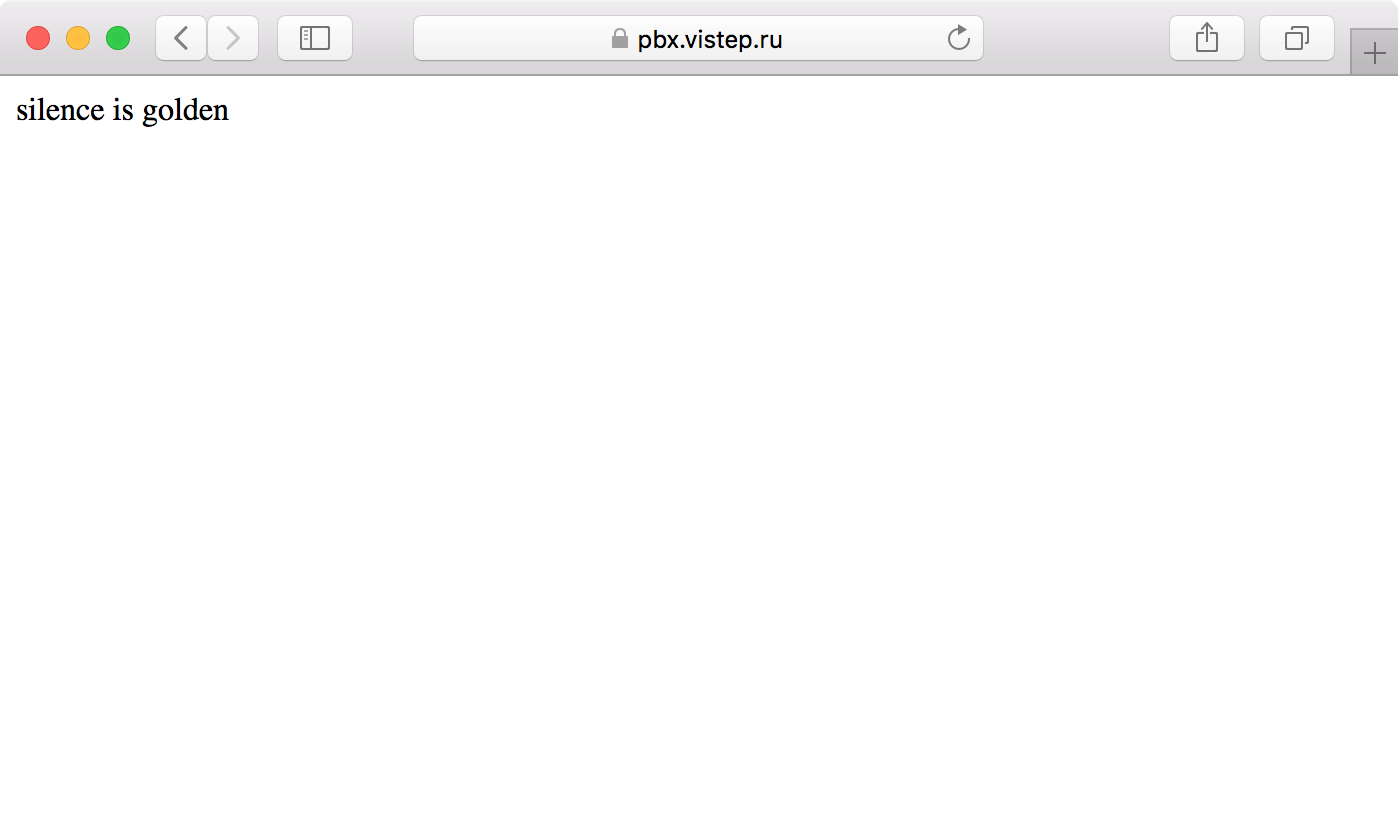
Setting Bitrix24
Create two webhook.
Incoming webhuk.
Under the administrator account (with id 1) go along the path: Applications -> WebHooks -> Add WebHook -> Inbound WebHook
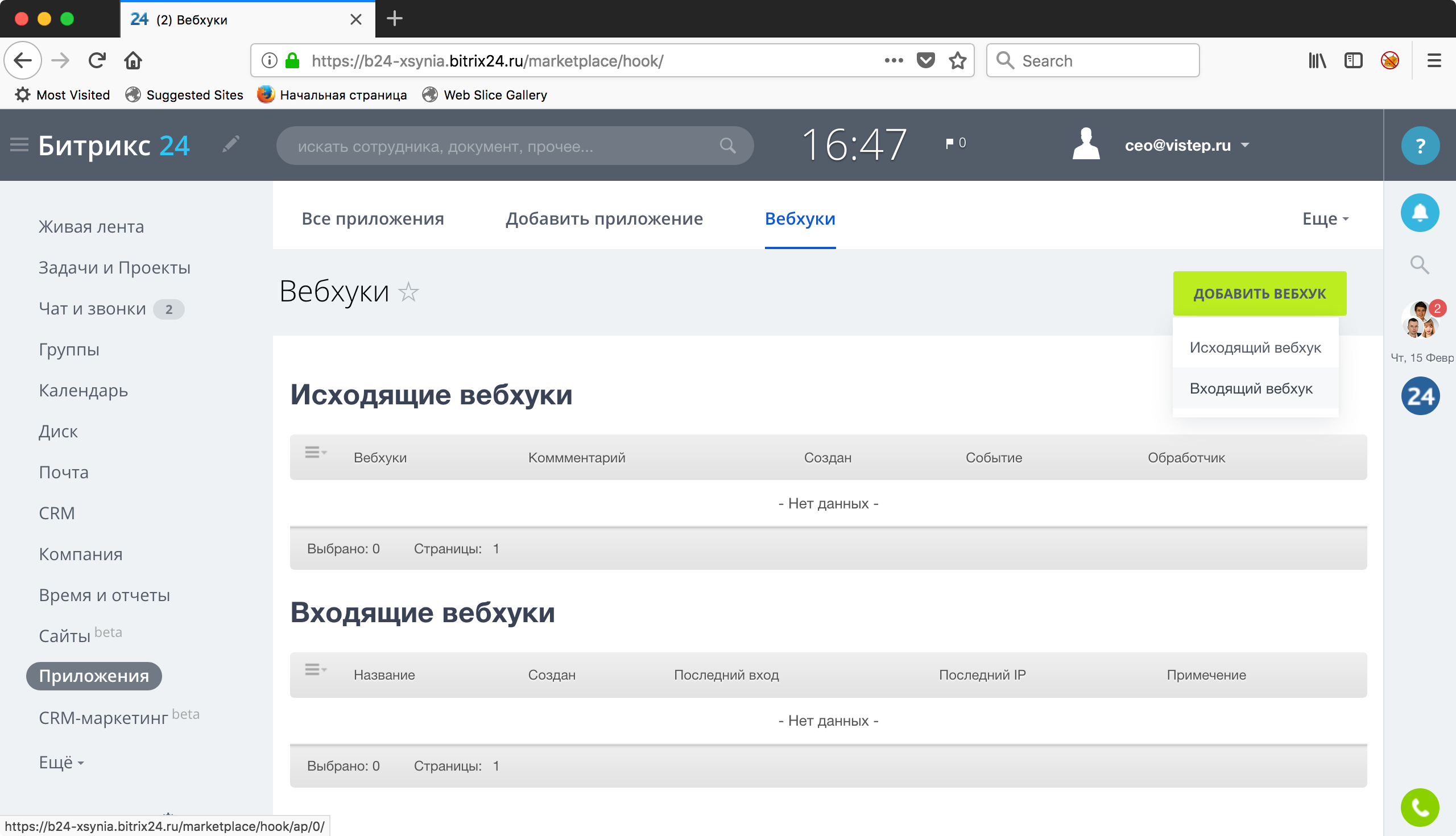
Fill in the parameters of the incoming webhuk as on screenshots:
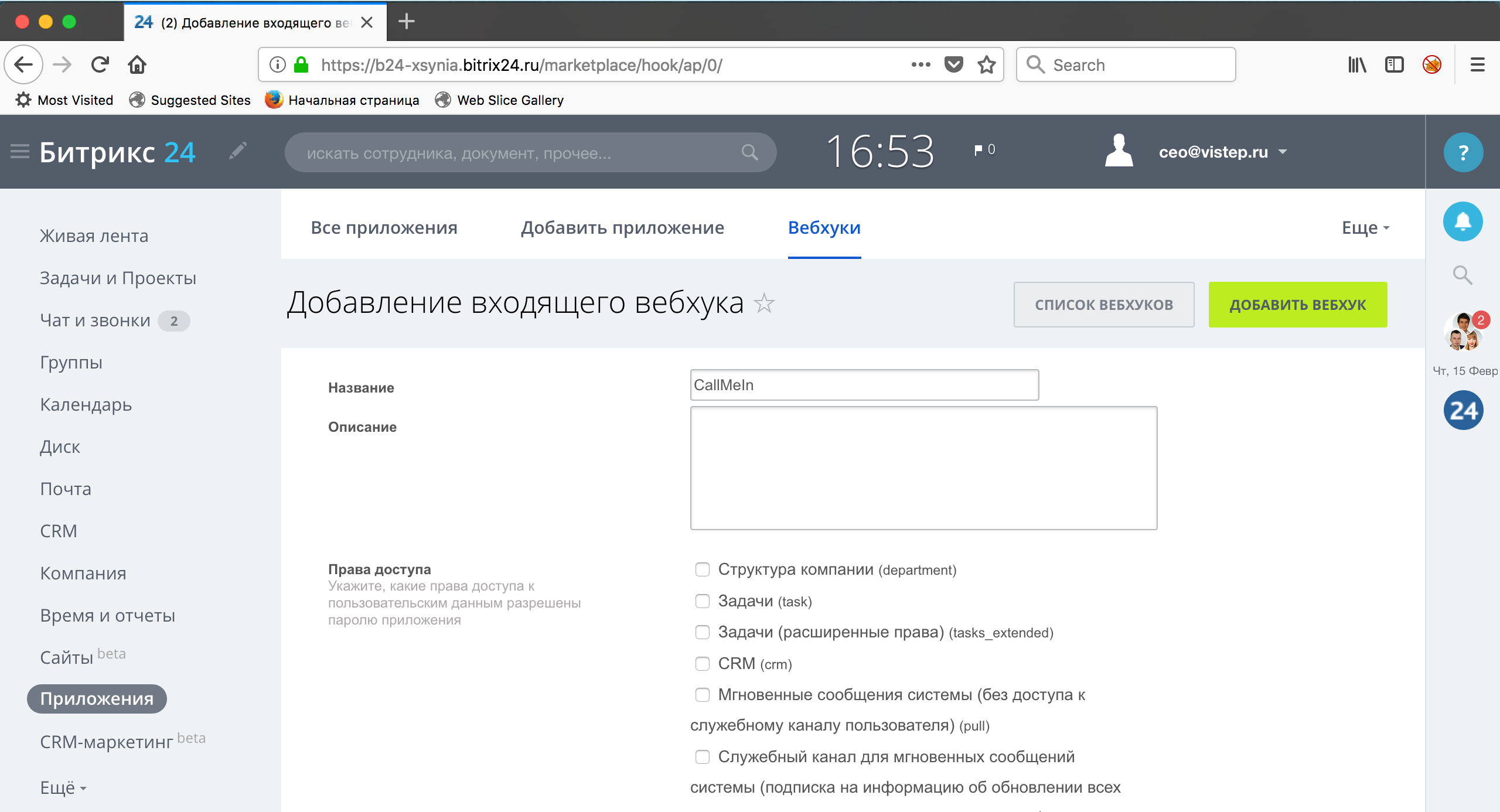
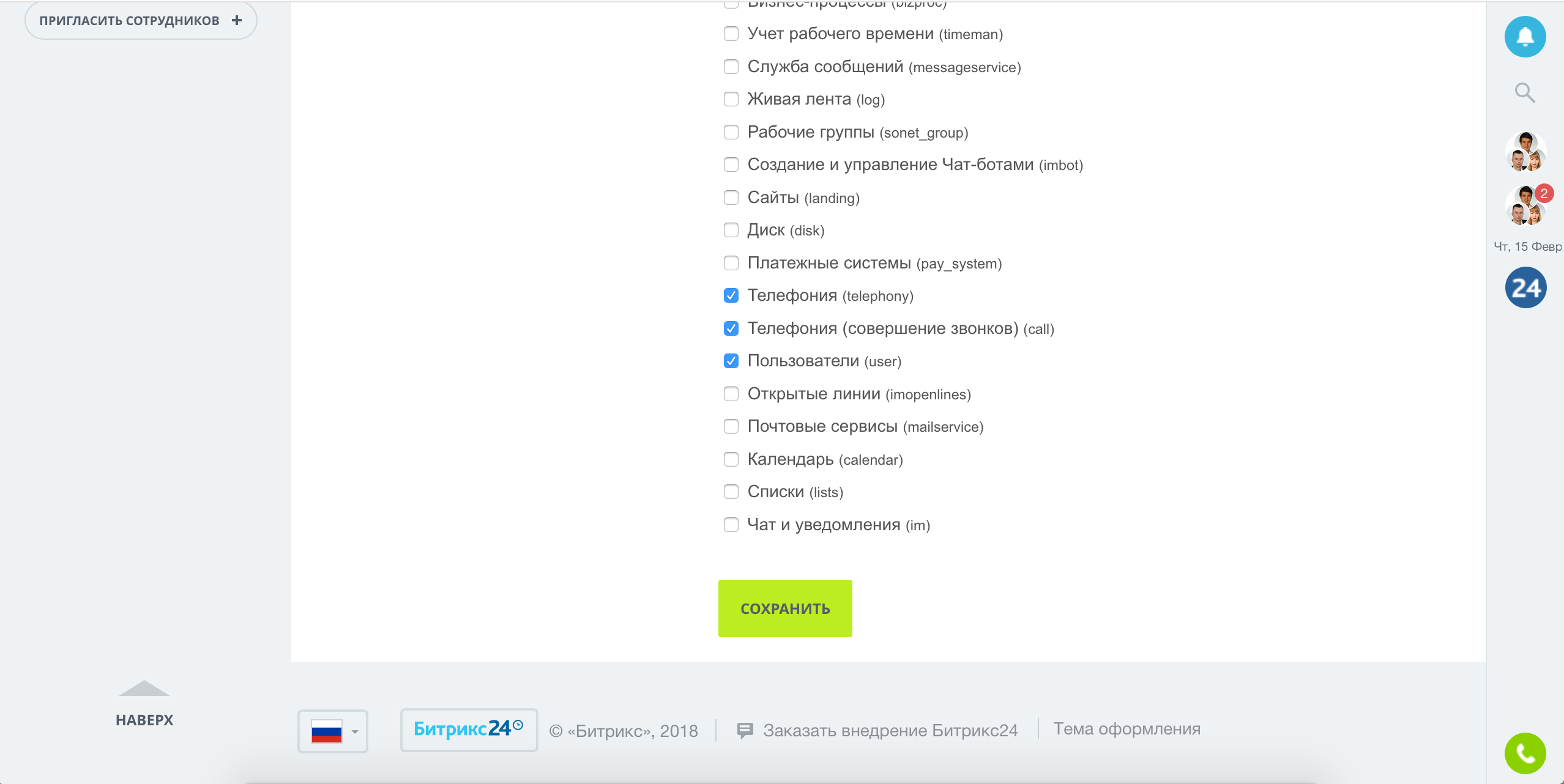
And click save.
After saving, Bitrix24 will provide the URL of the incoming webhuk, for example:
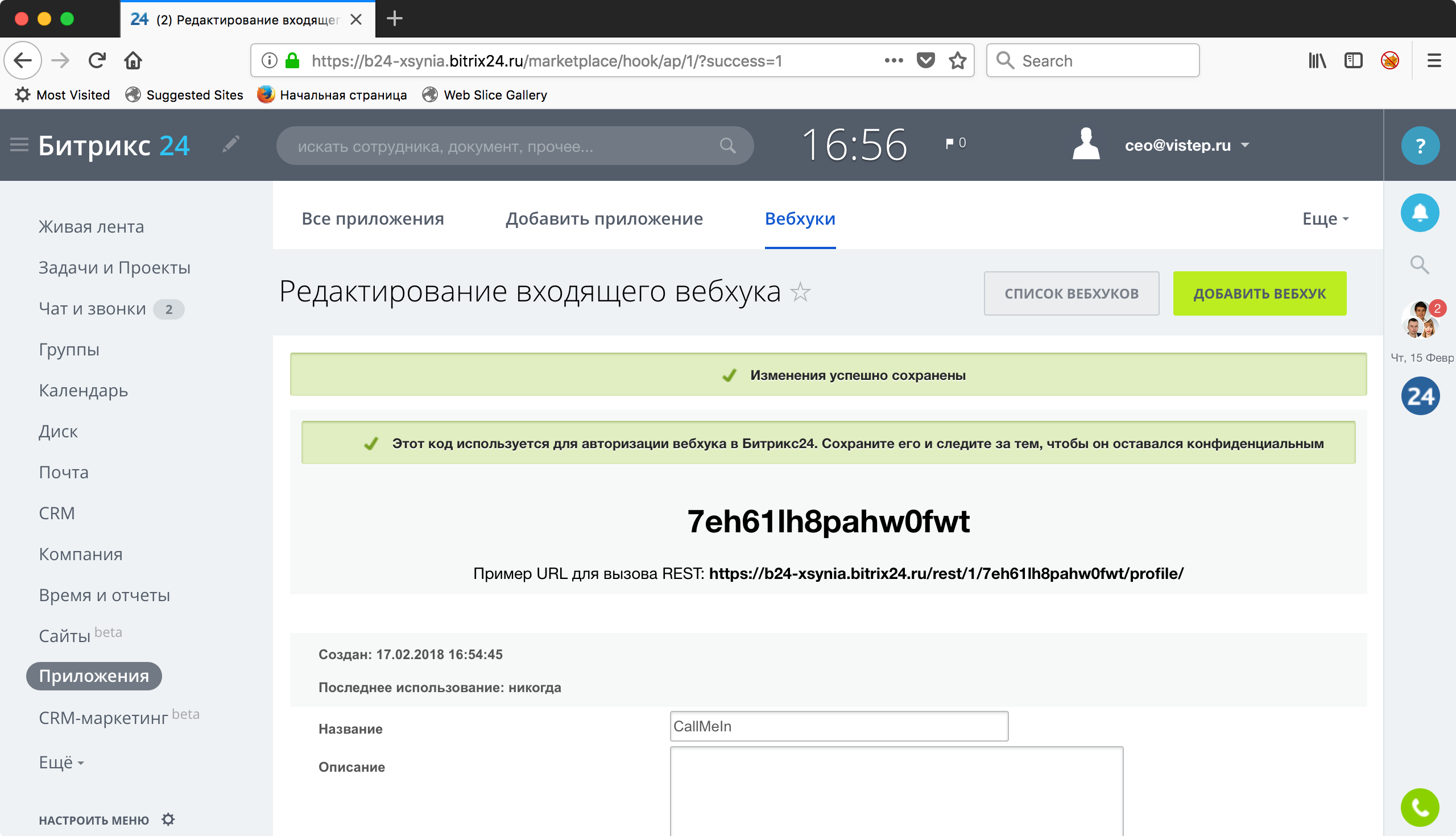
Save your version of the URL without the final / profile / - it will be used in the application to work with incoming calls.
I have this
https://b24-xsynia.bitrix24.ru/rest/1/7eh61lh8pahw0fwtOutgoing webhuk.
Applications -> WebHooks -> Add WebHook -> Outgoing WebHook
Details again on screenshots:
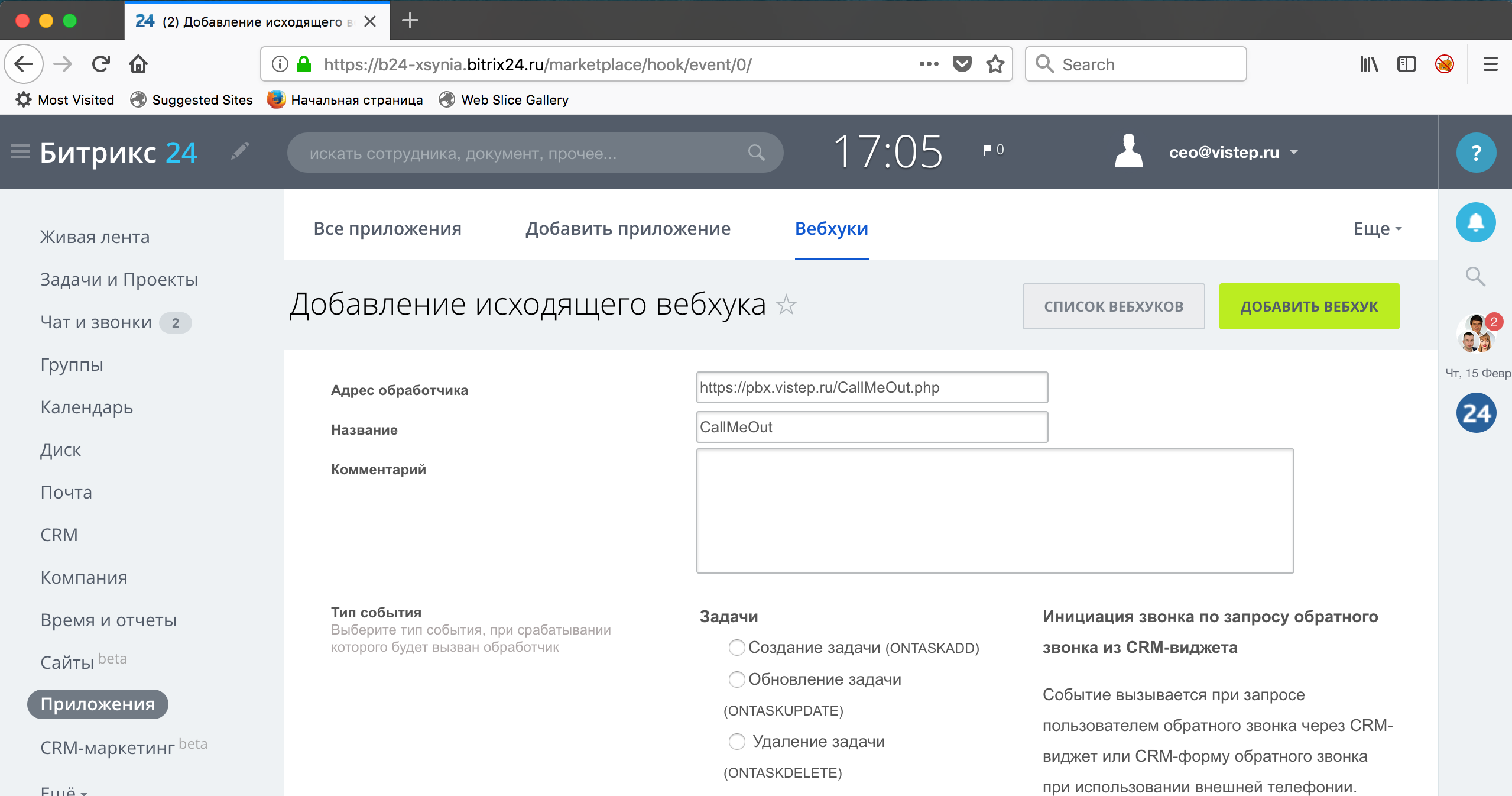
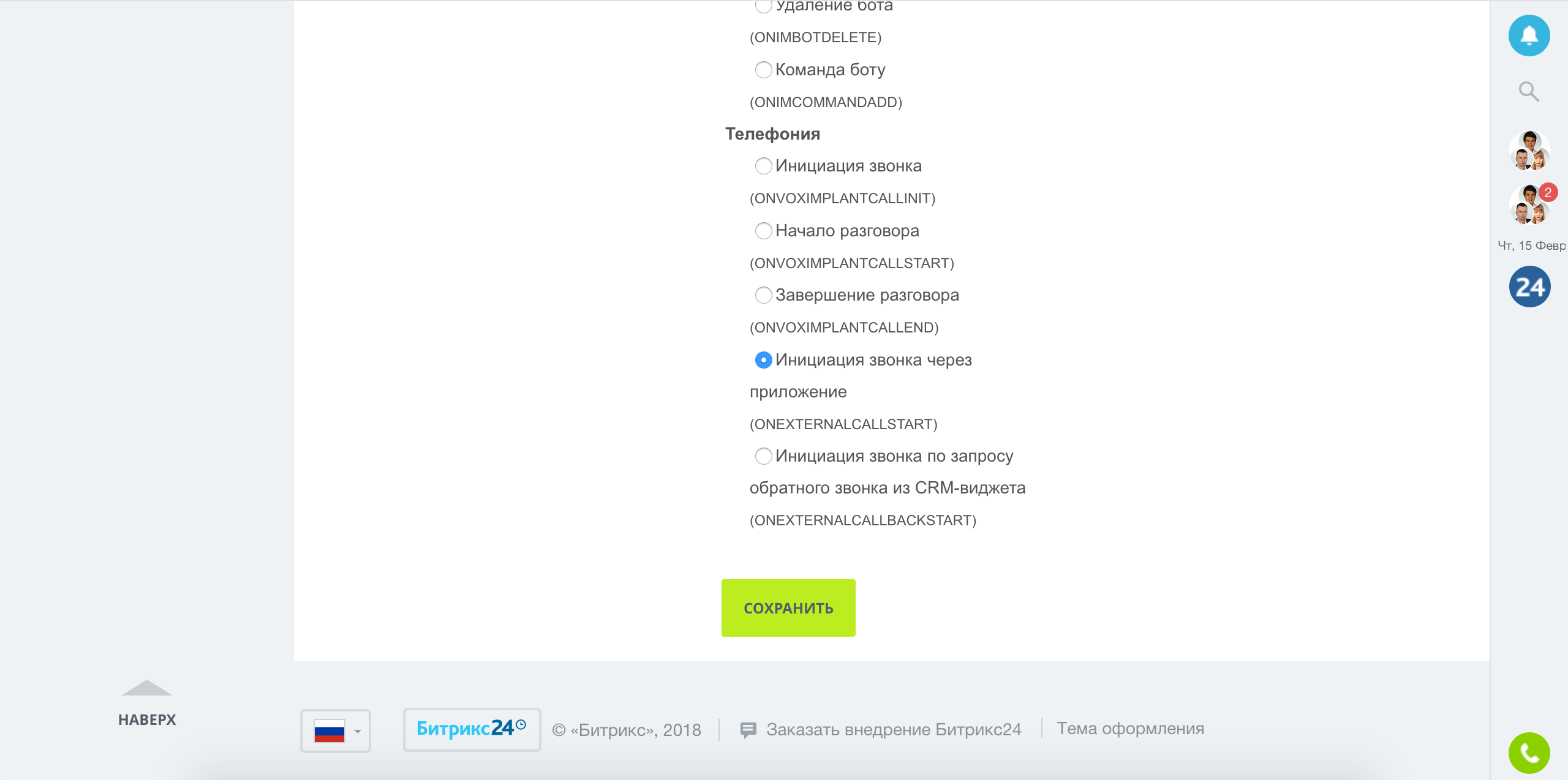
Save and get the authorization code
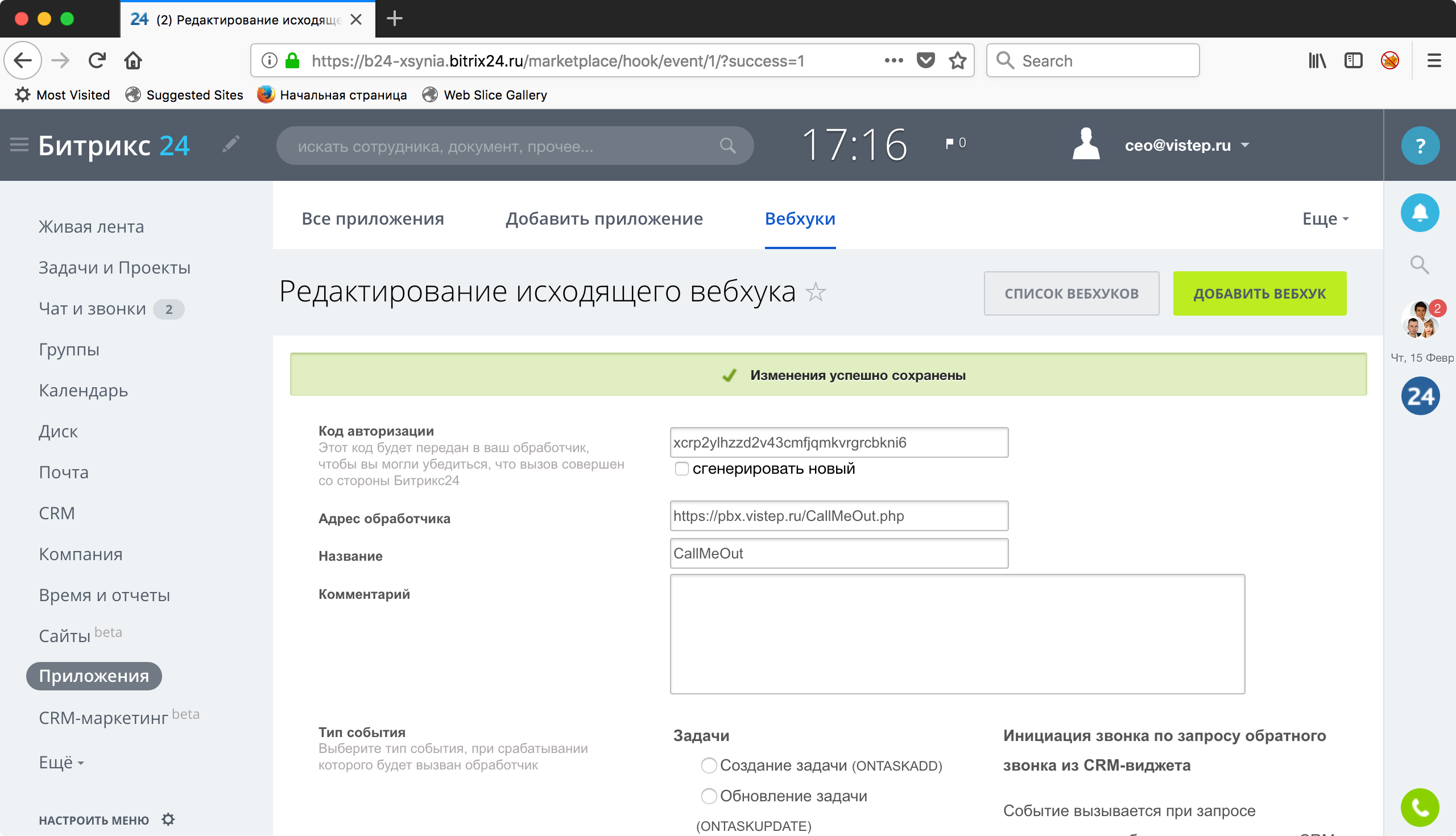
I have this
xcrp2ylhzzd2v43cmfjqmkvrgrcbkni6 . He also needs to be copied to himself, he is needed to make outgoing calls.Important!
On the Bitrix24 server, an ssl certificate must be configured (you can use letsencrypt), otherwise the bitrix api will not work. If you have a cloud version, don't worry - there is already ssl.
And with the final touch, we will install our CallMeOut as an application for making calls (so that by clicking on the number on the PBX the command would fly away to originate the call).
In the menu, select: More -> Telephony -> More -> Settings, put in “Default number for outgoing call” Appendix: CallMeOut and click “Save”
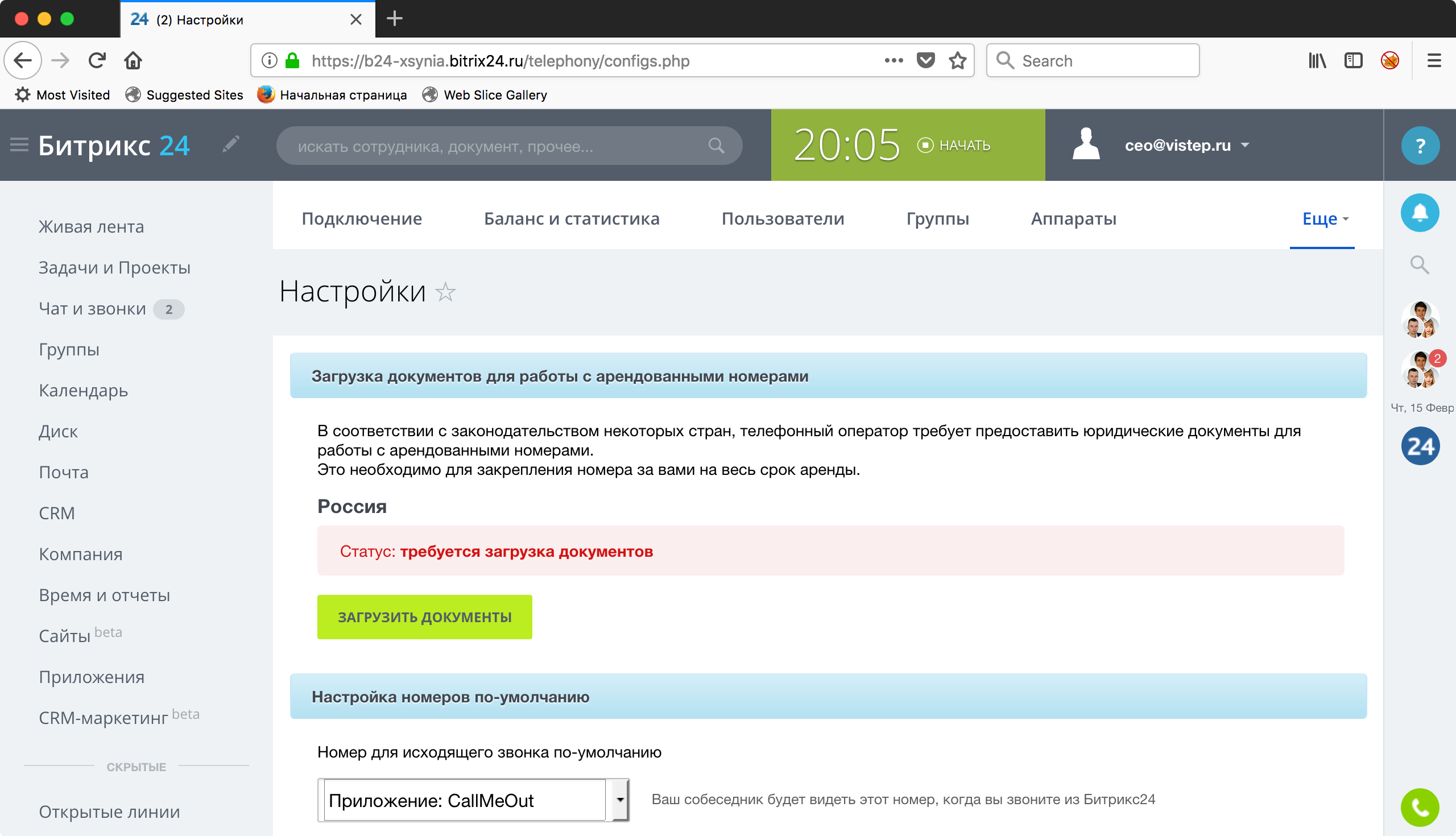
Asterisk setup
For successful interaction between Asterisk and Bitrix24, we need to add the AMI callme user in manager.conf:
[callme] secret = JD3clEB8_f23r-3ry84gJ deny = 0.0.0.0/0.0.0.0 permit = 127.0.0.1/255.255.255.0 permit= 10.100.111.249/255.255.255.255 permit = 192.168.254.0/255.255.255.0 read = system,call,log,verbose,agent,user,config,dtmf,reporting,cdr,dialplan write = system,call,agent,log,verbose,user,config,command,reporting,originate Then there are several tricks that need to be implemented through dialplan (we have extensions.ael).
I give the whole file, and after I give explanations:
globals { WAV=/var/www/pbx.vistep.ru/callme/records/wav; // WAV MP3=/var/www/pbx.vistep.ru/callme/records/mp3; // mp3 URLRECORDS=https://pbx.vistep.ru/callme/records/mp3; RECORDING=1; // , 1 - . }; macro recording(calling,called) { if ("${RECORDING}" = "1"){ Set(fname=${UNIQUEID}-${STRFTIME(${EPOCH},,%Y-%m-%d-%H_%M)}-${calling}-${called}); Set(datedir=${STRFTIME(${EPOCH},,%Y/%m/%d)}); System(mkdir -p ${MP3}/${datedir}); System(mkdir -p ${WAV}/${datedir}); Set(monopt=nice -n 19 /usr/bin/lame -b 32 --silent "${WAV}/${datedir}/${fname}.wav" "${MP3}/${datedir}/${fname}.mp3" && rm -f "${WAV}/${fname}.wav" && chmod o+r "${MP3}/${datedir}/${fname}.mp3"); Set(FullFname=${URLRECORDS}/${datedir}/${fname}.mp3); Set(CDR(filename)=${fname}.mp3); Set(CDR(recordingfile)=${fname}.wav); Set(CDR(realdst)=${called}); MixMonitor(${WAV}/${datedir}/${fname}.wav,b,${monopt}); }; }; context incoming { 888999 => { &recording(${CALLERID(number)},${EXTEN}); Answer(); ExecIF(${CallMeCallerIDName}?Set(CALLERID(name)=${CallMeCallerIDName}):NoOp()); // CallerID 24 Set(CallStart=${STRFTIME(epoch,,%s)}); Queue(Q1,tT); Set(CallMeDISPOSITION=${CDR(disposition)}); Hangup(); } h => { Set(CDR_PROP(disable)=true); Set(CallStop=${STRFTIME(epoch,,%s)}); Set(CallMeDURATION=${MATH(${CallStop}-${CallStart},int)}); ExecIF(${ISNULL(${CallMeDISPOSITION})}?Set(CallMeDISPOSITION=${CDR(disposition)}):NoOP(=== CallMeDISPOSITION already was set ===)); System(curl -s https://pbx.vistep.ru/CallMeOut.php --data action=sendcall2b24 --data call_id=${CallMeCALL_ID} --data-urlencode FullFname=${FullFname} --data CallIntNum=${CallIntNum} --data CallDuration=${CallMeDURATION} --data-urlencode CallDisposition=${CallMeDISPOSITION}); } } context default { _X. => { Hangup(); } }; context dial_out { _[1237]XX => { &recording(${CALLERID(number)},${EXTEN}); Set(__CallIntNum=${CALLERID(num)}) Set(CallStart=${STRFTIME(epoch,,%s)}); Dial(SIP/${EXTEN},,tTr); Hangup(); } _11XXX => { &recording(${CALLERID(number)},${EXTEN}); Set(CallStart=${STRFTIME(epoch,,%s)}); Set(__CallIntNum=${CALLERID(num)}); Dial(SIP/${EXTEN:2}@toOurAster,,t); Hangup(); } _. => { &recording(${CALLERID(number)},${EXTEN}); Set(__CallIntNum=${CALLERID(num)}) Set(CallStart=${STRFTIME(epoch,,%s)}); Dial(SIP/${EXTEN}@toOurAster,,t); Hangup(); } h => { Set(CDR_PROP(disable)=true); Set(CallStop=${STRFTIME(epoch,,%s)}); Set(CallMeDURATION=${MATH(${CallStop}-${CallStart},int)}); if(${ISNULL(${CallMeDISPOSITION})}) { Set(CallMeDISPOSITION=${CDR(disposition)}); } System(curl -s http://pbx.vistep.ru/CallMeOut.php --data action=sendcall2b24 --data call_id=${CallMeCALL_ID} --data-urlencode FullFname=${FullFname} --data CallIntNum=${CallIntNum} --data CallDuration=${CallMeDURATION} --data-urlencode CallDisposition=${CallMeDISPOSITION}); } }; Let's start from the beginning: the globals directive.
The URLRECORDS variable stores the URL to the conversation recording files, according to which Bitrix24 will pull them into the contact card.
Next we are interested in macro macro recording .
Here, in addition to recording conversations, we set the variable FullFname .
Set(FullFname=${URLRECORDS}/${datedir}/${fname}.mp3); It stores the full URL to a specific file (the macro is called everywhere).
We analyze the outgoing call:
_. => { &recording(${CALLERID(number)},${EXTEN}); Set(__CallIntNum=${CALLERID(num)}) Set(CallStart=${STRFTIME(epoch,,%s)}); Dial(SIP/${EXTEN}@toOurAster,,t); Hangup(); } h => { Set(CDR_PROP(disable)=true); Set(CallStop=${STRFTIME(epoch,,%s)}); Set(CallMeDURATION=${MATH(${CallStop}-${CallStart},int)}); if(${ISNULL(${CallMeDISPOSITION})}) { Set(CallMeDISPOSITION=${CDR(disposition)}); } System(curl -s http://pbx.vistep.ru/CallMeOut.php --data action=sendcall2b24 --data call_id=${CallMeCALL_ID} --data-urlencode FullFname=${FullFname} --data CallIntNum=${CallIntNum} --data CallDuration=${CallMeDURATION} --data-urlencode CallDisposition=${CallMeDISPOSITION}); } Suppose we call 89991234567, the first thing we get here:
&recording(${CALLERID(number)},${EXTEN}); those. the call recording macro is called and the necessary variables are set.
Further
Set(__CallIntNum=${CALLERID(num)}) Set(CallStart=${STRFTIME(epoch,,%s)}); we write down who initiated the call and fix the start time of the call.
And upon its completion, in a special context h
h => { Set(CDR_PROP(disable)=true); Set(CallStop=${STRFTIME(epoch,,%s)}); Set(CallMeDURATION=${MATH(${CallStop}-${CallStart},int)}); if(${ISNULL(${CallMeDISPOSITION})}) { Set(CallMeDISPOSITION=${CDR(disposition)}); } System(curl -s http://pbx.vistep.ru/CallMeOut.php --data action=sendcall2b24 --data call_id=${CallMeCALL_ID} --data-urlencode FullFname=${FullFname} --data CallIntNum=${CallIntNum} --data CallDuration=${CallMeDURATION} --data-urlencode CallDisposition=${CallMeDISPOSITION}); } We disable recording to the CDR table for this extension (it is not needed there), set the call completion time, calculate the duration, if the result of the call is not known - set ( CallMeDISPOSITION variable) and, at the last step, send the bitrix through the system curl.
And a little more magic - incoming call:
888999 => { &recording(${CALLERID(number)},${EXTEN}); Answer(); ExecIF(${CallMeCallerIDName}?Set(CALLERID(name)=${CallMeCallerIDName}):NoOp()); // CallerID 24 Set(CallStart=${STRFTIME(epoch,,%s)}); // Queue(Q1,tT); Set(CallMeDISPOSITION=${CDR(disposition)}); Hangup(); } Here we are only interested in one line.
ExecIF(${CallMeCallerIDName}?Set(CALLERID(name)=${CallMeCallerIDName}):NoOp()); She tells the PBX to set the CallerID (name) to the variable CallMeCallerIDName .
The CallMeCallerIDName variable itself, in turn, is set by the CallMe application (if Bitrix24 has a full name for the caller’s number, set it as CallerID (name) , if not, we will not do anything).
Application setup
The application settings file - /var/www/pbx.vistep.ru/config.php
Description of application parameters:
- CallMeDEBUG - if 1, then all events processed by the application will be written to the log file, 0 - do not write anything
- tech - SIP / PJSIP / IAX / etc
- authToken - bitriks24 authorization token, authorization code for outgoing webhook
- bitrixApiUrl - URL of incoming webhuk, without profile /
- extentions - list of external numbers
- context - context for call origination
- listener_timeout - asterisk event handling speed
- asterisk - an array with settings for connecting to an asterisk:
- host - server ip or hostname asterisk
- scheme - connection scheme (tcp: //, tls: //)
- port
- username - username
- secret - password
- connect_timeout - connection timeout
- read_timeout - read timeout
sample configuration file:
<?php return array( 'CallMeDEBUG' => 1, // : 1 - , 0 - 'tech' => 'SIP', 'authToken' => 'xcrp2ylhzzd2v43cmfjqmkvrgrcbkni6', // 'bitrixApiUrl' => 'https://b24-xsynia.bitrix24.ru/rest/1/7eh61lh8pahw0fwt', //url api ( ) 'extentions' => array('888999'), // , 'context' => 'dial_out', // 'asterisk' => array( // 'host' => '10.100.111.249', 'scheme' => 'tcp://', 'port' => 5038, 'username' => 'callme', 'secret' => 'JD3clEB8_f23r-3ry84gJ', 'connect_timeout' => 10000, 'read_timeout' => 10000 ), 'listener_timeout' => 300, // asterisk ); Supervisor setup
Supervisor is used to launch an event handler from Asterisk CallMeIn.php, which tracks incoming calls and interacts with Bitrix24 (show card, hide card, etc.).
Settings file to create:
/etc/supervisord.d/callme.conf [program:callme] command=/usr/bin/php CallMeIn.php directory=/var/www/pbx.vistep.ru autostart=true autorestart=true startretries=5 stderr_logfile=/var/www/pbx.vistep.ru/logs/daemon.log stdout_logfile=/var/www/pbx.vistep.ru/logs/daemon.log Starting and restarting the application:
supervisorctl start callme supervisorctl restart callme view the status of the application:
supervisorctl status callme callme RUNNING pid 11729, uptime 17 days, 16:58:07 Conclusion
It turned out quite difficult, but I am sure that an experienced administrator will be able to implement and please his users.
As promised, a link to the githab .
Questions, wishes - please in the comments. Also, if you are interested in how the development of this integration was going on, write, and in the next article I will try to reveal in more detail.
Source: https://habr.com/ru/post/349316/
All Articles