Hakintosh: upgrading from macOS Sierra 10.12 to High Sierra 10.13
Good day, dear cats, ladies and gentlemen.
Some time ago (about two years ago) I wrote an article on installing hackintosh on your Intel-Based PC. The article is outdated as the world, but still there is something useful there. For example, the installation order will be the same if you replace the Sierra installation file with High Sierra.
I myself have been using that hackintosh for a long time, I am writing code on it and no soul tea at all (for all the two years there was only one problem because of the keystroke). In this article I will tell you how to upgrade your hakintosh to High Sierra 10.13 and try to answer some of the questions that have arisen from the previous article.
')
Without further ado, let's begin.
To begin with, we must have a hackintosh machine. I hope you have it. If not, then read in my article (we take cakes from this one).
So, as everyone knows, starting from High Sierra, Apple switched to the new APFS file system instead of HFS. This caused a lot of questions, but you should not scream and faint, you can not use it . Yes, yes, I did not make a reservation. I am writing this article from my hack, which revolves on the Seagate HDD, with the Apple Journal System (HFS) file system. Magic - you say. No, just no one forces you to use APFS - I will answer.
Step 1 . Update your clover to the latest version (3 *** clovers do not support High Sierra downloads). You can download it. Pre-backup all EFI section
Step 2 .. Download the High Sierra update file from the App Store. Yes. Just download. Everything.
Step 3 . Mount the EFI partition and restore the old Config.plist. Open it for editing.
Create a kernel patch in the Kernel and Kext Pathes:
Name: AppleUSBXHCIPCI
Find: 837d8c10
Replace: 837d8c1b
Comment: Change port limit from 15 to 21.
Match OS: 10.13.x
In the same window, enable Kernel PM and AppleIntelCPUPM (will help fix Unsupported CPU in the future)
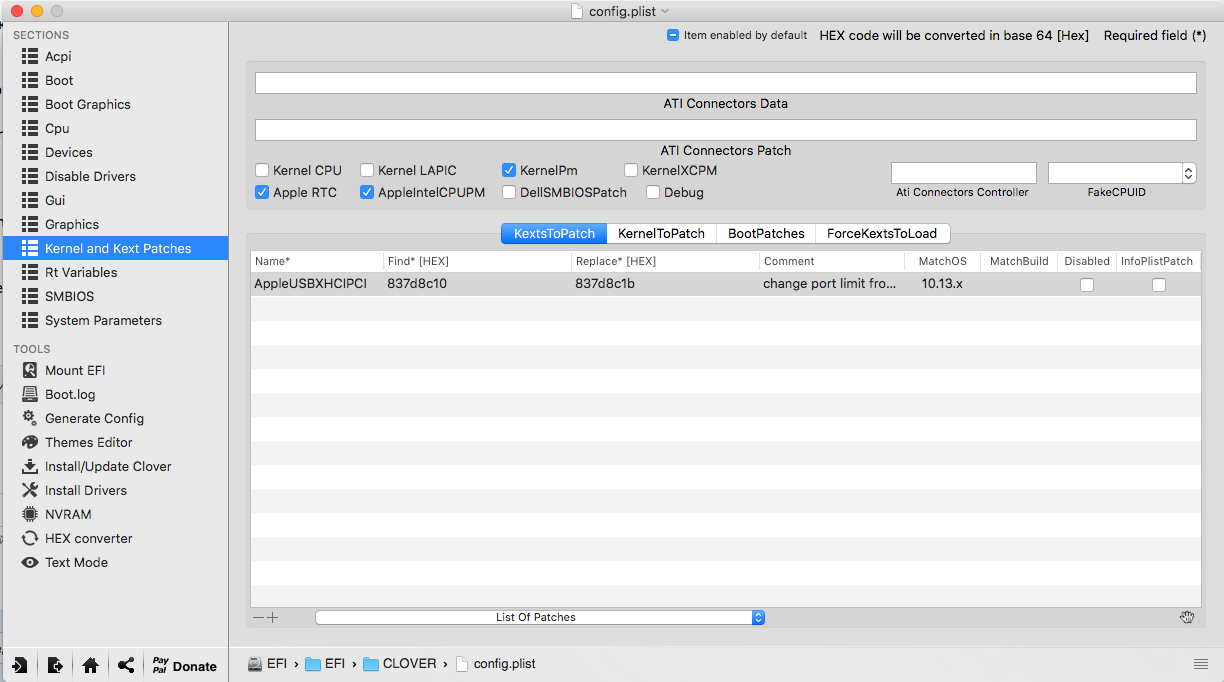
Restore the old cakes that you had for Sierra 10.12 (if they were). You made backups, right? Just return them to the folder 10.12.
For a normal download, you will need these cakes:
Lilu.kext
AppleALC.kext
USBInjectAll.kext
XHCI-200-series-injector.kext
IntelGraphicsFixup.kext (for intel GPU)
WhateverGreen.kext (for AMD GPU)
Just do not forget to steal the kext for your network card, yeah.
Download ALL cakes can be here:
www.dropbox.com/s/ivamhowi8xz3btj/kexts.zip?dl=0
We also need an APFS driver. It needs to be downloaded and unpacked * .efi file in the Drivers64UEFI folder on EFI / CLOVER.
Download magic
We unload necessary cakes in the folder with cakes for 10.13 (do not forget FakeSMC).
!!! FOR NVIDIA VIDEO CARD USERS !!!
Before installing, install the LAST web driver as follows:
Change the following values in Clover Configurator:
1. Boot - disable nv_disable = 1
2. Graphics - disable Intel Inject
3. System Parameters - turn on Inject NVidia WEB
Save the file and check that it is saved.
Enable SIP (System Integrity Protection):
Open Clover Configurator and open your .plist in it.
In RT Variables, change CsrActivateConfig to 0x00. Reboot your hack. You can check SIP using the csrutil status command in the terminal
Install the latest NVidia driver for your system (you can simply ask Nvidia to update them for you in the System Preferences). Also install NVidiaGraphicsFixUP.kext
eugeneego writes:
“NVidia card owners with the web driver on 10.13.3 (driver version 387.10.10.10.25.156 / 157) can deal with the creepy constant graphics lags.
Solution: roll back to drivers for 10.13.2 (for example, at 378.10.10.10.25.106), patching a supported version of the OS (for example, using webdriver.sh). ”
Now open the program. Select "Install macOS High Sierra". He will do his magic and ask you to restart the computer, agree.
Put in the BIOS boot from the clover partition in priority, because when you upgrade, it will restart your computer several times.
In the clover, select Install MacOS High Sierra from. There will be an update process.
There will be an update process that can take up to an hour. The main thing is patience.
After 60 minutes of happiness, the system will be installed and will be ready to work (well, it should be, in theory).
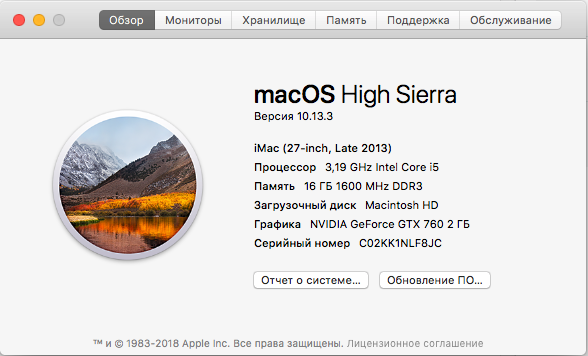
That's all :)
All questions please write in the comments or in PM in VK, I will answer if possible . All cats: 3
Some time ago (about two years ago) I wrote an article on installing hackintosh on your Intel-Based PC. The article is outdated as the world, but still there is something useful there. For example, the installation order will be the same if you replace the Sierra installation file with High Sierra.
I myself have been using that hackintosh for a long time, I am writing code on it and no soul tea at all (for all the two years there was only one problem because of the keystroke). In this article I will tell you how to upgrade your hakintosh to High Sierra 10.13 and try to answer some of the questions that have arisen from the previous article.
')
Without further ado, let's begin.
To begin with, we must have a hackintosh machine. I hope you have it. If not, then read in my article (we take cakes from this one).
So, as everyone knows, starting from High Sierra, Apple switched to the new APFS file system instead of HFS. This caused a lot of questions, but you should not scream and faint, you can not use it . Yes, yes, I did not make a reservation. I am writing this article from my hack, which revolves on the Seagate HDD, with the Apple Journal System (HFS) file system. Magic - you say. No, just no one forces you to use APFS - I will answer.
Step 1 . Update your clover to the latest version (3 *** clovers do not support High Sierra downloads). You can download it. Pre-backup all EFI section
Step 2 .. Download the High Sierra update file from the App Store. Yes. Just download. Everything.
Warning
Then there will be actions that some immature minds may not understand or overpower. Everything you do with an EFI hard disk partition is at your own risk and peril.
Step 3 . Mount the EFI partition and restore the old Config.plist. Open it for editing.
Create a kernel patch in the Kernel and Kext Pathes:
Name: AppleUSBXHCIPCI
Find: 837d8c10
Replace: 837d8c1b
Comment: Change port limit from 15 to 21.
Match OS: 10.13.x
In the same window, enable Kernel PM and AppleIntelCPUPM (will help fix Unsupported CPU in the future)
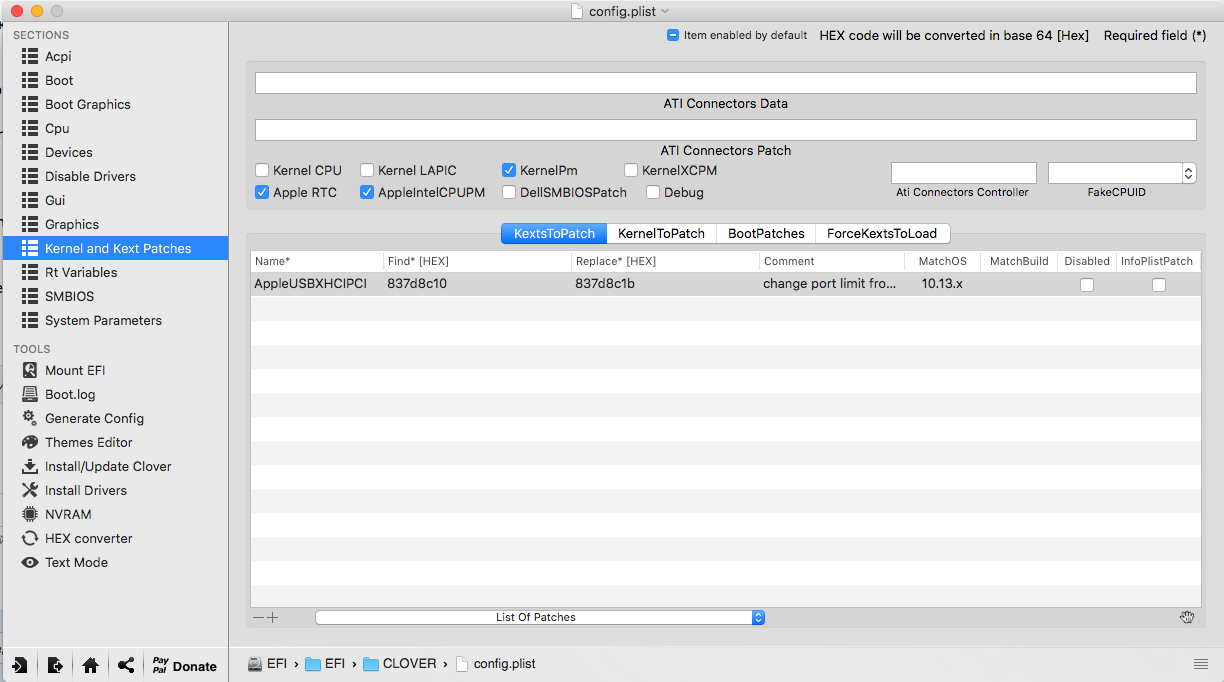
Restore the old cakes that you had for Sierra 10.12 (if they were). You made backups, right? Just return them to the folder 10.12.
For a normal download, you will need these cakes:
Lilu.kext
AppleALC.kext
USBInjectAll.kext
XHCI-200-series-injector.kext
IntelGraphicsFixup.kext (for intel GPU)
WhateverGreen.kext (for AMD GPU)
Just do not forget to steal the kext for your network card, yeah.
Download ALL cakes can be here:
www.dropbox.com/s/ivamhowi8xz3btj/kexts.zip?dl=0
We also need an APFS driver. It needs to be downloaded and unpacked * .efi file in the Drivers64UEFI folder on EFI / CLOVER.
Download magic
We unload necessary cakes in the folder with cakes for 10.13 (do not forget FakeSMC).
!!! FOR NVIDIA VIDEO CARD USERS !!!
Before installing, install the LAST web driver as follows:
Change the following values in Clover Configurator:
1. Boot - disable nv_disable = 1
2. Graphics - disable Intel Inject
3. System Parameters - turn on Inject NVidia WEB
Save the file and check that it is saved.
Enable SIP (System Integrity Protection):
Open Clover Configurator and open your .plist in it.
In RT Variables, change CsrActivateConfig to 0x00. Reboot your hack. You can check SIP using the csrutil status command in the terminal
Install the latest NVidia driver for your system (you can simply ask Nvidia to update them for you in the System Preferences). Also install NVidiaGraphicsFixUP.kext
For those who did not have time to update their drivers and updated to HySierra, or if something did not work
From here, download the driver for 10.13.3 images.nvidia.com/mac/pkg/387/WebDriver-387.10.10.10.25.156.pkg and install it. CIP must be enabled.
eugeneego writes:
“NVidia card owners with the web driver on 10.13.3 (driver version 387.10.10.10.25.156 / 157) can deal with the creepy constant graphics lags.
Solution: roll back to drivers for 10.13.2 (for example, at 378.10.10.10.25.106), patching a supported version of the OS (for example, using webdriver.sh). ”
Now open the program. Select "Install macOS High Sierra". He will do his magic and ask you to restart the computer, agree.
Put in the BIOS boot from the clover partition in priority, because when you upgrade, it will restart your computer several times.
In the clover, select Install MacOS High Sierra from. There will be an update process.
If you decide to use APFS instead of HFS
Perhaps, if the system detects your SSD drive, it will want to convert it to APFS without deleting your files. There is nothing terrible in this, I’m just warning you, it only converts the system partition, the rest will not touch.
For those who decide to use APFS for a “fresh” installation - DO NOT FORMAT the entire disk to APFS, since you will lose the opportunity to access the EFI partition.
For those who decide to use APFS for a “fresh” installation - DO NOT FORMAT the entire disk to APFS, since you will lose the opportunity to access the EFI partition.
There will be an update process that can take up to an hour. The main thing is patience.
After 60 minutes of happiness, the system will be installed and will be ready to work (well, it should be, in theory).
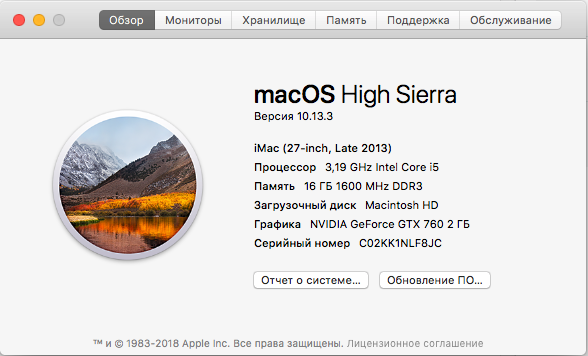
That's all :)
All questions please write in the comments or in PM in VK, I will answer if possible . All cats: 3
Source: https://habr.com/ru/post/349222/
All Articles