Comparison of the top 4 popular BI platforms. Which one to choose?
Today there are a huge number of BI platforms and data visualization tools that make it so that the data can speak, and all analytics can be visually displayed on the screen and shared with customers. In this article, we will compare the most popular and widely used BI systems and analyze their advantages and disadvantages so that you can choose one or several of them for your company, because it is practically impossible to do without high-quality business intelligence today.
Trying to evaluate various BI platforms is often difficult to understand where the myth is, and where it’s true, since each vendor positions its product as “the best on the market”, citing hundreds of subjective reviews that have flooded the Internet as an argument. If you want to figure out which tool is right for your company, without scrolling through hundreds of pages of “honest” opinions, then below will be what you need.
We will look at the most popular platforms, such as QlikView, Klipfolio, Tableau and Power BI, and compare their key parameters: usability, price, ease of installation, support, working with various types of data and much more. So, go ahead!
')

QlikView is a platform that concentrates on the user as the data recipient. It allows him to explore his data on the same principles as the developer who processes them. At the same time, in order to maintain flexibility in its approach to the study and visualization of data, the system retains the links between the data. This allows the user, along with the piece of data he wanted to find, to get other relevant information that would also be useful.
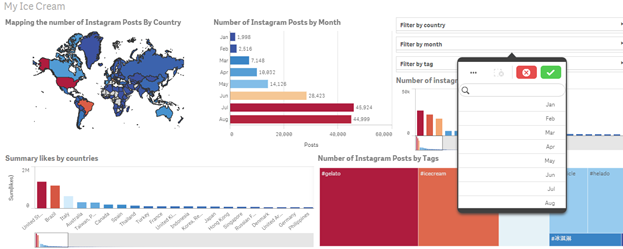
In general, the flexibility of QlikView deserves a separate praise, because in it you can change and tweak any particle of any object, which opens up tremendous opportunities for adjusting schedules and dashboards for a specific task. In addition to this, QlikView also has a built-in ETL, which means that basic cleaning and data processing operations can also be performed in it. On the other hand, it can be quite expensive.
Many competitors to QlikView recognize its uniqueness and try to recreate many of its functions, most often unsuccessfully. The reason is that QlikView implements the world's first, unique associative data model, that is, the software manages the relationships between data at the platform’s internal tools level, not at the application level. This means that QlikView stores data tables in RAM, and any value from one table is associated with all values from other tables.
QlikView has an infinite number of useful functions that help you create advanced dashboards based on data from a variety of sources.
First, one of these functions is the ability of the tool to automatically recognize the links between data without any preliminary configuration from the user, which speeds up the process of creating reports and dashboards.
Secondly, another remarkable property of QlikView is the storage of data in the server's RAM, which greatly speeds up the execution of queries, and hence the analysis of data. Moreover, the platform can perform aggregation of data on the go, and this is also faster than doing it in two steps: first aggregate and then retrieve the data.
Of course, in-memory data storage may seem like an inefficient approach, however, QlikView does an excellent job with this problem due to the incredible data compression rate, minimizing the space they occupy, up to 10% of the original. This was made possible by the skillful use of data dictionaries and the preservation of only the most necessary for analysis.
Even a novice user can easily figure out QlikView reports and dashboards, but at the same time they are hard to create, since this requires advanced development skills, SQL skills and some practice in working with your own language built into QlikView.
It is believed that QlikView is one of the most expensive BI platforms on the market (more information about the price you can find here ). Also, its pricing policy is very confusing. Many newcomers fall into the trap, having read only the company's licensing agreement, in which everything is described rather vaguely. They do not realize that in fact the tool will cost them twice as much, because the price of one “document” (.tde file) is written in the contract, which for many is an unpleasant surprise. For competitors, the prices of their products are very transparent and easily identifiable.
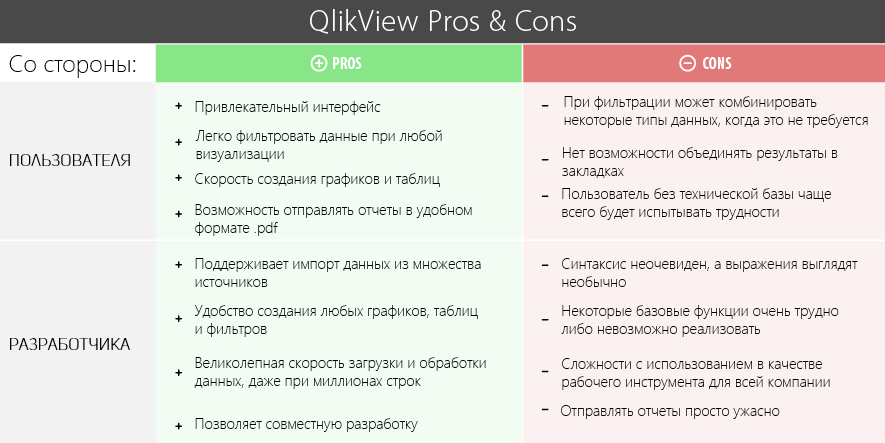
When working with QlikView, the main thing is to understand well what exactly you need and how, in your opinion, the final result should look. If you have not yet formed a clear image, then you can spend a lot of time trying to combine several data sheets that you will not need in the end. This system allows you to do really amazing things, if you do not deviate from the chosen course during the work.
Thus, QlikView is the right solution if you are not afraid of programming, and you are ready to put a little more effort into creating excellent reports and dashboards.
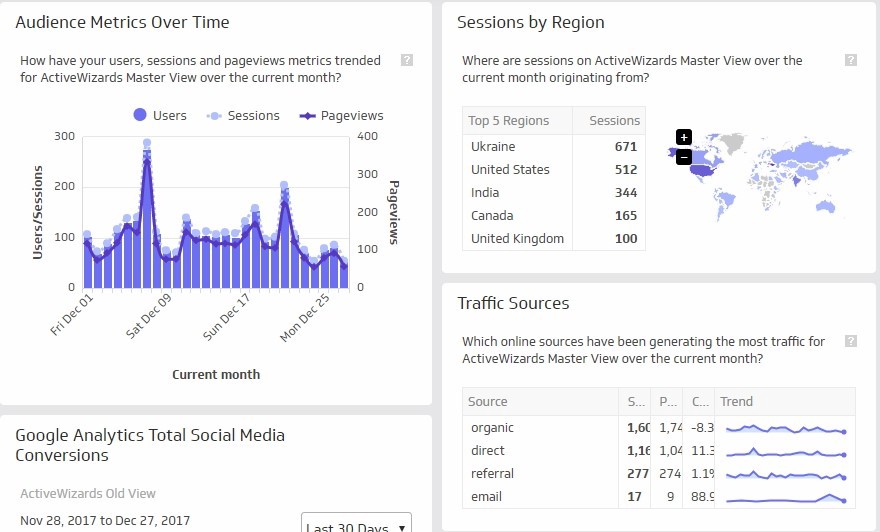
Klipfolio is a BI platform that is 100% in the cloud, with the result that data processing is efficient, and you can visualize data with changes in real-time. The system is notable for its simplicity, and the interface is intuitive.
Klipfolio supports data from various sources, such as online (Google Sheets, relational databases, etc.) and offline (MS Excel, CSV, XML, JSON, etc.). Moreover, many other tools can be connected to the platform, from Google Analytics to Trello and Twitter. Full information about the possibilities of their integration can be found here . Klipfolio also allows you to use any own data source through the RESTful API .
All of this, together or separately, opens up tremendous opportunities for analyzing various metrics, creating and customizing unique visualizations to ultimately extract useful business information from any data.
The platform also focused on compatibility with various devices, from smartphones and tablets to smart TV in conference rooms.
Klipfolio is best suited for monitoring and controlling real-time continuous data flows when their dynamics is important, and important decisions need to be made quickly.
In Klipfolio, you can build dozens of different types of graphs, including pie, histograms, area charts, and many more different combinations. Also, a user who owns HTML and CSS can create their own, unique visualizations, superimposing all the necessary components on the dashboards through the WYSIWYG editor, and more complex graph elements can be added using various formulas and functions. Thus, using Klipfolio, you can present information in almost any form, but first you need to think about how to prepare the data.
As one of the oldest players in the BI industry with vast experience, today Klipfolio relies on its cloud solutions. Klipfolio Dashboard (as SaaS) is priced per user, starting (with some variations) from $ 19 / month. This plan can be customized and add additional options. A 14-day trial period is also possible.
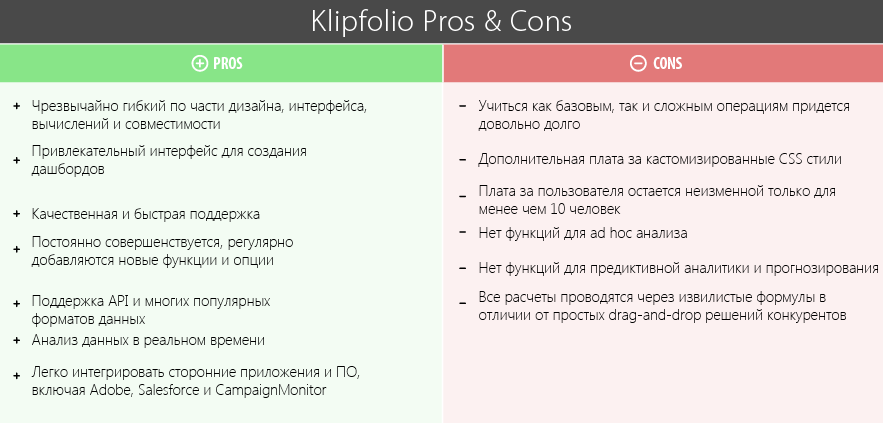
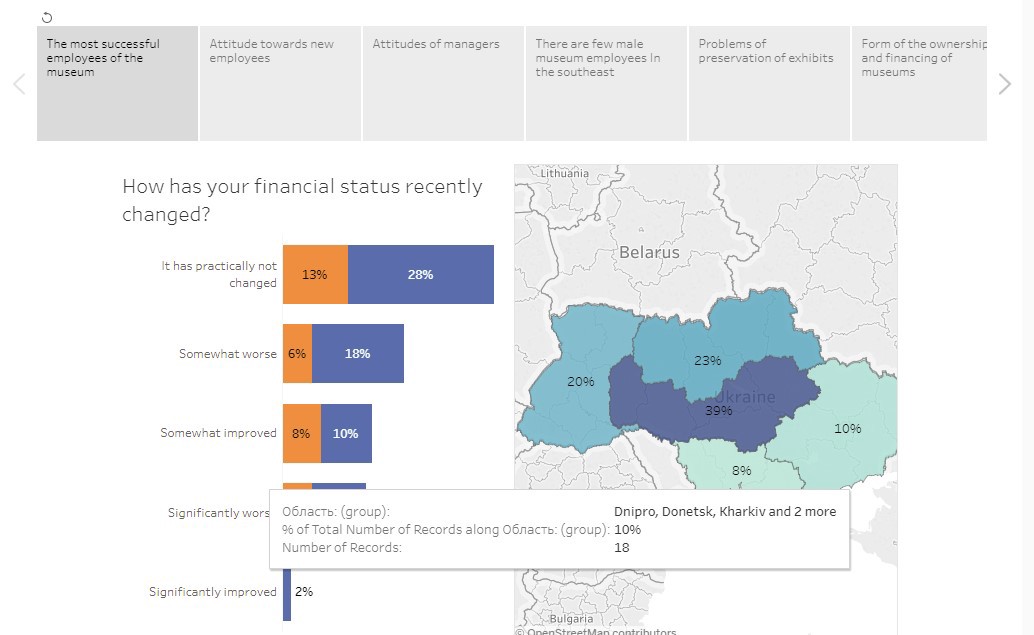
Another major platform is Tableau . Like most BI tools, Tableau specializes in analyzing data through their visualization. It is easy to create interactive dashboards that allow you to study the dynamics, trends and data structure using convenient and simple, but no less effective graphs.
Like many other services, Tableau supports many different data sources organized in file format (CSV, JSON, XML, MS Excel, etc.), relational and non-relational databases (PostgreSQL, MySQL, SQL Server, MongoDB, etc.) and cloud systems (AWS, Oracle Cloud, Google BigQuery, Microsoft Azure).
Tableau’s key difference from competitors lies in its special function - mixing data - combining data from different databases and sources. Tableau also allows multiple users to simultaneously work on a real-time report. Also, the platform implements several ways of sharing reports: 1) publishing them on the Tableau server; 2) via e-mail Tableau Reader; 3) through access by reference. Such diversity adds flexibility and removes many limitations.
Tableau has the broadest visualization capabilities: a rich library of the platform includes word clouds, bubble and tree diagrams that allow you to achieve a higher level of understanding of your data and its context.
As already mentioned, the Tableau dashboards are extremely flexible. The main functions of the service allow you to incredibly place elements on a dashboard and combine and superimpose them on each other in any way, which is very useful in the era of ergonomic workplace.
Tableau is quite friendly for novice users, the platform is aimed at those who have not yet gone into the technical details of the visualization process. This goal is achieved through an intuitive interface: everything you need is most often achieved in no more than 2 mouse clicks, it is easy to find filters, and all operations are clearly documented.
It is easy to work with Tableau not only from the point of view of development and creation of reports, but also from the end user - management. Additional filters, the creation of new parameters, simple and clear data interactivity - all this greatly speeds up decision making and makes them more efficient.

The tremendous convenience and ease of use is the main reason why Tableau is considered one of the easiest to master BI services, and best of all, it shows itself when analyzing structured information. Import data, build beautiful graphs, share them and publish them in open access - no other platform can provide users with such ample opportunities with such simplicity. Moreover, a huge number of different manuals and guides almost nullifies the likelihood of encountering any difficulties.
Tableau has 3 different products with three different prices: Tableau Desktop, Tableau Online and Tableau Server. Detailed information can be found here .
Tableau Desktop is designed for individual users and costs $ 999 per year per person and $ 1.999 for corporate use, including support. In the first case, it is supposed to connect up to 6 data sources, and in the second - up to 44.
Tableau Online is a web-based cloud platform that can be used for free, but on the condition that all solutions will be stored on a shared server and published in the public domain. The private version costs $ 500 per year per user.
Finally, Tableau Server is a monolithic business tool for companies that manage their servers and want to have complete control over data flows and their security. However, such a pleasure will cost $ 10,000 per year for 10 users, and support will cost an additional 25% of this amount.
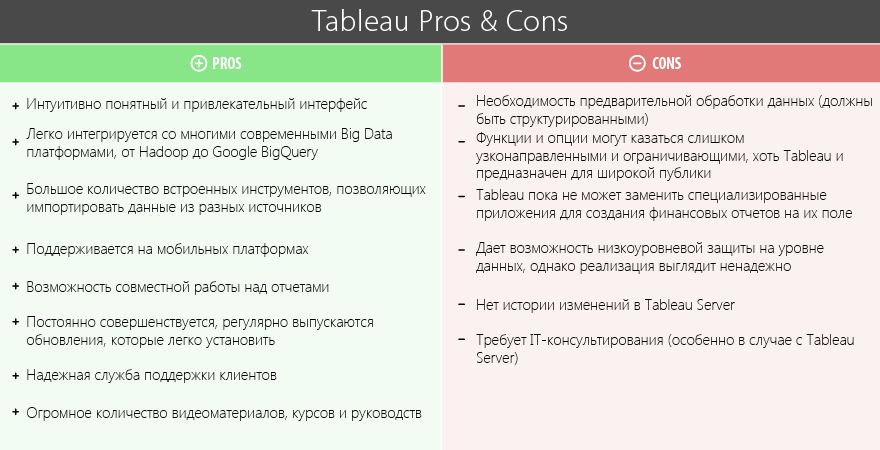

Power BI is an online service developed by Microsoft for business intelligence with the ability to connect various data sources and third-party applications. The platform has a web interface that allows you to create customized visualizations, and with the help of a desktop application you can standardize and clean up data. Interestingly, there is also a mobile version of Power BI, available on various operating systems to make decisions on the go.
Power BI is simple and minimalist, but at the same time powerful and stable. Like any other software, it has both advantages and disadvantages.
What distinguishes Power BI from other solutions?
First, this is a Microsoft product, which means it follows a philosophy, principles and architecture similar to other products of the IT giant. The program interface will be familiar to Windows users.
Secondly, belonging to Microsoft gives another advantage: Power BI is closely connected with the main products of the company, such as MS Excel, Azure Cloud Service and SQL Server.
Generally speaking, Power BI was created in order to expand the functionality of MS Excel and pump it to a new level and use it in solving problems in which it had not previously been involved.
The interface is simple and will be clear to anyone who is familiar with Windows (that is, almost everyone), so working with Power BI is usually pleasant. Many buttons and functions look similar to MS Excel and other MS Office products.
Visualizations are created in the good old way of drag-and-drop. All you need to create any schedule is to click on the desired element and drag it to an empty space in the report. The same principle works when choosing which data to visualize - just select the piece of data and place it on the place where the graph is located.
Microsoft Power BI is considered a high-quality business intelligence tool, and many are attracted by a fairly affordable pricing policy. It includes two options: a free version of the service with limited capabilities and a full-featured Power BI Pro corporate license.
The free version is available to any individual user and has the following characteristics: a memory limit of 1 GB, the processing speed of streaming data is 10,000 lines / hour, along with restrictions on updating and collaborative work on reports.
Power BI Pro costs $ 9.99 per user per month and increases the memory limit to 10 GB per person along with a speed of 1 million lines / hour. It also becomes possible to access data sources directly by connecting them with these companies through Data Connectivity Gateway. Finally, advanced collaboration tools such as Office 365 Groups, Active Directory groups, and the data directory become available.
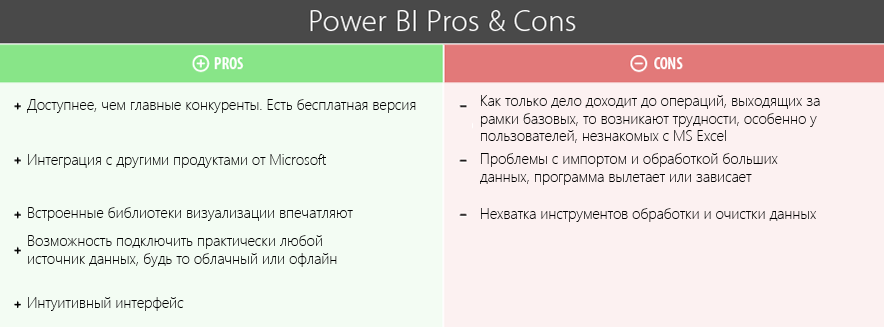
Now, in order to structure everything that was said above, we present a comparative table of all the platforms considered:
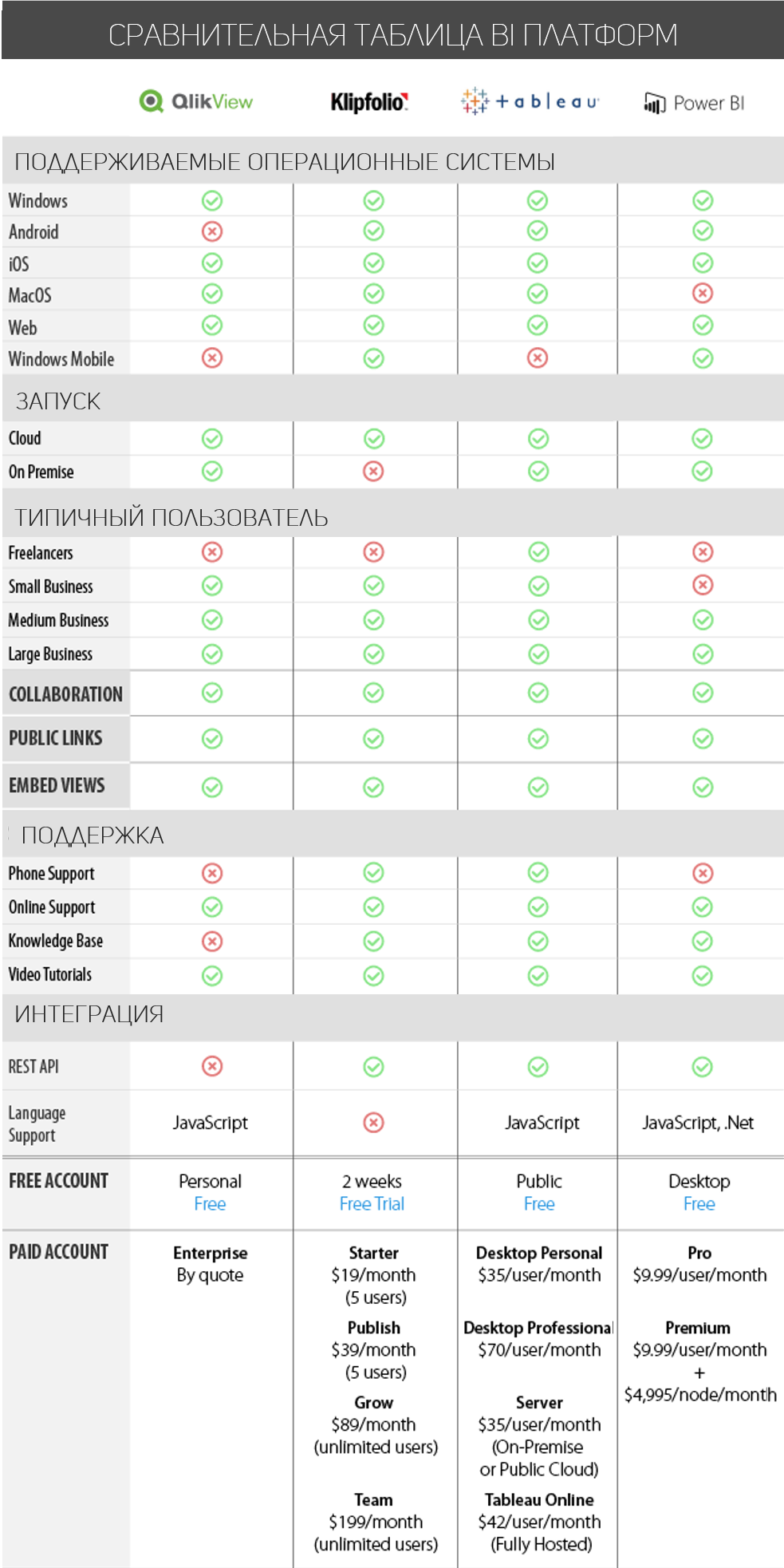
Trying to evaluate various BI platforms is often difficult to understand where the myth is, and where it’s true, since each vendor positions its product as “the best on the market”, citing hundreds of subjective reviews that have flooded the Internet as an argument. If you want to figure out which tool is right for your company, without scrolling through hundreds of pages of “honest” opinions, then below will be what you need.
We will look at the most popular platforms, such as QlikView, Klipfolio, Tableau and Power BI, and compare their key parameters: usability, price, ease of installation, support, working with various types of data and much more. So, go ahead!
')

QlikView
QlikView is a platform that concentrates on the user as the data recipient. It allows him to explore his data on the same principles as the developer who processes them. At the same time, in order to maintain flexibility in its approach to the study and visualization of data, the system retains the links between the data. This allows the user, along with the piece of data he wanted to find, to get other relevant information that would also be useful.
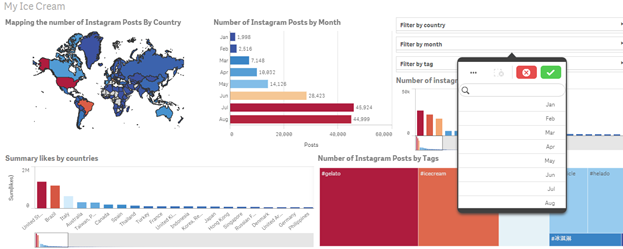
In general, the flexibility of QlikView deserves a separate praise, because in it you can change and tweak any particle of any object, which opens up tremendous opportunities for adjusting schedules and dashboards for a specific task. In addition to this, QlikView also has a built-in ETL, which means that basic cleaning and data processing operations can also be performed in it. On the other hand, it can be quite expensive.
Special features
Many competitors to QlikView recognize its uniqueness and try to recreate many of its functions, most often unsuccessfully. The reason is that QlikView implements the world's first, unique associative data model, that is, the software manages the relationships between data at the platform’s internal tools level, not at the application level. This means that QlikView stores data tables in RAM, and any value from one table is associated with all values from other tables.
Key features
QlikView has an infinite number of useful functions that help you create advanced dashboards based on data from a variety of sources.
First, one of these functions is the ability of the tool to automatically recognize the links between data without any preliminary configuration from the user, which speeds up the process of creating reports and dashboards.
Secondly, another remarkable property of QlikView is the storage of data in the server's RAM, which greatly speeds up the execution of queries, and hence the analysis of data. Moreover, the platform can perform aggregation of data on the go, and this is also faster than doing it in two steps: first aggregate and then retrieve the data.
Of course, in-memory data storage may seem like an inefficient approach, however, QlikView does an excellent job with this problem due to the incredible data compression rate, minimizing the space they occupy, up to 10% of the original. This was made possible by the skillful use of data dictionaries and the preservation of only the most necessary for analysis.
The convenience of use
Even a novice user can easily figure out QlikView reports and dashboards, but at the same time they are hard to create, since this requires advanced development skills, SQL skills and some practice in working with your own language built into QlikView.
Price
It is believed that QlikView is one of the most expensive BI platforms on the market (more information about the price you can find here ). Also, its pricing policy is very confusing. Many newcomers fall into the trap, having read only the company's licensing agreement, in which everything is described rather vaguely. They do not realize that in fact the tool will cost them twice as much, because the price of one “document” (.tde file) is written in the contract, which for many is an unpleasant surprise. For competitors, the prices of their products are very transparent and easily identifiable.
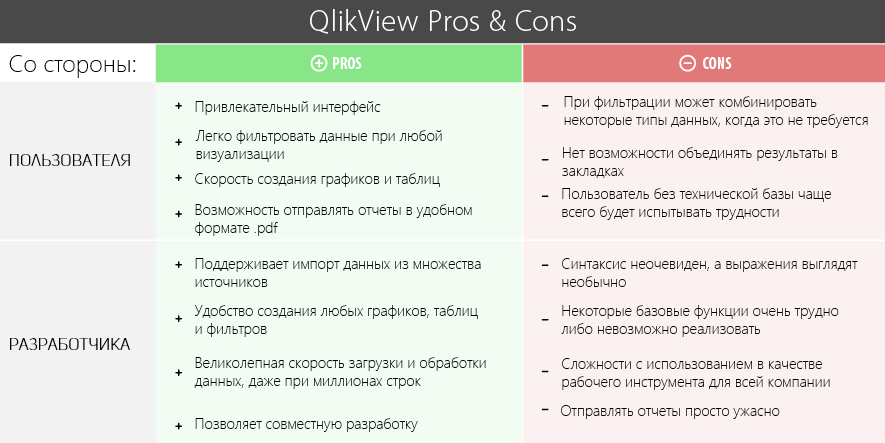
When working with QlikView, the main thing is to understand well what exactly you need and how, in your opinion, the final result should look. If you have not yet formed a clear image, then you can spend a lot of time trying to combine several data sheets that you will not need in the end. This system allows you to do really amazing things, if you do not deviate from the chosen course during the work.
Thus, QlikView is the right solution if you are not afraid of programming, and you are ready to put a little more effort into creating excellent reports and dashboards.
Klipfolio
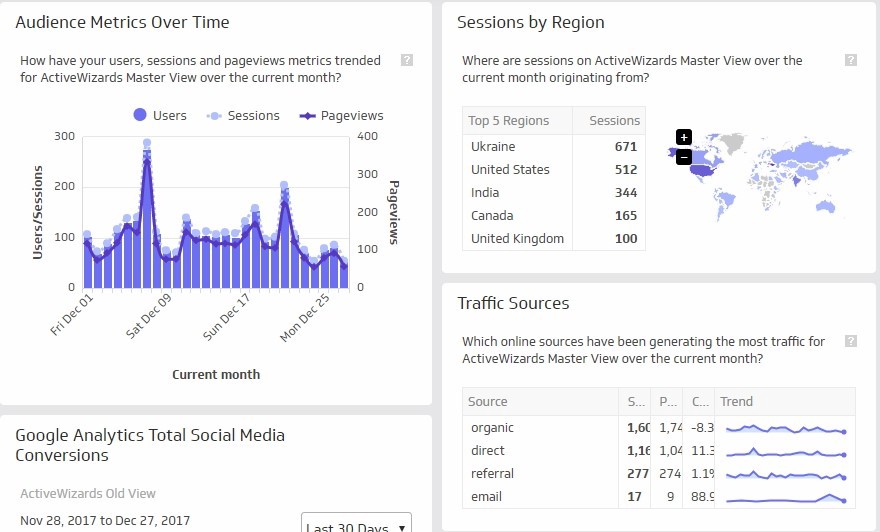
Klipfolio is a BI platform that is 100% in the cloud, with the result that data processing is efficient, and you can visualize data with changes in real-time. The system is notable for its simplicity, and the interface is intuitive.
Klipfolio supports data from various sources, such as online (Google Sheets, relational databases, etc.) and offline (MS Excel, CSV, XML, JSON, etc.). Moreover, many other tools can be connected to the platform, from Google Analytics to Trello and Twitter. Full information about the possibilities of their integration can be found here . Klipfolio also allows you to use any own data source through the RESTful API .
All of this, together or separately, opens up tremendous opportunities for analyzing various metrics, creating and customizing unique visualizations to ultimately extract useful business information from any data.
The platform also focused on compatibility with various devices, from smartphones and tablets to smart TV in conference rooms.
Special features
Klipfolio is best suited for monitoring and controlling real-time continuous data flows when their dynamics is important, and important decisions need to be made quickly.
Key features
- Integration of various data sources into one report.
- Unlimited number of potentially connected users.
- Management of rights and restrictions to access important information.
- Accessibility on mobile OS (iOS, Android, BlackBerry, Windows).
- Flexible REST connector for connecting special data sources.
- Supports Excel, CSV, JSON, XML, etc.
- The ability to add convenient annotations to reports that will be visible to end users.
- Automatic KPI configuration system.
- The ability to easily add threshold indicators to charts.
The convenience of use
In Klipfolio, you can build dozens of different types of graphs, including pie, histograms, area charts, and many more different combinations. Also, a user who owns HTML and CSS can create their own, unique visualizations, superimposing all the necessary components on the dashboards through the WYSIWYG editor, and more complex graph elements can be added using various formulas and functions. Thus, using Klipfolio, you can present information in almost any form, but first you need to think about how to prepare the data.
Price
As one of the oldest players in the BI industry with vast experience, today Klipfolio relies on its cloud solutions. Klipfolio Dashboard (as SaaS) is priced per user, starting (with some variations) from $ 19 / month. This plan can be customized and add additional options. A 14-day trial period is also possible.
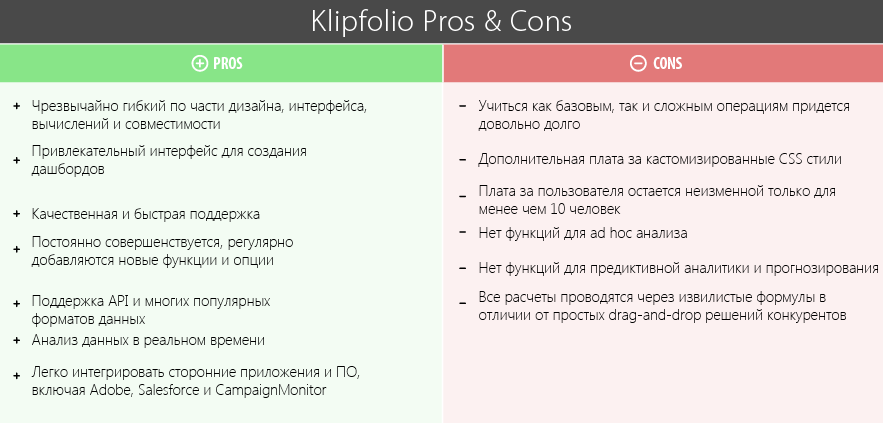
Tableau
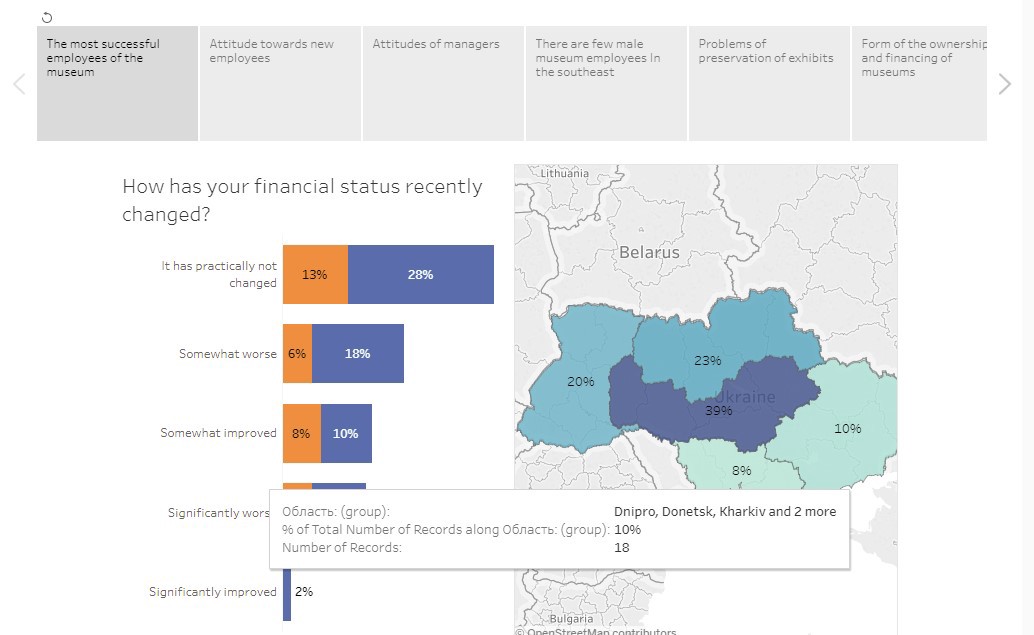
Another major platform is Tableau . Like most BI tools, Tableau specializes in analyzing data through their visualization. It is easy to create interactive dashboards that allow you to study the dynamics, trends and data structure using convenient and simple, but no less effective graphs.
Like many other services, Tableau supports many different data sources organized in file format (CSV, JSON, XML, MS Excel, etc.), relational and non-relational databases (PostgreSQL, MySQL, SQL Server, MongoDB, etc.) and cloud systems (AWS, Oracle Cloud, Google BigQuery, Microsoft Azure).
Tableau’s key difference from competitors lies in its special function - mixing data - combining data from different databases and sources. Tableau also allows multiple users to simultaneously work on a real-time report. Also, the platform implements several ways of sharing reports: 1) publishing them on the Tableau server; 2) via e-mail Tableau Reader; 3) through access by reference. Such diversity adds flexibility and removes many limitations.
Distinctive features
Tableau has the broadest visualization capabilities: a rich library of the platform includes word clouds, bubble and tree diagrams that allow you to achieve a higher level of understanding of your data and its context.
As already mentioned, the Tableau dashboards are extremely flexible. The main functions of the service allow you to incredibly place elements on a dashboard and combine and superimpose them on each other in any way, which is very useful in the era of ergonomic workplace.
Tableau is quite friendly for novice users, the platform is aimed at those who have not yet gone into the technical details of the visualization process. This goal is achieved through an intuitive interface: everything you need is most often achieved in no more than 2 mouse clicks, it is easy to find filters, and all operations are clearly documented.
It is easy to work with Tableau not only from the point of view of development and creation of reports, but also from the end user - management. Additional filters, the creation of new parameters, simple and clear data interactivity - all this greatly speeds up decision making and makes them more efficient.
Key features
- Excellent opportunity to distribute reports and dashboards.
- Supports over 30 data types.
- Mixing data from different sources.
- Integration with R.
- The most active community of users who create thousands of educational videos, blogs and forums.

The convenience of use
The tremendous convenience and ease of use is the main reason why Tableau is considered one of the easiest to master BI services, and best of all, it shows itself when analyzing structured information. Import data, build beautiful graphs, share them and publish them in open access - no other platform can provide users with such ample opportunities with such simplicity. Moreover, a huge number of different manuals and guides almost nullifies the likelihood of encountering any difficulties.
Price
Tableau has 3 different products with three different prices: Tableau Desktop, Tableau Online and Tableau Server. Detailed information can be found here .
Tableau Desktop is designed for individual users and costs $ 999 per year per person and $ 1.999 for corporate use, including support. In the first case, it is supposed to connect up to 6 data sources, and in the second - up to 44.
Tableau Online is a web-based cloud platform that can be used for free, but on the condition that all solutions will be stored on a shared server and published in the public domain. The private version costs $ 500 per year per user.
Finally, Tableau Server is a monolithic business tool for companies that manage their servers and want to have complete control over data flows and their security. However, such a pleasure will cost $ 10,000 per year for 10 users, and support will cost an additional 25% of this amount.
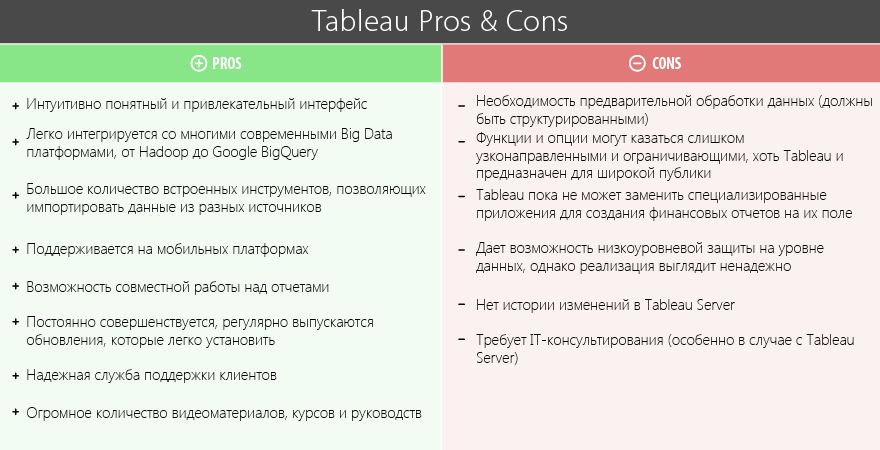
Power BI

Power BI is an online service developed by Microsoft for business intelligence with the ability to connect various data sources and third-party applications. The platform has a web interface that allows you to create customized visualizations, and with the help of a desktop application you can standardize and clean up data. Interestingly, there is also a mobile version of Power BI, available on various operating systems to make decisions on the go.
Power BI is simple and minimalist, but at the same time powerful and stable. Like any other software, it has both advantages and disadvantages.
Distinctive features
What distinguishes Power BI from other solutions?
First, this is a Microsoft product, which means it follows a philosophy, principles and architecture similar to other products of the IT giant. The program interface will be familiar to Windows users.
Secondly, belonging to Microsoft gives another advantage: Power BI is closely connected with the main products of the company, such as MS Excel, Azure Cloud Service and SQL Server.
Generally speaking, Power BI was created in order to expand the functionality of MS Excel and pump it to a new level and use it in solving problems in which it had not previously been involved.
Key features
- There is a free basic version that allows you to first try to work with Power BI.
- It supports many ways to import data (streaming data, cloud services, Excel workbooks and third-party applications).
- Interactive dashboards with real-time data changes.
- A simple API to integrate Power BI into your applications.
- You can share reports and dashboards in several different ways.
- Multi-platform support (web, desktop or mobile app).
The convenience of use
The interface is simple and will be clear to anyone who is familiar with Windows (that is, almost everyone), so working with Power BI is usually pleasant. Many buttons and functions look similar to MS Excel and other MS Office products.
Visualizations are created in the good old way of drag-and-drop. All you need to create any schedule is to click on the desired element and drag it to an empty space in the report. The same principle works when choosing which data to visualize - just select the piece of data and place it on the place where the graph is located.
Price
Microsoft Power BI is considered a high-quality business intelligence tool, and many are attracted by a fairly affordable pricing policy. It includes two options: a free version of the service with limited capabilities and a full-featured Power BI Pro corporate license.
The free version is available to any individual user and has the following characteristics: a memory limit of 1 GB, the processing speed of streaming data is 10,000 lines / hour, along with restrictions on updating and collaborative work on reports.
Power BI Pro costs $ 9.99 per user per month and increases the memory limit to 10 GB per person along with a speed of 1 million lines / hour. It also becomes possible to access data sources directly by connecting them with these companies through Data Connectivity Gateway. Finally, advanced collaboration tools such as Office 365 Groups, Active Directory groups, and the data directory become available.
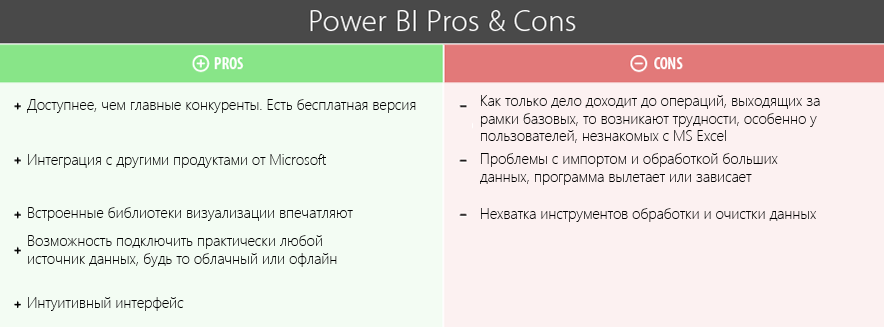
Now, in order to structure everything that was said above, we present a comparative table of all the platforms considered:
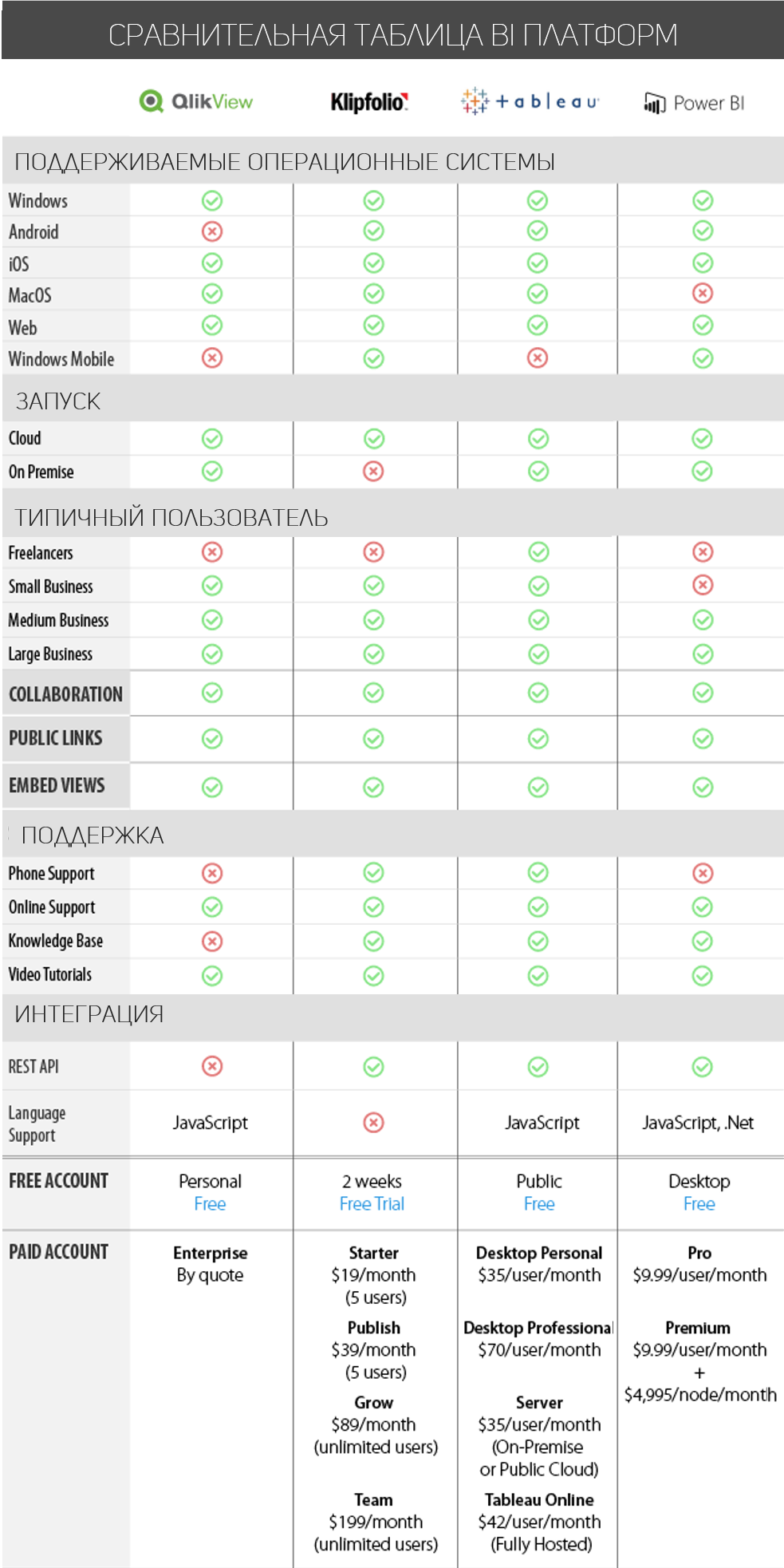
Source: https://habr.com/ru/post/349186/
All Articles