Comindware Business Application Platform System Overview

Why and when to choose Comindware software ? What is this system and what are its features? These and other questions I decided to consider in this review. In search of a solution for the automation of workflow, I tried many systems: Pyrus, Bitriks24, 1C. Document circulation, BPM Online, ELMA, etc. Many of them successfully solved the tasks set within a particular business. The choice is extensive, each of the products has its own characteristics. But now I want to talk about the Comindware system - what it is, how this product differs from most analogs, how to work with it.
When I came across this system, I did not find enough information to add at least a superficial impression of it. I hope that with this review I will save time for the reader, and you will be more balanced in this system when you first meet.
What is Comindware?
Comindware Business Application Platform is a flexible system that is able to “adapt” to the ever-changing business needs in a timely manner. So developers write about it themselves.
In essence, a Comindware software solution is a platform, and not some specialized ready-to-use product. On the one hand, this means that it will take some time to configure the software before users can work with it. On the other hand, when using a Comindware product, you are not limited to rigid frameworks; you can use platform tools and create various software solutions that fit your requirements.
In this case, the developers as a special advantage indicate that the platform from Comindware allows business analysts and businessmen to customize most of the opportunities even without the involvement of a programmer. What exactly can and should be configured, why it is convenient and what functions are available to non-specialists, we will understand in more detail below.
Differences of the platform from the ready solution
The platform is a foundation, a specific software environment or, more simply, a set of tools that allows you to solve various tasks depending on the needs of users.
For example, we all know the family of software products 1C. In this case, all of them are united by a common platform 1C of a certain version. And further on top of this platform, configurations are set, i. sets of commands and solutions designed to work on this platform. Each configuration is a ready-made solution for the needs of users.
Another less well-known example of a platform is Bitrix. Everyone knows the products - the “engine” of the CMS Bitrix site and the “cloud” solution of Bitrix24. They are very different. But they are united by a common platform.
It should be understood that the entire Comindware system is exactly the platform. There are no ready-made solutions at all. Each sets it up as needed to solve certain problems. The only thing that distinguishes Comindware from the same 1C - a set of tools in this system is relatively simple and does not require professional knowledge of the programmer.
System Basics
Below, I’ll talk about Comindware as a tool for managing tasks, processes and documents. In principle, all these functions are part of the overall system and constantly “overlap” with each other, because the processes consist of separate tasks, and a document flow is a combination of tasks with documents.
Comindware Business Application Platform is a fully browser-based solution. The system does not have its own application or client program that would need to be installed on users' workplaces. To work, just open any convenient browser, specify the address of the system and go through authorization.
The system consists of two parts:
- The administrative part intended for development.
- User part where users work.
For full-fledged work in the system, it is necessary to set all user settings, configure processes, tasks and documents. And only after business solutions are created in the administrator section, users will be able to execute them in their section.
In principle, here the number of settings is relatively small, the tools for the work are clear at the user level. Which greatly simplifies the work. For example, in the Bizagi system, there are as many as 7 (in the Wizard mode) solution development steps that programmers, together with business analysts, solve sequentially. You can watch my video lesson about Bizagi and compare how much easier it is to work in Comindware.
I believe that from the point of view of the logic of building the work, the closest analogy is still the 1C system: it also has programmer access to the platform (creating the configuration) and the subsequent work of the user within the configuration.
At the same time, in the Comindware system, the separation of user functions and capabilities of the administrator is very rigid. I think this is an advantage. For example, in the same 1C, you can run some external processing (scripts) from an open user configuration, which gives additional, often completely unnecessary features to ordinary employees.
Administrative section
In this article I will describe the predominantly administrative section, since the user is directly dependent on what and how you configure.
The system consists of the following main components:
- Users;
- Templates;
- Settings;
- Channels of connection;
- Ways of data transmission;
- Reports.
Users
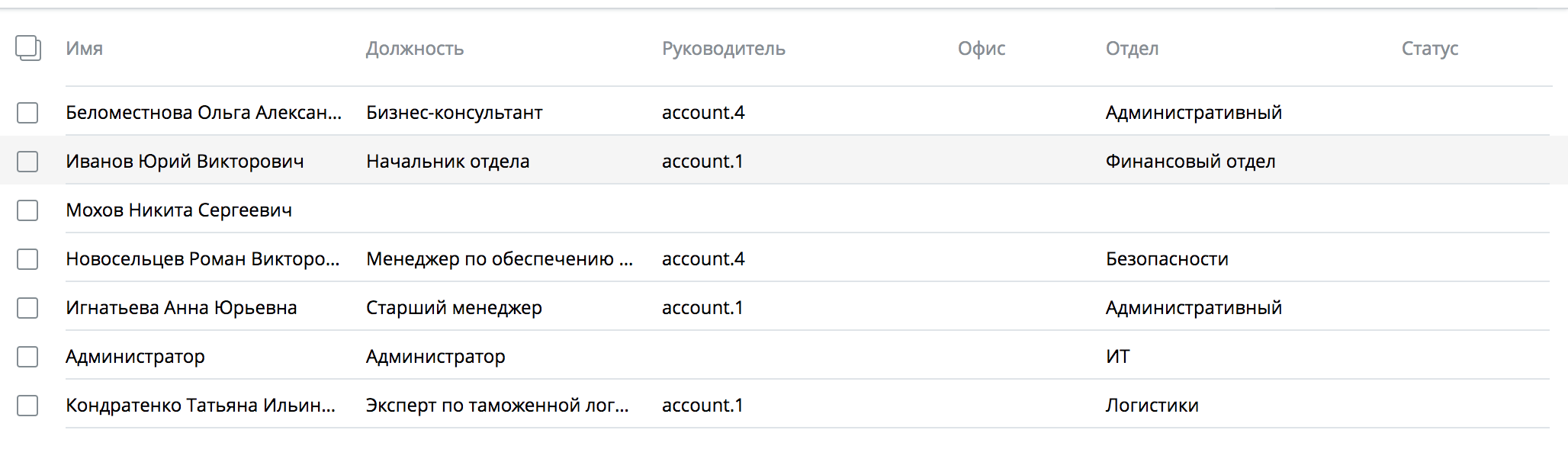
Users are all future participants of the system, from the administrator to the ordinary performers. As with any system of this type in the Comindware Business Application Platform, you can create sets of user rights. And each of the users to assign a particular role with the selected rights.
But there is an important feature: in the Comindware system, the user performs another function. When creating tasks and processes, the administrator can refer to a specific user (name, position) as the responsible participant of the process stage.
For users, two types of authentication are implemented:
- LDAP - i.e. the ability to access using a two-way application (lightweight directory access protocol);
- Local authentication is a traditional login with a login and password.
Templates
The whole system is configured through 3 types of templates:
- record,
- process,
- case.
I will not talk about cases this time, as at the time of this writing, cases are still under active development. Today there are enough records and processes for work.
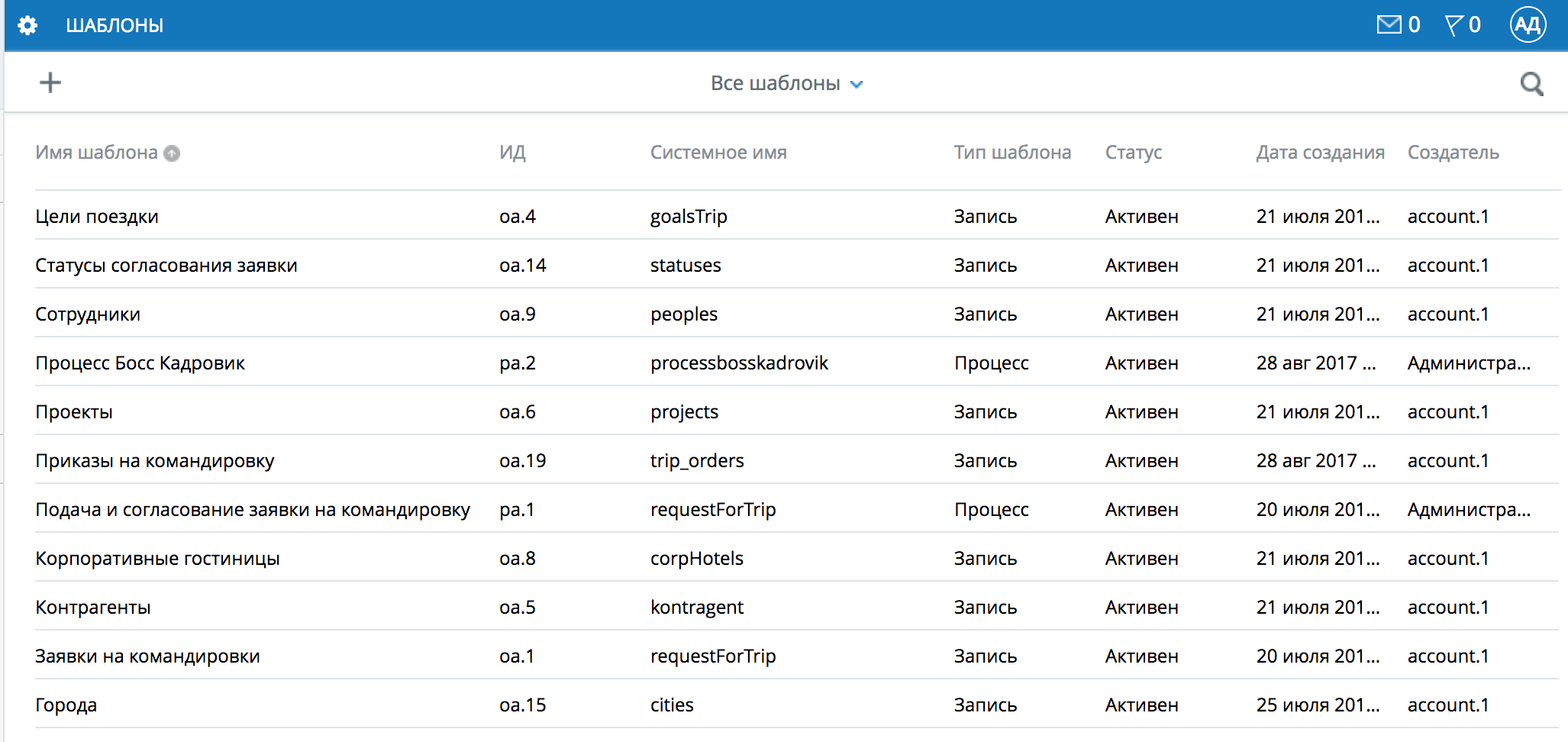
Processes
Process templates are described in BPMN 2.0 format. which you can read about in my article " A brief description of BPMN with an example ." Graphic tools with tooltips located to the left of the process window help to quickly create or modify templates for even the most experienced users. Thus, a business analyst in this system can be created by a business analyst or business executive without the help of technical specialists.
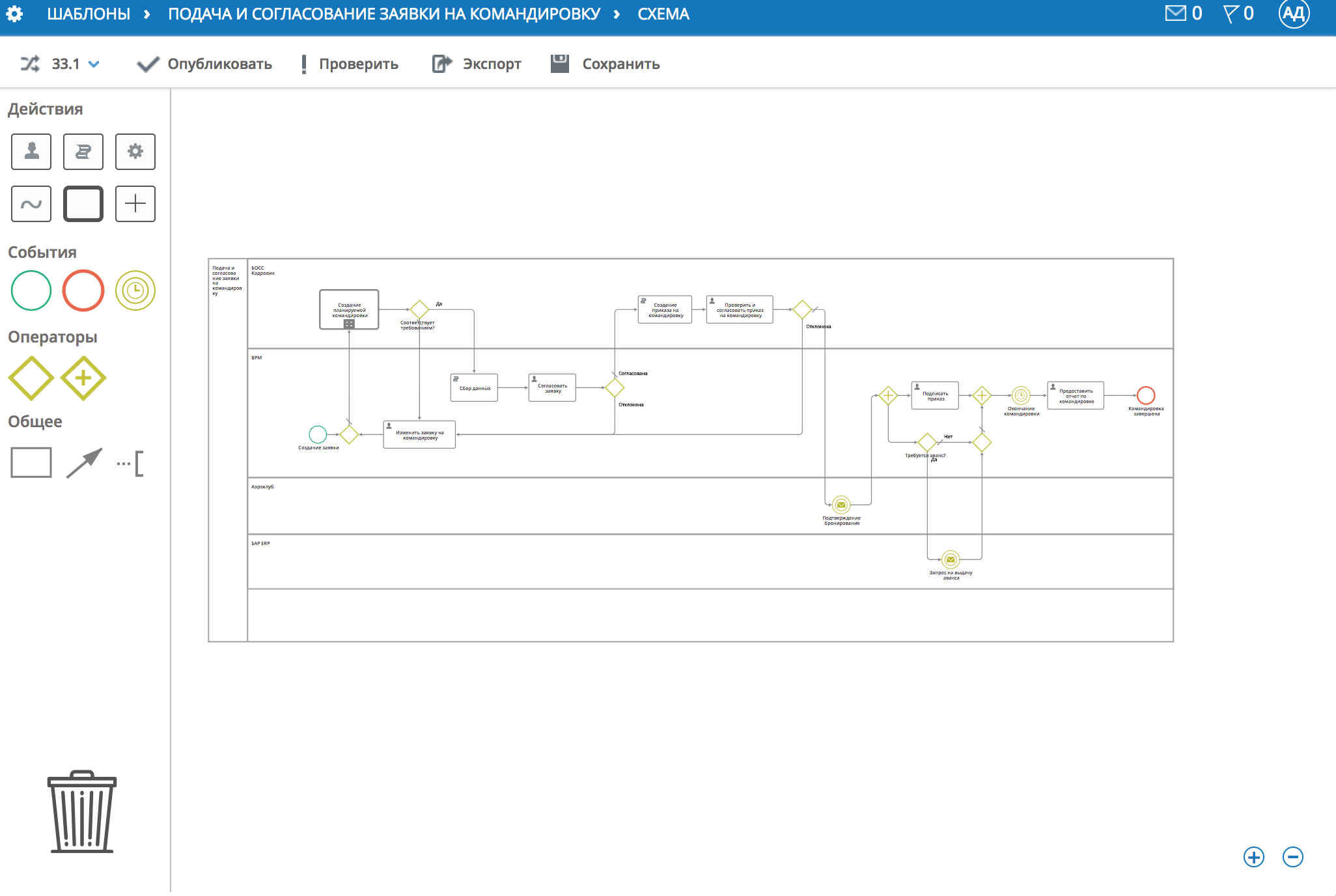
Some features of the system in comparison with analogues:
- Customization and set of rules are possible immediately for the starting element (start form). As a result, the start form will have its own nested forms. In the same Bizagi it is impossible, there the starting element performs one function "Start".
- When creating any action, it is possible to set a detailed description of this action directly from the main template window. To do this, click the right mouse button, you need to call the context menu, select the desired item and, for example, create your own form.
- The form designer is very simple and intuitive. He is unlikely to cause any difficulties in the work. Interestingly, in this constructor, you can immediately create links for records. What it is and why it is needed, I will say below.
So, we have drawn process, have specified for each of actions of the form and branching. In the template editing mode (here it is called the designer) there is a very convenient button - Check. It helps to identify errors and logical contradictions in the process. After checking it out visually and using the “Check” button, you can save the selected template under a convenient name.
Record
Writing differently in business modeling is called "essence." This is any version of directories or documents. Those. Entities that contain information fields and are not a process or case. These can be lists of employees, a list of warehouses, customer orders, etc.
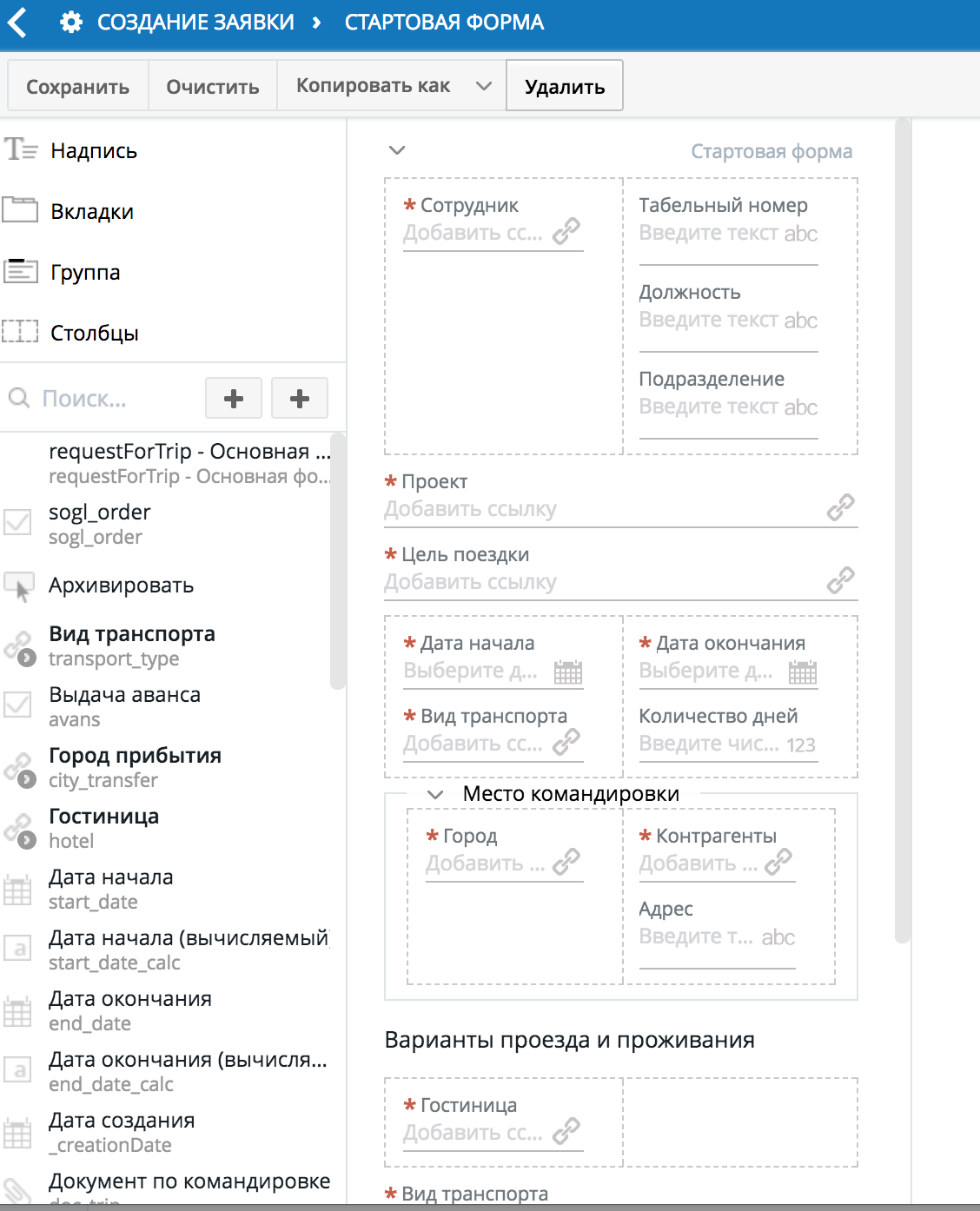
The record template setting contains:
- Attributes are available fields;
- Forms - consistency and appearance;
- The operations admissible for type of records;
- Toolbar (convenient setting for users);
- Permissions, settings, etc.
The most important thing here is to assign attributes, create convenient forms that users will work with, specify access rights. This is where the work with the record templates usually ends.
Settings
Another important item in the administrative panel is responsible for the basic settings for the appearance of the system for users, their access rights, etc.
What settings are available to us:
- Groups The possibility of combining users into groups both in terms of the level and types of access rights to the system, and by divisions in the company or by some other signs.
- Adjust side navigation (users will see different menu bars on the left, depending on their level of rights). Here you can specify only those items that are necessary for a person to work, and not show him extra, which increases the usability of the system.
- Global permissions are the same access rights assigned to groups of users.
- Global settings - the basic settings needed by the administrator.
- Backup is a function that everyone needs. Creating backup copies in business systems is performed regularly in any company.
Channels of connection
This item of the administrative section allows you to configure various communication options:
- Email. You can set up your own email. The mail interface is simple here, but the configuration also requires a minimum of knowledge. It is convenient to accept notifications and requests from customers directly to the system in many cases.
- Web requests. This section for programmers, is used when setting up automation, receiving data through the API, to receive notifications about important requests from applications or other systems.
Reports
Reporting in the Comindware system is very concise. Creating your own reports here is not provided. And the existing reports are very simple. They describe the status of active processes, allow you to see what is happening in real time. To generate a report, just select a process template or records and see what is happening in this area right now.
If you want to view lists of projects in work, clients, the workload of employees, all this can be obtained by sorting the relevant lists.
On the one hand, reporting in the Comindware Business Application Platform can rightfully be considered a weak point. On the other hand, in process systems other types of reporting are usually not needed and not used. The most important thing when working with processes is to understand which of them for some reason has stalled and at what stage. The system provides this feature with built-in reports.
Summing up: the pros and cons
One of the indisputable advantages of the Comindware system is the simplicity of working with the system even at the administrator level. You simply create a process, add the necessary fields to it, indicate who will work with it, what documents to fill out and start the process to work.
Advantages of the system:
- Easy to use;
- Work speed in comparison with analogues;
- There is no need to use a native client (program installation);
- Availability of SAAS solution and Standalone;
- Use of BPMN 2.0 notations (convenient standard).
Solution Minuses:
- The lack of some useful solutions that are available in more complex counterparts;
- The presence of a number of bugs (they are not critical, but users sometimes encounter them);
- Unprocessed documentation. The software product is in the phase of active development, most likely, a small list of documents is associated with this fact.
As a BPM system, the platform, from my point of view, is quite user friendly. In this case, the software product refers to systems of the type “Low-Code”, i.e. In principle, it does not require participation in setting up a programmer's software It may be necessary in some cases to launch an external script (the ability is implemented in C #), i.e. the implementation of some special features not covered by Comindware, as well as for integration with other systems. In all other cases, even a person who is far from programming can, if desired, be able to set everything up and start the work independently.
- A manager or employee on behalf of a manager fills in the lists of employees, their positions and access rights.
- The analyst draws processes and forms, describing how it all should work. All this is done in the form of graphic notations, clearly and conveniently.
After that, the system can immediately start and begin to actively work in it. The programmer is connected if necessary (for example, for an industrial or other large enterprise, for integration with other systems). But at the same time, the analyst and the programmer can work together in one common environment and system, avoiding many different interpretations and problems with mutual understanding.
If integration is required to be implemented in the Comindware software environment, the ability to exchange data through the API is implemented, while third-party programs can access the lists of employees, clients, processes, i.e. to user databases in JSON format, i.e. A common API standard is applied, which is convenient for quick integration.
Appearance and navigation for users is also configured by the system administrator without the help of a programmer. The speed of the system is quite satisfactory.
Depending on the size and needs of the company, SAAS solutions can be applied, i.e. use the system on the developer server, paying a subscription fee for each user, and you can buy the product "in the box" and install it on your own servers.
')
Source: https://habr.com/ru/post/348618/
All Articles
