10 Gigabit Ethernet: Newbie Tips

Inspired by Internet requests in the style of "how to make a spinner from cardboard", I decided to tell you what is close to me: how to build a 10-gigabit network myself. Gigabit Ethernet doesn’t cause any problems - even a schoolboy can handle it: you need a switch, copper twisted pair and usual RJ-45 connectors.
And if you want more? For example, a 10-gigabit connection for a small office or server. What equipment is needed and how to connect it - simply and step by step in my article today.
Choosing a switch
Choosing a switch is where to start. Of course, just want to look in the direction of your favorite vendor. And if finances allow, the choice is obvious. And if not? Then there are two options: go to eBay or look at the proposals of the Russian retail. Here the market on nag.ru will be useful. One of the latest findings is a NetGear switch with 8 ports for less than $ 85 per port.
')
Be sure to check the find on the forums - I recommend smallnetworkbuilder and reddit . Pay attention to the features that the switch supports. Do not forget about such a feature as the noise level - especially if we choose a switch for the house.

NetGear switch on 8 ports.
If we chose a switch with RJ-45 ports, everything is simple: we are limited to 55 meters with Cat6 cables and 100 meters with Cat6A. In this case, we use the usual RJ-45 connectors, study the pros and cons of 10GBASE-T and rejoice. Such switches are suitable for ToR (top-of-the-rack) - use inside racks when there is no need for long links.
If we received a switch in SFP + ports, then we need to select transceivers.

Switch with SFP + ports.
Choosing transceivers
SFP + is a variation of the SFP connector that supports speeds above 4.25 Gbit / s and is used to install transceivers with speeds up to 10 Gbit / s (16GB FC). The transceiver, popularly known as the “safish” or “gbic”, converts electrical signals to light and back.

10 Gbps Transceiver
Unfortunately, 10 Gbit / s SFP + transceivers with RJ-45 ports are rare and too expensive. Therefore, we will use an optical cable.
When choosing a transceiver, you need to consider the transmission distance. The rule “the more - the better” does not work here:
Transceivers with different transmission ranges differ in wavelength and radiator power. For home or office, most often enough transceiver SR.
- at distances of up to 300 meters, transceivers with SR (short reach) marking are needed,
- at distances from 300 meters and up to 30 km - LR (long reach),
- and from 30 km to 40 km - ER (extended reach).
In addition, the type of optical cable used depends on the distance:
In 98% of cases your choice is a 10G MM SR LC transceiver. LC - type of connectors for connecting optics. This will be discussed below.
- up to 300 m we use multimode (MM, “multimod”),
- over 300 m - singlemode (SM, "singlemod").
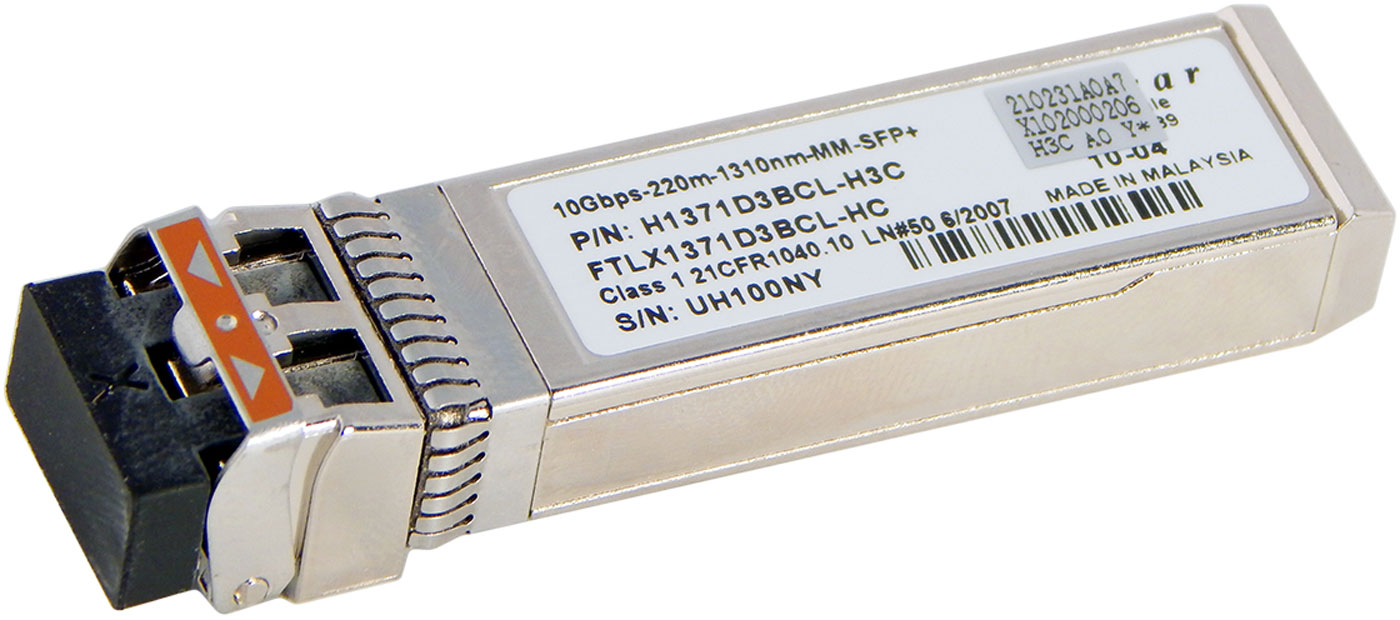
10 Gbit / s transceiver short reach for multimode optical cable.
What if you want to connect to the SFP + connector equipment at 1 Gb / s with RJ-45 ports? Not a problem - there are corresponding transceivers for this.

1 Gbps transceiver with RJ-45 connector.
There are three points in which it is easy to make a mistake when choosing a transceiver:
- 10 Gbps transceivers look exactly the same as transceivers for FC.
- Transceivers are made by different vendors, and, unfortunately, vendor firmware may be incompatible with a piece of equipment. You can temporarily become a hacker and reflash the transceiver, but then you lose vendor support. And the complexity of such an operation is quite high.
- Transceivers may also be needed on the side of your Ethernet adapter if they are not built into it. And the adapter may have different requirements for the transceiver than the switch. We read the documentation for the adapter.
We connect optics
There is a switch, there are transceivers, once again we check optical cables. As I wrote above, multimodality is suitable for short distances. Sometimes blue, purple or red. For large distances, from 300 m, you will need a single mode. It is usually yellow.
The fiber is connected to the transceiver using LC connectors.

LC connectors for connecting optics to a transceiver.
Note!Be careful with the LC connectors and the open ends of the fiber in them. One speck of dust and your network will not work stably. Manufacturers recommend plugging in each LC connector only once without reconnecting.
If your pair of optics ends in duplex connectors, you will not confuse the left and right optical wire, or "rx \ tx". One of them is used to receive data, the other -
for transmission. But if the connectors are separate, it is easy to confuse the left wire with the right one. Then the connection is not established, the port does not rise. In this situation, you need to swap the wires and try to establish the connection again.
Wipe with a cloth and blowing on the ends of the fiber is impossible!
In exceptional cases, for the prevention you can use special cleaning products. Universal will be One-Click Cleaner MU / LC. Suitable for cleaning optics and ports with LC connector.

Cleaner for optics One-Click Cleaner MU / LC.
Rack connection
Creating a 10 Gigabit Ethernet connection within a rack or pair of racks can be different. Here are suitable DAC cables, or twinaxial cable. Twinax is a copper cable that connects two SFP + transceivers. Passive twinaxes are up to 7 meters long.
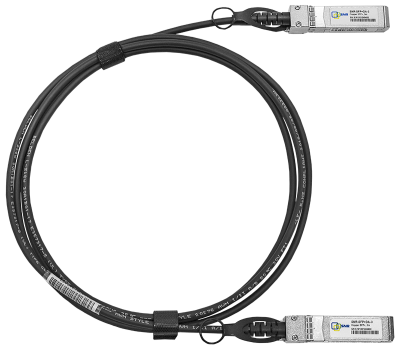
This is twinax.
Using twinax saves your budget. But these cables are rather thick and tough, neat installation in the rack of a large number of twinaxes is very complicated.
I summarize the above. To connect a 10 Gigabit Ethernet card with a 10G SFP + port of the switch at home, in the office, or in the server rack, you need:I understand that in this article I did not bring Bin Newton. Its goal is to help beginners quickly understand the physical switching of equipment on 10-gigabit Ethernet networks.
- A pair of 10 Gbit / s MM SR SFP + transceivers compatible with your equipment,
- dual fiber multimodal with LC connectors of the desired length.
In my practice, several times I had to help quite experienced system administrators with a connection. More than once, I observed approximately the following picture: a 10G MM SFP + transceiver is installed in a 10 Gigabit storage port. It is connected to a single mode LC LC wire. The other end of the wire comes in the 8G FC transceiver installed in the FC server adapter. Not only is the error with the type of optics, but in general the whole scheme is logically incorrect. “Brother, what did you want to do?” - “Raise iSCSI.” That's the story from the “admins joke” cycle.
UPD: add your comments
1) A 10Base-T SFP + transceiver (for twisted pair) can cost $ 300, and a SFP + for MM optics $ 30. This should be considered when building the infrastructure.
2) in the transceivers and modules at the ends of the twinaks, certain firmware is sewn up to ensure compatibility of the transceivers with active equipment. There is a possibility of changing these firmware, in which you, of course, lose the support of the vendor, but you get the opportunity to work with the equipment with officially incompatible transceivers.
I would be glad to read in the comments what you are missing under this topic. Thank!
Source: https://habr.com/ru/post/348358/
All Articles