Vivaldi 1.14 - longitudinally transverse version

Hello!
So the new year has come, during which we will delight you with new versions of the browser with new functions. And today we are ready to please the next stable build - Vivaldi 1.14. The process of preparing this version was accompanied by rather tense weeks spent on eliminating the regressions that occurred as a result of the change of the Chromium core version. As a result, we decided to skip version 63 and immediately focus on version 64, so as not to waste time. In addition, we have prepared some interesting new products, here about this - a little more under the cut.
The list of new features today includes:
')
- Vertical reading mode
- Manual sorting the list of search engines
- Drag and Drop Web Panels
- Markdown Markup Notes
Thus, we covered the whole range of actions in the browser with novelties - reading, creating and tuning. Let's start with the main thing.
Vertical reading mode
This function causes the user double feelings. On the one hand, it seems like a novelty, really unusual and interesting, no one else has such a function. And on the other hand there is a reasonable question: what for ?! Or, as some say, “they add nonsense again instead of introducing the really demanded function of partial highlighting with capital letters in a different color”, well, or something like that.
So, a little explanation. There are approximately 1.5 billion people in the world who use the hieroglyphs when writing and placing words and sentences vertically. So, as you can see, the audience of users of this function is quite large. And among the users of Vivaldi too: Japan is now leading in the number of people who have installed the Vivaldi browser, and this feature was implemented on their request. This mode is enabled in the browser settings, and it looks like this:
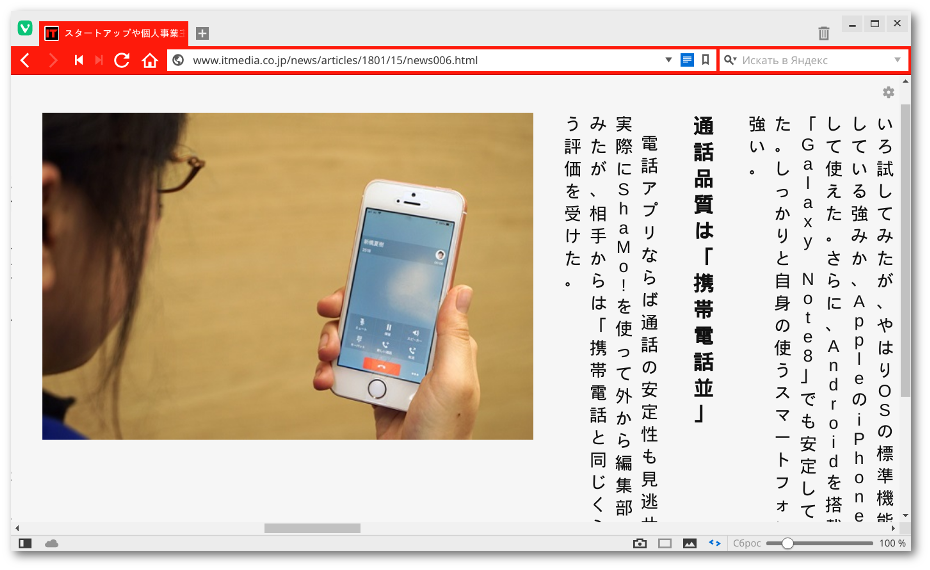
However, in fairness it should be noted that the idea interested people of traditional text orientation, which resulted in some interesting suggestions like this:

So, what our creativity will pour out in will be shown by the future.
Manual sorting the list of search engines
Here, as they say, without any surprises. You asked, we did. In fact, this function has a rather interesting background. The fact is that this function has been requested for quite some time by the users of the still-tube Opera. But never received for various reasons. And now in Vivaldi this idea is finally implemented. In other words, this is a function in which we have already stepped a little further than Opera.
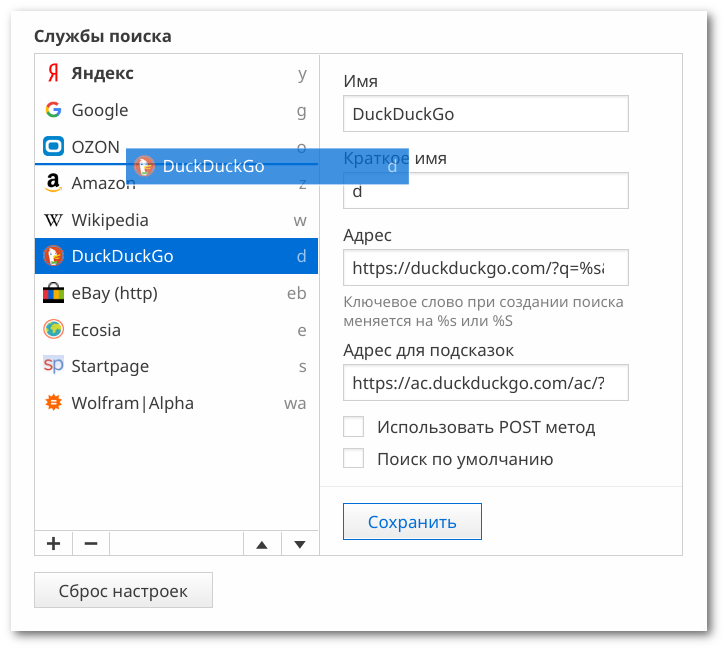
You can sort the list by dragging and by clicking the corresponding buttons in the settings interface. Simultaneously with the change in the settings, a corresponding change is made in the list of search engines in the search field.
Drag and Drop Web Panels
Well, and in order not to get up twice, I’ll immediately tell you about another sorting by dragging, this time - web panels. Here, too, there is nothing special to tell - everything, in general, is clear and this:
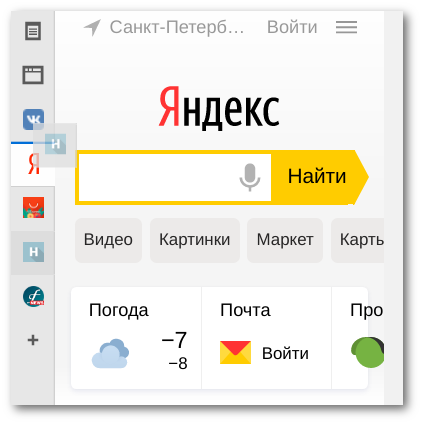
But there is one subtlety - a bug or feature, while it is difficult to say. In general, you can drag the regular web panels between each other, as well as the custom ones - also among themselves, but you will not be able to mix them with each other. We will see in the future, what all this will come with time.
Markdown Markup Notes
This function, let's say, is quite specific and not everyone will come in handy. But, in principle, the idea is quite interesting and, not least, implemented at the request of users. The point is simple: by switching the note to the markup mode, you can format the text as you like, creating a fairly easy-to-read note from the faceless pieces of text:
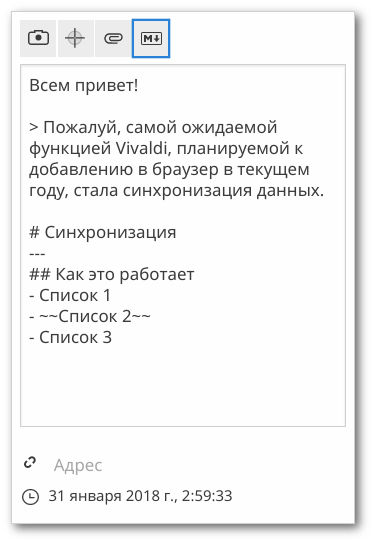
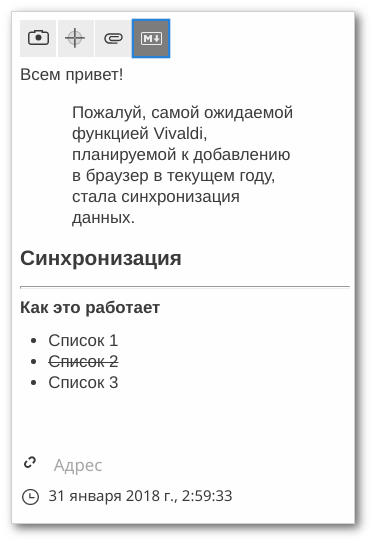
In general, who like - use, who do not need - just do not pay attention. In any case, this function does not affect the speed of the browser or memory consumption. But your productivity can increase.
That's all for now. You can download the new version on the official website , and see the list of changes here .
And do not forget to inform us about the problems and your wishes via the error message sending form - this is how you help us make the Vivaldi browser even better.
Source: https://habr.com/ru/post/347946/
All Articles