Linux-2018: the most promising distributions
We present to your attention the translation of Jack Wallen's article from linux.com, which is dedicated to the most promising Linux distributions of 2018. About twelve months ago, we shared a similar review with you. What has changed over the year?

Jack says that in 2017, in the Linux world, it was possible to observe trends regarding an increase in the number of distributions. This year, he expects an increase in ecosystem stability and an increase in the prevalence of Linux, both in server computing and on desktops.
What to choose to those who are going to switch to an open-source platform this year, or to those who want to change what they use to something new? If you go to Distrowatch and take a look at the rating of distributions, the main thing that you can see there is an unimaginable scope of possibilities. The wealth of choice is good, but it means that choosing exactly what you need will not be easy.
')
So, which Linux distributions are worth paying attention to this year? Jack has thoughts on this, he wants to talk about them in this article. As in the past year, there will be considered systems divided into several categories. Namely, the discussion deals with distributions for administrators, lightweight and desktop systems, Linux for professionals and for IoT, as well as server platforms.
Debian is rarely seen in the lists of the best distributions. Why? Considering the fact that Debian is the basis for Ubuntu (on which, in turn, a host of other distributions are based), it becomes clear that Debian, in fact, should be in high positions in a multitude of ratings. And what does this distribution have to do with system administrators? I guess this is true for two important reasons:
Since the dpkg and apt package managers are used in Debian, an environment is formed in the system in which it is very easy to work. In addition, Debian is one of the most stable platforms based on Linux. As a result, we have a distribution kit that is perfectly suitable for a variety of environments and use cases. For example, here - servers and desktops, here - testing and software development. Although Debian does not include the number of applications that can be found in the distribution for administrators, as noted in last year’s similar review, Parrot Linux , in Debian, it’s very easy to add everything you need. It is also good that everyone can install Debian using the graphical environment that suits them (Cinnamon, GNOME, KDE, LXDE, Mate, or Xfce). As a result, choosing Debian, anyone can be sure that the interface will meet its needs.

Debian 9.3 with GNOME Desktop
Debian is now in second place in the Distrowatch ranking. Download the distribution kit, install it, adjust it according to your needs and enjoy stable and convenient work. Perhaps this system, in comparison with others, does not look so fashionable, but Debian is just the distribution that turns system administrators' dreams into reality.
Lightweight distributions serve a very specific purpose — to give a second life to obsolete, usually not the most powerful, computers. But this does not mean that these distributions should be considered only on the basis of old iron. If your main goal is speed, the distributive from the lightweight category will be very useful on a modern computer.
At the top of the 2018 lightweight distributions list is Lubuntu . Although there are plenty of options, only a few of them at least come close to the ease of development characteristic of this distribution. And although Lubuntu’s system requirements are not as modest as, say, Puppy Linux, we have a member of the Ubuntu family, and the convenience of working with it compensates for some “gluttony”. However, there is no need to fear that the Lubuntu distribution will be too slow on a not very modern computer. Nevertheless, the system requirements of Lubuntu are quite adequate. Namely, we are talking about a Pentium 4, Pentium M or AMD K8 processor, about 512 MB of memory for working with local applications, or about 1 GB for normal work on the Internet (Youtube, Google+, Google Drive, Facebook).
Lubuntu uses the LXDE desktop, which means that newbies in Linux will not have problems. Applications included in the distribution (such as Abiword, Gnumeric, Firefox), are characterized by high speed, convenience and simplicity.

Lubuntu and LXDE desktop
For the second consecutive year, Elementary OS heads my list of the best desktop distros. For many, the desktop leader is Linux Mint (and this is quite understandable). However, in my opinion, it is hard to beat the ease of use and stability of the Elementary OS.
This is confirmed by the story that happened to me. I was sure that the release of Ubuntu 17.10 will force me to return to Canonical distributions. Very soon after switching to the new Ubuntu with GNOME, I discovered that I lack the convenience and reliability of Elementary OS. As a result, after two weeks spent with Ubuntu, I returned to Elementary OS.

The Panteon Desktop in Elementary OS is a true work of art.
Anyone who tries Elementary OS immediately feels at home. The Panteon desktop is an example of a great combination of attention to detail, user-centeredness and convenience. At the same time with each update, it only gets better.
Although Elementary OS is ranked 6th in the Distrowatch ranking, I believe that this distribution will reach at least the third line by the end of this year.
Elementary developers know very well what users want. They listen to those who work on their OS and develop the system in the appropriate direction. However, Elementary OS is already in excellent condition. As a result, there is a feeling that developers can only make minor improvements to the system. Anyone who needs a desktop distribution offering a well-crafted interface will find it very difficult to find something that can surpass the Elementary OS. If you are looking for a system that has a remarkable level of reliability and ease of use, then Elementary OS is designed specifically for you.
For a very, very long time, the Gentoo distribution was at the top of the distribution list for those who are well versed in Linux and are not averse to demonstrating their knowledge and skills to others. However, I think it’s time for Gentoo to give first place to the real leader in the distribution category for professionals: Linux From Scratch . It may seem to you that this is not very fair, since LFS, in fact, is not quite a distribution kit, but a project that helps users create their own distros. However, if you are serious that, regardless of difficulties, to show everyone how well you know Linux, what could be better than creating a distribution kit yourself? Thanks to the LFS project, you can create your system from scratch, collect absolutely everything from the source code. So, if you really need it, download the LFS tutorial and get to work on your own distribution.
For the second year in a row, victory in this category goes to Ubuntu Core , I don’t see any other options here. Ubuntu Core is a minimalistic, transactional version of Ubuntu, created specifically for use with embedded systems and in IoT projects. The reason that Ubuntu Core is so well suited for IoT is that the system pays special attention to snap packages — universal packages that can be installed without interfering with the base system. These packages contain everything that they need to work (including dependencies), as a result, working with them, you can not worry that their installation will break something in the OS or in any other installed software. In addition, these packages are very easy to update and run in an isolated environment, which makes them an excellent solution for IoT.
Another security feature related to Ubuntu Core is the login mechanism. Ubuntu Core works with Ubuntu One ssh keys, and everything is organized in such a way that the only way to log in is to use a Ubuntu One account and ssh keys. This helps ensure a high level of security when working with IoT devices.
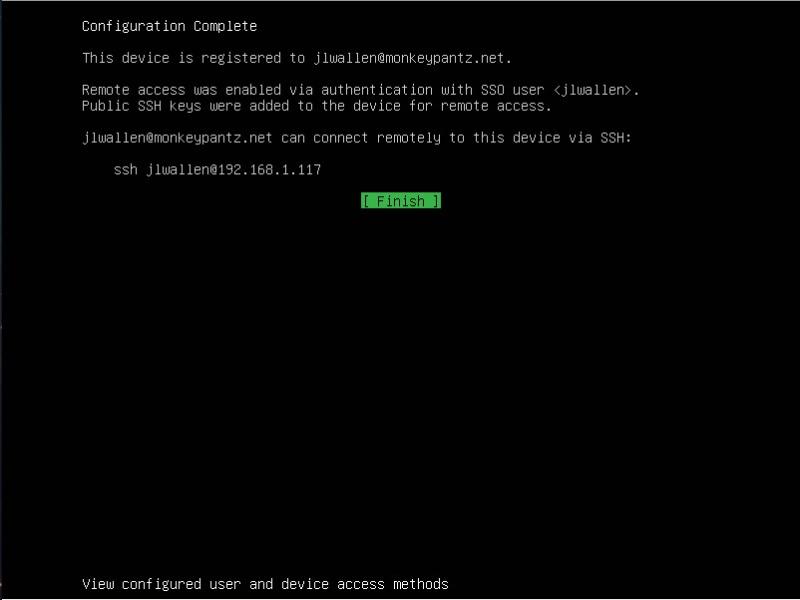
Ubuntu Core screen indicating that remote access is enabled for the Ubuntu One user
In this area, everything looks somewhat confusing. The main thing in server distributions is support. If you need commercial support, then, at first glance, it is best to choose Red Hat Enterprise Linux . Red Hat has proven over the years that RHEL is not only one of the strongest corporate server platforms, but also the most profitable open-source business in the world (with more than $ 2 billion in annual revenue).
However, RHEL is far from the only server distribution. In fact, Red Hat is not even the absolute leader in corporate server systems. If you look at the statistics on cloud installations only in Amazon Elastic Compute Cloud, here Ubuntu is far ahead of RHEL. According to the Cloud Market, EC2 data indicates that RHEL has less than 100 thousand deployments, while Ubuntu has more than 200 thousand. This is a very serious result.
As a result, it turns out that Ubuntu is the undisputed leader in the field of cloud servers. And if you add the simplicity of working with Ubuntu and containers, it will become quite obvious that the Ubuntu Server distribution kit won a landslide victory in the server system category. And if you need commercial support, Canonical can offer Ubuntu Advantage.
The only feature of Ubuntu Server that someone might not like is that, by default, this system uses only a text interface. If necessary, you can install a graphical shell here, but working with the command line of Ubuntu Server is quite simple (perhaps this is one of those skills that every Linux administrator should possess).
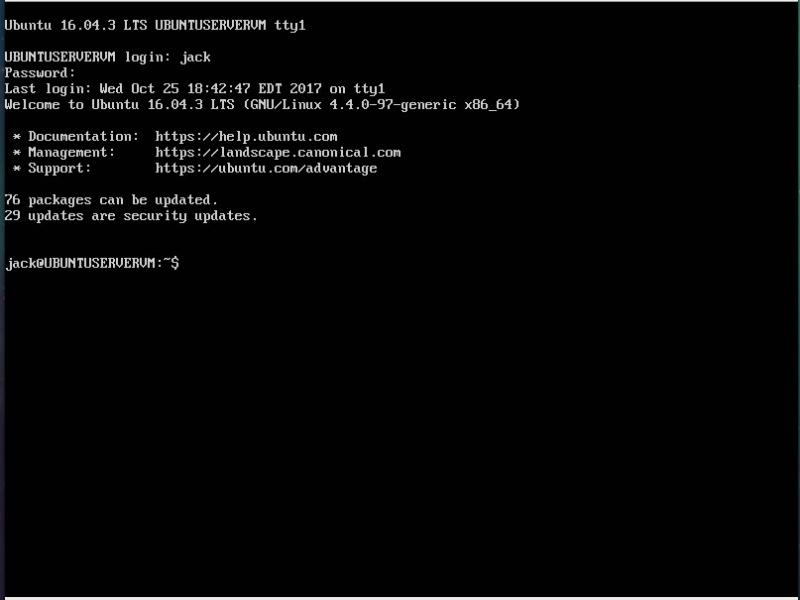
Ubuntu Server login screen containing information about available updates
As already mentioned, the list of promising distributions presented here is based on very subjective criteria. However, if you are interested in a certain area of activity, and you are looking for your first OS in this area, try the systems that were discussed. Each of them is designed for specific tasks, and each solves these problems much better than many others. Although you may question what we have said here, you most likely will not argue with the fact that everyone can find exactly what they need in the Linux world.
Dear readers! By tradition, we ask you to talk about what you use and why, and what Linux distributions you would recommend to others.

Jack says that in 2017, in the Linux world, it was possible to observe trends regarding an increase in the number of distributions. This year, he expects an increase in ecosystem stability and an increase in the prevalence of Linux, both in server computing and on desktops.
What to choose to those who are going to switch to an open-source platform this year, or to those who want to change what they use to something new? If you go to Distrowatch and take a look at the rating of distributions, the main thing that you can see there is an unimaginable scope of possibilities. The wealth of choice is good, but it means that choosing exactly what you need will not be easy.
')
So, which Linux distributions are worth paying attention to this year? Jack has thoughts on this, he wants to talk about them in this article. As in the past year, there will be considered systems divided into several categories. Namely, the discussion deals with distributions for administrators, lightweight and desktop systems, Linux for professionals and for IoT, as well as server platforms.
Best distribution for system administrators: Debian
Debian is rarely seen in the lists of the best distributions. Why? Considering the fact that Debian is the basis for Ubuntu (on which, in turn, a host of other distributions are based), it becomes clear that Debian, in fact, should be in high positions in a multitude of ratings. And what does this distribution have to do with system administrators? I guess this is true for two important reasons:
- Ease of use.
- Extreme stability.
Since the dpkg and apt package managers are used in Debian, an environment is formed in the system in which it is very easy to work. In addition, Debian is one of the most stable platforms based on Linux. As a result, we have a distribution kit that is perfectly suitable for a variety of environments and use cases. For example, here - servers and desktops, here - testing and software development. Although Debian does not include the number of applications that can be found in the distribution for administrators, as noted in last year’s similar review, Parrot Linux , in Debian, it’s very easy to add everything you need. It is also good that everyone can install Debian using the graphical environment that suits them (Cinnamon, GNOME, KDE, LXDE, Mate, or Xfce). As a result, choosing Debian, anyone can be sure that the interface will meet its needs.

Debian 9.3 with GNOME Desktop
Debian is now in second place in the Distrowatch ranking. Download the distribution kit, install it, adjust it according to your needs and enjoy stable and convenient work. Perhaps this system, in comparison with others, does not look so fashionable, but Debian is just the distribution that turns system administrators' dreams into reality.
The best lightweight distribution: Lubuntu
Lightweight distributions serve a very specific purpose — to give a second life to obsolete, usually not the most powerful, computers. But this does not mean that these distributions should be considered only on the basis of old iron. If your main goal is speed, the distributive from the lightweight category will be very useful on a modern computer.
At the top of the 2018 lightweight distributions list is Lubuntu . Although there are plenty of options, only a few of them at least come close to the ease of development characteristic of this distribution. And although Lubuntu’s system requirements are not as modest as, say, Puppy Linux, we have a member of the Ubuntu family, and the convenience of working with it compensates for some “gluttony”. However, there is no need to fear that the Lubuntu distribution will be too slow on a not very modern computer. Nevertheless, the system requirements of Lubuntu are quite adequate. Namely, we are talking about a Pentium 4, Pentium M or AMD K8 processor, about 512 MB of memory for working with local applications, or about 1 GB for normal work on the Internet (Youtube, Google+, Google Drive, Facebook).
Lubuntu uses the LXDE desktop, which means that newbies in Linux will not have problems. Applications included in the distribution (such as Abiword, Gnumeric, Firefox), are characterized by high speed, convenience and simplicity.

Lubuntu and LXDE desktop
Best desktop distribution: Elementary OS
For the second consecutive year, Elementary OS heads my list of the best desktop distros. For many, the desktop leader is Linux Mint (and this is quite understandable). However, in my opinion, it is hard to beat the ease of use and stability of the Elementary OS.
This is confirmed by the story that happened to me. I was sure that the release of Ubuntu 17.10 will force me to return to Canonical distributions. Very soon after switching to the new Ubuntu with GNOME, I discovered that I lack the convenience and reliability of Elementary OS. As a result, after two weeks spent with Ubuntu, I returned to Elementary OS.

The Panteon Desktop in Elementary OS is a true work of art.
Anyone who tries Elementary OS immediately feels at home. The Panteon desktop is an example of a great combination of attention to detail, user-centeredness and convenience. At the same time with each update, it only gets better.
Although Elementary OS is ranked 6th in the Distrowatch ranking, I believe that this distribution will reach at least the third line by the end of this year.
Elementary developers know very well what users want. They listen to those who work on their OS and develop the system in the appropriate direction. However, Elementary OS is already in excellent condition. As a result, there is a feeling that developers can only make minor improvements to the system. Anyone who needs a desktop distribution offering a well-crafted interface will find it very difficult to find something that can surpass the Elementary OS. If you are looking for a system that has a remarkable level of reliability and ease of use, then Elementary OS is designed specifically for you.
The best distribution for those who know what's what: Linux From Scratch
For a very, very long time, the Gentoo distribution was at the top of the distribution list for those who are well versed in Linux and are not averse to demonstrating their knowledge and skills to others. However, I think it’s time for Gentoo to give first place to the real leader in the distribution category for professionals: Linux From Scratch . It may seem to you that this is not very fair, since LFS, in fact, is not quite a distribution kit, but a project that helps users create their own distros. However, if you are serious that, regardless of difficulties, to show everyone how well you know Linux, what could be better than creating a distribution kit yourself? Thanks to the LFS project, you can create your system from scratch, collect absolutely everything from the source code. So, if you really need it, download the LFS tutorial and get to work on your own distribution.
The best distribution for the Internet of things: Ubuntu Core
For the second year in a row, victory in this category goes to Ubuntu Core , I don’t see any other options here. Ubuntu Core is a minimalistic, transactional version of Ubuntu, created specifically for use with embedded systems and in IoT projects. The reason that Ubuntu Core is so well suited for IoT is that the system pays special attention to snap packages — universal packages that can be installed without interfering with the base system. These packages contain everything that they need to work (including dependencies), as a result, working with them, you can not worry that their installation will break something in the OS or in any other installed software. In addition, these packages are very easy to update and run in an isolated environment, which makes them an excellent solution for IoT.
Another security feature related to Ubuntu Core is the login mechanism. Ubuntu Core works with Ubuntu One ssh keys, and everything is organized in such a way that the only way to log in is to use a Ubuntu One account and ssh keys. This helps ensure a high level of security when working with IoT devices.
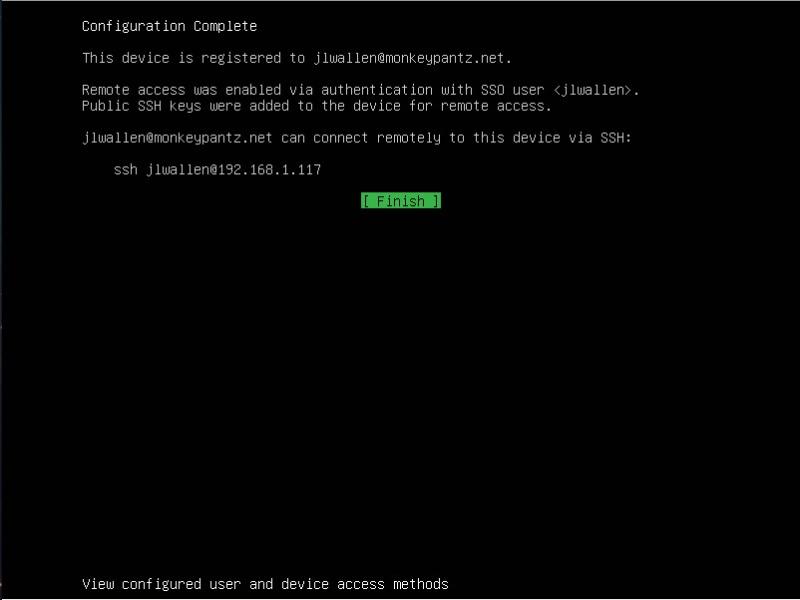
Ubuntu Core screen indicating that remote access is enabled for the Ubuntu One user
Best Server Distribution: Ubuntu Server
In this area, everything looks somewhat confusing. The main thing in server distributions is support. If you need commercial support, then, at first glance, it is best to choose Red Hat Enterprise Linux . Red Hat has proven over the years that RHEL is not only one of the strongest corporate server platforms, but also the most profitable open-source business in the world (with more than $ 2 billion in annual revenue).
However, RHEL is far from the only server distribution. In fact, Red Hat is not even the absolute leader in corporate server systems. If you look at the statistics on cloud installations only in Amazon Elastic Compute Cloud, here Ubuntu is far ahead of RHEL. According to the Cloud Market, EC2 data indicates that RHEL has less than 100 thousand deployments, while Ubuntu has more than 200 thousand. This is a very serious result.
As a result, it turns out that Ubuntu is the undisputed leader in the field of cloud servers. And if you add the simplicity of working with Ubuntu and containers, it will become quite obvious that the Ubuntu Server distribution kit won a landslide victory in the server system category. And if you need commercial support, Canonical can offer Ubuntu Advantage.
The only feature of Ubuntu Server that someone might not like is that, by default, this system uses only a text interface. If necessary, you can install a graphical shell here, but working with the command line of Ubuntu Server is quite simple (perhaps this is one of those skills that every Linux administrator should possess).
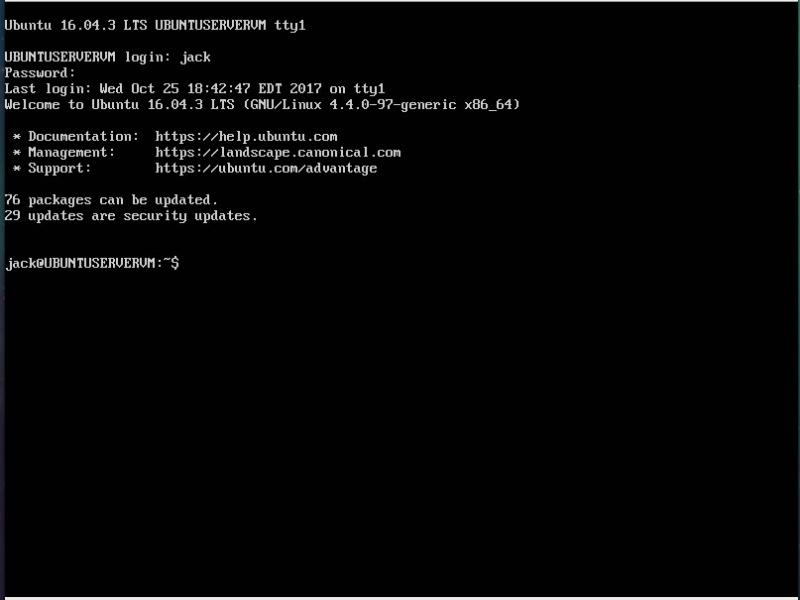
Ubuntu Server login screen containing information about available updates
The choice is yours
As already mentioned, the list of promising distributions presented here is based on very subjective criteria. However, if you are interested in a certain area of activity, and you are looking for your first OS in this area, try the systems that were discussed. Each of them is designed for specific tasks, and each solves these problems much better than many others. Although you may question what we have said here, you most likely will not argue with the fact that everyone can find exactly what they need in the Linux world.
Dear readers! By tradition, we ask you to talk about what you use and why, and what Linux distributions you would recommend to others.
Source: https://habr.com/ru/post/347422/
All Articles
