Apache Ignite.NET 2.4: Slim and Cross Platform
Recently a new version of Apache Ignite distributed SQL database has been released, I suggest to look at the new features from the position of .NET.
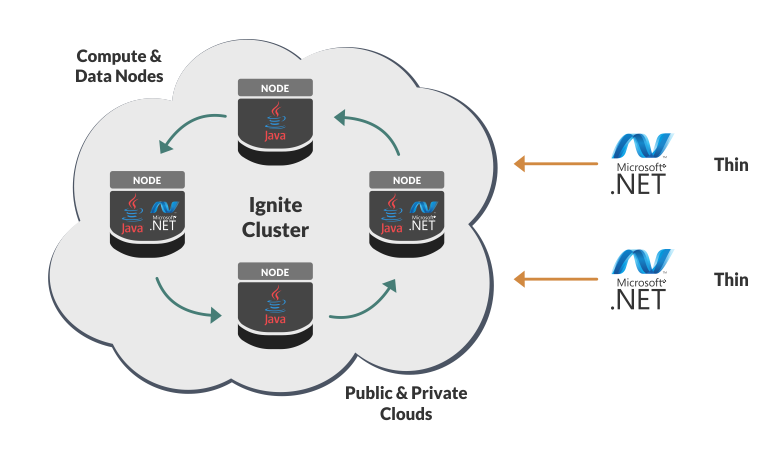
Thin .NET Client
Prior to version 2.4 in both Java and .NET , there were two options for connecting to a cluster: Server and Client. In general, client mode differs from server mode only in that client nodes do not store data and do not perform calculations (compute, map-reduce). Otherwise, existing discovery & communitaction components are reused. Attaching a client node to a cluster is a relatively heavy process that can take several seconds.
The situation with .NET is complicated by the fact that the JVM starts inside the process, consuming a lot of resources and introducing additional requirements to the environment.
All these problems are solved by our new “thin” client :
- Connects to one of the server nodes via a socket, an instant process.
- Does not require Java on the machine, does not launch the JVM.
- Practically does not consume memory.
- Connects to any type of Ignite node: Java-only, .NET, C ++.
There is only Cache + LINQ so far from the functionality, in the future we plan to add everything else.
The API looks identical:
var cfg = new IgniteClientConfiguration { Host = "127.0.0.1" }; using (var client = Ignition.StartClient(cfg)) { var cache = client.GetCache<int, Person>("persons"); cache[1] = new Person(1, "Vasya"); cache[2] = new Person(2, "Petya"); // SQL cache.Query(new SqlFieldsQuery("select name from person where id > 1")); // LINQ cache.AsCacheQueryable().Where(x => x.Value.Id > 1) ...; } It should be noted that the appearance of a thin client does not mean at all that the existing “fat” API will be sent to a landfill in the future:
- The speed of the thin client will always be slightly lower, as it works through an intermediary.
- Many features, such as Compute and Services , work on server nodes through the thick API (even if called from the client).
Example in LINQPad
In the process of working with Ignite, you may want to quickly connect to the cluster, look at the data in the caches, run some query. To do this, there are tools such as the Visor Command Line and the Web Console .
With the advent of the thin client, all this can be quickly and conveniently done through LINQPad . Just add the NuGet Apache.Ignite package via "Add NuGet ...", and the finished sample code will be loaded automatically.
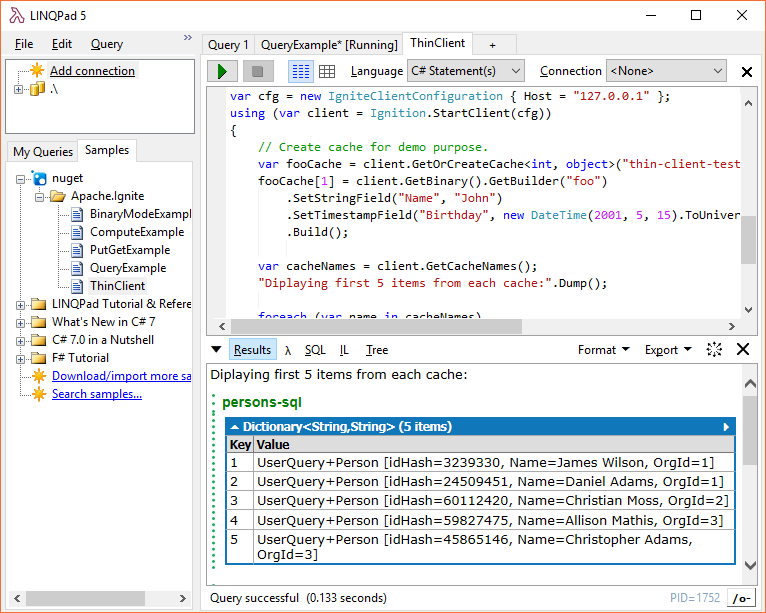
.NET Core, Mono, Linux, macOS
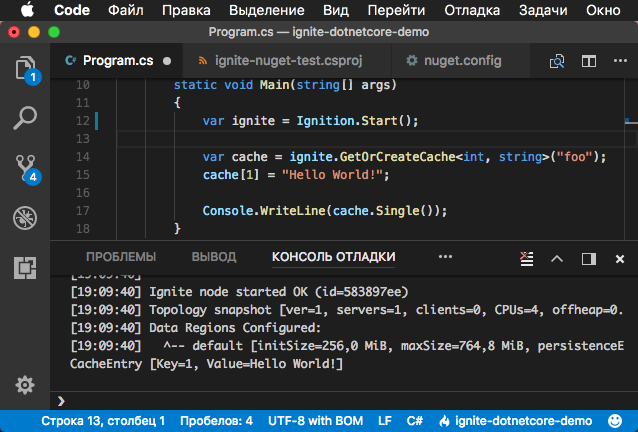
The title speaks for itself; now Ignite.NET can be used on the following platforms and operating systems:
- Windows (.NET 4.0+, .NET Core 2.0+, Mono)
- Linux (any distribution where .NET Core 2.0+ or Mono works)
- macOS (again under .NET Core 2.0+ or Mono)
How to try?
Under the .NET Core instruction is the same for all platforms:
dotnet new consoledotnet add package Apache.Ignite- In Program.cs add
Apache.Ignite.Core.Ignition.Start(); dotnet run
The project warning NU1701: Package 'Apache.Ignite 2.4.0' was restored using '.NETFramework,Version=v4.6.1' instead of the project target framework '.NETCoreApp,Version=v2.0'. This package may not be fully compatible with your project. will issue a warning warning NU1701: Package 'Apache.Ignite 2.4.0' was restored using '.NETFramework,Version=v4.6.1' instead of the project target framework '.NETCoreApp,Version=v2.0'. This package may not be fully compatible with your project. warning NU1701: Package 'Apache.Ignite 2.4.0' was restored using '.NETFramework,Version=v4.6.1' instead of the project target framework '.NETCoreApp,Version=v2.0'. This package may not be fully compatible with your project.
The reason is that inside the NuGet package there is a single dll compiled under .NET 4.0, which is done to simplify the process. This does not prevent her from working under .NET Core. You can suppress a warning using the <PropertyGroup><NoWarn>NU1701</NoWarn></PropertyGroup> in the csproj .
Mono
Mono works with ordinary 'Classic .NET' solutions, you can create them on Linux in MonoDevelop .
One of the mono case for Mono is 32-bit processors, because .NET Core requires x64. I ran into this by testing the launch of Ignite.NET on everything that came hand in hand, and the old EEE PC 901 from the installed Lubuntu , where everything started up safely under Mono, came to hand.
Linux and macOS Development
In addition to use, Ignite.NET can now also be developed on Linux and macOS. Under Mono, the basic solution is compiled as is. Under .NET Core for this purpose, separate solitary files and projects under .NET Core are added:
Apache.Ignite.DotNetCore.sln .
Conclusion
Ignite.NET now covers all major platforms and operating systems. One of the popular use cases that has become possible is a cluster of .NET nodes running on Linux and client applications running through the thin protocol on Windows workstations.
Further development of the .NET Core direction is planned: integration with ASP.NET Core (caching) and Entity Framework Core (caching, data provider). Such integrations already exist for classic ASP.NET and EF.
')
Source: https://habr.com/ru/post/347374/
All Articles