Call Tracing Anatomy: Setup Guide

Recently, we talked about what call-tracking is and why it is needed (and sometimes simply irreplaceable). And now let's deal with some of the Mango Office call-tracking settings, and at the same time we decide whether we need to have a large number of free phone numbers in reserve.
Customize call tracking
First of all, you need to create employees in your personal account. They can be combined into groups, set up a voice menu — create various call distribution schemes for departments and employees. For example, you can transfer calls to the sales department, to technical support, to the legal department, and so on.

')
Employees can receive calls on a SIP phone, on a regular city phone, on a mobile phone, or they can answer in a special application (softphone).
Then, in the settings for call tracking, you need to generate the JavaScript code of the widget for installation on the site. This widget will show phone numbers to visitors in accordance with the rules.
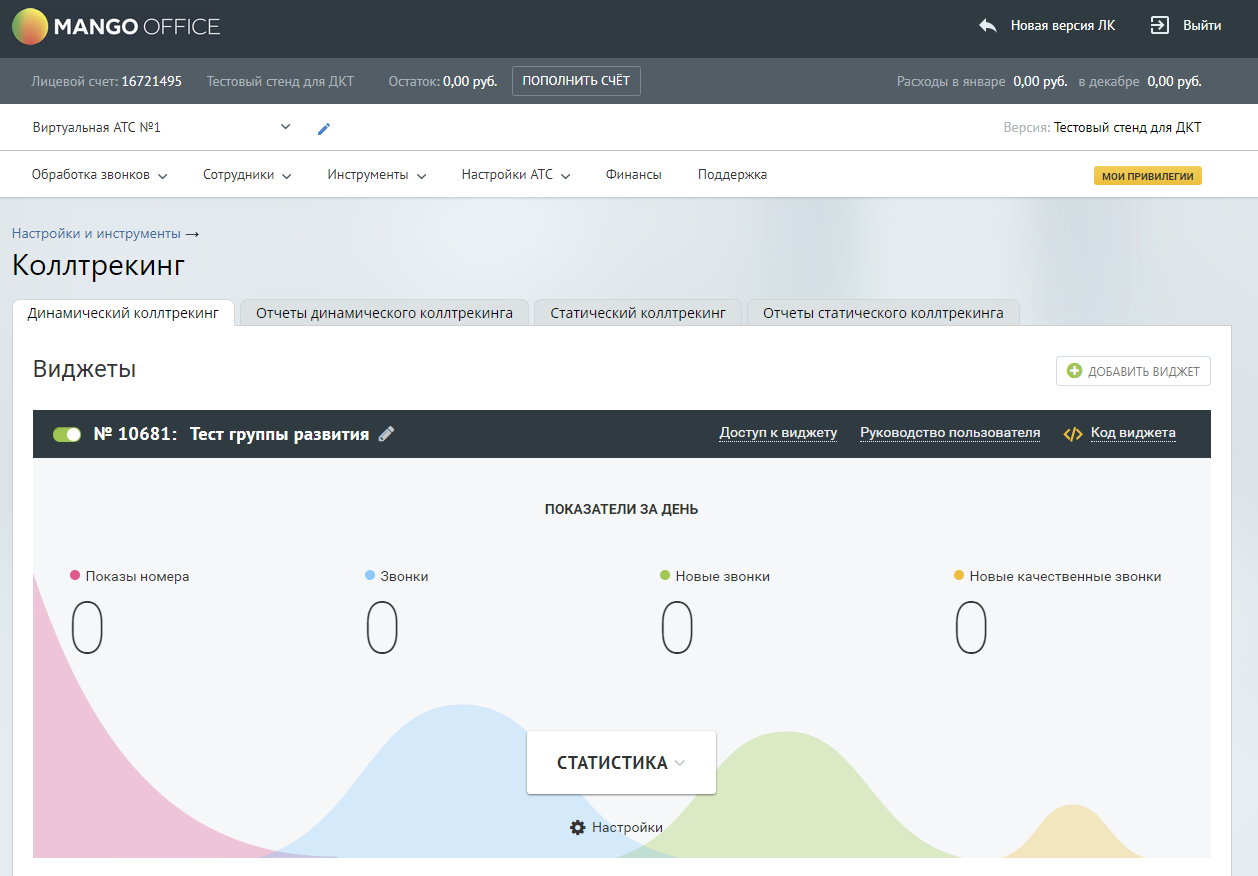
Below is a long "sheet" of settings, divided into sections. Let's consider them.

If your company operates in any one city or region, then in the call tracking settings, specify the home Region for dynamic numbers , and then only numbers from the home region will be shown to visitors. If the company does business in different cities, then we can show numbers from visitors' regions - this is a function of multiregional character. When a person comes to the site, suppose, with the Permian IP-address, the service will show him the Perm number, not the Samara or Moscow number. That is, visitors will have a feeling that they are calling within their hometown.
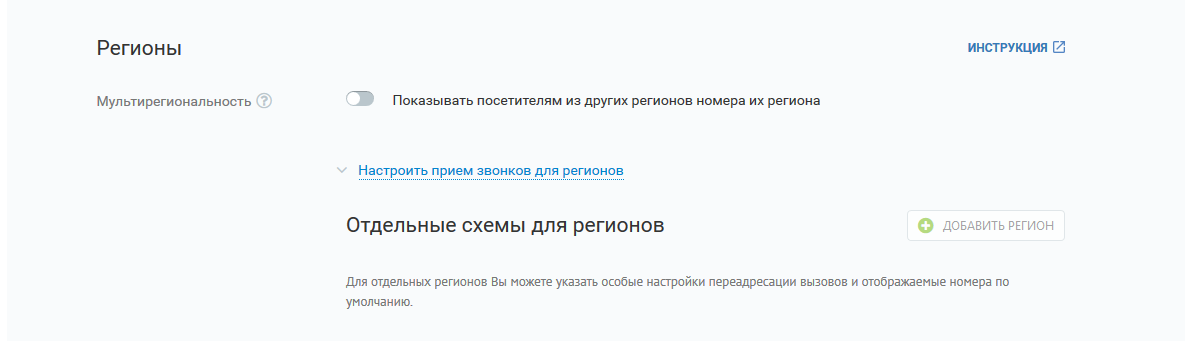
If the company also has branches in different cities, then calls can be directed to the distribution scheme for the respective city. In the distribution schemes you can prescribe which groups will be assigned calls depending on the branch, which recording will be played in the voice menu, what will happen if no one picked up the phone, and many other settings.
In the item Receive calls according to the scheme, you can set different types of call forwarding to dynamic phone numbers configured in the virtual PBX.
It is important for business to understand not only the total number of calls that were received as part of an advertising campaign, but also how many calls were made by new customers. There are several settings for calculating this indicator correctly in call tracking. First, you can enable the option “ Consider the uniqueness of the caller's number ”, in this case, all repeated calls will not be considered calls from new customers. Secondly, you can select separate sales groups for receiving calls, add them to the “ Consider calls to these groups as new ” item and after that calls to technical support or service department will not be counted as leads.
Phone spam and random calls often "pollute" the statistics. You can filter such calls by setting the duration of the call. By default, a “quality” call is considered to be a conversation longer than 30 seconds, but you can set a different duration, depending on the specifics of the business.
Visitors who enter the site not through search engines and advertising, but enter the address in the browser, it makes no sense to show unique phone numbers. You can show the same default number . It’s the same with visitors coming through the free search results: Google and Yandex do not send search queries outside, so we don’t know anything about these users either - we’ll show the common number. This function is also useful if you suddenly run out of funds on the account, and the dynamic call tracking function is turned off - then again the default number will be displayed.
Suppose you have bought / rented / received 100 telephone numbers of any operator by inheritance. So that they do not stand idle, but bring benefits, you can connect them to dynamic call tracking. Using your own numbers is justified in two cases - if these numbers are advertised and you can always call them, or they simply are and you want to use them.

The time of fixing the number after leaving is the good old freeze-time, which we described in the previous article . The value of this parameter is the time for which the unique number is assigned to the user after he leaves the site (from 5 to 30 minutes). The more time, the higher the accuracy of call tracking, but, respectively, the higher the cost of showing numbers. If you know that the user is unlikely to call in more than 5 minutes - set the minimum time. If this probability is rather high, it is better to increase the value. In some areas the call, according to our statistics, occurs 15-20 minutes after the user leaves the site. For example, this is common in real estate and medicine.
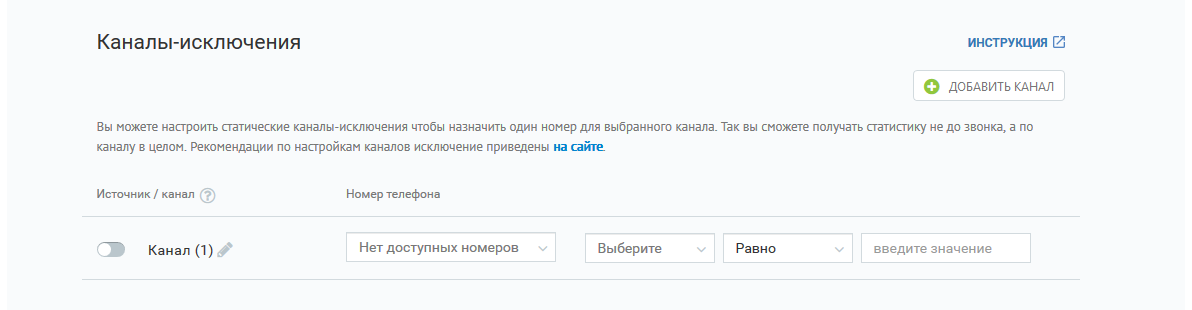
Exception channels are static call tracking (see previous article ). It is used in offline channels (advertising on billboards, on radio, in newspapers, etc.) and online advertising (for example, banners on websites).
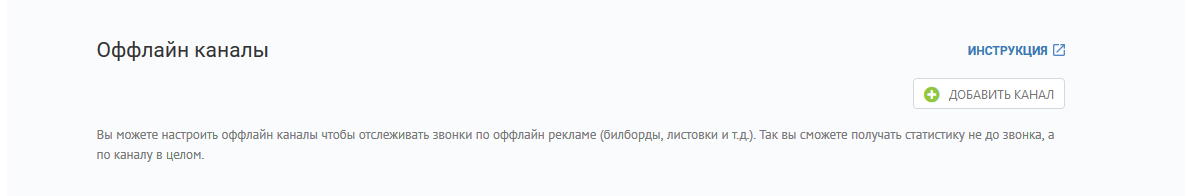
Then there are several sections with all sorts of integrations, including Yandex.Metrica and Google Analytics. The connection is simple - just specify the identifier of the desired counter.
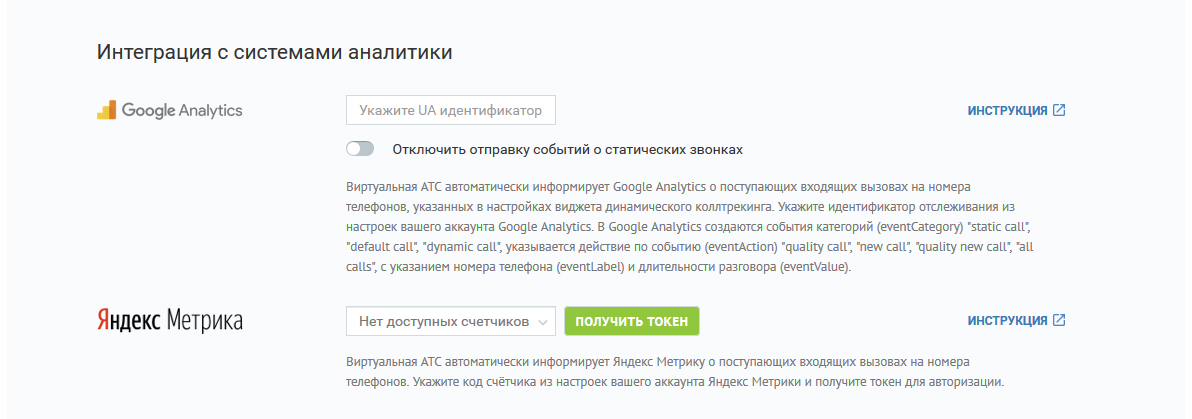
If the call tracking system is integrated with Yandex.Metrica and Google Analytics, you can also upload detailed information about calls to the online conversion data. And in any sections you need. You can more accurately assess the effectiveness of not just advertising campaigns, but even the keywords for which users are calling (or not calling). To connect call tracking to Yandex.Metrica, for example, it is sufficient to specify only the counter number in the settings.

Integration of call tracking with advertising sites allows you to receive information about expenses, the number of clicks and sessions, the size of the CTR. Thus, all data on the cost of the lead and the transaction, on the amount of ROI, how much is spent and earned from the advertising channel or campaign become available.
With all other business applications, the call tracking system is integrated through the API.

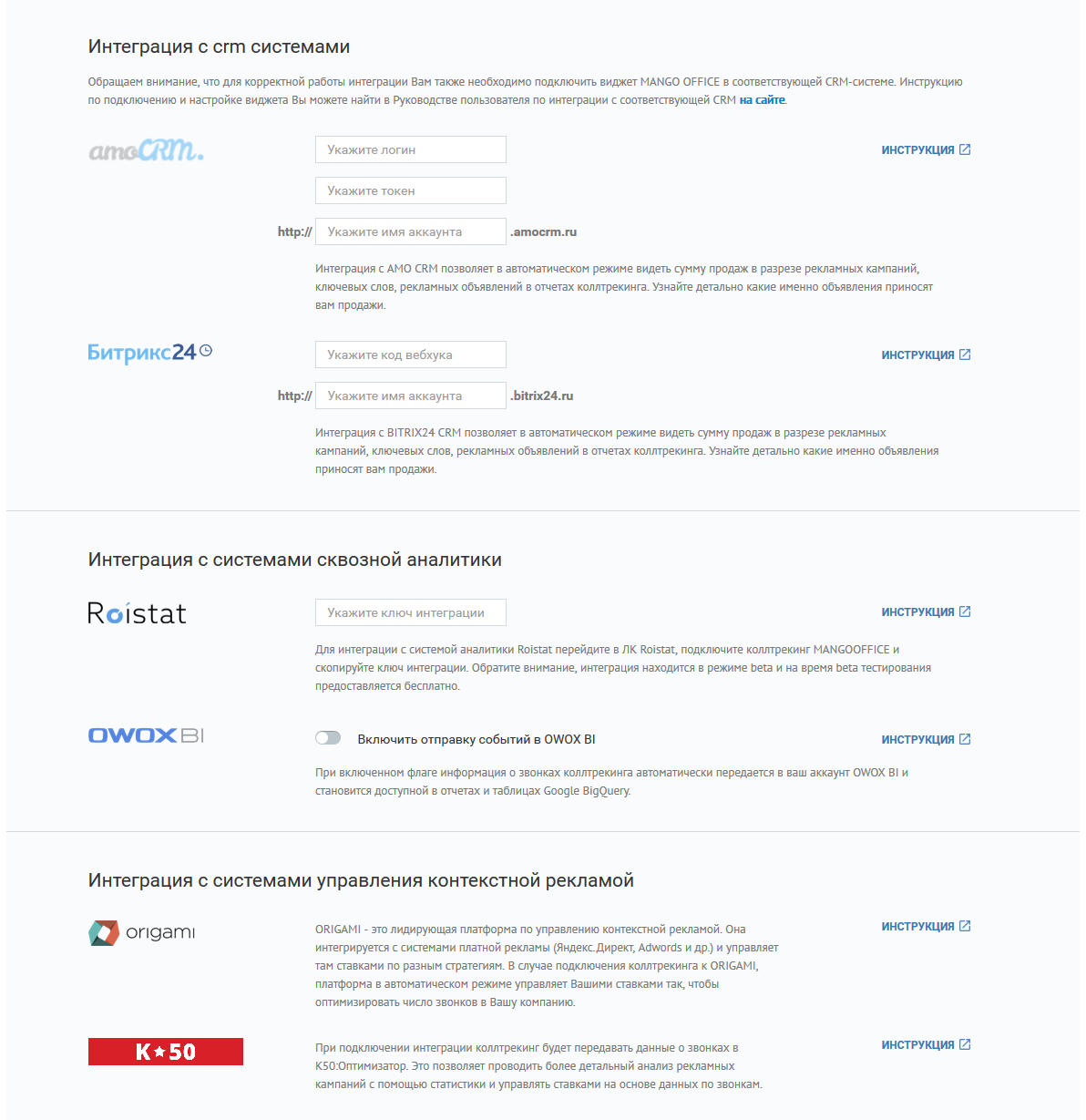
A good tool for evaluating advertising tracks not only calls, but also other means of communication - callbacks, requests through the feedback form. All this allows not to miss important information, as well as correctly calculate the CPL and ROI.


An example of integration with callback:

Now we save the settings, and based on them, the widget code is generated for insertion into the site:
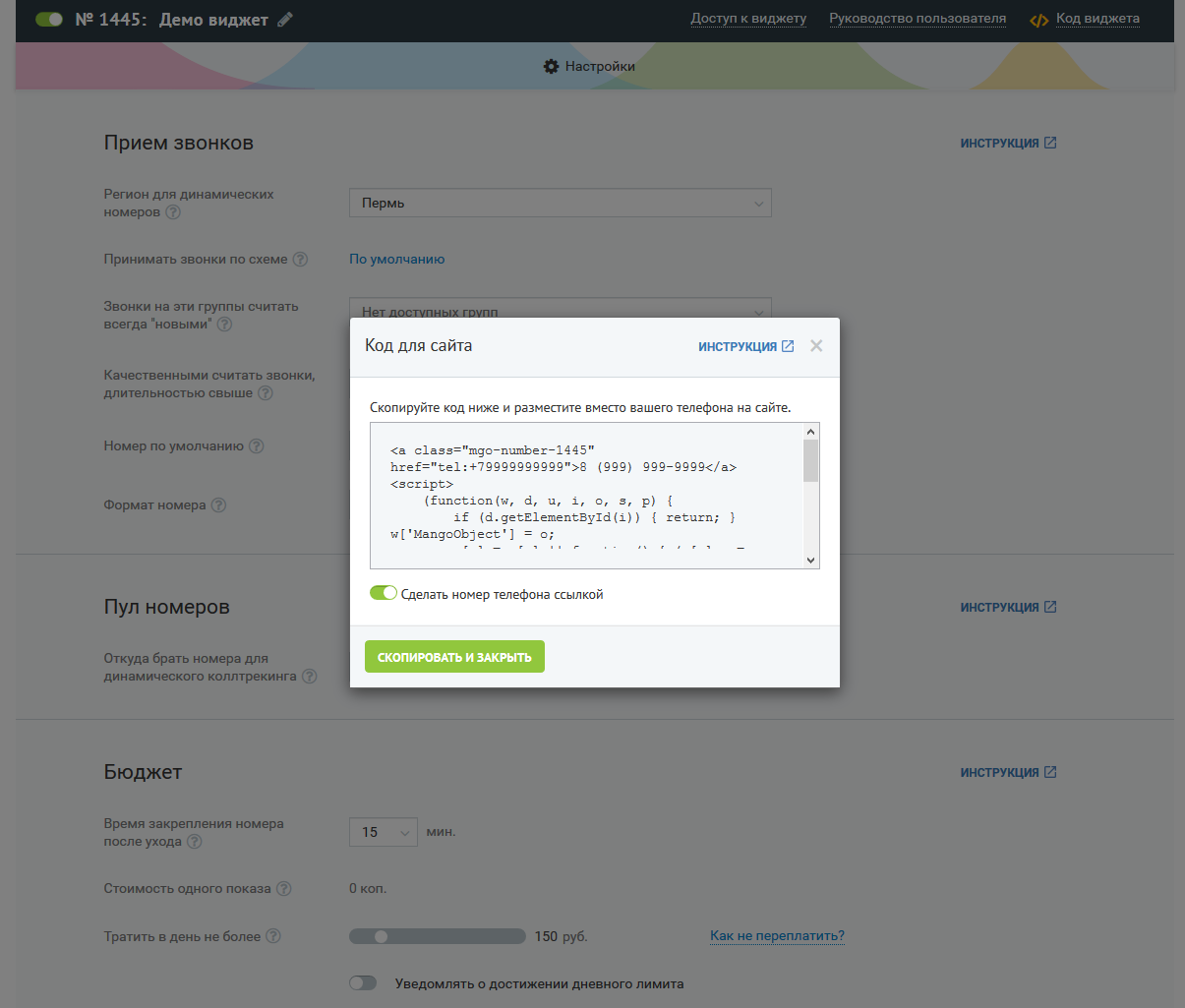
Insert the widget code in the place where the phone number should be displayed. Everything.
If you use Google Tag Manager, then installing the widget is even easier - you don’t need to install anything on the site itself. Identical for those who use "1C-Bitrix" - we have prepared a module for this CMS. Just enter your widget ID and place for installation on the site.
Call Tracking and CRM
For greater efficiency, call tracking is highly desirable to integrate with your CRM. For example, when a person calls the company, an employee in the "Call Center" pops up a card with a special button. If you click on it, the system will show which advertisement on Google or Yandex for the client entered the site, or for which keyword, which pages on the site he visited, and which of them decided to call. That is, you immediately see the needs of the client and can immediately assume that he may be interested. If you have, for example, an online store, and a person calls from the page where the iPhone is sold, then it hardly makes sense to offer him Samsung. And better understanding what the user wants, seeing the history of his actions on the site, you can not just offer what you want, but ideally - increase the size of the check.
You can also, using the API, download a number of parameters from call tracking to your CRM system, analytic or other other application, which call tracking saves for each call: channel and source, content / keyword, region, device type, login and call page, duration , call uniqueness and advertising costs. Or you can not upload data by API, and use the built-in reports in the call tracking system. All information on the calls can be viewed directly in the interface of the personal call tracking office, and it will already be processed by analytical algorithms - all that remains is to use the tweaking filters to analyze the necessary channels, traffic sources, and advertising campaigns.
Stock of phone numbers
Dynamic call tracking requires a large number of phone numbers in stock to assign a unique number to each visitor. At sufficiently visited resources account can go to tens of thousands of visits per day!
Ideally, you need to have as many telephone numbers in stock as to be enough to assign to all visitors during the main peak - about 10% of the average daily audience. And if you have 40 thousand people a day, then you need to keep 4 thousand rooms ready.
Acquiring such a number of rooms is meaningless, as well as renting for the purpose of showing during the peak period - there will be no need for them at other times.
We are ready to use tens of thousands of numbers that are not distributed to customers. And the service does not involve fixing a certain number of numbers that the client needs - they are allocated automatically depending on the need. Thus, if a new large-scale advertising campaign is launched, there is no need to buy new numbers - you already have them.
Source: https://habr.com/ru/post/347368/
All Articles