Kali Linux on Windows
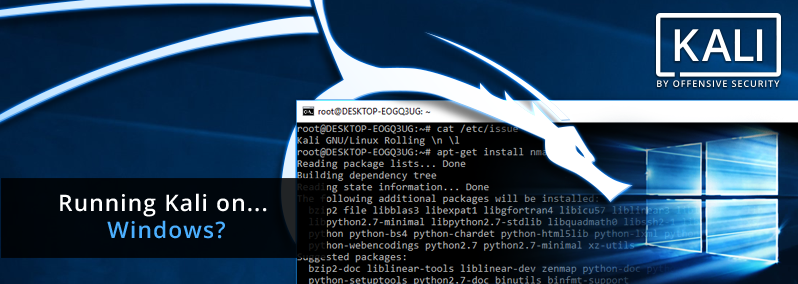
With the introduction of the Windows subsystem for Linux (WSL) in Windows 10, new features have appeared, such as support for Linux distributions, in particular, Ubuntu. In this article I will tell you how to connect Kali LInux in a Windows environment without using virtualization systems using this subsystem.
Although Kali works on Windows may not be optimal due to various constraints, there are still many situations where Kali Linux may be needed for use with Windows 10. For example, this could be consolidation of work areas, especially if Windows is your primary work environment. . It can also be useful to standardize tools and scripts for working in multiple environments, quickly migrate command line tools to test Linux penetration for Windows, etc.
In order to install Kali you need to follow a few steps. First of all, you need to enable and install Windows Subsystem for Linux Reference - run the powershell shell with administrator rights, execute the command and reboot your machine:
Enable-WindowsOptionalFeature -Online -FeatureName Microsoft-Windows-Subsystem-Linux After rebooting, you need to install Ubuntu-environment:
lxrun /install Next you need to install WSL Distribution Switcher. This program is designed to switch the Linux subsystem to use different Linux distributions. The rootfs images are currently downloaded from the Docker Hub repositories as source files or prebuilt builds.
(To clone a project from a git repository, you need to install a git client on Windows 10, for example from here: https://git-scm.com/download/win , and also install python for Windows).
git clone https://github.com/RoliSoft/WSL-Distribution-Switcher.git cd WSL-Distribution-Switcher python get-prebuilt.py kalilinux/kali-linux-docker python install.py rootfs_kalilinux_kali-linux-docker_latest.tar.gz lxrun /setdefaultuser root Now that the Kali-environment is deployed on your Windows 10, you can invoke it with the command:
bash Next you need to update Kali Linux and install Cyrillic localization (if necessary):
export LANG=C apt-get update && apt-get dist-upgrade After deploying the Kali-environment, we can install the necessary utilities and use them from Windows:
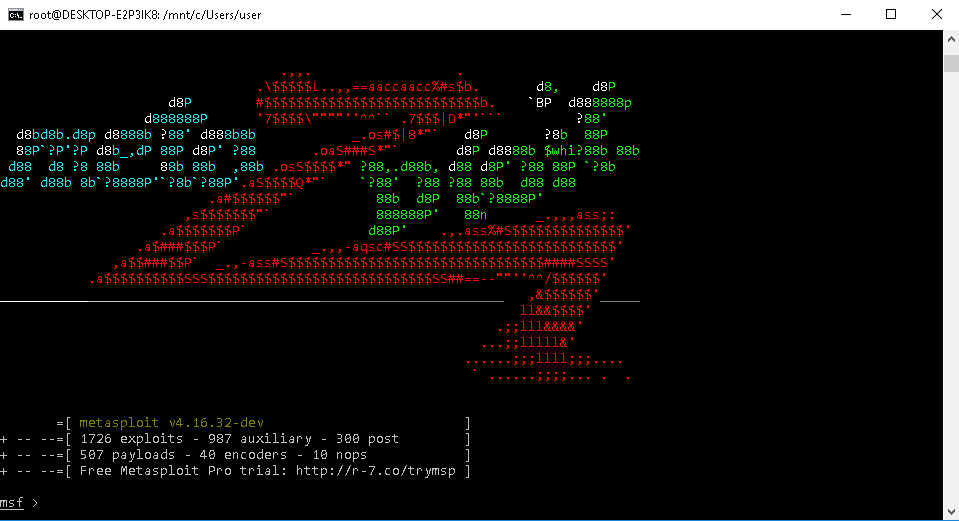
In such a simple way, you will get a modern distribution for penetration testing in your Windows environment without running virtualization systems, reboots and so on. Also, it is necessary to take into account that from such an environment utilities for working with iron, for wardding, etc. will not work normally.
')
Source: https://habr.com/ru/post/347078/
All Articles