Attention! Users of free Legacy G Suite (ex. Google Apps) accounts under the threat of blocking
It has become known about the massive cases of disabling free Legacy G Suite (ex.Google Apps) accounts worldwide from December 2017. What it threatens and what to do in the material under the cut.
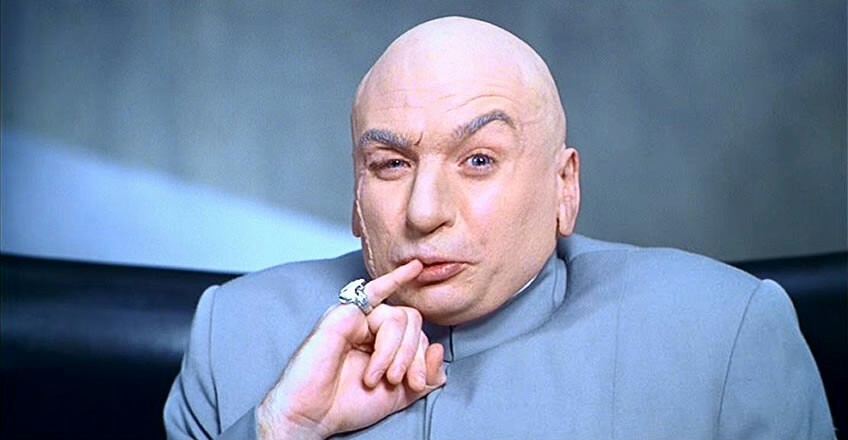
Pruflinka:
My G-Suite administrator account has been blocked. like all mail that are tied to it
My G Suite account is being closed in 15 days?!?!
G Suite Legacy account
Legacy G suite account disabled for unknown reason
G-Suite Legacy Disabled
Help: My G Suite account is being closed in 15 days
I didn’t get my g suite from an unauthorized reseller .
Many other users join in the comments in these branches of support.
Someone was blocked without warning, and someone was given 15 days to save the data.
')
Administrators have received letters of this content:
Since Legacy accounts do not have priority support, they are all sent to a forum where a very poor explanation is given - you purchased your account from an unauthorized reseller and therefore your domain violates the terms of use and will be disabled .
Back in 2006, Google released Google Apps for Your Domain and offered to use their service to companies of any size for free . A little later, in February 2007, Google announced the version of Google Apps Premier Edition with priority support for $ 50 (by the way, the price has not changed in 11 years! In dollars, of course, but still not many vendors can boast such consistency). In the same 2007, Softline signed a partnership agreement with Google.
Later, Google limited the number of free accounts to 100, then to 50, to 10, and in December 2012 completely canceled free accounts for new domains. But previously connected accounts continued to work.
So there was a black market for used domains with Google Apps connected. I will not give references. The scheme is simple - the buyer receives a previously created domain with the transfer of rights from the registrar, and in the Google Admin console changes the primary domain to its primary one. Or, if a second-level domain was purchased, add your desired domain as Alias to the free legacy subscription.
Let us return to the problem of disconnecting!
While there is no clear understanding of how Google caught offenders, but here are a few options, who are at risk:
* If there are more options - write in the comments - add.
The main document regulating the actions of users - Acceptable Use Policy can be studied here .
If you have already been turned off without warning, and the data needs to be saved - your task is to contact Premier support at any cost and ask them to turn on your subscription for several days - you can try to contact either through another domain with a paid subscription, or through a reseller, for example, Softline - we We will be happy to help. Email us at google@softline.ru
According to Google's instructions, you must back up your data outside the G Suite before disconnecting, then delete your subscription . Next, you need to buy a paid subscription to the same domain and migrate the data back to the G Suite.
However, as it turned out, it is possible to get by with a simpler procedure - we connected the Legacy client to G Suite via the Softline console and requested support not to disconnect the domain, the request passed a certain negotiation stage and the client was allowed not to delete the subscription. In this case, the support stipulates that each case is unique and undergoes a separate agreement.
If you do not agree on a simple option - it remains only to migrate data. Here is a detailed instruction:
There is another way without deleting the account and transferring data.
If disabling G Suite promises losses for a business - we recommend switching to a paid version - none of our clients who previously received a legacy received such a letter, to paid accounts served through an authorized Premier reseller, there can be no complaints.
Here you can read about the differences between the paid versions of G Suite.
For all questions please contact us at google@softline.ru.
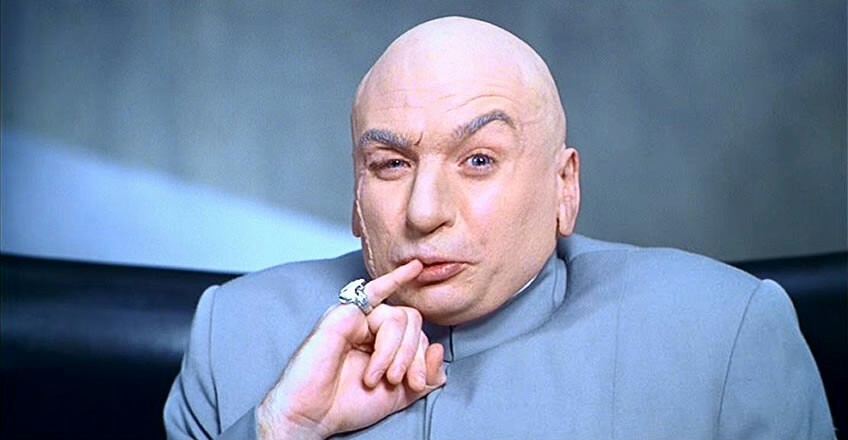
Pruflinka:
My G-Suite administrator account has been blocked. like all mail that are tied to it
My G Suite account is being closed in 15 days?!?!
G Suite Legacy account
Legacy G suite account disabled for unknown reason
G-Suite Legacy Disabled
Help: My G Suite account is being closed in 15 days
I didn’t get my g suite from an unauthorized reseller .
Many other users join in the comments in these branches of support.
Someone was blocked without warning, and someone was given 15 days to save the data.
')
Administrators have received letters of this content:
| Hello Administrators, It’s your account of the Terms of Service . It is necessary to register. To avoid future issues, you need to know:
We apologize for any inconvenience. Sincerely The g suite team |
Since Legacy accounts do not have priority support, they are all sent to a forum where a very poor explanation is given - you purchased your account from an unauthorized reseller and therefore your domain violates the terms of use and will be disabled .
A bit of history
Back in 2006, Google released Google Apps for Your Domain and offered to use their service to companies of any size for free . A little later, in February 2007, Google announced the version of Google Apps Premier Edition with priority support for $ 50 (by the way, the price has not changed in 11 years! In dollars, of course, but still not many vendors can boast such consistency). In the same 2007, Softline signed a partnership agreement with Google.
Later, Google limited the number of free accounts to 100, then to 50, to 10, and in December 2012 completely canceled free accounts for new domains. But previously connected accounts continued to work.
So there was a black market for used domains with Google Apps connected. I will not give references. The scheme is simple - the buyer receives a previously created domain with the transfer of rights from the registrar, and in the Google Admin console changes the primary domain to its primary one. Or, if a second-level domain was purchased, add your desired domain as Alias to the free legacy subscription.
Let us return to the problem of disconnecting!
Possible reasons for shutdown (who is at risk)
While there is no clear understanding of how Google caught offenders, but here are a few options, who are at risk:
- There was a change of the main domain to Legacy Google Apps (G Suite)
- One domain has dozens of third-level domains with subscriptions connected to Legacy, especially if each has aliases.
- Some supplier gave you a free subscription to the Legacy G Suite along with its service (see option number 1).
- Domain is connected to G Suite for Education, but domain does not belong to educational institution
- Google also provided access to the G Suite for developers (not for everyday use)
* If there are more options - write in the comments - add.
The main document regulating the actions of users - Acceptable Use Policy can be studied here .
What to do if I was turned off?
If you have already been turned off without warning, and the data needs to be saved - your task is to contact Premier support at any cost and ask them to turn on your subscription for several days - you can try to contact either through another domain with a paid subscription, or through a reseller, for example, Softline - we We will be happy to help. Email us at google@softline.ru
Instructions for transferring data and maintaining the primary domain
According to Google's instructions, you must back up your data outside the G Suite before disconnecting, then delete your subscription . Next, you need to buy a paid subscription to the same domain and migrate the data back to the G Suite.
However, as it turned out, it is possible to get by with a simpler procedure - we connected the Legacy client to G Suite via the Softline console and requested support not to disconnect the domain, the request passed a certain negotiation stage and the client was allowed not to delete the subscription. In this case, the support stipulates that each case is unique and undergoes a separate agreement.
If you do not agree on a simple option - it remains only to migrate data. Here is a detailed instruction:
- We register a new subscription to G Suite, for example new.domain.ru (it is possible through us)
- We create the same users on the new domain
- We start the data transfer of mail data migration tools from Google
- We transfer user files
- Through the provision of access and script Drive Migrator (allows you to create copies of files and subfolders from the user). File permissions will need to be manually re-written.
- Or using the paid service Cloud Migrator - full data transfer with access rights to all files. - Delete the old subscription in the console - follow the instructions
- Within 24 hours, the old domain will be available and in the new console new.domain.ru, you need to change the main domain to the old domain.ru name
There is another way without deleting the account and transferring data.
If you do not want to tempt fate!
If disabling G Suite promises losses for a business - we recommend switching to a paid version - none of our clients who previously received a legacy received such a letter, to paid accounts served through an authorized Premier reseller, there can be no complaints.
Here you can read about the differences between the paid versions of G Suite.
For all questions please contact us at google@softline.ru.
Source: https://habr.com/ru/post/346360/
All Articles