WD Red drives - a balanced solution for use in small and medium NAS
According to IBM analysts, 90% of all information currently stored in digital form was created only in the last two years, and every day its volume increases by another 2.5 quintillion bytes. Database sizes are growing exponentially, and there is absolutely nothing to be surprised about here: in the modern world, information is strategically important for any business, regardless of its field of activity. But another problem arises: the more data you use, the more resources you will need to process and store them, as well as to service the corporate data center. And how to be in such a situation for small enterprises, where literally every penny is in the account?
Modern IT industry offers a lot of interesting solutions designed to alleviate the fate of small businesses, which include cloud-services. Thanks to cloud technologies, corporate clients receive not only the necessary disk space, but also ready-made ERP, CRM, and accounting tools in the SaaS format (“application as a service”). This approach allows you to significantly reduce costs, since the need to maintain your own data center is completely eliminated, as there is no need to have qualified staff serving the infrastructure entrusted to them, these responsibilities fall entirely on the shoulders of the provider. Ultimately, for individual entrepreneurs or small affiliates, the use of such solutions can cost as much as the subscription fee for Internet access services.
However, in some situations, “clouds” are an extremely inappropriate option. For example, placing commercially sensitive information on servers owned by another company is at least reckless. When it comes to organizing a video surveillance system, cloud-services are simply unprofitable: the cost of storing a video archive of hundreds of terabytes and paying for traffic will exceed the cost of buying a full-fledged server. And here compact NAS will come in handy, capable of organically supplementing the “clouds” and at the same time saving a lot on the acquisition of additional equipment. Let's see what these devices are suitable for and in what scenarios they can be used, using the example of the WD My Cloud PR4100.

')
The platform is based on a quad-core Intel Pentium N3710 processor with a base clock frequency of 1.6 GHz and 2 MB of L2 cache. Its SDP is only 4 watts, which in itself becomes a significant advantage: the cooling of the chip is passive, thanks to which the device has been made as quiet as possible - it can be placed directly in the office without causing any inconvenience. On the board itself, 4 gigabytes of DDR3-1600 RAM operating in dual channel mode are soldered, which, in combination with hardware support for H.264 and H.265 decoding, allows working with high definition video with resolution up to 4K. It supports simultaneous connection of four 3.5-inch SATA III drives - thus, using the My Cloud PR4100, you can potentially save up to 40 terabytes of data. In addition, the presence of four slots for HDD makes it possible to combine disks into RAID arrays of 0, 1, 5, or 10.
Among the “iron” features it is also necessary to single out double power redundancy, and to activate it, you do not need to perform additional settings - just connect both connectors designed for 12 V DC to the power sources. In turn, a pair of Gigabit Ethernet controllers allows you to use the capabilities of intelligent UPSs or create a redundant network, which will also serve the NAS.
The PR4100 uses the My Cloud OS 3 as the operating system, which actually turns the device into a universal file storage. Configuring disks, creating an FTP server, managing access rights to directories from other devices — these and many other functions are available out of the box, and all management is carried out via an intuitively understandable web interface and generally does not require special skills. However, the main advantage of the OS is an impressive repository of applications, using which you can transform a NAS into almost anything.

For example, installing Milestone Arcus Surveillance, you will have at your disposal a ready-made server for organizing video surveillance. Among the advantages of this platform are the following:
Thus, all that is required to deploy a security system, besides the NAS itself and the cameras, is a router and a switch with PoE support.

Another interesting application is the popular Plex multimedia server, fork of the equally famous XBMC. Although the package is focused more on private users, its functionality will also be useful for content producers (clip makers, journalists, photographers), since the program allows you to most effectively organize a library of video clips, audio recordings and images. For Plex, an impressive set of fully Russified multiplatform clients for Windows, Mac OS X, Linux, Android and iOS operating systems has been created, and it is also compatible with most Smart-TV. Due to the fact that the NAS supports hardware transcoding, 4K video playback becomes possible even on low-power gadgets. Thus, WD My Cloud PR4100 can be used during presentations or in the course of joint work on an advertising video, broadcasting video to the smartphones and tablets of the participants, and the model and performance of the devices will not matter.
Finally, WD My Cloud PR4100 can be turned into a web server by deploying a simple corporate portal or forum based on Wordpress, Joomla or phpBB. MySQL and the phpMyAdmin web shell, by the way, are installed separately, so the NAS is quite suitable for mirroring databases from the company's main server.
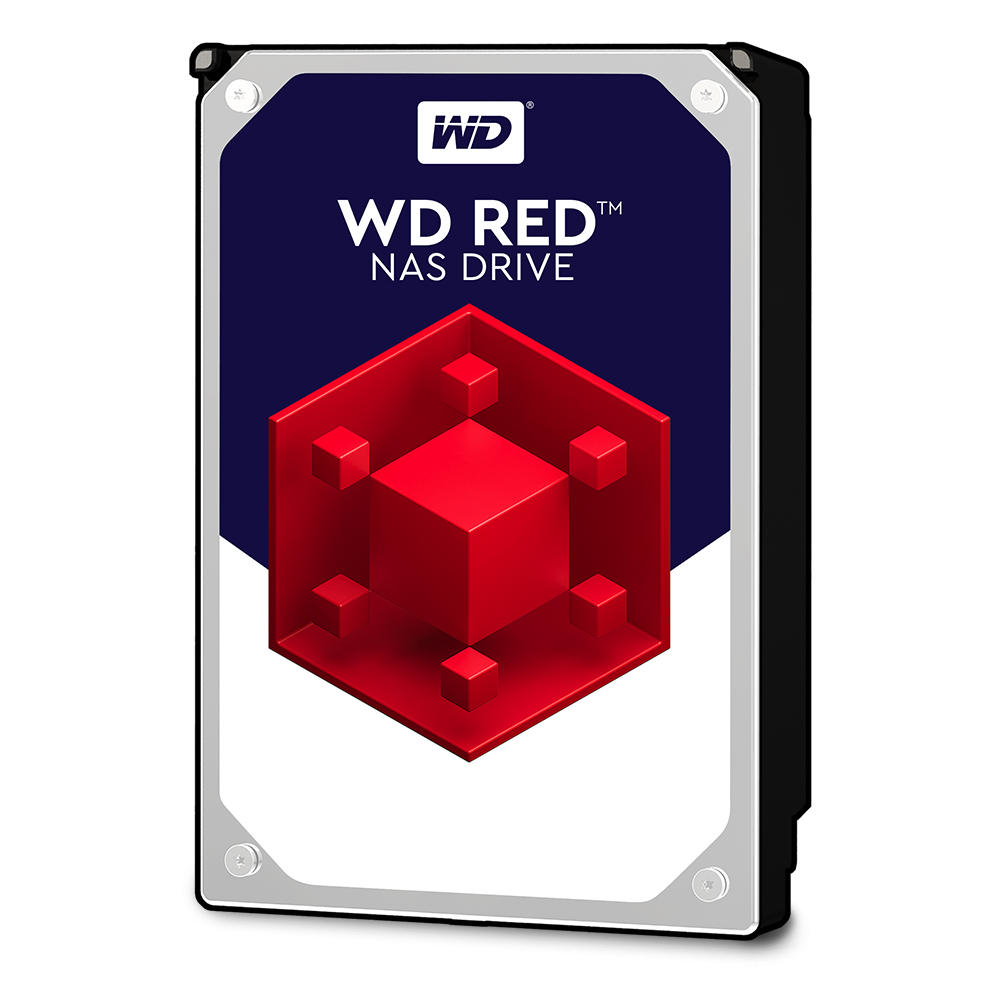
As you can see, solutions like WD My Cloud PR4100 can not only organically complement the cloud-service used by the company, but in some cases completely replace it. Things are going to be easy - choosing the best disks for file storage. At this stage, many users are tempted to save even more by installing conventional drives - for example, the same WD Blue. This approach is erroneous, because the use of desktop hard drives not only adversely affects the performance of the entire system, but also can cause the loss of valuable information. The latter can be caused by such factors as mechanical wear, the inability to function effectively in multi-threaded mode (leads, for example, to the “scattering” of the picture and the frame drop during video recording), spontaneous disintegration of the RAID array, and others.
That is why we have developed a specialized line of WD Red and WD Red Pro drives with a capacity from 2 to 10 terabytes intended for operation as part of network storage devices and incorporating the latest technological advances of Western Digital. Below we will look at each of the technologies used in detail so that you, dear readers, can appreciate the solutions we offer.
WD Red hard drives are optimized for 24/7 operation. In practice, this means that the parking of the head unit is carried out only when the NAS is de-energized, that is, the APM (Advanced Power Management) parameter defaults to "0". The spindown (standby) timer parameter also assumes a zero value - the motor is completely stopped only when the power is turned off, which has a positive effect on HDD performance. All this allows, firstly, to reduce the response time of the drive, and secondly, it reduces the consumption of the stock of start / stop cycles of the electric motor and parking (by the way, in the “red” series it reaches 600 thousand).
WD Red and WD Red Pro hard drives with capacities of 6 terabytes or more are based on the HelioSeal platform version 4.0. Their bodies are completely sealed and filled with an inert gas — helium, which is almost seven times less dense than air. This feature provides a number of key benefits. Thus, the low resistance of the gaseous medium made it possible to use thinner magnetic plates, which made it possible to increase their number to 7, and the reduction of the friction force contributed to the reduction of energy consumption for the spindle promotion. In turn, the reduction of turbulence helped to improve the positioning accuracy of the magnetic heads, due to which it was possible to reduce the gap between them and the surface of the pancakes, as well as reduce the area of the tracks, placing them more compactly.
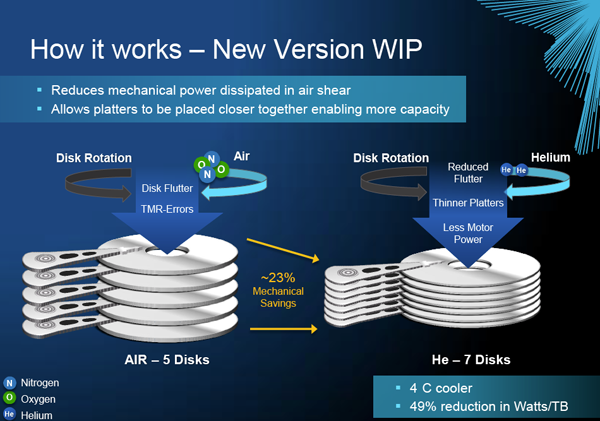
As a result, helium storage devices are 21% more productive, 49% more economical and 4 ° C colder than desktop counterparts, which reduces the cost of air conditioning and electricity, and also makes these devices an ideal solution for use as part of My Cloud series storage, The potential of the cooling system is limited due to the small size of the case
The oscillations of the drive relative to its own axis, which occur during the rotation of the spindle, negatively affect its performance due to the displacement of the magnetic heads outside the working area. Moreover, if the disks are located too close to each other, the effect is further enhanced due to mutual pickups. This provokes a re-initialization of the positioning procedure, and as a result, the read / write speed may drop by 22–71%. In WD Red, this problem was solved thanks to software vibration compensation (it is part of NASWare 3.0 firmware), which allows operation in clusters containing up to 8 HDDs. In turn, the WD Red Pro hard drives received support for Rotary Acceleration Feed Forward (RAFF) technology, so you can safely install them even in a NAS with 16 compartments.
Drives are equipped with multi-axis accelerometers that measure the intensity and direction of vibration. Based on the data and individual features of the device, a special module (RV Control Effort Feed-Forwarding) calculates in real time the optimal trajectory of the magnetic heads, and also dynamically adjusts the distance between them and the magnetic plates, which eliminates the likelihood of their mechanical damage. As a result, even under the influence of rotational vibration with an angular acceleration of 50 radians per second per square, the performance loss does not exceed 4%.
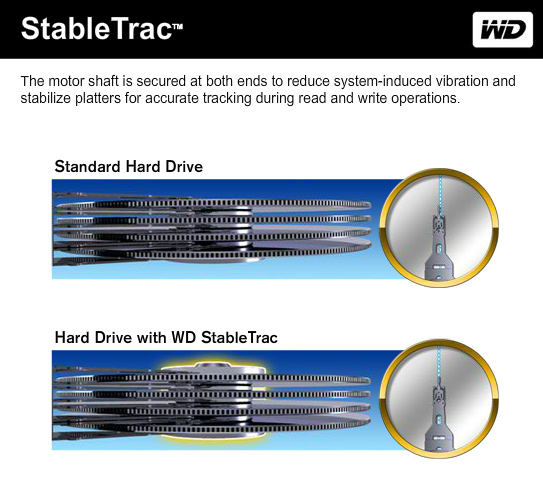
During rotation, unbalancing forces act on each magnetic plate, and simultaneously in two planes: horizontal (pancakes are displaced in the sectional plane of the spindle axis, shakes them) and vertical (the vector is applied perpendicularly, the block of plates oscillates up and down). In order to neutralize the above effects, a careful balancing of each device is carried out in the factory, during which the optimal length of the fixing screws is selected. In addition, we use a system of dampers and shock absorbers that effectively dampen the vibration that occurs.
Additional reliability mechanism gives technology StableTrac, providing for two-way fixation of the drive shaft at both ends. This allows you to stabilize the magnetic plates, which also has a positive impact on the positioning accuracy of the writing heads during I / O operations.
The optional ATA Streaming Feature Set instruction set, which includes the following commands, is used to work with WD Red series hard drives:
Thus, the technology provides isochronous read / write operations, so that the hard drives can be exploited, including as part of multimedia servers and video surveillance systems.
One of the reasons why desktop drives are not suitable for NAS is the need to create RAID-arrays, which allows you to further secure valuable information. Even with the normal operation of the hard drive, reading errors inevitably occur due to sector instability or failure during recording. In all such cases, HDD takes a series of standard measures for correction according to the following algorithm:
The circuit works fine when it comes to single drives, however, if the drives are combined into an array, a RAID controller comes into play, which should monitor the status of each device. The problem is that during error correction, the disk does not respond to the commands sent, and if the latency period exceeds 7 seconds (by default), the disk is excluded from the array, since the RAID controller perceives such “silence” as a sign of equipment failure.

This leads either to the complete disintegration of the array, or, as is the case with RAID 5, limiting its capabilities. Moreover, although after replacing (or reconnecting a healthy disk), data will be restored based on parity codes, the situation may repeat, because the HDD will be forced to perform I / O operations simultaneously and, due to excessive load, the latent period can again go beyond the set limits.
In WD Red, this problem was solved thanks to the TLER (Time Limited Error Recovery) mechanism, the essence of which is the presence of feedback between the drive and the controller. When an error is detected, the standard correction algorithm is initiated, however, if it is not possible to keep within the allotted time, the disk sends a signal to the RAID controller. The latter fixes the message in the log, postponing the correction procedure until a more successful moment (for example, until the system is idle), which makes it possible to completely eliminate the probability of an arbitrary array decay.
The combination of these technologies makes WD Red an ideal solution for use in network storages, allowing you to achieve the optimal balance between parameters such as performance, efficiency, and most importantly - reliability and fault tolerance. WD Red drives lack all the drawbacks of desktop models that are simply not designed to work around the clock or to operate as part of disk arrays. At the same time, specialized drives for NAS are much cheaper than enterprise-class HDDs (which, although they demonstrate excellent performance, are redundant for such devices), making it possible to further save money, which is especially important for small businesses.
Modern IT industry offers a lot of interesting solutions designed to alleviate the fate of small businesses, which include cloud-services. Thanks to cloud technologies, corporate clients receive not only the necessary disk space, but also ready-made ERP, CRM, and accounting tools in the SaaS format (“application as a service”). This approach allows you to significantly reduce costs, since the need to maintain your own data center is completely eliminated, as there is no need to have qualified staff serving the infrastructure entrusted to them, these responsibilities fall entirely on the shoulders of the provider. Ultimately, for individual entrepreneurs or small affiliates, the use of such solutions can cost as much as the subscription fee for Internet access services.
However, in some situations, “clouds” are an extremely inappropriate option. For example, placing commercially sensitive information on servers owned by another company is at least reckless. When it comes to organizing a video surveillance system, cloud-services are simply unprofitable: the cost of storing a video archive of hundreds of terabytes and paying for traffic will exceed the cost of buying a full-fledged server. And here compact NAS will come in handy, capable of organically supplementing the “clouds” and at the same time saving a lot on the acquisition of additional equipment. Let's see what these devices are suitable for and in what scenarios they can be used, using the example of the WD My Cloud PR4100.
WD My Cloud PR4100 - Jack of all trades

')
The platform is based on a quad-core Intel Pentium N3710 processor with a base clock frequency of 1.6 GHz and 2 MB of L2 cache. Its SDP is only 4 watts, which in itself becomes a significant advantage: the cooling of the chip is passive, thanks to which the device has been made as quiet as possible - it can be placed directly in the office without causing any inconvenience. On the board itself, 4 gigabytes of DDR3-1600 RAM operating in dual channel mode are soldered, which, in combination with hardware support for H.264 and H.265 decoding, allows working with high definition video with resolution up to 4K. It supports simultaneous connection of four 3.5-inch SATA III drives - thus, using the My Cloud PR4100, you can potentially save up to 40 terabytes of data. In addition, the presence of four slots for HDD makes it possible to combine disks into RAID arrays of 0, 1, 5, or 10.
Among the “iron” features it is also necessary to single out double power redundancy, and to activate it, you do not need to perform additional settings - just connect both connectors designed for 12 V DC to the power sources. In turn, a pair of Gigabit Ethernet controllers allows you to use the capabilities of intelligent UPSs or create a redundant network, which will also serve the NAS.
The PR4100 uses the My Cloud OS 3 as the operating system, which actually turns the device into a universal file storage. Configuring disks, creating an FTP server, managing access rights to directories from other devices — these and many other functions are available out of the box, and all management is carried out via an intuitively understandable web interface and generally does not require special skills. However, the main advantage of the OS is an impressive repository of applications, using which you can transform a NAS into almost anything.

For example, installing Milestone Arcus Surveillance, you will have at your disposal a ready-made server for organizing video surveillance. Among the advantages of this platform are the following:
- support almost all current models of IP-cameras and their automatic detection in the network without the need to install additional drivers;
- the ability to customize each device (you can select the resolution, frame rate, codec, activate the recording of the movement, specify the zone of interest);
- simultaneous viewing of recorded materials, export of any selected fragment of the record;
- Remote control of PTZ devices (zoom, tilt angle and camera rotation, provided there are built-in servo drives).
Thus, all that is required to deploy a security system, besides the NAS itself and the cameras, is a router and a switch with PoE support.

Another interesting application is the popular Plex multimedia server, fork of the equally famous XBMC. Although the package is focused more on private users, its functionality will also be useful for content producers (clip makers, journalists, photographers), since the program allows you to most effectively organize a library of video clips, audio recordings and images. For Plex, an impressive set of fully Russified multiplatform clients for Windows, Mac OS X, Linux, Android and iOS operating systems has been created, and it is also compatible with most Smart-TV. Due to the fact that the NAS supports hardware transcoding, 4K video playback becomes possible even on low-power gadgets. Thus, WD My Cloud PR4100 can be used during presentations or in the course of joint work on an advertising video, broadcasting video to the smartphones and tablets of the participants, and the model and performance of the devices will not matter.
Finally, WD My Cloud PR4100 can be turned into a web server by deploying a simple corporate portal or forum based on Wordpress, Joomla or phpBB. MySQL and the phpMyAdmin web shell, by the way, are installed separately, so the NAS is quite suitable for mirroring databases from the company's main server.
What drives are suitable for NAS?
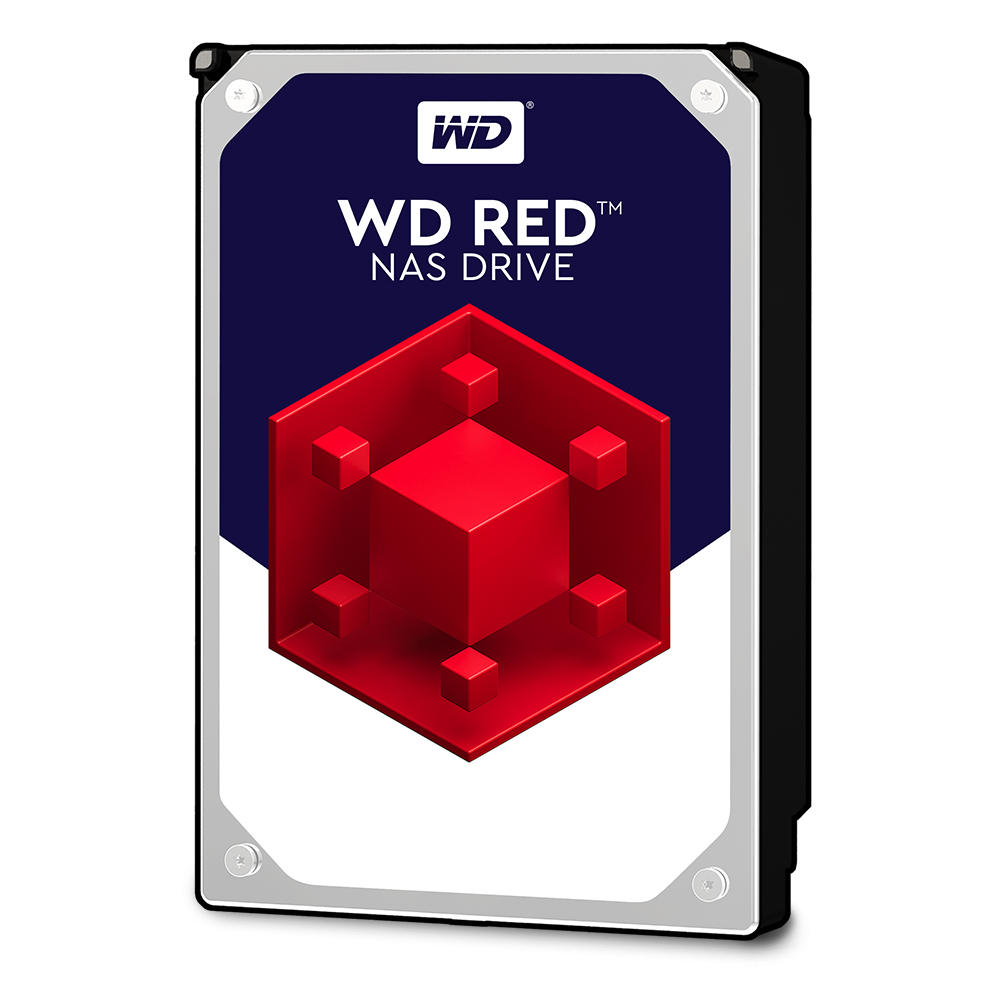
As you can see, solutions like WD My Cloud PR4100 can not only organically complement the cloud-service used by the company, but in some cases completely replace it. Things are going to be easy - choosing the best disks for file storage. At this stage, many users are tempted to save even more by installing conventional drives - for example, the same WD Blue. This approach is erroneous, because the use of desktop hard drives not only adversely affects the performance of the entire system, but also can cause the loss of valuable information. The latter can be caused by such factors as mechanical wear, the inability to function effectively in multi-threaded mode (leads, for example, to the “scattering” of the picture and the frame drop during video recording), spontaneous disintegration of the RAID array, and others.
That is why we have developed a specialized line of WD Red and WD Red Pro drives with a capacity from 2 to 10 terabytes intended for operation as part of network storage devices and incorporating the latest technological advances of Western Digital. Below we will look at each of the technologies used in detail so that you, dear readers, can appreciate the solutions we offer.
24/7 operation
WD Red hard drives are optimized for 24/7 operation. In practice, this means that the parking of the head unit is carried out only when the NAS is de-energized, that is, the APM (Advanced Power Management) parameter defaults to "0". The spindown (standby) timer parameter also assumes a zero value - the motor is completely stopped only when the power is turned off, which has a positive effect on HDD performance. All this allows, firstly, to reduce the response time of the drive, and secondly, it reduces the consumption of the stock of start / stop cycles of the electric motor and parking (by the way, in the “red” series it reaches 600 thousand).
HelioSeal 4.0 platform
WD Red and WD Red Pro hard drives with capacities of 6 terabytes or more are based on the HelioSeal platform version 4.0. Their bodies are completely sealed and filled with an inert gas — helium, which is almost seven times less dense than air. This feature provides a number of key benefits. Thus, the low resistance of the gaseous medium made it possible to use thinner magnetic plates, which made it possible to increase their number to 7, and the reduction of the friction force contributed to the reduction of energy consumption for the spindle promotion. In turn, the reduction of turbulence helped to improve the positioning accuracy of the magnetic heads, due to which it was possible to reduce the gap between them and the surface of the pancakes, as well as reduce the area of the tracks, placing them more compactly.
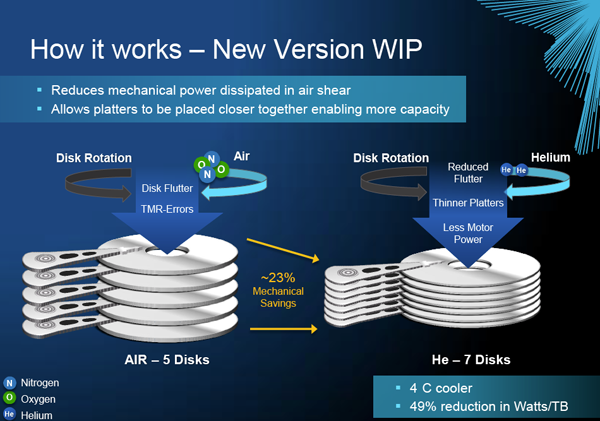
As a result, helium storage devices are 21% more productive, 49% more economical and 4 ° C colder than desktop counterparts, which reduces the cost of air conditioning and electricity, and also makes these devices an ideal solution for use as part of My Cloud series storage, The potential of the cooling system is limited due to the small size of the case
Adaptive vibration compensation system
The oscillations of the drive relative to its own axis, which occur during the rotation of the spindle, negatively affect its performance due to the displacement of the magnetic heads outside the working area. Moreover, if the disks are located too close to each other, the effect is further enhanced due to mutual pickups. This provokes a re-initialization of the positioning procedure, and as a result, the read / write speed may drop by 22–71%. In WD Red, this problem was solved thanks to software vibration compensation (it is part of NASWare 3.0 firmware), which allows operation in clusters containing up to 8 HDDs. In turn, the WD Red Pro hard drives received support for Rotary Acceleration Feed Forward (RAFF) technology, so you can safely install them even in a NAS with 16 compartments.
Drives are equipped with multi-axis accelerometers that measure the intensity and direction of vibration. Based on the data and individual features of the device, a special module (RV Control Effort Feed-Forwarding) calculates in real time the optimal trajectory of the magnetic heads, and also dynamically adjusts the distance between them and the magnetic plates, which eliminates the likelihood of their mechanical damage. As a result, even under the influence of rotational vibration with an angular acceleration of 50 radians per second per square, the performance loss does not exceed 4%.
3D Active Balance Plus and StableTrac
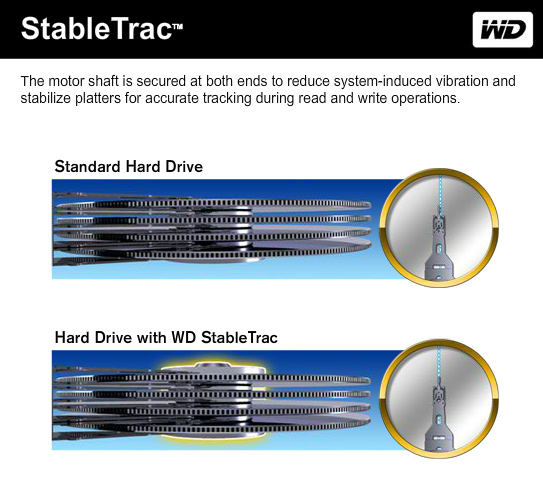
During rotation, unbalancing forces act on each magnetic plate, and simultaneously in two planes: horizontal (pancakes are displaced in the sectional plane of the spindle axis, shakes them) and vertical (the vector is applied perpendicularly, the block of plates oscillates up and down). In order to neutralize the above effects, a careful balancing of each device is carried out in the factory, during which the optimal length of the fixing screws is selected. In addition, we use a system of dampers and shock absorbers that effectively dampen the vibration that occurs.
Additional reliability mechanism gives technology StableTrac, providing for two-way fixation of the drive shaft at both ends. This allows you to stabilize the magnetic plates, which also has a positive impact on the positioning accuracy of the writing heads during I / O operations.
ATA Streaming Feature Set
The optional ATA Streaming Feature Set instruction set, which includes the following commands, is used to work with WD Red series hard drives:
- CONFIGURE STREAM - with its help, the host controller transmits HDD information about the number of streams processed (maximum 8), the estimated time limits for the read / write procedure, the bit rate and other parameters. Based on the information received, the firmware optimizes the use of the cache.
- NOT SEQUENTIAL - informs the controller that the next read operation is outside the current and subsequent logical blocks. This allows you to unload the available memory, since the drive will not use prefetching, reading in advance the following LBA.
- READ / WRITE CONTINUOUS - a directive indicates the need to execute a read / write command, even though errors occur during the process. Upon detection of such data, the damaged data is recorded, and the corresponding event is recorded in the log.
- FLUSH - informs you that the information sent should be immediately dropped onto a magnetic plate.
Thus, the technology provides isochronous read / write operations, so that the hard drives can be exploited, including as part of multimedia servers and video surveillance systems.
Time Limited Error Recovery (TLER)
One of the reasons why desktop drives are not suitable for NAS is the need to create RAID-arrays, which allows you to further secure valuable information. Even with the normal operation of the hard drive, reading errors inevitably occur due to sector instability or failure during recording. In all such cases, HDD takes a series of standard measures for correction according to the following algorithm:
- there is a repeated attempt to write to the same sector followed by a control reading;
- if the signal level is still low, the controller regards this as a clear indication of the wear of the magnetic coating;
- the data is transferred to another sector, and the defective is marked accordingly - in the future, when overwriting, it will be ignored.
The circuit works fine when it comes to single drives, however, if the drives are combined into an array, a RAID controller comes into play, which should monitor the status of each device. The problem is that during error correction, the disk does not respond to the commands sent, and if the latency period exceeds 7 seconds (by default), the disk is excluded from the array, since the RAID controller perceives such “silence” as a sign of equipment failure.

This leads either to the complete disintegration of the array, or, as is the case with RAID 5, limiting its capabilities. Moreover, although after replacing (or reconnecting a healthy disk), data will be restored based on parity codes, the situation may repeat, because the HDD will be forced to perform I / O operations simultaneously and, due to excessive load, the latent period can again go beyond the set limits.
In WD Red, this problem was solved thanks to the TLER (Time Limited Error Recovery) mechanism, the essence of which is the presence of feedback between the drive and the controller. When an error is detected, the standard correction algorithm is initiated, however, if it is not possible to keep within the allotted time, the disk sends a signal to the RAID controller. The latter fixes the message in the log, postponing the correction procedure until a more successful moment (for example, until the system is idle), which makes it possible to completely eliminate the probability of an arbitrary array decay.
The combination of these technologies makes WD Red an ideal solution for use in network storages, allowing you to achieve the optimal balance between parameters such as performance, efficiency, and most importantly - reliability and fault tolerance. WD Red drives lack all the drawbacks of desktop models that are simply not designed to work around the clock or to operate as part of disk arrays. At the same time, specialized drives for NAS are much cheaper than enterprise-class HDDs (which, although they demonstrate excellent performance, are redundant for such devices), making it possible to further save money, which is especially important for small businesses.
Source: https://habr.com/ru/post/345816/
All Articles