ONLYOFFICE 2017: Results
It was a great year. We have done many things that we have long wanted to do, and even things that we did not expect from ourselves. In this post we will share the most important results of 2017.

For us, the most important change of the year was definitely the change of the editors interface, which occurred in version 5.0. Now the tools are grouped into thematic tabs to find the desired functionality was easier.
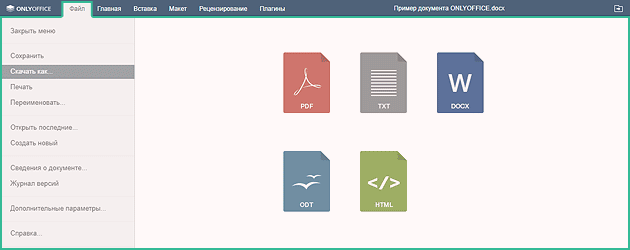
')
The most important thing: now we can not be afraid that all the tools will not fit on one toolbar or be lost. In addition, plug-ins have taken their rightful (prominent) place in the interface, which, according to our idea, should play a very important role in the development of our editors.
While this interface is available only to users of commercial versions (and in ONLYOFFICE Personal ).
This year, our focus has shifted towards the ONLYOFFICE server versions, in general, this is noticeable in our site. Of course, we are talking more about Enterprise, our most sought-after solution . This is pretty obvious: the office on your own server gives you all the control over your data + here we are transparent, since the source code of the solution is open.
This year we have made security and closer integration with the already existing client infrastructure the main directions of development of the Enterprise version. For this we have improved a lot of things in the Control Panel (also known as the Control Panel). For example, we have worked hard on LDAP / SAML and SSO (now, in addition to OneLogin, you can use the services of Shibboleth and AD FS).
This year we have released a new solution. It is called ONLYOFFICE Integration Edition and is our editors in conjunction with connector applications for integration with business solutions such as ownCloud, Nextcloud, SharePoint, Confluence, and Alfresco. Thus, our editors can be used inside the listed systems for working with documents.
It began with a connector for ownCloud / Nextcloud, the development of which we have already written in this article . True, since then the application has changed very, very much for the better. For example, appeared:
If interested, all change log .
Well, by the way, a nomination was born from the integration with ownCloud / Nextcloud
Since Collabora is the official partner of ownCloud and Nextcloud, it is with them that you have to compete for users. And the Collabora developers just filed up joint editing, so the situation started to get hot!
On the Collabora side, great compatibility with ODF and the reputation of the successor of LibreOffice are fighting. We have compatibility with Microsoft formats, a much more economical thought-out architecture and, in fact, a mature product that can be used today, while the adversary has only basic functionality in the interface. Detailed comparison can be found here .
By the way, we have pushed Collabora out of the dozens of the best third-party applications of our new Univention partners. A trifle, but nice!
If Collabora has only basic editing functions (for example, there is no adding charts and auto-figures), then we have added all this for a long time and now we can focus on professional features.
This year we have done a lot. Overview of the most important:
We have appeared:
Our application has seriously changed in terms of functionality. It has become more independent due to the added ability to work locally, without connecting to the ONLYOFFICE portal. I got a collaboration and adapted to iOS 11 and IPhone X.
That's it. We promise to become even better in 2018! Happy New Year and thanks for staying with us!

Change Year: Editors Interface
For us, the most important change of the year was definitely the change of the editors interface, which occurred in version 5.0. Now the tools are grouped into thematic tabs to find the desired functionality was easier.
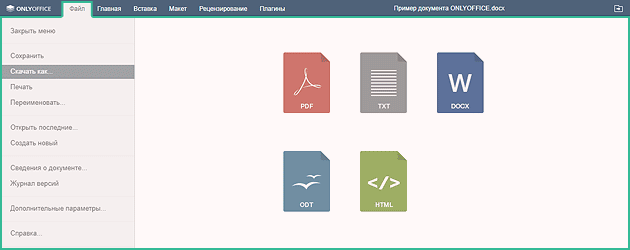
')
The most important thing: now we can not be afraid that all the tools will not fit on one toolbar or be lost. In addition, plug-ins have taken their rightful (prominent) place in the interface, which, according to our idea, should play a very important role in the development of our editors.
While this interface is available only to users of commercial versions (and in ONLYOFFICE Personal ).
Year direction: server version
This year, our focus has shifted towards the ONLYOFFICE server versions, in general, this is noticeable in our site. Of course, we are talking more about Enterprise, our most sought-after solution . This is pretty obvious: the office on your own server gives you all the control over your data + here we are transparent, since the source code of the solution is open.
This year we have made security and closer integration with the already existing client infrastructure the main directions of development of the Enterprise version. For this we have improved a lot of things in the Control Panel (also known as the Control Panel). For example, we have worked hard on LDAP / SAML and SSO (now, in addition to OneLogin, you can use the services of Shibboleth and AD FS).
New year: connectors for third-party applications
This year we have released a new solution. It is called ONLYOFFICE Integration Edition and is our editors in conjunction with connector applications for integration with business solutions such as ownCloud, Nextcloud, SharePoint, Confluence, and Alfresco. Thus, our editors can be used inside the listed systems for working with documents.
It began with a connector for ownCloud / Nextcloud, the development of which we have already written in this article . True, since then the application has changed very, very much for the better. For example, appeared:
- translation into German, Spanish and Russian (and there will be more Portuguese);
- JWT support;
- Signing code for publication in official stores.
If interested, all change log .
Well, by the way, a nomination was born from the integration with ownCloud / Nextcloud
Rivalry of the year: ONLYOFFICE vs Collabora
Since Collabora is the official partner of ownCloud and Nextcloud, it is with them that you have to compete for users. And the Collabora developers just filed up joint editing, so the situation started to get hot!
On the Collabora side, great compatibility with ODF and the reputation of the successor of LibreOffice are fighting. We have compatibility with Microsoft formats, a much more economical thought-out architecture and, in fact, a mature product that can be used today, while the adversary has only basic functionality in the interface. Detailed comparison can be found here .
By the way, we have pushed Collabora out of the dozens of the best third-party applications of our new Univention partners. A trifle, but nice!
Innovations in editors
If Collabora has only basic editing functions (for example, there is no adding charts and auto-figures), then we have added all this for a long time and now we can focus on professional features.
This year we have done a lot. Overview of the most important:
- (Normal) footnotes that users have requested for a long time. Trailer hopefully add by the end of January;
- 3D charts. Although in reality, here is the key point that we made the 3D engine itself, and in the future we will be able to add, for example, three-dimensional autoshapes and Smart Art objects;
- Special paste, or Special paste. You can change the insertion parameters: for example, paste only copied text or text with formatting, the formula itself or only values, insert data from a table as a row or as a column. Of course, we have not everything yet, but the most important thing is that we made the mechanism itself, therefore we will add other necessary parameters with time.
- Undo in fast co-editing (in a text editor and presentations). We even wrote a separate article about him;
- Cool stuff in the tables: mathematical formulas in autoshapes (nice and convenient to show how and what is calculated), custom cell format, multi-select, 154 new formulas, look-up tables;
- In presentations - speaker mode with notes, columns and spell checking.
Innovations in the Community
We have appeared:
- Integration with DocuSign electronic signature service and with two platforms for two-factor authentication - Clickatell and SMSC. All useful integrations are collected here ;
- CRM reports that have long been requested;
- Comfortable working with the default currency in CRM: we brought the default currency selection settings to a separate tab and added the ability to manually set the current rate;
- Group actions and more flexible rights management in Projects (updates are listed in this article );
- Optimized portal management: if a user has been deleted, his tasks, projects, contacts and documents can be transferred to others or deleted, like mailboxes with all correspondence;
- Improved Chat - now contacts are located on the left, and files from the dialog box can be deleted to free up disk space. In addition, you can connect Firebase to set up offline notifications for incoming messages (in case you forget to enable Chat).
Application of the year: "ONLYOFFICE Documents" for iOS
Our application has seriously changed in terms of functionality. It has become more independent due to the added ability to work locally, without connecting to the ONLYOFFICE portal. I got a collaboration and adapted to iOS 11 and IPhone X.
That's it. We promise to become even better in 2018! Happy New Year and thanks for staying with us!
Source: https://habr.com/ru/post/345600/
All Articles