Changes in 3CX audio conferencing
Today we would like to talk about some changes in 3CX v15.5 SP2, which affected the built-in audio conferencing service and caused ambiguous reaction from our customers and partners. In addition, unfortunately, we have introduced another change because of which the creation of on-demand conferences (ad-hoc) from 3CX clients has become very difficult. All this caused a fair criticism of the product. We sincerely apologize for the inconvenience and describe how we plan to solve this problem.
First of all, we note that we absolutely did not plan to disconnect on-demand conferences on clients. We have already restored this opportunity, and besides, we noticeably improved the creation of conferences. The update is already available for download.
We have significantly simplified the creation of conferences on 3CX mobile clients, adding participants and managing participants in the current conference: muting the microphone, adding and deleting (and returning back) participants on the fly. You can also complete the conference for all or call new participants through dialing. Watch this video to see how it works (if necessary, turn on Russian captions).
')
In v15.5 SP2, we decided to transfer the conference scheduling function to a new web client, since it allows integrating the built-in scheduler with popular calendar applications - Google / Office 365. When scheduling a conference on a softphone, it was decided to immediately launch the 3CX web client so as not to duplicate functionality (softphone and web client). Now, at the request of users, we cancel this approach and enable the conference scheduling option on 3CX softphones. This change is already in development and will be released soon, perhaps before the holidays. Please note that scheduling will be possible only for 3CX contacts - phone numbers and e-mail addresses.
As mentioned above, in SP2, we added the ability to organize audio conferences from a web client, allowing you to quickly and easily schedule a conference in your familiar calendar application. And already from the calendar you invite the rest of the participants. This method allows you to send an invitation to the conference directly from its organizer and get an answer about participation / non-participation from each participant. We have removed the ability to send invitations from the 3CX system email address (and contacts in the 3CX address book) - this would conflict with the capabilities of the online Google / Office 365 scheduler.
However, due to numerous complaints from users about the inconvenience of this method of invitations, we found a way to combine mailing with built-in 3CX tools using an external scheduler. The ability to combine the 3CX conferencing interface and the Google / Office 365 calendar will appear in SP3 because it requires an update to the web client. The output of 3CX v15.5 SP3 will be held in January, after which you will be able to create conferences in a way that is convenient for you: in Google, Office 365, 3CX or by downloading the iCAL file.
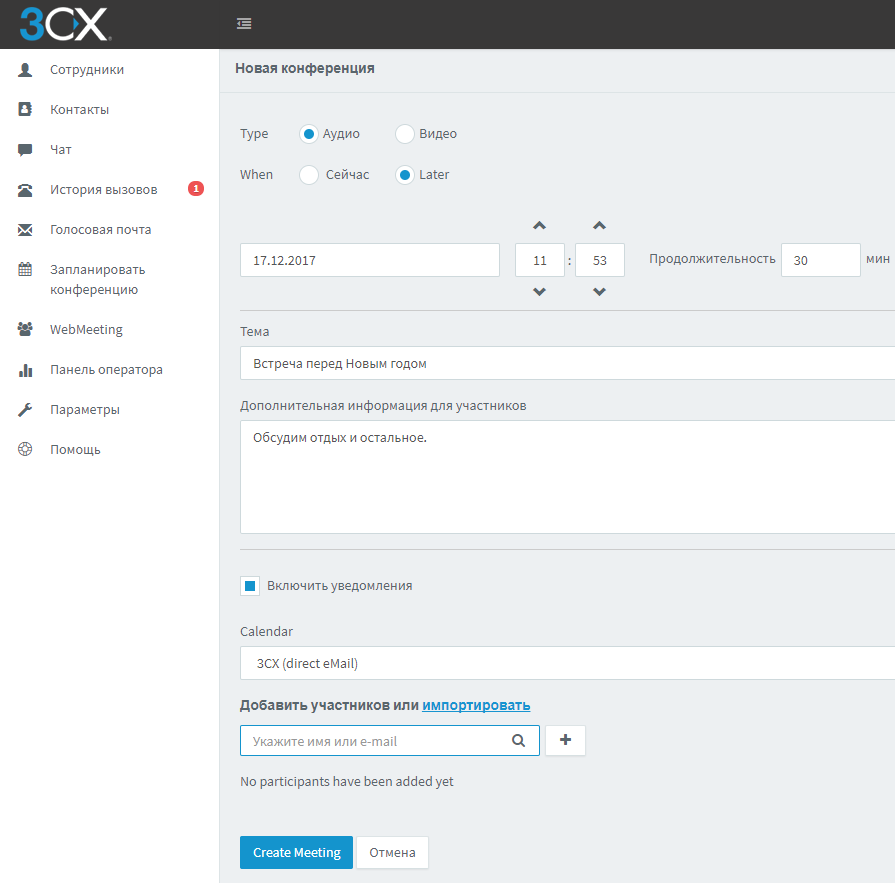
Prior to the release of SP2, conference participants automatically phoned our system when the conference started. It is interesting to note that most other PBXs do not have this capability. As a rule, at the agreed time, the participants independently call the pre-known conference number. With the proliferation of personal organizers on mobile phones, which may remind of the upcoming conference, the need for this rather awkward function disappears. At least we thought so.
But it turned out that many users are actively using this feature! Therefore, we decided to immediately return it back. In SP3 there will be a system option that activates outbound dialing for audio conference participants, both internal 3CX users and external participants to landline and mobile numbers.
We take audio conferencing very seriously and will continue to expand their capabilities. For example, in SP4, WebRTC and SIP audio conferencing are expected to integrate. Participants of both types will be able to participate in the general conference! Users who have a WebRTC conference link can click on it and connect from their phone (click-to-call). Other users will be able to call from a regular phone to the Webmeeting conference and take part in it.
We invite you to leave your wishes for audio and web conferencing services in our Ideas section and again apologize for any inconvenience!
On-demand conferences in 3CX clients
First of all, we note that we absolutely did not plan to disconnect on-demand conferences on clients. We have already restored this opportunity, and besides, we noticeably improved the creation of conferences. The update is already available for download.
We have significantly simplified the creation of conferences on 3CX mobile clients, adding participants and managing participants in the current conference: muting the microphone, adding and deleting (and returning back) participants on the fly. You can also complete the conference for all or call new participants through dialing. Watch this video to see how it works (if necessary, turn on Russian captions).
')
Planning conferences in 3CX clients
In v15.5 SP2, we decided to transfer the conference scheduling function to a new web client, since it allows integrating the built-in scheduler with popular calendar applications - Google / Office 365. When scheduling a conference on a softphone, it was decided to immediately launch the 3CX web client so as not to duplicate functionality (softphone and web client). Now, at the request of users, we cancel this approach and enable the conference scheduling option on 3CX softphones. This change is already in development and will be released soon, perhaps before the holidays. Please note that scheduling will be possible only for 3CX contacts - phone numbers and e-mail addresses.
Inviting conference participants from the 3CX interface, not Google / Office 365
As mentioned above, in SP2, we added the ability to organize audio conferences from a web client, allowing you to quickly and easily schedule a conference in your familiar calendar application. And already from the calendar you invite the rest of the participants. This method allows you to send an invitation to the conference directly from its organizer and get an answer about participation / non-participation from each participant. We have removed the ability to send invitations from the 3CX system email address (and contacts in the 3CX address book) - this would conflict with the capabilities of the online Google / Office 365 scheduler.
However, due to numerous complaints from users about the inconvenience of this method of invitations, we found a way to combine mailing with built-in 3CX tools using an external scheduler. The ability to combine the 3CX conferencing interface and the Google / Office 365 calendar will appear in SP3 because it requires an update to the web client. The output of 3CX v15.5 SP3 will be held in January, after which you will be able to create conferences in a way that is convenient for you: in Google, Office 365, 3CX or by downloading the iCAL file.
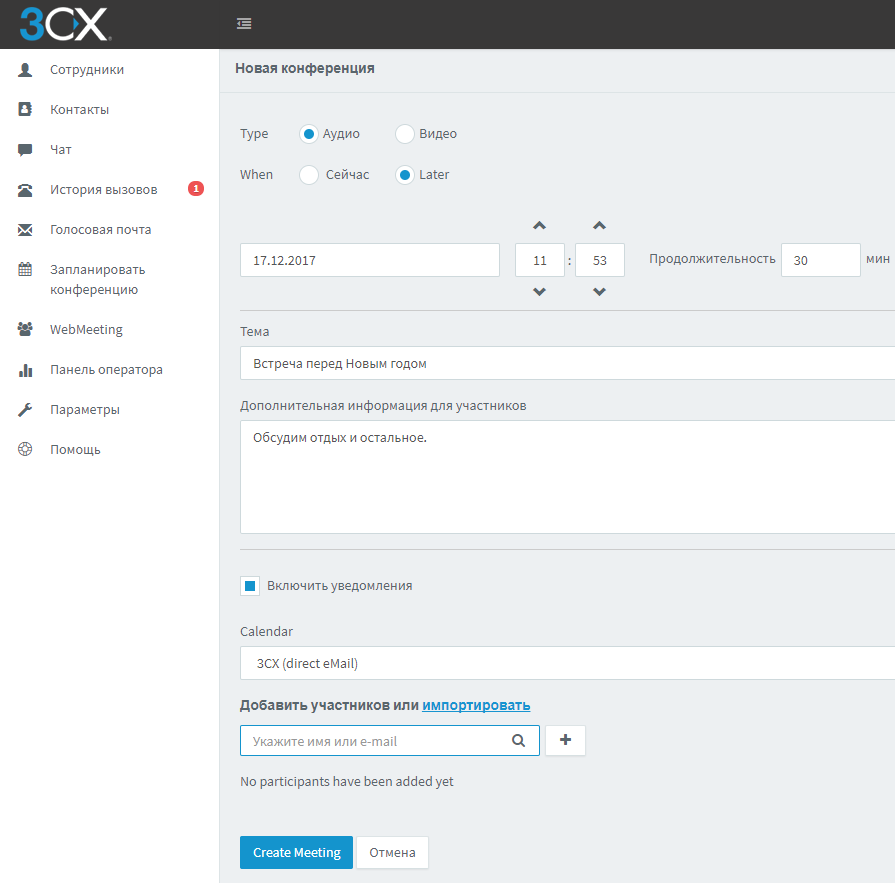
Automatic call-up of conference participants
Prior to the release of SP2, conference participants automatically phoned our system when the conference started. It is interesting to note that most other PBXs do not have this capability. As a rule, at the agreed time, the participants independently call the pre-known conference number. With the proliferation of personal organizers on mobile phones, which may remind of the upcoming conference, the need for this rather awkward function disappears. At least we thought so.
But it turned out that many users are actively using this feature! Therefore, we decided to immediately return it back. In SP3 there will be a system option that activates outbound dialing for audio conference participants, both internal 3CX users and external participants to landline and mobile numbers.
We take audio conferencing very seriously and will continue to expand their capabilities. For example, in SP4, WebRTC and SIP audio conferencing are expected to integrate. Participants of both types will be able to participate in the general conference! Users who have a WebRTC conference link can click on it and connect from their phone (click-to-call). Other users will be able to call from a regular phone to the Webmeeting conference and take part in it.
We invite you to leave your wishes for audio and web conferencing services in our Ideas section and again apologize for any inconvenience!
3CX Client Change Log
Source: https://habr.com/ru/post/344882/
All Articles