IOS and macOS localization problems

Any successful company engaged in the development of mass-oriented user products sooner or later faces the problem of their localization. By it, I understand a far more complicated task than the banal translation of software interfaces into another language. After all, real localization should take into account the maximum possible range of features that affect the user experience in a particular country.
Unfortunately, Apple with localization, there are real problems . In this article I want to consider a number of examples in which it becomes apparent that the company's insufficient quality approach to adapting iOS and macOS to Russian users. I would even say, in places frankly disregard.
This is my first post on Habré, I hope you enjoy it.
"Hi, Siri"

Only the laziest didn’t complain about the Siri voice command in iOS.
In the original, that is, in English, Apple uses the phrase “Hey Siri” for this, which translates as “Hey, Siri” and does not cause any complaints.
Hey, Siri, what is the weather outside?
Hey, Siri, another question, how many rubles in a thousand dollars?
But in the case of the Russian localization, unknown bright minds decided that “hey” does not sound polite enough, so we’d better greet the voice assistant with each call, even if we do it twenty times a minute.
Hi Siri, what is the weather outside?
Hi, Siri, another question, how many rubles in a thousand dollars?
From the side of such a dialogue looks stupid. But much worse is the fact that the team chosen by Apple for the Russian language smashes the whole idea of a voice assistant on a concrete wall, which should be as close as possible to a living personal assistant. After all, we do not greet a person every time during the day when we want to ask him something.
Russian keyboard layout on Mac

How to put a full stop or comma? For a regular PC user or an English-speaking person, this question may seem silly. Press the appropriate key, and you're done.
On a Mac, this is not the case. The point is put through a combination of "Shift + 7", and a comma by "Shift + 6", but the free key next to the right Shift enters "/" or "?". Calling such a decision a valid language does not turn. In Russian, dots and commas are permanently placed, and the user is forced every two and a half to enter words to reach out with these two hands to these completely uncomfortable shortcuts.
The only relatively simple solution to the problem is to open the system settings of macOS and replace the Russian Apple layout with the one intended for the PC, but in this case half of the characters shown on the physical keyboard of the computer cease to match their actual location.
Switch keyboard layouts on Mac

Changing the current input language using “Alt + Shift” or “CTRL + Shift” is still not convenient. The keys are often quite small, and to press them you have to bend your fingers in an unnatural way. Hence the eternal problem of Windows users with the fact that the layout seemed to be switched, wrote a bunch of text, and then it turned out that only the hated abracadabra was obtained.
In the case of macOS, this historically was an extremely convenient combination of “⌘ + Space”. The keys are large, convenient for the hand, the press always works reinforced. However, in upgrading the system to El Capitan (10.11), Apple suddenly decided to swap shortcuts to switch keyboard layouts and to open a Spotlight search, that is, the input language now changes via Control + Spacebar.
From the point of view of English-speaking users, which are undoubtedly the employees and management of Apple, this is a great solution. As a rule, there is only one layout in the system - English, but many use the search frequently.
However, for people from all non-English speaking countries of the world, this is a real mockery. Like it or not, switching layouts via “Control + Space” is even worse than the method implemented in Windows. After all, the Control key on Apple keyboards is not only relatively small, but is also located relatively space, so that you can only use the right combination of keys with your fingers.
Fortunately, the problem is quite easily fixed through the system settings. But is this a normal decision worthy of excuses?
IPad Keyboard Problems on iOS 11

With the latest major update of iOS, the remarkable feature of fast punctuation input with the swipes on the keyboard of the iPad software keyboard was introduced, but with Russian it was expected sadness.
How can I enter a question or exclamation mark from such a keyboard? No But without any problems are available the number, the ruble, an asterisk, anderskor, lattice and others.
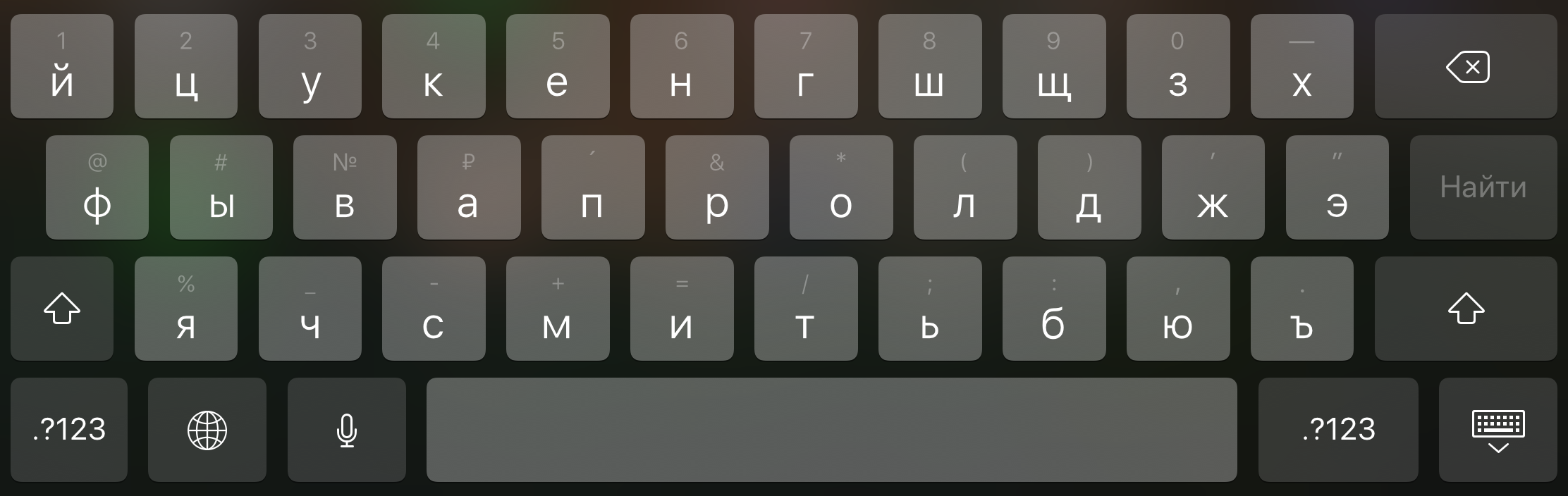
Someone can say that this, of course, is unfortunate, but you can switch to character input in the old fashioned way. It was not there. Even here they are accessed only by swipe.
But with a simple and easy tap you can enter an ampersand, as well as our favorite number, ruble, asterisk, anderskor, lattice and others.

Finally, I mention just the usability-problem, not related to localizations. Apple taught us to switch layouts across the shortcut, but on the physical Smart Keyboard for iPad Pro it made a separate key for this. And no matter how hard I try, all the time, instead of clicking on it, I automatically press the keyboard shortcut from macOS, after which I only find disappointment.
LTE vs. Wi-Fi in 2017

I don’t know exactly how it’s in the west, but there are a lot of problems with Wi-Fi in Russia. Public networks are relatively rare, require authorization, work slowly, and often limit access to half of the resources on the network. But the mobile Internet and LTE in particular have spread quite widely and are relatively inexpensive.
But no matter how I wanted, in 2017 I can not install an application of more than 100 megabytes on my iPhone or iPad via a mobile network. Though you burst. Why why? Why not give the user the opportunity to make a decision? Apple is silent.
Here we see the fact that the company, when adapting macOS and iOS to Russian realities, is not interested in feedback from users. After all, domestic resources have already complained about this countless times.
Conclusion
It is possible that I exaggerate the scale of certain shortcomings. But Apple at every turn says that its products are perfect to the smallest detail. And the spirit of Steve Jobs, of course, should not turn a blind eye to this. So there are problems, and this is a fact.
The moral of this story is to create high-quality products for an international market, remember that simply translating interfaces into another language does not at all mean proper adaptation for people from other cultures, languages and countries.
')
Source: https://habr.com/ru/post/344712/
All Articles