Vivaldi Sync - first acquaintance

Hello! Perhaps the most anticipated feature of Vivaldi, planned to be added to the browser in the current year, was data synchronization. And we put a lot of effort into meeting your expectations. In fact, those who use test builds have already been able to try Vivaldi Sync in their work, but for many users of our browser this function remains virtually unknown. Today’s article will allow you to learn how Vivaldi synchronization works and help you start using this important and necessary function.
So, in order to get started with Vivaldi synchronization, you will need to install one of the latest browser test builds . Of course, installing these assemblies on top of stable versions of the browser is strongly discouraged - the installation should be carried out in standalone mode (this is for Windows. In Linux, test packages are always installed separately from the stable build).
After installing and launching the browser, you will see in the status bar a new icon in the form of a cloud:

When you click on this icon, the synchronization settings dialog opens (which you can always access and through the Settings menu):
')
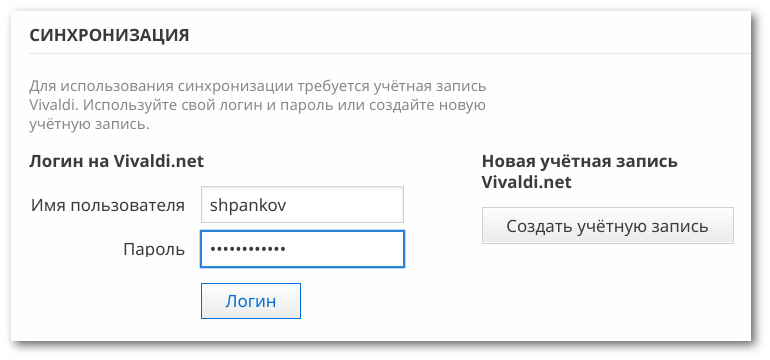
As follows from the attached instructions, to use the synchronization function you need to have an account on the portal vivaldi.net . If you already have such an account - just use your login and password to enter synchronization, if you don’t already have one, create it directly from this dialog box. After completing these procedures, press the corresponding button with the still strange text “Login” (already replaced with “Login”) and enter the synchronization server:
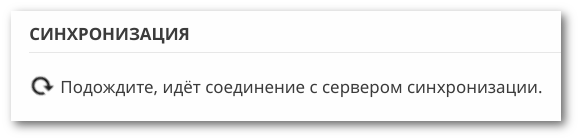
If everything went well, you will see a sync settings screen with a ton of different options:
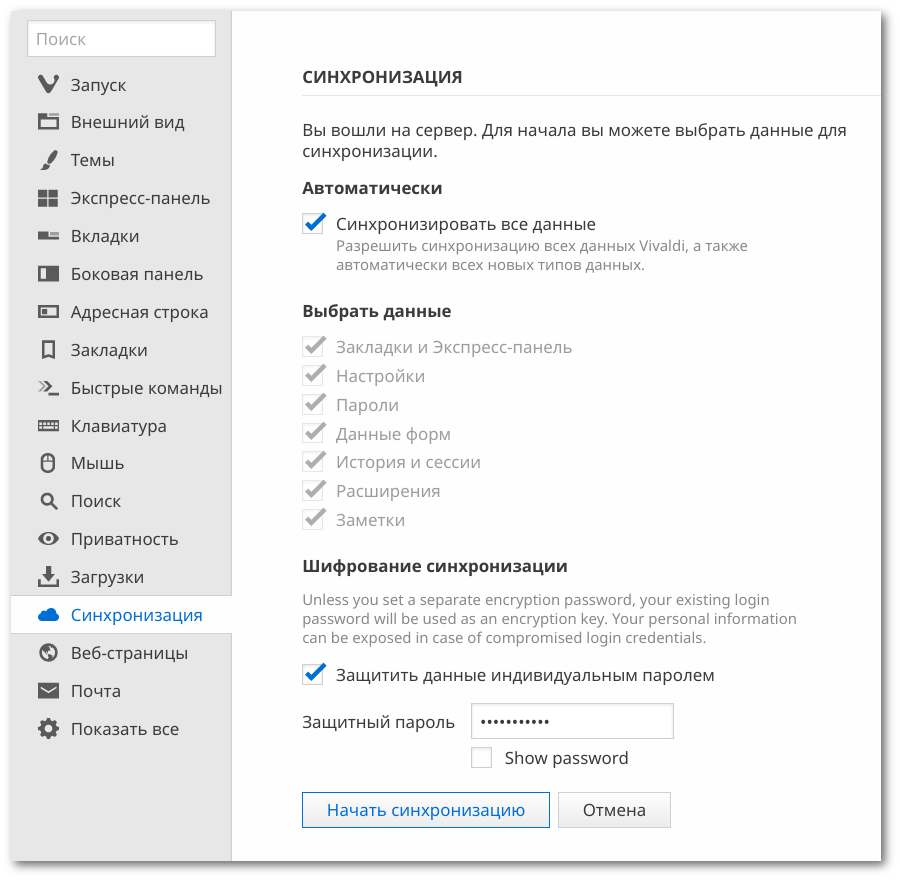
As you can see, you can choose which data types you need to synchronize. Also in this window, you can assign a master password to protect your data from intruders. This password will be used to encrypt all synchronized data directly on your computer, so an encrypted array of data will already be sent to the server, which attackers cannot read if they intercept your traffic or even hack our servers (which, frankly, is very unlikely - details below). Therefore, we strongly recommend using this encryption. Today we are all a bit paranoid - let's not deny ourselves these pleasant little things.
Yes, and keep in mind: this password is not stored in the browser, so just write it down on a sticker and stick it on the edge of the monitor. Or just remember. So safer. Further, if you start the synchronization procedure in another copy of the Vivaldi browser, you will be prompted to enter this master password:
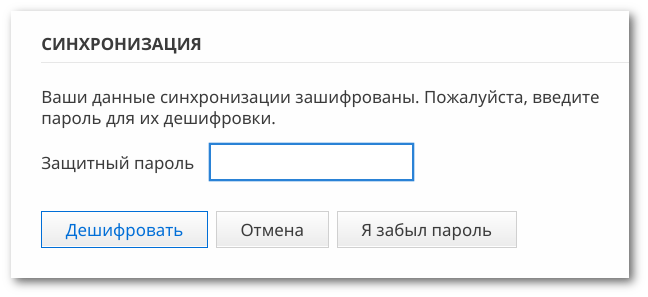
By the way, you can choose which data to download from the server to another copy of the browser. In other words, the server can store a variety of data, but with each specific copy of the browser you can synchronize only some of them at your discretion. For example, bookmarks only or extensions only. Or passwords and notes. In general - complete freedom of action:
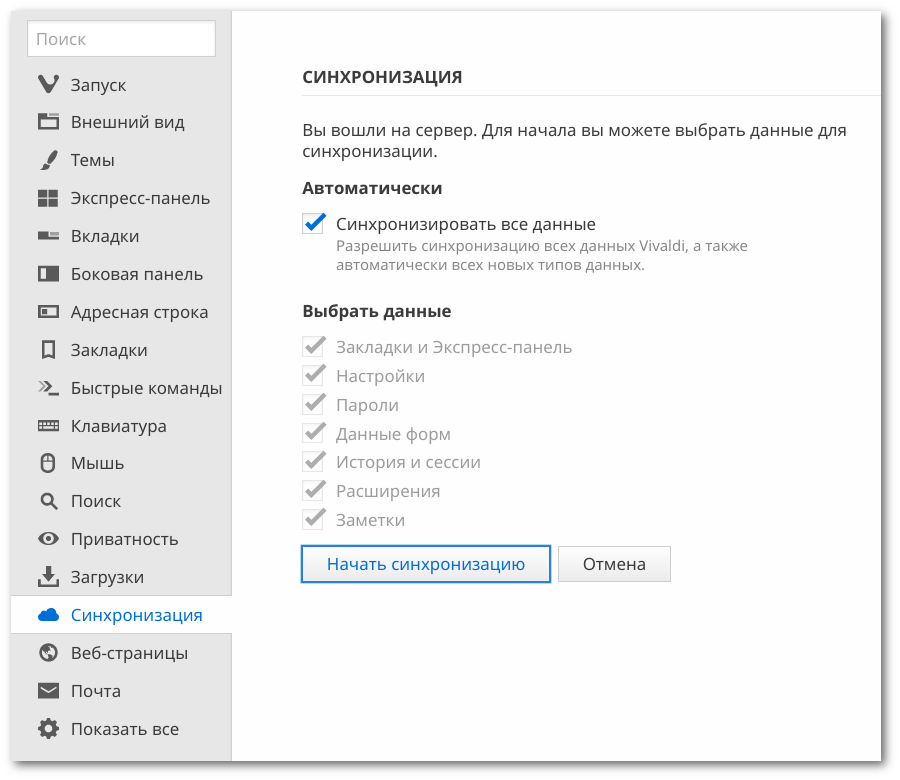
At the end of all these steps, you will see the synchronization management page, which will also contain information about the current status of this function:
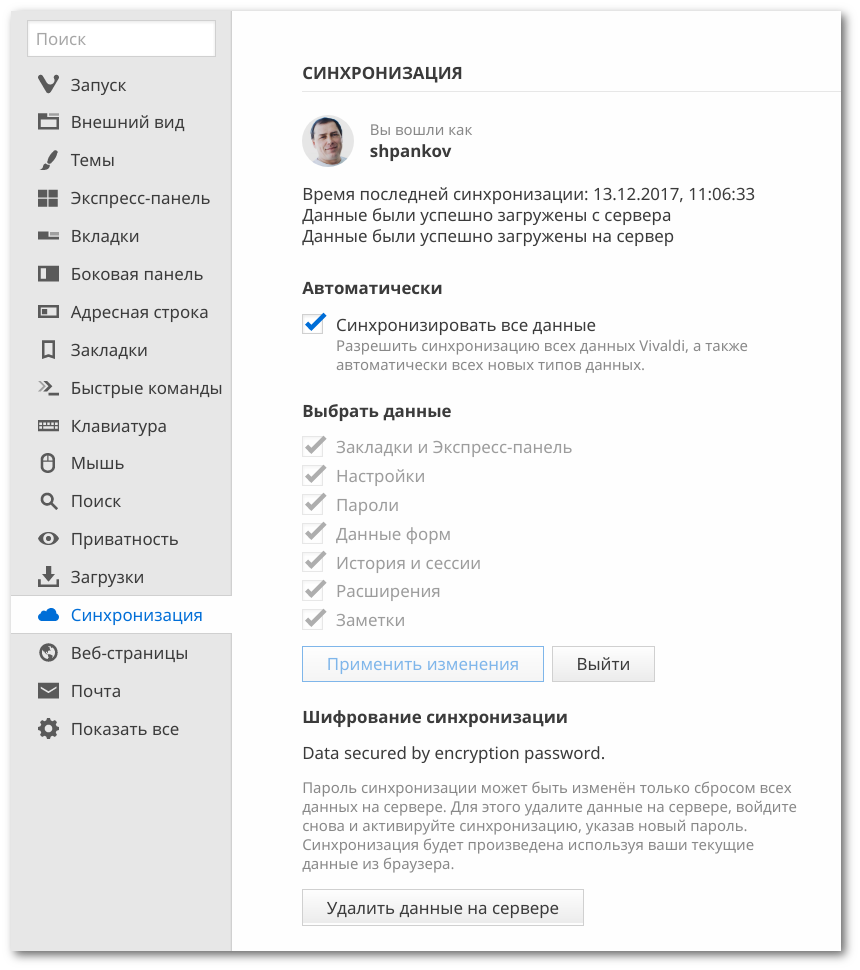
In the future, synchronization will be activated after each of your changes in one of the copies of the browser, while the server will send a signal to all other copies that new data has appeared and needs to be updated. In this case, the synchronization operation will take place in an absolutely “invisible” mode - only the icon in the status bar will sometimes signal that data is being communicated with the server:

Well, great. Now synchronization is working. But let's not forget that the process of debugging this function is not finished yet, some new errors related to changing the browser or server code are also possible, and we can simply perform a sequence of actions that are completely unpredictable for developers and can lead to errors service. This, as a rule, happens to people who have a “talent of a tester” - possessing non-standard thinking. So, what to do if the synchronization "broke"?
In fact, we tried to foresee such a case (surprising insight, yes). The algorithm of your actions in such adverse conditions is quite simple - you will need to delete all data from the synchronization server:
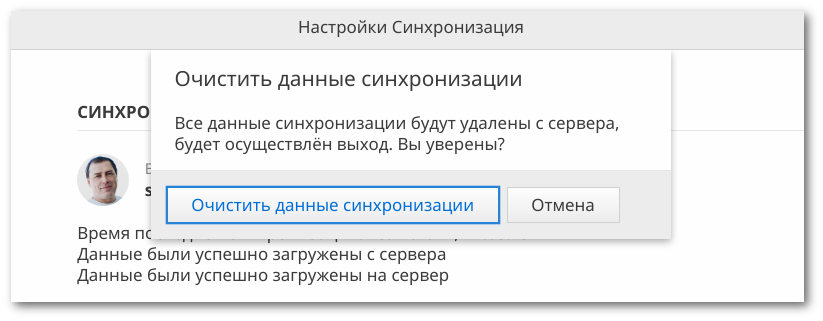
And after all data is deleted from the server:
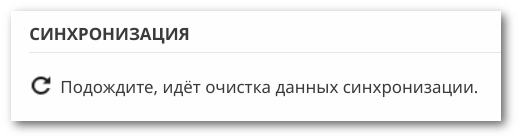
You can repeat the process of starting the service, and the data from the current copy of the browser will be uploaded to the synchronization server.
If you want to change the master password or forget it, the process will be exactly the same - through clearing the data on the server and reloading it from the browser:
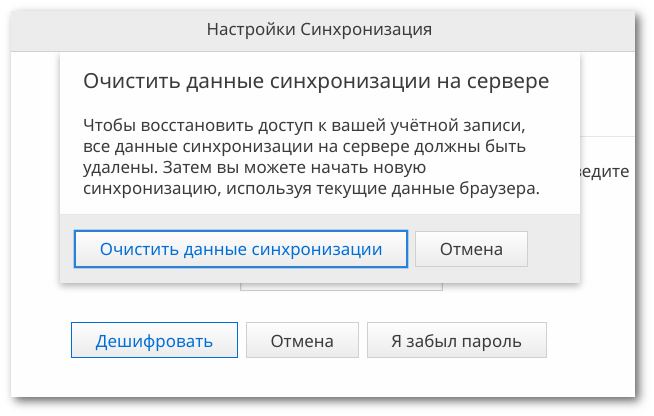
In short, everything related to the use of synchronization in the Vivaldi browser. Now a little more about how it works, and how it will not work.
Above, I promised to tell you more about the security of your data in general and about our servers in particular. So, in order to prevent a list of your bookmarks or a set of passwords to attackers, we strongly recommend that you use a master password. It allows you to encrypt all synchronized data directly in your browser, so the data from your computer or, conversely, from the network to your computer comes in a completely unreadable form. This is very upsetting intruders.
But even more they are saddened by the fact that the synchronization servers themselves are reliably protected from uninvited guests both via the Internet and physically - we hid our servers in deep Icelandic caves guarded by evil trolls (in the good sense of the word) that do not allow any living soul to penetrate the server. Well, except for our admins, of course - they have a special approach to working with trolls:

Also, very often we were asked a question about the possibility of synchronization with the corresponding services of Google. And, despite the fact that our synchronization system largely uses the components built into Chromium, our answer is negative. And this is very disappointing Google. Anyway, we made too many changes to the Chromium code, so our sync system is incompatible with the Chrome sync system.
In the future, we plan to give users more control over their data and provide the ability to store synchronized data on their own user servers. Thus, even the most skeptical skeptics must understand that we do not collect or analyze user data. And we do not allow others to do this.
That's all for today. Answers to other questions regarding Vivaldi Sync can be found in the official browser help , and we ask you not to forget us to report all detected errors and shortcomings in Vivaldi synchronization using the error message sending form . Together we can best prepare Vivaldi Sync for release in a stable version.
Source: https://habr.com/ru/post/344622/
All Articles