The two biggest CRMs are Salesforce and Zoho — a comparison of telephone integrations

Recently, we have integrated cloud telephony Zadarma with two of the world's largest CRM systems - Salesforce and Zoho CRM. Integration is traditionally free. But the integration functionality is significantly different, as is the functionality of the CRM systems themselves. Through what had to go for each integration, and what happened in the end, we describe in more detail.
Fear and Loathing in Salesforce
Definitely, Salesforce is the ancestor of CRM-systems and today the largest system in terms of customers and functionality. To cope with all this gigantic functionality, customers usually resort to using implementers.

')
From the development side, this is also far from being a simple API. The system has its own language for applications, more precisely, even its two versions for two versions of interfaces (reliable version and beautiful version). For all this joy, there is a large community of developers, mailing forums, certification, etc. (well, just like in 1C). Only here the question "why does not work here" no one is in a hurry to answer.
And most importantly, the integration with telephony was clearly cheated, there are no special functions for telephony, but there are plenty of restrictions. As a result, you need to reinvent the wheel without having invented the wheel.
No matter what, we created the integration of Salesforce and Zadarma . The current version is still not the last, but already has all the necessary functions.
Salesforce integration features - Zadarma :
- Calls to customers from Salesforce in one click or using a web phone on the Salesforce page.
- Pop-up client card for incoming and outgoing calls.
- Integration of call statistics and call recordings. Ability to listen to recordings of conversations directly from Salesforce CRM.
- Automatic creation of leads for incoming calls from unknown numbers and outgoing calls to new numbers.
- Ability to manually create leads during a call.
But, due to the limitations of the system, there are enough features in it that are not found in integration with other CRMs:
- Integration installation is possible only in Group, Professional, Enterprise, Performance, Unlimited, or Developer Editions tariffs - a test environment for developers, free, the cost of the other tariffs is significant.
- For integration, you must enter the 3 keys received in your Zadarma account (we hope in the future to simplify it somehow)
- Today, there is no auto-direction function for the responsible person and there is no display of the client’s name on the IP phone, we hope to implement them soon.
- There is a web phone in which you can dial the number and in which the caller’s number is displayed when making calls, the web phone also has a log of recent calls, with quick access to detailed information on the call and audio recording of the call. There is lead auto-creation and a manual lead creation button during a call. There are no audio recordings of calls in the lead tape; they are in a separate section Call information.
- All integration work is tied to the “web phone” widget. If the browser does not open a page with a web phone, but another one, for example, profile settings, is open, there will be no integration functionality, no lead will be created, no entry will be recorded, etc. The web phone is displayed on pages related to CRM Lida, Contacts, Organizations.
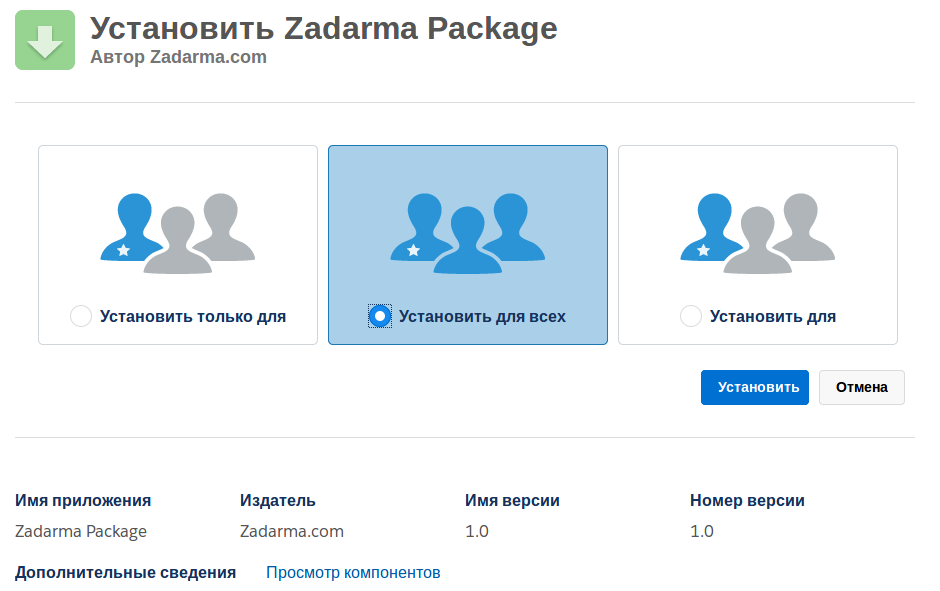
Already mentioned, but, in spite of everything, the current version of the integration provides all the basic functions for telephony in Salesforce. We are also actively working to improve the integration in order to add more new functions and simplify work with the current ones (the only thing we cannot influence in any way is the price of Salesforce itself, but we also compensate for this with a free PBX and free integration).
Zoho CRM - dance with an elephant
Although Zoho CRM is smaller in terms of the number of users and functionality than Salesforce (which is not a fact), it is noticeably simpler for the average user to understand.
For a telephony integration developer, after the first example, Zoho is just a song. After all, it has a special integration interface PhoneBridge. But, of course, not everything is as it should be. There are so many requirements and tests for working with the interface that after ... the eleventh test, the song turns into dancing with a tambourine (considering the Indian roots of the system, we called it a dance with an elephant).

To integrate with ZohoCRM, it was necessary to refine some of the core functions of the cloud based Zadarma PBX, but everyone was happy with the result.
Zoho CRM integration features - Zadarma :
- Calls to customers from ZOHO CRM in one click.
- Pop-up client card for incoming and outgoing calls.
- Integration of call statistics and call recordings. Ability to listen to recordings of conversations directly from ZOHO CRM.
- Calls from customers are automatically sent to the responsible manager, if he is busy, he is redirected to the first free manager.
We should also mention the pop-up notification for incoming and outgoing calls to Zoho CRM. By default, the notification is displayed in the lower right corner of the page, but you can change the location if you wish. If the phone number was previously saved in ZOHO CRM in the pop-up notification you will see the data of this contact or contractor, if the number has not yet been saved next to the number there will be a button for adding a Contact or Pre-contact.
During a call, a pop-up notification displays the name of the contact to whom you are calling or who is calling you, the responsible officer for this contact, the duration of the conversation in real time, and a field is available for entering a description of the call, without looking up from the conversation you can add a description.

After the call is completed, the notification displays the total duration and options for the subsequent work with the call: creating a pending call, creating an event or creating a task.
- Call - create a pending call. For example, you called the client, but he is not comfortable talking at the moment, he will be able to give you time after 3.5 hours, in the pop-up notification you click “Call”, then indicate the subject of the call, date and time and click “done”. At a specified time in the ZOHO CRM interface, you will see a pop-up notification stating that it is time to contact the client, to make a call, it will be enough to click the “Call” button in the notification.
- Event - create an event based on the call, add participants and select the response time.
- Task - based on a call, you can quickly and conveniently create a task in ZOHO CRM.
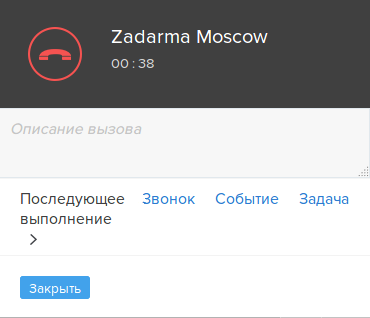
To this I want to add the full integration of telephony into the Zoho CRM interface and extremely simple installation and configuration (literally in a couple of clicks).
Integration with telephony is available for all paid versions of ZohoCRM, even during their trial period, so everyone can try Zoho CRM along with Zadarma cloud telephony even now without the help of integrators / implementers and without prepayment.
PS:
We do not in any way advertise or promote any of these CRMs, especially in the CIS countries our systems are historically more popular (Bitrix24, AmoCRM, etc.) and with all of them Zadarma has long been ready to integrate .
But each system has its own capabilities and features, and our task is only to offer the maximum choice of systems for integration.
If you think that we are doing the wrong thing and you need to integrate Zadarma telephony completely with other systems, welcome to the comments.
Source: https://habr.com/ru/post/344586/
All Articles