“3 classes of parish school” or study at Microsoft Virtual Academy (MVA)
Perhaps many people who are interested in developing for .NET and other solutions from Microsoft have heard something about Microsoft Virtual Academy - free online courses, mainly on Microsoft technologies or closely related to them.
In fact, there is enough information about these courses on Habré, but as the search showed, most relevant articles, where MVA is mentioned not in passing, but fully, are prepared by people somehow connected with Microsoft and posted on their corporate blog.
I offer you my independent and subjective view of this learning resource. Immediately, I note, since most of the MVA content is designed for beginners, so, probably, this material is more likely for beginners or amateurs, I think professionals do not particularly use this resource.
')
In this review, we briefly consider: a description of the portal, the pros and cons, the comparison with other platforms. If you're still interested - you are welcome under the cat!
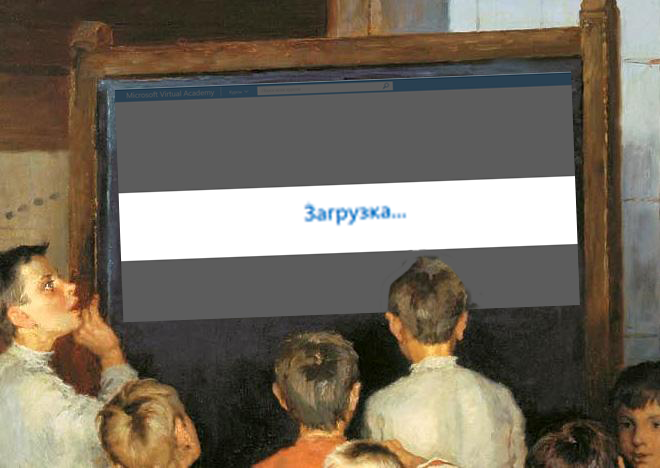
I’ll just make a reservation about everything that is here - only my opinion, I myself am not a programmer, so I can estimate some things incorrectly from the point of view of the community, I hope this will not hurt anyone.
So what is MVA like? According to Microsoft, it is - “Free online courses of international level will help you to get technical skills and continue your career growth”

The concept of an international level is somewhat ambiguous, it can be interpreted in different ways. As high-class courses and as easy to understand for people from different countries. If the second interpretation of the conflict does not occur, then the first is not so clear. One way or another, on the one hand, the site actually presents courses in different languages, prepared both by local specialists and from the countries of the“decaying west” ( just kidding) .
On the other hand, for some courses (minority) the place is clearly not at the international level, but at the level of the local computer science office. However, it should be noted that often courses with Western lecturers are made professionally, and more professionally than national ones, but more on that later.
Let's start all the same in order, which we will have the following:
Content:
Part I: General Information.
Part II: Pros
Part III: Cons.
Part IV Comparison with other on-line courses.
Part V: Who will be useful
Probably the most important advantage of Microsoft Virtual Academy courses is that they are absolutely free. Just register and start learning.
After registration, we will be able to take courses and receive a certificate at the end. It looks like there was some kind of rating system before (which I didn’t pay attention to), but now it has been replaced with a badge - “A member of the MVA founders club”, maybe in the future there will be some other motivation system ( more info here )
Who cares what the certificate of completion of the course looks like, I hid it under the spoiler.
I think that he does not have any value, but we are with you not only for the sake of certificates we learn, let's move on to the courses themselves.
We must pay tribute to Microsoft - in principle there are many courses, and they are divided into several popular key areas, this is how the main page looks like:
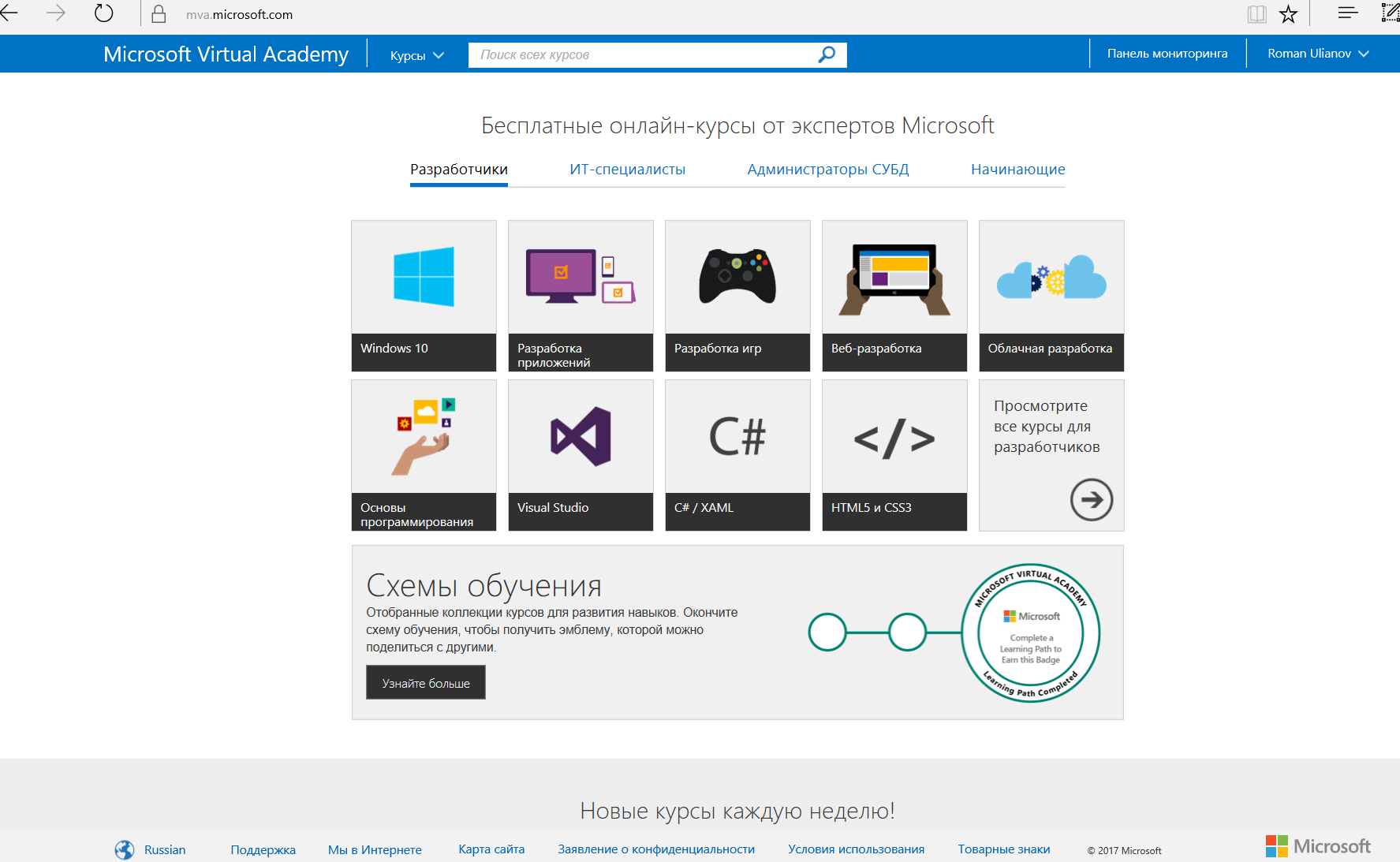
It seems now, in addition to the courses, specialization has appeared, which, in theory, should help you build a training plan. There are only a few training schemes - only 12, and most of them are for IT professionals (in the sense that they are not for developers). Upon completion of all courses, the training schemes seem to give a “medal”, but I have not yet passed a single one, so I can’t say for sure.
We turn to the courses themselves. As shown in the picture under the spoiler, there are courses for every taste, in many areas and in different languages.
The truth is not worth flattering, most of the courses are still in English with Russian subtitles, but there are also localized courses prepared by Russian or Russian-speaking specialists.
In this case, most courses are based on the following scheme: one or two lecturers tell something on the video, give code examples, and after watching the video, you pass a small test and go on. For example, as in the picture below.
As I have already said, courses made by foreign colleagues, as a rule, are of higher quality, at least of those I came across.
For example, we can stumble upon courses made "on the knee" in particular for comparison: the course on Unity is the domestic version and foreign
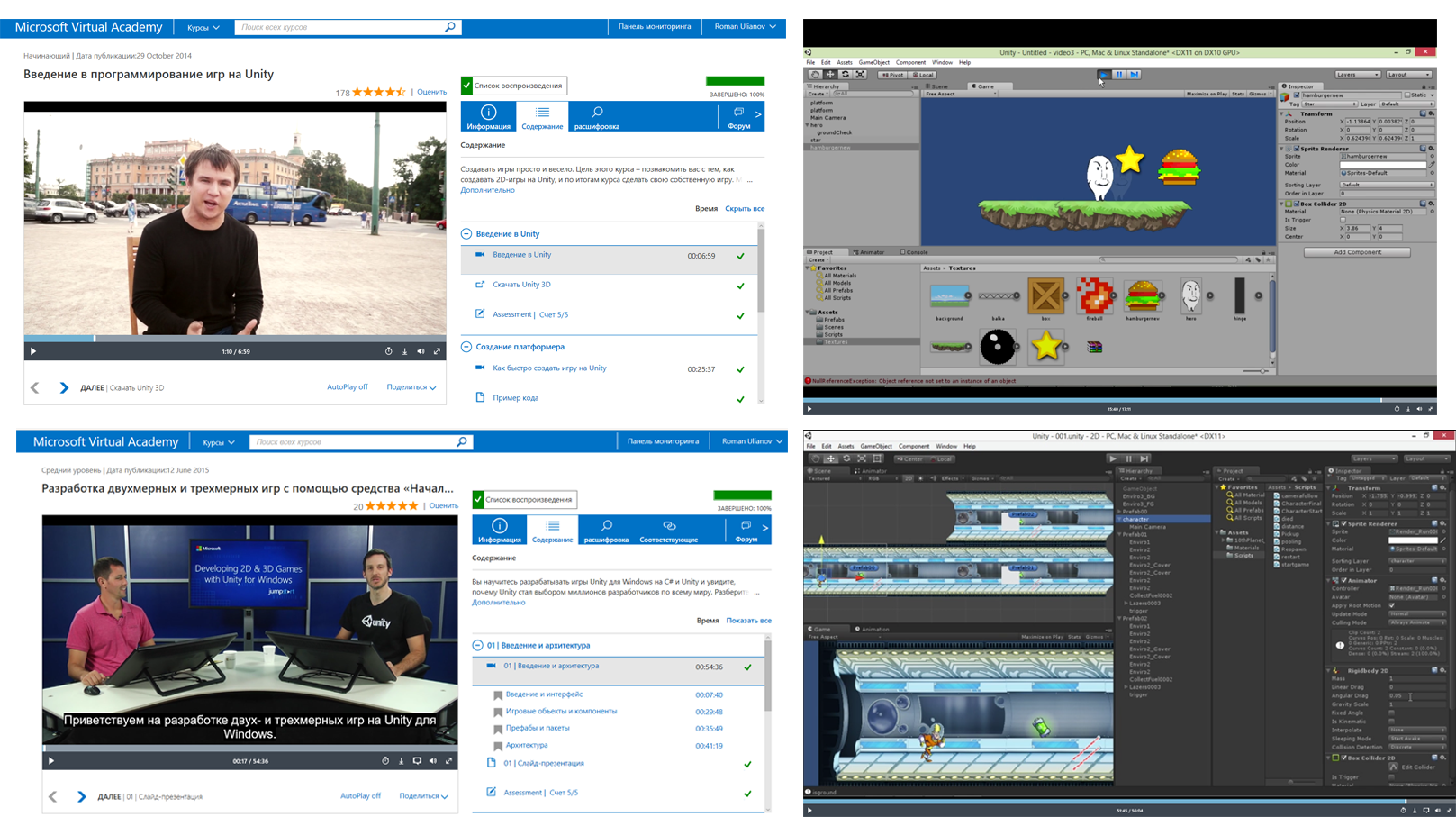
Or, here’s another one - it’s just a recording of a regular seminar, and, from the point of view of directing, it’s not the best quality.
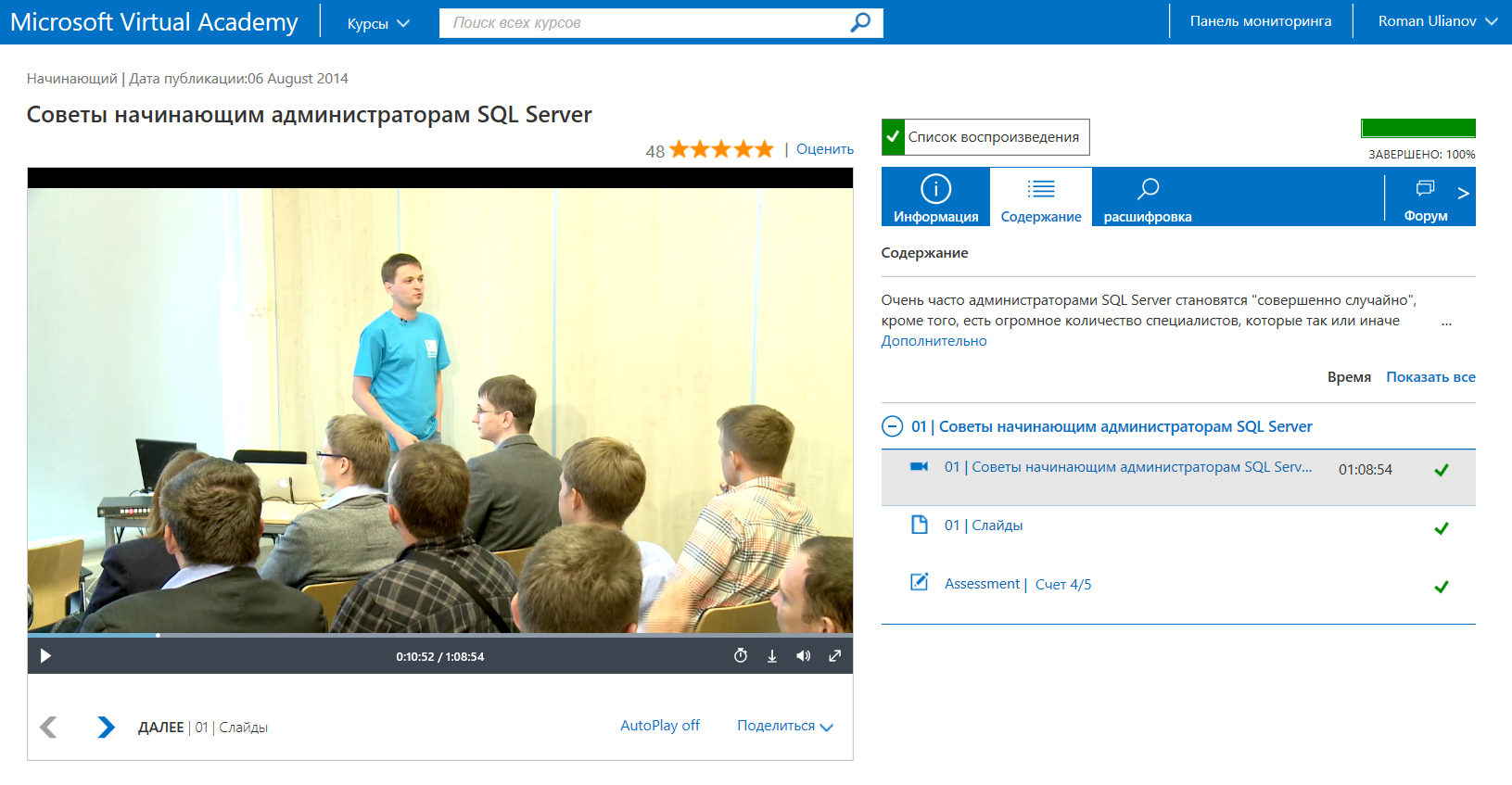
However, it should be noted that the difference between the content prepared by foreign specialists and domestic ones is not always so striking; as an example of adequately performed courses, we can highlight materials from Dmitry Soshnikov.
For example, from this course, I began to get acquainted with C # , I really liked the course at one time, because I was given homework, and then I was able to make out how to do it. Naturally, the course did not make me a “guru” in the field of programming, but it kindled interest, and this I think is the most important thing.

As you have probably already understood from the pictures and the text above, the courses are different in the degree of elaboration and informativeness. By way of filing too. Most of the courses are written by professionals and are served with a certain amount of humor, which greatly saves from “boiling the brain”.
Perhaps it is time to summarize the above and briefly note the advantages of studying at MVA
As often happens in life, the positives do not sign very strongly, but the minuses are always relish (watch any political show or analytical program on TV), so, this time I also seem to give in to this trend, therefore, the advantages are brief, but cons more.
Pros:
In any case, I must say thanks to Microsoft for a free resource, as they say: “a gift horse ...”
As always, the negative sides, as a rule, evoke stronger emotions, so more about the minuses.
1. Brakes and UI - Not a very good engine. I am not an expert and, probably, not for me to judge, but the damn site freezes, I have, without reason, built in the loading screen in the starting picture, the fact is that you will see it constantly and it will hang for a long time.
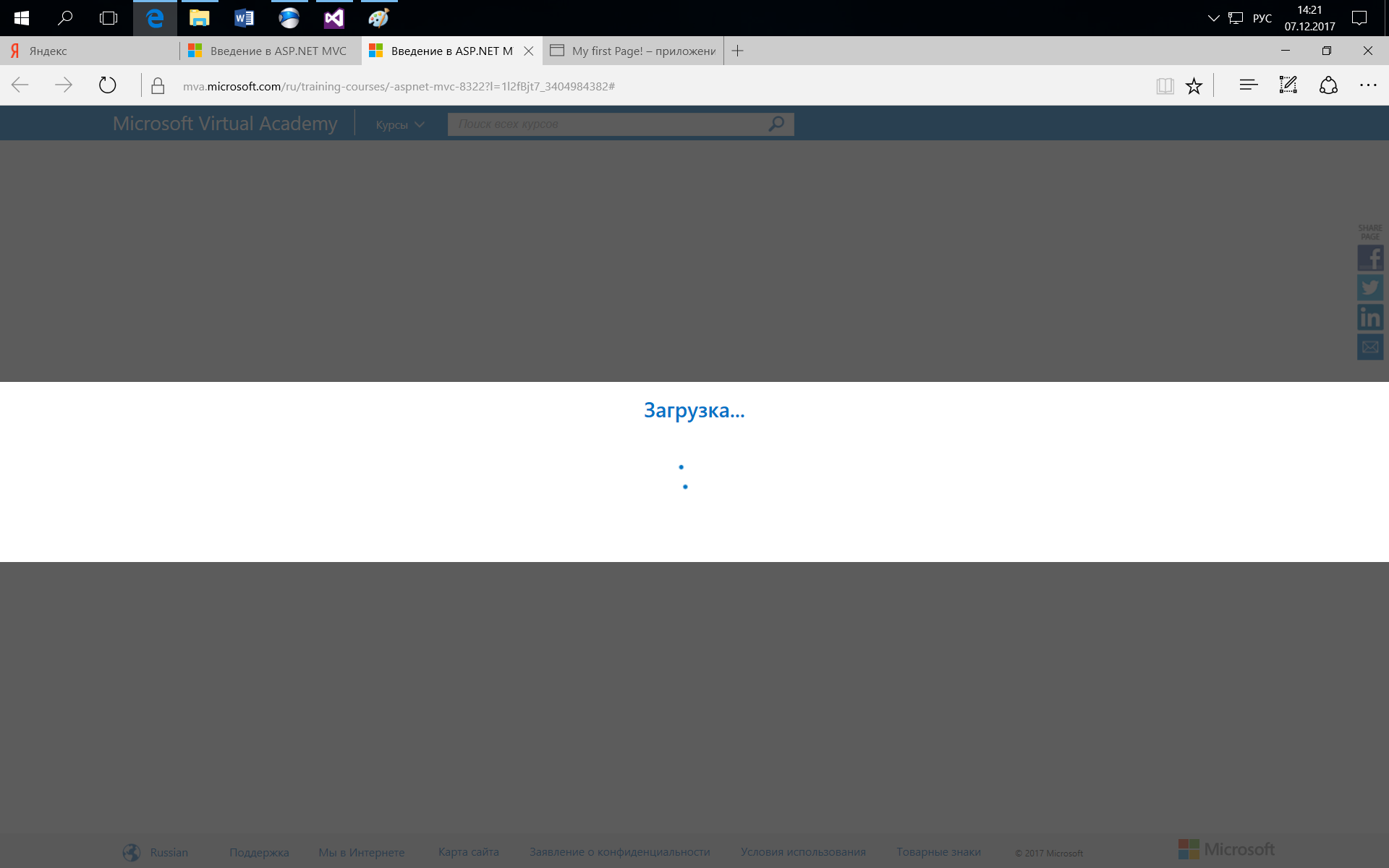
Also, the engine has other inconveniences, for example, you cannot normally open a new tab and get the expected result.
For example, if in the content of the course (the block that many pictures were on the right) choose some other chapter different from the one you are watching, then on another tab you will not get what you wanted (opening another chapter). Instead, you will get the same content from which you left.
Similarly, the "back" button works foully. For example, if I watched a video and then clicked on another element of the course (for example, a test), then after opening another element, pressing the browser button back, I would really like to return to the video that I had watched before, but no, you will stay there where only that poked.
2. Subtitles - is it necessary to say that the site is best suited for Microsoft browsers, for example, MS Edge. Just see how the subtitles in Edge work normally in full screen mode and how wonderfully they hide under the rewind line in Chromium. Since this is a full-screen mode, you will have to take my word for that on the left Edge is the browser on the Chromium engine on the right.
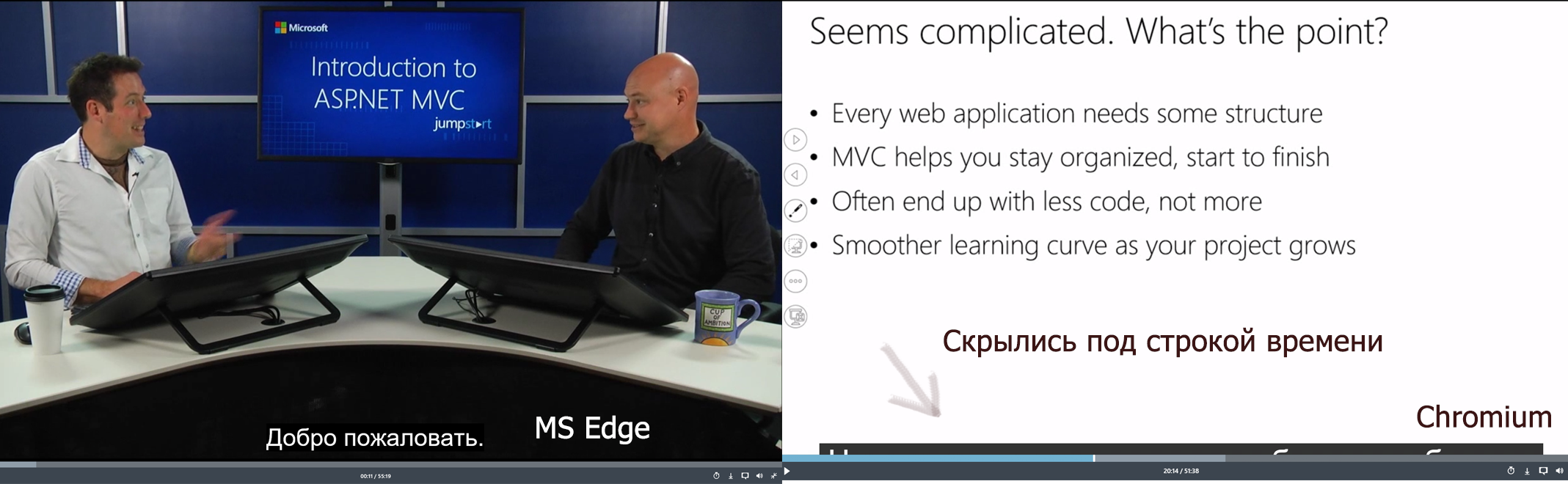
3. Hanging. - There are things that are equally likely to occur in both browsers - some videos freeze. Here is a new beginner machine learning course that freezes me independently of the browser.

4. Localization - There are problems with localization, both in the subtitles for video and in tests.
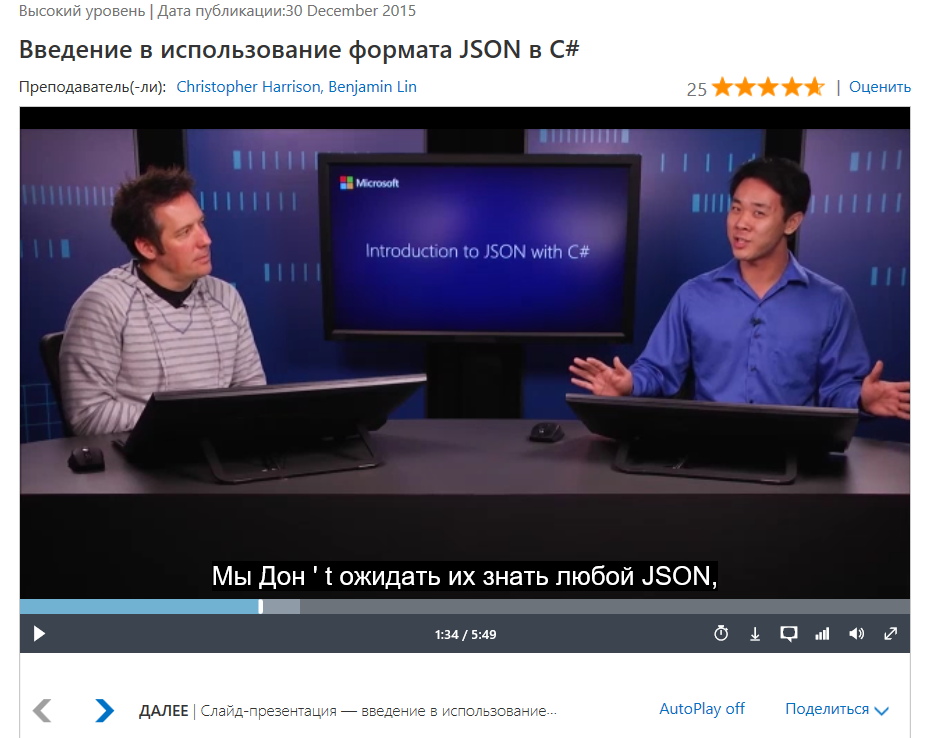
Well, perhaps I have n’t anything to add to them
5. Tests - besides the jamb with localization, when stupidly still have not taken care to separate the original text and the translation with a space, there are still obvious inconsistencies as in the picture to the right (this is a multiple choice, and one choice is given), well, like any tests in many similar systems, they do not always adequately describe knowledge of the lecture material.
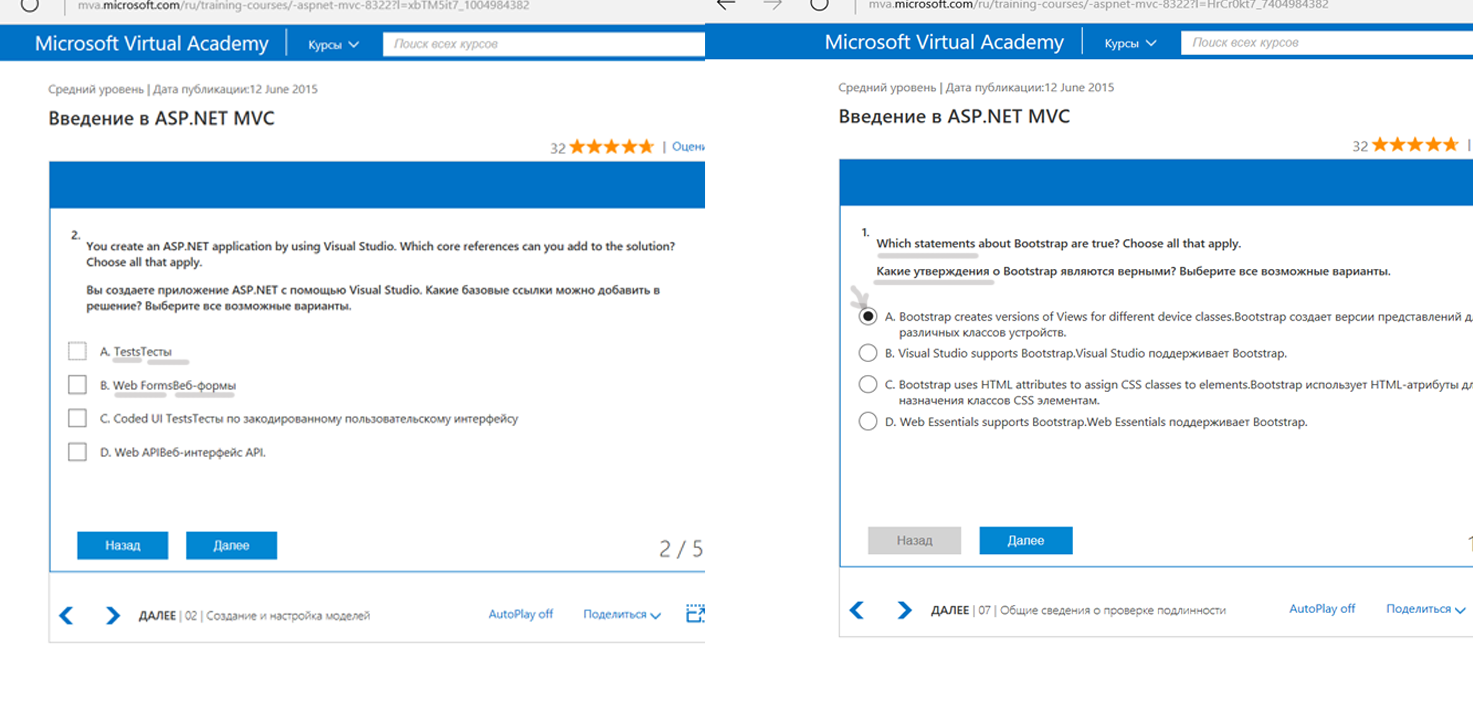
6. Certificate - The inability to get a link to the certificate, the site gives it only download.
7. Quality - Not all courses are of high quality - there is such a wonderful course with a video of two minutes and that's it!
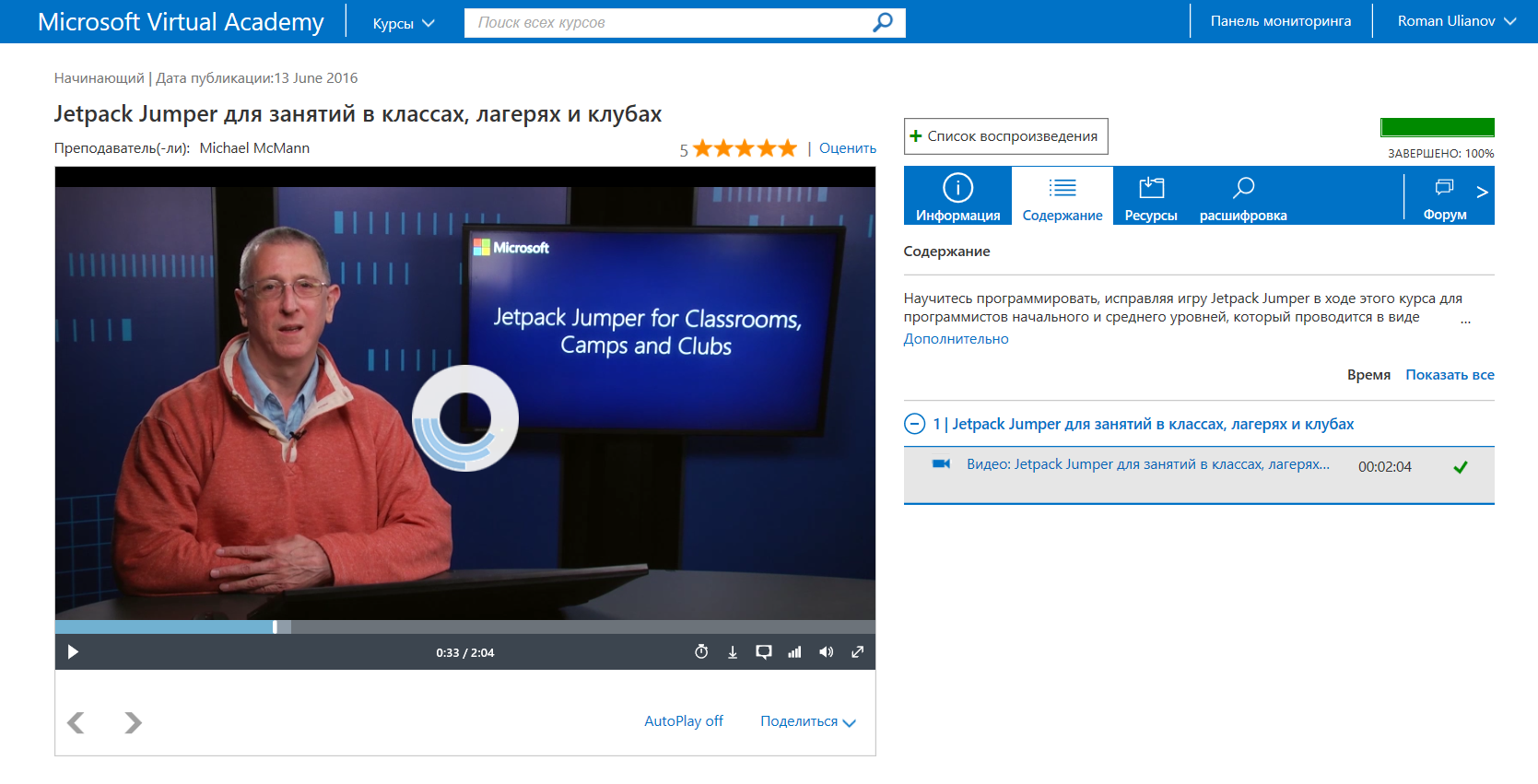
Well, with the obvious drawbacks seemingly figured out, let's try to compare with other learning platforms.
I will say straight away that I have a small experience of on-line learning, so here my opinion will be completely subjective.
1. edX - in my opinion, courses from Microsoft on the edX platform look more solid, and in some cases in the courses themselves at MVA, they offer to continue training at edX
2. Codecademy or SoloLearn - it’s probably meaningless to compare, firstly, the areas of study at Codecademy or SoloLearn, less, secondly, the main emphasis is placed on the code, and in MVA, on video viewing and tests.
3. Intuit - In some ways they are certainly similar. Both platforms provide an opportunity for free training and obtaining some kind of (not very valuable) certificate at the end of the course. Only Intuit is sharpened for a bunch: a text lecture is a test, and MVA is a bunch: a video is a test. Well, it should be noted that often courses on MVA are made more qualitatively, on the other hand MVA is unlikely to teach you to draw such a wonderful sample of avant-garde art as in the picture (picture with a link to the course).
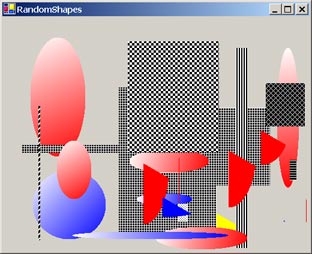
4. Coursera - I somehow didn’t see a lot of Microsoft courses on Coursera, and all my experience is based only on machine learning , but as for me Coursera - a good thing gives you real knowledge and makes you sweat (if course adequate). True, in contrast to the free MVA is somewhat worse.
Outside the competition:
Distance learning, for example, in the TC "Specialist" at MSTU. Bauman. Do not count for advertising just at one time without a hot review did not write a review, but now I have already forgotten everything, so I’ll leave it here as a small insert.
Remember, I wrote a little higher, that one of the MVA courses was right here that provoked me to further study? So I decided that I was learning best from something more thorough, and at the same time to get a diploma in vocational training (at that time there was both free time and money). Since I heard a lot of good about “Specialist”, I chose them.
I then took a distance learning program on .NET, as part of the program I had: webinar recordings, microsoft tutorials (admittedly in English), and the ability to connect remotely to working machines installed in the CA at some time to do labs, and also consult teachers. Truth be honest, I probably miscalculated and had to take full-time training.
It’s inconvenient to do labs through a virtual machine — and to play on your home PC fully managed at best a third of the lab of the whole course, so naturally I didn’t become a good programmer at the end of the course, but at least I enjoyed it. Because as a person brought up by Soviet engineers, I enjoyed the lectures of A. Korablin’s lectures. Not everyone would like the manner of giving a lecture, but if I had at least something related to IT in schools would teach at the same level I would probably "grow up and become a programmer."
One problem - the pleasure is expensive. Even with a tax deduction I got all this happiness out of 80 thousand wooden.
This is a tie-in about “Specialist”, partly my opinion in response to the question of whether a programmer needs to study in universities, as for me in our time to get in addition to purely practical knowledge, it is quite possible that a formal diploma of higher education is available, especially since it is now quite accessible. Having a higher education (or maybe even an SPE) in any profile, you can always go through something else (vocational retraining / advanced training) and get a formal right to engage in one or another activity that may be useful in an employer company to get an SRO certificate or any other Licenses, so it is quite possible to combine the "pleasant with the useful."
But back to the topic. Against the background of distance learning courses from the “Specialist”, this is what the MVA gives from the point of view of practice and did not lie near. Also, there are some certificates from Microsoft, which the “Specialist” issues at the end, look more serious (but, to be honest, I'm not sure I gave them to anyone). Well, the diploma of vocational training is also not going anywhere.
Well, at the end of the MVA sidebar I will say that already after training in the “Specialist”, the courses from MVA help me to close the “holes” that I forgot or did not understand during the course. You sit down and watch the video in an accelerated mode and some things fall into place. Well, once again, MVA is free, and this is a big plus.
Just in case, I repeat, I have nothing to do with the TC "Specialist", just a couple of years I wanted to remember people with a kind word, until everything came out of my head, and I ’m hardly likely to write a full note, I hope the readers will forgive me for this little insertion.
So, we summarize what has been said above.
In my opinion, courses from Microsoft Virtual Academy despite all the minor roughness, is still a useful thing.
First of all, they will be useful for absolute beginners in programming and other related issues from the field of IT. Because they allow you to get basic knowledge for free in an accessible form, get acquainted with the tools and resources, and also look at the good practices used by Microsoft experts.
To a much lesser extent, these courses will be useful to “hardened sea wolves” in the field of IT, however, thanks to the ability to download video or directly on the site, watch it at double speed in order to get acquainted with something completely new or to remember something forgotten , courses from MVA can be useful to more experienced people.
One way or another, the main thing, as Vladimir Ilyich said: “to study, study and study”, but with the help of MVA or in some other way it is not so important.
I think most of the readers have a working week at the end, so have a great weekend and good luck!
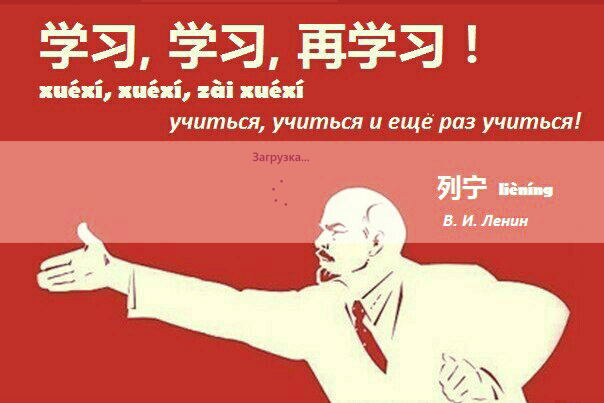
In fact, there is enough information about these courses on Habré, but as the search showed, most relevant articles, where MVA is mentioned not in passing, but fully, are prepared by people somehow connected with Microsoft and posted on their corporate blog.
I offer you my independent and subjective view of this learning resource. Immediately, I note, since most of the MVA content is designed for beginners, so, probably, this material is more likely for beginners or amateurs, I think professionals do not particularly use this resource.
')
In this review, we briefly consider: a description of the portal, the pros and cons, the comparison with other platforms. If you're still interested - you are welcome under the cat!
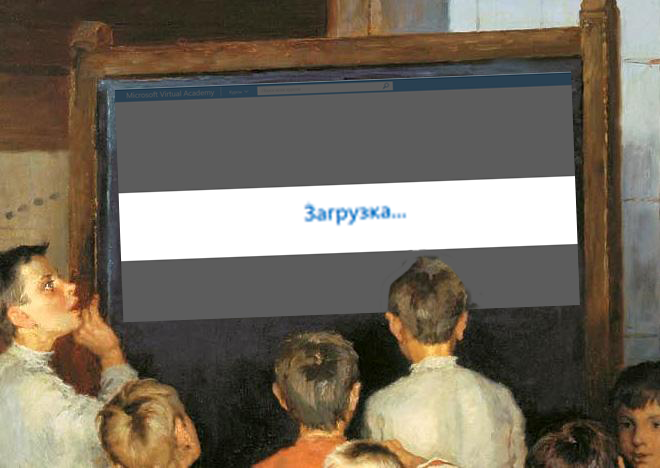
I’ll just make a reservation about everything that is here - only my opinion, I myself am not a programmer, so I can estimate some things incorrectly from the point of view of the community, I hope this will not hurt anyone.
So what is MVA like? According to Microsoft, it is - “Free online courses of international level will help you to get technical skills and continue your career growth”

The concept of an international level is somewhat ambiguous, it can be interpreted in different ways. As high-class courses and as easy to understand for people from different countries. If the second interpretation of the conflict does not occur, then the first is not so clear. One way or another, on the one hand, the site actually presents courses in different languages, prepared both by local specialists and from the countries of the
On the other hand, for some courses (minority) the place is clearly not at the international level, but at the level of the local computer science office. However, it should be noted that often courses with Western lecturers are made professionally, and more professionally than national ones, but more on that later.
Let's start all the same in order, which we will have the following:
Content:
Part I: General Information.
Part II: Pros
Part III: Cons.
Part IV Comparison with other on-line courses.
Part V: Who will be useful
Part I: General Information.
Probably the most important advantage of Microsoft Virtual Academy courses is that they are absolutely free. Just register and start learning.
After registration, we will be able to take courses and receive a certificate at the end. It looks like there was some kind of rating system before (which I didn’t pay attention to), but now it has been replaced with a badge - “A member of the MVA founders club”, maybe in the future there will be some other motivation system ( more info here )
Who cares what the certificate of completion of the course looks like, I hid it under the spoiler.
certificate of attendance

I think that he does not have any value, but we are with you not only for the sake of certificates we learn, let's move on to the courses themselves.
We must pay tribute to Microsoft - in principle there are many courses, and they are divided into several popular key areas, this is how the main page looks like:
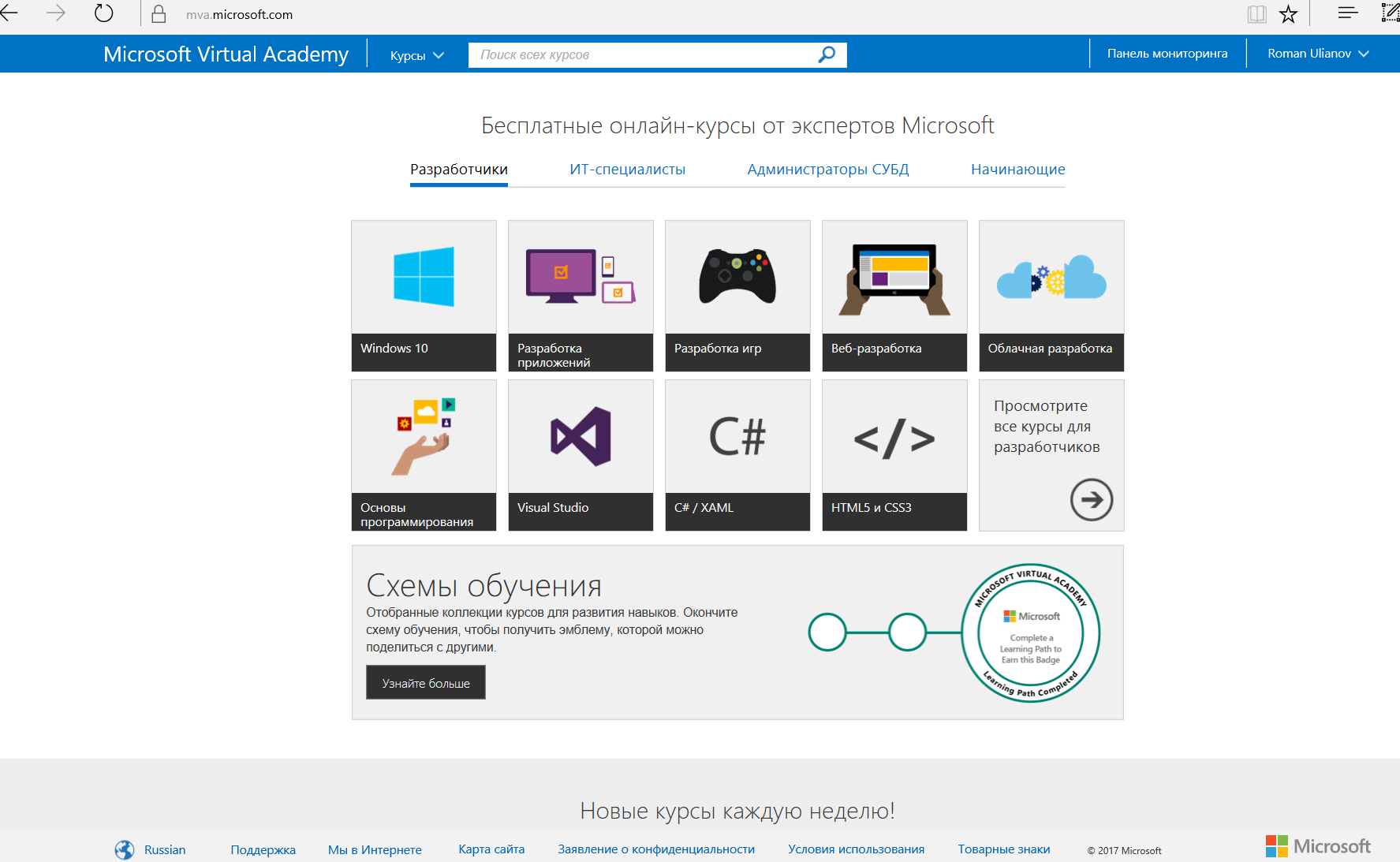
It seems now, in addition to the courses, specialization has appeared, which, in theory, should help you build a training plan. There are only a few training schemes - only 12, and most of them are for IT professionals (in the sense that they are not for developers). Upon completion of all courses, the training schemes seem to give a “medal”, but I have not yet passed a single one, so I can’t say for sure.
We turn to the courses themselves. As shown in the picture under the spoiler, there are courses for every taste, in many areas and in different languages.
Course selection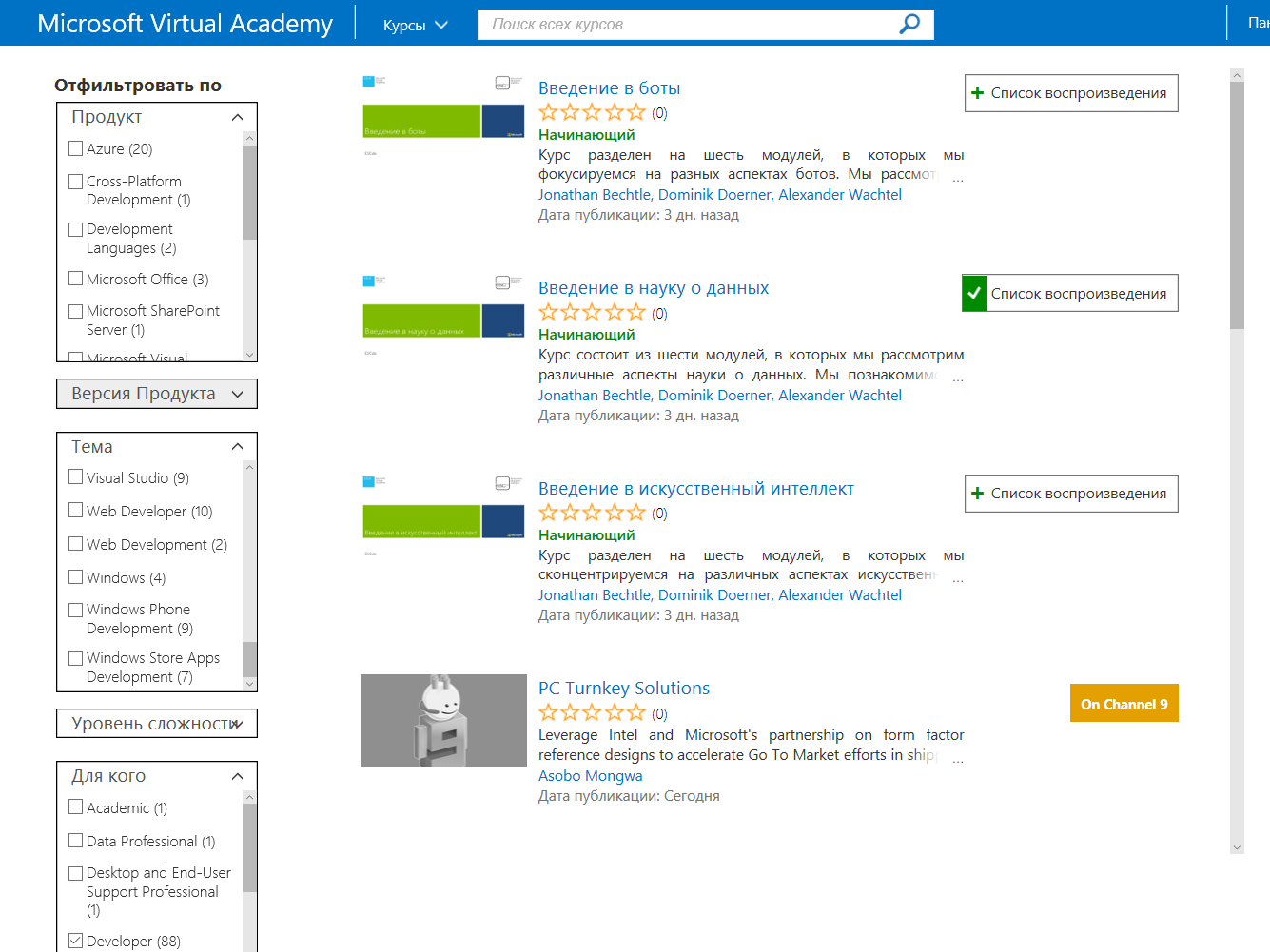
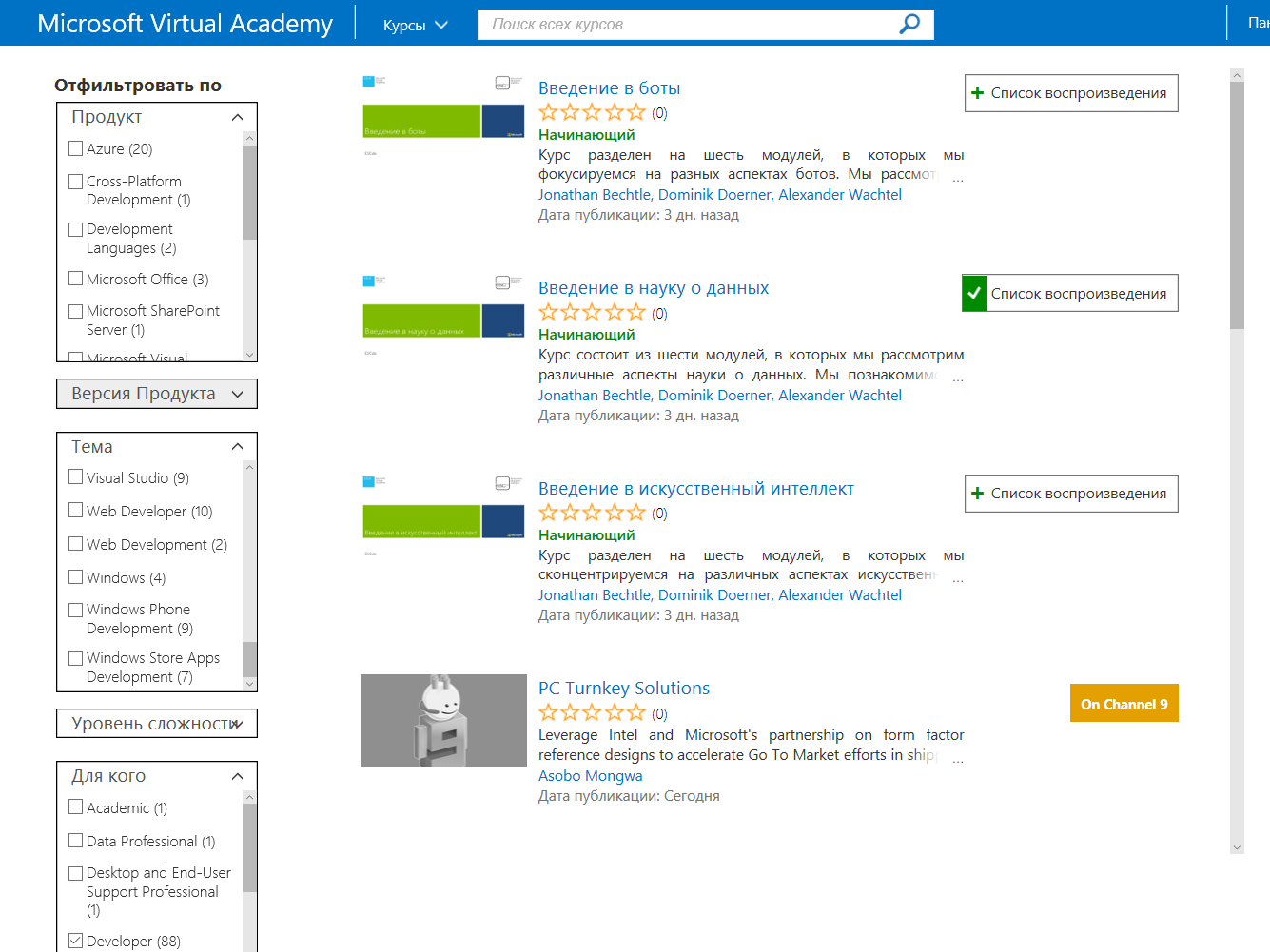
The truth is not worth flattering, most of the courses are still in English with Russian subtitles, but there are also localized courses prepared by Russian or Russian-speaking specialists.
In this case, most courses are based on the following scheme: one or two lecturers tell something on the video, give code examples, and after watching the video, you pass a small test and go on. For example, as in the picture below.
Type of course and test
Test from another course, but for clarity I will leave.
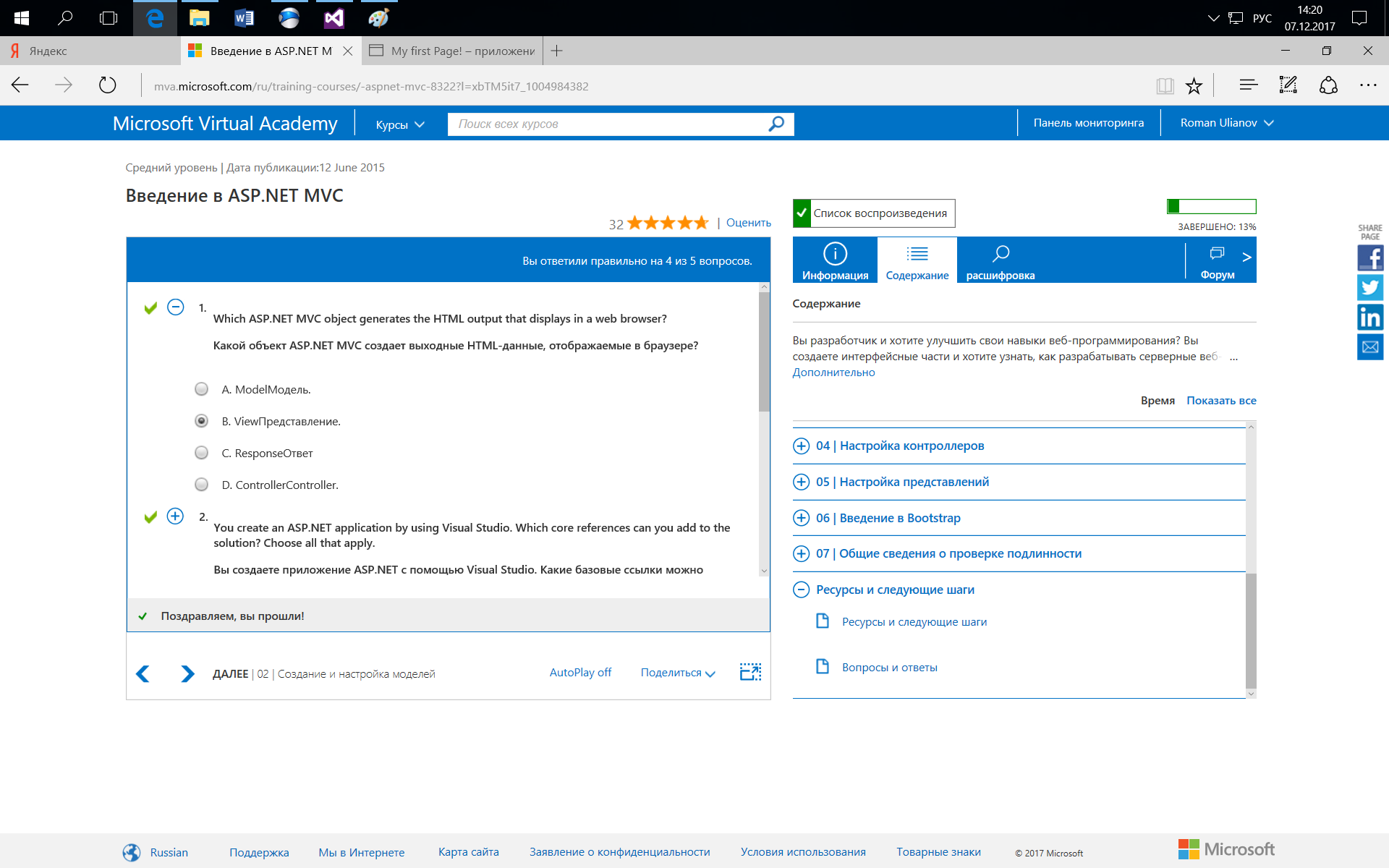

Test from another course, but for clarity I will leave.
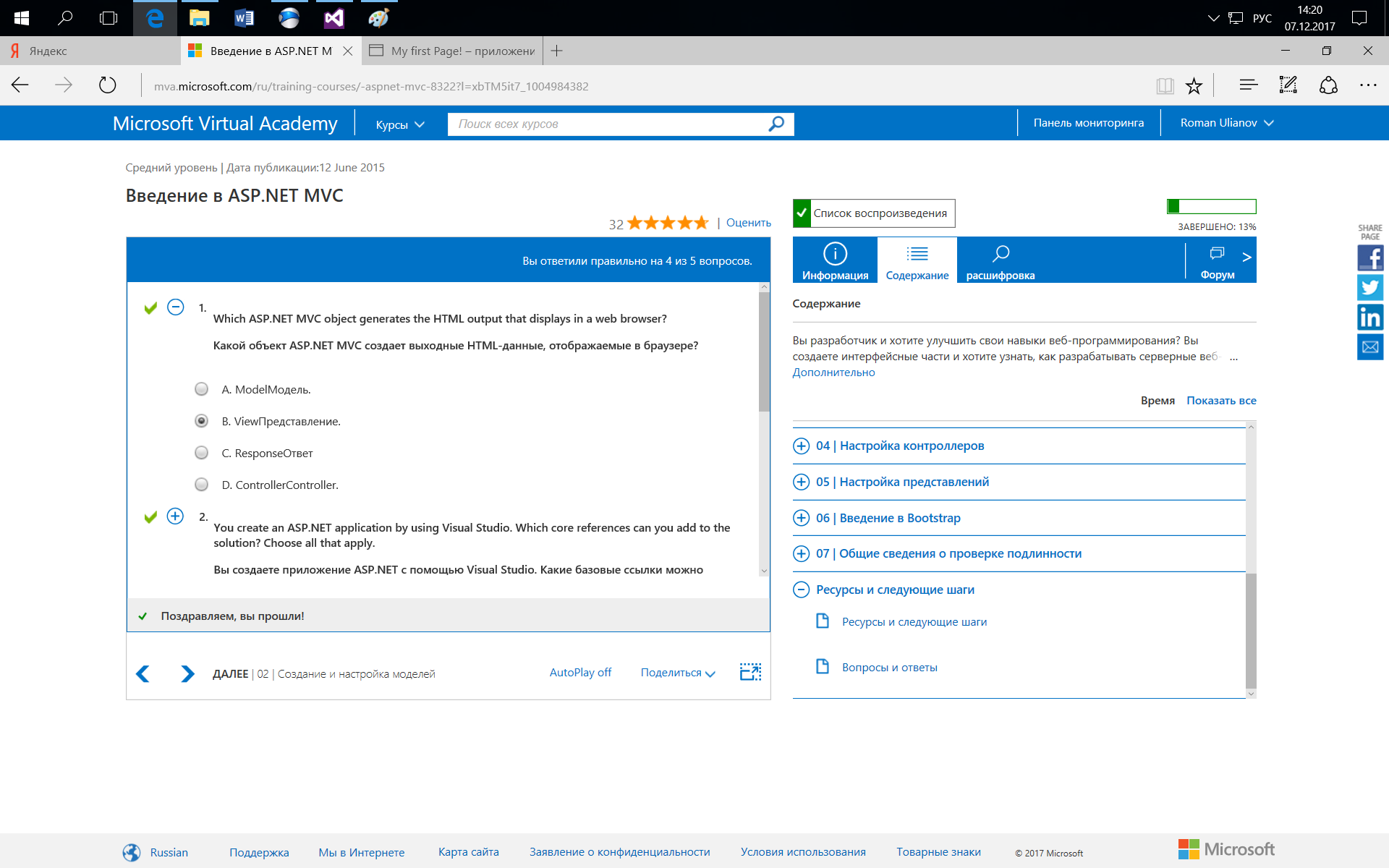
As I have already said, courses made by foreign colleagues, as a rule, are of higher quality, at least of those I came across.
For example, we can stumble upon courses made "on the knee" in particular for comparison: the course on Unity is the domestic version and foreign
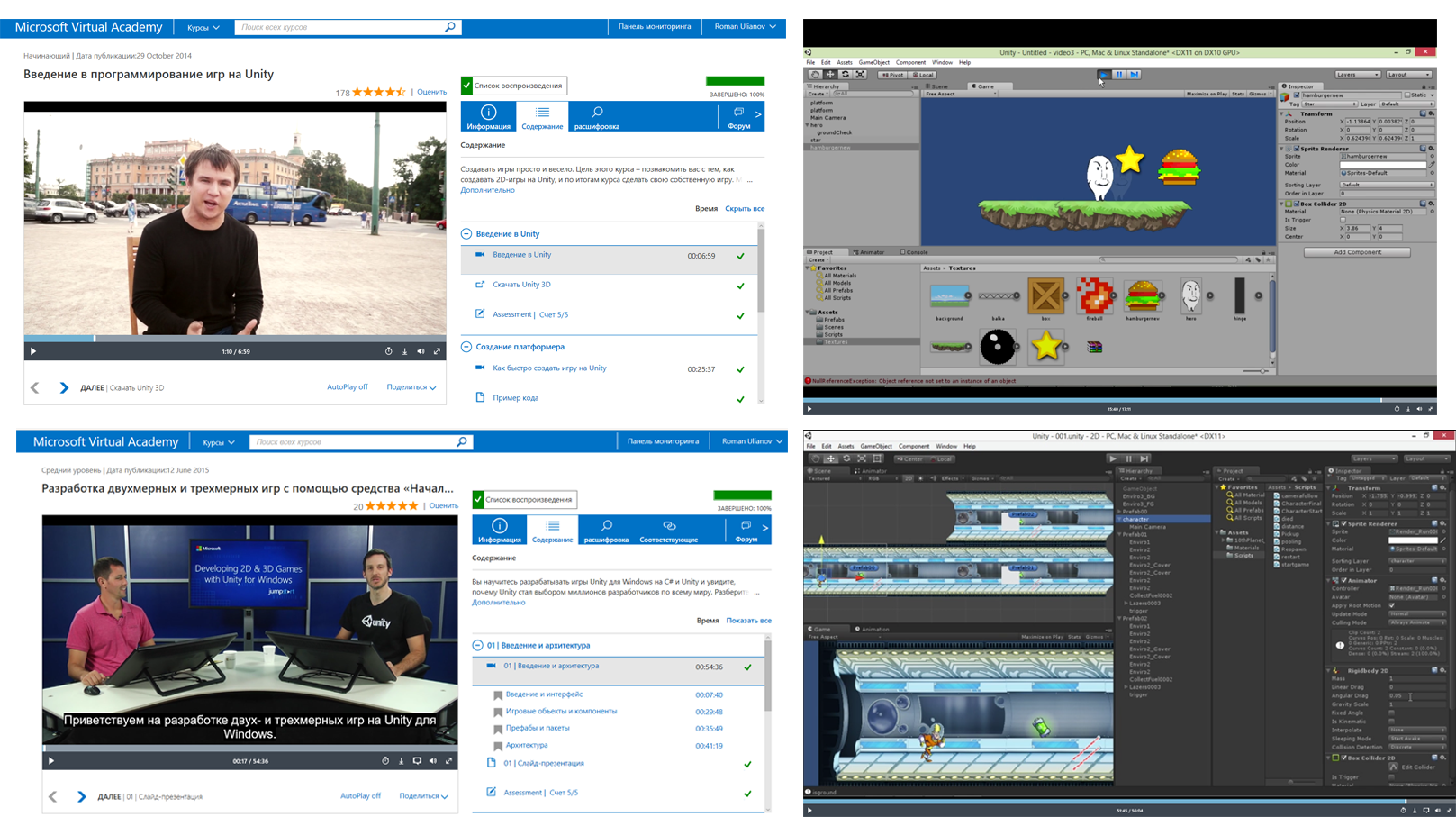
Or, here’s another one - it’s just a recording of a regular seminar, and, from the point of view of directing, it’s not the best quality.
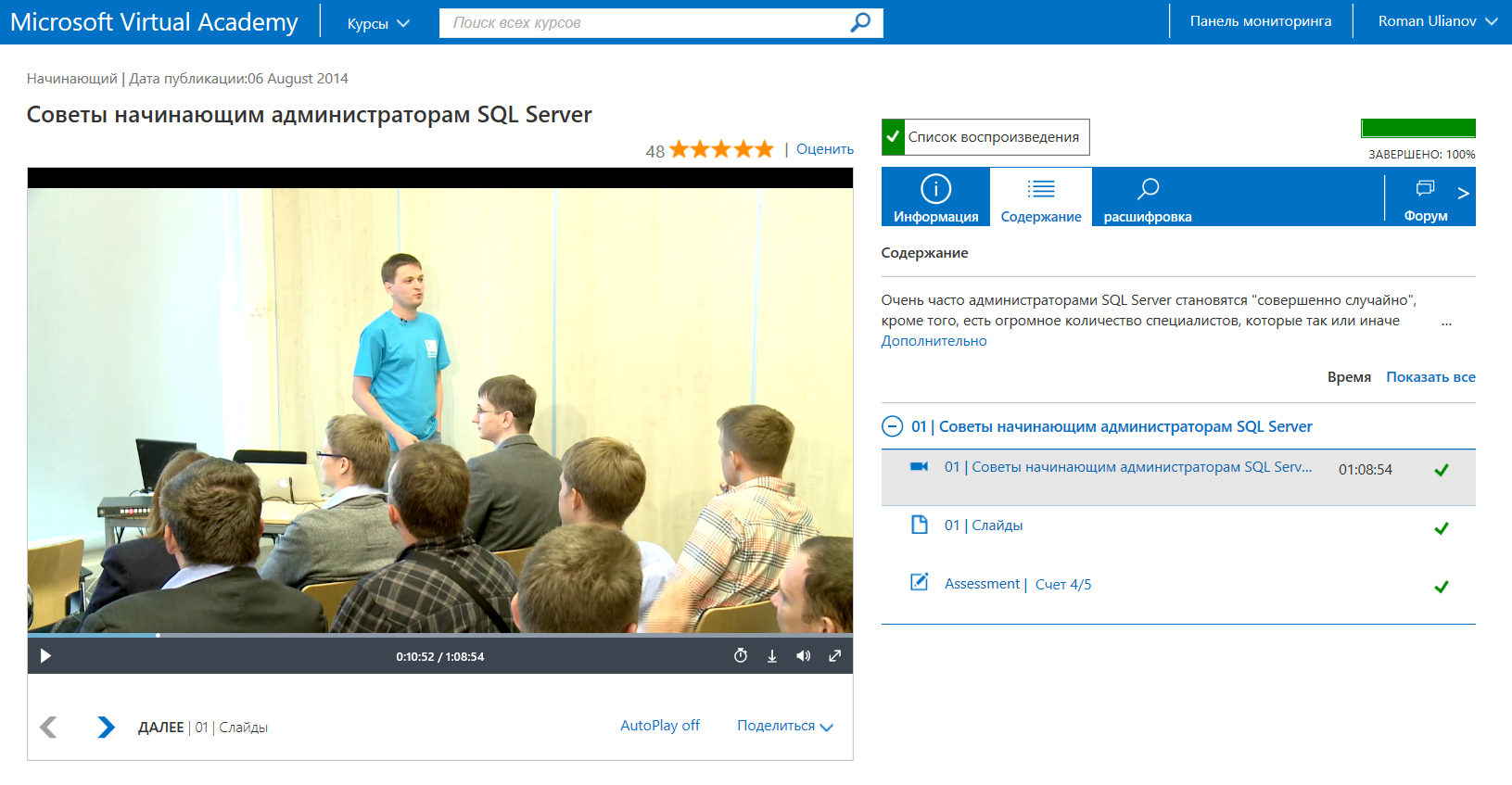
However, it should be noted that the difference between the content prepared by foreign specialists and domestic ones is not always so striking; as an example of adequately performed courses, we can highlight materials from Dmitry Soshnikov.
For example, from this course, I began to get acquainted with C # , I really liked the course at one time, because I was given homework, and then I was able to make out how to do it. Naturally, the course did not make me a “guru” in the field of programming, but it kindled interest, and this I think is the most important thing.

As you have probably already understood from the pictures and the text above, the courses are different in the degree of elaboration and informativeness. By way of filing too. Most of the courses are written by professionals and are served with a certain amount of humor, which greatly saves from “boiling the brain”.
Part II: Pros
Perhaps it is time to summarize the above and briefly note the advantages of studying at MVA
As often happens in life, the positives do not sign very strongly, but the minuses are always relish (watch any political show or analytical program on TV), so, this time I also seem to give in to this trend, therefore, the advantages are brief, but cons more.
Pros:
- Is free.
- Designed for free software from MS, or sometimes for trial versions. And for students participating in the Dreamspark program, I think almost all (if not all) software from the courses will be available for free.
- There are many courses and they cover different areas.
- Many materials in Russian
- Courses are often read by Microsoft technical evangelists, and in the process of learning they sometimes reveal some useful pieces and good practices that may not be related to the topic of the course, but it turns out to make life easier for beginners.
- Often there are new courses or updates are already passed.
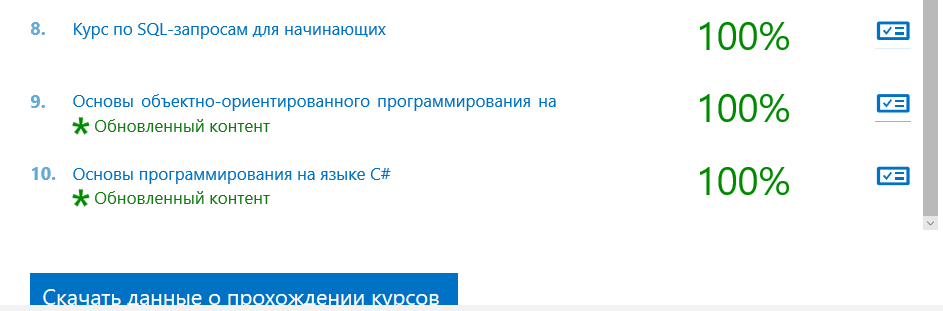
- There are some certificates of completion of the course, if you have absolutely nothing to hang on the wall, then we will than close the hole in the wallpaper :)
In any case, I must say thanks to Microsoft for a free resource, as they say: “a gift horse ...”
Part III: Cons.
As always, the negative sides, as a rule, evoke stronger emotions, so more about the minuses.
1. Brakes and UI - Not a very good engine. I am not an expert and, probably, not for me to judge, but the damn site freezes, I have, without reason, built in the loading screen in the starting picture, the fact is that you will see it constantly and it will hang for a long time.
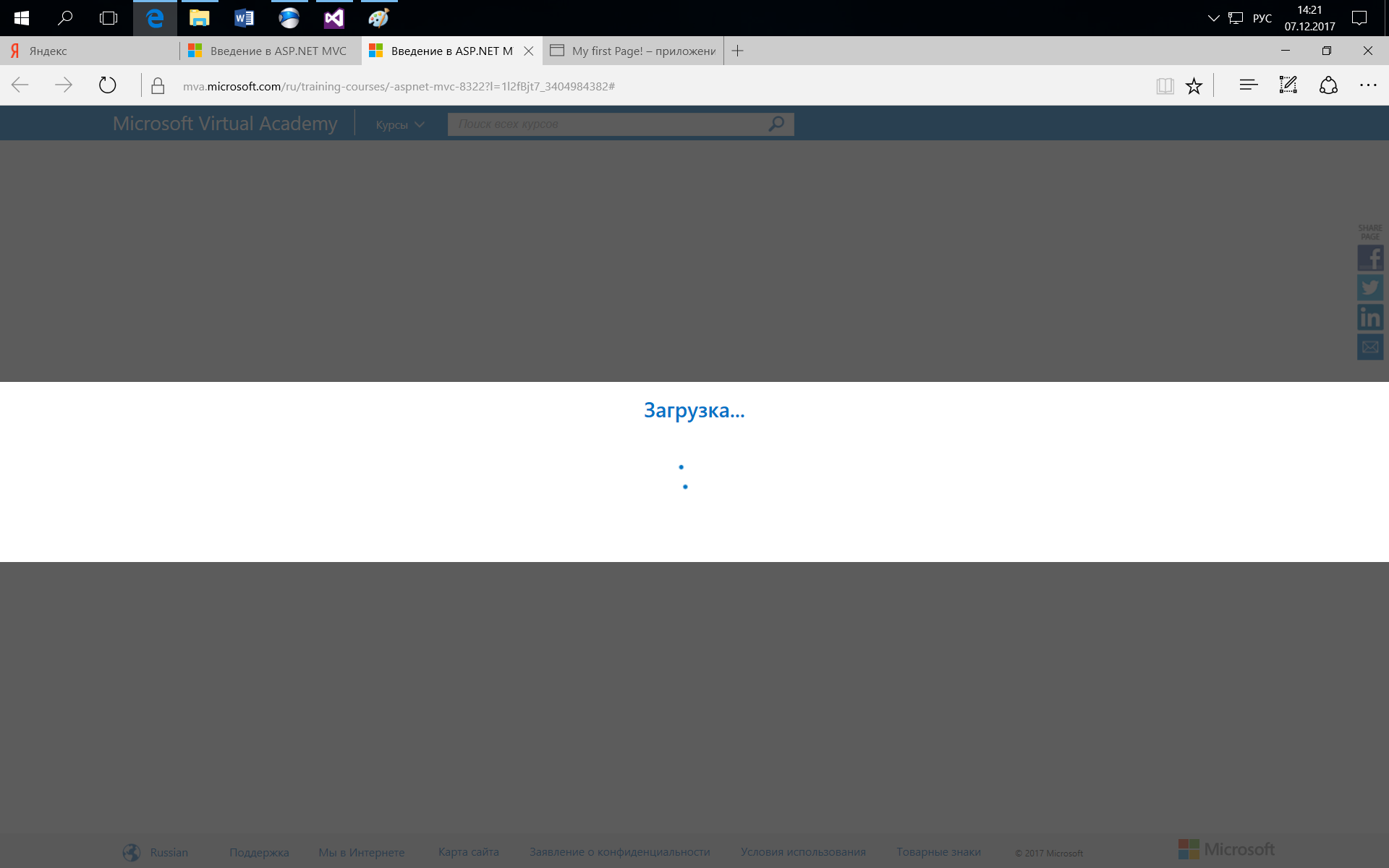
Also, the engine has other inconveniences, for example, you cannot normally open a new tab and get the expected result.
For example, if in the content of the course (the block that many pictures were on the right) choose some other chapter different from the one you are watching, then on another tab you will not get what you wanted (opening another chapter). Instead, you will get the same content from which you left.
Similarly, the "back" button works foully. For example, if I watched a video and then clicked on another element of the course (for example, a test), then after opening another element, pressing the browser button back, I would really like to return to the video that I had watched before, but no, you will stay there where only that poked.
2. Subtitles - is it necessary to say that the site is best suited for Microsoft browsers, for example, MS Edge. Just see how the subtitles in Edge work normally in full screen mode and how wonderfully they hide under the rewind line in Chromium. Since this is a full-screen mode, you will have to take my word for that on the left Edge is the browser on the Chromium engine on the right.
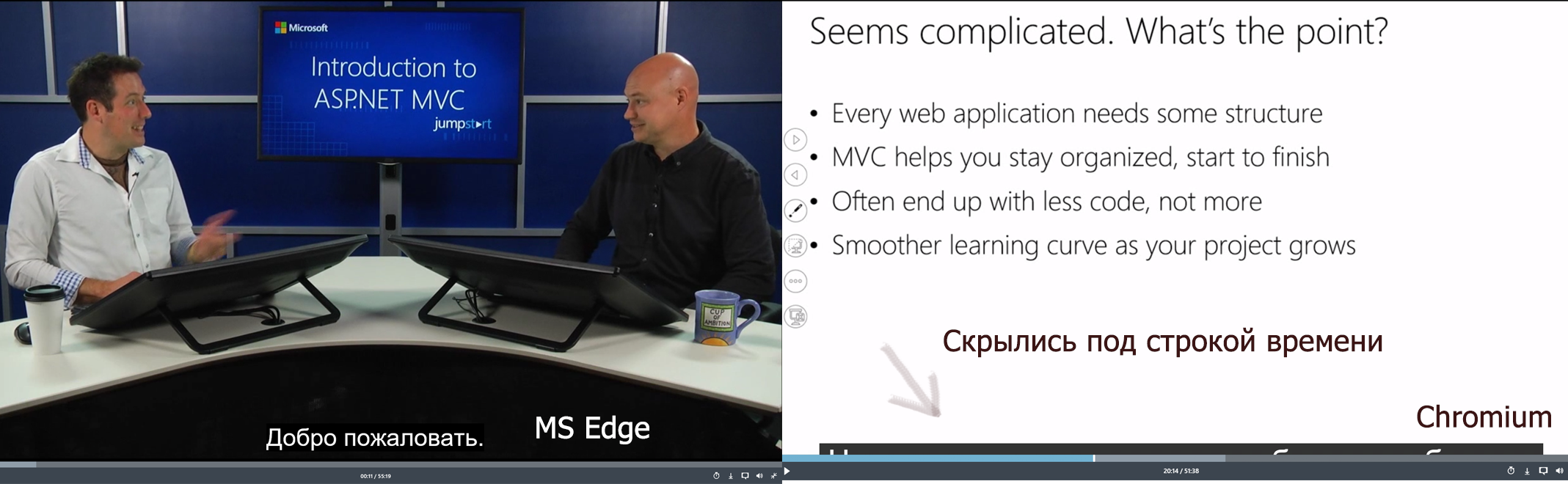
3. Hanging. - There are things that are equally likely to occur in both browsers - some videos freeze. Here is a new beginner machine learning course that freezes me independently of the browser.

4. Localization - There are problems with localization, both in the subtitles for video and in tests.
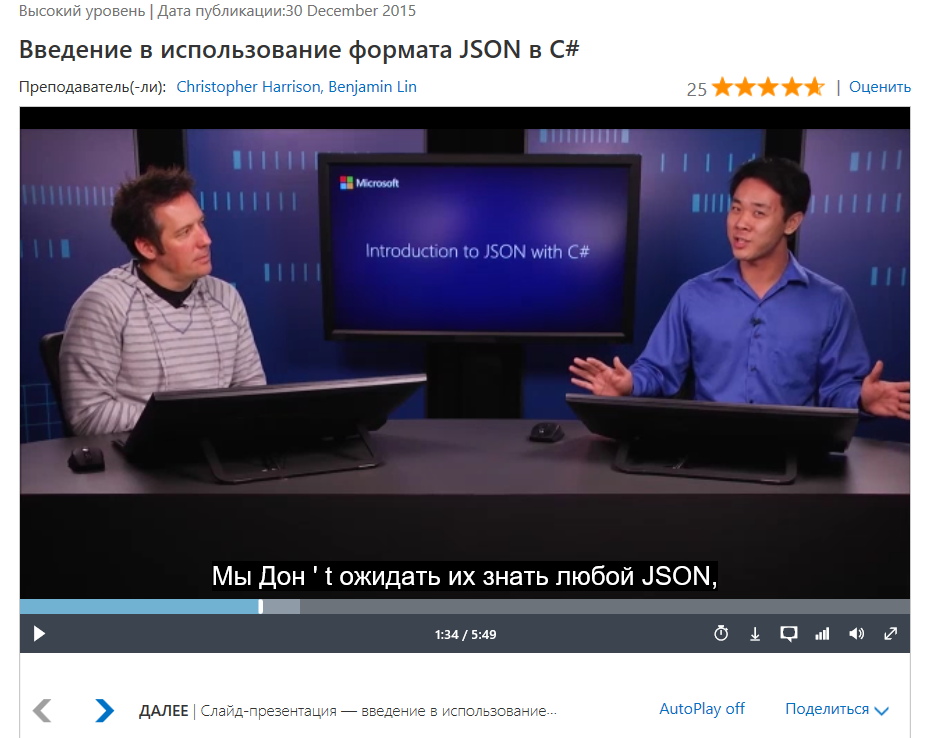
Well, perhaps I have n’t anything to add to them
5. Tests - besides the jamb with localization, when stupidly still have not taken care to separate the original text and the translation with a space, there are still obvious inconsistencies as in the picture to the right (this is a multiple choice, and one choice is given), well, like any tests in many similar systems, they do not always adequately describe knowledge of the lecture material.
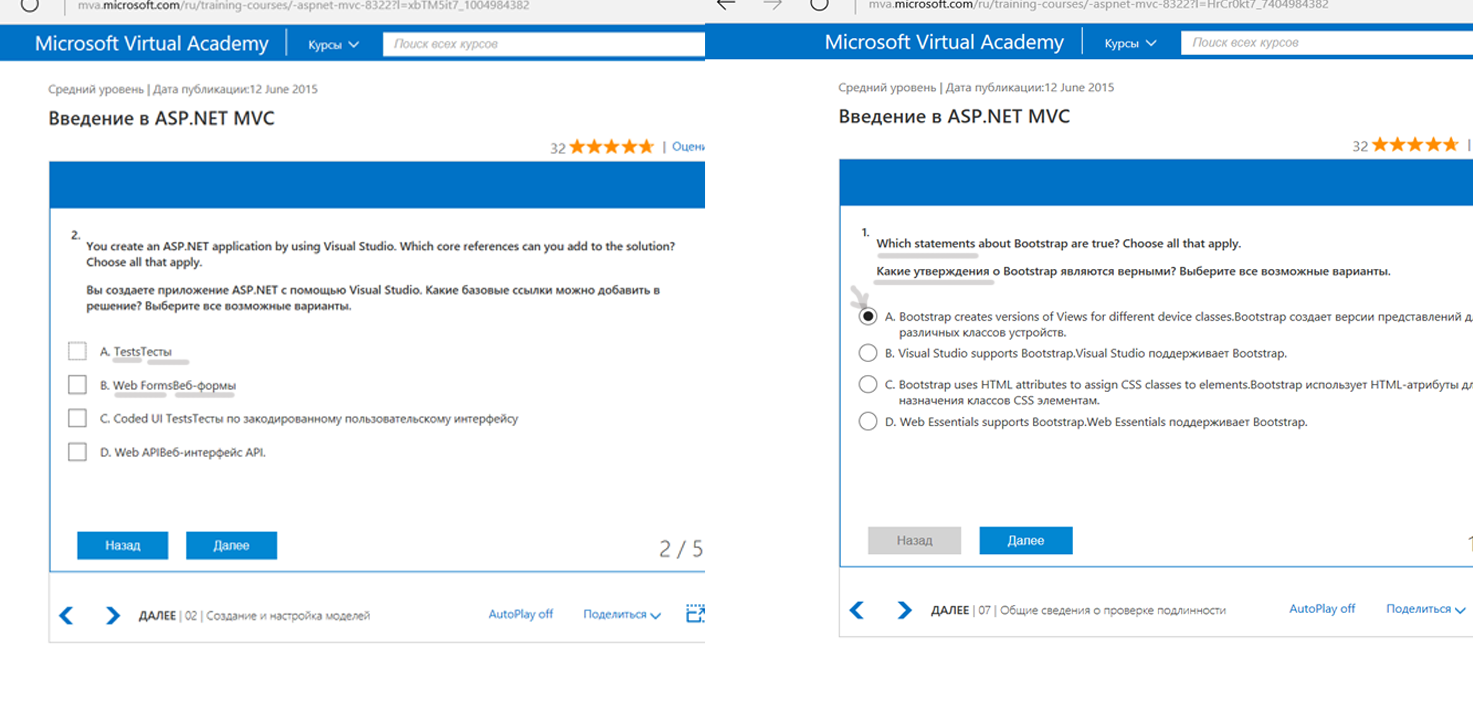
6. Certificate - The inability to get a link to the certificate, the site gives it only download.
7. Quality - Not all courses are of high quality - there is such a wonderful course with a video of two minutes and that's it!
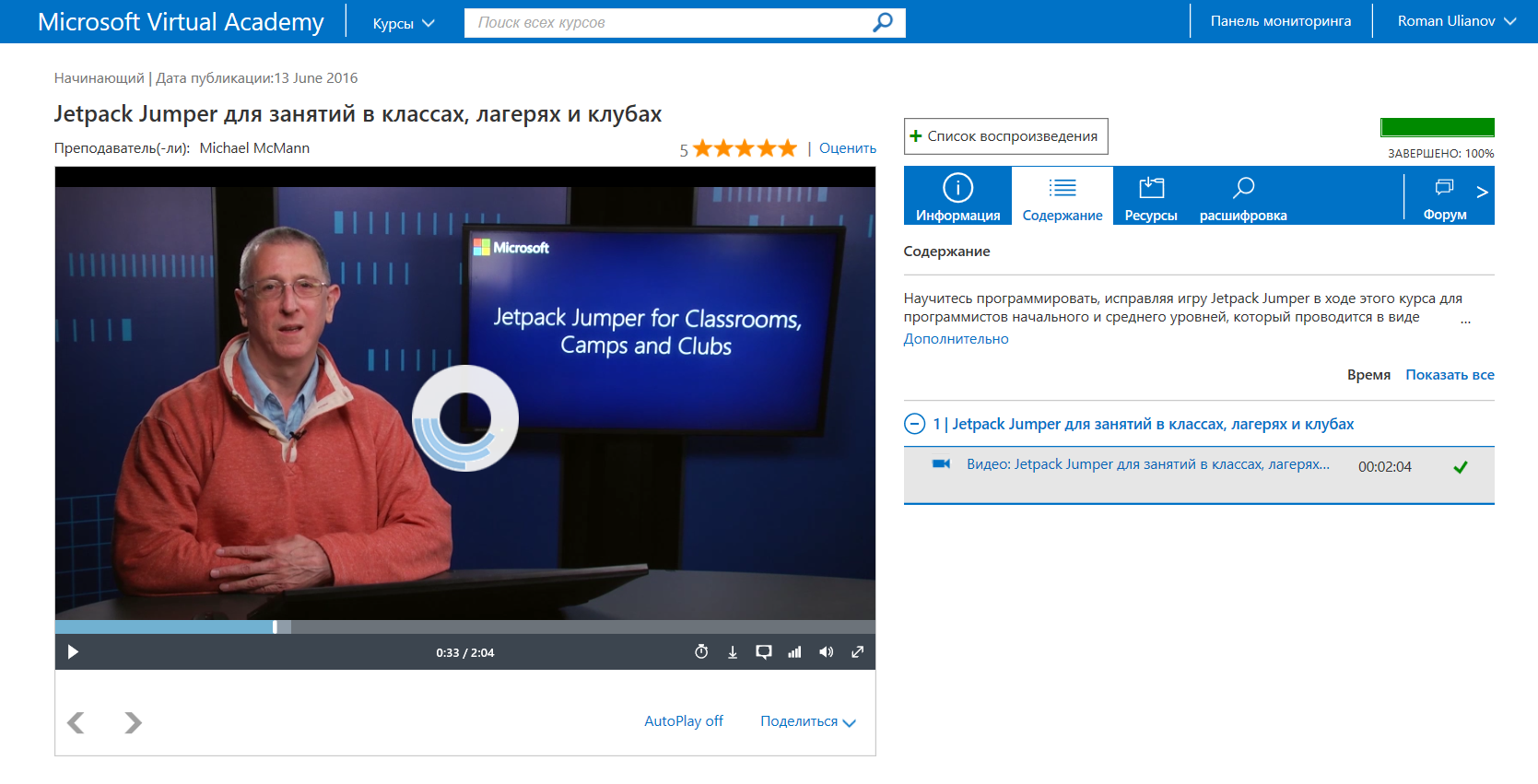
Well, with the obvious drawbacks seemingly figured out, let's try to compare with other learning platforms.
Part IV: Comparison with other online courses
I will say straight away that I have a small experience of on-line learning, so here my opinion will be completely subjective.
1. edX - in my opinion, courses from Microsoft on the edX platform look more solid, and in some cases in the courses themselves at MVA, they offer to continue training at edX
2. Codecademy or SoloLearn - it’s probably meaningless to compare, firstly, the areas of study at Codecademy or SoloLearn, less, secondly, the main emphasis is placed on the code, and in MVA, on video viewing and tests.
3. Intuit - In some ways they are certainly similar. Both platforms provide an opportunity for free training and obtaining some kind of (not very valuable) certificate at the end of the course. Only Intuit is sharpened for a bunch: a text lecture is a test, and MVA is a bunch: a video is a test. Well, it should be noted that often courses on MVA are made more qualitatively, on the other hand MVA is unlikely to teach you to draw such a wonderful sample of avant-garde art as in the picture (picture with a link to the course).
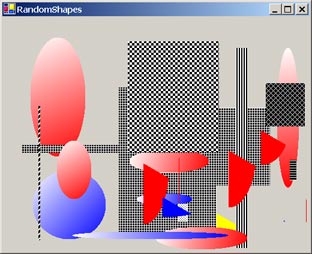
4. Coursera - I somehow didn’t see a lot of Microsoft courses on Coursera, and all my experience is based only on machine learning , but as for me Coursera - a good thing gives you real knowledge and makes you sweat (if course adequate). True, in contrast to the free MVA is somewhat worse.
Outside the competition:
Distance learning, for example, in the TC "Specialist" at MSTU. Bauman. Do not count for advertising just at one time without a hot review did not write a review, but now I have already forgotten everything, so I’ll leave it here as a small insert.
Remember, I wrote a little higher, that one of the MVA courses was right here that provoked me to further study? So I decided that I was learning best from something more thorough, and at the same time to get a diploma in vocational training (at that time there was both free time and money). Since I heard a lot of good about “Specialist”, I chose them.
I then took a distance learning program on .NET, as part of the program I had: webinar recordings, microsoft tutorials (admittedly in English), and the ability to connect remotely to working machines installed in the CA at some time to do labs, and also consult teachers. Truth be honest, I probably miscalculated and had to take full-time training.
It’s inconvenient to do labs through a virtual machine — and to play on your home PC fully managed at best a third of the lab of the whole course, so naturally I didn’t become a good programmer at the end of the course, but at least I enjoyed it. Because as a person brought up by Soviet engineers, I enjoyed the lectures of A. Korablin’s lectures. Not everyone would like the manner of giving a lecture, but if I had at least something related to IT in schools would teach at the same level I would probably "grow up and become a programmer."
One problem - the pleasure is expensive. Even with a tax deduction I got all this happiness out of 80 thousand wooden.
This is a tie-in about “Specialist”, partly my opinion in response to the question of whether a programmer needs to study in universities, as for me in our time to get in addition to purely practical knowledge, it is quite possible that a formal diploma of higher education is available, especially since it is now quite accessible. Having a higher education (or maybe even an SPE) in any profile, you can always go through something else (vocational retraining / advanced training) and get a formal right to engage in one or another activity that may be useful in an employer company to get an SRO certificate or any other Licenses, so it is quite possible to combine the "pleasant with the useful."
But back to the topic. Against the background of distance learning courses from the “Specialist”, this is what the MVA gives from the point of view of practice and did not lie near. Also, there are some certificates from Microsoft, which the “Specialist” issues at the end, look more serious (but, to be honest, I'm not sure I gave them to anyone). Well, the diploma of vocational training is also not going anywhere.
Well, at the end of the MVA sidebar I will say that already after training in the “Specialist”, the courses from MVA help me to close the “holes” that I forgot or did not understand during the course. You sit down and watch the video in an accelerated mode and some things fall into place. Well, once again, MVA is free, and this is a big plus.
Just in case, I repeat, I have nothing to do with the TC "Specialist", just a couple of years I wanted to remember people with a kind word, until everything came out of my head, and I ’m hardly likely to write a full note, I hope the readers will forgive me for this little insertion.
Part V: Who will be useful.
So, we summarize what has been said above.
In my opinion, courses from Microsoft Virtual Academy despite all the minor roughness, is still a useful thing.
First of all, they will be useful for absolute beginners in programming and other related issues from the field of IT. Because they allow you to get basic knowledge for free in an accessible form, get acquainted with the tools and resources, and also look at the good practices used by Microsoft experts.
To a much lesser extent, these courses will be useful to “hardened sea wolves” in the field of IT, however, thanks to the ability to download video or directly on the site, watch it at double speed in order to get acquainted with something completely new or to remember something forgotten , courses from MVA can be useful to more experienced people.
One way or another, the main thing, as Vladimir Ilyich said: “to study, study and study”, but with the help of MVA or in some other way it is not so important.
I think most of the readers have a working week at the end, so have a great weekend and good luck!
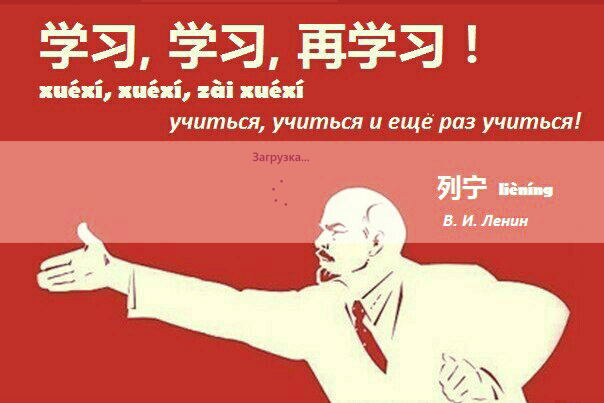
Source: https://habr.com/ru/post/344256/
All Articles