Installing Solaris 10 on a SunFire V240 over a network using a Debian Stretch-based boot server

“Crow somewhere God sent a piece of SUNa. Crow returning home, it was already assembled to turn it on, so it was thoughtful ... "
Greetings to all readers.
I apologize for such an odious headline in the form of a free interpretation of the famous Krylov fable, but I got this feeling when unpacking a SunFire V240 server from a bubble film.
In the text a little photo will take place to be.
For a long time I wanted to “feel” a real SUN on UltraSPARC precisely in hardware.
I saw Solaris 10 on x86 for a long time, at a time when SUN, when filling in a simple form, sent installation DVDs all over the world. I tried, not impressed. Maybe he didn’t understand the OS philosophy, maybe Debian at that time was more logical and clearer for me, and for x86 in particular, but the disc was abandoned on the shelf and forgotten, and the idea to try SUN in the hardware periodically floated in my head.
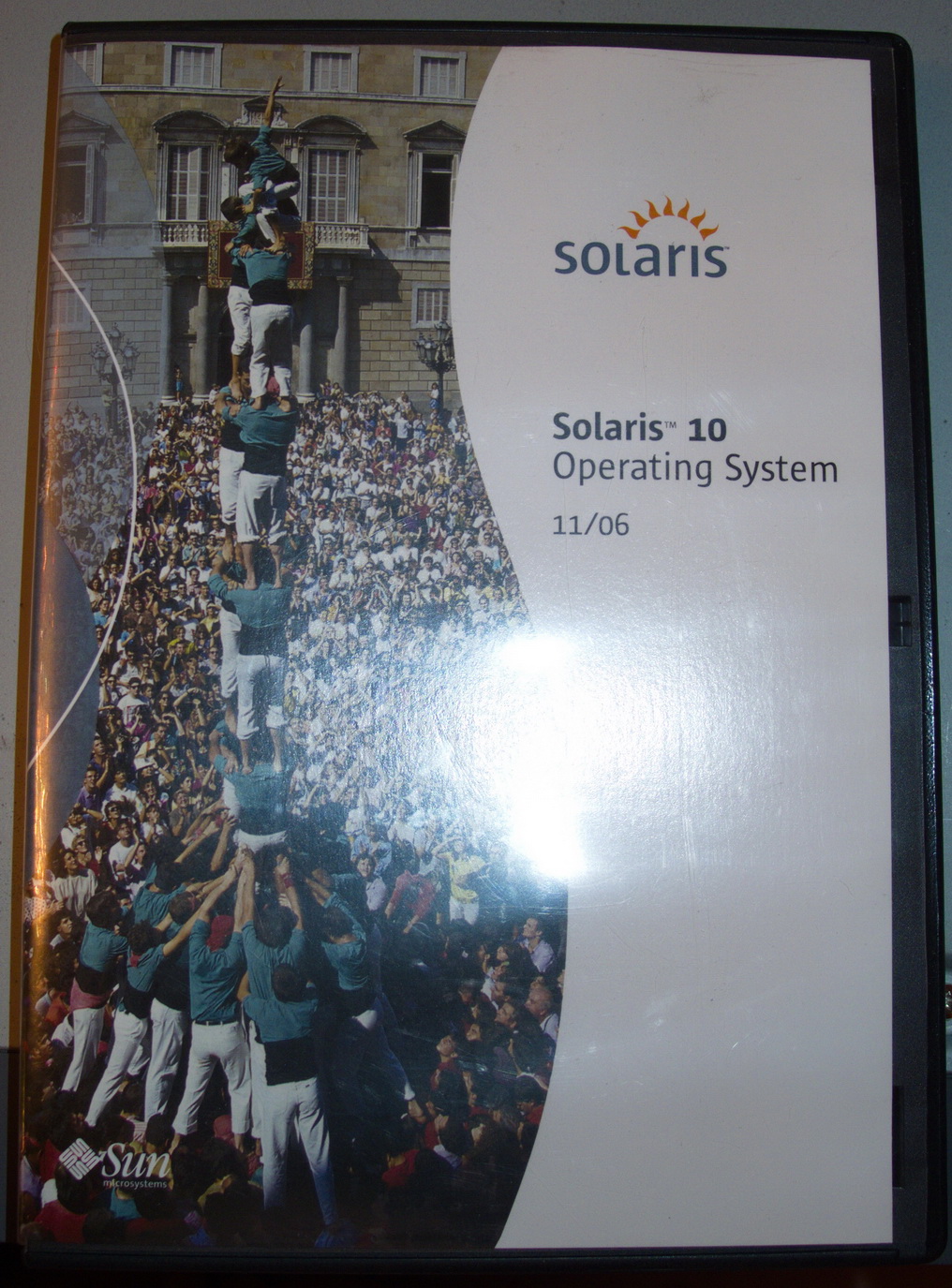
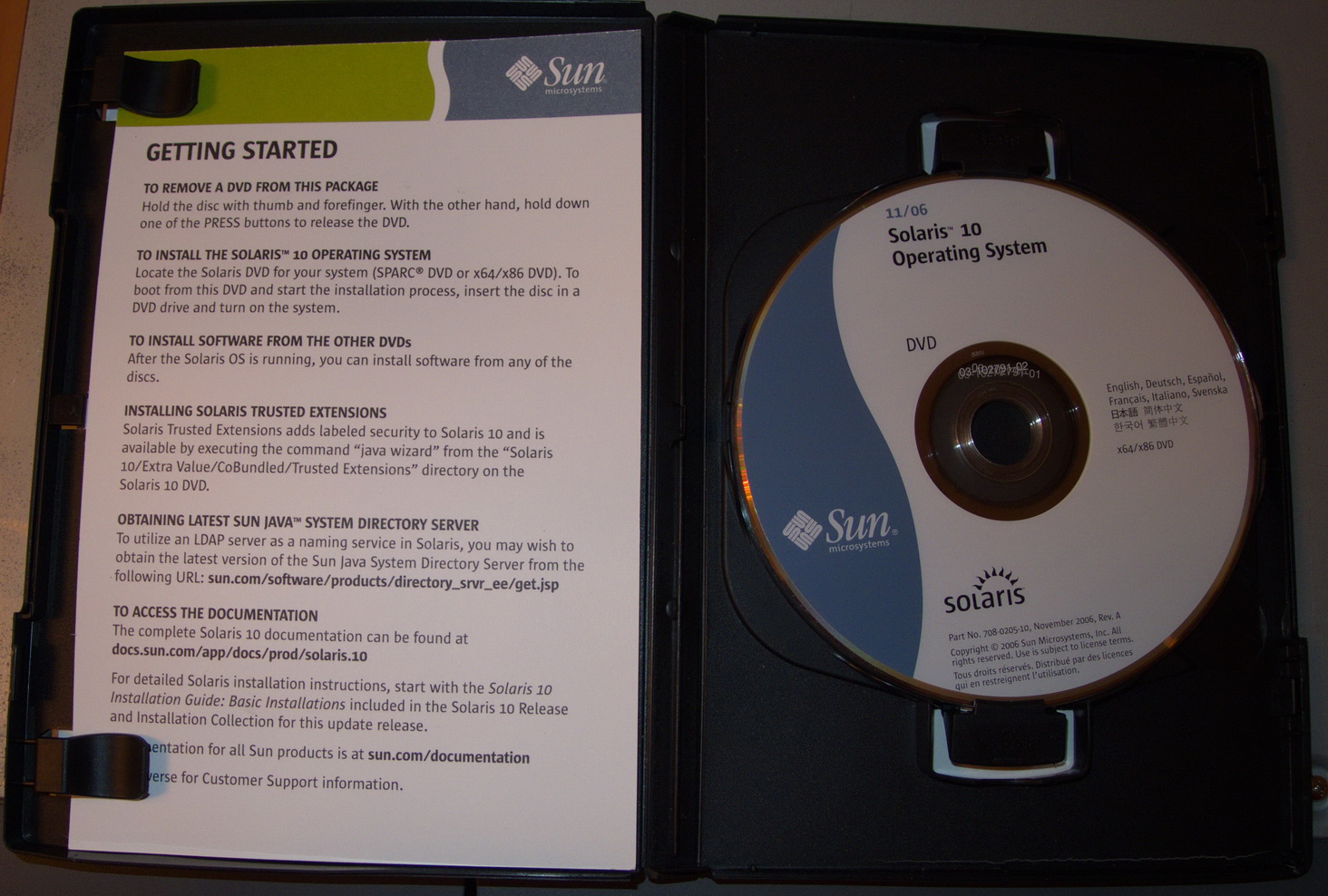
And if it’s not in the details, somehow I accidentally became the owner of the SunFire V240.
Since the piece of hardware went "conditionally free", I didn’t particularly delve into the particular configuration, and when I received the answer, "working", I agreed to become its owner.
The server turned out to be without a ... video card, a PS / 2 interface (apparently they were “pulled” along with the 2nd power supply unit) and a DVD-ROM (it was probably not meant to be a complete set, since the factory plug was in place). But 4 HDDs had a place to be and hope was warmed in the soul ...

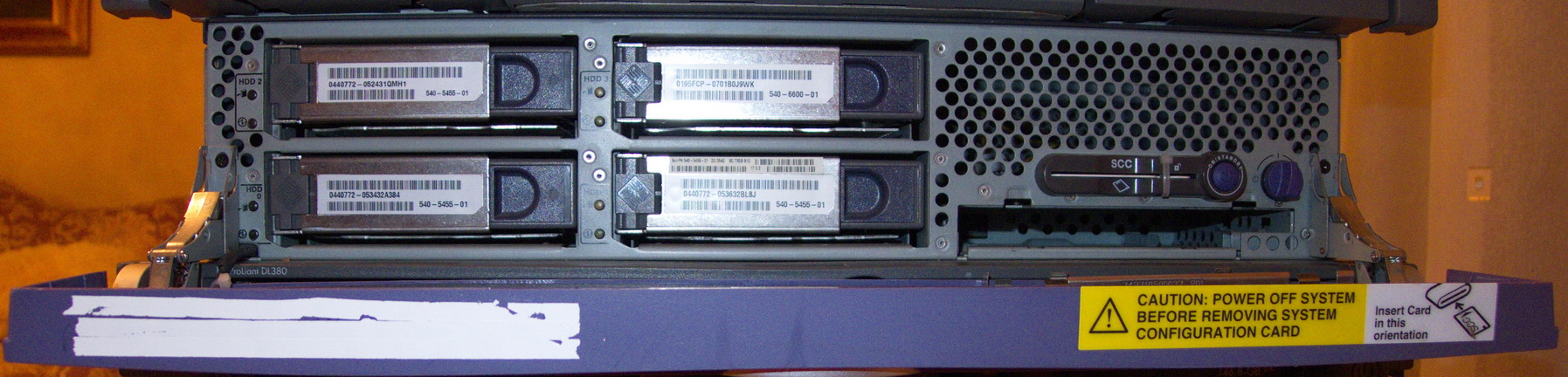

"Googling" the Internet, like what and where, found in the household cable for CISCO - "RS232-RJ45", connected to the host with putty and ... hope was gone.
The system passed POST, but it did not boot from the HDD, falling into error (I think the system was deliberately corrupted, as it later became clear through the information in ALOM that the server was used in a bank that was familiar to the ear), the previous owner did not remember the ALOM password or did not know the BIOS battery was set down, the mood to hell.
Google ...
The search showed that there is a possibility of installing the OS over the network, but the fragmentation of the installation variations was very confusing, and in the end all the articles boiled down to installing from under the solaris, when only Debian was available. The desire to "pile up" even on the "virtual" Sunos was completely absent. Well, there are no tasks that cannot be accomplished, we will start studying the material, having a home server running Debian Stretch on the farm.
Foreplay (settings)
The following packages are required for network booting on a server running Debian:
- rarpd is the reverse address mapping protocol that is used during the loading of the SUN hardware, when it sends a group request message with its physical address. It is thanks to this service “SUN-iron” will receive an IP address for further download.
- tftpd - everything is clear here, with the help of this protocol “SUN-hardware” will load the kernel to further boot the OS installation process.
- bootparamd - Well, here is a clean copy-paste - “The bootparamd command is a server process that provides the information needed to load diskless clients. It gets the information from the / etc / bootparams file. ”
Practice has shown that with a lack of information in this file, the download will not work. - nfs-kernel-server - using this protocol, “SUN-hardware” will pull out the necessary installation files of the distribution kit.
- isc-dhcp-server will assign an IP address to the interface during the installation of the OS distribution, will also give all the necessary parameters such as NETMASK, DEFAULT GATEWAY and so on.
In order to get the initial data for the download (MAC address) and start the download itself, we need access to the OpenBoot Prompt (we get access by pressing ctrl + Break in the connected "putty session") and we drop into the invitation:

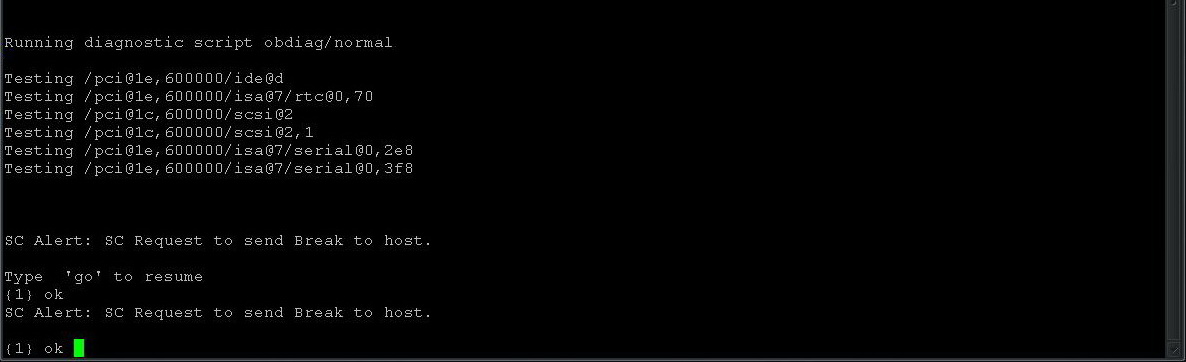
we type: boot net -v - install

Now we have the MAC address of the interface from which download requests are received.
We take the name "SUN-piece of iron" for further work with it - " v240 "
Go to setting the "boot server"
edit the file / etc / ethers by adding the line:
0:3:ba:d0:3b:23 v240 edit / etc / hosts by adding the line:
192.168.1.50 v240 Naturally the service should be restarted:
etc/init.d/rarpd restart Theoretically, when typing the boot net -v - install command in the OpenBoot Prompt environment, the “SUN hardware” should already receive an IP address via RARP:
tail -f /var/log/syslog ... ... gate rarpd[21993]: RARP request from 00:03:ba:d0:3b:23 on eth0 ... gate rarpd[21993]: RARP response to 00:03:ba:d0:3b:23 192.168.1.50 on eth0 ... Next, we check that the line below is present in the /etc/inetd.conf file.
This suggests that tftpd is at least correctly installed:
... tftp dgram udp wait nobody /usr/sbin/tcpd /usr/sbin/in.tftpd /srv/tftp ... check that port 69 is tapped:
root@gate:~# netstat -lnp | grep :69 udp 0 0 0.0.0.0:69 0.0.0.0:* 19521/inetd root@gate:~# Next, create the / exports / v240 / folder and mount the boot DVD image there. How to create an image or where to download it will not stop, I will give only the mount command to save the presentation logic:
mount -oro,loop ./sol-10-u11-ga-sparc-dvd.iso /exports/v240/ Now you need to copy from the mount point of the boot DVD files that will be needed by the "SUN hardware" for initial network boot, via the tftp protocol, to the directory that is used by default tftpd - / srv / tftp. In our case, we need the inetboot file from the directory - / exports / v240 / Solaris_10 / Tools / Boot / platform / sun4u
Next we create an inetboot symlink file with the name in the form of a HEX transcription of the IP address, which will be assigned to the "SUN hardware".
Here is the output from the ls / srv / tftp / command :
root@gate:/# ls /srv/tftp/ C0A80132 inetboot.sun4u root@gate:/# C0A80132 is the symlink to the inetboot.sun4u file (called inetboot and located on the DVD in the / Solaris_10 / Tools / Boot / platform / sun4u directory ) as a HEX transcription of the IP address 192.168.1.50 :
C0 - 192
A8 - 168
01 - 1
32 - 50
Now if you try to boot again using the command boot net -v - install
in the boot server syslog we should see:
... ... gate rarpd[3616]: RARP request from 00:03:ba:d0:3b:23 on eth0 ... gate rarpd[3616]: RARP response to 00:03:ba:d0:3b:23 192.168.1.50 on eth0 ... gate in.tftpd[4365]: connect from 192.168.1.50 (192.168.1.50) ... gate tftpd[4366]: tftpd: trying to get file: C0A80132 ... gate tftpd[4366]: tftpd: serving file from /srv/tftp ... gate rarpd[3616]: RARP request from 00:03:ba:d0:3b:23 on eth0 ... gate rarpd[3616]: RARP response to 00:03:ba:d0:3b:23 192.168.1.50 on eth0 ... This indicates that the request for the IP address was processed, then the TFTP connection was passed, and then the IP address was requested to receive the bootparams.
Configuring / etc / bootparams:
root=gate:/exports/v240/Solaris_10/Tools/Boot \ install=gate:/exports/v240 \ boottype=gate:in \ rootopts=gate:rsize=32768 where gate is the name of the boot server running Debian
root - from where we pull the necessary files for further download
install - "root" installation disk
The boottype and rootopts parameters are necessary for the "SUN-hardware" as utility, without a description of which the download will not work.
then we add the following line to / etc / exports:
... /exports/v240 192.168.1.50(ro,async,no_root_squash,anonuid=0,anongid=0) ... Check whether the NFS server is loaded:
root@gate:/# ps aux | grep nfs root 1425 0.0 0.0 0 0 ? S< 29 0:00 [nfsiod] root 8022 0.0 0.0 0 0 ? S< 29 0:00 [nfsd4_callbacks] root 8025 0.0 0.0 0 0 ? S 29 0:00 [nfsd] root 8026 0.0 0.0 0 0 ? S 29 0:00 [nfsd] root 8027 0.0 0.0 0 0 ? S 29 0:00 [nfsd] root 8028 0.0 0.0 0 0 ? S 29 0:02 [nfsd] root 8029 0.0 0.0 0 0 ? S 29 0:12 [nfsd] root 8030 0.0 0.0 0 0 ? S 29 0:22 [nfsd] root 8031 0.0 0.0 0 0 ? S 29 0:27 [nfsd] root 8032 0.0 0.0 0 0 ? S 29 1:19 [nfsd] root 23646 0.0 0.0 4728 844 pts/3 S+ 17:44 0:00 grep nfs root@gate:/# Check access to the distribution via NFS:
root@gate:/# mount -t nfs4 gate:/exports/v240 /mnt root@gate:/# cd /mnt/ root@gate:/mnt# ls boot Copyright installer Offer_to_Provide_Source_Code.txt platform Solaris_10 root@gate:/mnt# Access is.
Now edit /etc/dhcp/dhcpd.conf by adding the section below (the dhcp server must be pre-configured and checked for distribution of IP addresses to clients)
... host v240 { hardware ethernet 00:03:ba:d0:3b:23; fixed-address 192.168.1.50; } ... Now the moment of truth, in the OpenBoot Prompt environment, we type boot net -v - install and watch the syslog bootup server:
... ... gate rarpd[12496]: RARP request from 00:03:ba:d0:3b:23 on eth0 ... gate rarpd[12496]: RARP response to 00:03:ba:d0:3b:23 192.168.1.50 on eth0 ... gate in.tftpd[13905]: connect from 192.168.1.50 (192.168.1.50) ... gate tftpd[13906]: tftpd: trying to get file: C0A80132 ... gate tftpd[13906]: tftpd: serving file from /srv/tftp ... gate rarpd[12496]: RARP request from 00:03:ba:d0:3b:23 on eth0 ... gate rarpd[12496]: RARP response to 00:03:ba:d0:3b:23 192.168.1.50 on eth0 ... gate rpc.bootparamd: whoami got question for 192.168.1.50 ... gate rpc.bootparamd: This is host v240 ... gate rpc.bootparamd: Returning v240 (none) 192.168.1.1 ... gate rpc.bootparamd: getfile got question for "v240" and file "root" ... gate rpc.bootparamd: returning server:gate path:/exports/v240/Solaris_10/Tools/Boot address: 192.168.1.1 ... gate rpc.bootparamd: getfile got question for "v240" and file "rootopts" ... gate rpc.bootparamd: returning server:gate path:rsize=32768 address: 192.168.1.1 ... Next, it should "slip" into the syslog bootup server:
... ... gate rpc.bootparamd: getfile got question for "v240" and file "install" ... gate rpc.bootparamd: returning server:gate path:/exports/v240 address: 192.168.1.1 ... "And he said go ..."
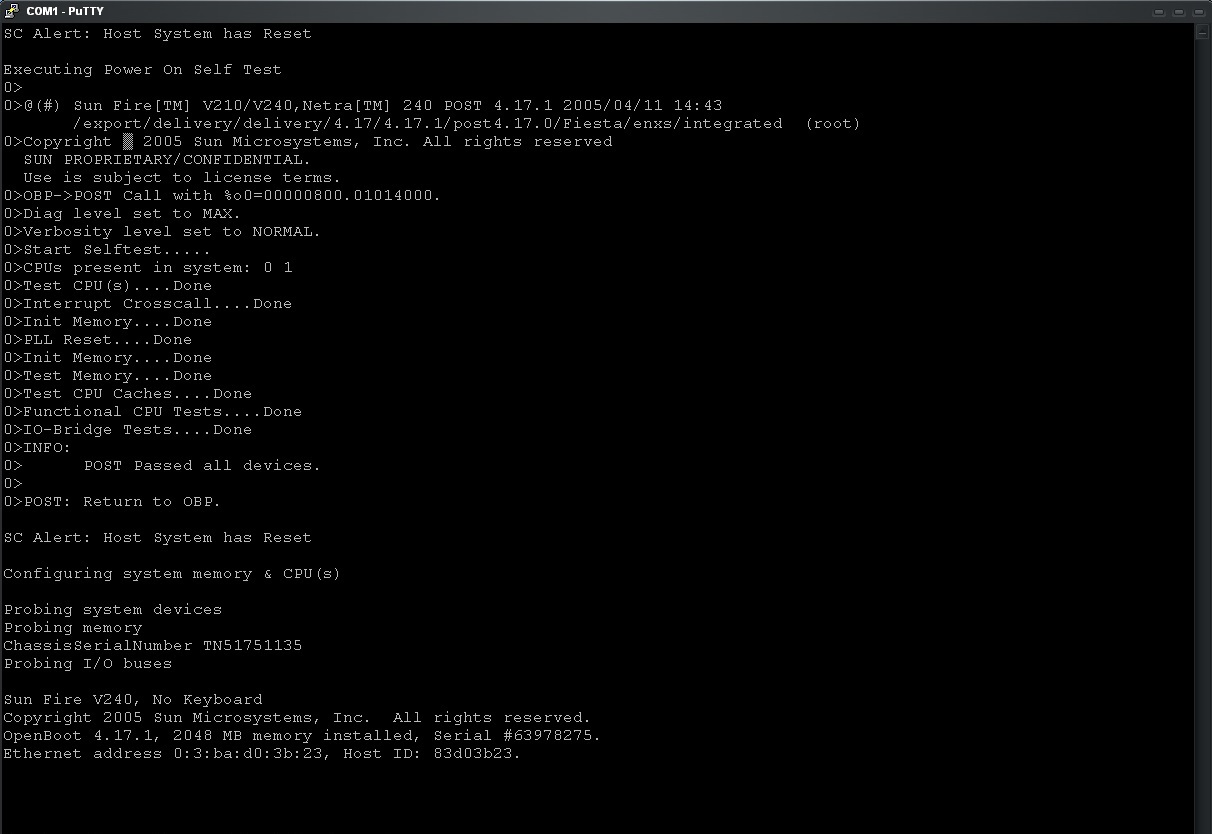
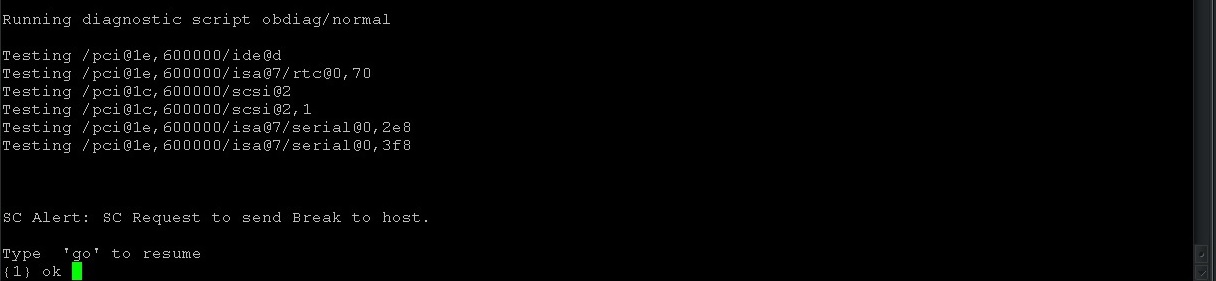

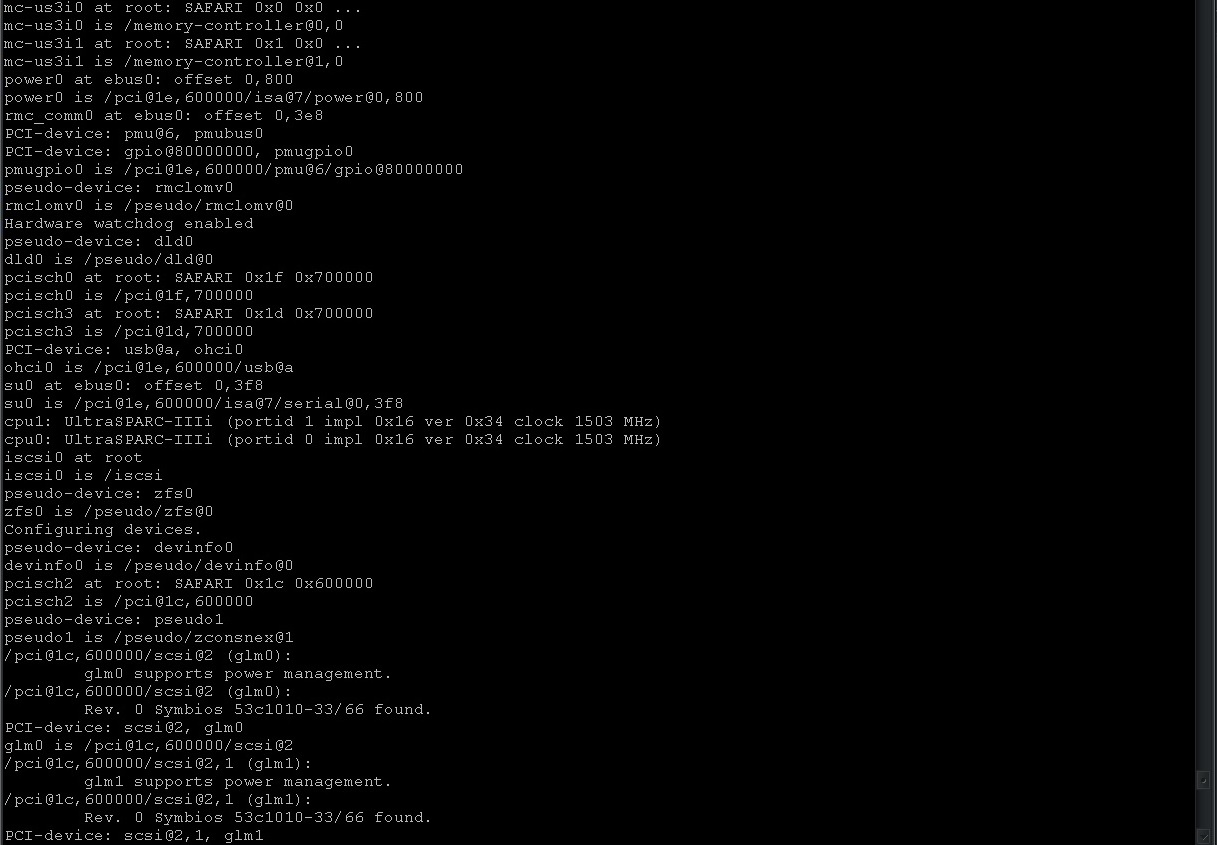


And voila! We are offered to choose a language and continue the installation.
Behind this otklanivayus, but do not say goodbye.
denyhosts, a broken switch that "cuts" ARP and quietly silent about it (in D-LINK, this is a general theme), and iptables (with some settings) can spoil your blood fairly. From this it once again follows that if you want a predictable result, then check the hardware and turn off the unnecessary, at the moment software, thus you save your nerve cells and time.
You can also create the / exports / v240_cfg folder and create a sysidcfg file in it with the following contents:
system_locale=ru_RU.UTF-8 install_locale=en_US timeserver=192.168.1.1 network_interface=primary {dhcp protocol_ipv6=no} name_service=DNS {domain_name=homenet name_server=192.168.1.1 search=homenet} security_policy=NONE and add the following line to / etc / exports:
... /exports/v240_cfg 192.168.1.50(ro,async,no_root_squash,anonuid=0,anongid=0) ... This will relieve you of answers to some questions during the installation of the OS, but this is a slightly different story ...
Type top view

Well, the next "board" from the opera - "pull the cord, squeeze the glass"

SCC module top view

SCC module (piece) and "piece" of the HDD0 interface - HDD1 - CD (DVD) ROM

HDD2 - HDD3 Interface Piece

"Board" from the opera - "pull out the cord, press out the glass" №2

The overall plan "liver"

Battery, her mother ...

CPU coolers - take care of them, they are small :)
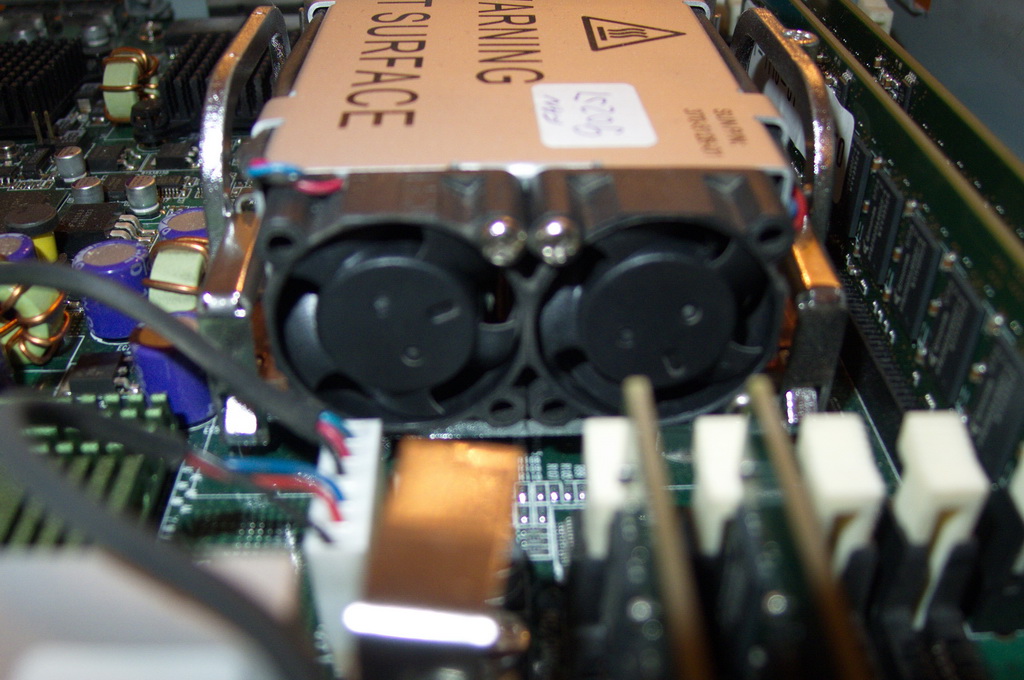
Basic coolers, construction of course ... "pisyukovaya" in the whole sense of the word

Power Distributor Board

Ass power distributor board

SCC module from the outside - key "out"

SCC module from the outside - key "in"
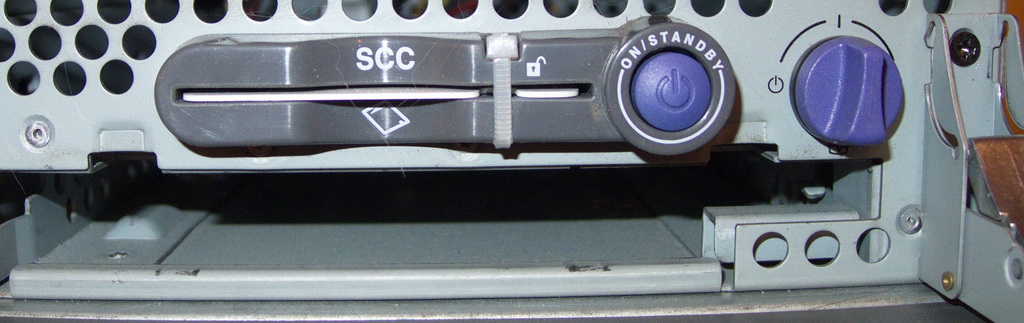
Hard Drives - seagate

')
Source: https://habr.com/ru/post/343874/
All Articles