1C Trade Management Edition 11. Overview
 A great deal has been written and told about what 1C software is. I myself have already written about this software product, for example, in the article “What is 1C”. Still, many questions arise about this program and its configurations. I often have to explain to managers, employees and developers what “1C Trade Management revision 11” or “1C Enterprise” is, how one configuration differs from another and how to choose them correctly. And so I decided to devote a series of articles to the features of typical configurations. And first, let's talk about the configuration of "1C Trade Management."
A great deal has been written and told about what 1C software is. I myself have already written about this software product, for example, in the article “What is 1C”. Still, many questions arise about this program and its configurations. I often have to explain to managers, employees and developers what “1C Trade Management revision 11” or “1C Enterprise” is, how one configuration differs from another and how to choose them correctly. And so I decided to devote a series of articles to the features of typical configurations. And first, let's talk about the configuration of "1C Trade Management."
What is a typical configuration
Typical 1C configurations are ready-made software solutions created by 1C developers for certain industries and activities. In total there are about 20 standard solutions, but the main ones are only 5:
- 1C.Management of a manufacturing enterprise 1.3
- 1C.ERP
- 1 C. Trade management edition 11
- 1C. Retail 2
- 1C.Accounting 3
- 1C.Payment and HR Management.
The remaining typical solutions are not so common, they are mostly municipal or budget (state) decisions. Their implementation rarely raises questions.
All kinds of industry-specific and specialized solutions that are not represented in the list of typical 1C configurations are products fully developed by partner companies based on 1C or some modifications of typical solutions for the needs of a particular industry.
Where does 1C apply. Trade management
On the website of the company 1C, you can read the following definition:
1 C. Trade management is a modern product designed to improve the business performance of a commercial enterprise.
I think it is uninformative. It does not allow us to understand how efficiency is increased, what kind of efficiency is involved, and what is the use of introducing this software product and what types of trading are we talking about.
I propose the following definition:
1 C. Trade management is an accounting automation program for distribution and wholesale trading companies.
It is important to understand that wholesale trade is not necessarily the sale of large quantities of goods. The main difference between wholesale and retail is that wholesale companies sell not to the final consumer, but for subsequent resale.
For example, if a person buys shoes in a store or in a warehouse in order to wear them, this is retail. And if the purchase is made for resale, then even with the purchase of one or two pairs of its correct to refer to the opt.
It is important to understand that here I am not talking about sales, but about the principles and features of accounting and working with customers. For sales to end consumers, 1C has created a separate configuration - 1C. Retail. And therefore it is not necessary to use 1C to work with end customers. Trade management and vice versa.
What does the 1C configuration consist of? Trade management
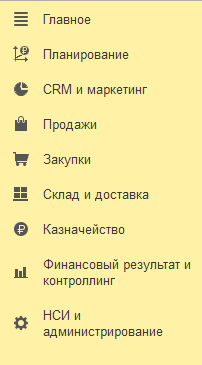 Each of the 1C configurations consists of the following basic elements - reference books, journals, documents, reports. Here I will talk about what the user of the software sees, as well as the features that distinguish the main elements in 1C. Trade management.
Each of the 1C configurations consists of the following basic elements - reference books, journals, documents, reports. Here I will talk about what the user of the software sees, as well as the features that distinguish the main elements in 1C. Trade management.
Directories
Basic information necessary for work, including data on goods and customers, is stored in the Handbooks.
In 1C configuration. Trading management main directories:
- Partners
- Organizations
- Nomenclature.
The remaining directories are either subject to these directories or not so significant.
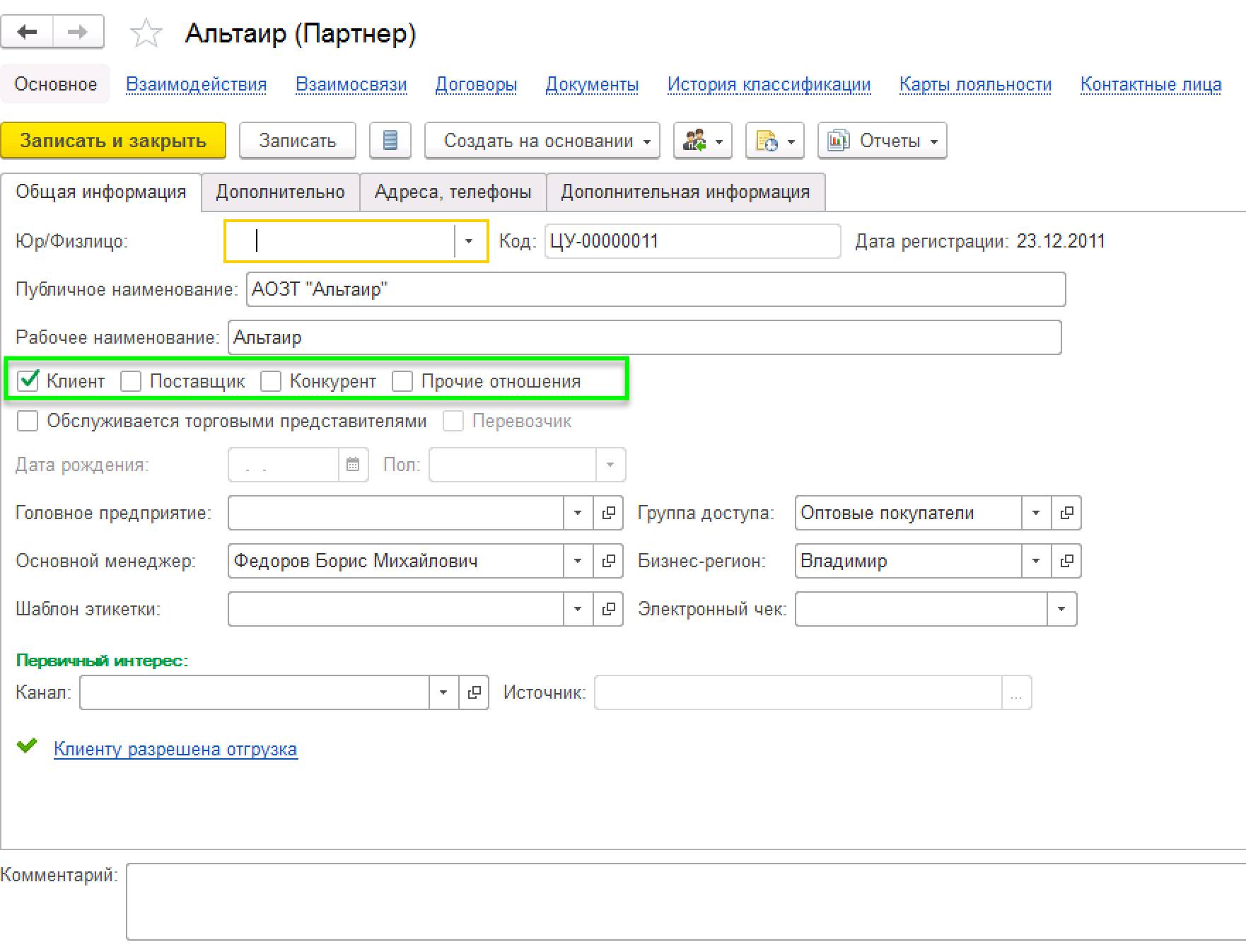
Partners
Partners are divided into the following categories: customers, contractors, and suppliers. And here confusion often begins. Let's see what each of the terms in 1C means.
Clients are a general directory of all buyers, regardless of their status (legal or natural person). Technically, this is the same Partners directory, but with the sign Client.
Suppliers is a general directory of all suppliers, regardless of their status (legal or natural person). Technically, this is the same Partners directory, but with the Supplier tag.
Counterparties are an organization or an individual with whom a contract has been concluded and accounting documents are written out.
Contacts - representatives of clients (partners), a separate directory with name, position and phone numbers.
For example, if the buyer worked as a legal entity, and then changed the status to individual entrepreneur (individual), then in 1C, despite these changes, there will be one client and partner, and there will be two counterparties related to this client. And if one legal entity has several separate stores, then it may be the other way round, one counterparty and several clients.
A not very convenient restriction concerns the Contacts directory: it is impossible for several clients (partners) to appoint the same contact person. This restriction is rarely hindered, but it happens.
In principle, work with partners is configured quite flexibly. It is possible to correctly and conveniently display work with retail chains belonging to the same legal entity or to different companies, but to those that are a common network with common mutual settlements. In the card of the reference book “Partners” you can indicate the category - buyer (client), partner (supplier), competitor or “other” (charity, material assistance and other types of non-commercial shipments). If desired, the “end-user” client is also configured, which may include various counterparties.
Organizations
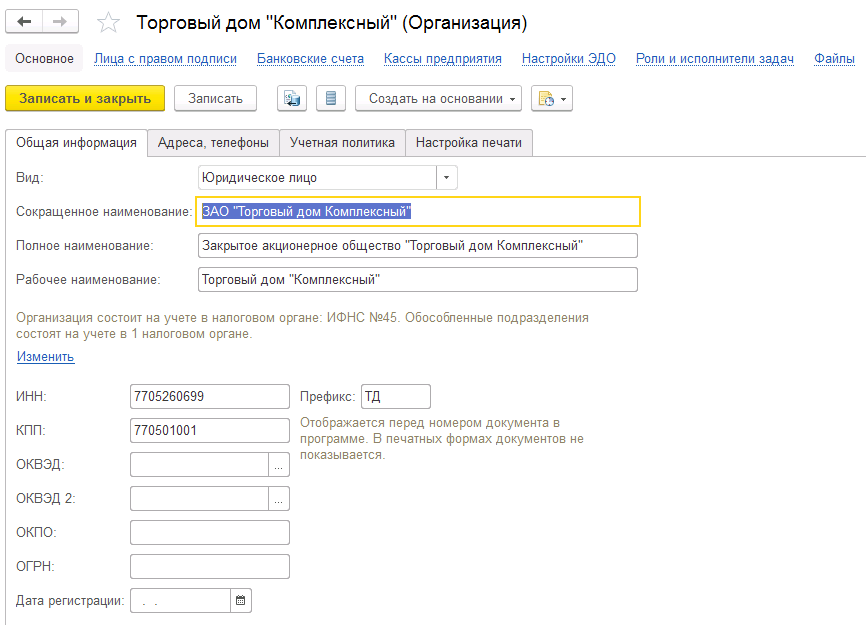 Directory "Organization" is designed to store information about the organizational structure of the company. Cash, bank accounts, divisions and everything that relates to regulated accounting, one way or another connected with this directory. As an organization, you can specify both a legal entity (LLC, CJSC, etc.) and an individual entrepreneur.
Directory "Organization" is designed to store information about the organizational structure of the company. Cash, bank accounts, divisions and everything that relates to regulated accounting, one way or another connected with this directory. As an organization, you can specify both a legal entity (LLC, CJSC, etc.) and an individual entrepreneur.
Nomenclature
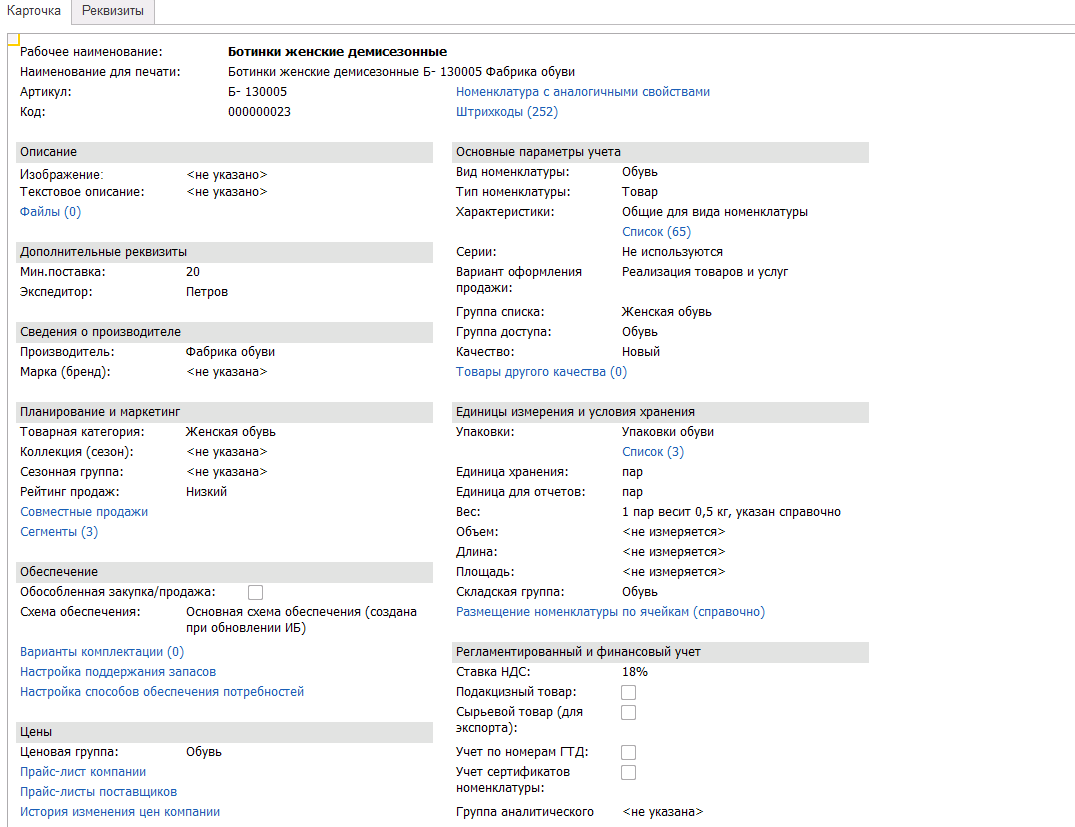 Further it is worth considering the second category of reference books - the Nomenclature. This includes all types of goods and services offered by the company, as well as their basic qualities.
Further it is worth considering the second category of reference books - the Nomenclature. This includes all types of goods and services offered by the company, as well as their basic qualities.
The nomenclature is divided into the following parts:
- Card product or service. They are stored in a directory, sorted by folders corresponding to the group of goods and services.
- Parameters of goods: reference books of weight, quantity (pieces, thousands of pieces, etc.), characteristics.
- Prices and price categories;
- Additional properties.
Important: in the 1C nomenclature. Trade management cannot store components from which the finished product is assembled in production. This configuration is not intended for similar functions. In the Nomenclature reference book there is an opportunity to create a “Set”, but this is a complete set of a set of finished goods. For example, the creation of a gift set of shampoo and gel for subsequent sale for the holiday. For production accounting, this configuration is not suitable!
Documents
All accounting operations in 1C are made out in the form of documents. In each of the configurations there are many different types of documents, including those in 1C. Trade management. Here and write-offs or relocations, and inventory documents, and re-grading, and payment to the supplier or write-off of funds "on the report", and much more. Any movements of commodity and cash, as well as customer needs or orders to suppliers are displayed using a particular document.
But most often in 1C. Trade management uses several documents:
- Customer order;
- Invoice;
- Realization of goods and services (expenditure invoice);
- Financial documents (check and non-cash payment).
In most cases, customer interaction occurs on the basis of the Order. The configuration is designed to account for sales, and here the first thing that is taken into account - the need or request of the client, drawn up in the form of an Order.
There are exceptions when an expense invoice is issued immediately and a shipment is made, but this most often happens when you try to use the Trade management configuration for retail.
In most cases, the structure looks like this:
- Customer order
- The sale of goods and services for a certain amount;
- Invoice (if necessary);
- Financial transaction (as required there may be several pieces);
- Expenditure order for goods;
- Selection (shipment, placement) of the goods.
The structure of the subordination of documents also clearly shows that 1C. Trade management allows you to separate the withdrawal of goods from the warehouse (expense order) and the sale of goods for a certain amount. Those. separation of the financial part (payment for goods) and the shipment (write-off) of a certain quantity from commodity balances.
If necessary, you can also work with retail, in configuration 1C. Control is available for this section "Cashier's workplace". Here, the general document implements the consumption of goods and payment, including using the cash register.
It is important to understand: there is a configuration for working with retail where the cashier’s workplace is fully implemented. There are only a few documents in the Retail management configuration for retail. Of course, in a small store, you can use this component. But still there is no point in it, it is easier and more logical to buy a more suitable configuration.
Retail in Trade Management is required for individual shipments in a company focused primarily on working with wholesale buyers.
Among the configuration documents, it is worth highlighting a convenient list of financial documents. Here you can set up the receipts and expenditures of funds both through the cash desk and non-cash method, including bank statements displayed in the mutual settlements. There is a convenient payment calendar for working with suppliers, on the basis of which payment documents and payment reminders, etc. are formed.
Integration with the site and other configurations
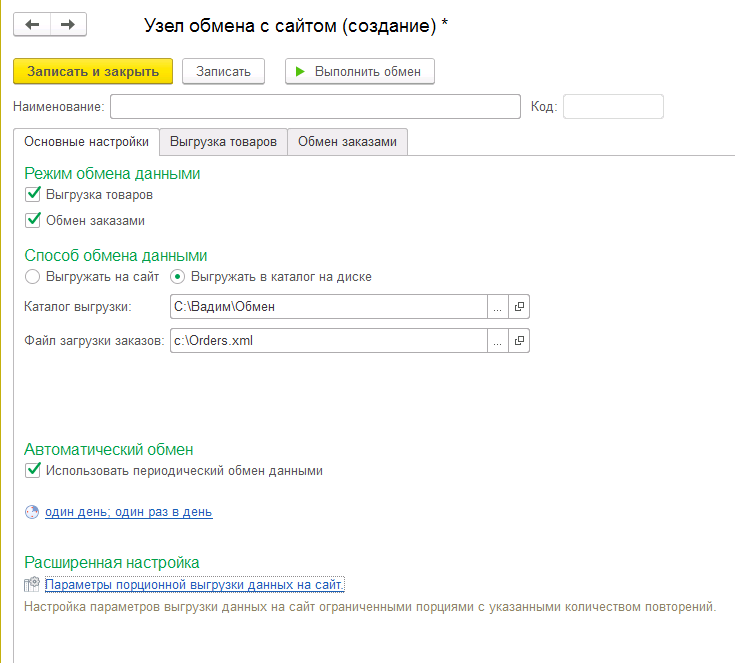 In 1C.Management of trade implemented a full exchange of data with the site of the online store. To set up the exchange of current prices and receive orders from the online store will take a minimum of time and effort. But there is one important limitation - data exchange is fully configured only for sites on CMS Bitrix, and the site exchange module must be downloaded from the official site. I already wrote about this in my previous articles on Bitrix and 1C.
In 1C.Management of trade implemented a full exchange of data with the site of the online store. To set up the exchange of current prices and receive orders from the online store will take a minimum of time and effort. But there is one important limitation - data exchange is fully configured only for sites on CMS Bitrix, and the site exchange module must be downloaded from the official site. I already wrote about this in my previous articles on Bitrix and 1C.
How it works:
- All data on products, including photos and descriptions, are loaded into the 1C nomenclature directory, and then copied to the site. In the case of revaluation or changes in commodity balances, the information on the site is updated automatically.
- The data on the order issued by the buyer on the site are also automatically transferred to 1C, where a “Order” document is created indicating the client. If necessary, a client card is also created automatically based on data from the site.
Practically everything that is needed for such an exchange is already available in the boxed solution, if the typical configuration is used without modifications and the official Bitrix version is not required by the programmer, you will need to set the Synchronization flag and specify passwords for access to the website and databases .
The data exchange is also automatically configured with the 1C.Accounting configuration and other 1C configurations used in the enterprise. The restriction is similar to the site - all configurations should be typical, without modifications from third-party developers and relevant (with all updates). Otherwise, the serious work of a programmer will be required.
Permissions and user roles
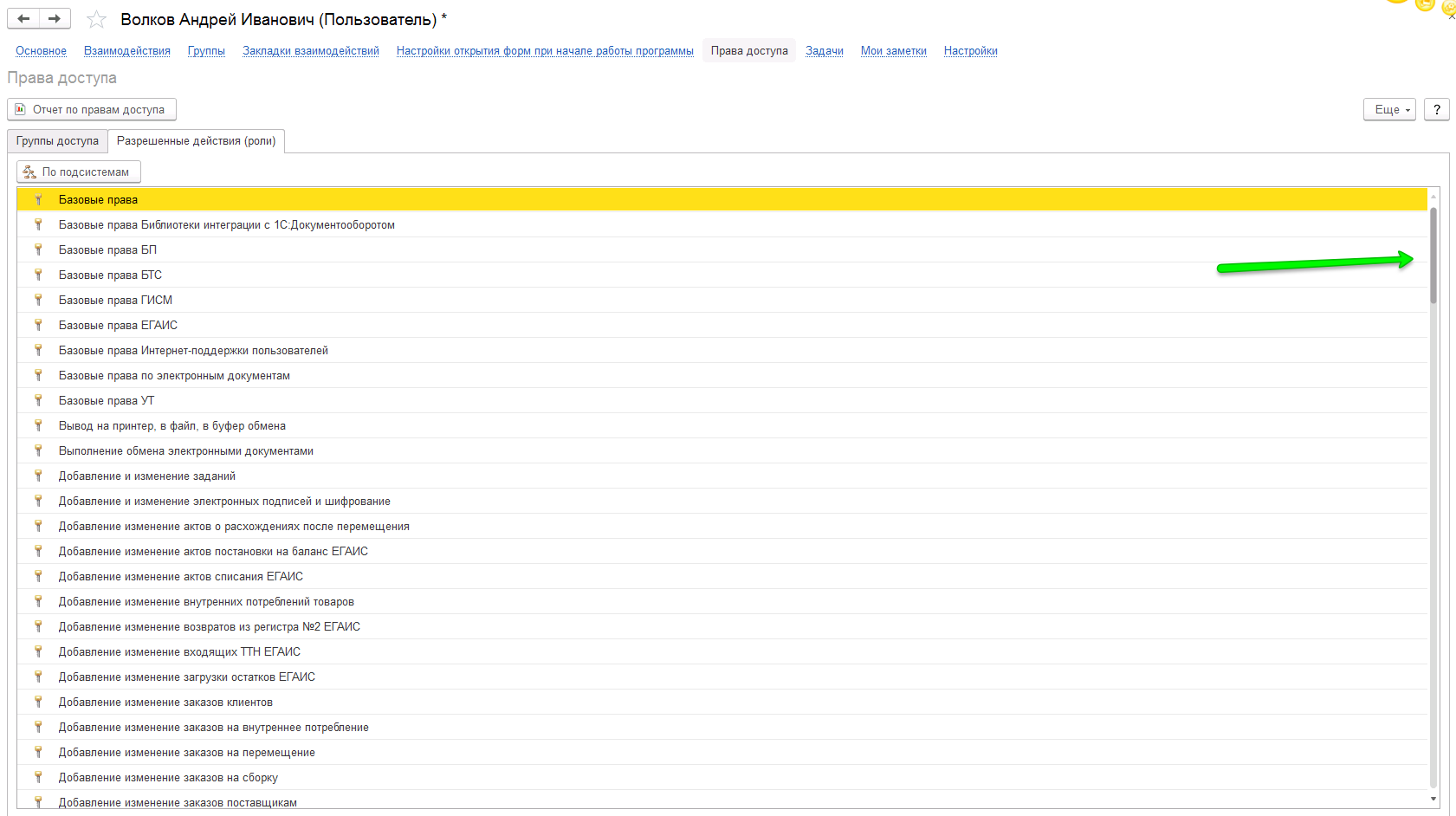
Setting access rights for different users is one of the weakest points of all typical 1C configurations. If you go into the access rights settings, then notice for yourself that there are a lot of configurable rights (in the picture I specifically noted the position of the slider).
For each type of user, a so-called role is created. This may be an accountant, operator, consultant, head of sales, etc.
For each role, you need to set permissions - reading, editing, creating, deleting different types of documents, reference books, reports. Moreover, each action (permission or prohibition) is written in a separate line in the list of rights. The setting is long and difficult. Often, some important action in the end turns out to be “under a ban”, which is found out already in the process of work, which leads to additional confusion and delays in work.
The situation is somewhat simplified by the fact that several main roles have already been created by system developers. In addition, they can be copied and edited in case of separation of rights, for example, into a “manager” and a “senior manager”.
Connection of commercial equipment
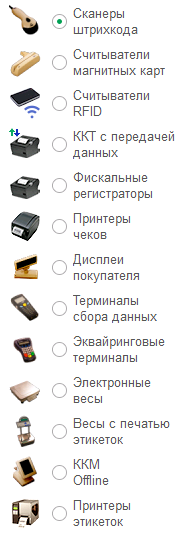 In 1C.Management of Trade 11, the functions of interaction with trading equipment are spelled out very conveniently. All of them are collected in the section of the same name, working with settings is relatively simple, and setting up new equipment does not require the participation of the programmer.
In 1C.Management of Trade 11, the functions of interaction with trading equipment are spelled out very conveniently. All of them are collected in the section of the same name, working with settings is relatively simple, and setting up new equipment does not require the participation of the programmer.
It is important to understand that the connected equipment is only called trade. In fact, there are collected here both devices intended directly for trade and external devices related to warehouse accounting. The list includes: barcode scanners, trade scales, label printers, tape readers, data collection terminals (for warehouse inventory), etc.
I will not describe in detail the work with warehouse and trade equipment here, I wrote about this in the article Automation of the BPMN warehouse. And all the equipment described in the article can be connected to the 1C accounting system. Trade management.
Of course, the configuration of the 1C. UT 11 is not a WMS system, i.e. full inventory accounting in it will not be convenient. But for a small warehouse, for example, with a store, configuration possibilities are more than enough.
Scope of delivery and installation configuration
1 C. Trading management, like all typical configurations, can be used via a browser or RDP (data exchange between applications in real time). You can appreciate the convenience of the browser version on the 1C website, for which on page 1 C. Trading Management 11 you need to select the “online demonstration”.
Supplied 1s. Trade management in two versions - client-server configuration and file (for installation on a local computer). But if you plan access to 1C from more than one or two computers and are going to store significant amounts of information, it is better to choose the server option right away, since the file version will not be able to cope with such loads correctly.
If you plan to work together a large number of users, then it is best to focus on the purchase of a server solution designed for installation on a 64-bit operating system. There is a 32-bit server configuration option, but it has limitations in operation. So I personally do not recommend it. You can use Postgres or MSSQL as a database for the server.
When choosing user access keys (purchasing licenses for working with 1C), you can buy an electronic or USB key. I recommend buying an electronic version of the key, since in case of reinstalling the system, the USB key will have to be carried into place, while you will receive the updated electronic key and be able to activate it instantly.
By the way, about licenses. It is worth knowing that all user licenses are universal. Those. if you bought a license to use 1C. Accounting, it is perfect for working with 1C. Trade management. And vice versa.
In addition to licenses, you will also need an ITS subscription, for which a certain fee is also charged. This subscription gives you access to system maintenance and updates.
Useful features
Configuration 1C. Trade management changes from version to version, and here I want to mention the features that I particularly liked in version 11.
The ability to work with e-mail from the configuration of 1C. UT is very conveniently implemented. The user can proceed to the creation and sending of a letter from any printed form of the document. The email address of the client for which the document was created will already be specified in the address field, the printed form of the document will already be attached to the letter.
The letter itself can be formed on the basis of a template set up by the user in advance, can be written "from scratch". A combined option is also possible - a template is used, and the user can manually change part of the information or supplement it. Similarly, you can receive mail from customers in 1C. Trade management.
Tasks
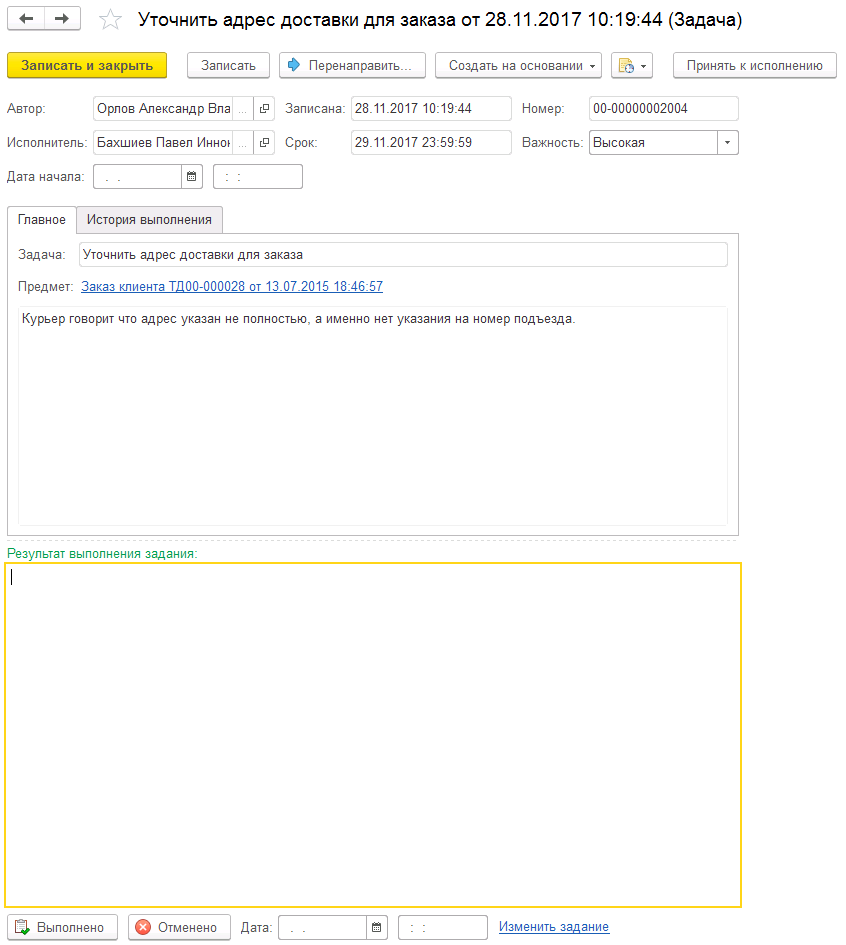 In order not to forget to perform important work yourself or to assign a task to someone from the staff, you can set a task directly in 1C, specify the date and time of implementation, describe the details in free form, attach the necessary documents to the task.
In order not to forget to perform important work yourself or to assign a task to someone from the staff, you can set a task directly in 1C, specify the date and time of implementation, describe the details in free form, attach the necessary documents to the task.
I would like to note that in the tasks there is a very convenient option - an indication of the context (or in the 1c language “base”), according to which one can immediately understand what this or that task belongs to. For example, if you created the task “Refine the delivery address for the order” you do not need, it is enough to create this task from the sales order and the link itself will be filled in in the task description.
Document Order
Conveniently and most importantly informatively implemented the document Customer Order. It has everything you need:
- Reservation of balances in stock for a client's order;
- Order option without reservation;
- Carrying out an Order with the simultaneous creation of an order to the supplier for the necessary commodity items.
In addition, reporting buttons are attached to the Order. The manager in the process of communicating with the client can see the mutual settlements, past orders, discuss possible debts or recall positions that the buyer may have forgotten to mention and much more.
In the completed Order, you can view related documents and determine at what stage the work on this order is.
Pricing
Also very conveniently implemented reference price, which is also used in the order. You can store and apply an almost unlimited number of price categories, moreover, prices in them can be either fixed or calculated using a user-defined algorithm based on some kind of basic one.
Prices can be stored in the context of:
- competitors;
- suppliers;
- goods;
- characteristics;
- price groups.
To control the work of users also implemented a very convenient mechanism. If the manager arbitrarily changes the price of the goods in the order (manual price entry), then automatically the type of prices in the order changes to the category “Free Price”. All documents with changed prices can be quickly seen in a report or in a journal when using a filter by price type. This allows you to combine the possibility of manual price adjustment by a sales manager in case of need with the ability to monitor the work of employees.
Another interesting opportunity in 1C UP 11 is to work with prices both in terms of shipment volumes or customer categories, and in terms of characteristics of the product itself. For example, when selling clothes of different sizes, you can create one product card for all sizes. And for sale to form, for example, for sizes up to 42 inclusive, one price, and above 42 sizes - another.
Work with discounts is also conveniently implemented, which can be calculated for the document as a whole, for example, when ordering a certain amount or more, or can be generated for individual commodity items directly in the order lines.
Document and Report Settings
Another plus is the flexible adjustment of the form of the document without the participation of the programmer. The user himself can customize the color scheme (including highlighting of individual elements), the list of displayed fields in the table (list of goods and services), and in the “header” of the document, indicating the customer, counterparty, discounts, terms of shipment and payment Further.
Similarly, an experienced user without the help of a programmer, using only the capabilities of the 1C user interface, can customize reporting, including creating new reports or adjusting the formation options for existing ones. All generated report forms can also be sent by email.
System flaws
As they say, the disadvantages are most often a continuation of the advantages. And 1C. Trade management in this matter is not an exception.
System complexity
The main disadvantage of 1C is a clear consequence of the benefits and is called it - an excess of opportunities. As a result, the user gets too much and is banal confused in features, documents and reports.
The system has a very large number of various settings, which causes confusion and greatly complicates the user's work. So, for one of my clients, at his request, I personally wrote a brief configuration settings guide. In theory, this should have been a small “cheat sheet”, so as not to contact the specialists every time. As a result, with all my efforts to write short and clear, I got a whole brochure of about 20 pages.
Also in the configuration of Trade Management there are a huge number of ready-made reports. Moreover, these reports largely overlap and partially duplicate. And this list can be very difficult to understand. Moreover, most of the reports to retailers are simply not needed, but they appear in the list of reports and cause confusion.
Similarly with forms, documents, access rights. There are too many of them for the unprepared user in the basic interface, which makes it difficult for the user to become familiar with and follow the configuration.
But the most inconvenient is the constant changes from the developers that appear during configuration updates. At any given time, the location of certain settings, reports or documents may change. A month ago, before receiving updates, the necessary opportunity was in one section; after updates, it may turn out to be completely different.
You have to spend time and re-examine each time. what and where the developers decided to move. However, some features may be turned off altogether, others are enabled or even more detailed. All this greatly complicates the work with the configuration.
Lack of strict rules
Another disadvantage is the lack of clearly defined business processes. With all the wealth of opportunities and usability of the same Order, the lack of a specific sequence of actions leads to an excessive number of options and possible overlays in the work. For example, an order can be simply printed, you can create a document for an invoice based on it, or you can simply print an invoice. And the fact that the number of options is large complicates the work and increases the likelihood of errors associated with the human factor.
Absence of reversal and backdating
And the biggest disadvantage is the lack of work with Storno. In 1C there is no possibility to cancel the entire sequence of related operations. At the same time, it is possible to cancel a certain document backdating, which is a huge disadvantage. Moreover, this lack of a system exists practically from the first versions and, until now, unfortunately, it has not been fixed.
Therefore, it is quite possible to make changes in 1C or even cancel the receipt document on the basis of which sales and shipments have already been carried out, correct the expenditure document already in use, on the basis of which the invoice and invoice was issued. At the same time, the related documents will not be automatically canceled or corrected. And this is a huge problem, which we have to defend from, in fact, on our own.
Of course, you can always restrict user access rights, so that ordinary employees will not be able to cancel the holding of certain documents. Similarly, problems associated with other shortcomings are solved. Employees will not see reports, documents and other features that they do not need, which will simplify and speed up work with the system. But for all this, you will need to spend a lot of time and effort on a thoughtful system of user roles with customized capabilities.
Interface congestion
The disadvantages of many users include the web interface. It is overloaded with functions, as a result of the abundance of menu items and opening windows causes confusion, which, combined with the color gamut and fonts that do not contribute to an increase in perception, also causes some negative.
Conclusion
This system is the optimal solution for the implementation of wholesale and distribution trade. It conveniently implemented trade, warehouse, financial accounting, work with clients. The system is fully integrated with the accounting department, the data exchange with the website is conveniently implemented, has flexible settings and is suitable for almost any trading company. But to properly configure the system, it is important to carefully examine the configuration options. as well as deeply understand the subject area, i.e. features of a particular company.
You can learn more about the 1C configuration. You can control the trade in the demo version using the link above. And to explore the full range of possibilities will help the user manual. I tried to briefly give information about the features of working with 1C. Trade management, which will be useful to employees and business leaders when choosing an accounting system.
')
Source: https://habr.com/ru/post/343390/
All Articles
