27 free services for creating visual content without a designer
Lera Matviyishina, marketing specialist of the hosting company HOSTiQ , specially adapted for the Netology blog, adapted the Andrew Tate article from the AdEspresso resource and selected from the selection 27 free tools that will help create visual content without the help of a designer.
By 2018, 84% of marketing materials will be visual . Thanks to the visual content of any company will be able to interestingly communicate with users and separate from competitors.
Proper visual content helps:
')
You do not need a designer to create visual content - you can use free tools from our selection.
What does: create a video.

Google Chrome's free browser extension helps you create, edit, and share videos.
Soapbox has many options for video personalization. You can:
What it does: edit pictures.
Price: basic plan is free, Pro plan costs $ 9 per month.
With the free plan you can make up to 10 pictures per month and choose from a limited number of templates and icons. With Pro Plan, you will have a choice of 1,110,000 pictures for the background, 610+ templates, 100,000 quotes, 21,000 Google web fonts, 300,000 icons.
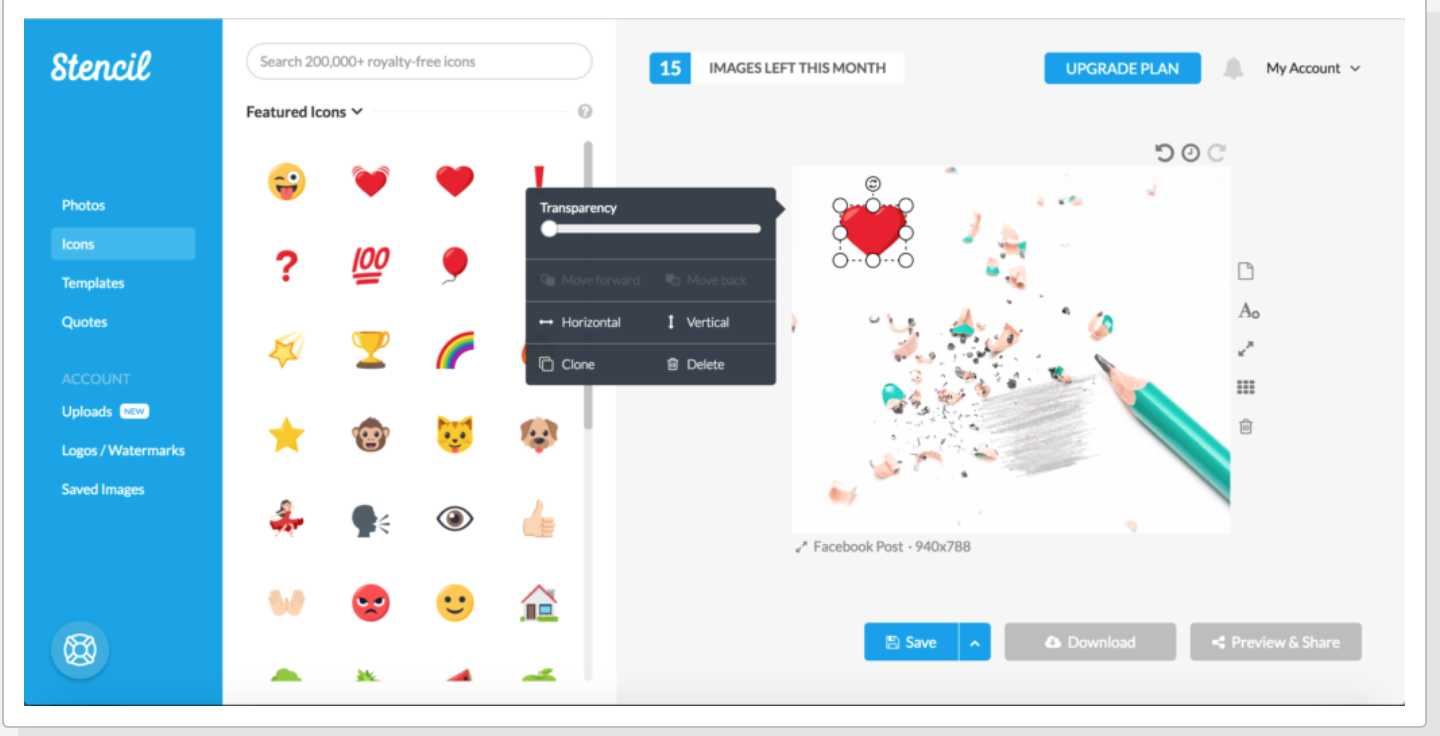
What it does: creates a design for images.
Price: the basic plan is free, the plan Canva for work costs $ 12.95 per month.
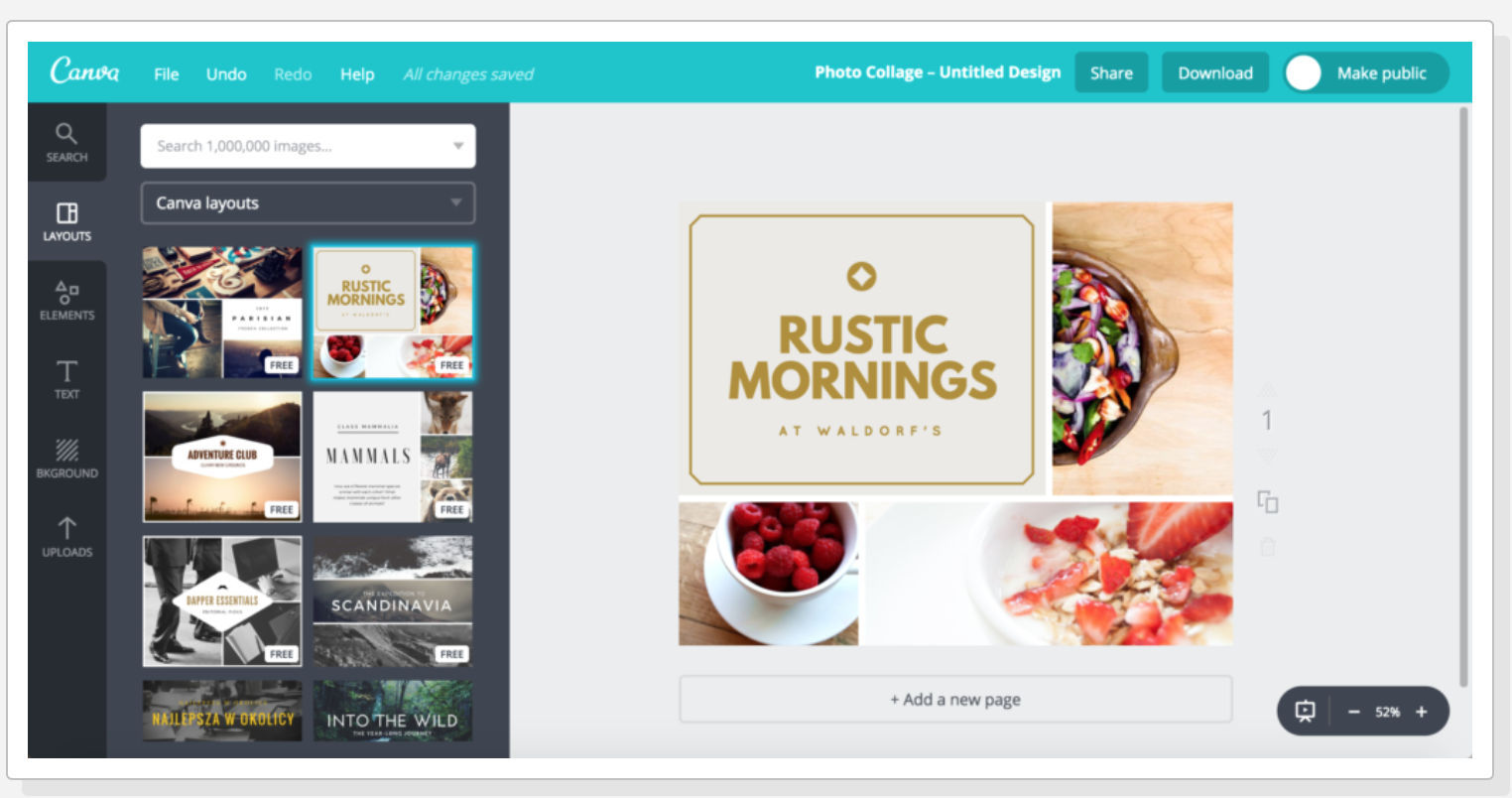
Canva is a photo editor that works on the principle of Drag & Drop. With it, you can create everything - from pictures for social networks to beautiful company documents and presentations. This feature makes Canva one of the best free design tools in SMM.
What does: creates gifki.

Giphy has millions of 2-second videos in the database that will revive the company's image and help humanize the brand. Making a gif in a resource is very simple:
What does: personalized emoji.
On the Bitmoji platform, you will create a unique signature with the company's avatar in the mail, which colleagues and clients will see when they receive messages from you. With the Bitmoji extension in Google Chrome, your avatar will express your thoughts and feelings wherever you communicate online.
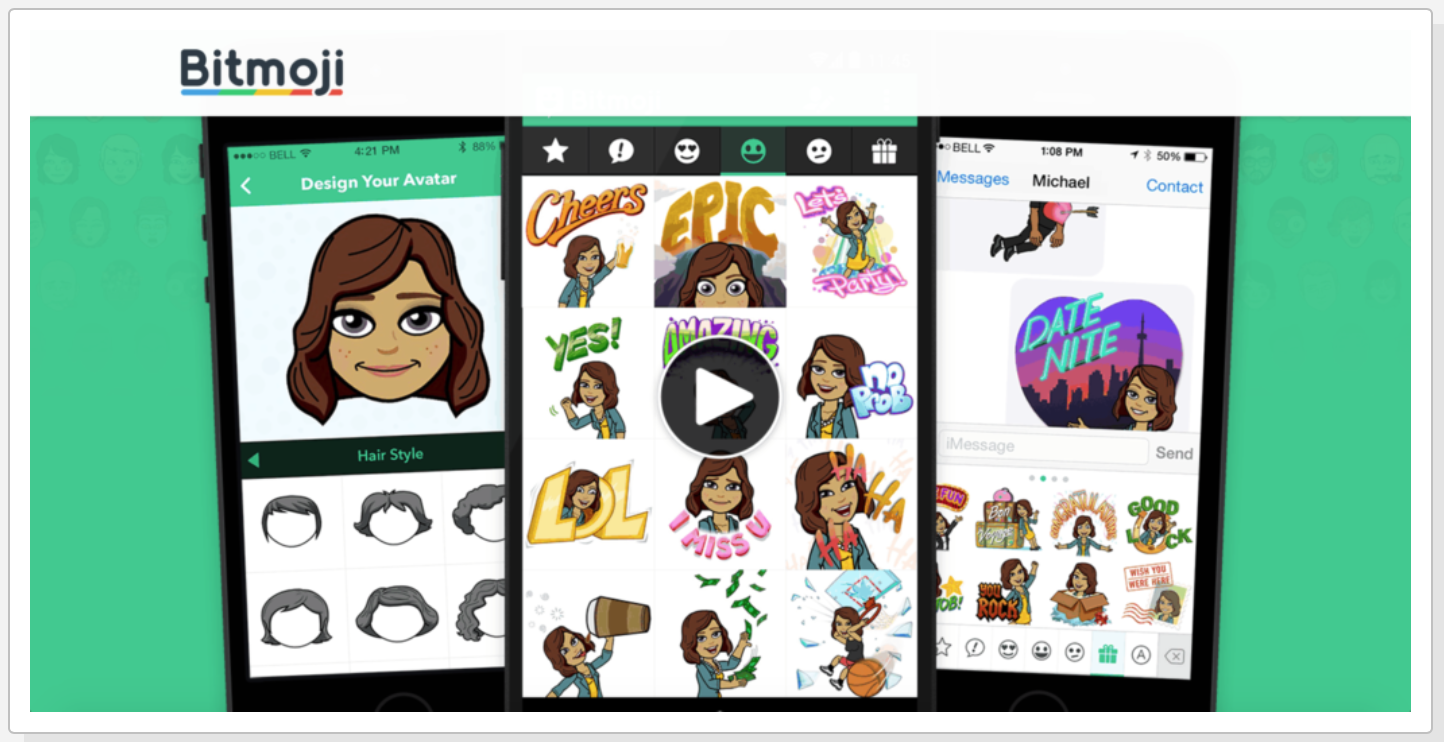
This way you can personalize online communication with company customers, colleagues and friends.
What it does: creates graphs, charts and infographics.
Price: basic plan is free, $ 19 / month for Pro plan, $ 67 / month for Business plan.

Service Infogram offers:
What it does: creates infographics.
Price: basic plan is free, $ 15 / month for plan Lite, $ 29 / month for plan Pro.

To make infographics in Piktochart:
What it does: creates infographics.
Price: basic plan is free, $ 36 for plan pro.

Ease.ly offers a number of key features that will help create great infographics:
Today, users of Ease.ly have already created more than 4 million infographics.
What it does: edit photos and create collages, business cards, invitations.
Price: The basic plan is free, $ 2.91 / per month for Plan Pro.

If, in addition to business cards and collages, you need to edit a video or photo, you can use the BeFunky program for these purposes.
BeFunky makes it easy to edit photos:
What it does: creates infographics.
Price: free basic plan, $ 10 / per month for the Standart plan.
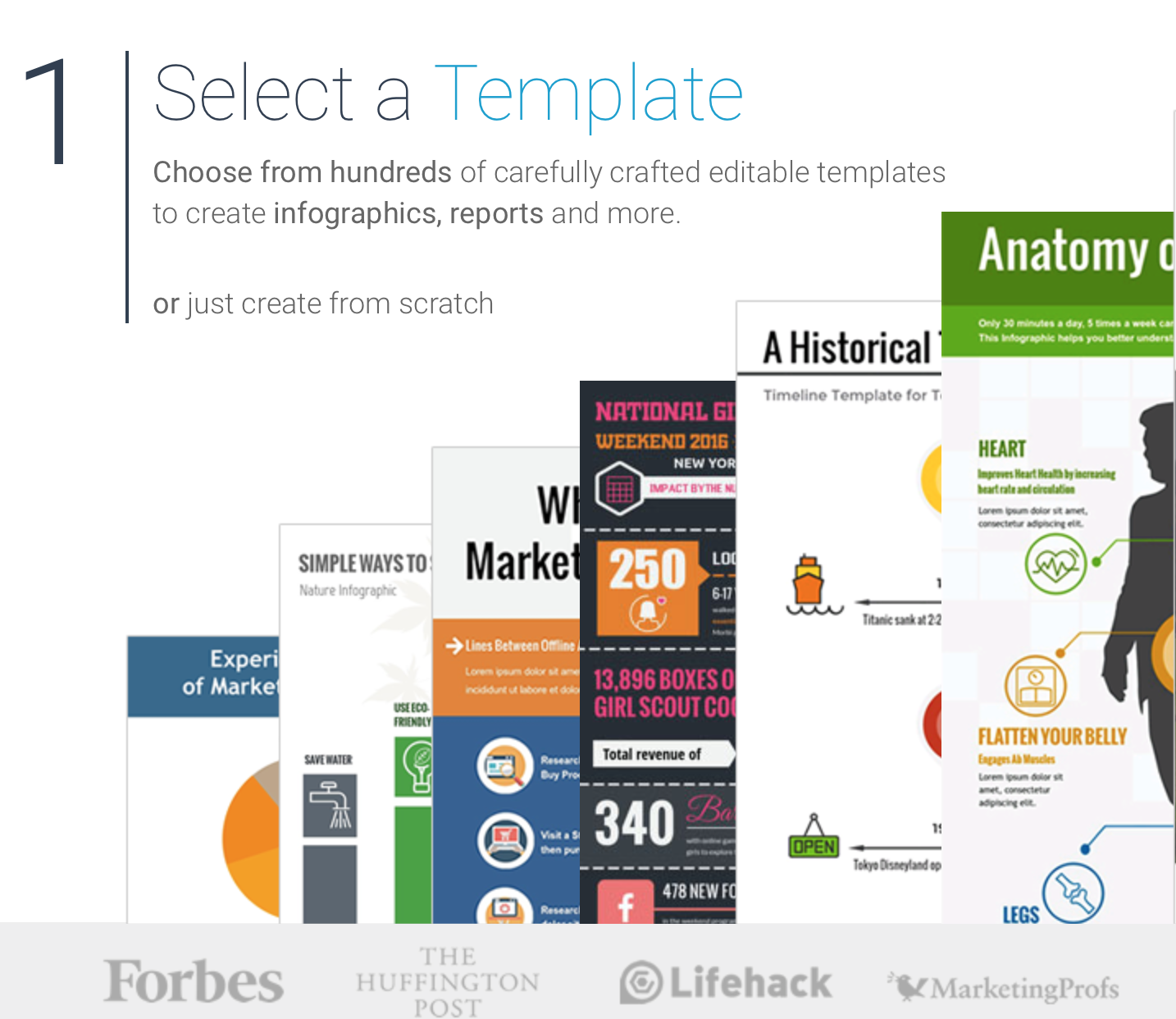
With Vizme you will get:
What does: creates quotes.
Enter a quote and sign it:

Click on “Go” and get a picture:
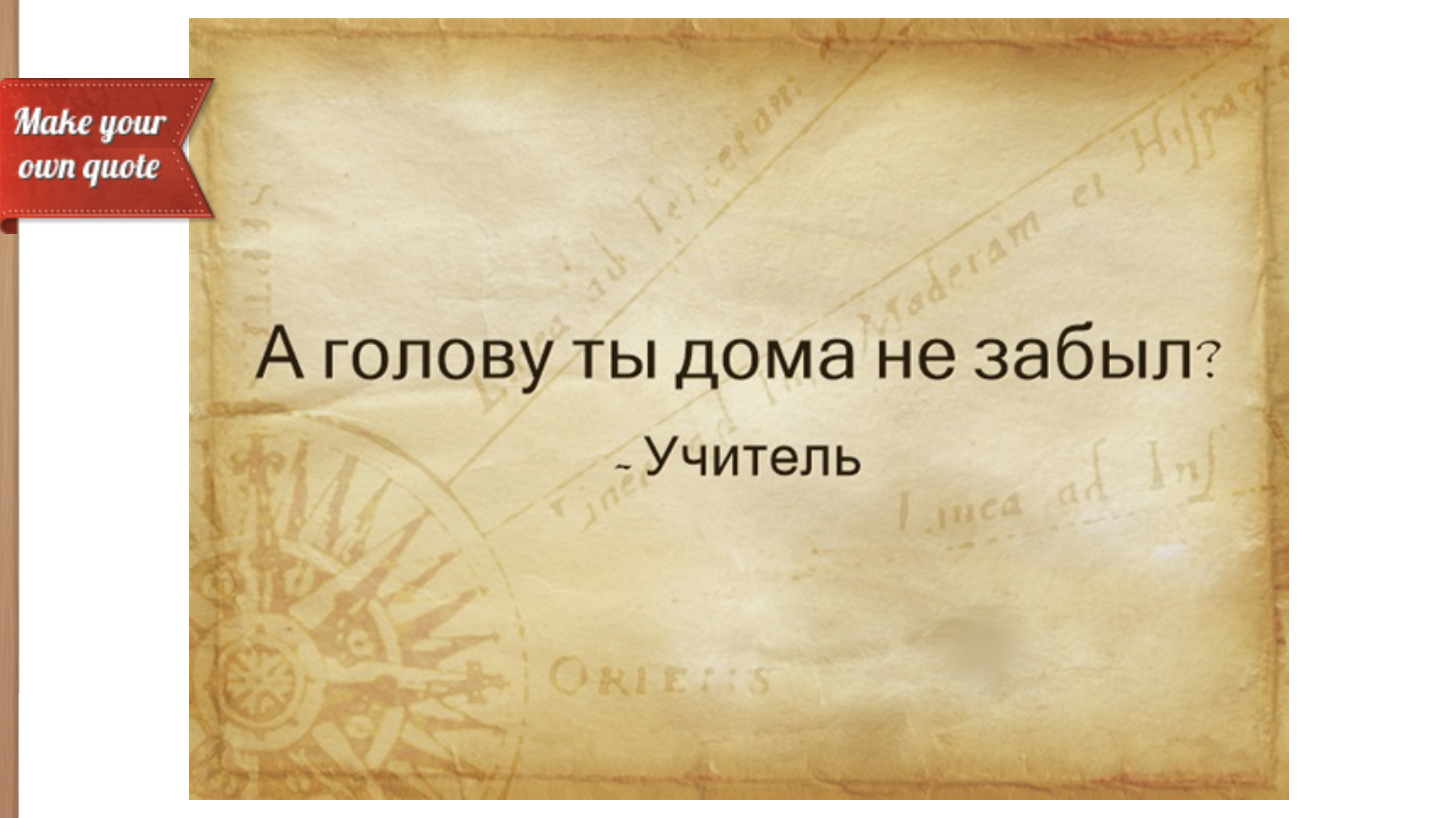
With Quozio, quotes are turned into pictures that can be shared on social networks.
You can also install a browser extension with which you can create a quote from any text from any web page in seconds.
What does: creates quotes.
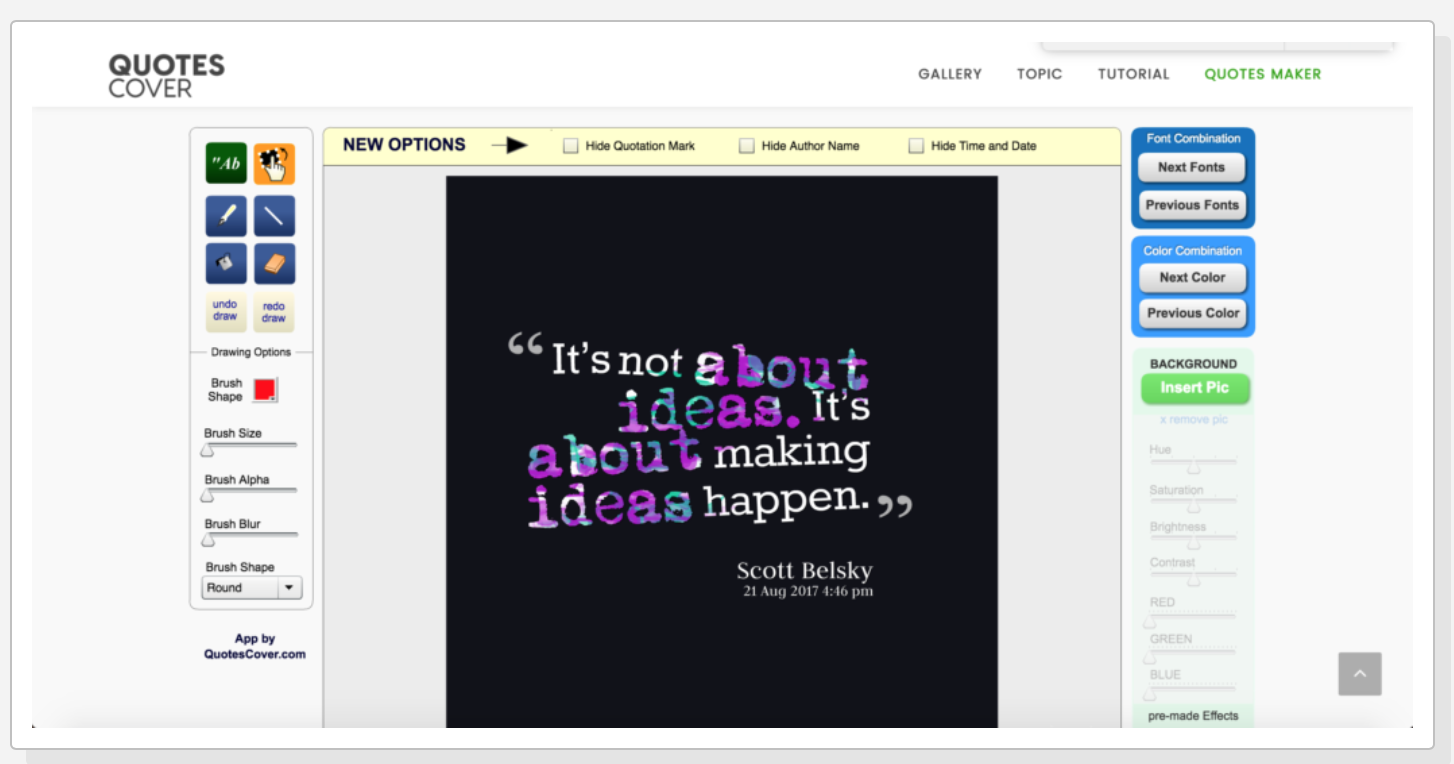
C Quote Cover you make a bright card with your own quote or quote from the program database.
What it does: create and edit collages.
Price: Free, $ 3.99 / per month for Plan Pro.
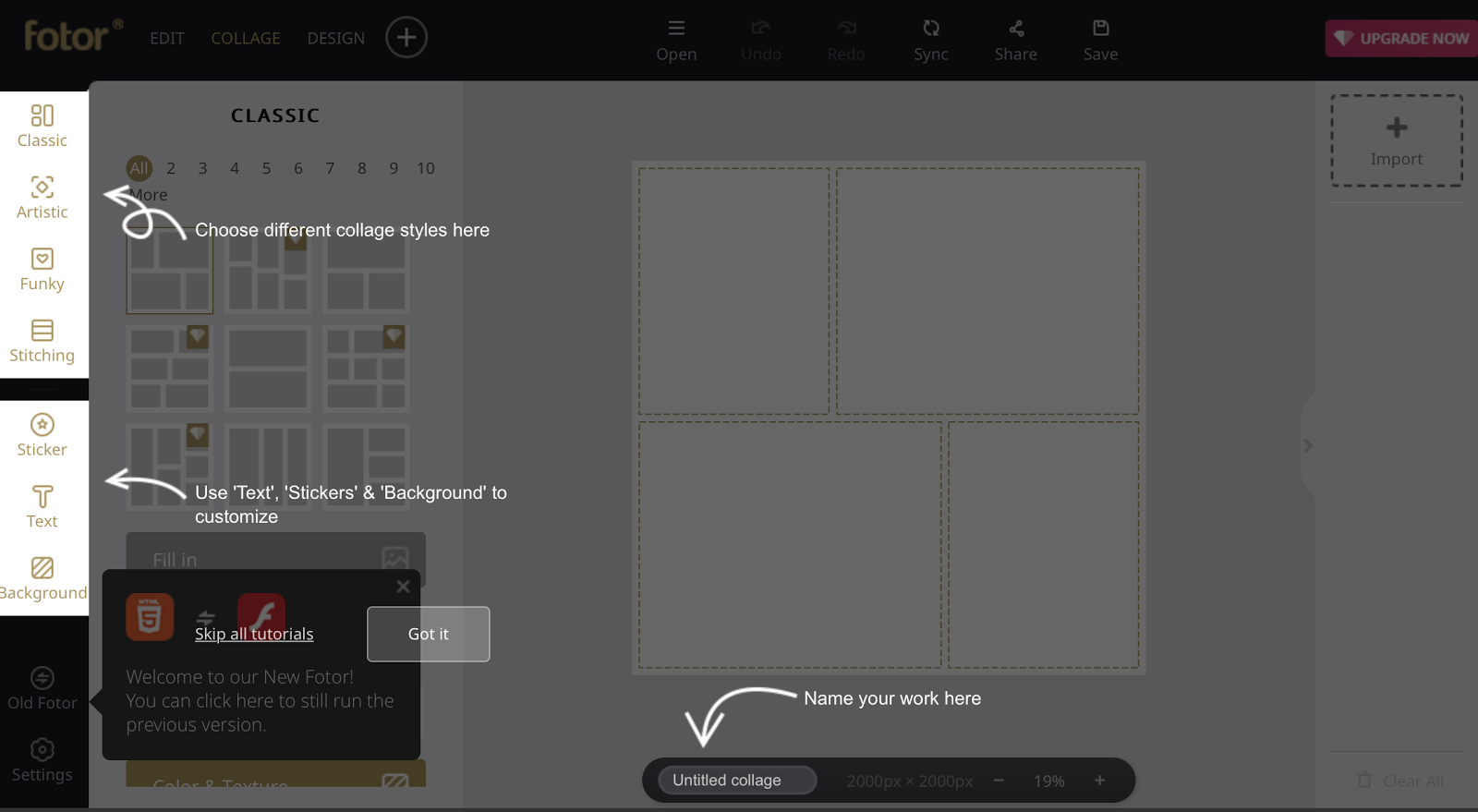
Fotor works in the cloud and uses HTML5 - this is the fastest image editing program. You can save pictures in the formats .jpg, .png, .hd, .pdf, as well as print pictures in high resolution.
What does: creates postcards, business cards and collages.
For collages and postcards you can use your pictures or choose from 100 categories of Photovisi templates.

What it does: edit photos, create collages and animations.
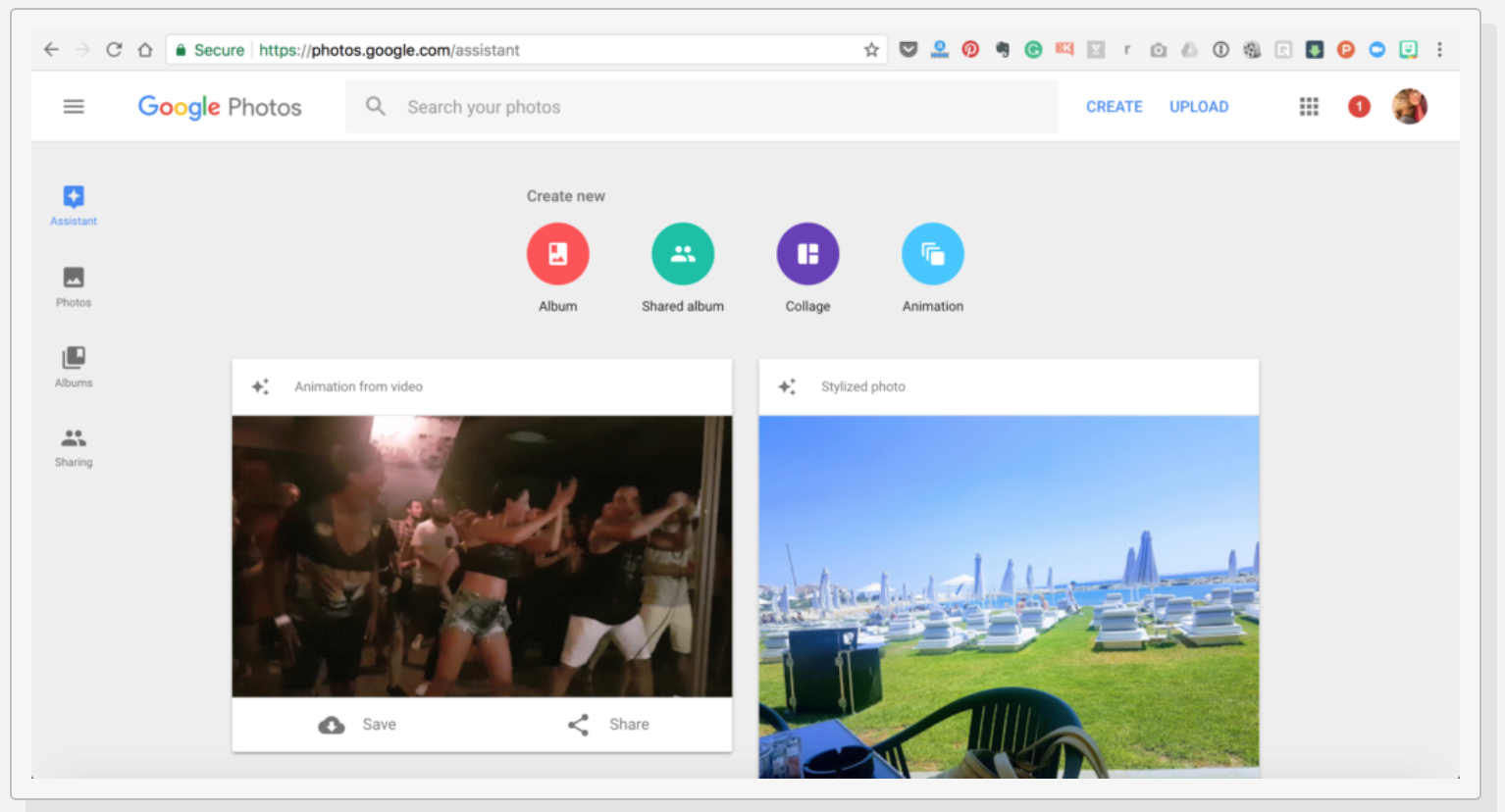
Google Photos is a great resource to keep all your photos in one place.
From these photos, Google Photos will help you create collages and animations.
What it does: creates pictures and gifs for social networks.

The application will help create pictures and gifs for social networks. Using templates, you create photos that are optimized for each channel. Working in the editor is very simple - you can do it in five or less steps.
What it does: creates screenshots and videos.

With the video editor Jing, you can record a computer screen and pictures from the camera offline. You can also pack these recordings in a video that can be shared when the Internet appears.
You will make a video in 3 simple steps:
What does: screenshots and edits photos.
Price: Noobie plan is free, Pro plan costs $ 99 / month.

With Awesome Screenshots you can:
What to do: edit photos.

Landscape will help adjust the size of the pictures to the standards of different social networks. For this:
What to do: edit photos.

You can upload pictures and select the desired size, specifying only 3 things:
What to do: edit photos.
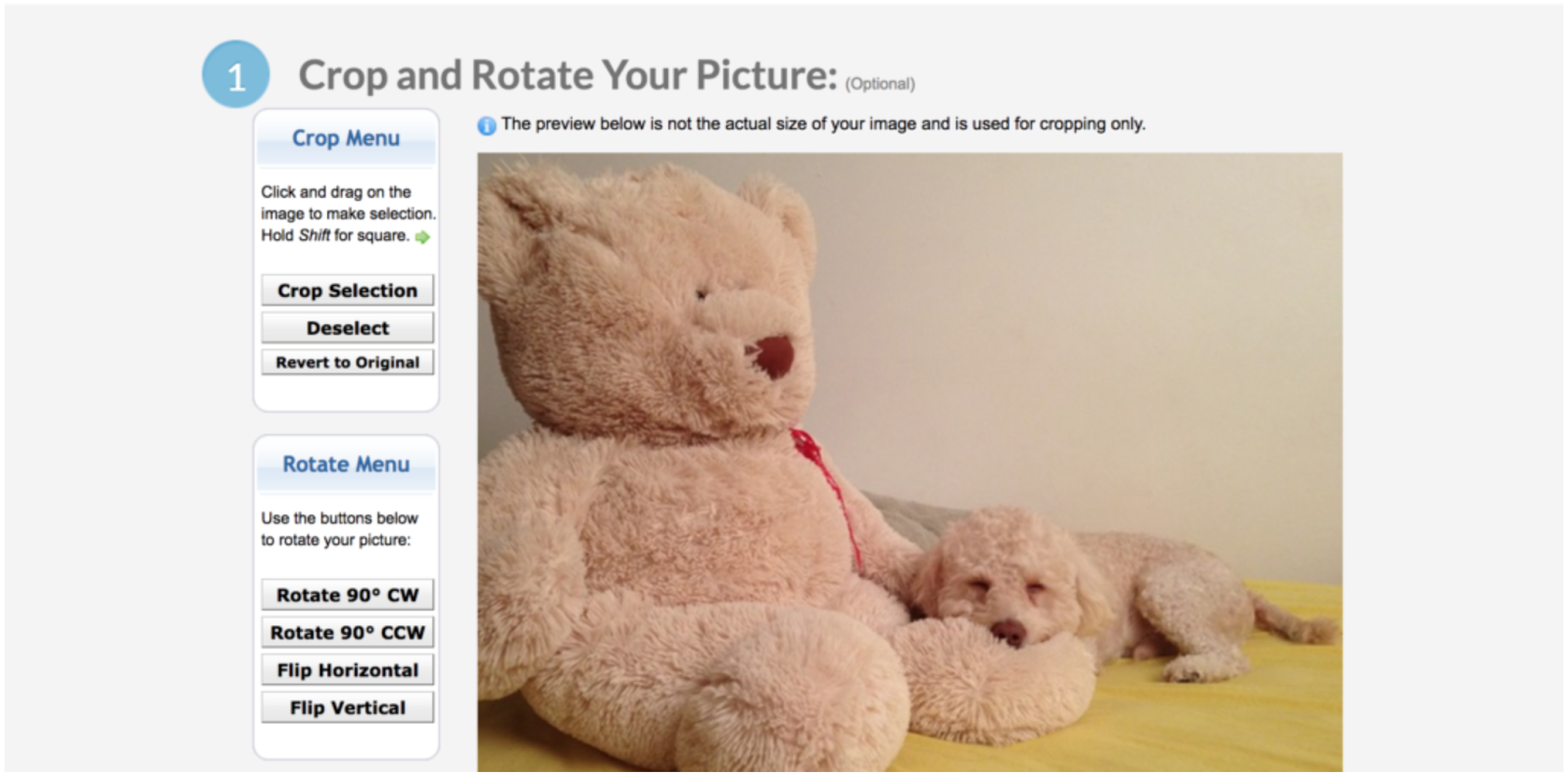
To resize a picture:
What it does: creates gifs, slide shows and video animations.
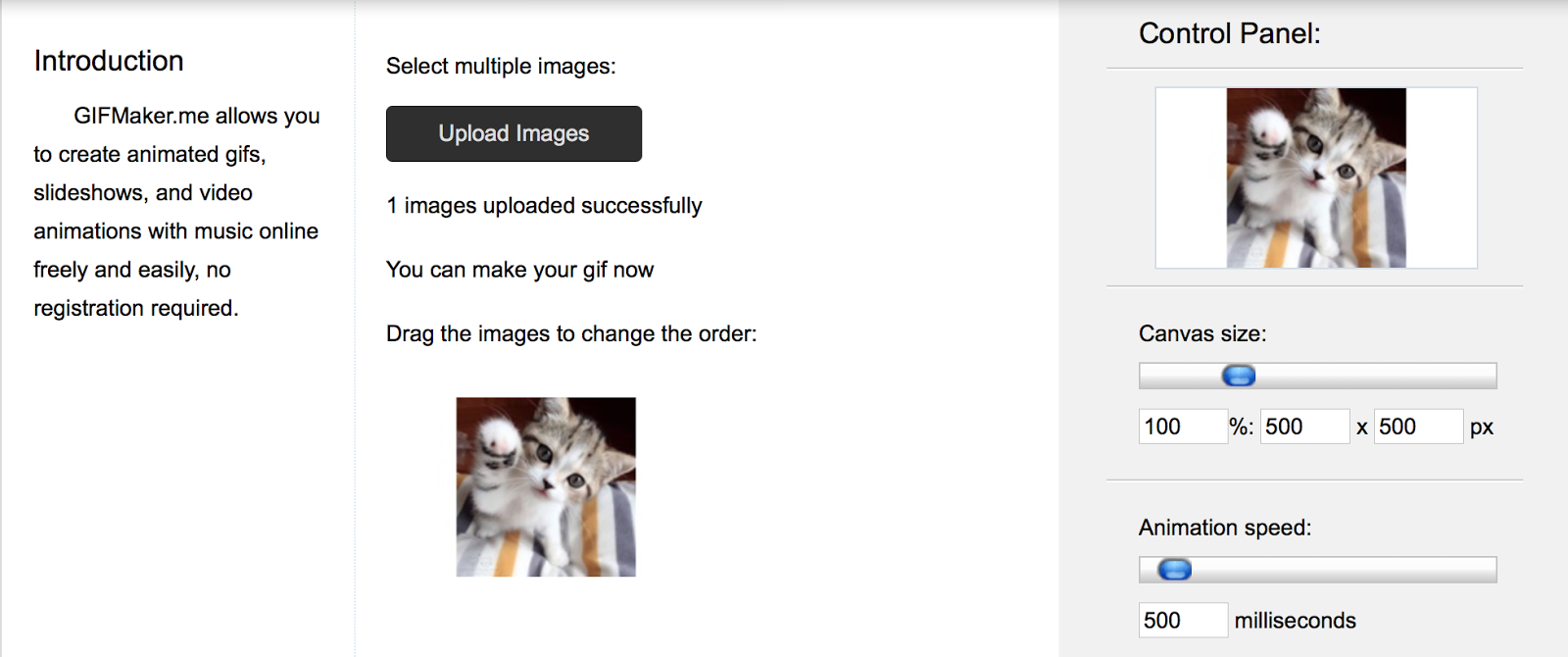
Whatever type of graphics you choose, it will be easy to create. You need to upload several photos and adjust the final result using the control panel of the program.
What it does: creates gifs, memes and graphics.
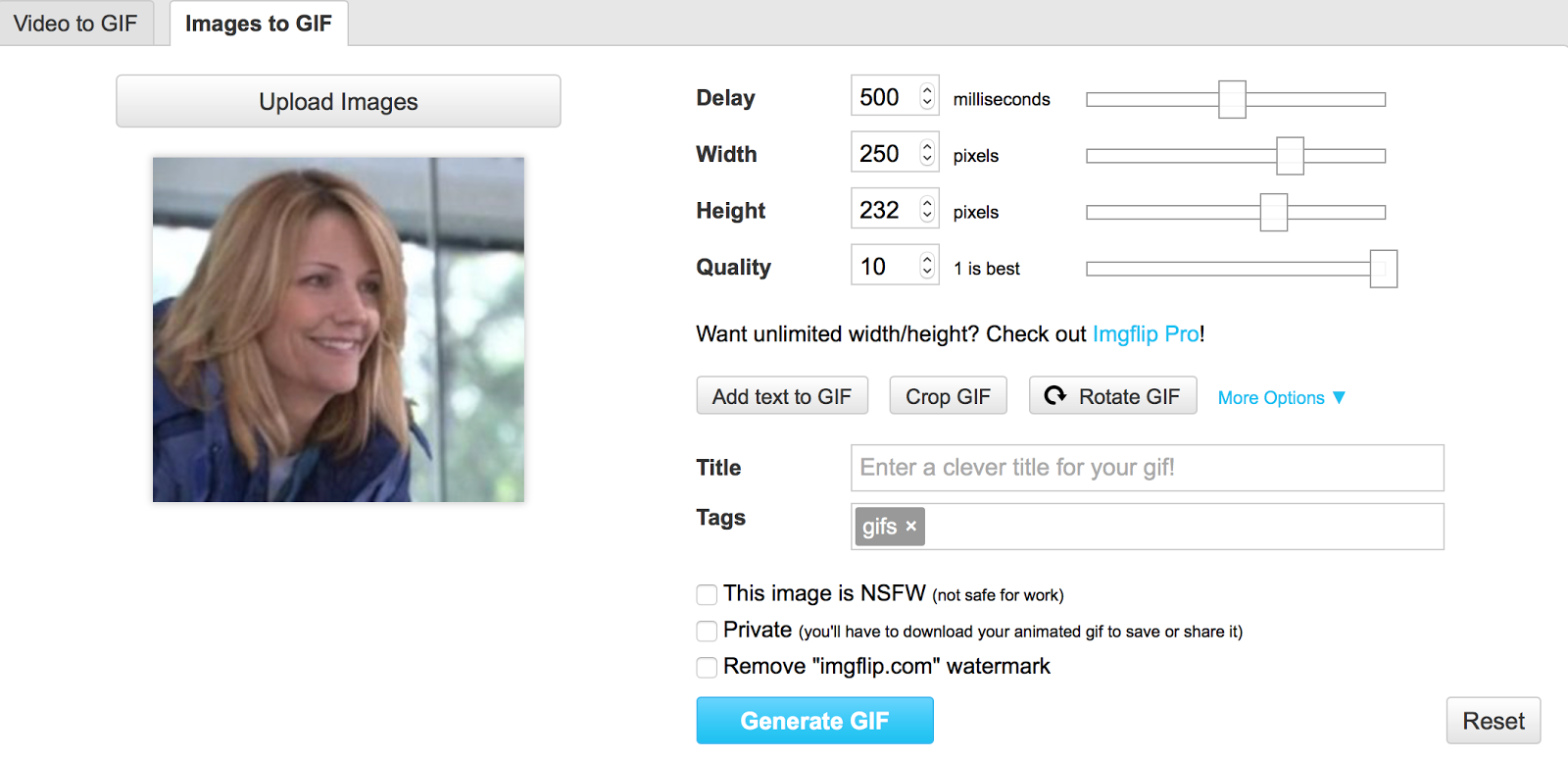
The site will help to compress any video in a gif or image in a few simple steps:
What does: creates gifki.
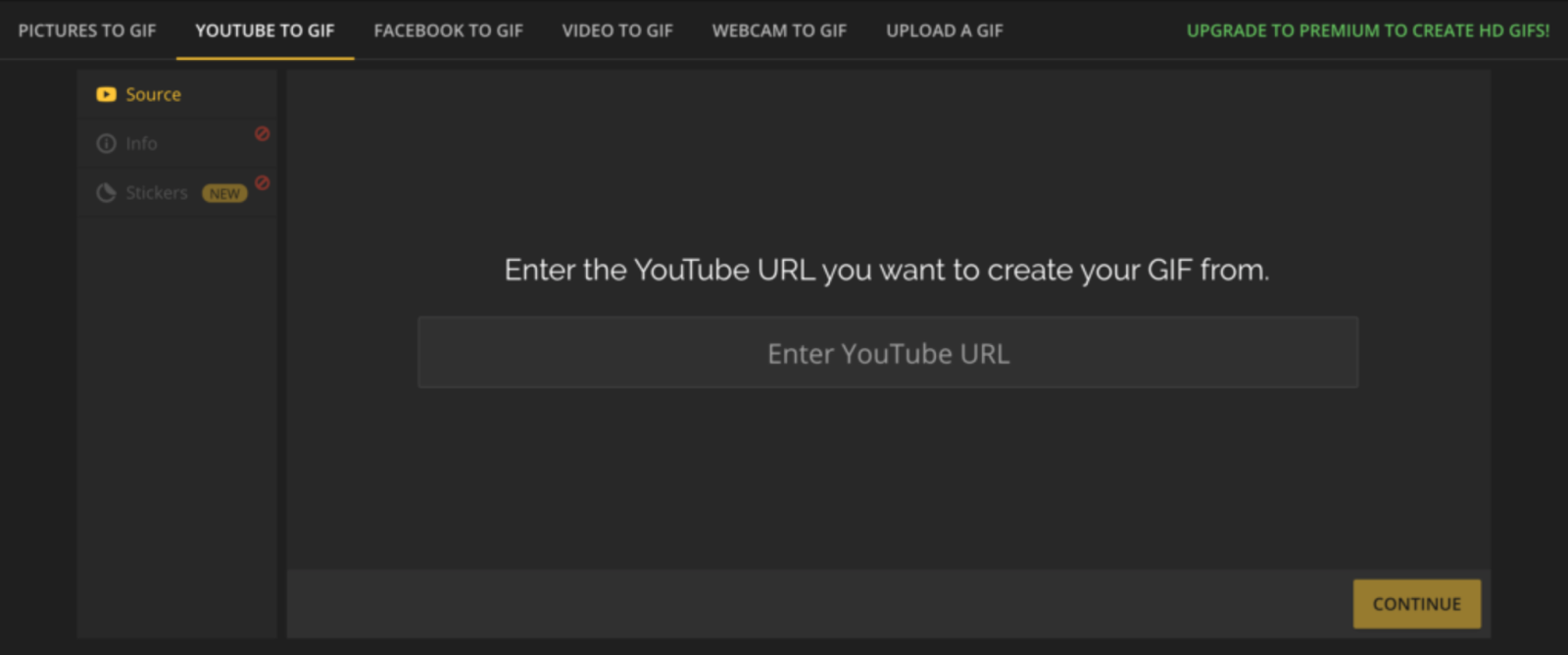
Makeagif will create a gif from anywhere: YouTube, Facebook, from a picture or webcam recording.
What it does: creates gifs and memes.
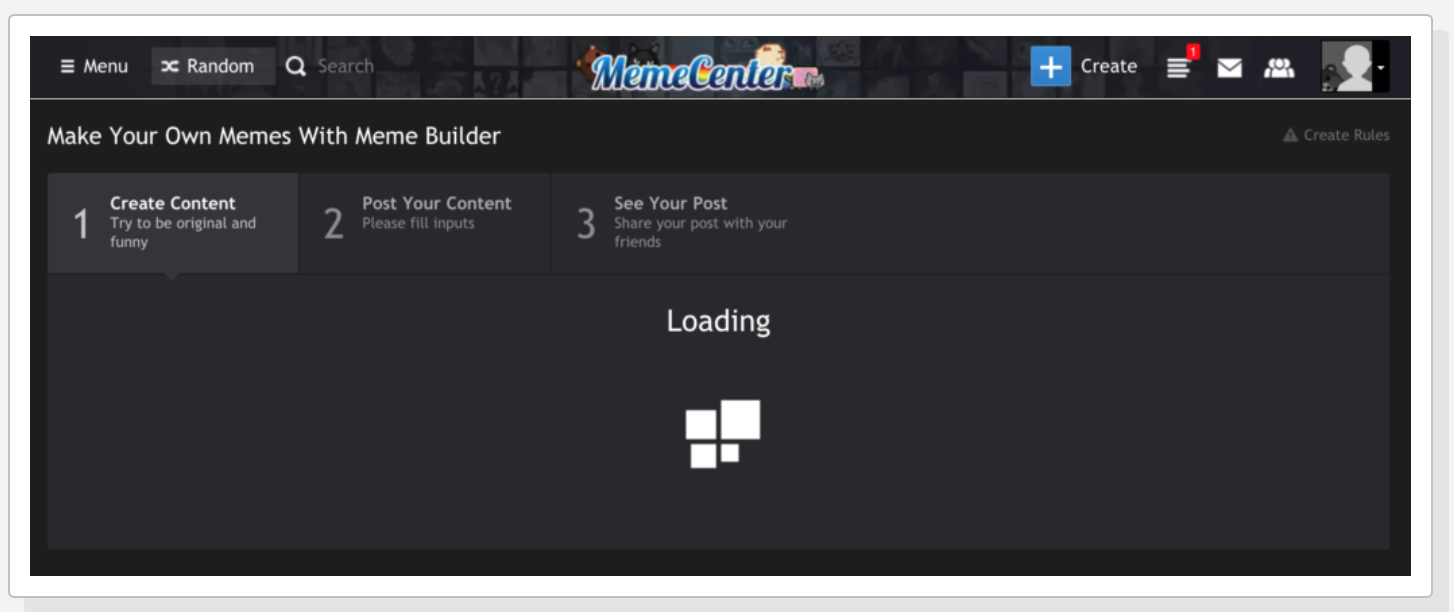
With MemeCenter you make a gif or meme online in three steps:
What It Does: Records video from the screen.
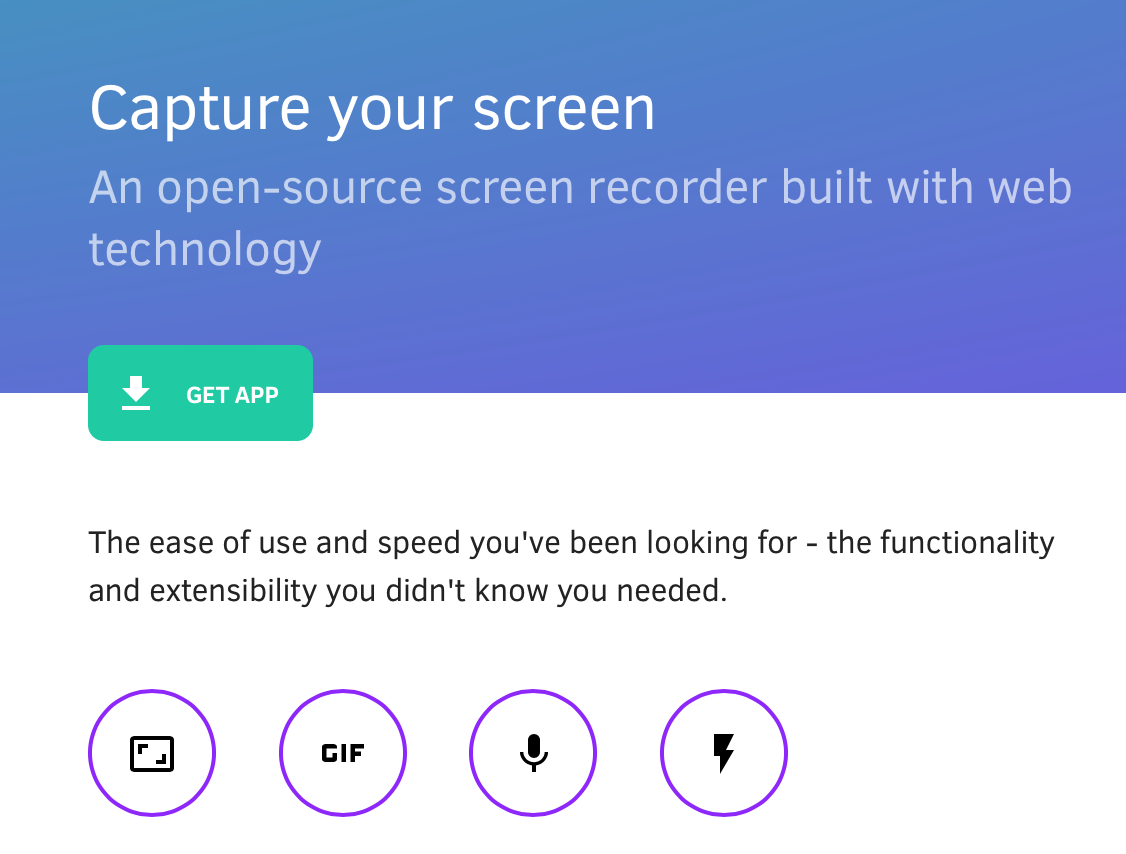
The Kap program will record everything you do on your computer, save the record and turn it into a gif. How to record screen with Kap:
What does: creates logos.

With this program, more than 2 million companies have created logos.
The application was made by designers, so everything on the site: from the structure to the library, looks attractive.
But what about no ads? Collected here are courses on the topic.
Free programs:
Paid online programs:
Offline course:
By 2018, 84% of marketing materials will be visual . Thanks to the visual content of any company will be able to interestingly communicate with users and separate from competitors.
Proper visual content helps:
')
- Easy to explain complex concepts. The human brain processes visual information 60,000 times faster than words. This means that with the help of illustrations you convey your message to customers much more efficiently.
- Establish an emotional connection with users. Customers want to see the face of the company to know that she cares about them. Dropbox created the face of its product by investing $ 50,000 in introductory videos. Soon the company's conversion grew by 10%, bringing 5 million new users and $ 24 million in revenue.
- Disengage from competitors. Famous companies have created strong visual images: Coca-Cola, Starbucks. To distinguish yourself from competitors, you also need to create a unique brand symbol.
You do not need a designer to create visual content - you can use free tools from our selection.
1. Soapbox
What does: create a video.

Google Chrome's free browser extension helps you create, edit, and share videos.
Soapbox has many options for video personalization. You can:
- set the color of the player;
- add a link at the end of the video;
- make a screensaver for the video;
- trim video;
- edit the video after you share it.
2. Stencil
What it does: edit pictures.
Price: basic plan is free, Pro plan costs $ 9 per month.
With the free plan you can make up to 10 pictures per month and choose from a limited number of templates and icons. With Pro Plan, you will have a choice of 1,110,000 pictures for the background, 610+ templates, 100,000 quotes, 21,000 Google web fonts, 300,000 icons.
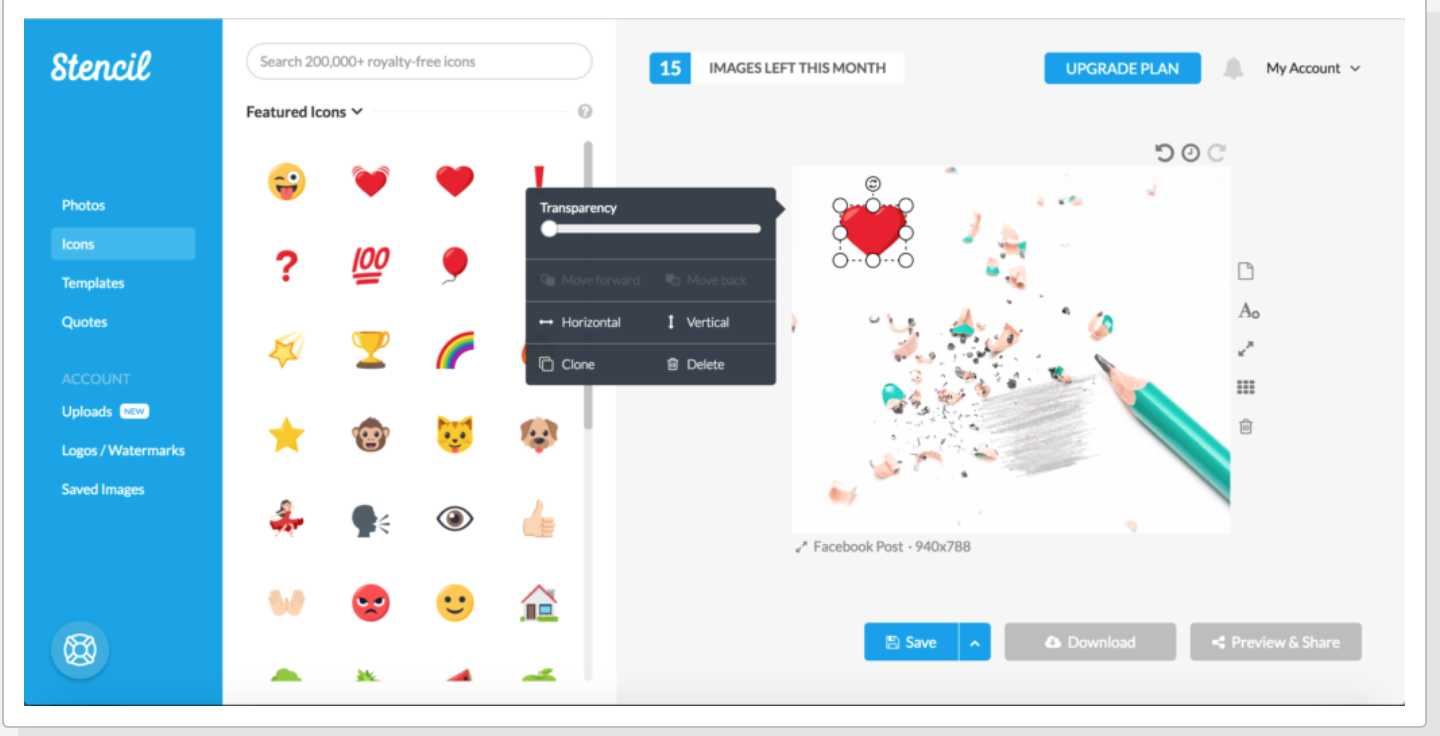
3. Canva
What it does: creates a design for images.
Price: the basic plan is free, the plan Canva for work costs $ 12.95 per month.
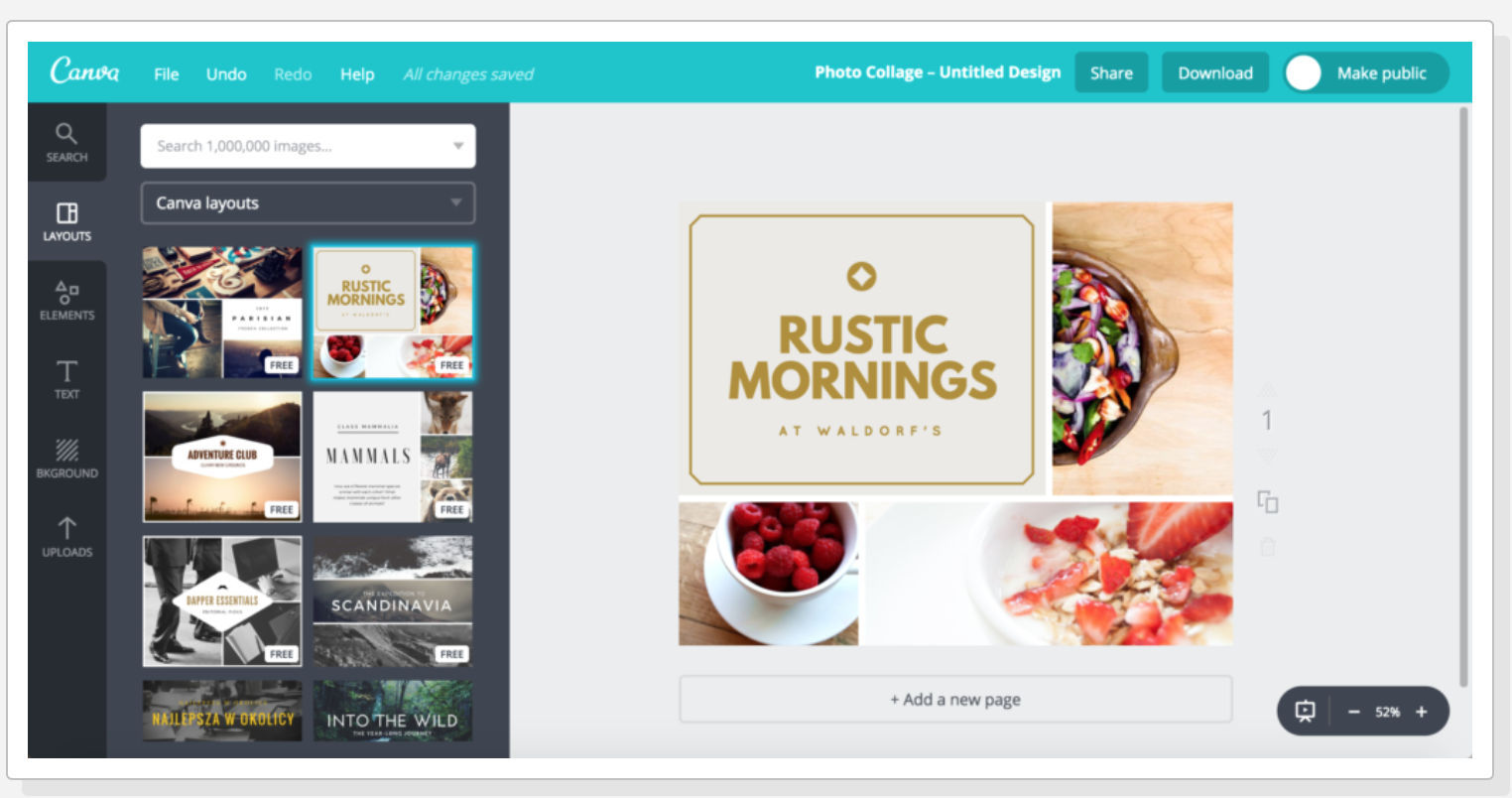
Canva is a photo editor that works on the principle of Drag & Drop. With it, you can create everything - from pictures for social networks to beautiful company documents and presentations. This feature makes Canva one of the best free design tools in SMM.
4. Giphy
What does: creates gifki.

Giphy has millions of 2-second videos in the database that will revive the company's image and help humanize the brand. Making a gif in a resource is very simple:
- Post a YouTube link or upload a video file to the Giphy website.
- Select the start time and the duration of the gif.
- Make a description of the gif. Done!
5. Bitmoji
What does: personalized emoji.
On the Bitmoji platform, you will create a unique signature with the company's avatar in the mail, which colleagues and clients will see when they receive messages from you. With the Bitmoji extension in Google Chrome, your avatar will express your thoughts and feelings wherever you communicate online.
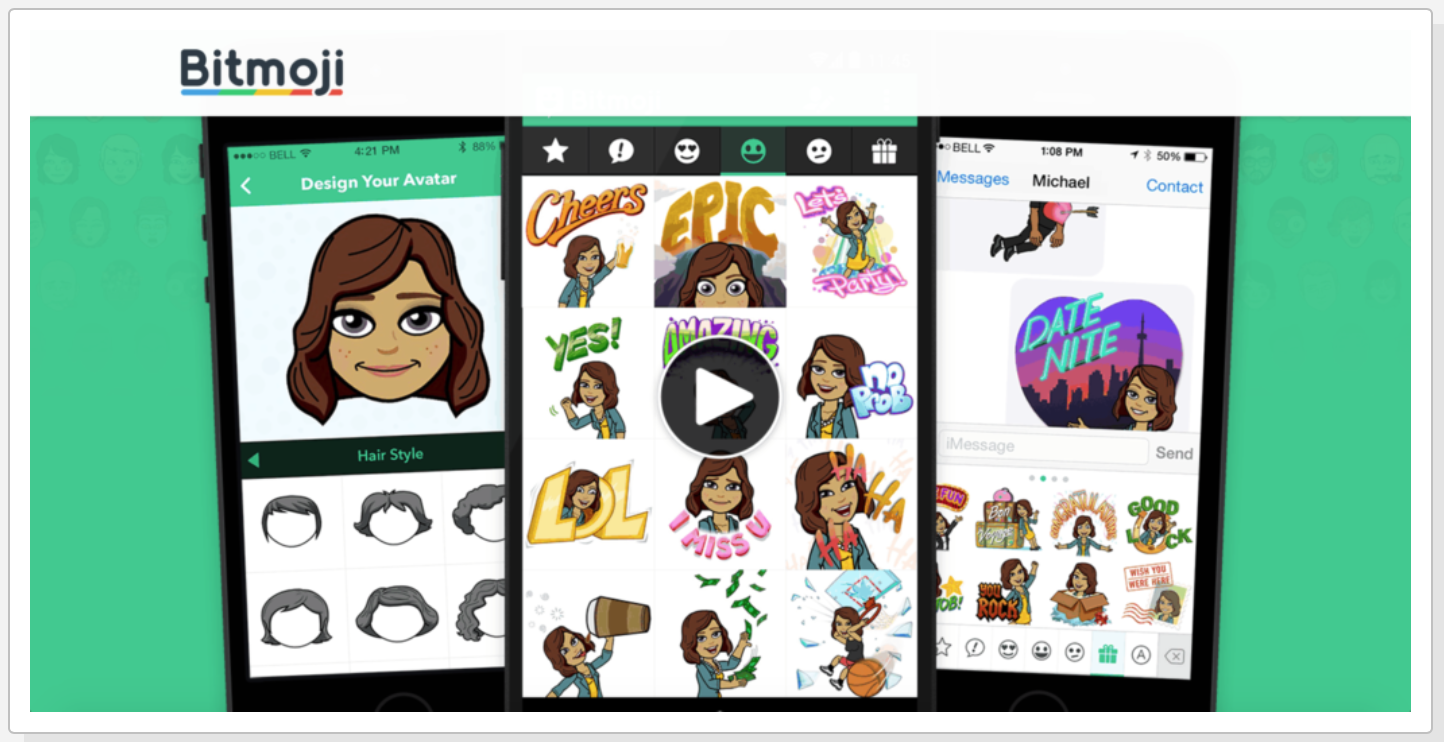
This way you can personalize online communication with company customers, colleagues and friends.
6. Infogram
What it does: creates graphs, charts and infographics.
Price: basic plan is free, $ 19 / month for Pro plan, $ 67 / month for Business plan.

Service Infogram offers:
- more than 35 interactive prototype maps;
- 500 prototype maps;
- 1 million pictures and icons;
- editor for the individual design of graphs;
- export of maps, graphs and diagrams in .png, .gif and .pdf formats and the ability to share them.
7. Piktochart
What it does: creates infographics.
Price: basic plan is free, $ 15 / month for plan Lite, $ 29 / month for plan Pro.

To make infographics in Piktochart:
- Select one of the templates.
- Customize the template by adding your own strokes, including charts and graphs, icons, photos and videos.
- When the infographic is ready - you can share it on the Internet or print it.
8. Ease.ly
What it does: creates infographics.
Price: basic plan is free, $ 36 for plan pro.

Ease.ly offers a number of key features that will help create great infographics:
- user-friendly design tools;
- access to 100,000 images and infographic templates;
- access to duty service designers;
- access to hundreds of articles and webinars.
Today, users of Ease.ly have already created more than 4 million infographics.
9. BeFunky
What it does: edit photos and create collages, business cards, invitations.
Price: The basic plan is free, $ 2.91 / per month for Plan Pro.

If, in addition to business cards and collages, you need to edit a video or photo, you can use the BeFunky program for these purposes.
BeFunky makes it easy to edit photos:
- Upload a photo.
- Edit the color, saturation and size.
- Save the photo and share it.
10. Vizme
What it does: creates infographics.
Price: free basic plan, $ 10 / per month for the Standart plan.
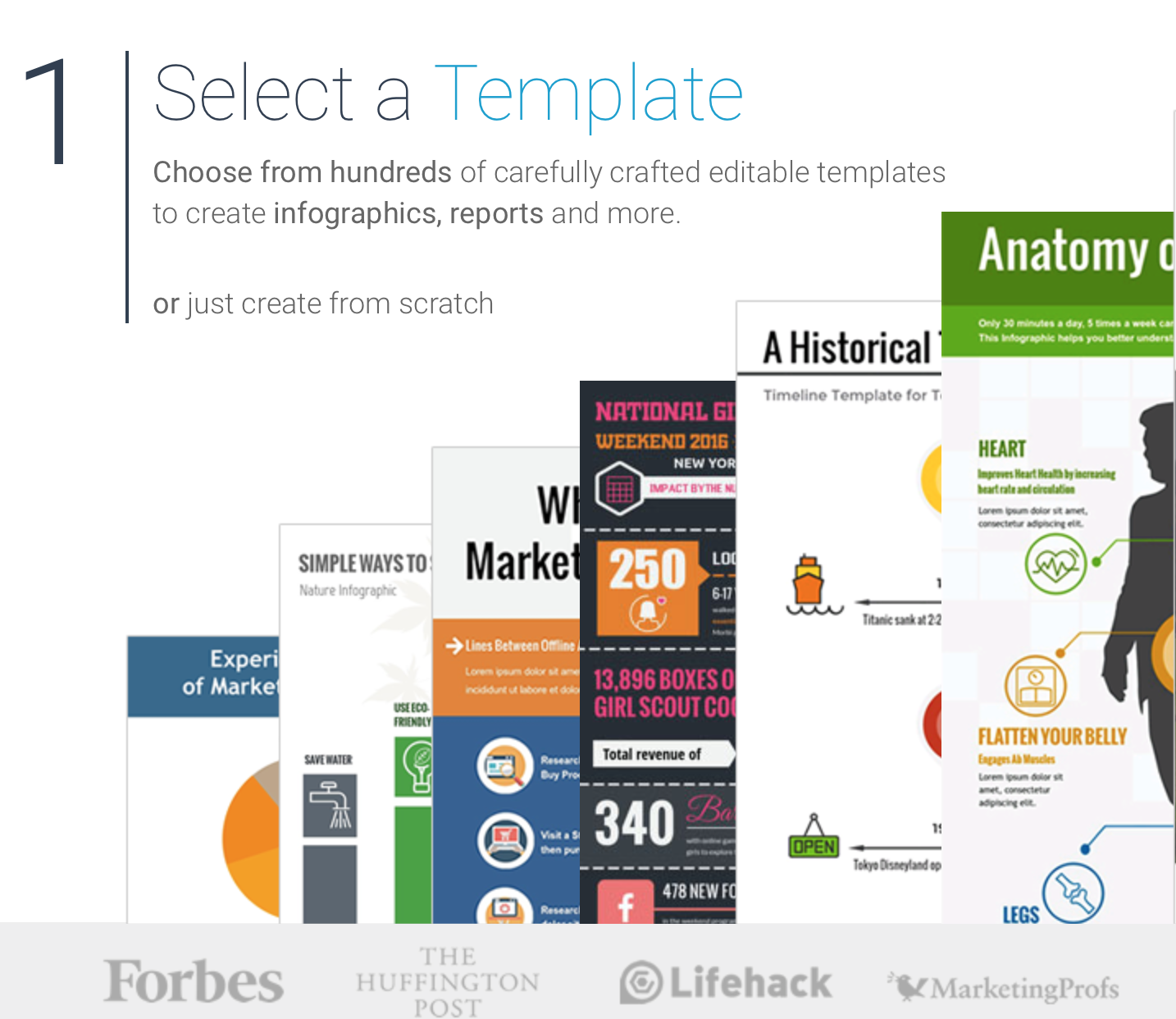
With Vizme you will get:
- more than 500 templates of various formats;
- full control and personalization;
- 6,000 icons;
- millions of pictures;
- the ability to make links from charts to the desired sites.
11. Quozio
What does: creates quotes.
Enter a quote and sign it:

Click on “Go” and get a picture:
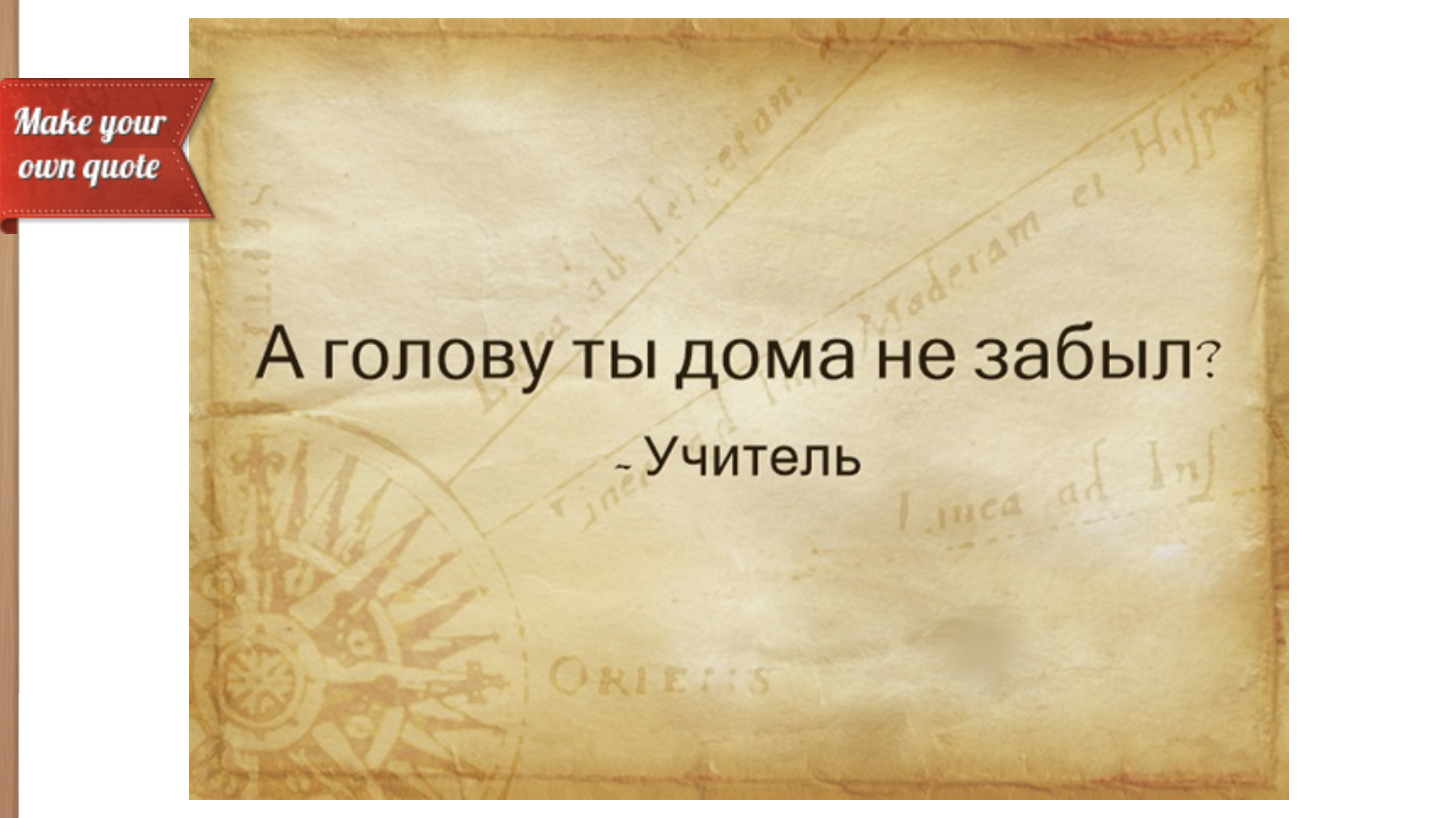
With Quozio, quotes are turned into pictures that can be shared on social networks.
You can also install a browser extension with which you can create a quote from any text from any web page in seconds.
12. Quotes Cover
What does: creates quotes.
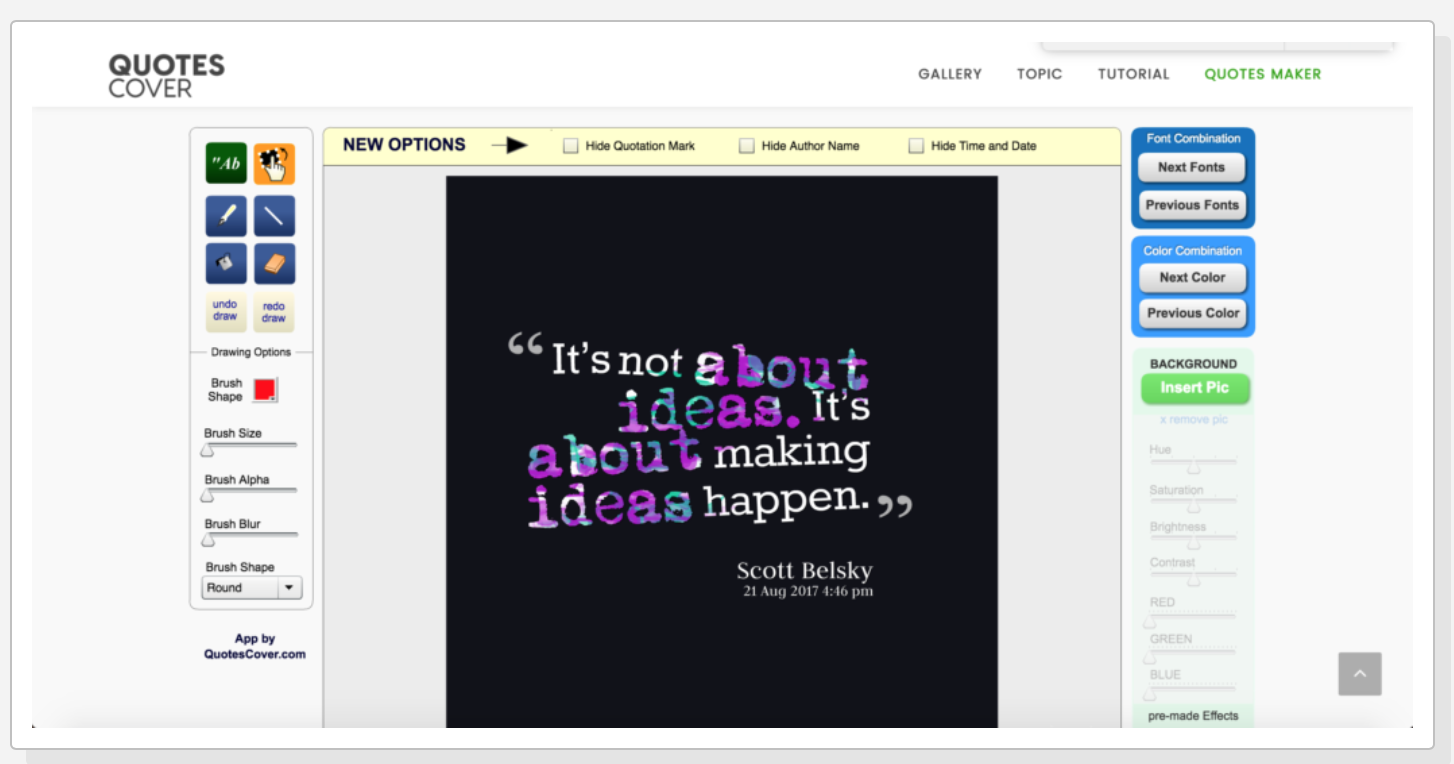
C Quote Cover you make a bright card with your own quote or quote from the program database.
13. Fotor
What it does: create and edit collages.
Price: Free, $ 3.99 / per month for Plan Pro.
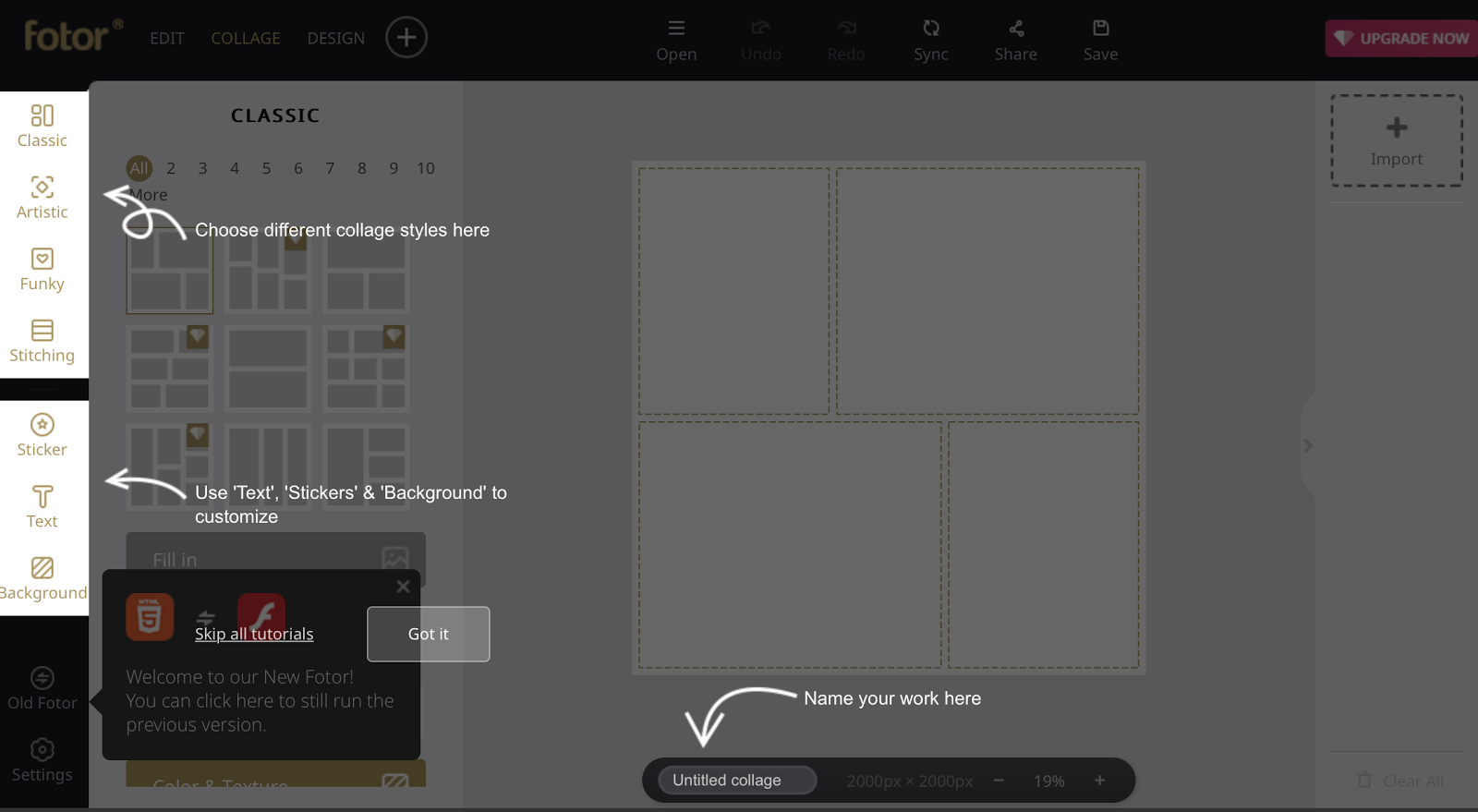
Fotor works in the cloud and uses HTML5 - this is the fastest image editing program. You can save pictures in the formats .jpg, .png, .hd, .pdf, as well as print pictures in high resolution.
14. Photovisi
What does: creates postcards, business cards and collages.
For collages and postcards you can use your pictures or choose from 100 categories of Photovisi templates.

15. Google Photos
What it does: edit photos, create collages and animations.
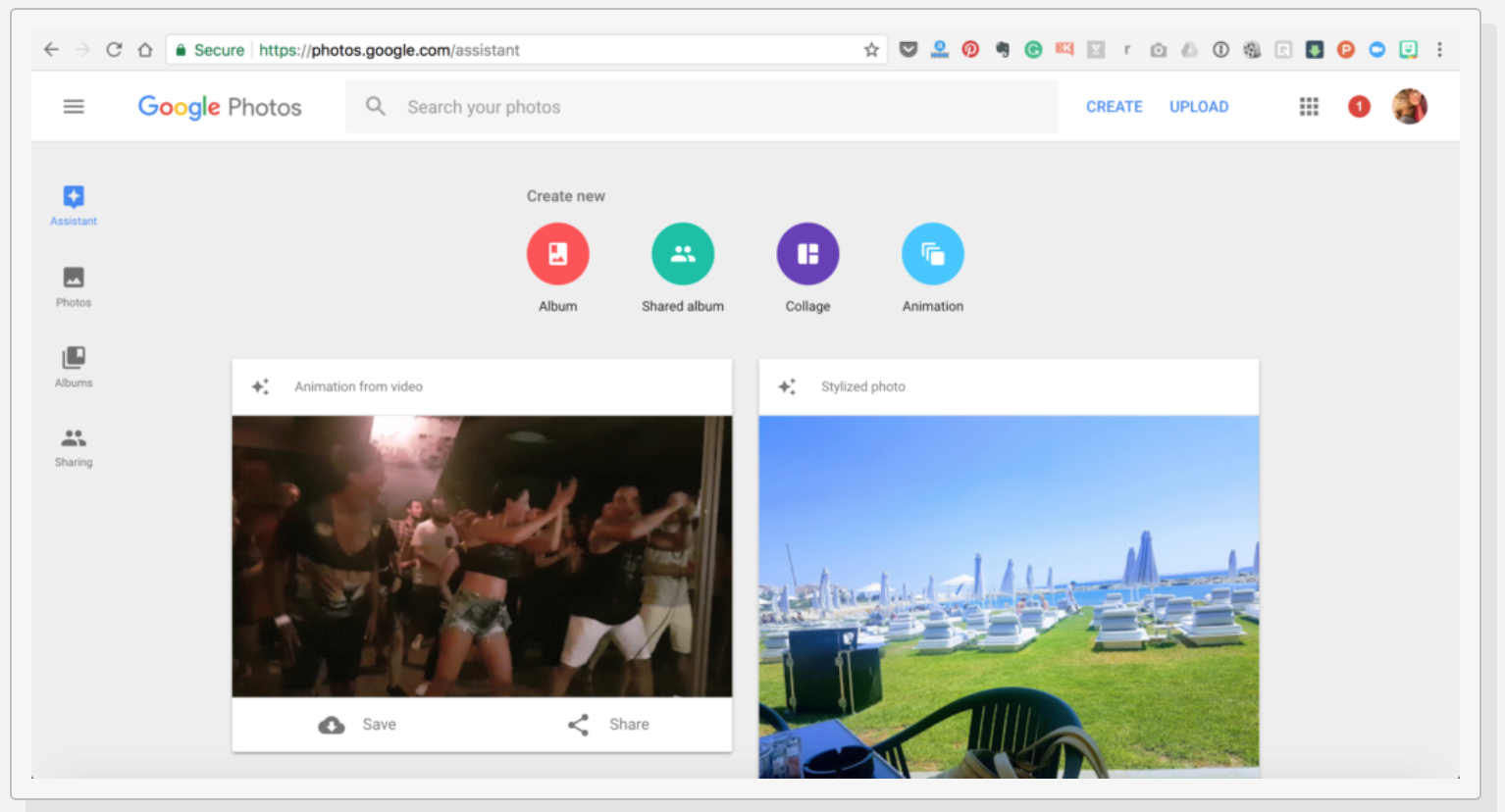
Google Photos is a great resource to keep all your photos in one place.
From these photos, Google Photos will help you create collages and animations.
16. Adobe Spark
What it does: creates pictures and gifs for social networks.

The application will help create pictures and gifs for social networks. Using templates, you create photos that are optimized for each channel. Working in the editor is very simple - you can do it in five or less steps.
17. Jing
What it does: creates screenshots and videos.

With the video editor Jing, you can record a computer screen and pictures from the camera offline. You can also pack these recordings in a video that can be shared when the Internet appears.
You will make a video in 3 simple steps:
- Record your computer screen or camera pictures online or offline.
- Upload recordings to the Jing website and make videos from these recordings.
- Share the link to the video.
18. Awesome Screenshots
What does: screenshots and edits photos.
Price: Noobie plan is free, Pro plan costs $ 99 / month.

With Awesome Screenshots you can:
- take screenshots;
- keep them orderly;
- share screenshots with others.
19. Landscape by Sprout Social
What to do: edit photos.

Landscape will help adjust the size of the pictures to the standards of different social networks. For this:
- Upload a picture to the site Landscape.
- Choose a social network where you want to share it.
- Trim the picture to the desired size.
- Share it.
20. Simple Image Resizer
What to do: edit photos.

You can upload pictures and select the desired size, specifying only 3 things:
- The percentage of the image that you want to crop or add;
- dimensions;
- format (.png, .gif, .bmp, .jpg, or .tiff).
21. Picresize
What to do: edit photos.
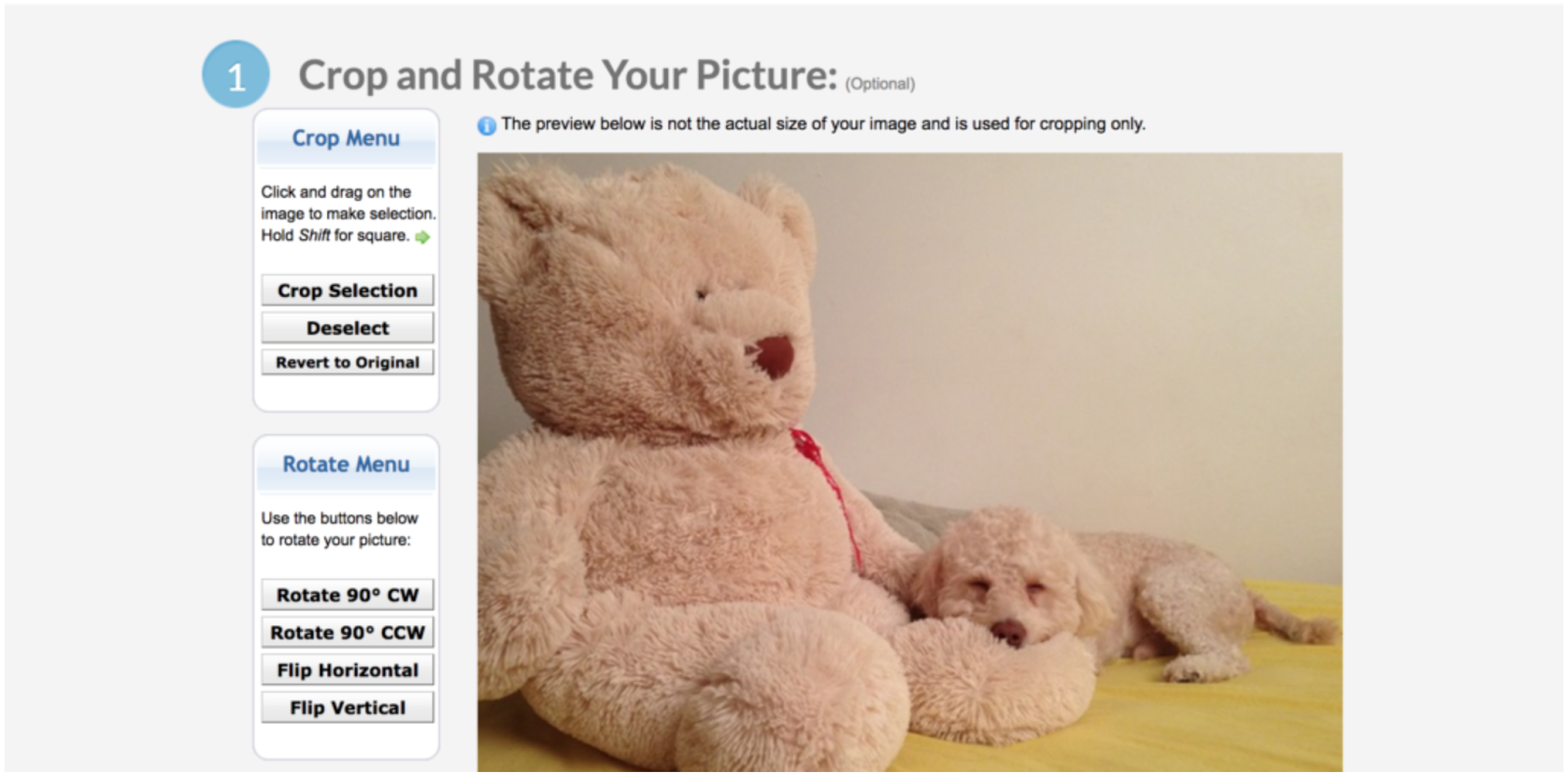
To resize a picture:
- Specify how much to reduce it.
- Select a special effect: background, frame.
- Specify the format in which to save the photo.
22. Gifmaker.me
What it does: creates gifs, slide shows and video animations.
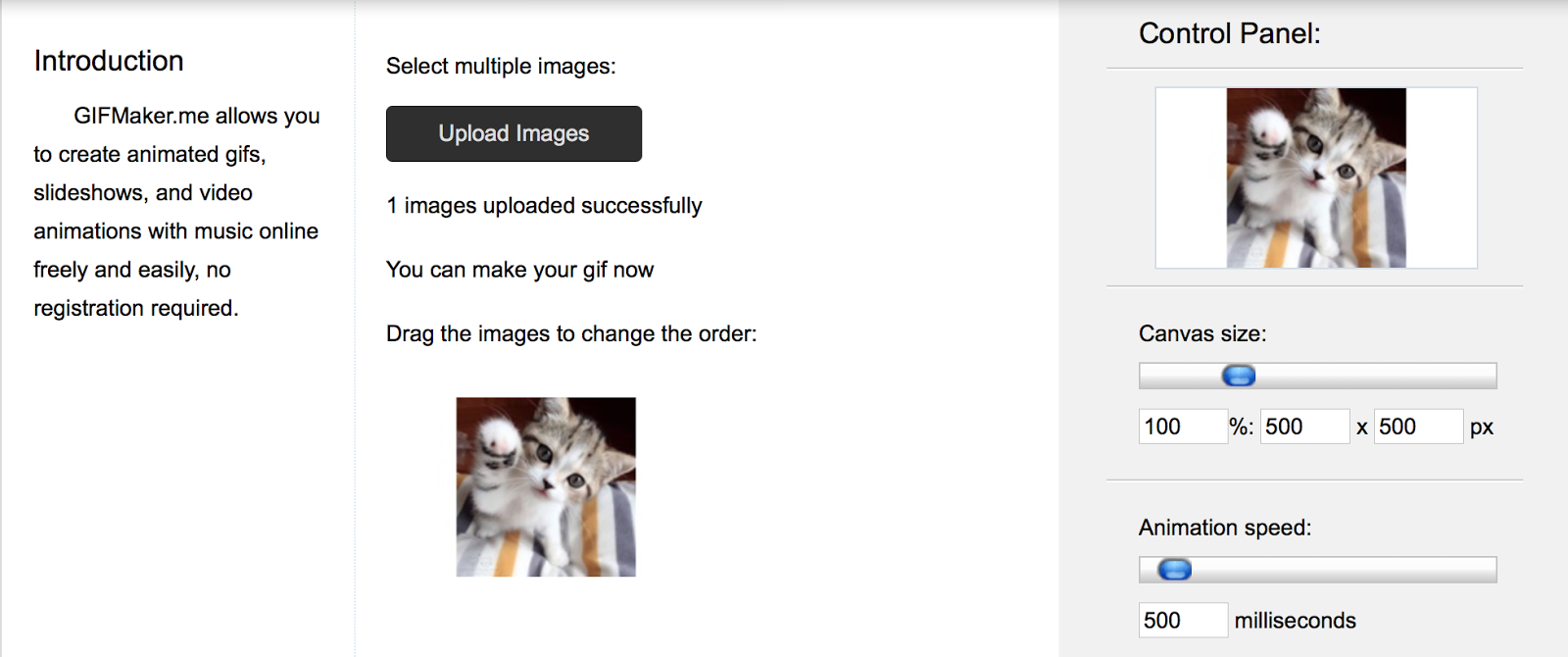
Whatever type of graphics you choose, it will be easy to create. You need to upload several photos and adjust the final result using the control panel of the program.
23. Imgflip
What it does: creates gifs, memes and graphics.
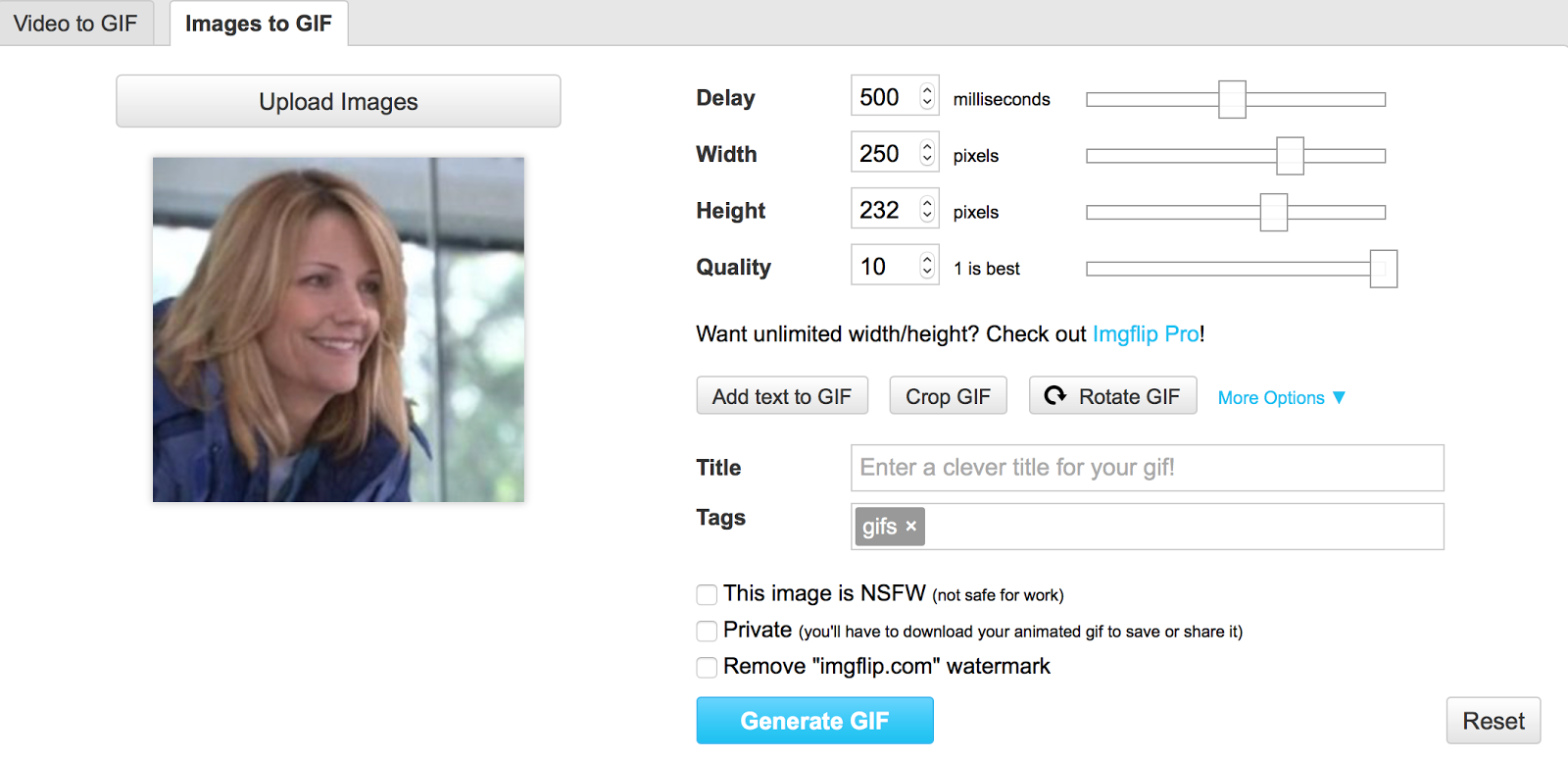
The site will help to compress any video in a gif or image in a few simple steps:
- Upload a video or paste a link to it.
- Trim the video to the right place.
- Add text to the gif or picture, specify the duration and other settings.
- Share the picture.
24. Makeagif
What does: creates gifki.
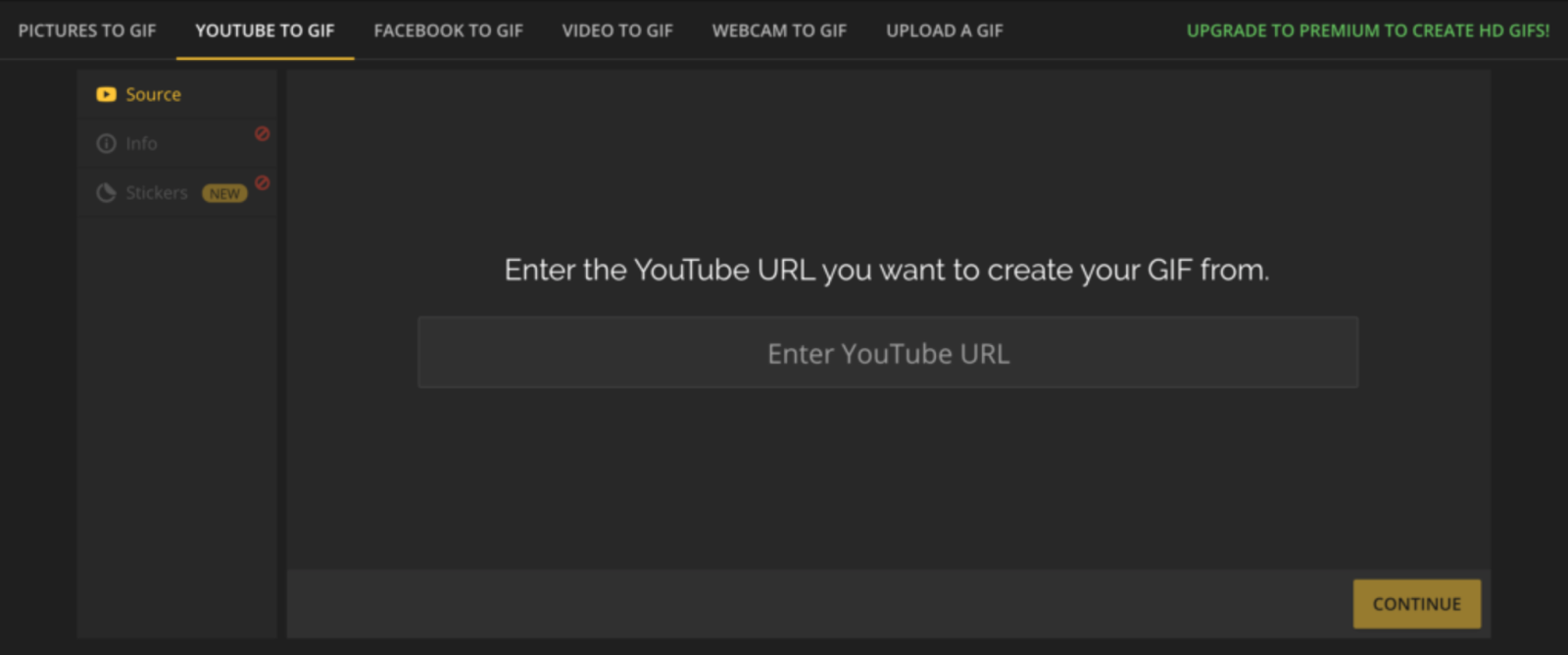
Makeagif will create a gif from anywhere: YouTube, Facebook, from a picture or webcam recording.
25. MemeCenter
What it does: creates gifs and memes.
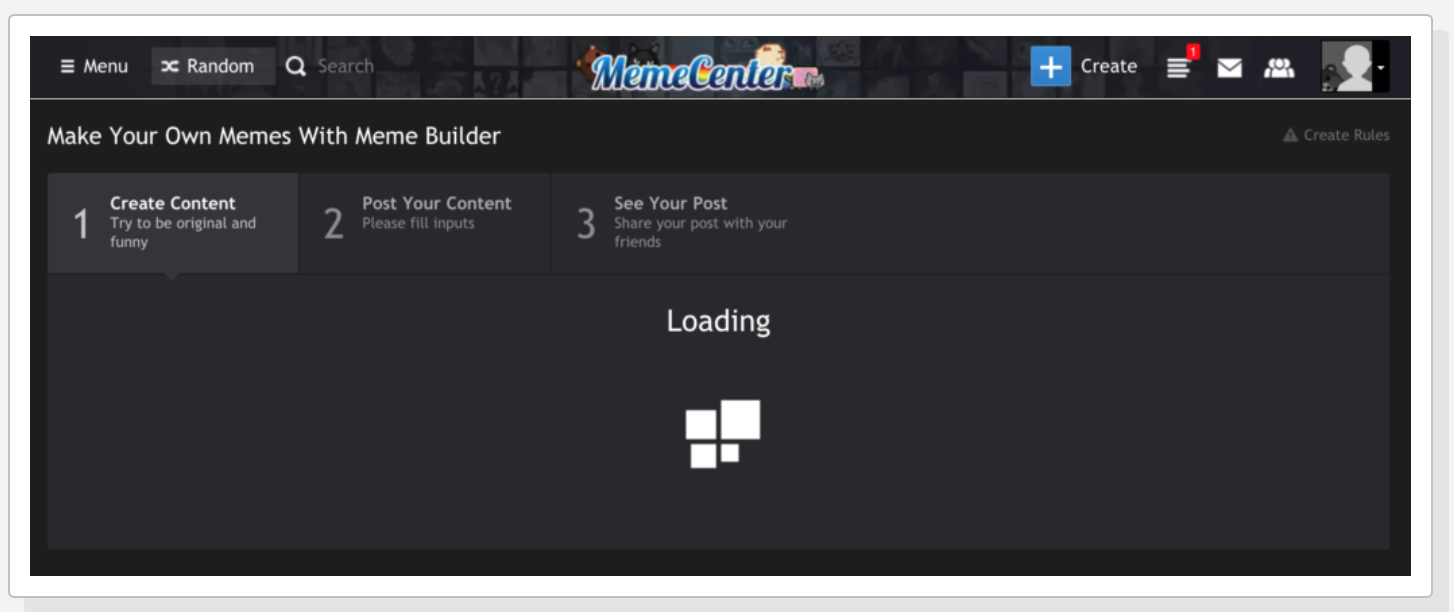
With MemeCenter you make a gif or meme online in three steps:
- Create content with a simple editor.
- Publish content: post a meme or a gif to the MemeCenter home page.
- Share the picture in any social network.
26. Kap
What It Does: Records video from the screen.
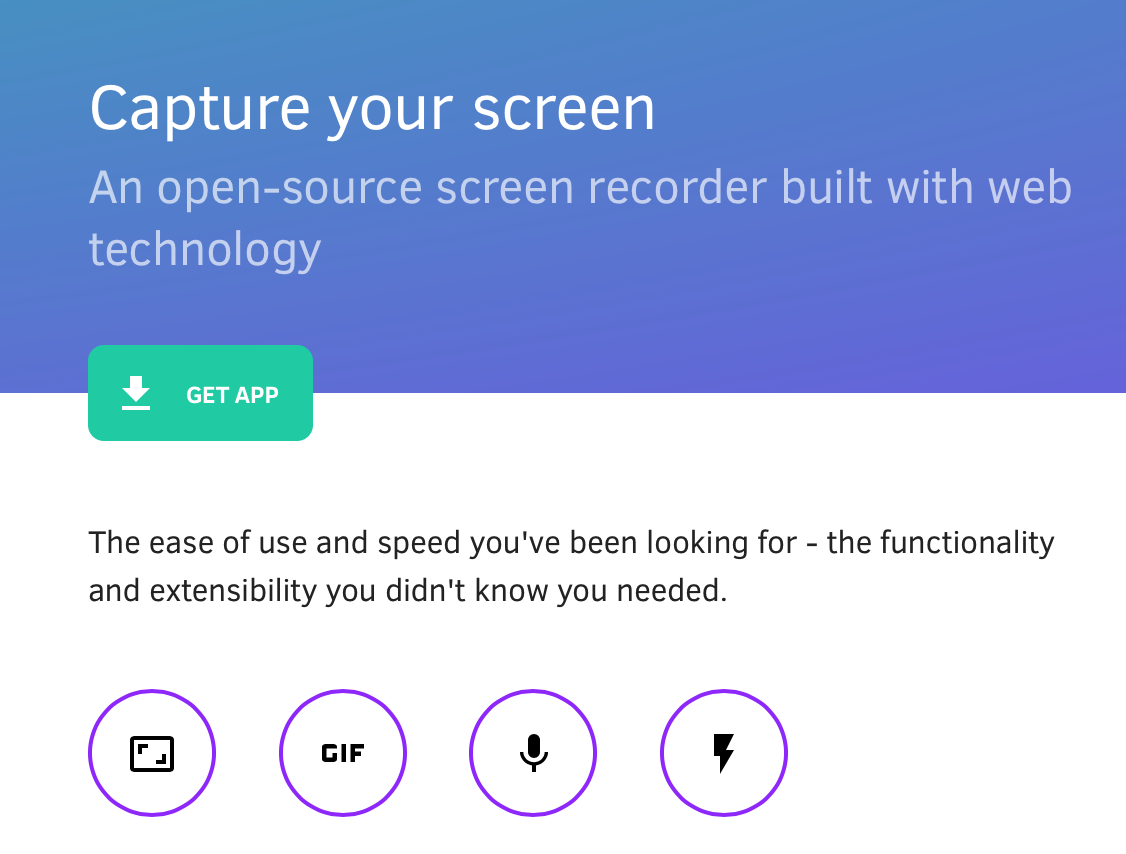
The Kap program will record everything you do on your computer, save the record and turn it into a gif. How to record screen with Kap:
- First, download the program to your computer.
- Decide what you want to record, and press the red “Play” button in the center of the control panel.
- You will see a rectangle on the screen. Anything that falls within the radius of the rectangle is written. Therefore, properly position it to record the right.
- When done, click on the “Stop” button and share the gif.
27. Logo Garden
What does: creates logos.

With this program, more than 2 million companies have created logos.
The application was made by designers, so everything on the site: from the structure to the library, looks attractive.
From the Editor
But what about no ads? Collected here are courses on the topic.
Free programs:
- “ Graphic design: composition, color, typography ” - broaden your horizons and find out the principles by which beautiful pictures are made, if drawing in school has passed by and in general you have never done design; and if you were engaged, then just listen to the program teacher, Grigory Kochenov, and again fall in love with graphic design.
- " Adobe Photoshop: Basics for the Web Designer " - in fact, it will be useful not only for beginner web designers, but also for everyone who somehow works with images, even tangentially.
- " Adobe XD: The Basics for the Interface Designer " - novice UI and UX designers, layout designers and productologists, you are welcome.
Paid online programs:
- “ Sketching: bright images and effective presentation ” - learn how to make quick sketches in order not to set tasks for designers “on fingers”, but to speak the same language with them. Professional designers need the same sketching skill by default.
- " Fullstack-designer profession " - to pump from the initial level to the level of a universal design soldier.
Offline course:
- Content Producer - understand content formats, learn how to manage content projects, do native projects, special projects, viral content and other cool things. Not for newbies.
Source: https://habr.com/ru/post/343338/
All Articles