The second wave that covered us. The standard that was waiting

Before writing about the waves, let's talk about the source that gave rise to them. In this context, this is the 802.11ac wireless local area network standard, which is an evolutionary iteration of the previous 802.11n standard, and is partially compatible with it. Partially, because, as we will find out later, it only works on the 5 GHz frequency band. 802.11n, as you know, worked on both bands - pure licensed 5 GHz, and 2.4 GHz - no dying hearty worm, a nursery of frequency interference and a limited reuse factor (reuse of frequency channels within one location or wireless domain). Development of the standard in the form of the first editions began in 2011, and at the same time the pioneers of the WIFI alliance began to produce the first chipsets for a new wireless standard, seeking not to progress, but to enrich. Having passed through the pangs of birth and formation, a new standard was finally formed in 2014 (the news about the joyful event can be read here ).
The idea of the new standard was based on the same manilovshchina that people began to hurt when developing the 802.11n standard - the idea of a wireless office, when noble people in white clothes with ipads in their hands, lying on the lawn of their native campus, rule the world. But either with the nobility of the masses of the problem, or the idea itself was not favored by higher powers, therefore only a few managed to achieve such organicity and identity with their own self. The office IT-world is still ruled by the devil of copper and quartz mines and their servant - the minor demon RJ-45. Many creative people will disagree and say that WIFI is deployed everywhere in their offices. And they will be right in something. Yes, only it does not correspond to the idea of a wireless office - clean and uncomplicated. It is easy to check the arguments: if you have an office laptop or a laptop during a working day, it still works on a copper wire, even if you have corporate WIFI, then we can safely say that the idea was not realized in its mass.
')
Only far in the high mountains of Silicon Valley surrounded by high mountains did the Brahmins of the Apple sect achieve such enlightenment to the envy of everyone. Well, or we think we have reached. In any sect, the main thing is not to know, but to believe!
Description, differences
It all started well. One of the application goals of the 802.11ac standard was the desire to exceed the speed of wired Ethernet at 1Gb / s. The figure of Cisco Systems, below, graphically shows the evolution of the standards of wireless networks from the first releases to the present day. Note that PP is a spatial flow, and numbers are values of protocol speeds (or throughput) standards.
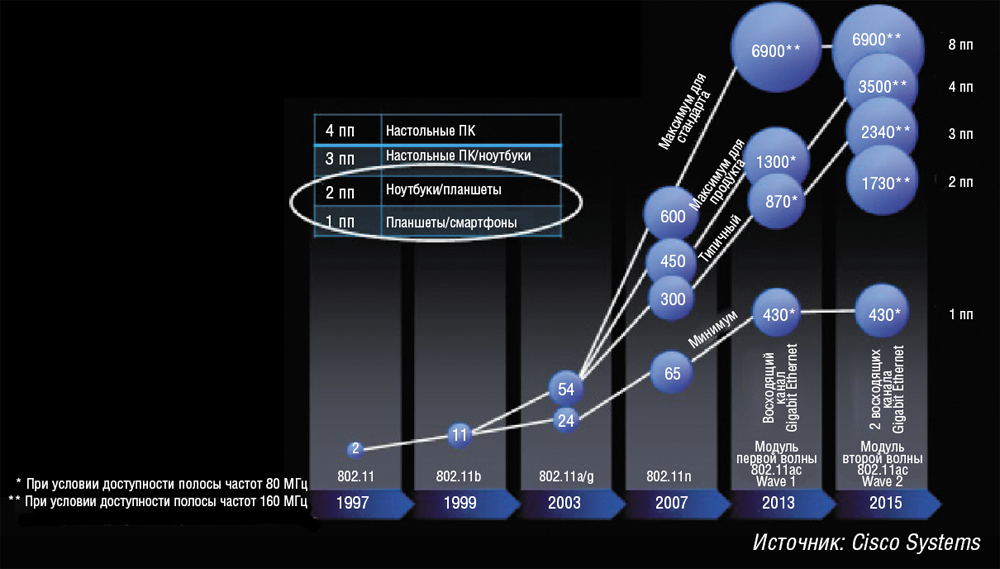
Pic1
It is well shown here that there is a maximum in throughput, which is theoretically achievable within the standard, but in practice it is converted to the value provided by the manufacturer of wireless equipment. This is the first bell about the discrepancy between the desired and the real. Nevertheless, the first wave of the standard 802.11ac stated that it had crossed the 1Gb / s line. Notice the sign in the upper left corner, where mobile devices with wireless connections are painted and the characteristics of their wireless modules - 1PP, 2PP, and so on. That is, depending on how many spatial streams the wireless module of a typical mobile device can operate, it will receive the value of bandwidth that the corresponding standard offers. As can be seen from the figure, a device with a wireless module that forms 4 software can have a capacity of 1300 Mb / s. This is the second speed limit within the standard for different classes of mobile devices. The second, but not the last, as we shall see later. The maximum theoretical speed of the standard 11ac wave2 - 6900 Mb / s with 8PP speaks more about the potential and serves in the marketing support of the standard than on the actual implementation. It is unlikely that wireless clients in the near future will be able to support 8 PP each, although it is defined by the standard.
As we now know, the standard 11ac went around the world in two stages, in two waves of releases and products - wave1 since 2011 (releases, draft) and for 2013-15, and the second wave of wave 2 from 2015 to the present . Why is that? Everything is very simple. The specification of the 802.11ac standard claims many technical innovations and manufacturers throw products onto the market without waiting until they can realize all of them in the metal. The laws of the market has not been canceled. Nowadays, we live in the situation of availability of wireless devices on the market operating in wave1 and wave2 implementations. Will the third and subsequent waves - an open question. Probably not. By the way, it should be noted that 802.11ac wave1 devices do not understand the functionality and additions of the second wave.
We continue. How does the standard achieve such speeds, what is the difference from the 802.11n standard, and how does the second edition of the standard differ from the first? Below in Fig.2 is a table for a better comparison of parameters (again from the Cisco website).
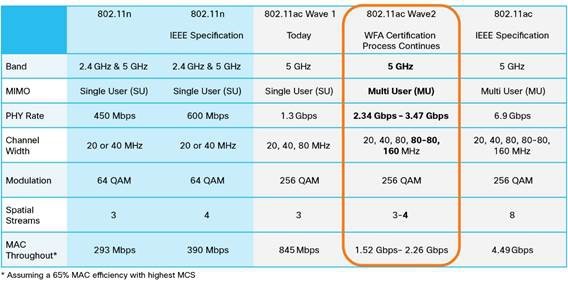
Pic2
So, the main difference of the standard 11ac from the previous ones - it found the strength to part with the 2.4 GHz frequency range, comfortably situated in the 5 GHz range. The advantages of the “five” are well known to all for a long time - low noise, a greater number of non-overlapping channels for use, rapid attenuation during the passage both in an open environment and through obstacles. This, oddly enough, has more advantages for the construction of high-density networks with large capacity, in contrast to the networks created by the criterion of a larger coverage area.
Further, in contrast to 11n, channels with a width of 80 MHz at wave1 and 160 MHz appeared in the wording of wave2 (see Fig. 2). The transmission density per unit of time has increased - the quadrature-amplitude modulation index has increased to QAM 256.
The use of new chips made it possible to increase the operating time of wireless devices at the expense of more economical use of energy in each step of transmitting information and faster transmission of a unit of information.
The number of spatial streams has increased - up to 8 PP in the standard, the current implemented in wave2 is 4pp (in wave1 3pp, if anyone has forgotten).
And the main feature inherent only to wave2 devices is MU-MIMO (MultiUser - Multiple input multiple output). In essence, this is the simultaneous operation of an access point with several wireless clients at once. In contrast to the previous standards, when data exchange at one time only happened with one device, the standard allows simultaneous work with four devices, with the number of spatial streams 8PP (for all customers in total). But one client, at the moment, cannot accept more than four spatial streams. Note also that the point can only transfer data to four devices at the same time, but not receive them from them. The upstream channel works as usual - one device transmits data to the access point at one time. Of course, for such multi-user work, the release of 802.11ac wave2 should be supported not only by points, but also by clients. Wave1 client will not be able to work in multiuser mode with wave2 release point. And another note: the point can not transmit more threads than it has transceiver antennas. That is, if there are four antennas, then there are four streams or less. An example of multi-user operation point 802.11ac wave 2 is shown in Fig.3.
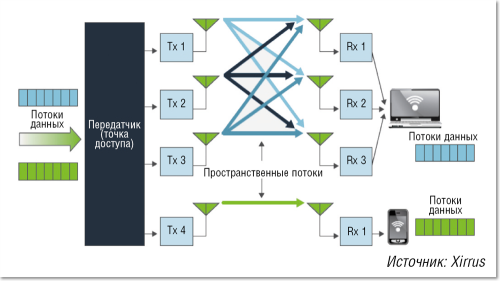
Pic.3
Another technology used in 802.11ac wave2 is beamforming. Its meaning is to form a directional diagram from a point to a client. This allows more efficient use of bandwidth for data transmission in a downlink channel. This is not to say that beamforming is a new technology. It was already known on the market and was supposed to be used in the 802.11n standard, but it never became part of the standard. Nevertheless, manufacturers, on their own initiative, developed and offered it to the market. The most famous implementation is the Client Link functionality from Cisco.
How Client Link Worked If it is short, then according to the re-reflected signals from the client, the point calculated its approximate location and formed a directional beam in its direction. And then, in the course of work, she analyzed the data from the client, adjusting her radiation. Such a mechanism was called implicit beamforming, since the client participated in the process in a passive manner and the point used as the calibration data from the client’s usual service frames to form the diagram. Since Client Link 3.0, 802.11ac client support has been announced and its standardized implementation is explicit beamforming.
What are the differences of standardized edition - explicit beamforming from previous, non-standard solutions? The bottom line is that now both the client and the point are explicitly involved in the process of forming a beam from a point to a client. The point sends sound packets (ndp - null data packet), which contain a matrix of radiation signals from each antenna point and phase shifts. The client, accepting this matrix, responds to a point indicating the levels of the signal with which he hears the access point, forming a response matrix (directivity matrix). That is, the client sends special calibration packets to the access point in response to its request. And the access point, analyzing the information received, calculates the signal levels, phases for each antenna to form a radiation pattern for the client (Fig. 4).
A prerequisite for such a handshake is that the client must support these standards and the implementation of beamforming. It should be noted that the ability of the client to participate in the explicit beamforming procedure is optional and not mandatory in the framework of the 802.11ac wave 2. This is done to ensure that the new standard is backward compatible with the first wave devices and earlier standards. Thus, the second wave of the standard implies working with clients in both explicit and implicit beamforming functionality. And a common requirement for both types of beamforming - explicit and implicit, it applies only to points with omnidirectional antennas.
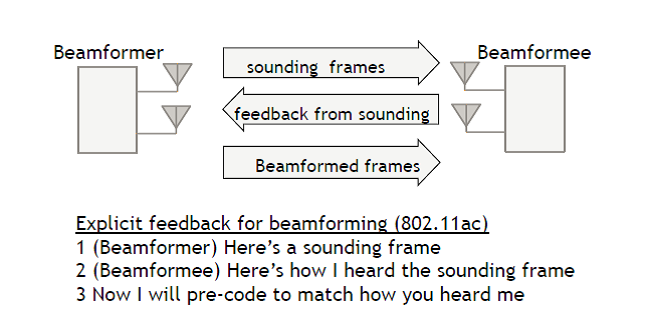
Pic.4
Let's sum up. Multi-user simultaneous operation of the access point and clients within the standard 802.11ac wave2 allows us to make the network more dense (saturated with wireless clients in a limited space with no downtime), thereby bringing us closer to the concept of a wireless office. Increased data transfer speeds and high network capacity are two key achievements of the new standard, as stated by the developers.
From the beautiful far to the sinful earth
What they didn’t say and which may upset: about the channels, more precisely about the frequency resource in the 5 GHz range. With the current splicing with restrictions on DFS channels, 160 MHz channels - as many as two can be created. Chic factor reyuinga). We look at the pictures - American and European comrades Fig.5 and 6, respectively:
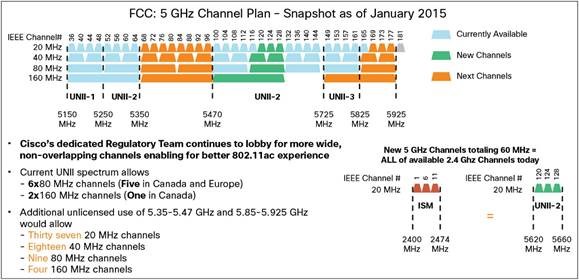
Pic.5
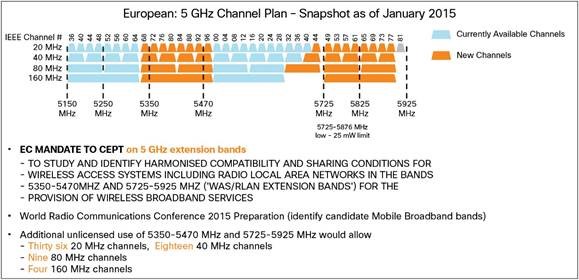
Pic.6
Without the channels highlighted in yellow - sadness melancholy. Our American friends and partners, as well as the bureaucracy in Brussels, are working to ensure that the channels available in the 5GHz band become larger, regardless of resistance from various weather sensors and medical equipment. The goal is noble: 4-160 MHz-x channel, 9-80 MHz-x, 18-40 MHz-x and already 36-20 MHz-x. The battle on the way is still going on. In our country, despite the fact that the questions are looked at more widely, and with softer people, scoring sufferers on DFS, so far there are only two possible channels of 160 MHz (Fig. 7). That is, here we are keeping up with the entire wireless world. More precisely limp.
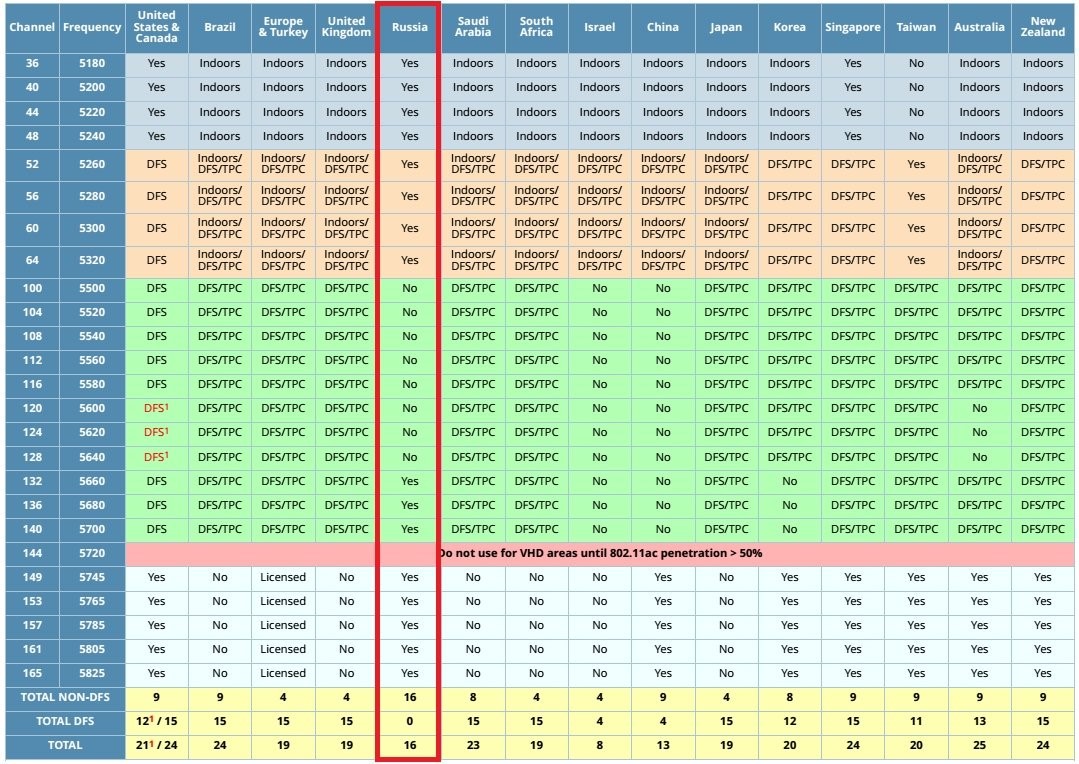
Fig.7
On the other hand, it is not rational to use 160 MHz channels in solutions for building corporate wireless networks. If we are talking about wireless networks in the concept of HD or VHD (high-density or very high-density), then for their deployment it is recommended to use channels in 20/40 MHz. This is done to minimize interference between access points, both with their own and with others, operating within the corporate wireless domain. And on the home router you can easily use one of the two currently available 160 MHz channels and not be sad about the lack of frequency resource.
Another point: if someone has forgotten, the speed of the protocol is not at all the real throughput. To understand what speed values will be attainable as much as possible, it is necessary to multiply the protocol speed by 60-70% of the nominal. This will be the maximum for one device under ideal conditions. If there are a lot of devices on the network, and they are all different - 1SS, 2SS, 3SS and so on, then the actual speed per session will be even worse. Manufacturers have the corresponding results of test measurements of speeds in the laboratory. Figure 8 shows a summary table from Cisco for protocol speeds and throughput on channels 80 and 160 MHz for clients with different numbers of supported spatial streams. Notice the MAC Throughput values in the last column.
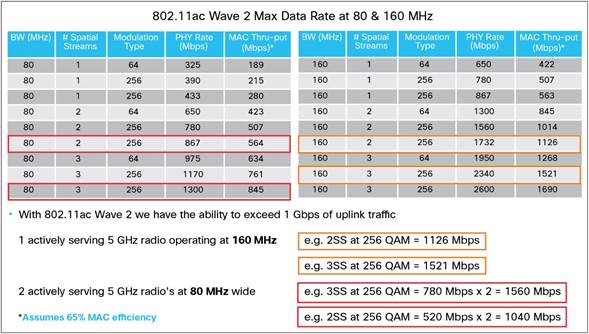
Fig.8
But these numbers are in perfect conditions. The reality is even worse - a large number of clients, more contention for the ability to transmit, low SNR, a mix of 11n and non-MU-MIMO wave1 devices, CCI interference and ACI. In a high-density network, it is difficult to expect that at least one device will receive a pure gigabit per session. So the reality is not as rosy as the hell of advertising headlines.
A little more truth of life - even the operation of the main feature of the second wave of 802.11ac - MU-MIMO is unpredictable, and depends on a large number of random factors:
- customer numbers;
- distances to the point;
- types of clients with a difference in the number of spatial streams.
And as we know, a wireless corporate network is always heterogeneous in customers, which negatively affects the overall throughput in the network as a whole and for each specific client in particular.
What good can be learned from all this is that there is no need for a new wireless standard to upgrade the wired network segment, going back to the access layer uplinka level from new access points. Advertising says that as much as 6.9 Gb / s accelerates the standard 802.11ac wave2 and we certainly need more high-speed wired connections for the new bandwidth requirements. Someone even promoted this matter - Cisco, for example. They have released a new line of Cisco Catalyst Multigigabit Switching switches, which have access ports at speeds of 2.5 -5 Gb / s (standard 802.3 bz). Accordingly, the points also have such ports (for example, the 38th series).
Although, if you simply analyze the real capabilities of the standard or rely on any official and not very laboratory tests of equipment , in the vast majority of installations of a corporate wireless network built on the new 802.11ac wave1 standard and even on wave2, the speed will be lower than a gigabit almost per point. 100 percent of cases. You can safely skip the upgrade phase to the new wired infrastructure so that the manufacturers of wireless equipment do not tell you there. One gigabit in the wire will be enough, at least our experience in implementing and operating 802.11ac networks indicates this.
Application and recommendations
If you are building a new network, you can safely deploy the 802.11ac wave2 network, since the prices for these points are quite affordable. Although the number of customers is not yet large (wave2). But until 2018, their quantity will appear (the year of the announced appearance of the 802.11ax standard).
If you are a happy owner of the 802.11abgn network or, moreover, 802.11abg, then you should consider the option of upgrading to a new standard within the framework of both the planned modernization and increased requirements, especially in the framework of the BYOD concept. And also taking into account the emergence on the market of a greater number of capricious wireless clients (iphone) working with new wireless modules. Although, of course, if you are lacking inquiries about the inoperability of new devices, then the modernization can be postponed. This is especially true for wireless networks in such vertical markets as retail and logistics.
Those who were in a hurry to have access points of the first wave could well rest on their laurels, and, making appropriate software updates, enjoy life in anticipation of something more revolutionary. Here, it’s probably more important not even features from the new wave of the standard, but new or licked features from a specific equipment manufacturer - band steering, clean air, optimized roaming, Smart RF and others. You can safely wait for the standard 802.11 ax. That is declared as truly revolutionary.
Well, the general good wishes. If you plan to deploy an 802.11ac wave2 network in the office as an alternative to a wired network, it makes sense to contact professional integrators of such networks. For the question of their deployment is not boring and trivial. It is necessary to correctly form TZ, analyze the client part, calculate network performance, conduct an on-site radio survey, select equipment - access points and AFU, test radio survey and test.
Source: https://habr.com/ru/post/343004/
All Articles