Vivaldi 1.13 - everything is at hand
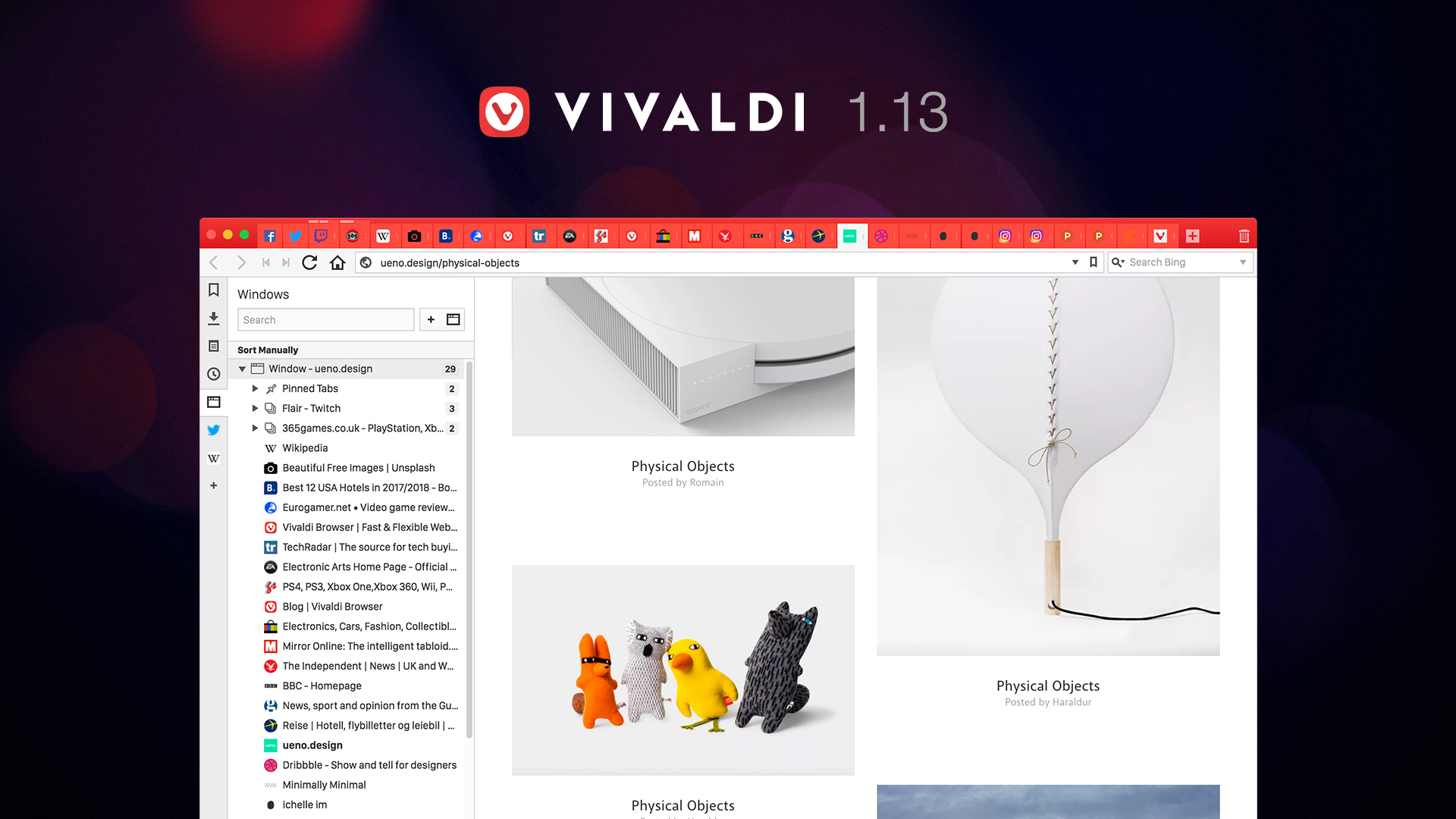
Hello! Today we are ready to show you the next stable version of the browser Vivaldi 1.13. Those who follow the development process of the browser in the official blog and try out test builds for strength already know that recently we have been carrying out a large amount of work related to updating the browser core, as well as rewriting the window processing system in our interface. But besides this important work, we also did not forget to add new functions, as always - following your requests. Below - about everything a little more.
So, the number of visible improvements today included:
- Window pane
- Improved file upload function
It is worth noting that the second item of this, at first glance, a small list includes three functions that have become the most requested in our official forum:
')
- Warning of incomplete downloads when closing the browser
- Ability to pause and resume downloads
- Display download speed in the download panel
So in fact, the list of new products is not so small. But first things first.
Window pane
This panel has long been listed on the implementation, and, finally, we started to work on it. It is placed in the sidebar of the browser - in its usual place:
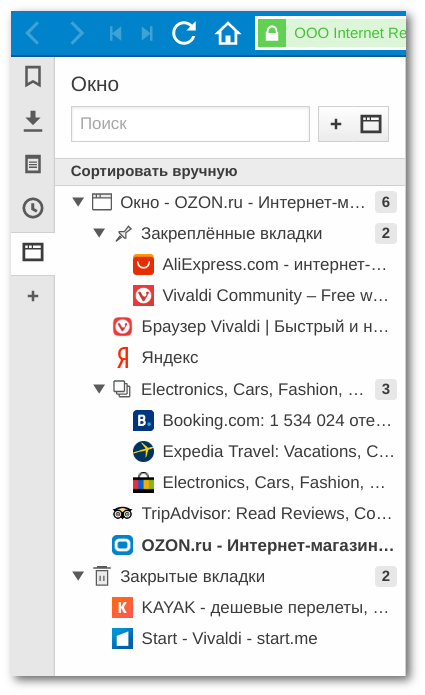
In this panel, all tabs are arranged in the form of a folder tree, and with the help of this new feature you can do very interesting things:
- View all open tabs
- Drag tabs in a convenient manner.
- Group tabs to save space
- Place tab groups in one window for comparison.
- Unload unused tabs and groups
- Dock tabs
- Mute sound on selected tabs
And much more. For example, you can group all tabs from one domain in a couple of clicks, even if they are mixed with other tabs:
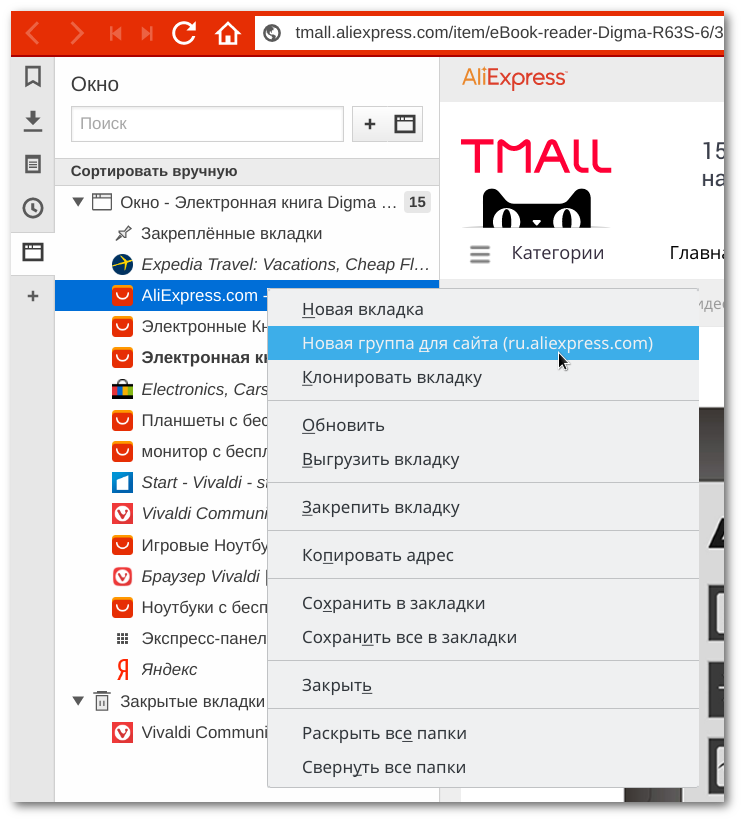
In general, a rather handy tool turned out for those who work with a large number of open web pages.
I’ll say right away that, despite the multiplicity in the name of the function, at the moment it “can” work only within one window, but later we will add the ability to manage tabs between all open windows.
It is also possible that this function will interest those of you who have long and aggressively asked to implement a tree-like side placement of tabs - as is done in one of the popular extensions. We hope that the Window Panel can be quite a replacement for the extension. And, most importantly, it is already in the browser, you do not need to search and install anything.
Advanced Download Features
Here we went to meet your wishes. Now you can see how fast the files are being loaded, if you wish, you can pause the download for a while to continue a little later, and if there are still incomplete downloads when you close the browser, the browser will warn you about this.
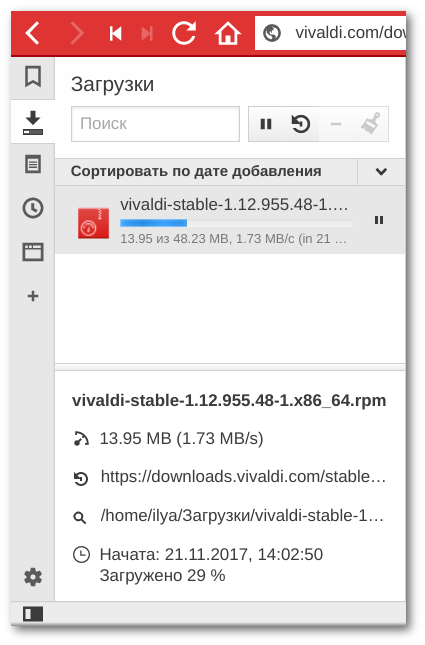
Other improvements
And, of course, we continued to improve the browser not only externally. In particular, we completely rewrote the code of the browser window processing system from scratch. These changes were dictated by technical necessity (we follow the plans of the Chromium core developers and try to prepare in advance for changes to their code), but at the same time they improved the performance of the browser, which should be especially noticeable on weak machines.
It's funny that, as a rule, very voluminous work with the code is often almost invisible to the naked eye, but the software world is so arranged - the user should enjoy working with the program, and what's under the hood is not his concern. Actually, because we continue to adhere to a long-chosen philosophy - to provide our users with the most convenient and functional tool for working in the network. Perhaps today, out of the box, no browser can offer a similar set of tab control methods available. And this is only one of many functions.
That's all for now. You can download the new version on the official website , and see the list of changes (quite impressive) here .
And do not forget to inform us about the problems and your wishes via the error message sending form - this is how you help us make the Vivaldi browser even better.
Source: https://habr.com/ru/post/342928/
All Articles