Cause time: choose a time management system

Almost a year after the previous post , I thought about what else I can share with my colleagues. And then just the guys from a friendly company (they are neighbors in the office) decided to test the time control system. As you understand, I could not but join, I have such an experience , my hands itch to repeat last year’s success with the DLP review.
This is what we came up with colleagues. At first glance, everything is simple with working time accounting systems (SURV), but the difficulties are created by vendors who provide products with “unique” features and functionality of programs of another class. The case is complicated by the fact that there are dozens (if not hundreds) of offers on the market. Therefore, first of all, we decided which tasks and how the system should be solved.
We came to the conclusion that the system will be used in a closed circle:
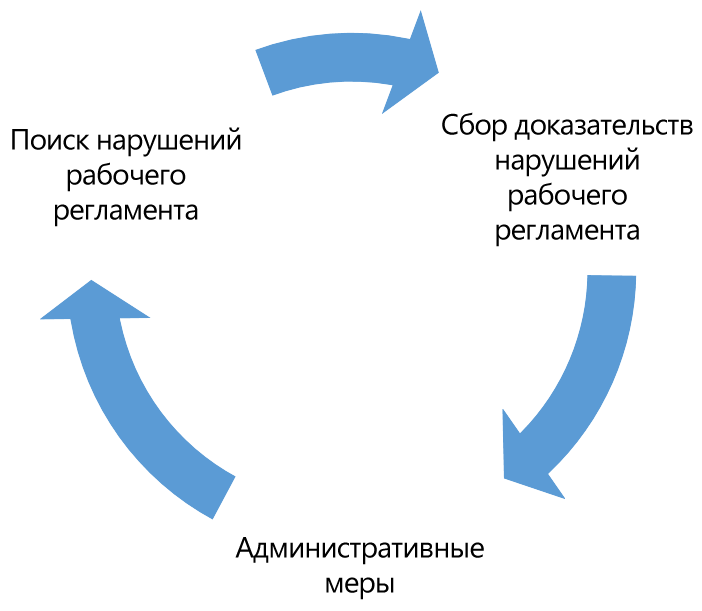
Let me explain each component of the cycle:
1. Search for violations of the working regulations
The essence of software for monitoring working time is that any activity is recorded, stored, grouped and analyzed. Violations are reported separately. In fact, we would like to work with SURV to work with violations — an ideal option when the system itself is able to assess the effectiveness of the hours worked. At this stage, we realized that this is the most important indicator for such decisions. And that developer will be more likely to get our money, whose product will be the most "smart".
2. Collecting evidence of violations of work regulations
We briefly reviewed the description of popular solutions on the market. It turned out that many of them have a flaw that makes them almost useless.
The fact is that only on the basis of reports of a system no one will punish a person, much less dismiss. It is necessary that there was a clear rationale behind the reports, proof that there was indeed a violation. That this is not a failure and not a program error, but real facts. So, the systems in which there was no such opportunity, we did not consider. SURV is needed by management not for statistics, but for making specific decisions.
3. Administrative measures
This is the final stage and, of course, it has no direct relation to the functionality of the system, but it is also impossible without the previous elements of the scheme. Therefore, the natural result of the work of SURV is management decisions and administrative measures of influence. And not just beautiful graphics and reports in order "to be."
When we figured out the tasks, we moved on to review the software.
The following questions were posed to the applicants:
- What are the possibilities of analyzing the effectiveness of the system?
- What are the means to collect evidence?
- What is the value for money?
- Does the system meet the following criteria: stability, flexibility, scalability and quality of work?
- Does the vendor provide technical support?
The rest of the opportunities were welcomed, but were assessed as secondary. By the way, we have found a couple of solutions for which such a minor functional is the most part, and the essence (time control) is poorly disclosed. There is also an intersection with DLP (Data Loss Prevention) systems, which does not apply to SURV. Another surprising discovery is that not all SURVs work according to the above scheme.
It is precisely because some SURVs position themselves as “almost DLP” that we can get confused and begin to focus on erroneous criteria:
- What channels are monitored?
- What devices can be monitored?
- What mail / messengers can be read?
- What data transmission can be blocked?
They are erroneous because SURV solves fundamentally different tasks. For example, the concept of channels of control is in principle not applicable to SURV. To read someone else's Skype is, of course, an interesting opportunity - but it does not apply to the tasks of monitoring working time.
Thus, we have developed a methodology for estimating KPI for time tracking systems:
1. Automated search for violations of working regulations
The more automated the system, the less time is spent on working with violations. The clearer, more detailed, better it gives reports, the easier it is to work with it. Ideally, in addition to visualization, the system should have its own intelligence, evaluating the workflow and issuing a ready-made verdict. For example, the ideal work can be called such a scheme - the system itself groups any programs and visited sites into thematic categories, understands whether this category is productive for a particular employee, cuts off random entries, tracks real activity and gives the finished result for violations.
2. Collecting evidence of violations of work regulations
The system should help reconstruct the situation, collect evidence, draw conclusions. The system helps a person to make a specific informed conclusion about a particular violation. The system administrator must see not only the “verdict”, but also know what happened before, after, during, inside and outside - that is, all the circumstances. Having received exhaustive information about the violation and made conclusions, work with it ends and the cycle begins again.
Other functionality
All other useful features offered by developers, we also explored. All this is interesting and is an additional advantage of the system. Provided that the additional functionality is really useful, and not made just "to be."
Now more about each representative of SURV:
Stakhanovets
What you liked:
- Hybridity of the solution: functionality of SURV and DLP in one solution. It makes no sense to compare with serious DLP - it is not about that. But, so to speak, the decision is “two in one”.
- The system is easy to maintain, no Linux. For the test can be installed on a normal PC ext. load.
- The ability to control printing seemed pretty useful to me.
What did not like:
- Price. About 6000 rubles. for the user. Expensive.
- The interface is divided into 2 unrelated parts - online control and offline control.
- Few reports of productivity and in general the time control functionality is secondary here (which is strange, since DLP features do not really shine either). Although the idea of hybridity is not bad. It seems that the system is made for covert observation of employees, reading correspondence, and not as a tool for analyzing productivity.
- Most of the capabilities of the system have no relation to the control of productivity - as mentioned above, the product is more of a “little by little” than a specialized SURV solution. It makes sense in two cases: 1. the task of covert observation of users prevails over the task of a real increase in labor productivity. 2. The company first meets with such a concept as DLP and SURV, and simply does not understand what they should be.
- Primitive web interface. At the same Staffkop web console is better, more pleasant and more functional.
- No automatic categorization of sites. That is, all sites are distributed by hand. Let me remind you that their billions
- If you have a domain, you need to fork out for a DBMS - and this is a considerable amount.
Staffcop
What you liked:
- Nice web interface. At first, it is difficult to master the data sampling mechanism, but then you really appreciate the flexibility and thoughtfulness of the console.
- DLP features (there is even some analytics). True DLP is, of course, far away, but in general, the same ability to find file movement sometimes helps a lot.
- The price is adequate opportunities. Completely free accompanying software: in addition to the licenses for Staffkop, you no longer need to buy absolutely nothing - this is quite a strong influence on the total cost of implementation.
- Cross-sampling for any data. It is difficult to explain with words, it needs to be seen - the system allows to make very flexible samples and even to save patterns of such settings.
- Scalability - the system runs on Linux and PosrgreSQL. This means that clustering is available at least at the level of the OS and DBMS architecture - there would be a desire. However, this is a plus only for people deeply versed in UNIX, the rest will not even be easy to install the system.
- Agents for Linux do not really have an application (since this is still a very rare system for continuous use by ordinary employees) - but it is nice that they exist, although worse in capabilities than similar agents for Windows.
What did not like:
- Few ready-made reports, mostly the user makes them yourself. And as I said, you first need to understand the sampling tool.
- A Linux server is conditional of course a minus, but you will not transfer such a system to HR management - for any reason they will be pulling IT.
- The sampling technology is too “flexible”, I would call this technology too mature - it requires training, or (most likely) the manager will simply ask the IT or TP developer to make templates of the reports he needs.
- Very strong dependence on the TP developer in case you do not have a Unix specialist on the staff (which, by the way, are quite expensive and rare). The problem is imperceptible, while everything is working properly, but if something happens - who will figure out these linux, especially in the server?
- The incomprehensible licensing model is absolutely unclear why and why the license is tied to a PC. After all, this is a system for controlling employees, not a PC.
Timeinformer
What you liked:
- Huge opportunities for customization. It seems that any option, whatever we have come up with, is in the solution, if we are to look in the right way.
- Extremely developed reporting system: reports are really sensible and for all occasions. Moreover, there is a mass of reports combining related in one. You can create your own too.
- Convenient installation tools agents. If it were possible, I would use this admin console in general in my daily work. But she does not want to install anything except their agents (((
- Well-developed interaction of the components of automated analysis and manual investigation, extensive search and filtering capabilities.
- It turned out that this is the only solution in which the visited sites are scattered on topics automatically. And any sites. Unlike other systems, where there are pre-configured groups of 100 sites, and the rest must be added by hand. Here everything happens by itself.
What did not like:
- The system really requires training and maintenance, at least for the first time - the architecture is quite complicated, there are many possibilities, the interface with a bunch of options. Immediately figure out the most problematic. Difficult to describe, but it is about how the difference between Photoshop and Paint.
- Agents for Windows only.
- No web interface - work ONLY through the application.
- Retrieving data from a large archive can take considerable time (if using free SQL).
- The product in the process of using creates a bunch of databases, stamps them in dozens. This is not very convenient for perception if you use one instance for 1C, ACS, SURV, etc., and are engaged in servicing the DBMS.
Disciplina
Liked:
- Very fast installation: you need to register in your account and download the agent. Total 2 minutes without any settings at all. In general, HR can conduct a pilot without IT involvement at all. Even more likely not a “pilot”, but just start using the system.
- The system is very easy to use - reports can be presented in the form of a “calendar” or a to-do list, similar to the one in Outlook.
- Unproductive resources can be blocked, although they need to be constantly tuned.
What did not like:
- The product is “unnecessarily” simple. About some things you say “nothing superfluous”, but here the situation is such that ease of use is realized due to the lack of the necessary functionality.
- Earlier, he wrote that working with such systems should go in two stages - “automation” and “routine”. Automation - when the system independently analyzes the effectiveness and reports violations. Routine - manual processing of results, re-checking the report, a detailed analysis of the situation. In Discipline there are no such tools at all. After I showed the system to the management, they told me the following: “Well, how can I, on the basis of this, evaluate the effectiveness? To fine / dismiss people? ”After all, the facts of violations should have clear evidence, and not some report drawn by some software. This feature excluded further consideration of the product.
Kikidler
Liked:
- Ultimate ease of use and sophisticated UX. The system is really easy and pleasant to use. Mastering is intuitive, no knowledge or experience is needed for that.
- Very fast installation: you need to register in your account and download an agent - like the same one in Discipline.
- Extremely simple and intuitive interface. Training does not require, it is impossible to get confused, there is nowhere to get lost. No obscure features, no abstruse functionality.
- Update notifications ensure that you always work with the latest version. In general, the situation is rather strange, because auto-updates are a standard for any IT products, but such a “chip” is very rare for SURV.
What did not like:
- “Horse” price. 2 times more expensive than analogs (if you buy a perpetual license). Already 10 000 rubles.
- The system is focused primarily on online observation in manual mode, and not on automated analytics.
- There are catastrophically few reports - you can't create yours either, only on the basis of existing ones.
- Absolutely all data is transmitted via the Internet. Very large traffic goes through the Internet (600 GB per week for us came out). My colleagues got work from two regions because of such traffic.
- Server in the cloud. Local work is possible, but the server is, again, on Unix-like OS. In fact, there are the same problems as StaffPack.
- Lots of unnecessary tools. For example, remote administration tools — which are not needed for nothing in SURV.
- There is no integration with the corporate environment. Users are created manually, groups too.
A few general conclusions:
- There was a strong impression that the better the system looks, the weaker its functionality.
- Systems are in principle difficult to compare, since the functionality is very fragmented. Better “dance” on tasks and do not fall for marketing tricks. In fact, the idea is the same for everyone - the implementation is completely different.
- Remember the "essence": if the system is needed to monitor productivity, it does not need the ability to read the correspondence between Alena from the accounting department and Vasily from the warehouse. If this is exactly what is needed, then you are not at the address: this is a different task and another solution is needed (the same DLP).
- Always consider the final cost: how much will it cost everything, including hardware, maintenance, OS licenses and DBMS.
- And most importantly - the leadership needs to be clear about what it will do with the results. This is not a software issue, it is a policy issue in an organization. Counting employee productivity just for the sake of “being” is a rather delusional idea.
But in general, as usual, we do not draw conclusions for the readers. We are waiting for constructive criticism and feedback on the time control systems you use.
')
Source: https://habr.com/ru/post/342756/
All Articles