Top Ten Antivirus for Linux
Operating systems are very complex constructs that contain space for errors, problems, and other undesirable phenomena. Of particular concern are the artificially created “phenomena”, which we call viruses, Trojan horses, network worms and spyware. Linux operating systems are considered well protected from such problems, but the probability of their occurrence is far from zero. To protect against malware, security specialists develop programs that are commonly called antivirus products.
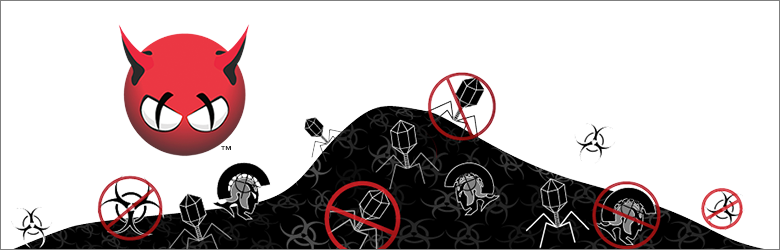
Today we look at the top ten antivirus for Linux. A lot of reasoning about “the best antivirus software” can be found on the Web, but we believe that it is worthwhile to trust not the reasoning, but the facts. The programs presented here showed themselves perfectly in independent studies , and that is why they were included in this review.
According to research, Sophos can be considered one of the best free antivirus for Linux. It not only supports on-demand scanning, but also provides real-time system protection. There are different variants of this antivirus, besides Linux, it can be used on other platforms, for example, on Windows and Android. It is able to detect and remove worms and Trojans. If you like to dig in the command line, it provides the appropriate interface.
')
Comodo Antivirus can also be considered one of the best. It is well known for its excellent support for various architectures and cross-platform. In addition, he knows how to scan e-mail, such a possibility in other programs is rare. Comodo for Windows, in addition, contains a firewall module that runs on 32 and 64-bit architectures. Comodo Antivirus for Linux supports almost all distributions, so it is very widespread among Linux users. Another great feature of Comodo is that this antivirus can also work on a server, for example, on a Red Hat Enterprise Linux Server, OpenSUSE, and SUSE Linux Enterprise Server.
Perhaps this is the most famous antivirus in the Linux community. ClamAV is an open source project, you can use it for free. It is considered a versatile antivirus that can deal with Trojans, viruses, and other malware. In addition, it supports scanning standard mail gateways. It is easy to use, it works quickly, because it does not have a graphical interface and is controlled from the terminal.
F-PROT is a well-known antivirus for Linux. It can be used both for home needs and in organizations. It supports 32-bit and 64-bit software architectures. He is able to detect more than 211,9958 known viruses, as well as their varieties. It can be used to fight against Trojans and even boot viruses. This antivirus does not require installation, it can perform scheduled scans using cron jobs.
From the name of this antivirus, Chkrootkit , we can assume that it works with root user rights. And in fact - the way it is. This is, frankly, the best solution for finding rootkits on Linux.
The program takes up little space and does not require installation. It can be burned to a CD or USB disk. Chkrootkit package contains many modules that can meet the needs of the most demanding user.
Rootkit Hunter is another great tool for rootkit scan. The program works from the terminal, can recognize rootkits, backdoors, and other local exploits, can search for malicious code in plain text, and also perform system checks for the presence of characteristic malware signs. Rootkit Hunter requires BASH to work, it supports an extensive set of Linux distributions.
ClamTK is an advanced version of ClamAV that has a simple graphical interface and is designed for a wide range of users. Due to the presence of a graphical interface, it is very easy to use this antivirus, it has a subsystem for on-demand scanning. The project is written in Perl using the GTK library.
It is possible that BitDefender could be your next antivirus. He copes with his duties. There is, however, one “but” - the program is not free, a trial version is available for download. However, this does not detract from the merits of this anti-virus.
In tests, ESET occupies the top line of the ratings and is recognized as the best antivirus for Linux. However, the product is paid, you can only try it for free. True, the capabilities of this anti-virus allow you to say that it costs the money that is asked for it. We can say that this is the best antivirus for Linux, there are versions for it for other operating systems.
Avast Core Security - this is the last program that we consider, however, this does not mean that it is worse than others. Avast Core Security is included in the list of the best antivirus test results. Anti-Virus supports many Linux distributions, 32-bit and 64-bit software architectures. In addition to traditional virus protection, it contains tools to ensure network security and protect file servers. The product is paid, but its trial version looks very worthy even in comparison with free antiviruses, in some ways even winning from them.
We have tried to tell here about the best antivirus software for Linux, based on the various characteristics of these programs, such as price, availability, reliability and independent test results. You may have noticed that the list started free products, among which anyone will be able to choose a suitable Linux anti-virus. Then there were paid programs with trial versions that show very high test results. It is possible that you will like one of them. In general, we can say that any of the antiviruses reviewed here will help you protect yourself from malware.
Dear readers! What antivirus for Linux do you use?
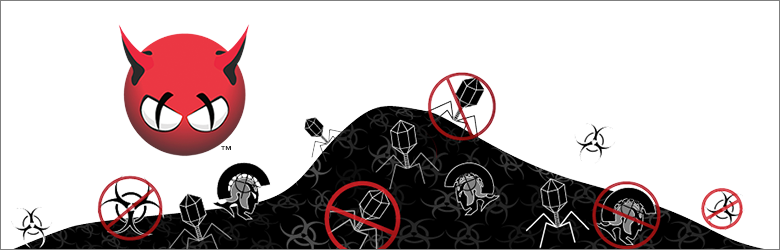
Today we look at the top ten antivirus for Linux. A lot of reasoning about “the best antivirus software” can be found on the Web, but we believe that it is worthwhile to trust not the reasoning, but the facts. The programs presented here showed themselves perfectly in independent studies , and that is why they were included in this review.
1. Sophos
According to research, Sophos can be considered one of the best free antivirus for Linux. It not only supports on-demand scanning, but also provides real-time system protection. There are different variants of this antivirus, besides Linux, it can be used on other platforms, for example, on Windows and Android. It is able to detect and remove worms and Trojans. If you like to dig in the command line, it provides the appropriate interface.
')
▍Sophos features
- Free
- GUI and command line support.
- Detection and removal of malware.
- Suitable for protection against worms, Trojans, viruses and other malware.
- Takes up little space, is easy to install and use.
- Cross platform
- Allows you to block and eliminate threats not only in Linux.
2. Comodo
Comodo Antivirus can also be considered one of the best. It is well known for its excellent support for various architectures and cross-platform. In addition, he knows how to scan e-mail, such a possibility in other programs is rare. Comodo for Windows, in addition, contains a firewall module that runs on 32 and 64-bit architectures. Comodo Antivirus for Linux supports almost all distributions, so it is very widespread among Linux users. Another great feature of Comodo is that this antivirus can also work on a server, for example, on a Red Hat Enterprise Linux Server, OpenSUSE, and SUSE Linux Enterprise Server.
▍ Comodo features
- Free
- Easy to install and use.
- Scanning on demand, no false positives.
- Real time protection.
- Spam protection.
- Cross platform
- Support for Linux server distributions.
3. ClamAV
Perhaps this is the most famous antivirus in the Linux community. ClamAV is an open source project, you can use it for free. It is considered a versatile antivirus that can deal with Trojans, viruses, and other malware. In addition, it supports scanning standard mail gateways. It is easy to use, it works quickly, because it does not have a graphical interface and is controlled from the terminal.
▍ClaMAV features
- Open source.
- Free
- Cross platform (Linux, Windows, MacOS).
- Works from the terminal.
- Supports mail services.
- Compatible with POSIX.
- Does not require installation.
4. F-PROT
F-PROT is a well-known antivirus for Linux. It can be used both for home needs and in organizations. It supports 32-bit and 64-bit software architectures. He is able to detect more than 211,9958 known viruses, as well as their varieties. It can be used to fight against Trojans and even boot viruses. This antivirus does not require installation, it can perform scheduled scans using cron jobs.
▍F-PROT features
- Free
- Does not require installation.
- Able to detect more than 21 million threats.
- Supports various software architectures.
- Able to check external storage media.
- When scanning, it can detect boot viruses, macro viruses and trojans.
5. Chkrootkit
From the name of this antivirus, Chkrootkit , we can assume that it works with root user rights. And in fact - the way it is. This is, frankly, the best solution for finding rootkits on Linux.
The program takes up little space and does not require installation. It can be burned to a CD or USB disk. Chkrootkit package contains many modules that can meet the needs of the most demanding user.
▍Features of Chkrootkit
- Rootkit detection.
- Small size.
- Does not require installation.
- Easy to use and fast.
- Runs from the terminal.
- It has rich features.
6. Rootkit Hunter
Rootkit Hunter is another great tool for rootkit scan. The program works from the terminal, can recognize rootkits, backdoors, and other local exploits, can search for malicious code in plain text, and also perform system checks for the presence of characteristic malware signs. Rootkit Hunter requires BASH to work, it supports an extensive set of Linux distributions.
▍Rootkit Hunter Features
- Rootkit detection.
- Command line interface support.
- Easy to use and fast.
- Supports scanning text files.
- Does not require installation.
7. ClamTK
ClamTK is an advanced version of ClamAV that has a simple graphical interface and is designed for a wide range of users. Due to the presence of a graphical interface, it is very easy to use this antivirus, it has a subsystem for on-demand scanning. The project is written in Perl using the GTK library.
▍ClamTK features
- Open source.
- Free
- GUI.
- On-demand scan support.
- No installation required
8. BitDefender
It is possible that BitDefender could be your next antivirus. He copes with his duties. There is, however, one “but” - the program is not free, a trial version is available for download. However, this does not detract from the merits of this anti-virus.
Bit BitDefender Features
- Scan archives.
- Integration with the desktop environment.
- Intuitive graphical user interface and the ability to work from the command line.
- Sending infected files to quarantine in a protected directory.
9. ESET NOD32 Antivirus 4
In tests, ESET occupies the top line of the ratings and is recognized as the best antivirus for Linux. However, the product is paid, you can only try it for free. True, the capabilities of this anti-virus allow you to say that it costs the money that is asked for it. We can say that this is the best antivirus for Linux, there are versions for it for other operating systems.
▍ Features of ESET NOD32 Antivirus 4
- The best program for detecting viruses and other malware from test results.
- The best way to protect against viruses and spyware.
- Suitable for home users and organizations.
- Support network security features.
- Automatic update.
10. Avast Core Security
Avast Core Security - this is the last program that we consider, however, this does not mean that it is worse than others. Avast Core Security is included in the list of the best antivirus test results. Anti-Virus supports many Linux distributions, 32-bit and 64-bit software architectures. In addition to traditional virus protection, it contains tools to ensure network security and protect file servers. The product is paid, but its trial version looks very worthy even in comparison with free antiviruses, in some ways even winning from them.
▍Avast Core Security Features
- Real-time anti-virus protection with the ability to detect spyware.
- On-demand scanning and scheduled scans.
- Network security.
- Suitable for home users and organizations.
- Regular updates.
Results
We have tried to tell here about the best antivirus software for Linux, based on the various characteristics of these programs, such as price, availability, reliability and independent test results. You may have noticed that the list started free products, among which anyone will be able to choose a suitable Linux anti-virus. Then there were paid programs with trial versions that show very high test results. It is possible that you will like one of them. In general, we can say that any of the antiviruses reviewed here will help you protect yourself from malware.
Dear readers! What antivirus for Linux do you use?
Source: https://habr.com/ru/post/342582/
All Articles