ShellCheck Static Analyzer and Script Improvement for Linux and Unix

Writing shell scripts is an exciting experience. Command line scripts help automate daily activities. You can create something beautiful (or some kind of crap), however, if you really need to write something, it would be good to know that the code is obtained exactly as the programmer needs it. A poorly written script can be dangerous. Most newbies write scripts by copying code snippets from StackOverflow, finding what they need, on Google, or using websites with questions and answers on Linux. This approach to programming translates into poor-quality code and the appearance of errors. For example, the
rm command, the execution of which will lead to a catastrophe, since the VAR variable is not defined: rm -rf "/$VAR/*" Many of the problems of scripts can be solved with a linter, such as the ShellCheck static code analyzer, which is written in Haskell. It helps to look for errors in the texts of scripts and display reports on the checks performed. This allows for improved performance and code quality. Today we will talk about how to install and use ShellCheck in Linux and Unix-like operating systems.
Installation
The easiest way to install ShellCheck locally is to use the package manager used in your distribution like apt / apt-get / yum and others.
')
▍ Install ShellCheck on Debian / Ubuntu Linux
Here you need the following apt / apt-get command:
$ sudo apt install shellcheck Here is an example of the system response to this command:
[sudo] password for vivek: Reading package lists... Done Building dependency tree Reading state information... Done The following NEW packages will be installed: shellcheck 0 upgraded, 1 newly installed, 0 to remove and 0 not upgraded. Need to get 1,841 kB of archives. After this operation, 15.5 MB of additional disk space will be used. Get:1 http://in.archive.ubuntu.com/ubuntu artful/universe amd64 shellcheck amd64 0.4.6-1 [1,841 kB] Fetched 1,841 kB in 42s (43.4 kB/s) Selecting previously unselected package shellcheck. (Reading database ... 196100 files and directories currently installed.) Preparing to unpack .../shellcheck_0.4.6-1_amd64.deb ... Unpacking shellcheck (0.4.6-1) ... Setting up shellcheck (0.4.6-1) ... Processing triggers for man-db (2.7.6.1-2) ... ▍ Installing ShellCheck on CentOS / RHEL / Fedora / Oracle Linux
First you need to enable the EPEL repository in CentOS / RHEL:
$ sudo yum -y install epel-release Next, enter the following yum command:
$ sudo yum install ShellCheck This is what will be output in response to this command:
Loaded plugins: fastestmirror Loading mirror speeds from cached hostfile * base: centos.excellmedia.net * epel: mirror.nes.co.id * extras: mirrors.vonline.vn * updates: centos-hcm.viettelidc.com.vn Resolving Dependencies --> Running transaction check ---> Package ShellCheck.x86_64 0:0.3.5-1.el7 will be installed --> Processing Dependency: ghc(ShellCheck-0.3.5-297097a7f5fa37100847be7f096be51e) for package: ShellCheck-0.3.5-1.el7.x86_64 ..... .. ... Dependencies Resolved =============================================================================== Package Arch Version Repository Size =============================================================================== Installing: ShellCheck x86_64 0.3.5-1.el7 epel 495 k Installing for dependencies: ghc-ShellCheck x86_64 0.3.5-1.el7 epel 540 k ghc-array x86_64 0.4.0.1-26.4.el7 epel 113 k ghc-base x86_64 4.6.0.1-26.4.el7 epel 1.6 M ghc-bytestring x86_64 0.10.0.2-26.4.el7 epel 182 k ghc-containers x86_64 0.5.0.0-26.4.el7 epel 287 k ghc-deepseq x86_64 1.3.0.1-26.4.el7 epel 45 k ghc-directory x86_64 1.2.0.1-26.4.el7 epel 59 k ghc-filepath x86_64 1.3.0.1-26.4.el7 epel 60 k ghc-json x86_64 0.7-4.el7 epel 96 k ghc-mtl x86_64 2.1.2-27.el7 epel 33 k ghc-old-locale x86_64 1.0.0.5-26.4.el7 epel 50 k ghc-parsec x86_64 3.1.3-31.el7 epel 105 k ghc-pretty x86_64 1.1.1.0-26.4.el7 epel 57 k ghc-regex-base x86_64 0.93.2-29.el7 epel 28 k ghc-regex-compat x86_64 0.95.1-35.el7 epel 15 k ghc-regex-posix x86_64 0.95.2-30.el7 epel 47 k ghc-syb x86_64 0.4.0-35.el7 epel 39 k ghc-text x86_64 0.11.3.1-2.el7 epel 379 k ghc-time x86_64 1.4.0.1-26.4.el7 epel 187 k ghc-transformers x86_64 0.3.0.0-34.el7 epel 100 k ghc-unix x86_64 2.6.0.1-26.4.el7 epel 160 k Transaction Summary =============================================================================== Install 1 Package (+21 Dependent packages) Total download size: 4.6 M Installed size: 28 M Is this ok [y/d/N]: y Downloading packages: (1/22): ghc-bytestring-0.10.0.2-26.4.el7.x86_64.rpm | 182 kB 00:09 (2/22): ghc-array-0.4.0.1-26.4.el7.x86_64.rpm | 113 kB 00:09 .... .. ... ghc-parsec.x86_64 0:3.1.3-31.el7 ghc-pretty.x86_64 0:1.1.1.0-26.4.el7 ghc-regex-base.x86_64 0:0.93.2-29.el7 ghc-regex-compat.x86_64 0:0.95.1-35.el7 ghc-regex-posix.x86_64 0:0.95.2-30.el7 ghc-syb.x86_64 0:0.4.0-35.el7 ghc-text.x86_64 0:0.11.3.1-2.el7 ghc-time.x86_64 0:1.4.0.1-26.4.el7 ghc-transformers.x86_64 0:0.3.0.0-34.el7 ghc-unix.x86_64 0:2.6.0.1-26.4.el7 Complete! If you are using Fedora, run the following dnf command:
$ sudo dnf install ShellCheck ▍Install ShellCheck in Arch Linux
Enter the following pacman command:
$ sudo pacman -S shellcheck ▍ Install ShellCheck on Gentoo Linux
Enter the following emerge command:
$ sudo emerge --ask shellcheck ▍ Install ShellCheck on openSUSE Linux
Enter the following zypper command:
$ sudo zypper in ShellCheck ▍ Install ShellCheck on macOS Unix
Use the following port command if you are working with MacPorts:
$ port install shellcheck If you are using Homebrew on macOS / OS X, enter the following brew command:
$ brew install shellcheck How to use ShellCheck
Test ShellCheck on a script, the contents of which we will scan using the cat command :
$ cat -n backupme Here is his code:
#!/bin/bash t="/tmp/exclude.$$" source ~/.backup.conf >$t for w in $WHATNOT do echo $w >> $t done rsync $OPT -avr --exclude-from=$t $WHAT $SERVER:$WHERE rm -rf $t Now check the script using ShellCheck:
$ shellcheck backupme In response, the program will display the following:
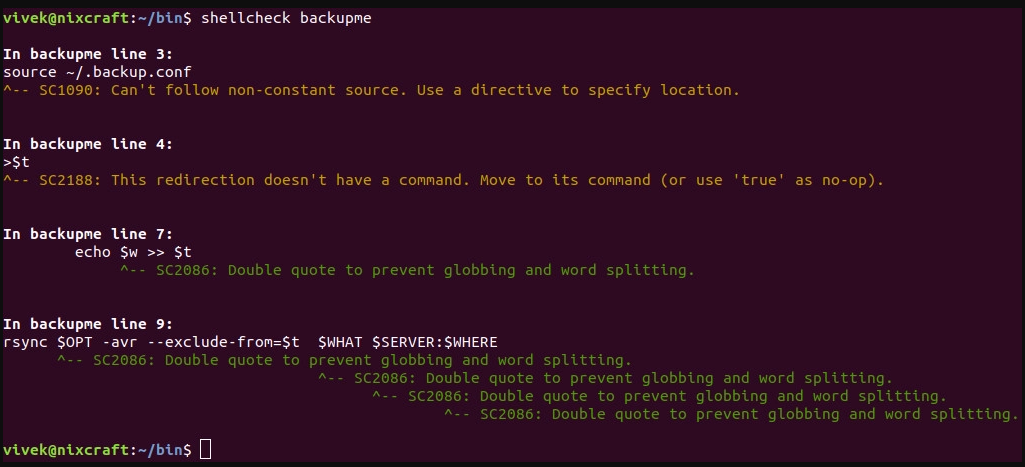
ShellCheck in action
The ShellCheck utility offered corrections regarding the use of variables not enclosed in quotes, and also reported other issues. Correct the errors and view the script text again with the following command:
$ cat -n backupme Here's what happened:
#!/bin/bash t="/tmp/exclude.$$" source ~/.backup.conf touch $t for w in $WHATNOT do echo "$w" >> $t done rsync "$OPT" -avr --exclude-from=$t "$WHAT" "$SERVER:$WHERE" rm -rf "$t" Integration of ShellCheck into a text editor
ShellCheck can be integrated into vim or emacs, as a result, it will check the script texts directly in the editor. It shows the use of the plugin for vim neomake , an asynchronous tool for linting and building programs. It was installed using the vim-plug plugin manager in
~/.vimrc : call plug#begin('~/.vim/plugged') Plug 'pearofducks/ansible-vim' " install and use neomake linting Plug 'neomake/neomake' call plug#end() To install
ansible-vim and neomake/neomake , enter the following command in vim: :PlugInstall To use the plugin, enter the following command when editing the bash / sh script:
:Neomake Here are the results of the plug-in in the editor:
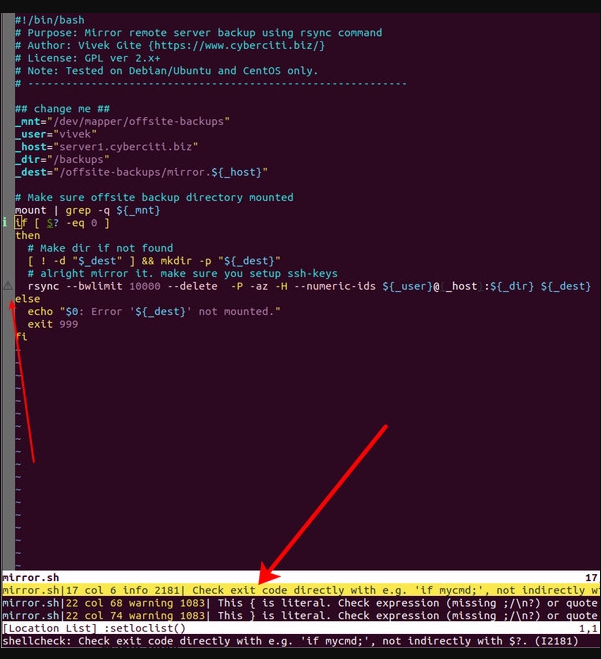
Neomake displays warnings and error messages using ShellCheck
Results
We believe ShellCheck is a great tool that allows you to improve and fix Linux command line scripts. It is able to detect many common flaws and errors in their code. If you want to learn more about SpellCheck, here’s the project ’s site , and here’s its repository on GitHub.
Dear readers! Do you test your scripts with something like ShellCheck?
Source: https://habr.com/ru/post/342580/
All Articles