ONLYOFFICE on the local network: a new interface for editors, CRM reports and much more
Finally, the new versions of our server solutions, Enterprise and Community Edition, have been released. You have no idea what we experienced here because of this release. But in the decisions appeared a lot of good things! We updated three of the four ONLYOFFICE components: Document Server, Community Server and Control Panel.
Some functions appeared both in the commercial assembly and in the open version. There are those that will be available only to users of paid solutions.

')
First, the new interface. In it, we grouped the tools into thematic tabs. This greatly simplifies toolbar navigation.
Here's what it looks like:
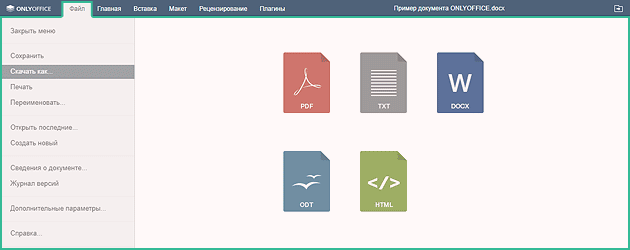
In many ways, the tabbed interface is the groundwork for the future. We regularly add new tools and features that should take their rightful place in the toolbar. I would not want our users to suffer in the search for the right button, to resort to the help of colleagues and search engines. The user should work quietly, without being distracted by the interface. He should not think about the interface at all. To this we strive, at any rate.
An important point: the new interface allowed us to put in a visible place our plug-in plug-ins *, with which you can significantly extend the functionality of the editor.
(this is a small throw-in now, because the next or after-next article will be about plug-ins, and we still hope to refine the more detailed documentation on them)
And you know what? There still remains a lot of space for future tabs. For example, we plan to add a separate tab for collaboration.
One interface, of course, you will not be full. Therefore, we have added new features:
* this is almost all the formulas from Excel! our table editor has become quite large (the author brushes away a tear of emotion)
If you want the most detailed list of changes and bug fixes, welcome to GitHub .
The new interface is available to users of paid solutions, but almost all new features are available to all. The exceptions are the speaker mode in presentations and a preview of Change Tracking. They are in the old interface yet.
In this field we have added the following things:
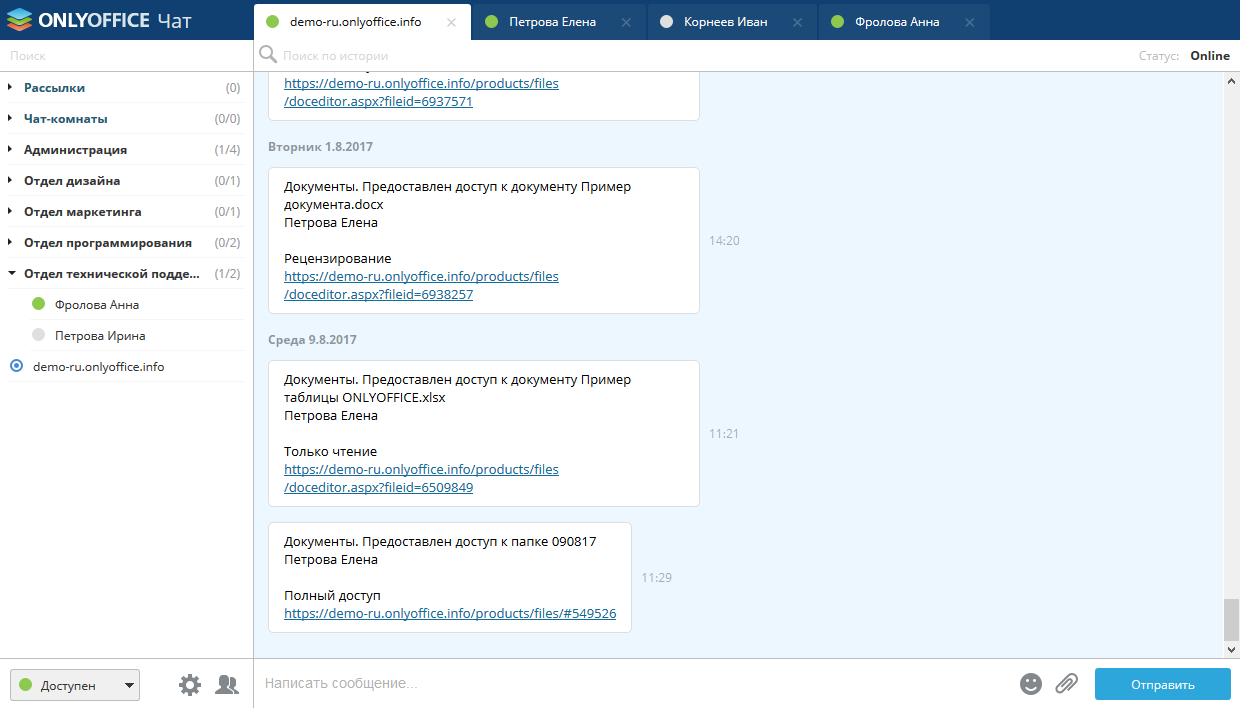
In addition, we optimized the portal management: if a user was deleted, dismissedor you simply do not like , his tasks, projects, contacts and documents can be transferred to others or deleted, as well as mailboxes with all correspondence.
Separately tell about the projects. We tried to make working with them more convenient. List of innovations:
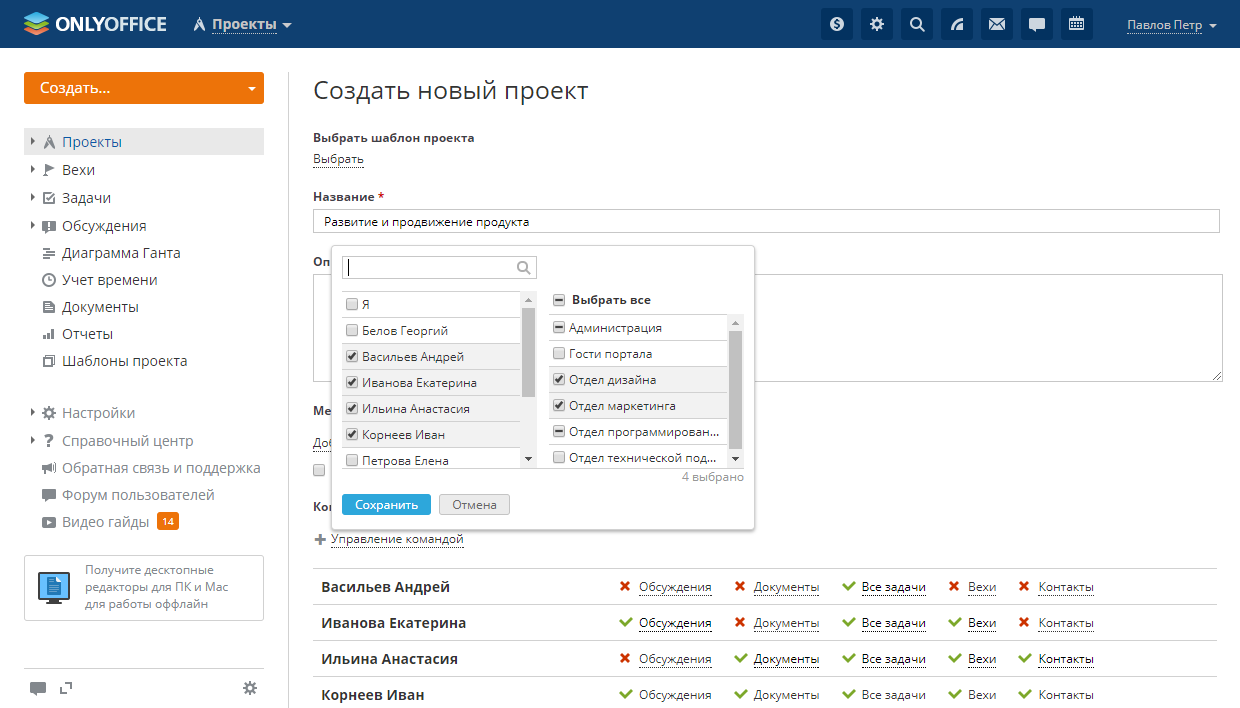
Good news: the new version of the Community Server is available in ONLYOFFICE Community Edition, and Enterprise Edition.
Here is what we added:
Of course, all these things are only available in Enterprise Edition, because the Control Panel is only there.
Here you can download the free Community Edition. Enterprise, by the way, can be tested for free for 30 days. You need to fill out the form to get a link to download.
In the near future, we will tell you what we have on an application for iOS and why plugins are so important. Stay with us!
Some functions appeared both in the commercial assembly and in the open version. There are those that will be available only to users of paid solutions.

')
New Editors Interface
First, the new interface. In it, we grouped the tools into thematic tabs. This greatly simplifies toolbar navigation.
Here's what it looks like:
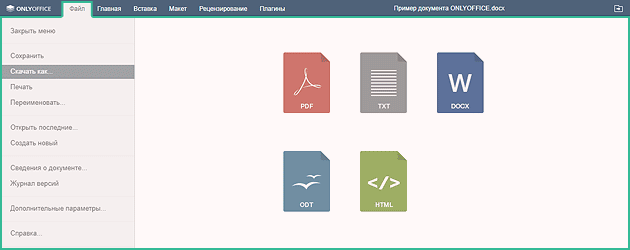
In many ways, the tabbed interface is the groundwork for the future. We regularly add new tools and features that should take their rightful place in the toolbar. I would not want our users to suffer in the search for the right button, to resort to the help of colleagues and search engines. The user should work quietly, without being distracted by the interface. He should not think about the interface at all. To this we strive, at any rate.
An important point: the new interface allowed us to put in a visible place our plug-in plug-ins *, with which you can significantly extend the functionality of the editor.
(this is a small throw-in now, because the next or after-next article will be about plug-ins, and we still hope to refine the more detailed documentation on them)
And you know what? There still remains a lot of space for future tabs. For example, we plan to add a separate tab for collaboration.
New features in editors
One interface, of course, you will not be full. Therefore, we have added new features:
- Preview in Change Tracking (so that you can see what the document will look like if you accept the proposed edits or reject them);
- Pivot tables for viewing in the table editor. Soon we will add them not only for viewing;
- +69 formulas for calculations in tables. Now there are 438 *;
- Speaker mode with notes and the ability to open and save videos in the presentation editor;
- New plugins - insertion of special characters and Yandex. Translator;
- Many fixes and bugfixes.
* this is almost all the formulas from Excel! our table editor has become quite large (the author brushes away a tear of emotion)
If you want the most detailed list of changes and bug fixes, welcome to GitHub .
Tab interface is only paid
The new interface is available to users of paid solutions, but almost all new features are available to all. The exceptions are the speaker mode in presentations and a preview of Change Tracking. They are in the old interface yet.
The collaboration server is also updated.
In this field we have added the following things:
- Integration with two platforms for two-factor authentication - Clickatell and SMSC. How to set up integration with them (and other services with which we integrate, read here ;
- CRM reports that have long been requested;
- Comfortable working with the default currency in CRM: we brought the default currency selection settings to a separate tab and added the ability to manually set the current rate;
- New Chat interface - now contacts are located on the left;
- Ability to delete files from the chat window in chat to free up disk space.
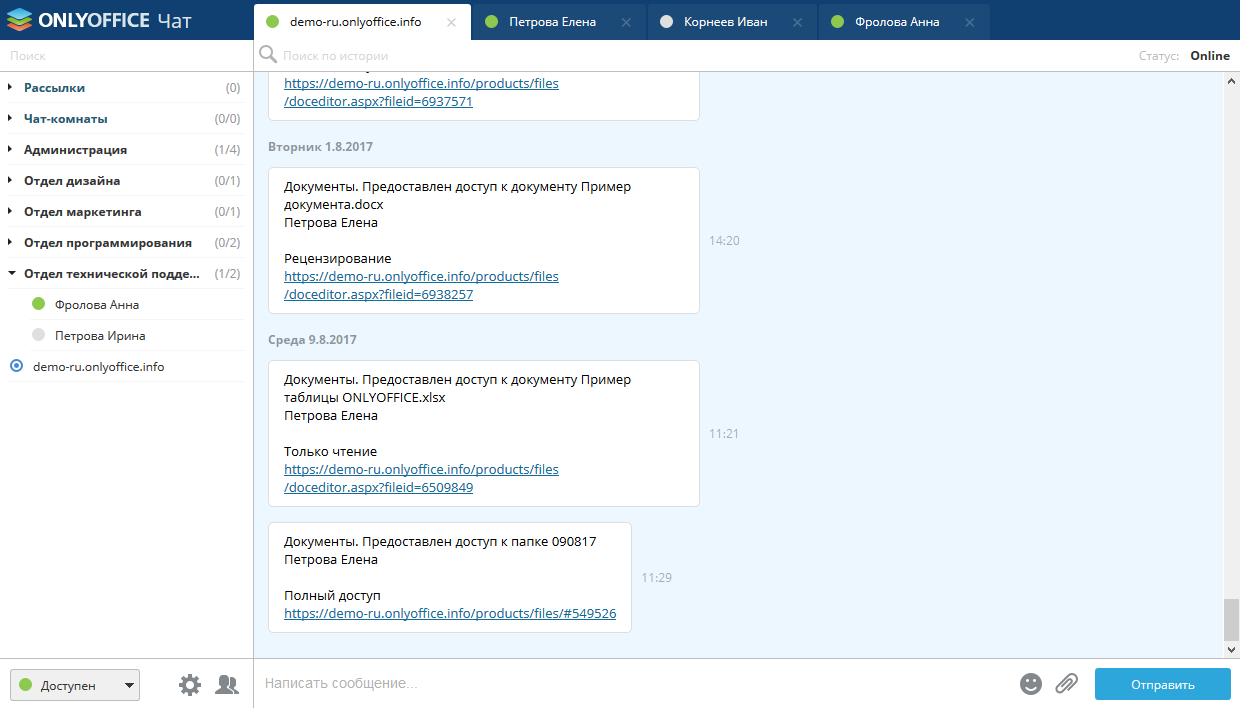
In addition, we optimized the portal management: if a user was deleted, dismissed
Separately tell about the projects. We tried to make working with them more convenient. List of innovations:
- There were group actions: mass moving, closing and deleting tasks;
- Setting access rights for the team when creating a private project;
- Choosing a start page for each user;
- Ability to hide tasks and milestones of suspended projects;
- Rights to create projects for all users (disabled by default);
- Improved navigation throughout the module.
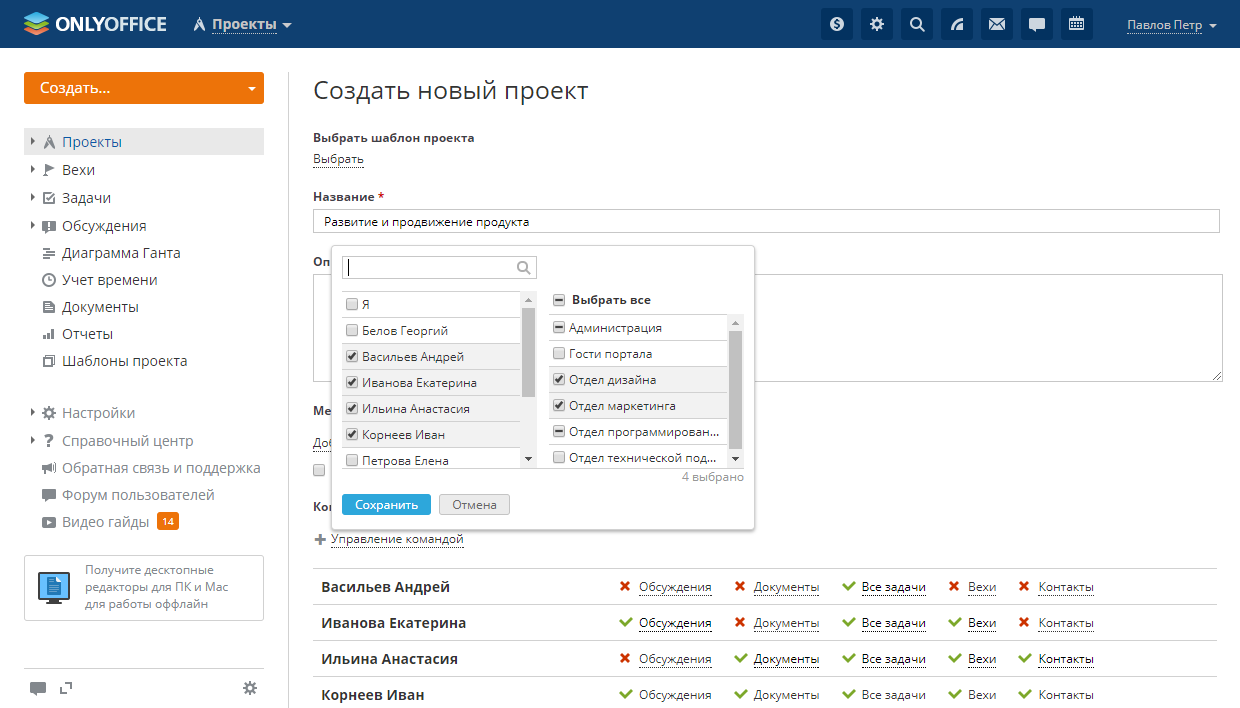
Good news: the new version of the Community Server is available in ONLYOFFICE Community Edition, and Enterprise Edition.
A little bit about the control panel
Here is what we added:
- Improved LDAP . There are a lot of bugs fixed and it became generally good;
- AD FS support. We already had integration with the Shibboleth and OneLogin services with which you can configure SSO authentication, and we gave them a friend. All SSO instructions in our Help Center ;
- Customizable button for authorization using SSO. Because SSO - it must be beautiful;
- All sorts of fixes and bug fixes.
Of course, all these things are only available in Enterprise Edition, because the Control Panel is only there.
Here you can download the free Community Edition. Enterprise, by the way, can be tested for free for 30 days. You need to fill out the form to get a link to download.
In the near future, we will tell you what we have on an application for iOS and why plugins are so important. Stay with us!
Source: https://habr.com/ru/post/342544/
All Articles