New free product Veeam Availability Console for service providers and large companies
Last season, Veeam released a service for Vendam Managed Backup Portal for service providers on the Microsoft Azure Marketplace, providing them with monitoring and management capabilities for Veeam Backup & Replication deployments. And here this week saw the light of a new embodiment of this idea - the Veeam Availability Console. This free product is designed for service providers participating in the program Veeam Cloud & Service Provider (VCSP), and about it today will be my story (as always, with pictures). So, welcome under cat.
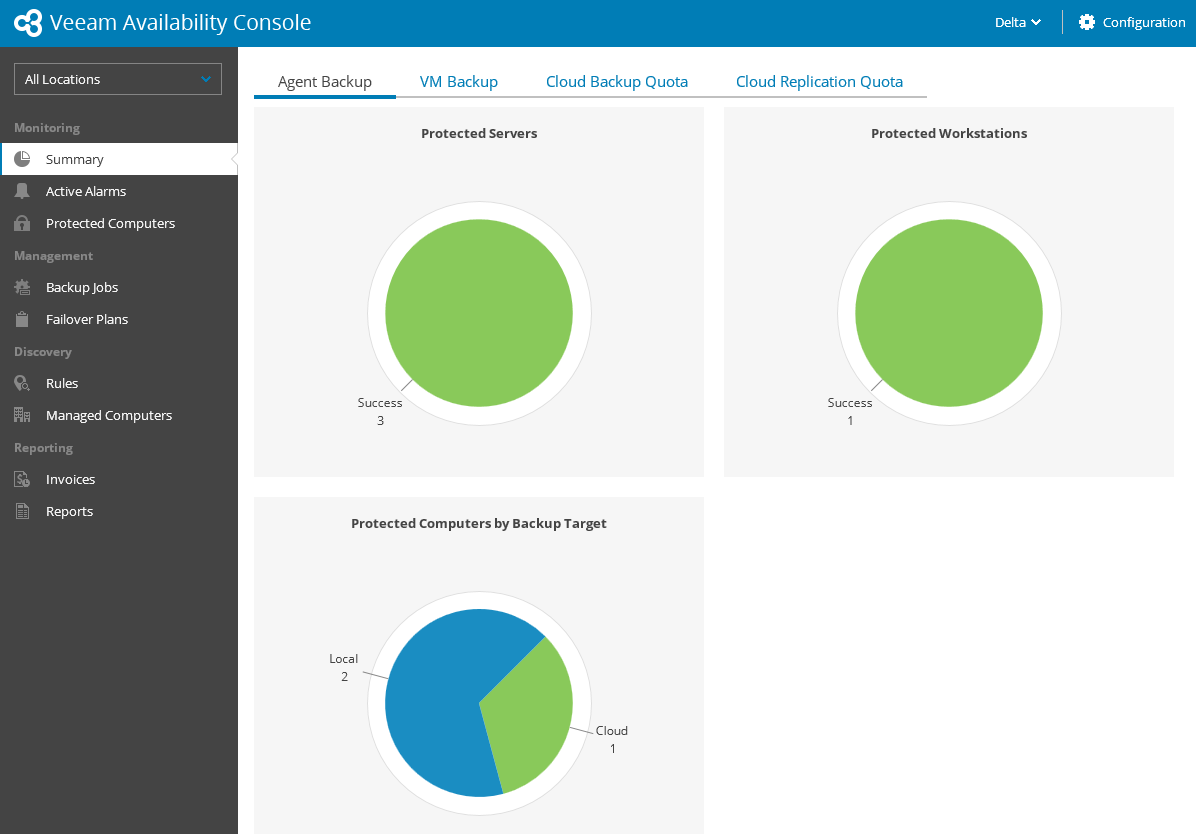
The Veeam Availability Console helps service providers deploy, monitor and manage Veeam user infrastructures in both physical and virtual or cloud environments. The solution can be useful for large enterprises working with a private, public or hybrid cloud.
Among the features of the Veeam Availability Console are:
')
Today, the number of service providers Veeam Cloud & Service Providers has exceeded 16,000. These companies provide backup options using Veeam Cloud Connect (Backup as a Service) and / or Disaster Recovery as a Service for custom virtual infrastructures.
To provide these services, Veeam Cloud Gateway technology is used - it is good because it minimizes the configuration of connection parameters. The gateway is responsible for accepting incoming user connections and tunneling traffic using a single port — this is TCP / UDP 6180. This approach eliminates the need to configure complex rules on the firewall. Connection security is provided using TLS and SSL certificate.
You can read more about how Veeam Cloud Gateway and Veeam Cloud Connect work here (in English).
New Veeam Availability Console easily integrates with existing or planned deployment of Veeam Cloud Connect.
System requirements for product installation:
The scheme of interaction of infrastructure components is shown in the picture below.
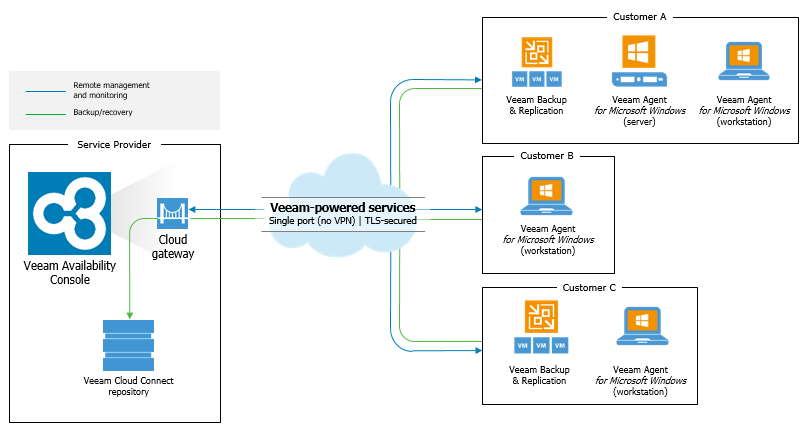
On the left, we see the infrastructure of the service provider, where the Veeam Availability Console is installed and Veeam Cloud Connect version 9.5 Update 2 is running. Data is transferred to the repository on the provider side through the Veeam Cloud Gateway gateway. It is recommended to use multiple gateways to increase reliability through duplication.
On the right are a few examples of custom infrastructures with Veeam products deployed.
When a user adds his service provider to the Veeam Backup & Replication console and enters the cloud gateway settings received from this provider, then at the same step in the Service Provider Wizard wizard he gives permission to the service provider to manage the Veeam solution - the corresponding checkbox ( Allow this Veeam Backup & Replication Installation to be managed by the service provider ).
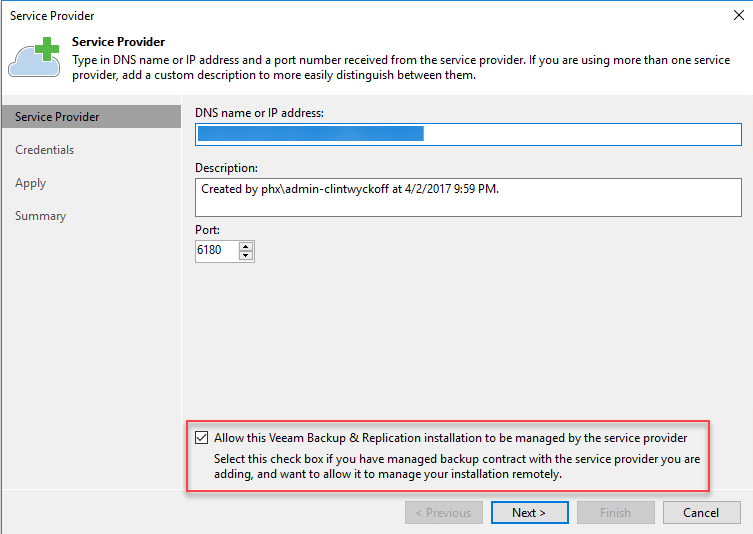
As you can see, when configuring a cloud gateway, you really only need to specify its name or IP address, and the port will only use one; by default, this is 6180.
Then, in the Credentials step, the user enters the account received from the provider (this account for accessing the cloud repository) and verifies the security certificate also received from the provider. That's all the settings on the user side.
More details can be read here (while in English).
In the Veeam Availability Console, both providers and their users can monitor the state of their backup infrastructure in real time and remotely manage its objects. Thus, it will be possible to run backup, replication, archiving to tape and transfer backup jobs.
In addition, you can upload log files from a remote Veeam Backup & Replication server. Supported and running a standalone console Veeam Backup & Replication.
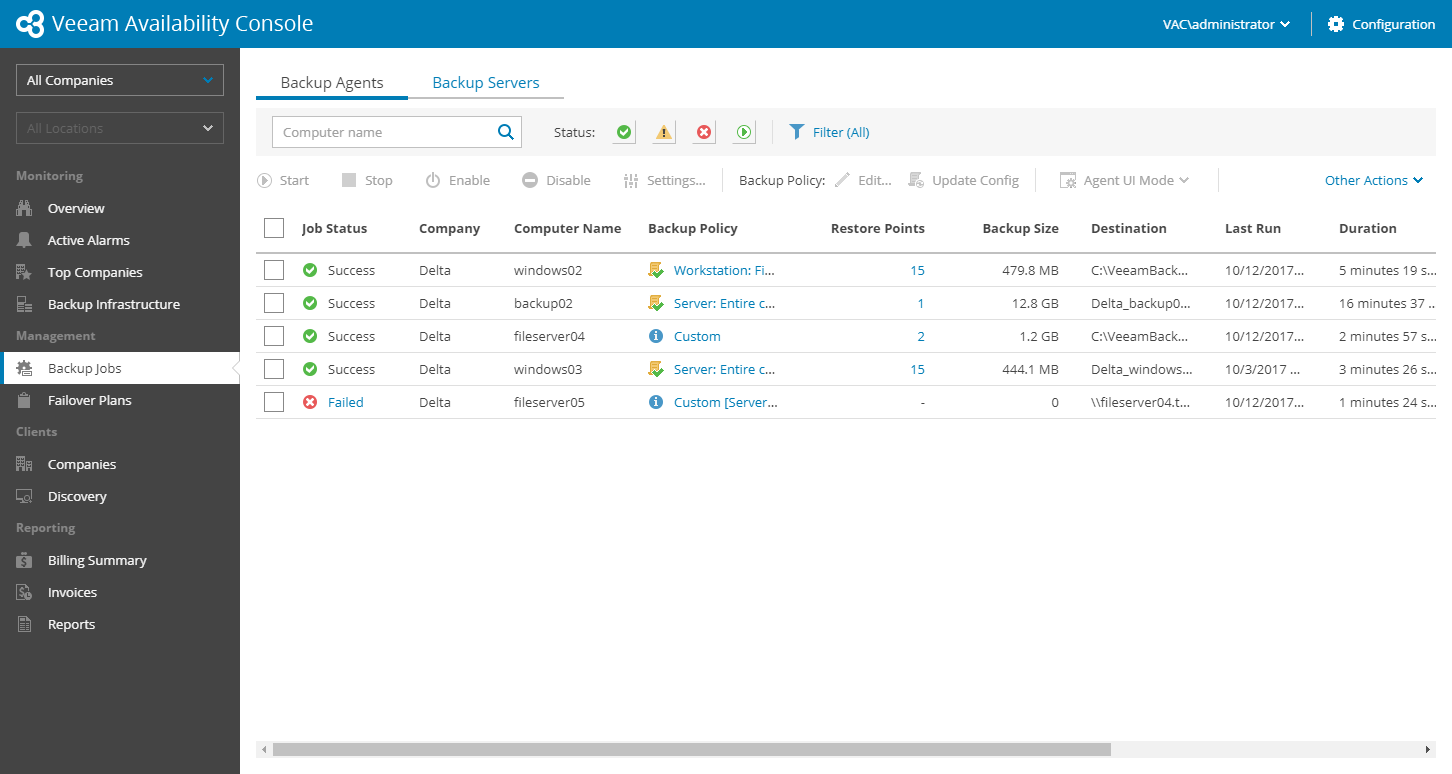
What about monitoring with notifications about which objects are not protected, which tasks ended with an error, or how little space is left in the repository? All this provides the Veeam Availability Console - it has 30 built-in alerts that help monitor the performance of Veeam products and components. You can customize the launch of a PowerShell script or executable file by triggering an alert. We also offer embedded reports that can be received via email:
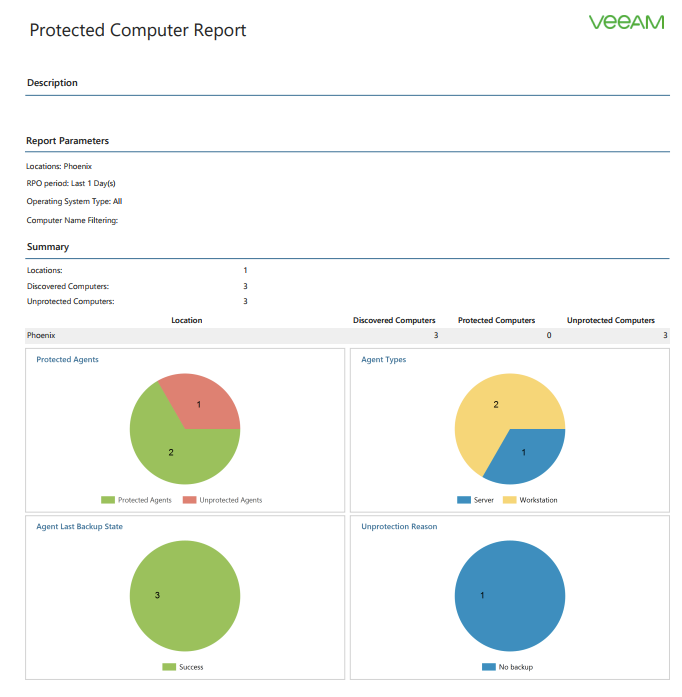
The new Veeam Availability Console has the ability to automatically search for Windows servers (both physical and cloud) in order to then install the Veeam Agent for Microsoft Windows components on them and provide centralized management and protection of data with it.
You can set the search scope by specifying Active Directory objects, IP addresses, or a CSV file with a list of machines. After the Veeam Agent component is installed on the detected machines, the administrator can configure the appropriate backup policies using a web portal. Politicians will determine what and how to back up (according to what schedule, what to include in the backup, etc.). Such policies can be configured as many as you want, focusing, for example, on a specific user infrastructure, on a service level agreement (SLA), and so on.

Veeam Availability Console allows you to automate frequently performed routine tasks of managing, configuring and billing using RESTful API based on JSON. To work with the Veeam Availability Console RESTful API it is proposed to use the Swagger UI.
Using the API, you can integrate the new solution and the applications you already have, support the processes already known to your users - for example, you can use the data obtained from the Veeam Availability Console in your billing system.
Useful: For those who have not deployed a billing system, Veeam Availability Console offers to use its built-in.
Here is the billing summary on the web portal:

Users can receive invoices from the provider by email or download directly from the portal.
As you understand, Veeam Availability Console supports not only the work of the administrator on the provider side, but also the direct users. So, for them there is the ability to manage files decryption keys - this feature will be useful in the case of backups to the cloud. And, as already mentioned, users will be able to control the components of the Veeam Backup & Replication infrastructure, the Veeam Agent for Microsoft Windows, create additional accounts, upload accounts, accessing the portal via a web browser. Touch screen devices are also supported.
If you are among the service providers who have worked with the Veeam Managed Backup Portal solution to this day, then you can use the Veeam Availability Console Migration Tool to easily and easily migrate to the Veeam Availability Console. This allows you to migrate data from the old portal to the new one, as well as choose whether you want to work with the existing Veeam Cloud Connect server or the new one. In more detail about the master of migration it is possible to esteem here (in English).

The Veeam Availability Console solution will also be useful for large enterprises where it is required to organize the management of backup infrastructures in different departments and branches. Representatives of such organizations may apply with the help of an online form .
UPD (Important!):
To be licensed to work with the Service Provider edition (for service providers), you must be a registered Veeam Cloud & Service Provider (VCSP) provider.
To obtain a license to work with Enterprise (for large enterprises), you must have a Microsoft Enterprise Agreement (EA) or VMware Enterprise License Agreement (ELA). When registering an application for VAC, you will need to provide the sales specialist with the license number for your organization.
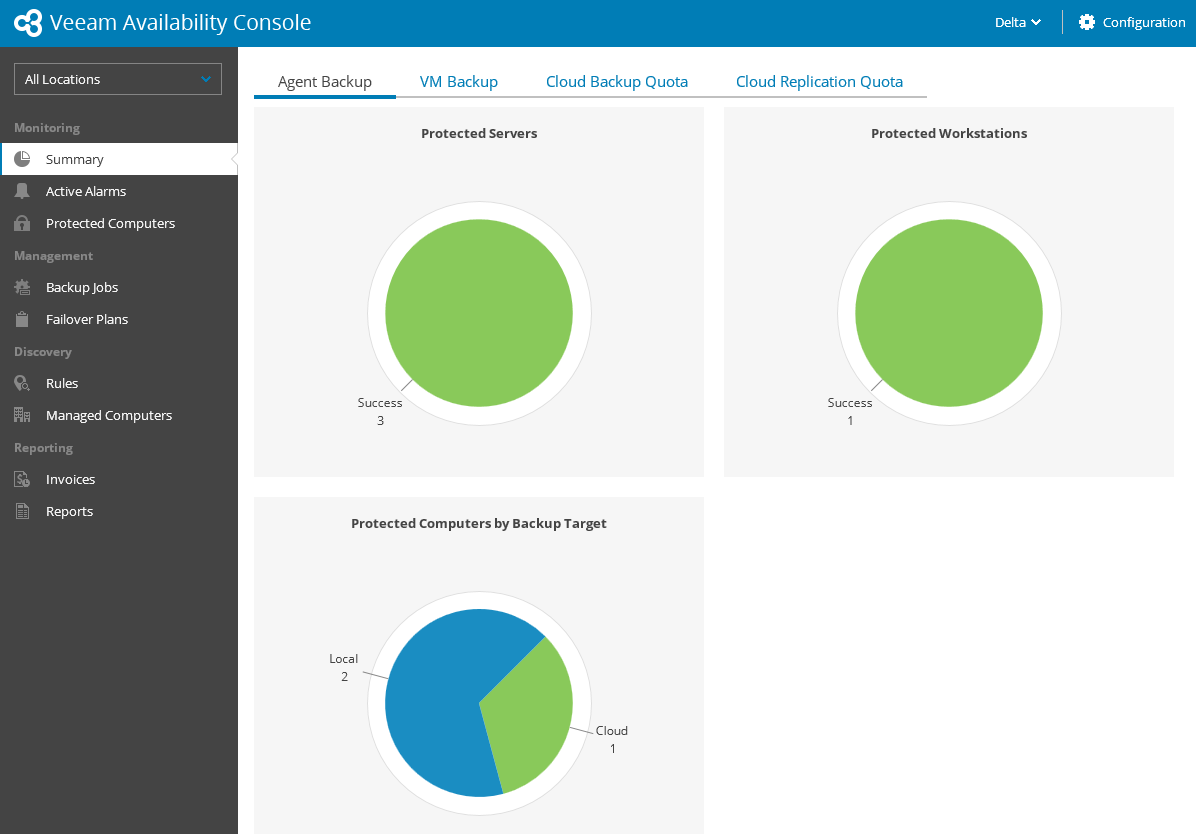
The Veeam Availability Console helps service providers deploy, monitor and manage Veeam user infrastructures in both physical and virtual or cloud environments. The solution can be useful for large enterprises working with a private, public or hybrid cloud.
Among the features of the Veeam Availability Console are:
')
- Easy installation in the cloud or in conventional infrastructure
- Monitoring and managing backup agents
- Support for Veeam Cloud Connect functionality
- Web portal to support multi-user access
- Built-in billing functionality
- RESTful API for automation
For service providers
Today, the number of service providers Veeam Cloud & Service Providers has exceeded 16,000. These companies provide backup options using Veeam Cloud Connect (Backup as a Service) and / or Disaster Recovery as a Service for custom virtual infrastructures.
To provide these services, Veeam Cloud Gateway technology is used - it is good because it minimizes the configuration of connection parameters. The gateway is responsible for accepting incoming user connections and tunneling traffic using a single port — this is TCP / UDP 6180. This approach eliminates the need to configure complex rules on the firewall. Connection security is provided using TLS and SSL certificate.
You can read more about how Veeam Cloud Gateway and Veeam Cloud Connect work here (in English).
New Veeam Availability Console easily integrates with existing or planned deployment of Veeam Cloud Connect.
System requirements for product installation:
- Windows Server 2008 R2 SP1 / Windows 7 SP1 and higher (only 64-bit architecture)
- Veeam Backup & Replication Update 2 and above
The scheme of interaction of infrastructure components is shown in the picture below.
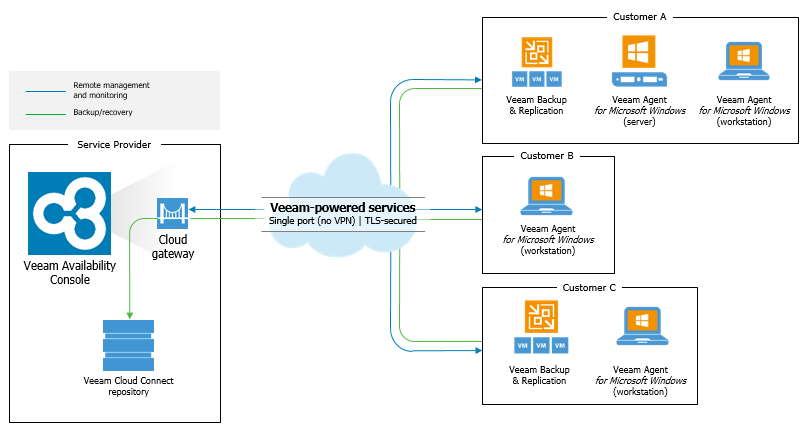
On the left, we see the infrastructure of the service provider, where the Veeam Availability Console is installed and Veeam Cloud Connect version 9.5 Update 2 is running. Data is transferred to the repository on the provider side through the Veeam Cloud Gateway gateway. It is recommended to use multiple gateways to increase reliability through duplication.
On the right are a few examples of custom infrastructures with Veeam products deployed.
When a user adds his service provider to the Veeam Backup & Replication console and enters the cloud gateway settings received from this provider, then at the same step in the Service Provider Wizard wizard he gives permission to the service provider to manage the Veeam solution - the corresponding checkbox ( Allow this Veeam Backup & Replication Installation to be managed by the service provider ).
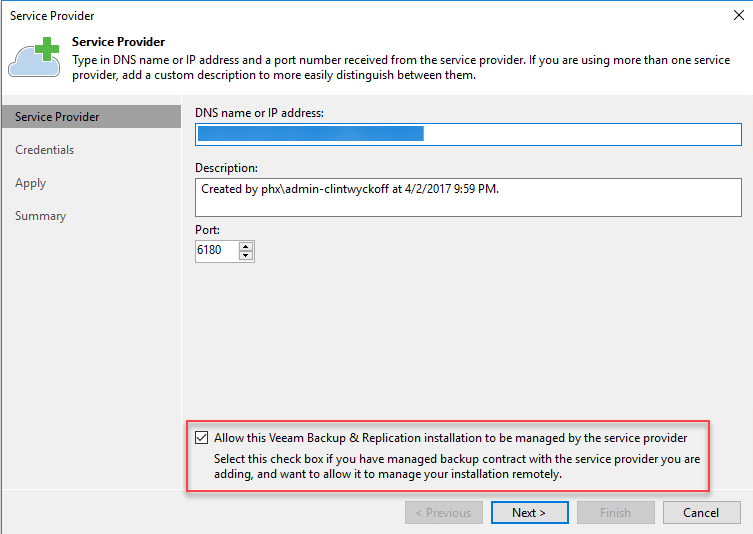
As you can see, when configuring a cloud gateway, you really only need to specify its name or IP address, and the port will only use one; by default, this is 6180.
Then, in the Credentials step, the user enters the account received from the provider (this account for accessing the cloud repository) and verifies the security certificate also received from the provider. That's all the settings on the user side.
More details can be read here (while in English).
Remote control and monitoring
In the Veeam Availability Console, both providers and their users can monitor the state of their backup infrastructure in real time and remotely manage its objects. Thus, it will be possible to run backup, replication, archiving to tape and transfer backup jobs.
In addition, you can upload log files from a remote Veeam Backup & Replication server. Supported and running a standalone console Veeam Backup & Replication.
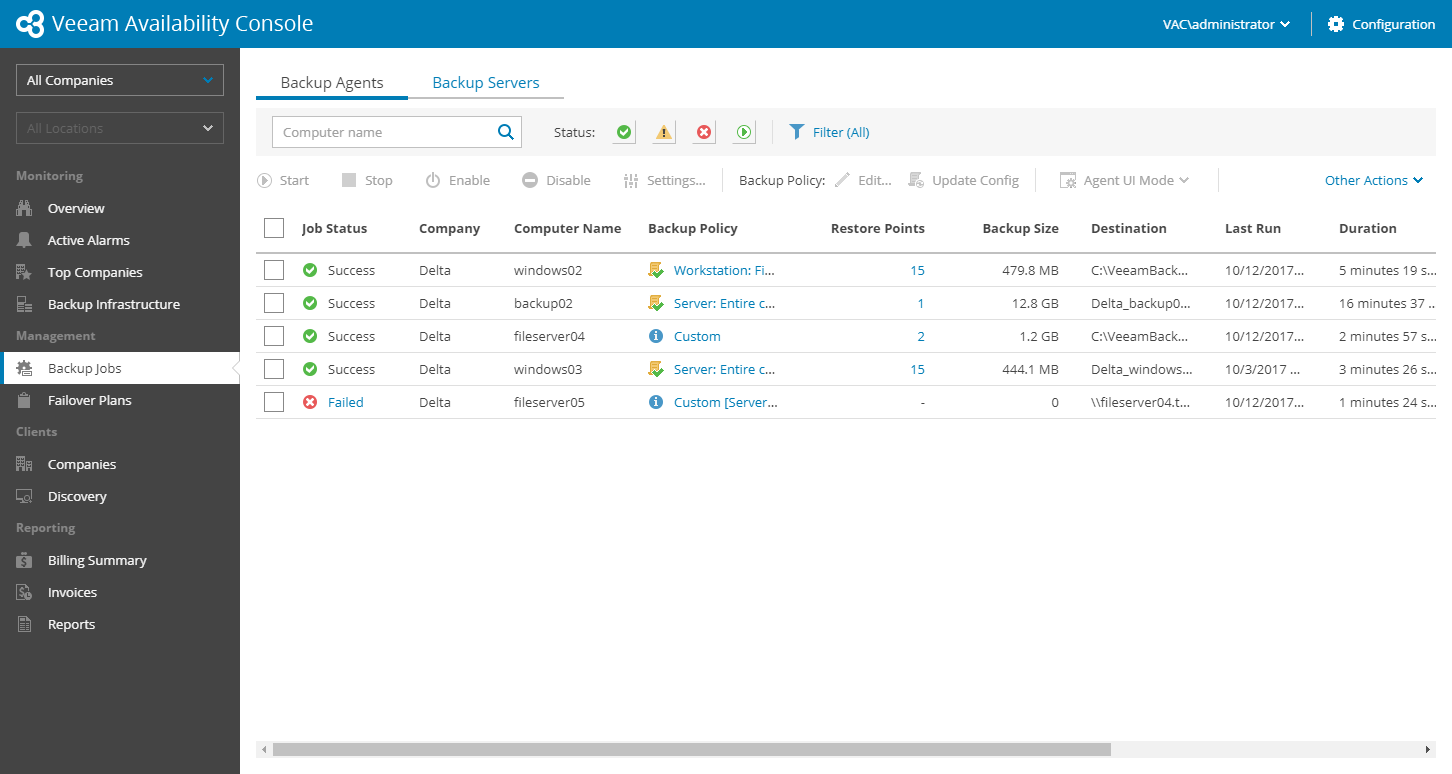
What about monitoring with notifications about which objects are not protected, which tasks ended with an error, or how little space is left in the repository? All this provides the Veeam Availability Console - it has 30 built-in alerts that help monitor the performance of Veeam products and components. You can customize the launch of a PowerShell script or executable file by triggering an alert. We also offer embedded reports that can be received via email:
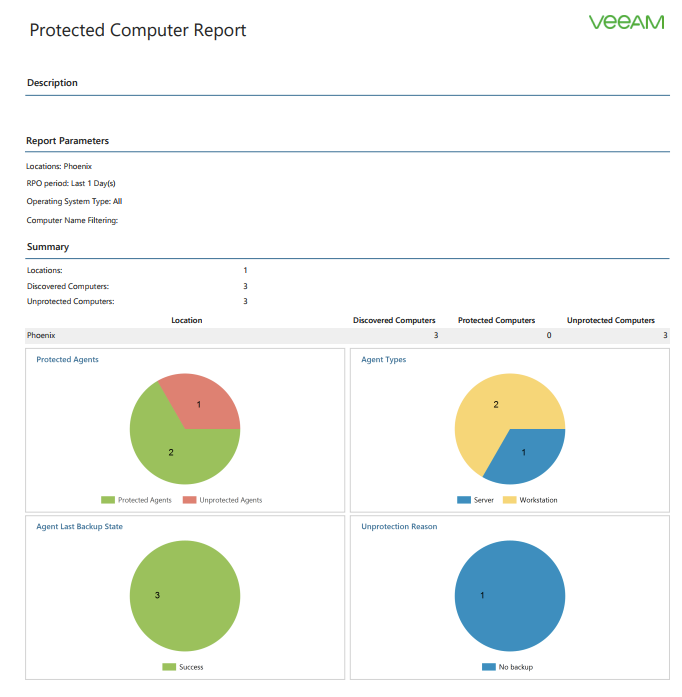
Veeam Agent Support for Microsoft Windows
The new Veeam Availability Console has the ability to automatically search for Windows servers (both physical and cloud) in order to then install the Veeam Agent for Microsoft Windows components on them and provide centralized management and protection of data with it.
You can set the search scope by specifying Active Directory objects, IP addresses, or a CSV file with a list of machines. After the Veeam Agent component is installed on the detected machines, the administrator can configure the appropriate backup policies using a web portal. Politicians will determine what and how to back up (according to what schedule, what to include in the backup, etc.). Such policies can be configured as many as you want, focusing, for example, on a specific user infrastructure, on a service level agreement (SLA), and so on.

Automation
Veeam Availability Console allows you to automate frequently performed routine tasks of managing, configuring and billing using RESTful API based on JSON. To work with the Veeam Availability Console RESTful API it is proposed to use the Swagger UI.
Using the API, you can integrate the new solution and the applications you already have, support the processes already known to your users - for example, you can use the data obtained from the Veeam Availability Console in your billing system.
Useful: For those who have not deployed a billing system, Veeam Availability Console offers to use its built-in.
Here is the billing summary on the web portal:

Users can receive invoices from the provider by email or download directly from the portal.
User support
As you understand, Veeam Availability Console supports not only the work of the administrator on the provider side, but also the direct users. So, for them there is the ability to manage files decryption keys - this feature will be useful in the case of backups to the cloud. And, as already mentioned, users will be able to control the components of the Veeam Backup & Replication infrastructure, the Veeam Agent for Microsoft Windows, create additional accounts, upload accounts, accessing the portal via a web browser. Touch screen devices are also supported.
For those who worked with Veeam Managed Backup Portal
If you are among the service providers who have worked with the Veeam Managed Backup Portal solution to this day, then you can use the Veeam Availability Console Migration Tool to easily and easily migrate to the Veeam Availability Console. This allows you to migrate data from the old portal to the new one, as well as choose whether you want to work with the existing Veeam Cloud Connect server or the new one. In more detail about the master of migration it is possible to esteem here (in English).

For large organizations
The Veeam Availability Console solution will also be useful for large enterprises where it is required to organize the management of backup infrastructures in different departments and branches. Representatives of such organizations may apply with the help of an online form .
UPD (Important!):
To be licensed to work with the Service Provider edition (for service providers), you must be a registered Veeam Cloud & Service Provider (VCSP) provider.
To obtain a license to work with Enterprise (for large enterprises), you must have a Microsoft Enterprise Agreement (EA) or VMware Enterprise License Agreement (ELA). When registering an application for VAC, you will need to provide the sales specialist with the license number for your organization.
useful links
Source: https://habr.com/ru/post/342474/
All Articles