The latest Windows Server version 1709 is available in the Azure Pack Infrastructure cloud from InfoboxCloud
We are pleased to announce that Windows Server version 1709 is available in the Azure Pack Infrastructure cloud for all users.

In honor of this joyful event, we are giving a 25% discount for new users of the Azure Pack Infrastructure cloud until the end of 2017.
To access, consult or request a commercial offer, fill out the form . To get a discount in the field "comments" specify "I want a 25% discount for innovation."
A description of the cloud can be downloaded here .
')
The cost of cloud infrastructure can be calculated on the official calculator . You don’t need to worry about licensing Windows Server, paying for the number of licensed cores, Software Assurance (without which you won’t get Windows Server 1709) - you can see the current licensed OS of Datacenter editions for you at no additional charge.
The servers you need will be pre-created, just use the data from the welcome letter to connect. However, if you want to create servers yourself, you can use the guide or the article on creating a network and server .

We expect that Windows Server version 1709 will be actively used to host modern applications and services in our cloud, including sites on ASP.NET Core 2 and SQL Server 2017, as reliable data storages and to launch containers.
Even on the lowest possible cloud subscription with 1 vCore, 2 GB Ram, 25 GB Storage, 1 IPv4, 2 vLAN, 2 Site-To-Site VPN, you can use Windows Server version 1709.
Windows Server, version 1709 is the first operating system from Microsoft with a release cycle of new versions once every 6 months (Semi-Annual Channel, SAC) for the most rapid implementation of new functionality required by modern software systems in a constantly changing world. The period of support for each version of this OS is 18 months. Windows Server 1709 is available only in the clouds and with a Software Assurance subscription. The purchase of each new OS version is not required - both in the clouds and in software assurance the customer pays for the subscription and uses the current OS.
Windows Server 2016 lags behind the latest operating system in the Long-Term Servicing Channel, LTSC channel with a release cycle of new versions every 2-3 years and a support period of 5 years for normal support and 5 years for extended.
In this release cycle, the OS can optionally have a graphical user interface installed.
When a fast release cycle is used, the word “version” is used in the title. Thus, it is correct to say: Windows Server, version 1709, but Windows Server 2016.
Full list of changes is available on Technet .
Some improvements relevant to cloud users:
Nano Server can no longer be a host - now this OS is intended only for use in containers.
To manage the server through a web interface, you can use Project Honolulu , which we discussed in the last article.
The graphical user interface is not for maximum performance and security.
In Windows Server version 1709, the SMB1 client and server are no longer pre-installed, guest authentication in SMB2 and later versions is disabled by default.
Essentials Edition is no longer available, only Standard and Datacenter (we have all Windows Server Datacenter editions in the cloud).
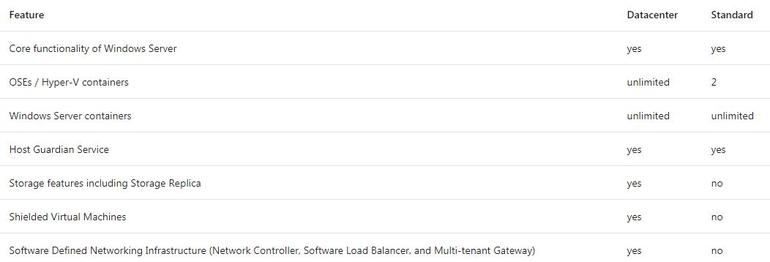
Now you can change the domain without rebuilding the cluster, which is extremely useful when you first build a sandbox, set up, and then switch it to production.
It is now possible to cluster clusters (cluster set) to simplify administration and use. Clustering may include loosely coupled clusters with different compute nodes, storage nodes, or hyperconvergent clusters. This will allow the cloud provider, for example, to migrate VMs automatically between different clusters, for example, from HDD, SSD, NVME, Storage Class Memory (SCM), different types of CPUs, GPU, allow you to remove the cluster size limits and scale the cloud to thousands of host servers, configure zones accessibility (as in global Azure).
You no longer have to choose between a modern file system and data deduplication - it is also supported on ReFS, allowing you to save up to 95% of disk space.
Remote Desktop Services can now be integrated with Azure AD: thanks to the integration, users can use common policies, multi-factor login, and integrated authentication with other SaaS applications.
Docker routing mesh support - the ability to publish service ports outside the swarm – cluster.
Ability to run Linux – containers on Windows . To launch Linux – containers, the LinuxKit project is used .
The ability to connect SMB as a disk to containers . In Windows Server version 1709, you can assign the SMB-ball as a drive with a letter to the container.
We hope that the rapid introduction of new technologies in the cloud Azure Pack Infrastructure will help your projects grow faster and outpace competitors. The new OS is very fast and efficient, allowing you to use less resources in the cloud and pay less.
Successes!

In honor of this joyful event, we are giving a 25% discount for new users of the Azure Pack Infrastructure cloud until the end of 2017.
How to register and get a 25% discount
To access, consult or request a commercial offer, fill out the form . To get a discount in the field "comments" specify "I want a 25% discount for innovation."
A description of the cloud can be downloaded here .
')
The cost of cloud infrastructure can be calculated on the official calculator . You don’t need to worry about licensing Windows Server, paying for the number of licensed cores, Software Assurance (without which you won’t get Windows Server 1709) - you can see the current licensed OS of Datacenter editions for you at no additional charge.
The servers you need will be pre-created, just use the data from the welcome letter to connect. However, if you want to create servers yourself, you can use the guide or the article on creating a network and server .

Fits even the minimum amount of resources in the cloud
We expect that Windows Server version 1709 will be actively used to host modern applications and services in our cloud, including sites on ASP.NET Core 2 and SQL Server 2017, as reliable data storages and to launch containers.
Even on the lowest possible cloud subscription with 1 vCore, 2 GB Ram, 25 GB Storage, 1 IPv4, 2 vLAN, 2 Site-To-Site VPN, you can use Windows Server version 1709.
New release cycle for Windows Server
Windows Server, version 1709 is the first operating system from Microsoft with a release cycle of new versions once every 6 months (Semi-Annual Channel, SAC) for the most rapid implementation of new functionality required by modern software systems in a constantly changing world. The period of support for each version of this OS is 18 months. Windows Server 1709 is available only in the clouds and with a Software Assurance subscription. The purchase of each new OS version is not required - both in the clouds and in software assurance the customer pays for the subscription and uses the current OS.
Windows Server 2016 lags behind the latest operating system in the Long-Term Servicing Channel, LTSC channel with a release cycle of new versions every 2-3 years and a support period of 5 years for normal support and 5 years for extended.
In this release cycle, the OS can optionally have a graphical user interface installed.
When a fast release cycle is used, the word “version” is used in the title. Thus, it is correct to say: Windows Server, version 1709, but Windows Server 2016.
What's new in Windows Server
Full list of changes is available on Technet .
Some improvements relevant to cloud users:
- Containers Server Core began to occupy 60% less space.
- Containers Nano Server - 80% less space (previously - 390 MB., Now - 80 MB.)
- Added support for Linux – containers with Hyper-V isolation.
Nano Server can no longer be a host - now this OS is intended only for use in containers.
To manage the server through a web interface, you can use Project Honolulu , which we discussed in the last article.
The graphical user interface is not for maximum performance and security.
In Windows Server version 1709, the SMB1 client and server are no longer pre-installed, guest authentication in SMB2 and later versions is disabled by default.
Essentials Edition is no longer available, only Standard and Datacenter (we have all Windows Server Datacenter editions in the cloud).
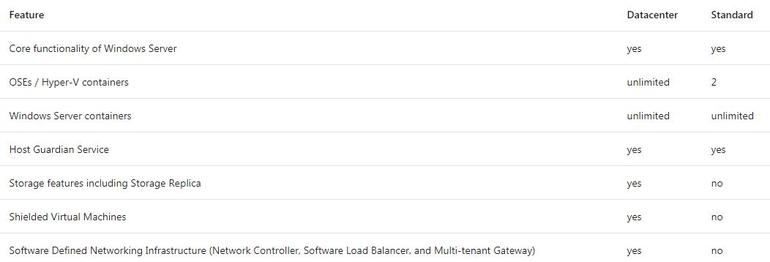
Now you can change the domain without rebuilding the cluster, which is extremely useful when you first build a sandbox, set up, and then switch it to production.
It is now possible to cluster clusters (cluster set) to simplify administration and use. Clustering may include loosely coupled clusters with different compute nodes, storage nodes, or hyperconvergent clusters. This will allow the cloud provider, for example, to migrate VMs automatically between different clusters, for example, from HDD, SSD, NVME, Storage Class Memory (SCM), different types of CPUs, GPU, allow you to remove the cluster size limits and scale the cloud to thousands of host servers, configure zones accessibility (as in global Azure).
You no longer have to choose between a modern file system and data deduplication - it is also supported on ReFS, allowing you to save up to 95% of disk space.
Remote Desktop Services can now be integrated with Azure AD: thanks to the integration, users can use common policies, multi-factor login, and integrated authentication with other SaaS applications.
Containerization improvements
Docker routing mesh support - the ability to publish service ports outside the swarm – cluster.
Ability to run Linux – containers on Windows . To launch Linux – containers, the LinuxKit project is used .
The ability to connect SMB as a disk to containers . In Windows Server version 1709, you can assign the SMB-ball as a drive with a letter to the container.
Conclusion
We hope that the rapid introduction of new technologies in the cloud Azure Pack Infrastructure will help your projects grow faster and outpace competitors. The new OS is very fast and efficient, allowing you to use less resources in the cloud and pay less.
Successes!
Source: https://habr.com/ru/post/342228/
All Articles