Overview of the new high-performance RDP codec
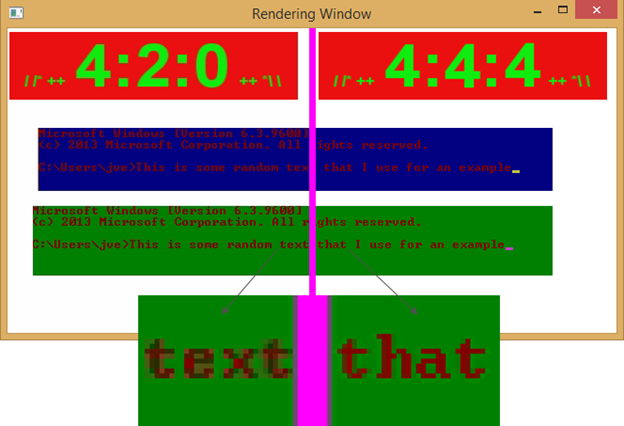
This article will be interesting to anyone who often uses the RDP for work or personal needs. But it will be especially useful if you are thinking about building a VDI infrastructure.
Below we talk about the revolution in the RDP. The new high-performance codec h264 AVC444, which replaced the AVC420.
')
Now, for comfortable work with 3d models, drawing programs and other graphically complex systems, nothing is needed except for Windows 10 and RDP. No RemoteFX technology required, no professional graphics accelerator like Quadro.
Video comparison of the old RDP and c new (note the network load)
Youtube strongly presses the video, the clarity drops noticeably. This is especially noticeable in games (below), as there is poor lighting. Therefore, I put the files from the video on the Yandex disk .
The video was captured from Hyper-V virtual machines, without RemotFX video accelerators connected.
The quality of the video in the new RDP is higher; there are practically no gaps in the picture. In addition, the network load is reduced by 2-5 times! Also, the new codec is more suitable for unstable 3g connections. It quickly adapts to the speed of the channel and the user can receive instant response even with a bad internet channel.
All this beauty, in general, is already available with Windows 10 1703, but then it required group policy settings and sometimes annoying artifacts appeared on the screen, which could be “erased” by moving through any window. Wiping artifacts with a “rag” was so annoying that it outweighed all the advantages of technology.
Probably, by now Microsoft has found a solution to this problem and uses the new codec by default. I did extensive testing, and what I want to share.
My feelings from the new RDP
I conducted tests while sitting at a laptop with i5-6300U. When I first connected to a gaming PC in the next room, I felt like my laptop suddenly started working faster and more responsive. It was an indescribable feeling that had nothing to do with RDP work in the past!
I checked the work in IDE, Word, Excel, browser, Paint and I can say with all the responsibility - hell, they did it! No noticeable input lag.
Work in SketchUp through the new RDP
On the video it may seem that there are brakes, but this is an illusion, SketchUP works on its own. The program interface responds to user actions instantly.
Wanted strange. Below are RDP tests in several games.
Attempt to launch Dota2 via RDP
It is quite possible to play DotA through the new RDP! In the video (near the end) there will be a disconnect due to problems with the Ethernet cable. After I plugged the cable back in, the broadcast automatically resumed ... however, as usual.
Attempting to launch Ori platform via RDP
Playable. There is a small input lag compared to the STEAM broadcast, but after all, RDP has never been conceived as a protocol for streaming games!
Most offensively, it didn’t work to connect your Elite Xbox one controller. Unfortunately, even RemoteFX does not allow this. The controller simply does not appear in the list:

Attempt to start Serious Sam
Unfortunately, there are problems with the sensitivity of the mouse. A small movement of the mouse leads to the fact that the character performs the pirouette "Yule". Details on the video. I was told that many shooters behave this way during an RDP session.
Conclusion
This is the biggest event in the life of the RDP protocol in my memory. The fact is that in addition to excellent quality and speed, we get a HUGE reduction in the load on communication channels! In addition, the new codec also helps in situations where the server is located far away, say, overseas. Work has become much more comfortable!
PS: I discovered here that YouTube is pretty tight on the video, so the actual picture quality is higher! I posted the original videos on Yandex .
Source: https://habr.com/ru/post/341736/
All Articles