HEIF - a new standard format for storing images in iOS and MacOS
This year in the Apple operating systems, the default format for saving images has changed. With the release of iOS 11 and MacOS High Sierra, millions of users of the apple giant's products were able to use the new image storage format HEIF. It replaced the good old JPEG, although many do not know that this has happened. According to Apple's calculations, users should receive significant savings in disk space (up to 50%) due to greater compression efficiency with better picture quality.
For the last quarter of a century, JPEG has been the industry standard for storing lossy images. Developed in 1992, the format has recently been supported by most manufacturers of hardware and software for capturing and processing images. However, as digital cameras and display screens move to ultra-high resolutions of 5K, the need for more efficient compression algorithms and support for alternative functions has forced Apple to find a modern replacement for the out-of-date JPEG standard.
It was the High Efficiency Image Format, or HEIF. Files of this format in the Apple operating systems received the .heic extension, although other manufacturers often use .heif.
Some facts about HEIF:
- In 2013, the HEIF format was proposed by the Moving Picture Experts Group (MPEG), it was defined within the MPEG-H Part 12 standard (ISO / IEC 23008-12). For one and a half years, its technical development continued, which was completed by 2015.
- HEIF itself is a container format consisting of Exif metadata with additional sections for XMP and MPEG-7
- In addition to the metadata, the HEIF container contains one or more images or a sequence of images encoded using the HEVC High Efficiency Video Coding standard, which is better known as the H.265 standard. Due to this, users will save memory both locally and in the cloud. If multiple images are packaged in a HEIF container, the file size will be significantly smaller than storing multiple JPEGs representing the same image or set of images. Multiple images and videos can be simultaneously packed in a HEIF container.
- Unlike JPEG, HEIF can contain several images used for different occasions. For example, the main full-size image can be represented by primary, auxiliary, and thumbnail images.
- Auxiliary images can have an alpha channel.
- There is built-in support for overlays.
- A HEIF container may contain equivalent images, such as an alternative to a lower resolution. An example is a browser that downloads a low-resolution image on a slow link or detects a display <4K. HTML 5.2 standard provides support for such cases.
- Support for simultaneous storage of lossy and lossless data. Photographers will appreciate the preservation of raw and compressed photos in a single container.
- HEIF provides tools for non-destructive editing operations that can be defined by external specifications. This function can be used by image editing applications, as the editing instructions are stored in the same file as the original image.
- HEIF also supports image transparency and color up to 16-bit, compared to 8-bit color depth in JPEG. In practice, this means that HEIF can capture the entire extended color range provided by the 10-bit color output of digital cameras, eliminating unwanted artifacts.
Now that you have learned a bit more about HEIF, let's talk about the HEVC or H.265 coding standard.
In a nutshell, the HEVC standard supports efficient compression for full-sized images along with predictive sequencing and additions to support other media streams, such as synchronized text and audio.
The format offers amazing capabilities — not only a potential replacement for an animated GIF, but also an enhancement to Apple’s live photos, which opens the door to other features such as inline editing and full playback control.
In addition, HEVC supports rectangular cropping and 90-degree rotation without the need to re-encode an image or a sequence of images. This makes it possible to write effective image processing code on mobile devices, which will lead to significant battery saving. In fact, Apple devices with an A9 chip or higher will benefit from hardware acceleration for encoding and decoding HEIF files.
HEIF format support in Apple products
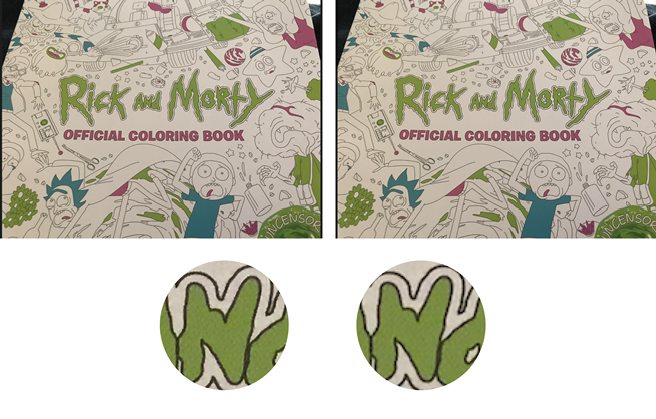
Heif image on the left, JPEG on the right
Changing Apple's default image file format on HEIF will save space in the user's local photo albums and in iCloud. The example shows an image encoded in both JPEG and saved in the HEIF format. The most obvious thing we see when viewing metadata is the reduction in file size by almost 1MB. You may also notice that the HEIF image is clearer, while the JPEG image is quite blurry.
Automatic conversion to JPEG will be supported for some time, since most platforms and services require the JPEG format. For example, a user can attach HEIF photos to a letter in an email, and iOS will automatically transcode them to JPEG.
')
Source: https://habr.com/ru/post/341392/
All Articles