Shutdown PC anywhere in the world (JAVA)
Hello!
I studied java, and I thought -
runtime.getruntime().exec And in general, I decided to do something:
/* 10000 - , , */ import java.io.IOException; import java.net.ServerSocket; public class Serv { public static void main(String[] args) throws IOException { ServerSocket serverSocket = new ServerSocket(10000); serverSocket.accept(); Process shutdown = Runtime.getRuntime().exec(new String[]{"shutdown", "-s" }); serverSocket.close(); } } It was the simplest option.
An improved version immediately followed (with sending html to the joining client):
')
import java.io.IOException; import java.io.InputStream; import java.io.OutputStream; import java.net.ServerSocket; import java.net.Socket; public class Serv { public static void main(String[] args) throws IOException { int sPort = 9000; ServerSocket socket = new ServerSocket(sPort); Socket ss = socket.accept();// - System.out.println("CONNECTED"); OutputStream sout = ss.getOutputStream(); String html = "<html><head><title>Shutdown</title></head><body><h1> 15-20 !</h1><br/><img src = 'http://s.elitarium.ru/wp-content/uploads/1632841882.jpg'></br><h2> :)</h2></body></html>";//html // (^=◕ᴥ◕=^) String header = "HTTP/1.1 200 OK\nContent-type: text/html\nContent-Length: " + html.length() + "\nConnection: close\n\n";//html header String outputText = header + html; sout.write(outputText.getBytes()); String[] cm = { "shutdown", "-s" }; Runtime.getRuntime().exec(cm); ss.close(); socket.close(); } } Then I compiled this code in jar: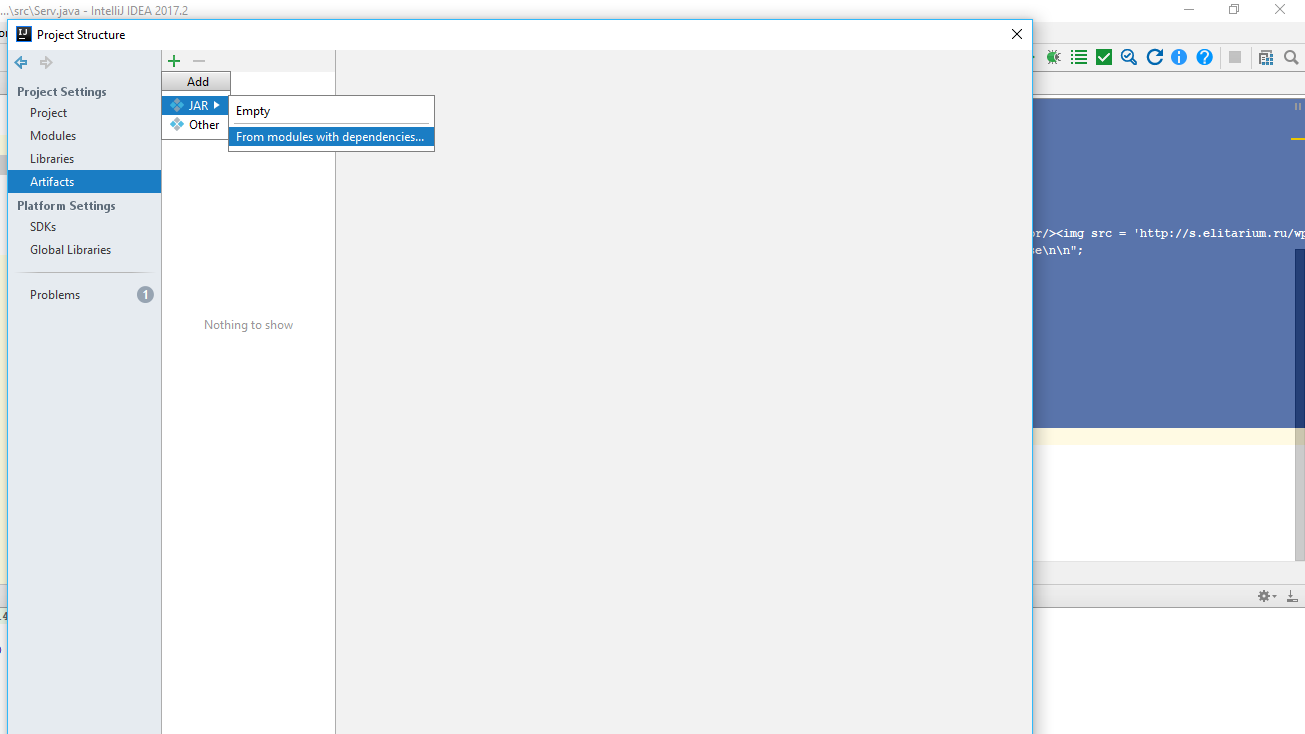
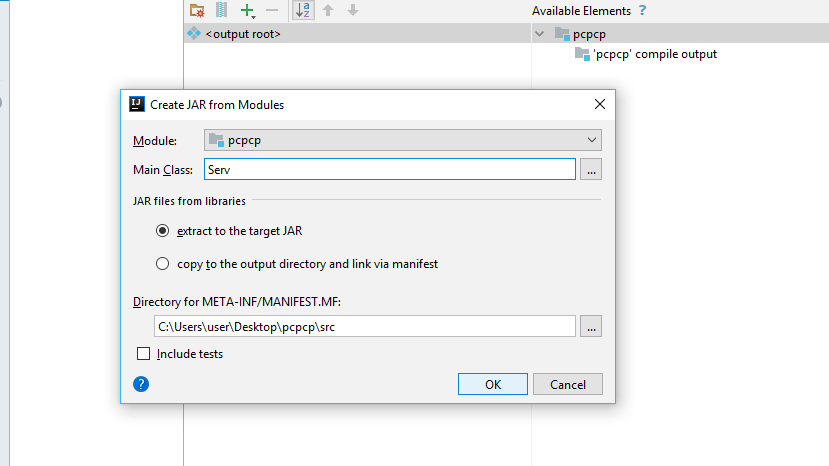
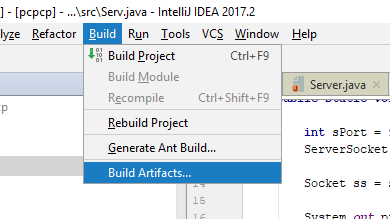
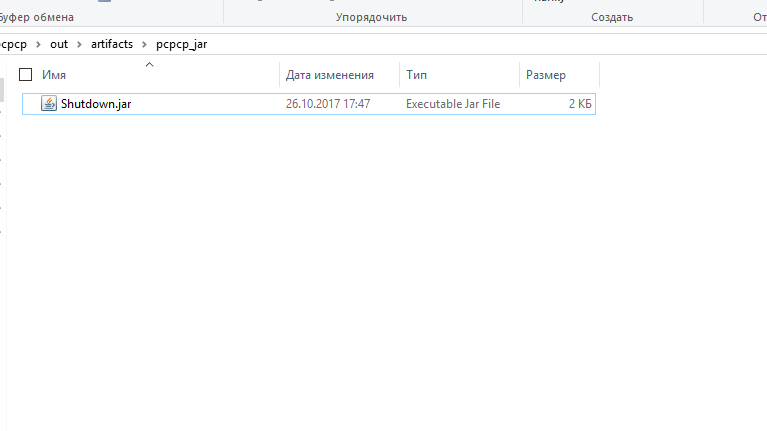
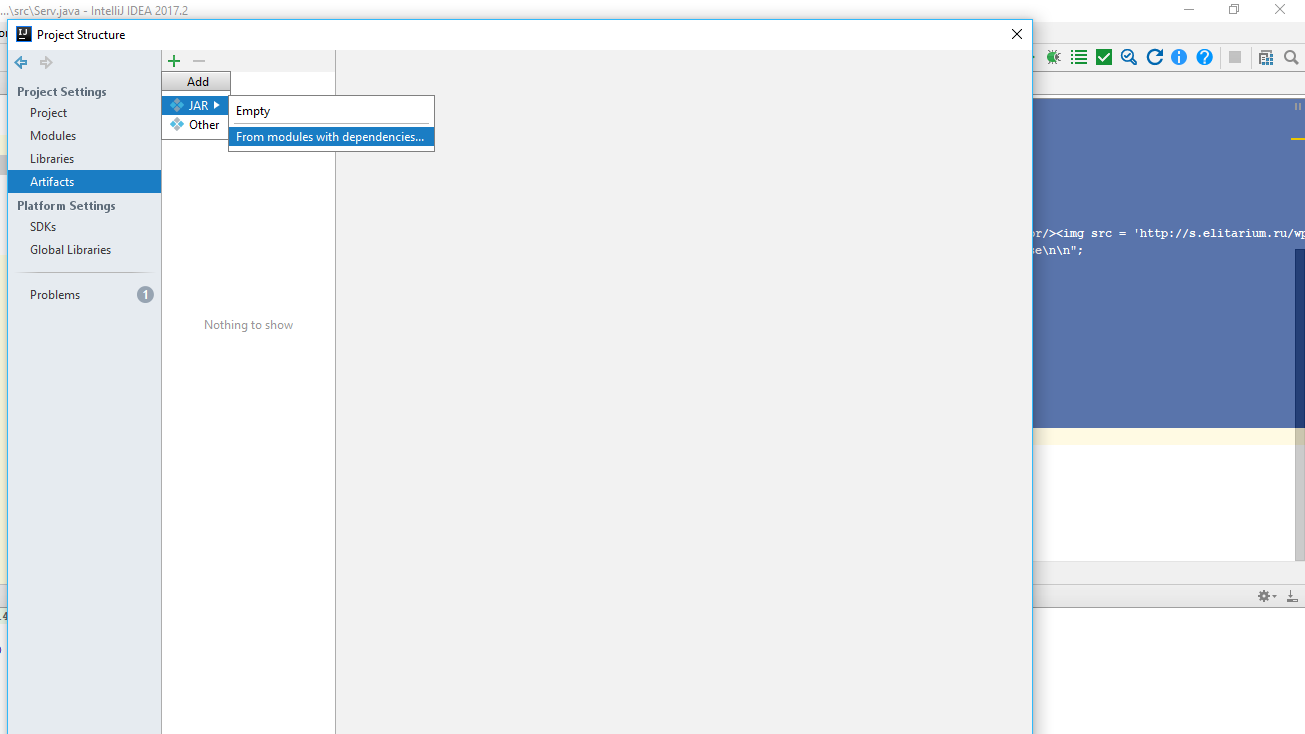
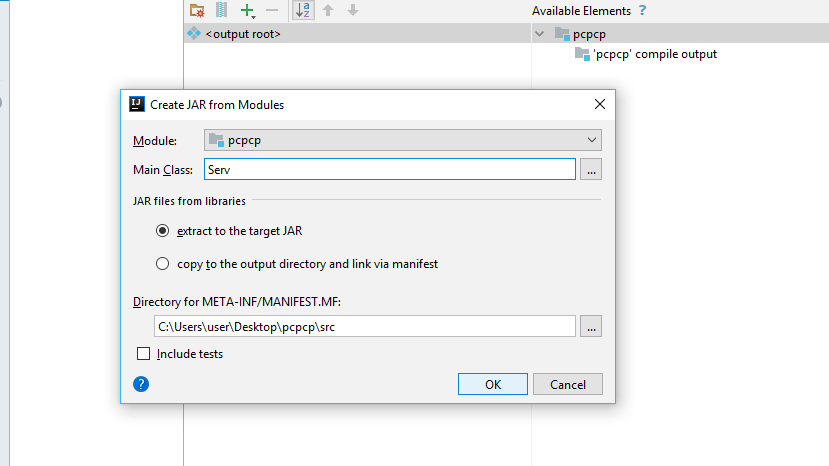
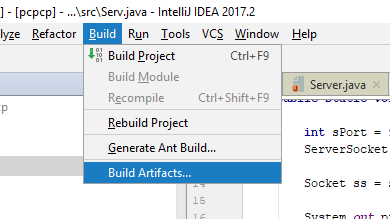
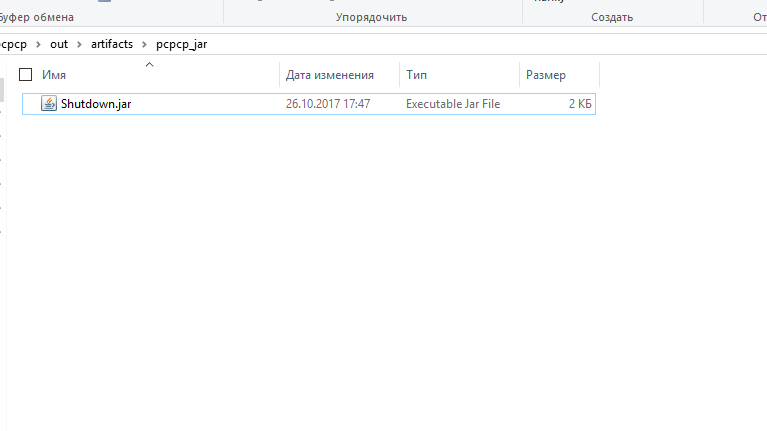
Program made.
After its launch, nothing special will happen, but now if you connect to port 9000 of your computer (I have 192.186.1.2:9000) on any other device connected to the same wi-fi, your computer will start shutting down.
proofs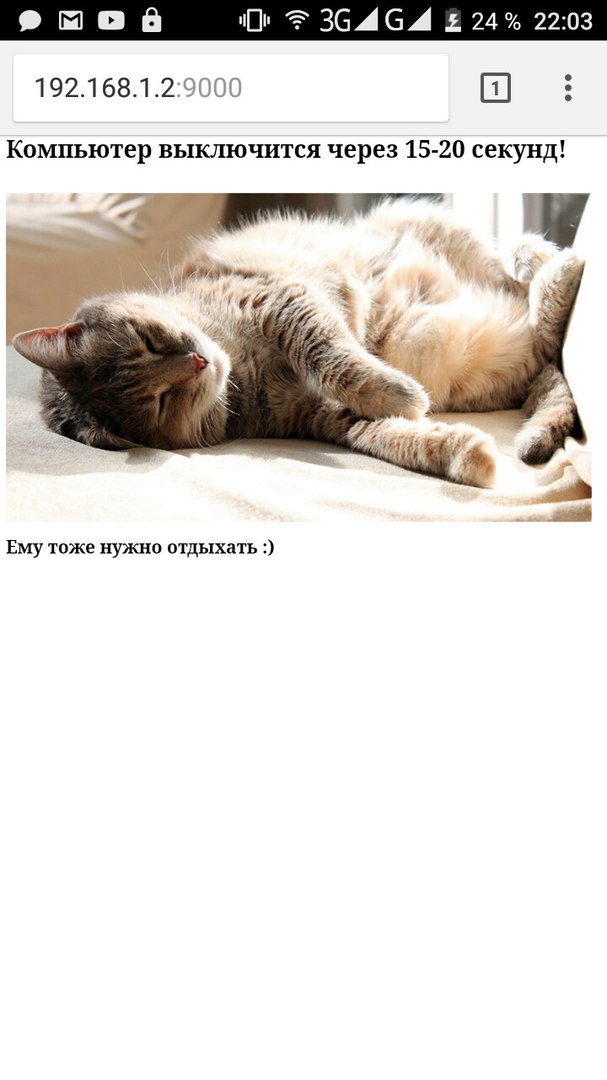
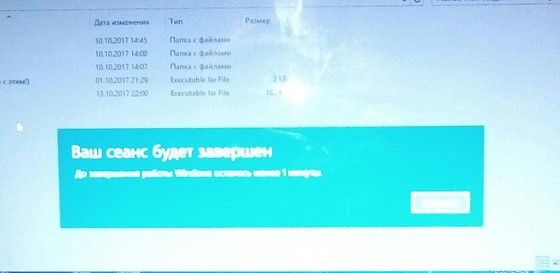
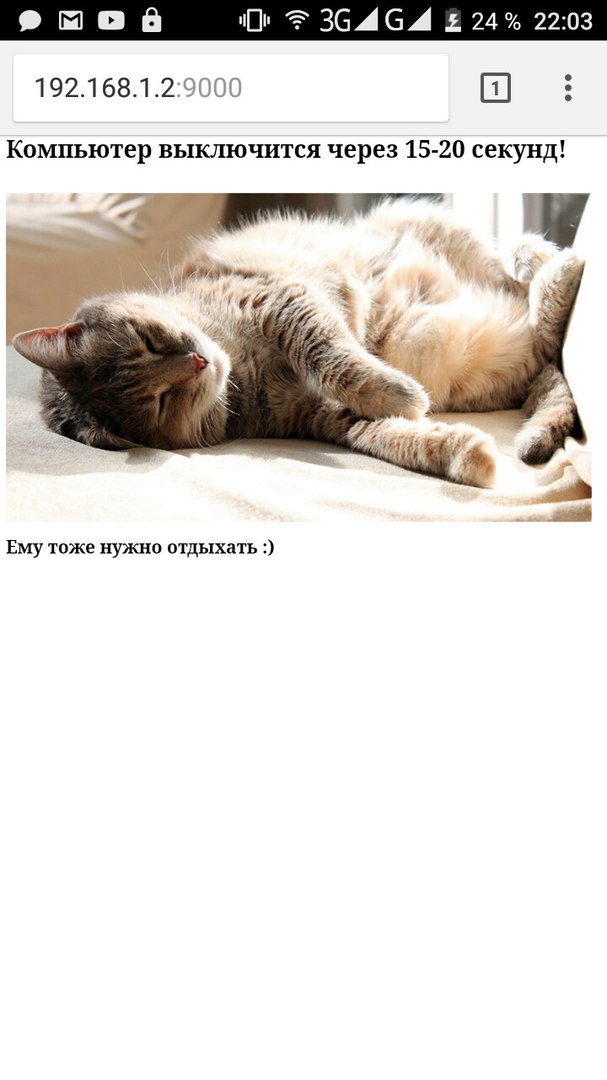
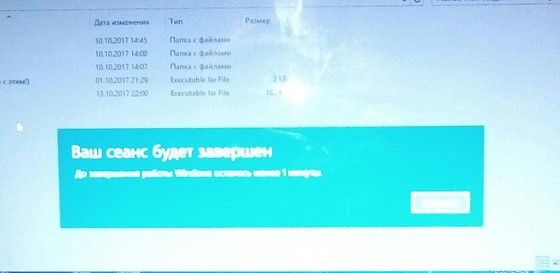
After that, you can add it to the autorun and calmly use it within wi-fi ...
But I decided to press a little more, and make access to the 9,000 port from anywhere in the world (but this is not certain):
Open the settings of the router, we find there is something similar to that on the picchah and enter your data there:
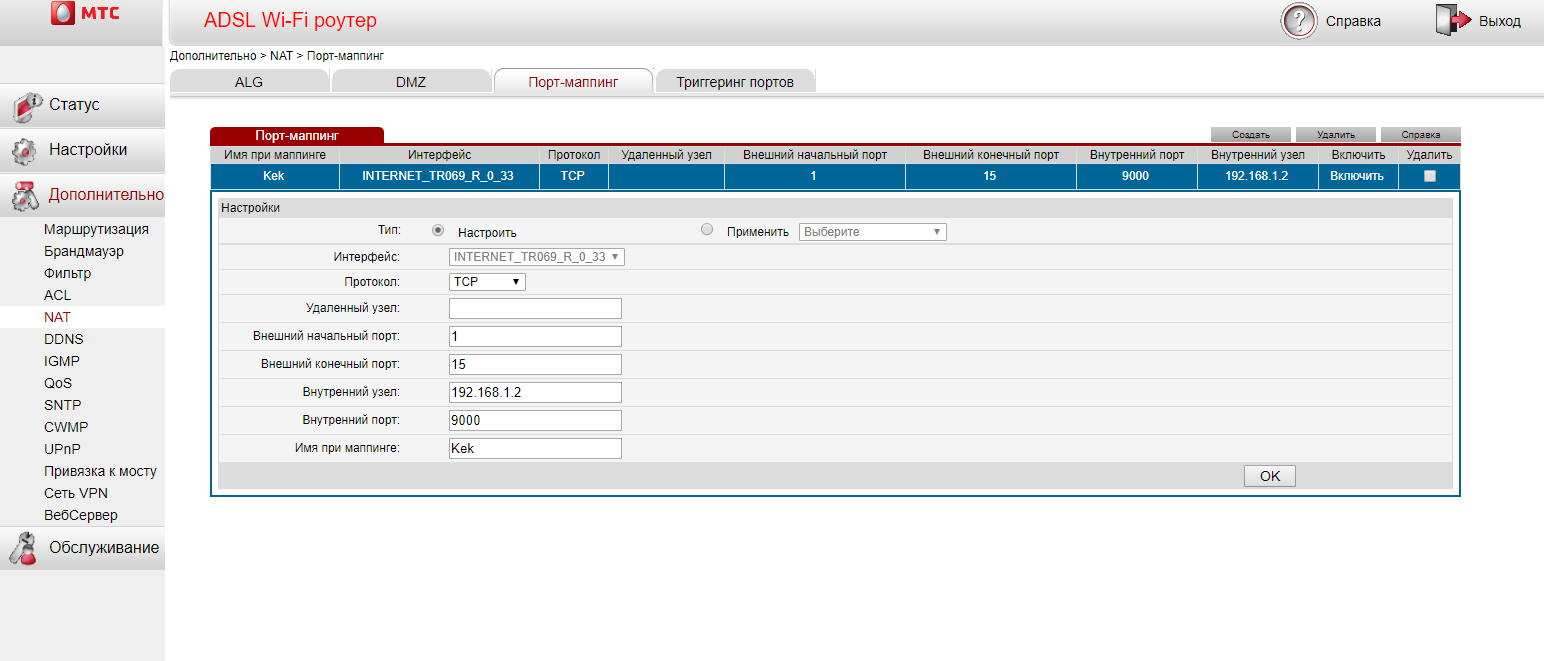
Then we find out the external ip ( 2ip.ru to help), and connect to it via the port specified in the settings (for example, xxx.xxx.xxx.xxx:15).
PS: Since the internal computer ip can vary (depending on the number of devices connected to wi-fi), you can create mapping for several internal addresses at once (192.168.1.2, 192.168.1.3, 192.168.1.4 for example).
That's all.
PPS: If anyone needs this program -> google.drive
Source: https://habr.com/ru/post/341280/
All Articles