VPS hosting: how to choose?
We have already written about what VPS hosting is , what virtual hosting, VPS hosting and dedicated hosting differ in, what are their pros and cons, in which cases this or that type of hosting is more suitable, and also discussed how to choose a reliable VPS provider with a limited budget. Perhaps it is time to return to this topic. Not so much to repeat the experience, as to highlight some of the moments that we have not mentioned, and also to find a good reason to share our news with you. So…

A VPS is a virtual server with its own copy of the operating system and dedicated resources on a larger physical server. The physical system is divided into several virtual systems, and the server software is configured on them separately, forcing each virtual server to operate independently.

')
Although other websites can be hosted on the same physical system, yours will be the only one on this virtual server with resources allocated to it (CPU, RAM, disk space, etc.). Other websites on the same machine will not affect your work. This means that you get those system resources for which you pay. You also have full access to your server as if it were your dedicated server. Therefore, hosting a VPS gives you full control over your server and almost all the benefits of a more expensive dedicated server.
If you want to make the right choice, you need to take into account some common factors and do not forget about useful tips .
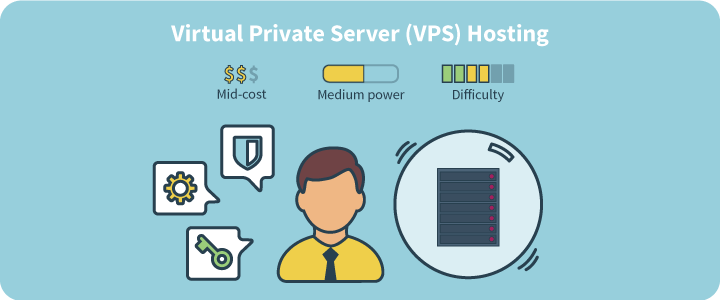
First you need to know what type of VPS environment you need: Windows or Linux. Linux is a great option, but it has its own specifics. Regardless of the needs and levels of comfort, if your site is powered by ASP or ASP.net, then you will need to use the Windows environment.

With shared hosting (shared) you do not get root access to the server, and therefore the issue of server management is not worth it. But in the case of VPS hosting, the entire virtual server is at your disposal. Thus, there must be someone who will monitor him and monitor his performance. If your VPS provider takes care of this, then this hosting is called managed VPS hosting. With unmanaged VPS hosting (unmanaged) you will have to take full responsibility for the virtual server itself.
Unmanaged hosting requires that you monitor performance and maintain server health. If your server software crashes or if there is a security problem, only you can fix it, being the only administrator of your VPS server.
So, if you are an experienced user who is familiar with server management tools, unmanaged hosting will do. No - it is worth paying a bit more and choosing a managed VPS.
The degree of VPS control among different providers varies and differs even in the different plans of a single provider. Most VPS hosting providers offer managed VPS hosting by default, but unmanaged allows you to gain additional freedom. Of course, if you know how to manage and customize everything yourself.
Redundancy mainly refers to the presence of excess resources in the data center of the provider. If the uninterruptible power supply is not working, there should be backup UPSs and generators; if one server is overloaded, there must be another backup server and so on.
Scalability, on the other hand, indicates the ability to cope with increased server workloads, usually using redundant resources in the system. Both of these factors in combination provide uninterrupted operation and stable performance.
As in the case of any purchase, the price will play a decisive role in your decision as to whether you use the services of a VPS and which hosting provider you select. VPS hosting prices vary considerably and depend on many factors, such as settings and customization options, various equipment specifications, service levels, etc. For example, foreign providers have a basic VPS hosting package that includes 1 GB of RAM and 20 GB of capacity vault, you need to pay somewhere in the range of $ 8 to $ 15. Here are some examples:
But to compare our rates:
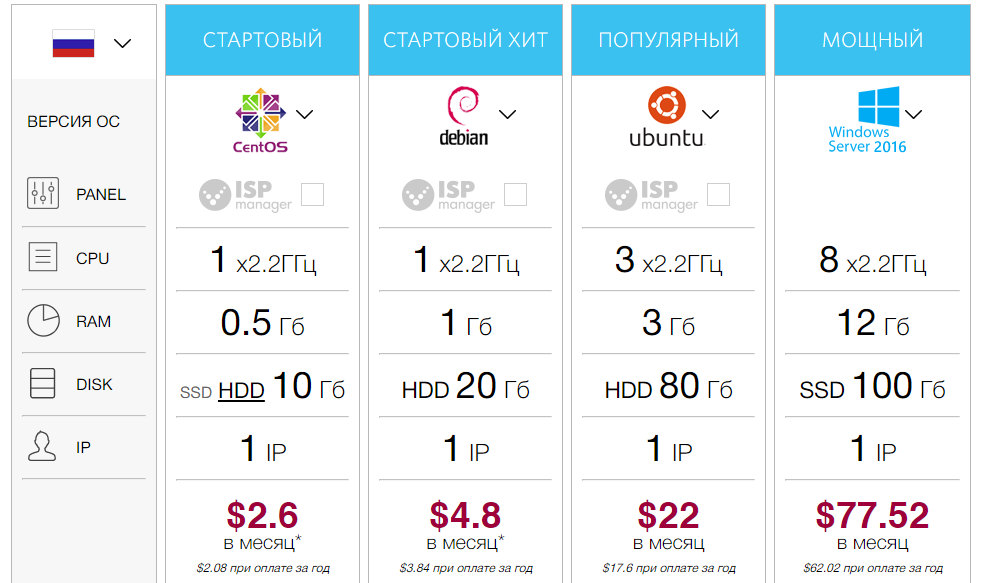
RUVDS Fees
“Start” tariff is the cheapest VPS server on Linux. Customers are offered the following configurations:

If desired, you can choose a different configuration. A convenient configurator will allow you to configure any server parameter, and we will offer the best price for it. Changing the characteristics of your virtual server is available at any time without data transfer and loss of funds.
The term "cloud VPS server" is often used in a VPS service. Many people confuse regular VPS with cloud VPS hosting .
A regular VPS is part of a large server. Let's call this larger server "parent server". The parent server is actually a physical server. It is “chopped up” into several smaller servers with limited resources - VPS. A virtual server has the physical limitations of the parent server, that is, real limits on the number of memory modules that can be added to the server, disks, etc.

Cloud VPS runs on multiple servers combined into a cluster. Like normal VPS, cloud VPS also uses resources of a separate machine, but this machine is actually a combination of several servers (a group of parent servers).
Cloud VPS has almost no limitations, since you can always add another server to the cluster (some clouds allow you to do this on the fly, with zero downtime) and increase storage capacity in the SAN. So, in general, cloud-based VPS hosting is better than usual because of its greater flexibility.
Server configuration plays an important role in the performance of your site, especially if you are on a regular VPS hosting. What processor power you get, how much RAM and storage capacity will be allocated - everything matters. In addition, it is useful to learn about the characteristics of the physical machine - the host on which your VPS is located. It is better if it is a powerful enough server of a famous brand: if the foundation is weak, then the whole building will be unreliable.

Regardless of how effective and good VPS hosting providers are, problems sometimes arise from nowhere. In such situations, to understand the problem, you need convenient and operational support. If providers cannot provide round-the-clock customer support, they are simply not worth the money you spend. When you encounter a serious problem on your website, and it has not been eliminated for too long, you can lose potential visitors, and this can also mean financial loss. It is better to test the customer support service at the hosting provider before making the final choice.
Most hosting providers offer a free trial period. During this period, you can use monitoring systems to monitor server performance. Using the test period of working with a VDS / VPS server for free, you will see the quality of services.
This factor is the last in the list, but not least. Web hosting security issues cannot be ignored. Hackers and spammers are constantly trying to find new ways to penetrate your sites and servers. Regardless of whether you plan to use your website just to post a blog, or open an online store, you need to be careful and do not forget about the security of the website. Your website must be able to withstand a variety of threats - from viruses and malicious attacks to hacking and DDoS. Therefore, it is worthwhile to choose such providers of VPS-hosting, which implements and provides security solutions that are optimal in terms of functionality / cost.
There are various hosting packages that meet different business needs, website platforms and budgets. You need hosting packages that can protect your data and keep it safe and secure against various unforeseen situations. They may include:
Antivirus and anti-spam: Prevents viruses from infecting your files or any harmful activity using antivirus and anti-spam software. A hosting package should always include this security feature. It will also help to prevent unauthorized access to your confidential information, such as transactions and contacts, prevents malicious programs from corrupting or encrypting your data, registering keystrokes, etc.

RUVDS continues the campaign together with Kaspersky Lab . Until October 31, you can use anti-virus protection of the virtual server with a 50% discount.
RUVDS suggests using modern antivirus protection for your virtual server. It will provide an easy agent for virtual environments - a single security solution that ensures the security of your virtual servers and VDI. The lightweight agent protects the VPS from both internal and external network attacks. The protection technology automatically monitors the network traffic of the hypervisor, and the attack data is blocked when it is detected.
It is important that it protects coders from programs such as Petya or WannaCry. System monitoring tools control the behavior of applications running on each virtual desktop. If a suspicious behavior is detected (for example, activity characteristic of encryption programs), the application is blocked and the malicious changes are automatically rolled back. Confidential data remains safe.
Since only one physical device is updated on each virtual host, the light agent will help to eliminate situations of “heavy” security software updates and system checks. Peaks in resource consumption are smoothed out by the intelligent organization of verification tasks. The virtual security appliance (SVM) automatically creates on-demand scan queues, distributing the scan tasks over time depending on the current load on the hypervisor.
Intelligent prioritization of tasks on SVM also eliminates the “noisy neighbor” problem: on-access scan tasks always get higher priority than on-demand scan to reduce the impact of scan operations on individual virtual machines on the response speed of neighboring machines.
The SVM autonomously and continuously monitors its own work and automatically reboots if its verification service is stopped or interrupted for any reason. This approach ensures that the scan technology is available at any time and can perform anti-virus scanning.
Data protection using RAID: RAID means “redundant array of independent disks” and is quite simple to install and configure. This fault-tolerant data storage technology can protect them from hardware failures. RAID has different levels and modes, so it is advisable to get relevant information from the selected web hosting provider. Levels / modes differ in the balance between speed and data redundancy.
Secure IMAP: This is a great option if you use multiple computers to access your email. IMAP is also a good way to synchronize and backup your emails, because, unlike Secure POP3, they will be protected and encrypted on a remote mail server and not on your computer.
SSL: SSL (Secure Sockets Layer) is an efficient and powerful form of data encryption used by hosting providers. URLs for SSL-certified websites start with "https:". With SSL enabled, all current transactions on the website are encrypted and secure.
Control Panels ( ISP Manager , CPanel, Plesk, etc.): The use of these tools depends on whether you use Linux or Windows as your shared hosting platform. Popular control panels allow you to run various software configurations, manage email and billing, and perform administrative tasks.
Application-Level Security: Allows you to control each user's access to applications and includes a custom menu system in which certain functions are available for different users depending on the role assigned to the user. Application-level security measures include authentication (biometric methods can be used) and authorization systems, firewalls, encryption / decryption programs, spyware detection / removal, and auditing.

Security WordPress: Some providers offer specialized products for hosting WordPress. WordPress is the most popular content management system (CMS). It allows you to create websites, blogs with a ready-made design, built-in statistics, upload photos and videos, etc. Security features include DDoS protection, additional firewalls, scanning for malware, backup, and automatic WordPress updates. Wordpress Protection includes a plugin that allows you to simply change the default URL (wp-admin) for login.
There are also various plugins to help you protect your usernames from IP addresses, from which many attempts are made to log into your system.
Server maintenance: The provider must ensure that your server is maintained and updated on time to prevent attacks. A published security protocol that indicates that they are consistent in fixing and updating your server software.
DDoS protection: Online project security requires constant attention. The term “DDoS” is familiar to many people at first hand or at least in the press. Unfortunately, this phenomenon is widespread. When DDoS-attack occurs distributed attack on the organization's IT system in order to bring it to failure. In this case, the legitimate users of the system can not access its resources, or this access is difficult.
Since September 2017, RUVDS has been providing a service to protect your virtual server from DDoS – attacks for free. All RUVDS clients can connect it when creating a new VPS server. The service is provided free of charge for the first month of use for every 0.5 Mbit / s of the average load on the incoming channel. After the end of the free period, the cost of the service will be 400 rubles per month. The protection against DDOS attacks is available only for new servers.
With the DDoS protection service, your resource will be safe. Network traffic analysis is performed 24/7, and protection allows stably withstanding up to 1500 Gbit / s.
Cyber Risk Insurance: This service in our country so far is rare. Meanwhile, such insurance is necessary for any company dealing with data, especially with personal data. For example, AIG has developed a CyberEdge insurance program to protect personal data in the enterprise from the effects of their leakage or illegal use. The presence of the CyberEdge policy says that the company cares about its risks and the risks of its customers, that it will not spend its own funds to eliminate the consequences, but will use the help of AIG. By entrusting their data to such a company, customers can be assured that in the event of an incident they will be able to receive compensation for damage. It is especially convenient if a similar service is offered by a hosting service provider. That is why the responsibility of RUVDS for the data of all customers is insured by AIG against cyber risks.
The presence of a foreign site: Russian hosting companies are increasingly offering hosting abroad and at the same time can compete with foreign hosts. This allows for a high level of data security - technological and legal. And in some cases, foreign data centers will be a good option for companies whose business is focused on the foreign market, in particular, operating in the European market.
The overseas site can be used to place data in order to connect European customers to it. The cost of traffic will be significantly less. In addition, servers based in foreign data centers show the best response time for European users. Such data centers have direct access to European traffic exchange points. The overseas platform allows us to offer a wider choice of services to customers from various industries, for example, disaster-tolerant configurations with separated nodes.

What is VPS hosting?
A VPS is a virtual server with its own copy of the operating system and dedicated resources on a larger physical server. The physical system is divided into several virtual systems, and the server software is configured on them separately, forcing each virtual server to operate independently.

')
Although other websites can be hosted on the same physical system, yours will be the only one on this virtual server with resources allocated to it (CPU, RAM, disk space, etc.). Other websites on the same machine will not affect your work. This means that you get those system resources for which you pay. You also have full access to your server as if it were your dedicated server. Therefore, hosting a VPS gives you full control over your server and almost all the benefits of a more expensive dedicated server.
How to choose?
If you want to make the right choice, you need to take into account some common factors and do not forget about useful tips .
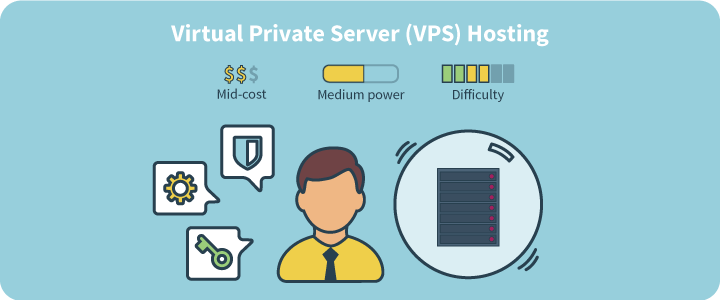
Factor # 1: Windows or Linux?
First you need to know what type of VPS environment you need: Windows or Linux. Linux is a great option, but it has its own specifics. Regardless of the needs and levels of comfort, if your site is powered by ASP or ASP.net, then you will need to use the Windows environment.

Factor # 2: Managed Hosting vs. Unmanaged.
With shared hosting (shared) you do not get root access to the server, and therefore the issue of server management is not worth it. But in the case of VPS hosting, the entire virtual server is at your disposal. Thus, there must be someone who will monitor him and monitor his performance. If your VPS provider takes care of this, then this hosting is called managed VPS hosting. With unmanaged VPS hosting (unmanaged) you will have to take full responsibility for the virtual server itself.
Unmanaged hosting requires that you monitor performance and maintain server health. If your server software crashes or if there is a security problem, only you can fix it, being the only administrator of your VPS server.
So, if you are an experienced user who is familiar with server management tools, unmanaged hosting will do. No - it is worth paying a bit more and choosing a managed VPS.
The degree of VPS control among different providers varies and differs even in the different plans of a single provider. Most VPS hosting providers offer managed VPS hosting by default, but unmanaged allows you to gain additional freedom. Of course, if you know how to manage and customize everything yourself.
Factor # 3: Backup and Scalability
Redundancy mainly refers to the presence of excess resources in the data center of the provider. If the uninterruptible power supply is not working, there should be backup UPSs and generators; if one server is overloaded, there must be another backup server and so on.
Scalability, on the other hand, indicates the ability to cope with increased server workloads, usually using redundant resources in the system. Both of these factors in combination provide uninterrupted operation and stable performance.
Factor # 4: Price
As in the case of any purchase, the price will play a decisive role in your decision as to whether you use the services of a VPS and which hosting provider you select. VPS hosting prices vary considerably and depend on many factors, such as settings and customization options, various equipment specifications, service levels, etc. For example, foreign providers have a basic VPS hosting package that includes 1 GB of RAM and 20 GB of capacity vault, you need to pay somewhere in the range of $ 8 to $ 15. Here are some examples:
| Provider | Altushost | Arvixe | A small orange | Bluehost | Dreamhost | Godaddy |
| Storage | 40 GB | 50 GB | 50 GB | 30 GB SAN | 30 GB SSD | 40 GB |
| Data transfer | 2 TB | Not limited | 1 TB | 1 TB | Not limited | 1 TB |
| Ram | 1 GB | 1.5 GB | 2 GB | 2 GB | 1 GB | 1 GB |
| CPU cores | 2 | four | 2 | 2 | - | - |
| IP addresses | 2 | 2 | one | one | one | 0 |
| cPanel / WHM | Not | Yes | Yes | Yes | Yes | Yes |
| Price / month | $ 19.95 | $ 40 | $ 30 | $ 29.99 | $ 15 | $ 24.99 |
| Provider | HostPapa | Inmotion | Interserver | iWeb | Linode | Low endbox |
| Storage | 50 GB | 60 GB | 25 GB | 50 GB SSD | 24 GB SSD | 30 GB |
| Data transfer | Not limited | 2 TB | 1 TB | Not limited | 2 TB | 250 GB |
| Ram | 4 GB | 4 GB | 1 GB | 1 GB | 1 GB | 1 GB |
| CPU cores | four | 2 | one | one | one | 2 |
| IP addresses | 2 | 2 | one | one | - | one |
| cPanel / WHM | Yes | Yes | Not | - | Not | Not |
| Price / month | $ 46.66 | $ 29.99 | $ 6 | $ 43.80 | $ 10 | $ 12.95 |
| Provider | MediaTemple | MilesWeb | MDD Hosting | Netfirms | Securedragon | ZNetLive |
| Storage | 60 GB | 100GB | 35 GB | 20 GB | 30 GB | 40 GB |
| Data transfer | 1 TB | 1 TB | 1 TB | 1 TB | 2 TB | 800 GB |
| Ram | 1 GB | 1 GB | 1.5 GB | 512 MB | 2 GB | 1 GB |
| CPU cores | one | 2 | 2 | - | four | one |
| IP addresses | 2 | one | 2 | - | one | one |
| cPanel / WHM | Yes | Not | Yes | Not | Not | Yes |
| Price / month | $ 49.95 | $ 9 | $ 55,88 | $ 33 | $ 12.99 | $ 22.51 |
But to compare our rates:
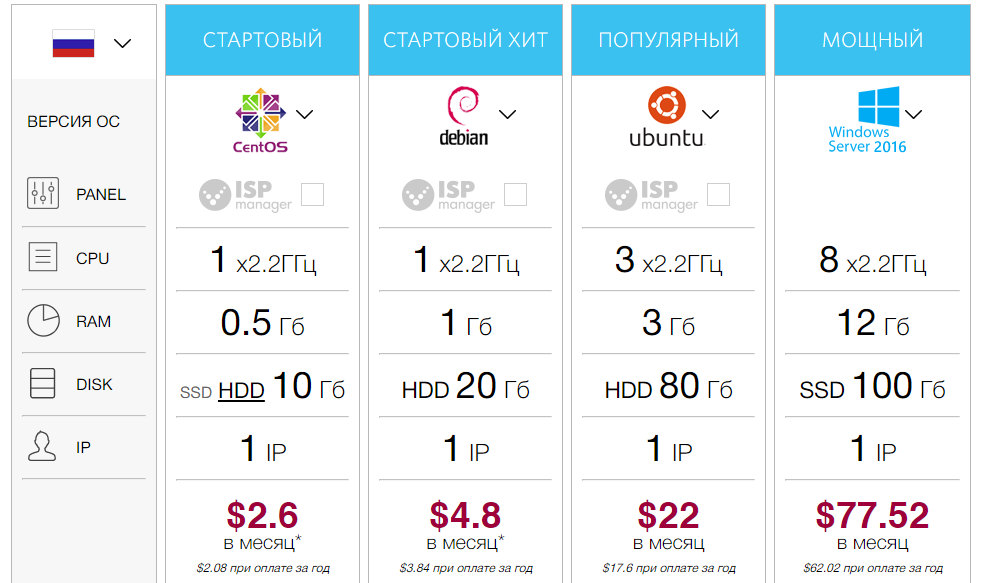
RUVDS Fees
“Start” tariff is the cheapest VPS server on Linux. Customers are offered the following configurations:

If desired, you can choose a different configuration. A convenient configurator will allow you to configure any server parameter, and we will offer the best price for it. Changing the characteristics of your virtual server is available at any time without data transfer and loss of funds.
Factor # 5: Cloud and Regular VPS Hosting
The term "cloud VPS server" is often used in a VPS service. Many people confuse regular VPS with cloud VPS hosting .
A regular VPS is part of a large server. Let's call this larger server "parent server". The parent server is actually a physical server. It is “chopped up” into several smaller servers with limited resources - VPS. A virtual server has the physical limitations of the parent server, that is, real limits on the number of memory modules that can be added to the server, disks, etc.

Cloud VPS runs on multiple servers combined into a cluster. Like normal VPS, cloud VPS also uses resources of a separate machine, but this machine is actually a combination of several servers (a group of parent servers).
Cloud VPS has almost no limitations, since you can always add another server to the cluster (some clouds allow you to do this on the fly, with zero downtime) and increase storage capacity in the SAN. So, in general, cloud-based VPS hosting is better than usual because of its greater flexibility.
Factor # 6: Server Specifications and Configurations
Server configuration plays an important role in the performance of your site, especially if you are on a regular VPS hosting. What processor power you get, how much RAM and storage capacity will be allocated - everything matters. In addition, it is useful to learn about the characteristics of the physical machine - the host on which your VPS is located. It is better if it is a powerful enough server of a famous brand: if the foundation is weak, then the whole building will be unreliable.

- RAM and storage: how much RAM and disk space is offered? You will need at least 1 GB of RAM and 20 GB of memory. Of course, your needs will vary depending on your site’s traffic, storage requirements, etc.
- Data transfer: Are there any restrictions on data transfer? If so, what are the options if you exceed these limits? Most VPS hosting providers impose some restrictions. You need to know what they are, and what happens if you need to exceed them.
- Operating system: What operating system do you need for a VPS? Does your site require a specific Linux distribution, its latest version? It is important that the provider regularly updates the OS.
- Backup: What types of backup are used? How are your data and site architecture protected?
- IP address: How many IP addresses are included in your service? What is the cost of additional addresses?
- CPU cores: Web servers typically use very little processor power, unless it is a game server. But still it is worth knowing how many cores are allocated to your VPS account.
Factor # 7: Support
Regardless of how effective and good VPS hosting providers are, problems sometimes arise from nowhere. In such situations, to understand the problem, you need convenient and operational support. If providers cannot provide round-the-clock customer support, they are simply not worth the money you spend. When you encounter a serious problem on your website, and it has not been eliminated for too long, you can lose potential visitors, and this can also mean financial loss. It is better to test the customer support service at the hosting provider before making the final choice.
Factor number 8: Test period
Most hosting providers offer a free trial period. During this period, you can use monitoring systems to monitor server performance. Using the test period of working with a VDS / VPS server for free, you will see the quality of services.
Factor # 9: Security and Data Protection
This factor is the last in the list, but not least. Web hosting security issues cannot be ignored. Hackers and spammers are constantly trying to find new ways to penetrate your sites and servers. Regardless of whether you plan to use your website just to post a blog, or open an online store, you need to be careful and do not forget about the security of the website. Your website must be able to withstand a variety of threats - from viruses and malicious attacks to hacking and DDoS. Therefore, it is worthwhile to choose such providers of VPS-hosting, which implements and provides security solutions that are optimal in terms of functionality / cost.
Let's talk about security
There are various hosting packages that meet different business needs, website platforms and budgets. You need hosting packages that can protect your data and keep it safe and secure against various unforeseen situations. They may include:
Antivirus and anti-spam: Prevents viruses from infecting your files or any harmful activity using antivirus and anti-spam software. A hosting package should always include this security feature. It will also help to prevent unauthorized access to your confidential information, such as transactions and contacts, prevents malicious programs from corrupting or encrypting your data, registering keystrokes, etc.

RUVDS continues the campaign together with Kaspersky Lab . Until October 31, you can use anti-virus protection of the virtual server with a 50% discount.
RUVDS suggests using modern antivirus protection for your virtual server. It will provide an easy agent for virtual environments - a single security solution that ensures the security of your virtual servers and VDI. The lightweight agent protects the VPS from both internal and external network attacks. The protection technology automatically monitors the network traffic of the hypervisor, and the attack data is blocked when it is detected.
It is important that it protects coders from programs such as Petya or WannaCry. System monitoring tools control the behavior of applications running on each virtual desktop. If a suspicious behavior is detected (for example, activity characteristic of encryption programs), the application is blocked and the malicious changes are automatically rolled back. Confidential data remains safe.
Since only one physical device is updated on each virtual host, the light agent will help to eliminate situations of “heavy” security software updates and system checks. Peaks in resource consumption are smoothed out by the intelligent organization of verification tasks. The virtual security appliance (SVM) automatically creates on-demand scan queues, distributing the scan tasks over time depending on the current load on the hypervisor.
Intelligent prioritization of tasks on SVM also eliminates the “noisy neighbor” problem: on-access scan tasks always get higher priority than on-demand scan to reduce the impact of scan operations on individual virtual machines on the response speed of neighboring machines.
The SVM autonomously and continuously monitors its own work and automatically reboots if its verification service is stopped or interrupted for any reason. This approach ensures that the scan technology is available at any time and can perform anti-virus scanning.
Data protection using RAID: RAID means “redundant array of independent disks” and is quite simple to install and configure. This fault-tolerant data storage technology can protect them from hardware failures. RAID has different levels and modes, so it is advisable to get relevant information from the selected web hosting provider. Levels / modes differ in the balance between speed and data redundancy.
Secure IMAP: This is a great option if you use multiple computers to access your email. IMAP is also a good way to synchronize and backup your emails, because, unlike Secure POP3, they will be protected and encrypted on a remote mail server and not on your computer.
SSL: SSL (Secure Sockets Layer) is an efficient and powerful form of data encryption used by hosting providers. URLs for SSL-certified websites start with "https:". With SSL enabled, all current transactions on the website are encrypted and secure.
Control Panels ( ISP Manager , CPanel, Plesk, etc.): The use of these tools depends on whether you use Linux or Windows as your shared hosting platform. Popular control panels allow you to run various software configurations, manage email and billing, and perform administrative tasks.
Application-Level Security: Allows you to control each user's access to applications and includes a custom menu system in which certain functions are available for different users depending on the role assigned to the user. Application-level security measures include authentication (biometric methods can be used) and authorization systems, firewalls, encryption / decryption programs, spyware detection / removal, and auditing.

Security WordPress: Some providers offer specialized products for hosting WordPress. WordPress is the most popular content management system (CMS). It allows you to create websites, blogs with a ready-made design, built-in statistics, upload photos and videos, etc. Security features include DDoS protection, additional firewalls, scanning for malware, backup, and automatic WordPress updates. Wordpress Protection includes a plugin that allows you to simply change the default URL (wp-admin) for login.
There are also various plugins to help you protect your usernames from IP addresses, from which many attempts are made to log into your system.
Server maintenance: The provider must ensure that your server is maintained and updated on time to prevent attacks. A published security protocol that indicates that they are consistent in fixing and updating your server software.
DDoS protection: Online project security requires constant attention. The term “DDoS” is familiar to many people at first hand or at least in the press. Unfortunately, this phenomenon is widespread. When DDoS-attack occurs distributed attack on the organization's IT system in order to bring it to failure. In this case, the legitimate users of the system can not access its resources, or this access is difficult.
Since September 2017, RUVDS has been providing a service to protect your virtual server from DDoS – attacks for free. All RUVDS clients can connect it when creating a new VPS server. The service is provided free of charge for the first month of use for every 0.5 Mbit / s of the average load on the incoming channel. After the end of the free period, the cost of the service will be 400 rubles per month. The protection against DDOS attacks is available only for new servers.
With the DDoS protection service, your resource will be safe. Network traffic analysis is performed 24/7, and protection allows stably withstanding up to 1500 Gbit / s.
Cyber Risk Insurance: This service in our country so far is rare. Meanwhile, such insurance is necessary for any company dealing with data, especially with personal data. For example, AIG has developed a CyberEdge insurance program to protect personal data in the enterprise from the effects of their leakage or illegal use. The presence of the CyberEdge policy says that the company cares about its risks and the risks of its customers, that it will not spend its own funds to eliminate the consequences, but will use the help of AIG. By entrusting their data to such a company, customers can be assured that in the event of an incident they will be able to receive compensation for damage. It is especially convenient if a similar service is offered by a hosting service provider. That is why the responsibility of RUVDS for the data of all customers is insured by AIG against cyber risks.
The presence of a foreign site: Russian hosting companies are increasingly offering hosting abroad and at the same time can compete with foreign hosts. This allows for a high level of data security - technological and legal. And in some cases, foreign data centers will be a good option for companies whose business is focused on the foreign market, in particular, operating in the European market.
The overseas site can be used to place data in order to connect European customers to it. The cost of traffic will be significantly less. In addition, servers based in foreign data centers show the best response time for European users. Such data centers have direct access to European traffic exchange points. The overseas platform allows us to offer a wider choice of services to customers from various industries, for example, disaster-tolerant configurations with separated nodes.
Source: https://habr.com/ru/post/341228/
All Articles