A bug in finding emails on Mail.Ru
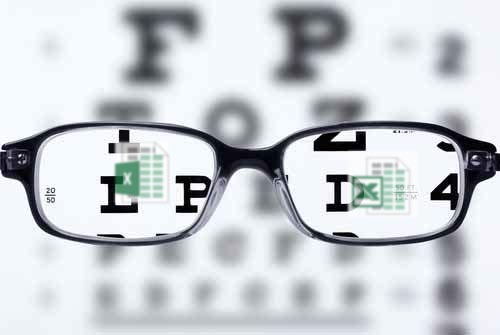
Hello!
Recently, I participated in the migration of corporate mail from a small company to Mail.Ru hosting. Just want to note that Mail for migration has a convenient feature for automatically importing mailboxes from other mail services, as well as support for automatic creation of mailboxes from CSV files, both possibilities were tested and did not cause any problems. A pleasant surprise was the availability of ready-made instructions for configuring mail access for end users.
In general, everything would be just great if it were not for one thing ...
Employees often exchange letters with Excel-tables with counterparties and actively use the search for letters on the data from these tables.
')
One of the employees complained that she could not find the letter, although it definitely is in the box. The search was carried out by the phone number located in one of the cells of the Excel file attached to the letter. When checking, it turned out that the desired letter with the required number really lay in the sent ones. We modeled the situation on other corporate account boxes, and then on other Mail.Ru personal accounts - there was a problem there.
Mail.Ru presented a search on investments more than two years ago, so it was difficult to verify the presence of such a bug. But still decided to check. And already in the process of writing the article, the idea came not only to Mail.Ru, but to go further and make a small overview of the search capabilities of Mail.Ru, Yandex and Gmail mail services as the most popular in Russia.
The basis was the following table:
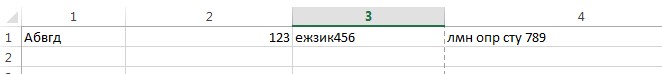
And such a document:
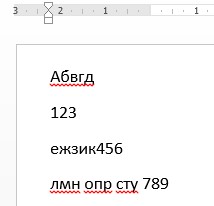
I saved the table in XLS, XLSX, ODS, PDF formats, a text document in DOC, DOCX, ODT, PDF. The result was 8 files, within which there were 4 samples:
1) text only;
2) only numbers;
3) text with numbers together;
4) text with numbers separated by a space.
I sent the files to myself inside the test boxes. It turned out like this (using the Mail.Ru interface as an example):

The Sent Items folder has been pre-cleaned so that there are no duplicates.
When searching for the first sample (text only), Yandex turned out to be the best, confirming its motto “There is everything!”

Gmail worked a little worse without noticing the OpenOffice table:

Mail.Ru did not find either ODT or ODS:

Both Mail.Ru and Yandex can search by word forms, even non-existent:
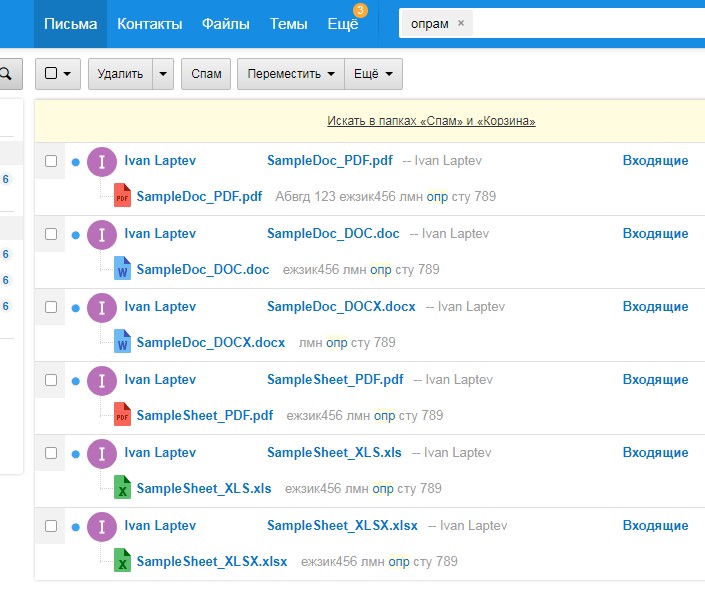
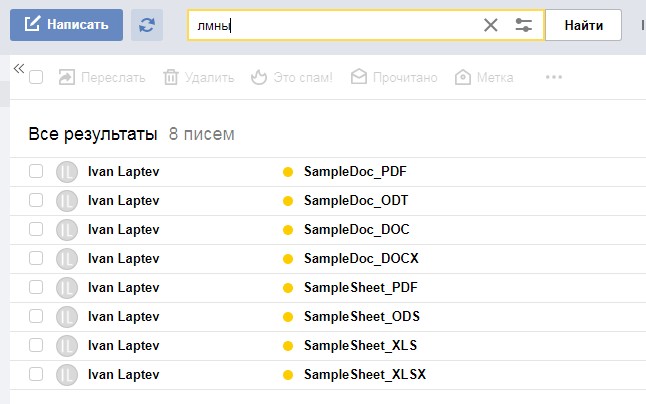
Gmail, by default, searches for a word strictly in the same form, but even with the morph: on option, the invented words could not be declined. Well, for overseas service excusable. :)
After experimenting with the inclinations and conjugations of different words, it seemed to me that Mail was better versed in morphology than others.
A nice feature of the search in Mail.Ru, which I did not find in others, is highlighting of the found text fragment:

But, unlike Yandex with Gmail, the total number of letters found is not displayed here.
Now let's see how the search by numbers works.
Numbers in the composition of words (3rd sample) could not find anyone. The same logic is observed when searching for parts of words: only the entire word is searched for, it does not work for individual parts.
When searching for the 2nd sample (only numbers), Yandex again worked without problems, gmail still did not see the ODS table, but Mail.Ru had a more serious problem. Here, the search for numbers in Excel tables does not work either in the old XLS format or in the new XLSX:
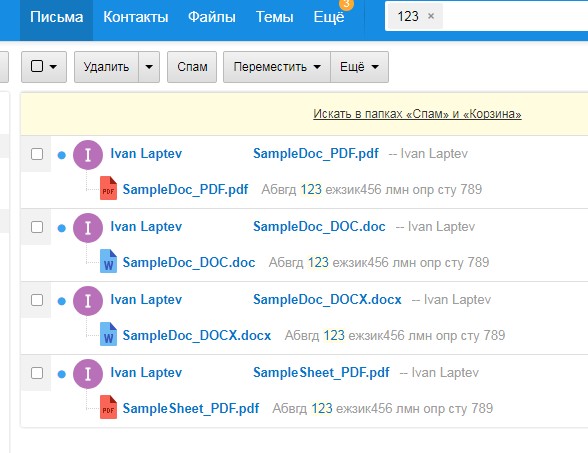
If in the cell, in addition to the desired number, there is a text or another number, separated by a space, as in the 4th sample, then the search by this number works (except for the OpenOffice files, which were mentioned earlier):
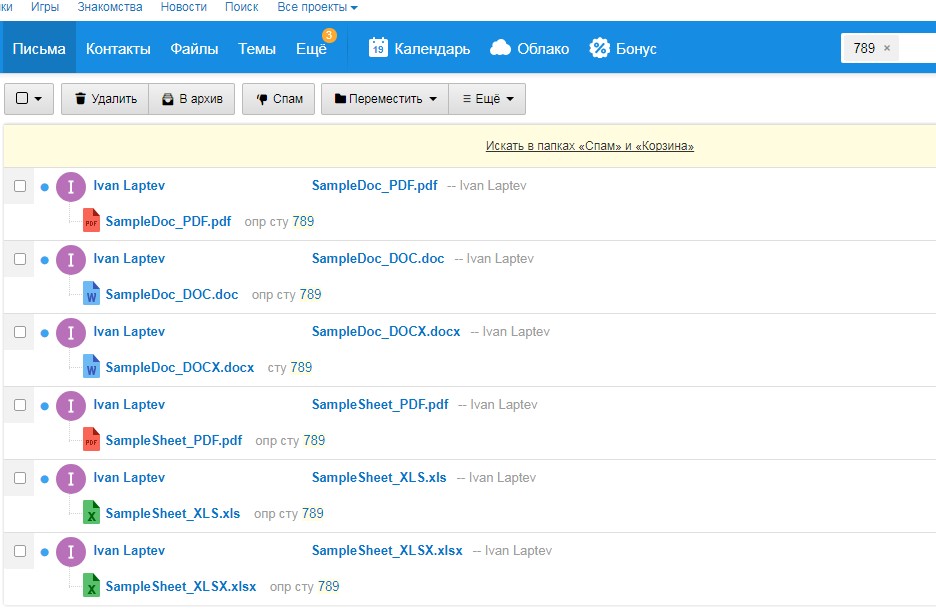
My colleagues and I,
Just in case, after waiting a few days (you never know, a short-term glitch) and making sure that the situation has not improved, I wrote to tech support via the feedback form on the site.
A few days later, a tech support employee asked for screenshots with a detailed description of the problem. Strange, like immediately described everything in detail. Well, okay, the rules are the rules. Painted all over again, but with pictures.
A few days later a letter of such content comes, already from another tech support employee:
Hello.Well, let's see what the management will say. The management, as is usually the case, all decisions are carefully weighed and deliberated, so I patiently waited a month, after which I asked what was done on the ticket.
Thank you for your attention to our service!
Your proposal has been submitted to management.
Regards, XXX Y
Customer Service
Mail.Ru mail system
The answer came:
Hello.In my opinion, the lack of functionality can include an idle search in OpenOffice documents, but the problem with finding numbers is an obvious bug.
Currently this functionality is missing.
Regards, XXX Y
Customer Service
Mail.Ru mail system
It is clear that the priority is given to the tasks that increase the company's profit and the found bug does not belong to this category, but I hope that Mail.Ru will ever fix it. And, perhaps, will add search in ODT-and ODS-files.
I have not yet managed to evaluate one of the most important, in my opinion, Mail.Ru features - “unlimited volume” of mailboxes (as far as I know, as long as it is free). Who knows, write in the comments, to what maximum size can actually inflate the boxes.
UPD: in January 2018, fixed the search on the XLSX
Source: https://habr.com/ru/post/340620/
All Articles