User Convenience in Virtual Reality Solutions - VRMonkey Tips
For many years, the concept of “virtual reality” has been discussed in the media, in this area there are indeed new solutions. Now you have the opportunity to use the new development platform, but are you ready for this?
Below are tips that it makes sense to follow to develop solutions of virtual reality did not cause rejection among users. It also describes the proven solutions of the most advanced developers in this area.

This article is about best practices in the field of virtual reality. It discusses some of the main problems that people have encountered, and how to solve these problems.
Our approach consists of rules, so let's start with the first, most important rule of virtual reality (BP): there are exceptions in every rule. Since so many new BP devices are constantly appearing, it is almost impossible to find a person who really understands what works and what doesn't. Remember this and always try different solutions and approaches.
')
In other words, in this area there are no real reputable experts, there are only researchers. Therefore, try to become a researcher: choose a well-defined methodology and try to apply it. It is important to try all possible solutions time after time and with the largest possible number of participants.
Remember that when it comes to BP, everyone perceives it in their own way. Some people manage to play BP games, actively running and moving around the virtual world without any negative effects, while others start to get dizzy from just one glance at the scene from the wrong field of view, with dizziness remaining for the whole day.
Now, having mastered all this, let us move on to rule number two: never use a sharp acceleration of a player. Most games were not originally intended for BP, so they use acceleration calculated for display on the monitor. If this acceleration is applied in the BP system, the player will feel it unnatural, it may cause dizziness and loss of orientation.
Remember that the player perceives most of the virtual world within the camera’s field of view through a virtual reality helmet. If the player does not move, the camera should not move either. This also applies to camera shake: this effect is very often used to reproduce the sensation of being hit or anxious, but when the camera trembles, the player is very unpleasant. Feels like it's like starting to shake your head sharply after drinking a few glasses.
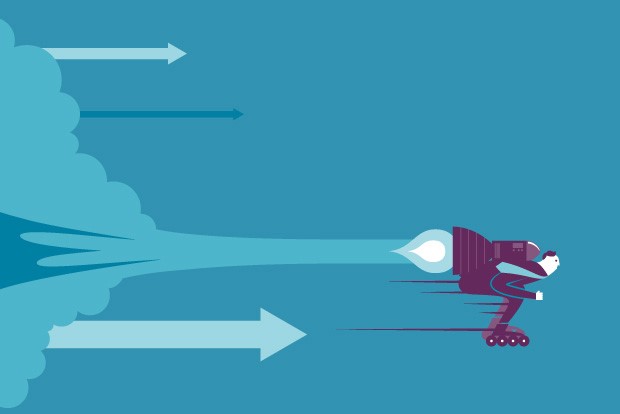
Figure 1. Accelerating a player in the real world can make him very real nauseous.
Remember that when a player uses a virtual reality helmet, he feels space more clearly, so the size and speed of virtual objects should be the same as in the real world. For example, in the Half-Life * 2 game, the usual walking speed of the protagonist in the virtual world is about 17 km / h [1], which differs significantly from the usual walking speed of 4–5 km / h [2]. Keep this in mind when handling movement commands for a game character.
Note that in general, the whole movement in BP feels quite unpleasant. Various motion mechanisms are proposed, for example, the use of conventional controllers, game manipulators or keyboards, or the creation of an element of motion (because of which the demo version of the game Resident Evil * 7 received negative responses [3]. Other possibilities were considered other ways of moving in the virtual world, for example teleportation or fast running.
If the movement takes less than 100 ms, the player will not notice it, it will not rock. This approach is very convenient, but it can still confuse the user, since the player will jump from one place to another. There are solutions that show the player the direction in which he is moving in order to provide a binding orientation.
Another great moving mechanism is riding on rails, as in old arcade games such as Virtual Cop * and House of the Dead *. Having an anchor point is very important to avoid dizziness. If a helmet edging or the inside of the cockpit is displayed, this is a great help to cope with nausea.
This is hard to believe, but some researchers sometimes use a virtual nose to enhance the convenience of a player in the environment of BP. It really is. Not all games should have a nose, but such a user interface solution helps players focus on a fixed object.
Another common solution is the use of continuous motion. For example, when a player presses a button, he begins to move along only one axis and continues to move along only this axis until he turns his head at a sufficiently significant angle or until he presses the button again.
Another serious problem inherent in many virtual reality applications is personnel speed. This parameter is very easy to measure, so even virtual reality stores do not publish games that cannot support at least 90 frames per second.
I believe that when using modern screens with low response time and technologies such as asynchronous time distortion [4] and asynchronous space curvature [5], you can create comfortable sensations even at 45 frames per second. It should also be remembered that when it comes to mobile devices such as GearVR * or Daydream *, here the target frame rate is actually 60 frames per second (it is not yet possible to increase due to the hardware limit).
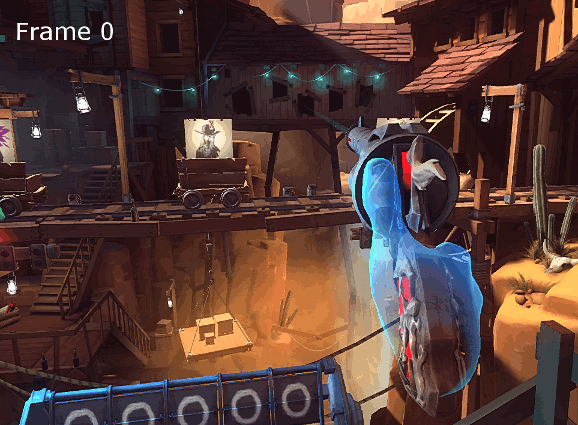
Figure 2. Example of asynchronous space curvature: creating a new frame by interpolating two existing frames
Nevertheless, personnel speed is a very important issue. Even if the console game or other games look pretty good at 30 frames per second, this does not mean that this speed will be enough in BP. With a low frame rate, the speed of interaction between the movements of the head and the response of the game decreases, blurring appears, causing dizziness and nausea.
Another important factor that changes when using a virtual reality helmet is the placement of the interface. In modern games, interfaces display a wealth of information across the screen: maps, ammunition stores, opponents, hints, and more. This is very convenient if you play on a 50-inch TV, located one and a half meters from the player, or even on a 21-inch monitor with a mouse and keyboard. If a helmet is used, the location of all interface elements should be carefully considered.
It is very difficult to focus the vision on any objects that are too close to the eyes, so if you want to use two-dimensional sprites as an interface, try to place them at least two meters away from the player. You can try something more familiar, for example, to place interfaces on objects of the virtual world, as is done in the games Tomb Raider * and The Division. Due to this, a more natural approach to interacting with the interface is achieved and the result is more pleasant.

Figure 3. Do not forget to place virtual objects at a comfortable distance from the viewer.
This applies not only to interfaces, but to all objects in the virtual world in general: try not to place them too close to the player. You can very effectively use the influx of the camera; since BP uses stereoscopic vision, the player usually tries to avoid objects approaching him. At the same time, try to ensure that such interaction was fast. If you try to focus the vision on an object that is very close, then you will feel dizzy.
It is important to understand how our body reacts to various stimuli in real life. For example, the normal response time is about 250 ms for visual information, 170 ms for auditory information, and 150 ms for tactile (for example, controller vibration). If around it is dark, then the reaction slows down, and this can be used in solving virtual reality.
In other words, in the dark virtual world, the player usually feels more comfortable than in a brightly lit one, because with a lack of lighting, our reaction slows down in the real world. In addition, very fast sound feedback also improves comfort. Proper understanding of all the features of using sound can significantly affect the success of a BP decision.
For example, in the game Virtual Barbershop, only one sound creates a fairly complete picture of BP. Since binaural sound is used, it can transmit, even when using stereo headphones, several positions of the sound source. This sound allows you to achieve a much deeper immersive effect. Fortunately, many game engines support the creation of a three-dimensional sound environment.
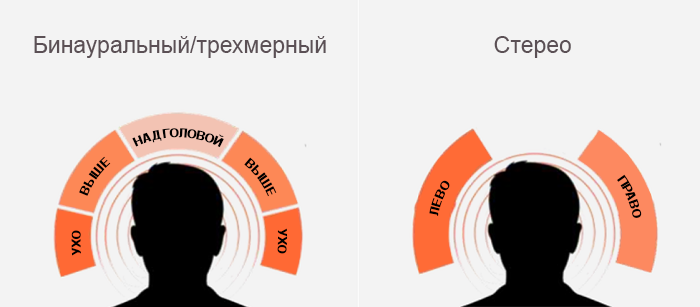
Figure 4. Difference between binaural and stereo sound.
Another useful trick is not to show the player’s torso. You may ask: why? There are several reasons for this. First, the player has ceased to be a spectator, now he is truly a player! Now the player is much more fully embodied in the game character. If a girl plays a game, she is unlikely to want to identify herself with a muscular (and possibly even bearded) man.
In addition, new tools make it possible to play the game in a variety of ways and in a variety of different situations: you can use the room system, manual controls, or regular game controllers. The players themselves are also significantly different from each other. Is it possible to develop one universal player profile if they can be in so different positions?
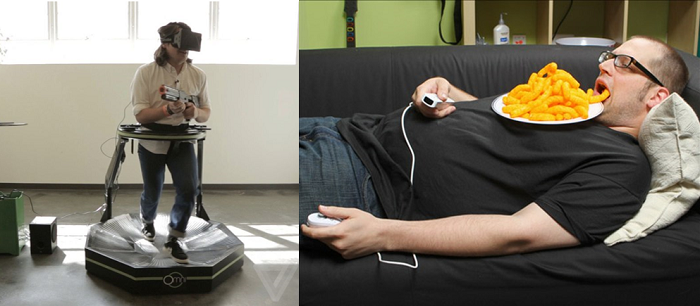
Figure 5. Remember, players don't like to follow the rules. They will play your game in a position that they like, not you
Since we were just talking about controllers, consider using your hands as controllers. There are several technologies that implement this feature; the most popular among them are Leap Motion * [6] and motion controllers for all major BP platforms (Oculus Touch * and HTC controllers). They are distinguished by very high accuracy and make it very convenient to interact with the virtual environment.
These modern technologies have made a real revolution in some common approaches to interacting with the virtual world, but almost all BP users, for the first time in the virtual world, immediately tried to reach out to virtual objects.
It is so natural that even easier learning touch control on smartphones. If you watch videos on the Internet, you will understand that even older people ( but not monkeys ) have virtually no difficulty using BP and usually try to interact with virtual objects with their hands.
Have you ever had the feeling that a character’s face looks very strange, somehow wrong? Perhaps this is due to the effect of the so-called sinister valley. This concept refers to how we perceive a humanoid robot: as a robot or as a person. It turns out that a car that looks almost, but not quite like a person, causes persistent rejection and hostility [7].
Why is this important for BP? This is important for all games, but given the performance problems in BP games (where it is required to maintain personnel speeds of at least 90 frames per second), we have to abandon a number of graphic details, therefore, to maintain acceptable performance, animation is usually cut out or polygons are reduced. in the model. As a result, the faces of the characters are not realistic enough to be perceived as human beings, and we fall into that very ominous valley. Avoid this!
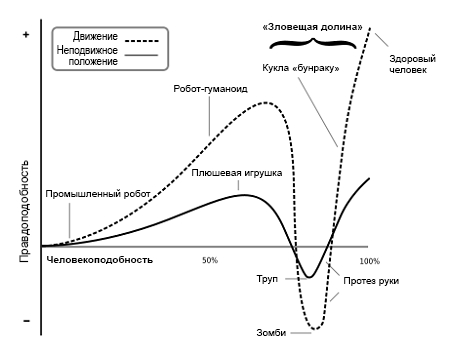
Figure 6. “Ominous Valley” - how terrible a likeness can be to man
The conclusion from all the listed tips is: BP is a science, and therefore it is necessary to use a scientific approach. This means that you need to experiment as much as possible, put forward new assumptions, create new hypotheses and test them in prototypes. Do not forget to write down good luck and bad luck, try to adapt solutions and do not become attached too much to experiments. If something fails, just note that this idea was unsuccessful, and move on.
We are only taking the first steps in a new world where everything is possible, so do not limit your creativity with too strict principles, such as "my game should be first-person" or "you can not control the movement of a character using an analog joystick." Try new approaches, come to new conclusions. If you want to quickly achieve results, use well-known solutions, but if you want to discover new opportunities, then do not be afraid to experiment. For more information, see reference documents [9], [10], [11].
[1] E.D. van der Spek, The Impact of Cybernetic Vertigo on the Affective Perception of the Virtual World, Organization, 2007.
[2] N. Carey, Determination of Pedestrian Walking Speed, No. 503, 2005.
[ 3 ] J. Conditt, Resident Evil 7 Virtual Reality Game is a masterpiece that makes you sick, Engadget, 2016.
[ 4 ] M. Antonov, Studying Asynchronous Time Distortion, Oculus, 2015. [On the Internet]. [Received: March 23, 2017]
[ 5 ] D. Bieler (D. Beeler), I. Hutchins (E. Hutchins), P. Pedriana (P. Pedriana), Asynchronous curvature of space, Oculus, 2016. [Received: March 23, 2017]
[ 6 ] L. Motion, Leap motion controller, 2015.
[ 7 ] R. Schwarz, Ten frightening examples of the “sinister valley”.
[8] M. Mori (M. Mori), KF Mac Dorman (KF MacDorman), N. Kageki (N. Kageki), “Ominous Valley”, IEEE Robot. Autom. Mag., Vol. 19, no. 2, pp. 98–100, 2012.
[ 9 ] P. Lueni (PO Luanaigh) and R. Fabian (R. fabs Fabian), What can and can not be in virtual reality and why, nDreams.
[10] D. Allen (D. Allen), 10 "can" and 10 "can not" - the rules for increasing comfort in BP
[11] M. Rose, Rules for designing virtual reality games
Below are tips that it makes sense to follow to develop solutions of virtual reality did not cause rejection among users. It also describes the proven solutions of the most advanced developers in this area.

Ready for a new adventure?
This article is about best practices in the field of virtual reality. It discusses some of the main problems that people have encountered, and how to solve these problems.
Our approach consists of rules, so let's start with the first, most important rule of virtual reality (BP): there are exceptions in every rule. Since so many new BP devices are constantly appearing, it is almost impossible to find a person who really understands what works and what doesn't. Remember this and always try different solutions and approaches.
')
In other words, in this area there are no real reputable experts, there are only researchers. Therefore, try to become a researcher: choose a well-defined methodology and try to apply it. It is important to try all possible solutions time after time and with the largest possible number of participants.
Remember that when it comes to BP, everyone perceives it in their own way. Some people manage to play BP games, actively running and moving around the virtual world without any negative effects, while others start to get dizzy from just one glance at the scene from the wrong field of view, with dizziness remaining for the whole day.
Now, having mastered all this, let us move on to rule number two: never use a sharp acceleration of a player. Most games were not originally intended for BP, so they use acceleration calculated for display on the monitor. If this acceleration is applied in the BP system, the player will feel it unnatural, it may cause dizziness and loss of orientation.
Remember that the player perceives most of the virtual world within the camera’s field of view through a virtual reality helmet. If the player does not move, the camera should not move either. This also applies to camera shake: this effect is very often used to reproduce the sensation of being hit or anxious, but when the camera trembles, the player is very unpleasant. Feels like it's like starting to shake your head sharply after drinking a few glasses.
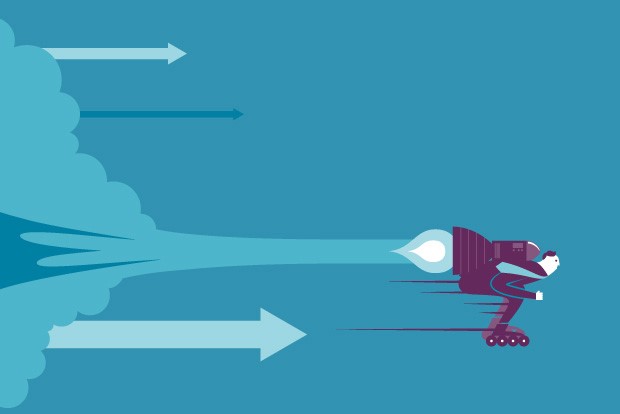
Figure 1. Accelerating a player in the real world can make him very real nauseous.
Remember that when a player uses a virtual reality helmet, he feels space more clearly, so the size and speed of virtual objects should be the same as in the real world. For example, in the Half-Life * 2 game, the usual walking speed of the protagonist in the virtual world is about 17 km / h [1], which differs significantly from the usual walking speed of 4–5 km / h [2]. Keep this in mind when handling movement commands for a game character.
Note that in general, the whole movement in BP feels quite unpleasant. Various motion mechanisms are proposed, for example, the use of conventional controllers, game manipulators or keyboards, or the creation of an element of motion (because of which the demo version of the game Resident Evil * 7 received negative responses [3]. Other possibilities were considered other ways of moving in the virtual world, for example teleportation or fast running.
If the movement takes less than 100 ms, the player will not notice it, it will not rock. This approach is very convenient, but it can still confuse the user, since the player will jump from one place to another. There are solutions that show the player the direction in which he is moving in order to provide a binding orientation.
Another great moving mechanism is riding on rails, as in old arcade games such as Virtual Cop * and House of the Dead *. Having an anchor point is very important to avoid dizziness. If a helmet edging or the inside of the cockpit is displayed, this is a great help to cope with nausea.
This is hard to believe, but some researchers sometimes use a virtual nose to enhance the convenience of a player in the environment of BP. It really is. Not all games should have a nose, but such a user interface solution helps players focus on a fixed object.
Another common solution is the use of continuous motion. For example, when a player presses a button, he begins to move along only one axis and continues to move along only this axis until he turns his head at a sufficiently significant angle or until he presses the button again.
Another serious problem inherent in many virtual reality applications is personnel speed. This parameter is very easy to measure, so even virtual reality stores do not publish games that cannot support at least 90 frames per second.
I believe that when using modern screens with low response time and technologies such as asynchronous time distortion [4] and asynchronous space curvature [5], you can create comfortable sensations even at 45 frames per second. It should also be remembered that when it comes to mobile devices such as GearVR * or Daydream *, here the target frame rate is actually 60 frames per second (it is not yet possible to increase due to the hardware limit).
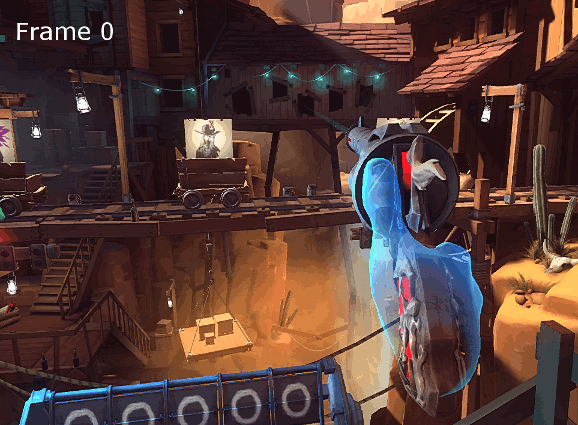
Figure 2. Example of asynchronous space curvature: creating a new frame by interpolating two existing frames
Nevertheless, personnel speed is a very important issue. Even if the console game or other games look pretty good at 30 frames per second, this does not mean that this speed will be enough in BP. With a low frame rate, the speed of interaction between the movements of the head and the response of the game decreases, blurring appears, causing dizziness and nausea.
Another important factor that changes when using a virtual reality helmet is the placement of the interface. In modern games, interfaces display a wealth of information across the screen: maps, ammunition stores, opponents, hints, and more. This is very convenient if you play on a 50-inch TV, located one and a half meters from the player, or even on a 21-inch monitor with a mouse and keyboard. If a helmet is used, the location of all interface elements should be carefully considered.
It is very difficult to focus the vision on any objects that are too close to the eyes, so if you want to use two-dimensional sprites as an interface, try to place them at least two meters away from the player. You can try something more familiar, for example, to place interfaces on objects of the virtual world, as is done in the games Tomb Raider * and The Division. Due to this, a more natural approach to interacting with the interface is achieved and the result is more pleasant.

Figure 3. Do not forget to place virtual objects at a comfortable distance from the viewer.
This applies not only to interfaces, but to all objects in the virtual world in general: try not to place them too close to the player. You can very effectively use the influx of the camera; since BP uses stereoscopic vision, the player usually tries to avoid objects approaching him. At the same time, try to ensure that such interaction was fast. If you try to focus the vision on an object that is very close, then you will feel dizzy.
It is important to understand how our body reacts to various stimuli in real life. For example, the normal response time is about 250 ms for visual information, 170 ms for auditory information, and 150 ms for tactile (for example, controller vibration). If around it is dark, then the reaction slows down, and this can be used in solving virtual reality.
In other words, in the dark virtual world, the player usually feels more comfortable than in a brightly lit one, because with a lack of lighting, our reaction slows down in the real world. In addition, very fast sound feedback also improves comfort. Proper understanding of all the features of using sound can significantly affect the success of a BP decision.
For example, in the game Virtual Barbershop, only one sound creates a fairly complete picture of BP. Since binaural sound is used, it can transmit, even when using stereo headphones, several positions of the sound source. This sound allows you to achieve a much deeper immersive effect. Fortunately, many game engines support the creation of a three-dimensional sound environment.
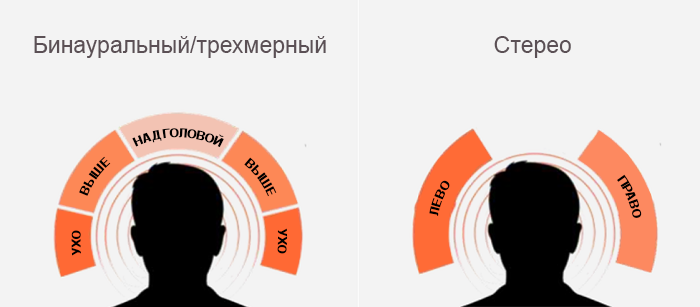
Figure 4. Difference between binaural and stereo sound.
Another useful trick is not to show the player’s torso. You may ask: why? There are several reasons for this. First, the player has ceased to be a spectator, now he is truly a player! Now the player is much more fully embodied in the game character. If a girl plays a game, she is unlikely to want to identify herself with a muscular (and possibly even bearded) man.
In addition, new tools make it possible to play the game in a variety of ways and in a variety of different situations: you can use the room system, manual controls, or regular game controllers. The players themselves are also significantly different from each other. Is it possible to develop one universal player profile if they can be in so different positions?
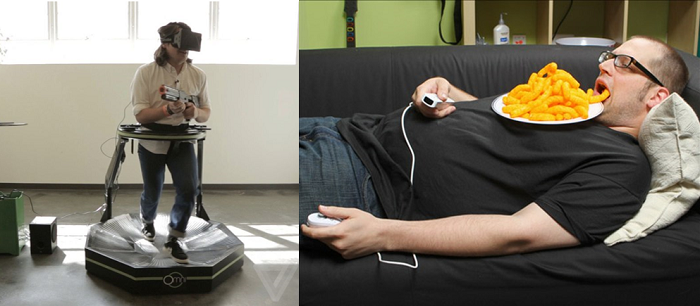
Figure 5. Remember, players don't like to follow the rules. They will play your game in a position that they like, not you
Since we were just talking about controllers, consider using your hands as controllers. There are several technologies that implement this feature; the most popular among them are Leap Motion * [6] and motion controllers for all major BP platforms (Oculus Touch * and HTC controllers). They are distinguished by very high accuracy and make it very convenient to interact with the virtual environment.
These modern technologies have made a real revolution in some common approaches to interacting with the virtual world, but almost all BP users, for the first time in the virtual world, immediately tried to reach out to virtual objects.
It is so natural that even easier learning touch control on smartphones. If you watch videos on the Internet, you will understand that even older people ( but not monkeys ) have virtually no difficulty using BP and usually try to interact with virtual objects with their hands.
Have you ever had the feeling that a character’s face looks very strange, somehow wrong? Perhaps this is due to the effect of the so-called sinister valley. This concept refers to how we perceive a humanoid robot: as a robot or as a person. It turns out that a car that looks almost, but not quite like a person, causes persistent rejection and hostility [7].
Why is this important for BP? This is important for all games, but given the performance problems in BP games (where it is required to maintain personnel speeds of at least 90 frames per second), we have to abandon a number of graphic details, therefore, to maintain acceptable performance, animation is usually cut out or polygons are reduced. in the model. As a result, the faces of the characters are not realistic enough to be perceived as human beings, and we fall into that very ominous valley. Avoid this!
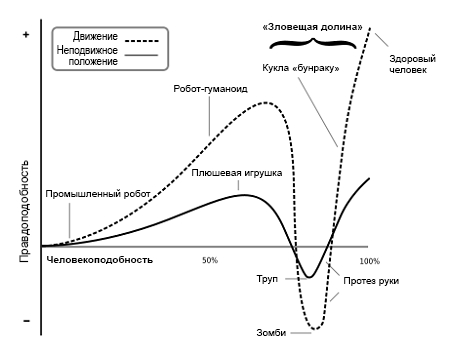
Figure 6. “Ominous Valley” - how terrible a likeness can be to man
The conclusion from all the listed tips is: BP is a science, and therefore it is necessary to use a scientific approach. This means that you need to experiment as much as possible, put forward new assumptions, create new hypotheses and test them in prototypes. Do not forget to write down good luck and bad luck, try to adapt solutions and do not become attached too much to experiments. If something fails, just note that this idea was unsuccessful, and move on.
Conclusion
We are only taking the first steps in a new world where everything is possible, so do not limit your creativity with too strict principles, such as "my game should be first-person" or "you can not control the movement of a character using an analog joystick." Try new approaches, come to new conclusions. If you want to quickly achieve results, use well-known solutions, but if you want to discover new opportunities, then do not be afraid to experiment. For more information, see reference documents [9], [10], [11].
Reference materials
[1] E.D. van der Spek, The Impact of Cybernetic Vertigo on the Affective Perception of the Virtual World, Organization, 2007.
[2] N. Carey, Determination of Pedestrian Walking Speed, No. 503, 2005.
[ 3 ] J. Conditt, Resident Evil 7 Virtual Reality Game is a masterpiece that makes you sick, Engadget, 2016.
[ 4 ] M. Antonov, Studying Asynchronous Time Distortion, Oculus, 2015. [On the Internet]. [Received: March 23, 2017]
[ 5 ] D. Bieler (D. Beeler), I. Hutchins (E. Hutchins), P. Pedriana (P. Pedriana), Asynchronous curvature of space, Oculus, 2016. [Received: March 23, 2017]
[ 6 ] L. Motion, Leap motion controller, 2015.
[ 7 ] R. Schwarz, Ten frightening examples of the “sinister valley”.
[8] M. Mori (M. Mori), KF Mac Dorman (KF MacDorman), N. Kageki (N. Kageki), “Ominous Valley”, IEEE Robot. Autom. Mag., Vol. 19, no. 2, pp. 98–100, 2012.
[ 9 ] P. Lueni (PO Luanaigh) and R. Fabian (R. fabs Fabian), What can and can not be in virtual reality and why, nDreams.
[10] D. Allen (D. Allen), 10 "can" and 10 "can not" - the rules for increasing comfort in BP
[11] M. Rose, Rules for designing virtual reality games
Source: https://habr.com/ru/post/340476/
All Articles