Google AdWords Extensions: Making Advertising More Effective
Extensions in Google AdWords ads are a feature that allows you to show additional information, such as your business address, phone number, or links to various sections of the site. There are many options, some are often used, some few people know about.
Google AdWords offers over a dozen extensions for ads that are available to absolutely all users. The main task of extensions is to provide the maximum relevant and useful information about the advertiser. In addition, this feature allows you to increase the size of your ad and generally stand out significantly from the search results. If competitors do not use extensions in advertisements - your ad with the extension will always look advantageous against their background. On the search is still often "empty" ads, in which there is nothing but text and links.
The task of a specialist in contextual advertising is to use this functionality as productively as possible. According to official research by Google, when adding an extension, the number of clicks rises to 50% depending on the subject of the site. Do not forget that the client can also make an order, simply by calling the phone number specified in the expansion of the advertisement, without clicking on it.
')

What types of ad extensions exist:
Bearing in mind the advantages of advertising delivery with extensions, it is worth using the maximum of all possible options.
Additional links
When specifying additional links in the ad, the size of the ad volume itself increases and, as a result, it becomes more noticeable. If you add a description to the links, the size of the advertisement will increase two times.

The advantage of additional links is that the user does not need to search the site for the information he needs, he can go directly from the ad to a specific section of the resource. And for you this is an opportunity to “save” the signs in the ad text. What should be considered: additional links are not always shown and in arbitrary order. Information of paramount importance is still placed in the main text.
As additional links, you can add company accounts in social networks.
Refinement
Specification is a non-clickable line in the text of an advertisement, which allows telling potential clients about the competitive advantages of the company or the product it offers, charts or other working conditions of the organization - the advertiser.
Adds extra “space” to your ad.
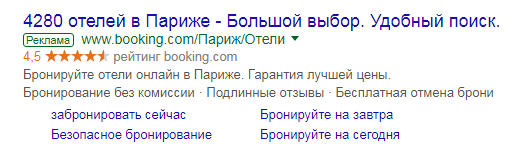
Descriptions
The descriptions in their structure are very similar to the clarifications, but unlike the latter, they are more “sharpened” under the description of the characteristics of the advertised product or service, rather than the company as a whole. The information displayed in the descriptions, as a rule, is narrower and concerns a certain group of goods or offers. You can focus on the product line or the assortment as a whole - as you see fit. Automatically in Google AdWords 12 topics are set, within each of which you can add up to 10 values.

In the ad can be displayed 2 lines of description at the same time. Why so much? For example, if the customer of an advertising campaign is a fitness center, in this kind of expansion it is possible to prescribe which group programs and under what conditions it offers. In the case, if the company specializes in selling clothes of several brands at the same time, it is worthwhile to prescribe them, because the user can search for a thing not by style or seasonality, but by brand.
Prices
Pricing is a relatively new expansion format that shows the cost of several selected items. The undoubted advantage of this type of expansion is that it is displayed on all types of devices from which search is carried out on the Internet.

In the case of mobile issuing an ad with prices takes up almost the entire screen.
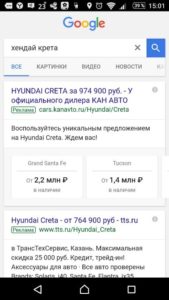
Reviews
This kind of expansion also appeared not so long ago. To display a review in an advertisement, it must be published in an independent source or rating.
With the help of positive reviews, you can significantly strengthen the trust of the target audience to the company as a whole or to certain products. The transition when you click on a third-party site with reviews - make sure that the user, unexpectedly for you, does not hit the page with a solid negative.
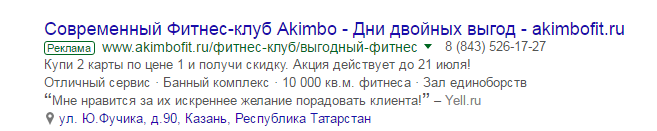
It is worth noting that this extension is available for display in the search result from the desktop.
Addresses
In order to use the “Address” extension, you must create a company account in the “My Business” service, indicate the actual address of the organization on the map, and import the address into Google AdWords. It may sound somewhat complicated, but it seems so only at first glance. Bonus you get an organization card on Google Maps and the opportunity to appear in the free issue of geo-question.
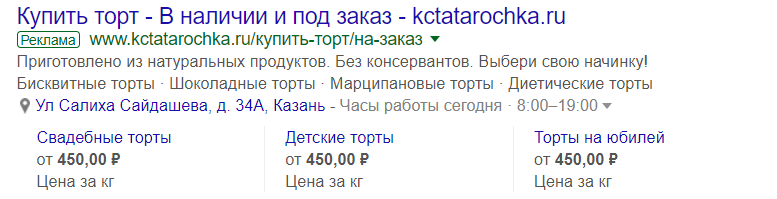
When, when viewing an ad, a user clicks on a company address, Google will automatically upload Maps and suggest building a route to the office.
Phone numbers
Use the extension "phone numbers", show all relevant to the user phones. When searching from a mobile phone, this extension can turn into a handset icon for a call, by clicking on which, you can immediately call the organization and promptly place an order or clarify details.

Links to applications
With this extension, you can invite a user to go to your company's mobile application. When clicking on an advertisement, users go to your website, and when they click on an extension, they go to the application page in the Google Play or App Store.

Users will be able to choose which is more convenient for them: a mobile site or an application.
Messages
The extension allows the user to send an SMS message from a mobile phone to the advertiser, relevant only for mobile devices. Designed for users who prefer to telephone conversation correspondence via text messages. Activating this type of extension, do not forget to make sure that the phone number specified in the ad allows you to receive and send SMS messages.
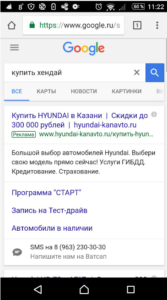
You need to understand how the display of these Google AdWords extensions works.
In each case, appearing to a specific user, the ad is added up, like a constructor, from text and extensions, trying to respond most fully to a particular user's request. All extensions will not be shown at the same time, but your task is to fill your “constructor” with the elements as much as possible so that the ads are most fully formed and look three-dimensional and attractive.
Google AdWords offers over a dozen extensions for ads that are available to absolutely all users. The main task of extensions is to provide the maximum relevant and useful information about the advertiser. In addition, this feature allows you to increase the size of your ad and generally stand out significantly from the search results. If competitors do not use extensions in advertisements - your ad with the extension will always look advantageous against their background. On the search is still often "empty" ads, in which there is nothing but text and links.
The task of a specialist in contextual advertising is to use this functionality as productively as possible. According to official research by Google, when adding an extension, the number of clicks rises to 50% depending on the subject of the site. Do not forget that the client can also make an order, simply by calling the phone number specified in the expansion of the advertisement, without clicking on it.
')

What types of ad extensions exist:
- Automatic extensions. The availability of this type of extension depends on the ability to transfer information from your site to the advertising system.
- Automatic extensions with the ability to customize.
- Extensions customizable.
Bearing in mind the advantages of advertising delivery with extensions, it is worth using the maximum of all possible options.
Additional links
When specifying additional links in the ad, the size of the ad volume itself increases and, as a result, it becomes more noticeable. If you add a description to the links, the size of the advertisement will increase two times.

The advantage of additional links is that the user does not need to search the site for the information he needs, he can go directly from the ad to a specific section of the resource. And for you this is an opportunity to “save” the signs in the ad text. What should be considered: additional links are not always shown and in arbitrary order. Information of paramount importance is still placed in the main text.
As additional links, you can add company accounts in social networks.
Refinement
Specification is a non-clickable line in the text of an advertisement, which allows telling potential clients about the competitive advantages of the company or the product it offers, charts or other working conditions of the organization - the advertiser.
Adds extra “space” to your ad.
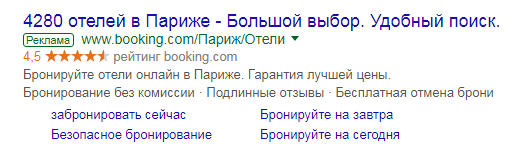
Descriptions
The descriptions in their structure are very similar to the clarifications, but unlike the latter, they are more “sharpened” under the description of the characteristics of the advertised product or service, rather than the company as a whole. The information displayed in the descriptions, as a rule, is narrower and concerns a certain group of goods or offers. You can focus on the product line or the assortment as a whole - as you see fit. Automatically in Google AdWords 12 topics are set, within each of which you can add up to 10 values.

In the ad can be displayed 2 lines of description at the same time. Why so much? For example, if the customer of an advertising campaign is a fitness center, in this kind of expansion it is possible to prescribe which group programs and under what conditions it offers. In the case, if the company specializes in selling clothes of several brands at the same time, it is worthwhile to prescribe them, because the user can search for a thing not by style or seasonality, but by brand.
Prices
Pricing is a relatively new expansion format that shows the cost of several selected items. The undoubted advantage of this type of expansion is that it is displayed on all types of devices from which search is carried out on the Internet.

In the case of mobile issuing an ad with prices takes up almost the entire screen.
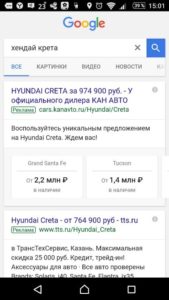
Reviews
This kind of expansion also appeared not so long ago. To display a review in an advertisement, it must be published in an independent source or rating.
With the help of positive reviews, you can significantly strengthen the trust of the target audience to the company as a whole or to certain products. The transition when you click on a third-party site with reviews - make sure that the user, unexpectedly for you, does not hit the page with a solid negative.
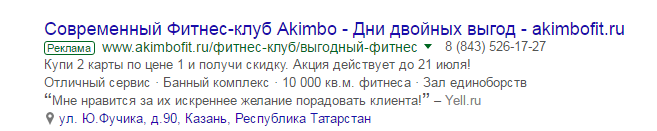
It is worth noting that this extension is available for display in the search result from the desktop.
Addresses
In order to use the “Address” extension, you must create a company account in the “My Business” service, indicate the actual address of the organization on the map, and import the address into Google AdWords. It may sound somewhat complicated, but it seems so only at first glance. Bonus you get an organization card on Google Maps and the opportunity to appear in the free issue of geo-question.
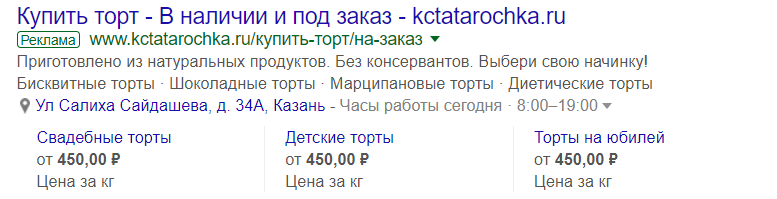
When, when viewing an ad, a user clicks on a company address, Google will automatically upload Maps and suggest building a route to the office.
Phone numbers
Use the extension "phone numbers", show all relevant to the user phones. When searching from a mobile phone, this extension can turn into a handset icon for a call, by clicking on which, you can immediately call the organization and promptly place an order or clarify details.

Links to applications
With this extension, you can invite a user to go to your company's mobile application. When clicking on an advertisement, users go to your website, and when they click on an extension, they go to the application page in the Google Play or App Store.

Users will be able to choose which is more convenient for them: a mobile site or an application.
Messages
The extension allows the user to send an SMS message from a mobile phone to the advertiser, relevant only for mobile devices. Designed for users who prefer to telephone conversation correspondence via text messages. Activating this type of extension, do not forget to make sure that the phone number specified in the ad allows you to receive and send SMS messages.
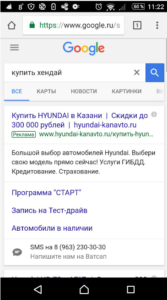
You need to understand how the display of these Google AdWords extensions works.
In each case, appearing to a specific user, the ad is added up, like a constructor, from text and extensions, trying to respond most fully to a particular user's request. All extensions will not be shown at the same time, but your task is to fill your “constructor” with the elements as much as possible so that the ads are most fully formed and look three-dimensional and attractive.
Source: https://habr.com/ru/post/340416/
All Articles