SMS to Telegram or integration of instant messengers and IP telephony
Noting that every second already uses messengers for work, we decided to integrate the cloud PBX with messengers. Now, you can instantly know about a missed call from an important client in Telegram or Slack chat. Or receive SMS notification there too. If it can be useful to you, we invite under cat.

Zadarma service integrated telephony with three popular messengers:
Telegram, Facebook Messenger, Slack
Available features:
')
1. Naturally, linking the messenger to your account and removing the bundle
2. All system notifications (now you don’t forget to replenish your account and renew the number)
3. Balance inquiry
4. Notification of missed calls to PBX
5. Receive SMS messages in the messenger
You can link several messenger accounts to one account in the Zadarma service at once and choose for yourself which notifications an employee should see. By the way, you can add multiple emails to receive notifications.
At the moment, the functionality may not be the richest. But we have implemented the most important functions and are exploring further customer experience to highlight the functions for the second stage. Please send comments about the features in the comments, or send them to our email feedback@zadarma.com.
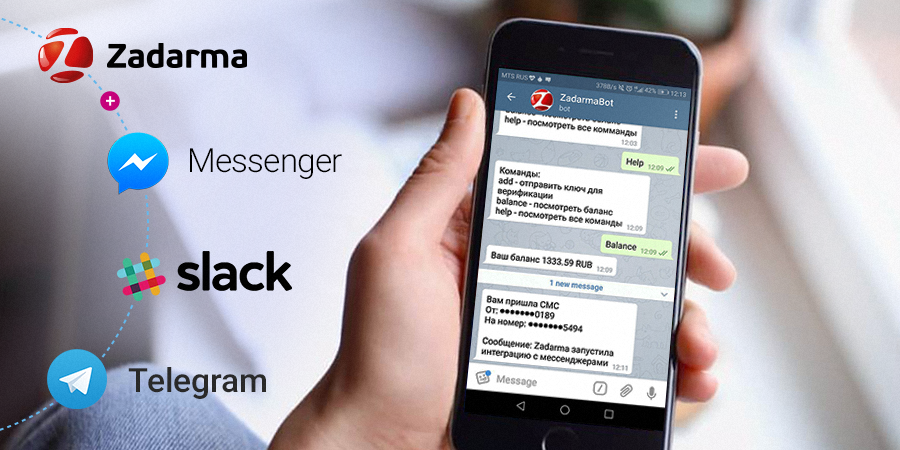
We tried to do everything as simple as possible but functionally.
For the task you need:
We connect:
All, now you do not miss a single call!
It is also possible to create a group with a chat bot, this allows you to notify several employees at once. For example, the sales department can follow in the chat of the messenger about the missed calls in the PBX, which will again not miss a single client.
To receive SMS you need:
We connect:
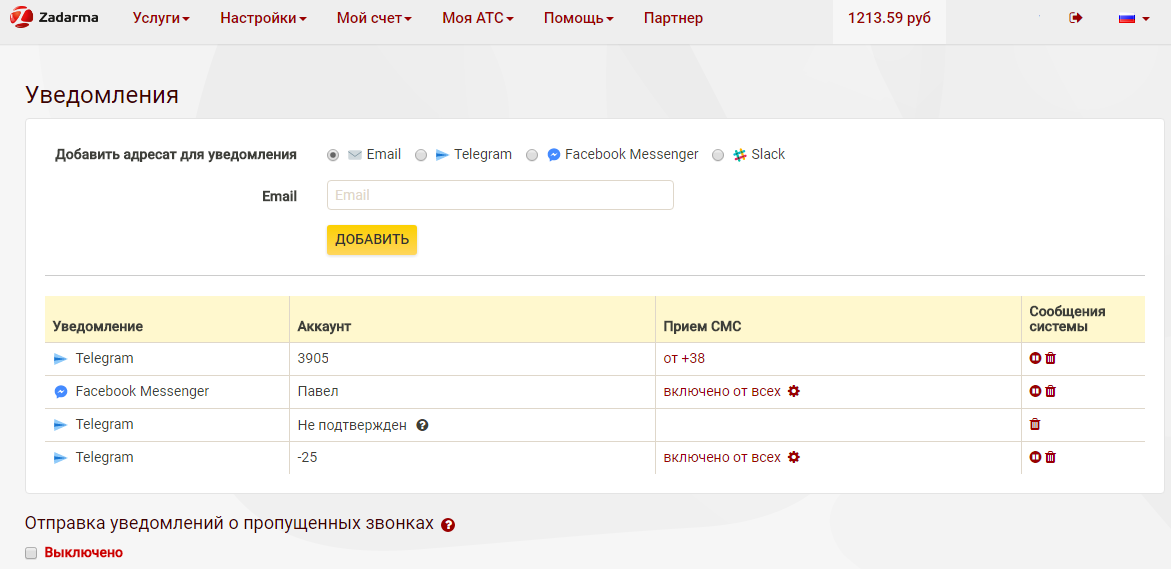
Everything, sending SMS to the messenger is turned on automatically. Do not forget to check that we have enabled SMS reception on a virtual number (in the services / SMS section on the table on the right with your numbers that support SMS reception).
Of course, we tried to cover all the major platforms. Unfortunately, not all of the largest support integration. WhatsApp does not currently have an open API and explains this by a concern for user privacy. Viber refused to provide a public account for Zadarma and to connect to the distribution of notifications, although they sent several requests.
If one of these messengers in the future changes the policy on the part of the integrations, we are happy to add them to the list.

What where When?
Zadarma service integrated telephony with three popular messengers:
Telegram, Facebook Messenger, Slack
Available features:
')
1. Naturally, linking the messenger to your account and removing the bundle
2. All system notifications (now you don’t forget to replenish your account and renew the number)
3. Balance inquiry
4. Notification of missed calls to PBX
5. Receive SMS messages in the messenger
You can link several messenger accounts to one account in the Zadarma service at once and choose for yourself which notifications an employee should see. By the way, you can add multiple emails to receive notifications.
At the moment, the functionality may not be the richest. But we have implemented the most important functions and are exploring further customer experience to highlight the functions for the second stage. Please send comments about the features in the comments, or send them to our email feedback@zadarma.com.
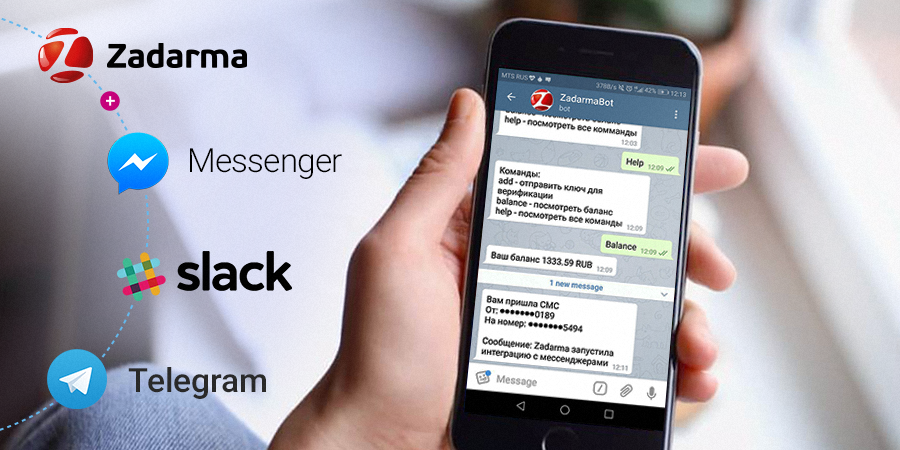
Set up a missed notification
We tried to do everything as simple as possible but functionally.
For the task you need:
- Registered account and configured PBX (if it doesn’t exist, register here , cloud PBX is completely free!)
- Messenger (Telegram, Facebook Messenger, Slack)
We connect:
- Go to the profile and click “configure notifications”
- Add the necessary messenger, get the authorization code
- In the messenger we find ZadarmaBot and write him / add = code
- Turn on missed notifications (either on the same page or in the settings of incoming calls of the PBX, where it is more convenient for you)
All, now you do not miss a single call!
It is also possible to create a group with a chat bot, this allows you to notify several employees at once. For example, the sales department can follow in the chat of the messenger about the missed calls in the PBX, which will again not miss a single client.
Configuring SMS receiving in the messenger
To receive SMS you need:
- Connected number is able to receive SMS (currently numbers with SMS reception are available in 20 countries of the world including Russia)
- Messenger (Telegram, Facebook Messenger, Slack)
We connect:
- Go to the profile and click “configure notifications”
- Add the necessary messenger, get the authorization code
- In the messenger we find ZadarmaBot and write him / add = code
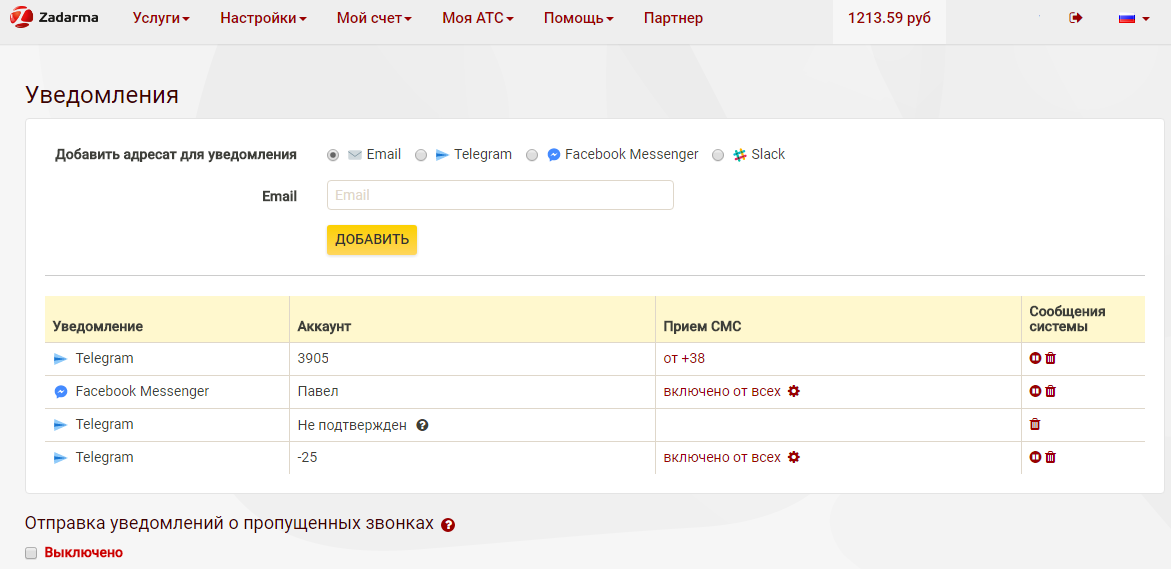
Everything, sending SMS to the messenger is turned on automatically. Do not forget to check that we have enabled SMS reception on a virtual number (in the services / SMS section on the table on the right with your numbers that support SMS reception).
Why these messengers?
Of course, we tried to cover all the major platforms. Unfortunately, not all of the largest support integration. WhatsApp does not currently have an open API and explains this by a concern for user privacy. Viber refused to provide a public account for Zadarma and to connect to the distribution of notifications, although they sent several requests.
If one of these messengers in the future changes the policy on the part of the integrations, we are happy to add them to the list.
Source: https://habr.com/ru/post/340284/
All Articles