3CX PBX Express: 1 year free PBX in the Google Cloud
Today we will talk about how to create a free cloud PBX 3CX for 8 simultaneous calls in the Google cloud in 15 minutes. However, if before the placement in the cloud was paid, now there is an opportunity to use the Google infrastructure for free for 12 months!
All we need is a Google account and payment card. Immediately, I note that the card is only needed to confirm that you are not a robot. After completion of 12 months, funds will not be debited from it either until your decision.
Go to the Google Cloud Platform console with your Google credentials and accept the terms of service. Then enter your personal information and payment card details.
')

After that, the trial period will be activated.
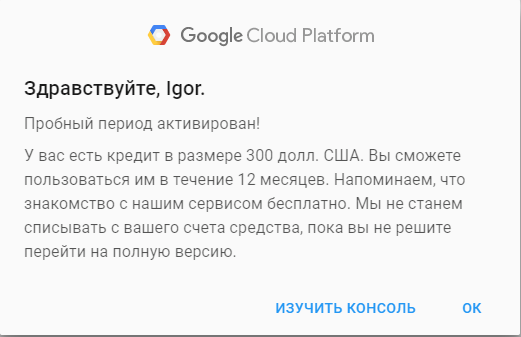
Next you will be asked to create a new project or use an existing one. Pay attention to its name.
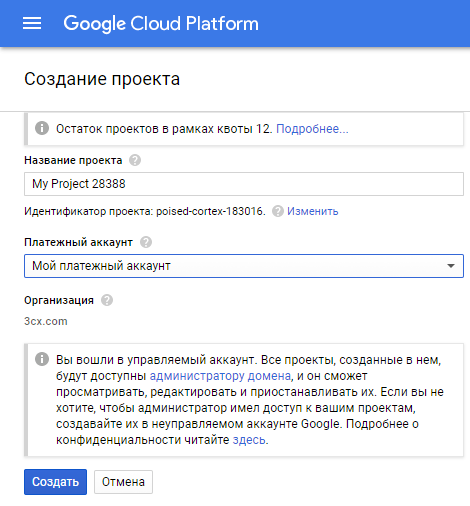
After creating the project, go to the Compute Engine - VM Instances section. Virtual machines of different capacities are created here. Do not create an instance , but simply review the options offered. In particular, pay attention to the power and cost of virtual machines. For a small PBX for 8 calls, a “small car” is quite suitable. Its cost depends on the location.
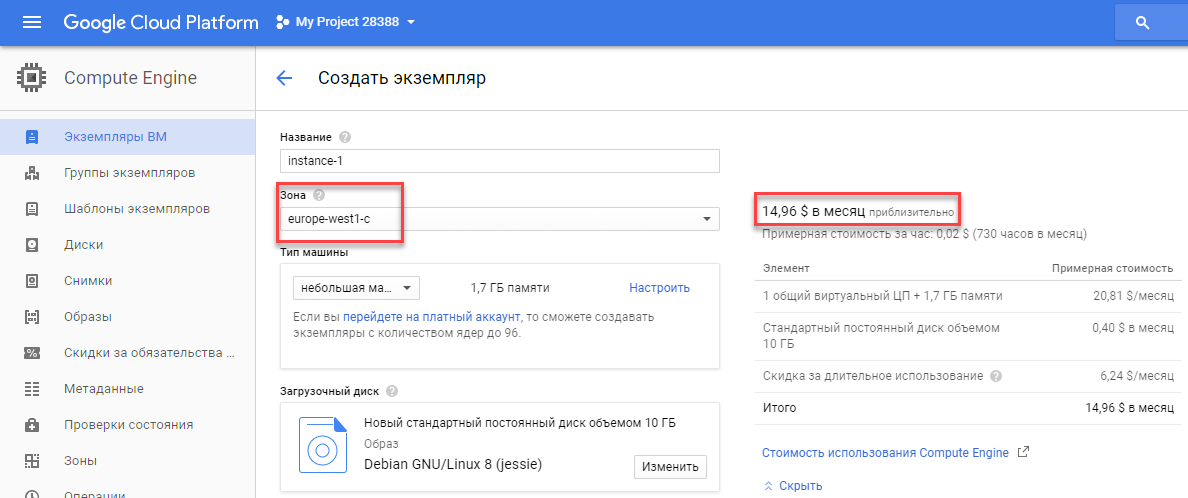
This completes the preparation of the Google Cloud Console. We will continue the creation of PBX in the PBX Express service.
Go to the 3CX PBX Express service interface, specify the name of the 3CX server being created and the domain zone in which it will be located.
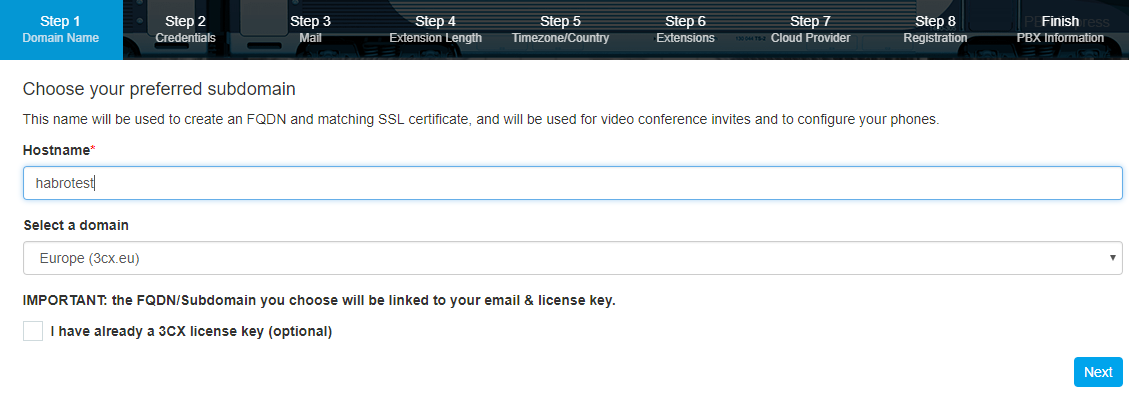
Provide PBX administrator credentials. All system notifications will be sent to the administrator's e-mail.

Select the length of the internal (extension) user number. Be careful - in the future it can not be changed without reinstalling the system! For a small company, a length of no more than 2-3 figures is recommended.
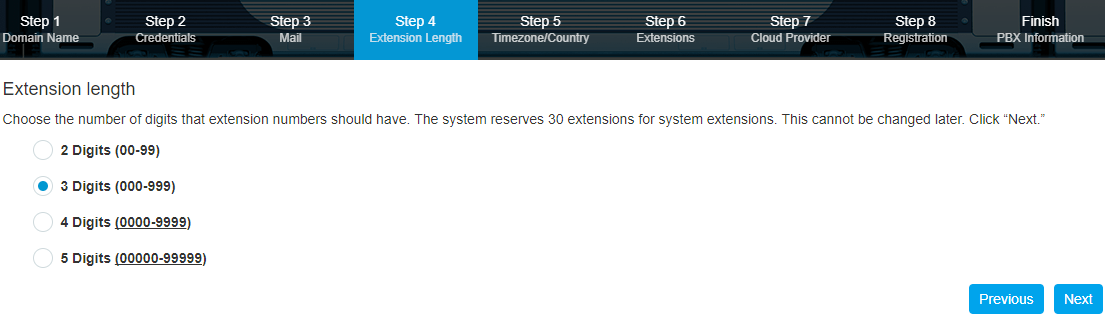
Specify the location, time zone and language of the PBX system voice messages. Country and time zone information is used, among other things, for additional system security and automatic configuration of hardware IP phones.
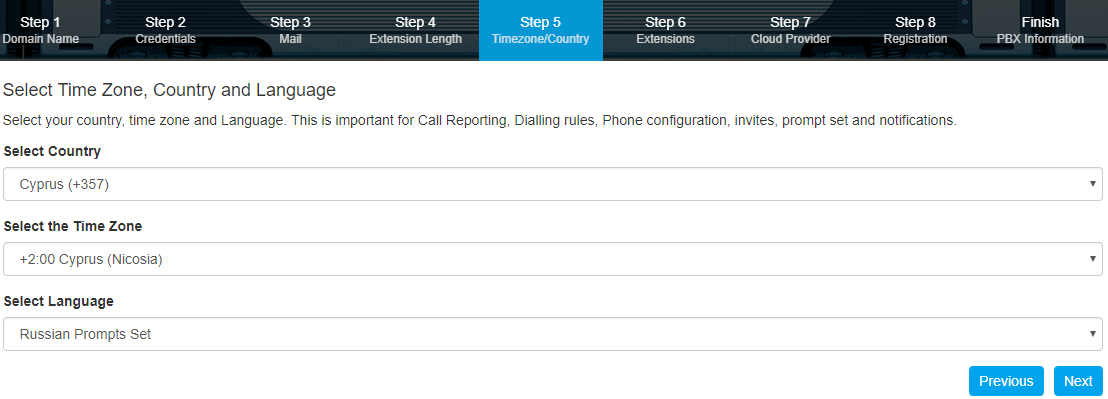
Now add PBX users. I created one user with the number 200, however you can specify all users of your organization.

In the next step, indicate that you are using your own Google account.
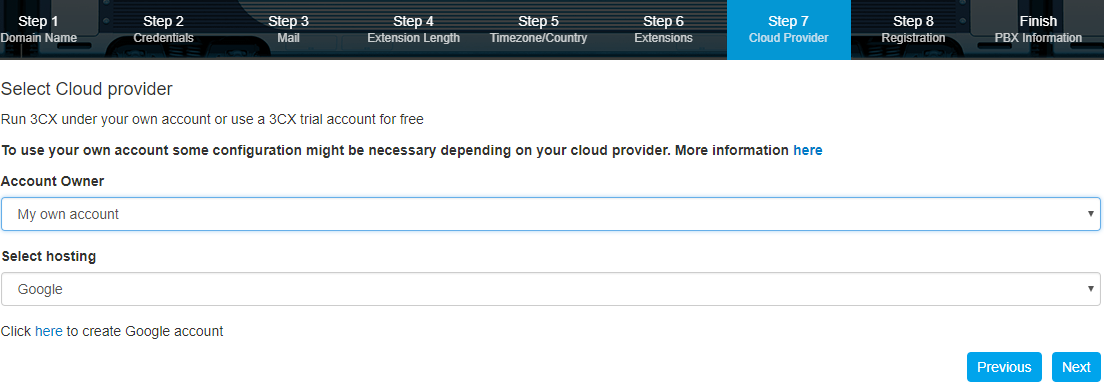
An authorization window will appear in which you select the account under which the Google Cloud Platform project was created.
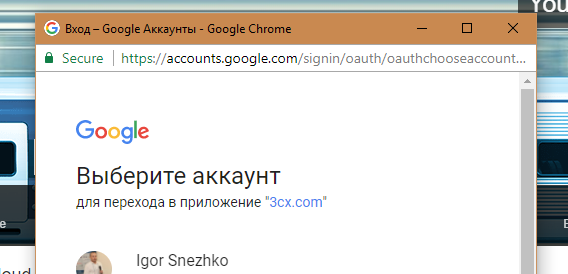
After that, the wizard interface will display the selection of the previously created Google Cloud Platform project, the location and capacity of the PBX instance. I chose a small virtual machine, which is enough for a load of 8 simultaneous calls.

At the final, specify the registration data for which the license will be generated. Provide real information about you and the organization, since it is then verified by 3CX. In case of doubts of the 3CX employee in the plausibility of this information, your PBX will lose the ability to automatically update.
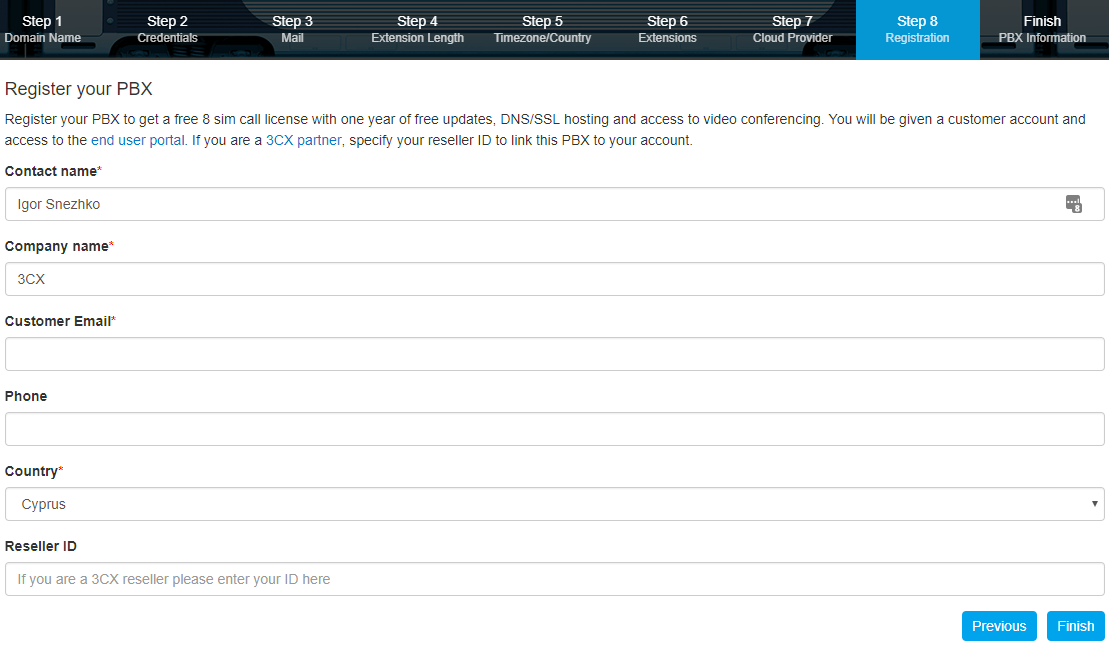
By clicking the Finish button, you will receive a verification code to the specified e-mail, which must be inserted into the window that appears. This code links the created 3CX PBX Express configuration to the Google Cloud Platform project.
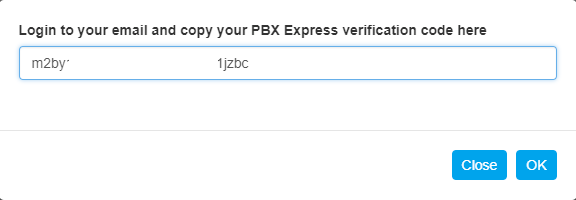
The PBX will be fully ready in about 10 minutes. You will see this both in the wizard interface and in the received e-mail with connection parameters. Each added user will also receive an e-mail with the automatic configuration file of 3CX software clients for Windows, Mac, Android and iPhone, as well as the URL to access the web client.
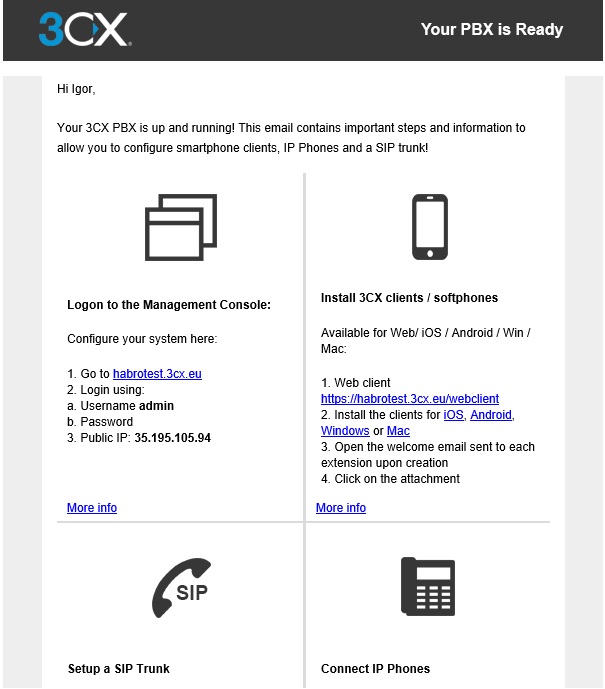
An automatically created instance of the virtual machine will appear in the Google Cloud Platform interface.
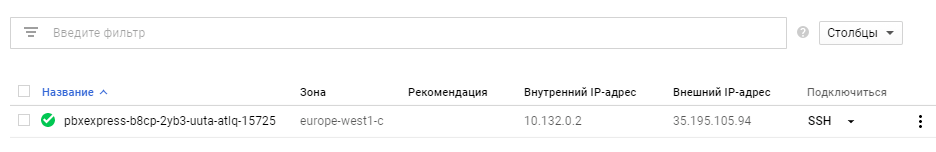
If you are a 3CX partner, you can similarly create other instances of a free PBX for your customers. However, there are some limitations, which we will discuss below.
In conclusion, of course, is to say about the limitations of a free PBX, created in the service of PBX Express.
A free PBX is called PBX Edition and has a somewhat trimmed set of features listed here . After a year of use, you will be asked to renew your subscription for updates or upgrade to the commercial version of the system.
A free account (and virtual machine instance) of the Google Cloud Platform can have only one static IP address. On the other hand, such an account uses up to 8 so-called. "Ephemeral" (dynamic) public IP addresses. Therefore, if you plan to place several instances of the 3CX PBX in your account, use “ephemeral” IP addresses.
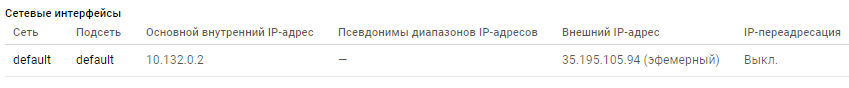
I also recommend paying attention to “always free” Google offers . In particular, this program offers unlimited free use of a small capacity system:
This configuration is quite suitable for the needs of a small office.
All we need is a Google account and payment card. Immediately, I note that the card is only needed to confirm that you are not a robot. After completion of 12 months, funds will not be debited from it either until your decision.
Creating a Google Cloud Platform Project
Go to the Google Cloud Platform console with your Google credentials and accept the terms of service. Then enter your personal information and payment card details.
')

After that, the trial period will be activated.
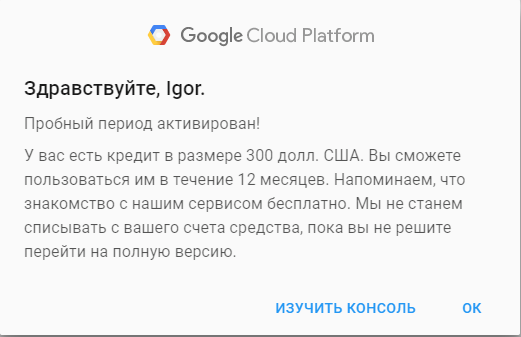
Next you will be asked to create a new project or use an existing one. Pay attention to its name.
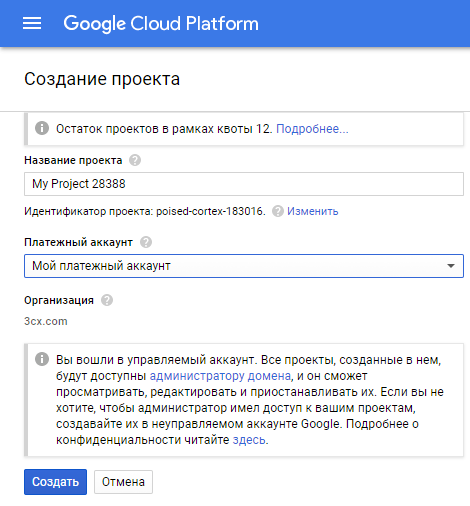
After creating the project, go to the Compute Engine - VM Instances section. Virtual machines of different capacities are created here. Do not create an instance , but simply review the options offered. In particular, pay attention to the power and cost of virtual machines. For a small PBX for 8 calls, a “small car” is quite suitable. Its cost depends on the location.
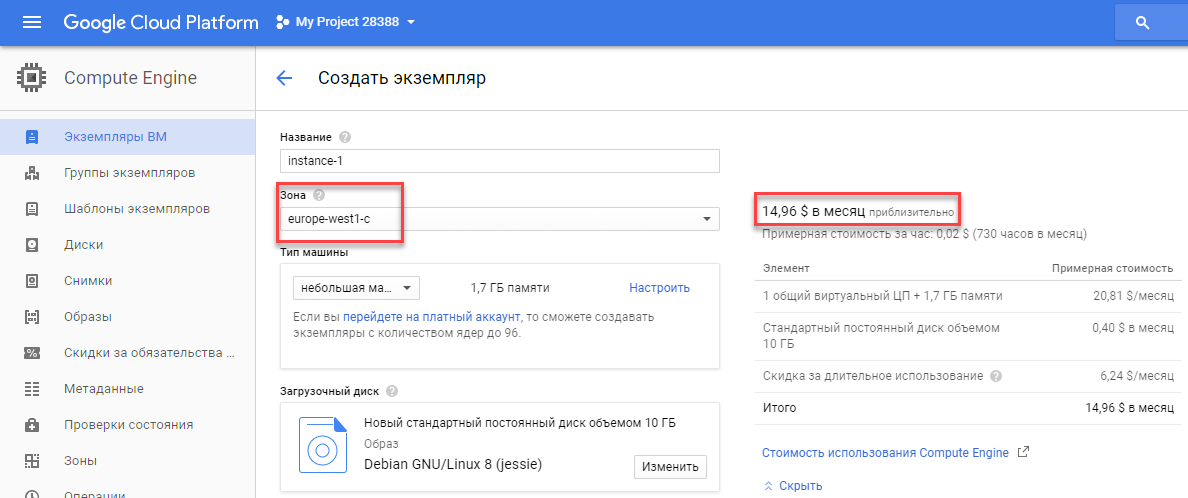
This completes the preparation of the Google Cloud Console. We will continue the creation of PBX in the PBX Express service.
PBX Express Service Activation
Go to the 3CX PBX Express service interface, specify the name of the 3CX server being created and the domain zone in which it will be located.
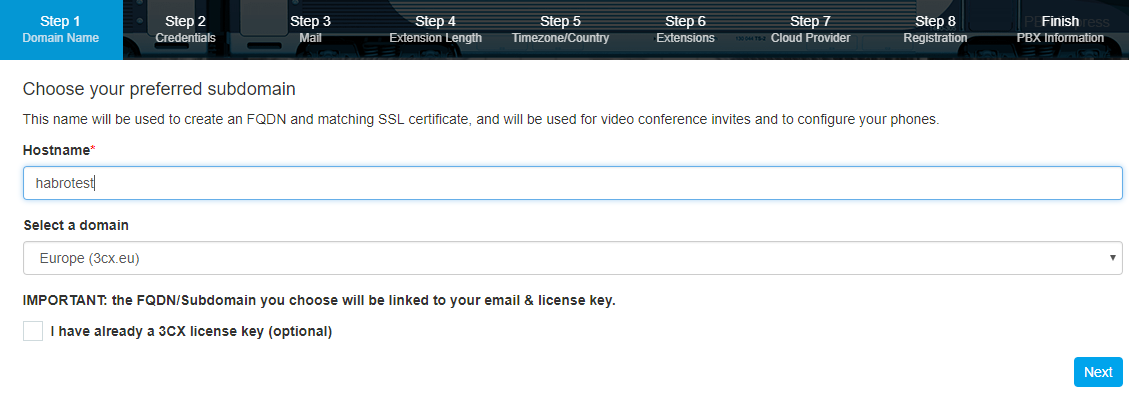
Provide PBX administrator credentials. All system notifications will be sent to the administrator's e-mail.

Select the length of the internal (extension) user number. Be careful - in the future it can not be changed without reinstalling the system! For a small company, a length of no more than 2-3 figures is recommended.
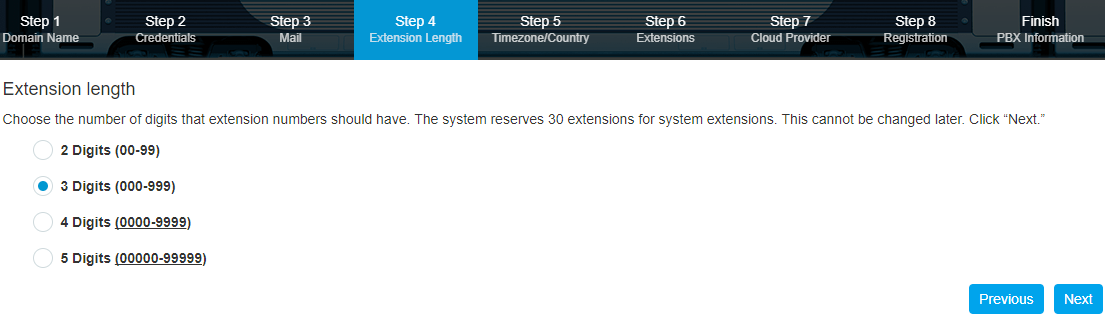
Specify the location, time zone and language of the PBX system voice messages. Country and time zone information is used, among other things, for additional system security and automatic configuration of hardware IP phones.
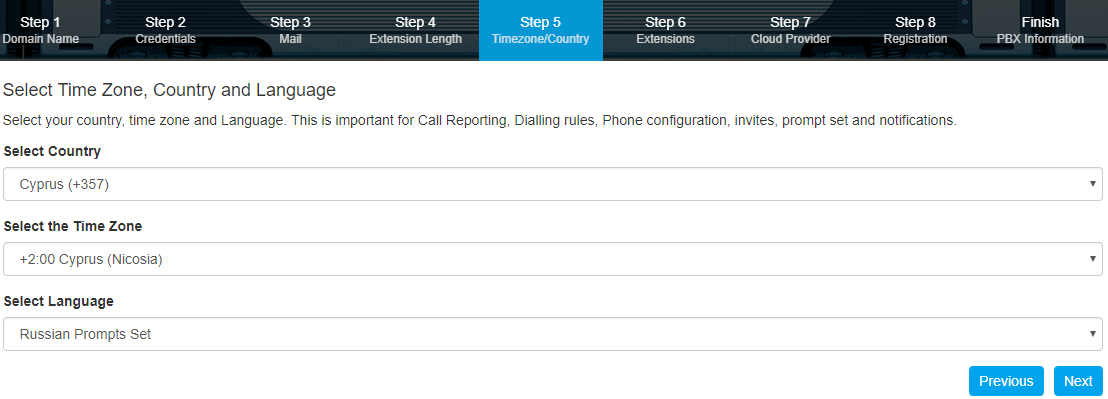
Now add PBX users. I created one user with the number 200, however you can specify all users of your organization.

In the next step, indicate that you are using your own Google account.
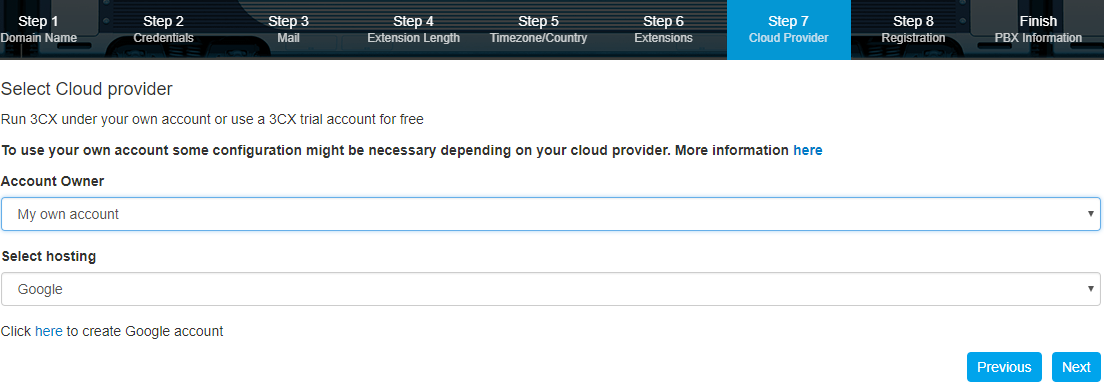
An authorization window will appear in which you select the account under which the Google Cloud Platform project was created.
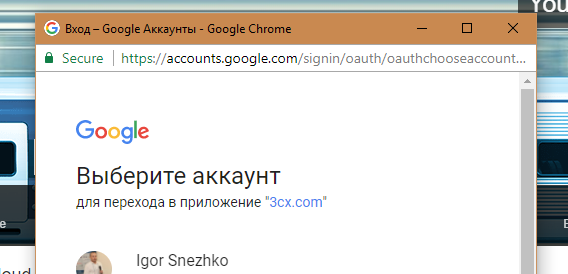
After that, the wizard interface will display the selection of the previously created Google Cloud Platform project, the location and capacity of the PBX instance. I chose a small virtual machine, which is enough for a load of 8 simultaneous calls.

At the final, specify the registration data for which the license will be generated. Provide real information about you and the organization, since it is then verified by 3CX. In case of doubts of the 3CX employee in the plausibility of this information, your PBX will lose the ability to automatically update.
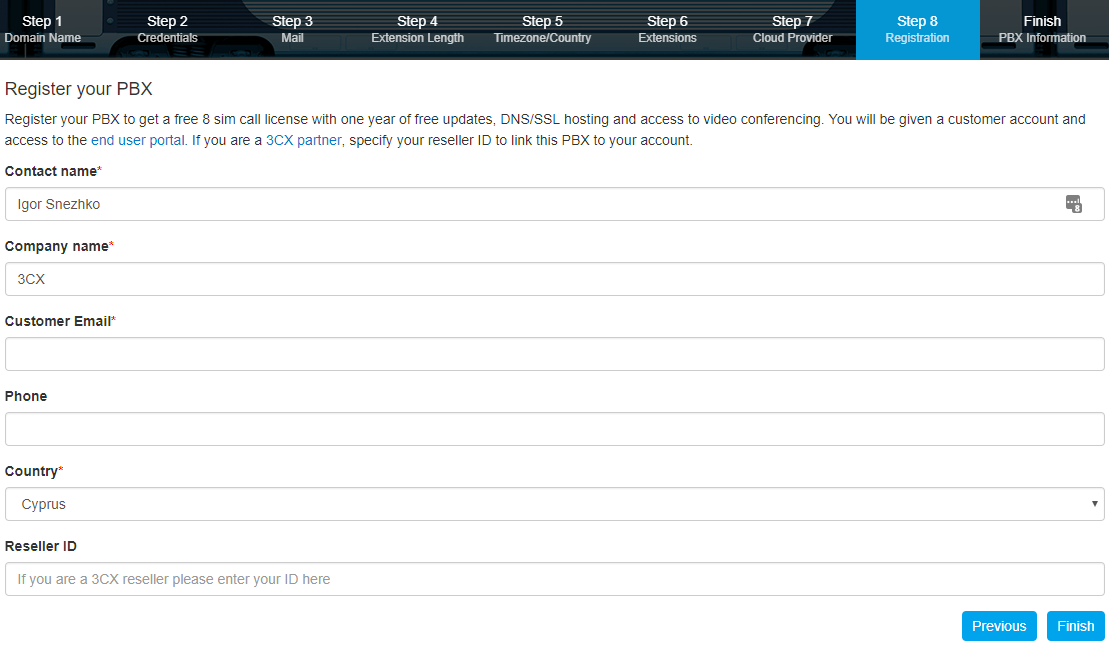
By clicking the Finish button, you will receive a verification code to the specified e-mail, which must be inserted into the window that appears. This code links the created 3CX PBX Express configuration to the Google Cloud Platform project.
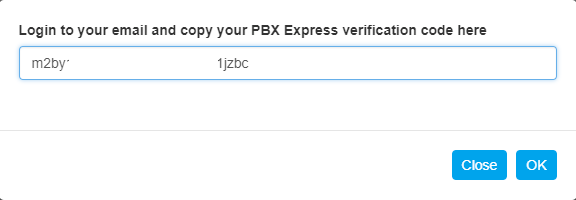
The PBX will be fully ready in about 10 minutes. You will see this both in the wizard interface and in the received e-mail with connection parameters. Each added user will also receive an e-mail with the automatic configuration file of 3CX software clients for Windows, Mac, Android and iPhone, as well as the URL to access the web client.
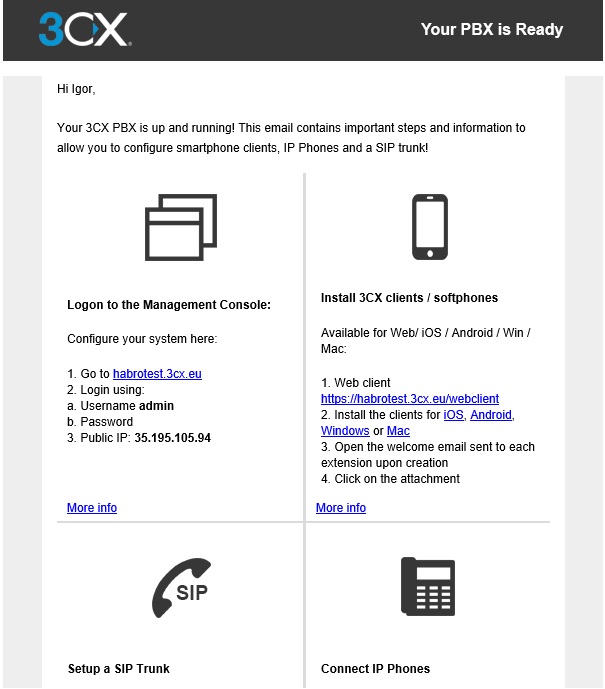
An automatically created instance of the virtual machine will appear in the Google Cloud Platform interface.
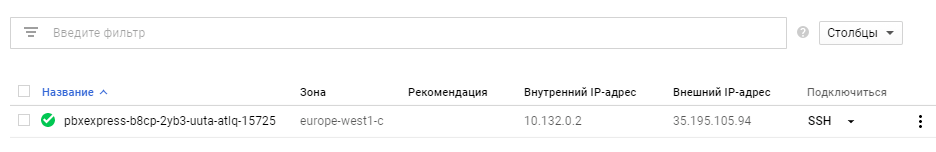
If you are a 3CX partner, you can similarly create other instances of a free PBX for your customers. However, there are some limitations, which we will discuss below.
Limitations of the free system
In conclusion, of course, is to say about the limitations of a free PBX, created in the service of PBX Express.
A free PBX is called PBX Edition and has a somewhat trimmed set of features listed here . After a year of use, you will be asked to renew your subscription for updates or upgrade to the commercial version of the system.
A free account (and virtual machine instance) of the Google Cloud Platform can have only one static IP address. On the other hand, such an account uses up to 8 so-called. "Ephemeral" (dynamic) public IP addresses. Therefore, if you plan to place several instances of the 3CX PBX in your account, use “ephemeral” IP addresses.
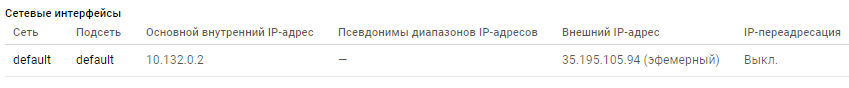
I also recommend paying attention to “always free” Google offers . In particular, this program offers unlimited free use of a small capacity system:
- 1 copy of f1-micro, located in the USA (except Northern Virginia)
- 30 GB disk and 5 GB snapshot
- 1 GB of outgoing traffic per month to all regions (except China and Australia)
This configuration is quite suitable for the needs of a small office.
Source: https://habr.com/ru/post/340220/
All Articles