We enter on “My Circle” a search for candidates by “Habrahabra” users

Hurray, it happened. Now recruiters can search for candidates they need, not only in the database of My Circle’s summary, but also in the Habrahabr user base! To do this, on the “My Circle” you need to go to the search page for applicants and then go to a separate page “Search for“ Habrahabr ” .
The base of the summary of "My Circle" now has more than 80 thousand profiles of IT specialists. It includes those who indicate their professional skills. The “Habra” user base, which also becomes available to recruiters on My Circle, has more than 630,000 profiles . Only those who made at least one publication on Habré or subscribed to at least one hub fall into this database.
')
To contact the candidate found by “Habra”, it is enough to go to his profile on “Habré” and write a personal message or contact one of those ways that he indicated in his profile. Even if you do not have the right to write publications or comments on Habré, you can always write a personal message to any user.
We hope that thanks to the new search, the developers of “Habra” will be able to receive more interesting job offers, which corresponds to their professional skills and goals.
Then we will tell how everything works and what it means. And also ask for a short survey.
How does the new search for candidates on "Habr"
On the search for "Habra" you can search for candidates in the city in which they live; by the company in which they work; as well as, and above all, the hubs with which they are associated.
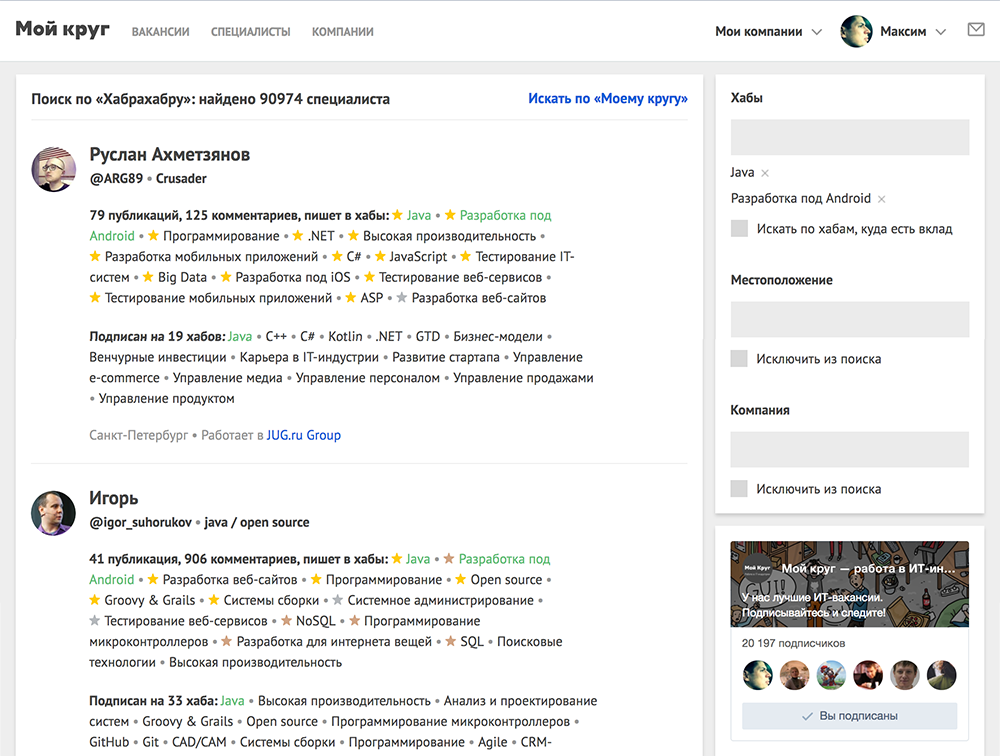
Search page for users of "Habra" on "My Circle": search on the hubs "Java" and "Development for Android" at the same time.
If you specify several hubs at the same time, this will mean that the candidate you are looking for must be associated with all the specified hubs. Communication with hubs can be of two types:
1. The user has a contribution to the hub
2. User subscribed to hub
A user has a contribution to the hub only if he has made publications to this hub and these publications have received positive ratings from other users.
On the "Habré" on the page of each hub, 100 authors who have made the greatest contribution to this hub are displayed. For example, here are the top 100 Perl authors . And on the profile of each user is displayed up to 10 hubs, where he made the greatest contribution.

Examples of dies with user contributions on their profiles on the "Habré": each has its own unique set of hubs.
1. When searching on My Circle there is no restriction on the number of hubs in which there is user input, as well as no restriction on the number of authors in the hub: the search goes on all user contributions where they have contributions.
2. If we are looking for one hub, for example, “PHP” , we will first see those who contributed to this hub in the search results, in descending order of contribution, and then those who are only subscribed to this hub.
3. If we are looking for several hubs, for example, “PHP + Laravel” , then the required hubs can be found by the user either among those to whom he contributed, or among those to which he is subscribed. On the search results will first go to those who have their total contribution to the two largest hubs. This means that the one who made a contribution to only one desired hub may be higher than the one who made a contribution to everything. Because the total contribution of the first to this one hub will be higher than the total contribution of the second to all.
4. If you turn on the checkbox “Search by hubs where there is a contribution”, we will limit the search to only those users who have a contribution to the desired hubs. For example, "PHP + Laravel + AngulatJS (only with a contribution) ."
5. Stars in front of the hubs mean that the user is in the top of the best authors for this hub; when you hover over a star, you can read what it means. This rating is considered only on My Circle. Read more about the stars read our past material .
How to get access to search for candidates on "Habr"
By default, when searching for "Habra" are available up to 10 search results. For full access to all results, you need, as before, to buy this access or place vacancies. The cost of access remains the same ( more about tariffs ), but now it will be possible to search not only for 80 thousand of My Circle profiles, but also for 630 thousand of Habrahabra profiles.
Source: https://habr.com/ru/post/339992/
All Articles