Simple Scada in Python and Arduino
In continuation of the article about the possibility of building your own scada system in the Python language, I want to suggest a practical application.
There was a need to control the air temperature in the server room of the enterprise.
This problem exists in small enterprises due to the limited number of personnel and technical facilities.
The problem is certainly not of global scale, but, as a rule, in such enterprises server equipment is located in small rooms, sometimes in former quarters or utility rooms.
Of course, air conditioning is installed there to effectively cool the equipment.
But this very air conditioner has a tendency to break down, as the repairmen explain, the “condenser burned out” and the “freon ended.
')
After such a state of emergency, IT engineers have a lot of problems; those who have encountered this will understand. The task is not difficult, besides there are many examples of implementation in the network. For this purpose, it was decided to use the Arduino UNO and DS18b20 temperature sensor.
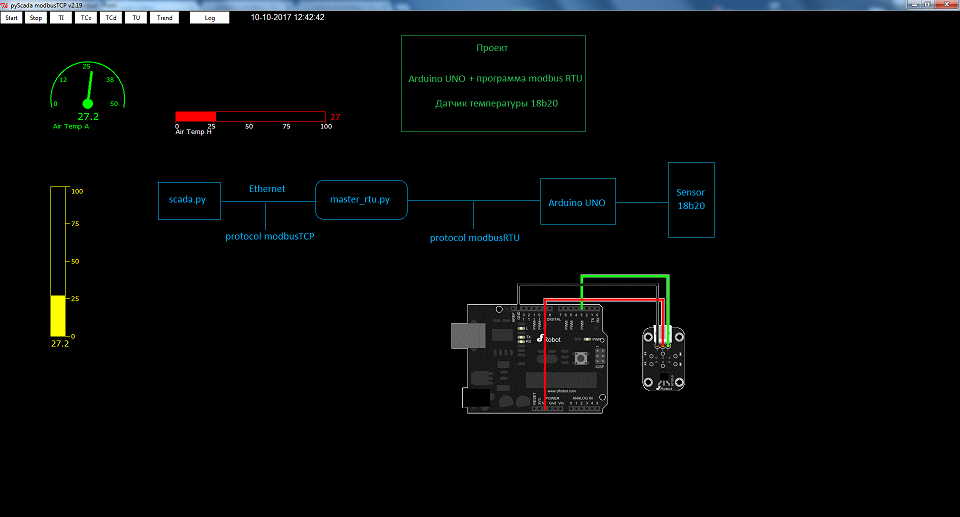
After reading the article , uploaded to Arduino
Now Arduino acts as a slave device with the address 10 and works under the modbus RTU protocol. In addition, the program in a constant cycle polls the temperature sensor DS18b20 and records the current readings at address 2 of the READ_INPUT_REGISTERS register.
Since the Slave device connects to the computer via a USB interface with a dedicated com port, you can use the program to receive data from it:
On the one hand, this program is the Master for polling slave devices via the modbus RTU protocol, and on the other hand, it is the Slave device and transmits data to the upper level via the modbus TCP protocol.
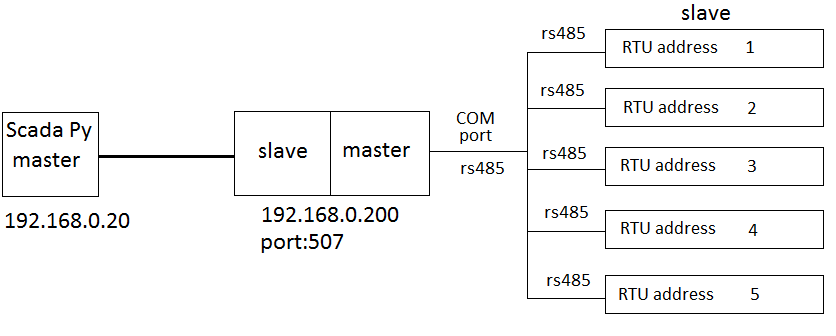
The master_rtu.py program is used in case you have to collect readings from several devices using the modbus RTU protocol and / or the rs485 interface. The configuration file contains the address of the com port and the rtu address of the slave devices. In addition, the polling registers and the addresses of the registers in which the received data is written are indicated.
Description of setting.cfg for master_rtu.py :
In this configuration, the modbus RTU Slave device with the address 10 will be polled. The READ_INPUT_REGISTERS register at address 2 will read the measured temperature and write to the READ_INPUT_REGISTERS register at the slave part 0 of the program for polling via modbus TCP.

In the settings file of analog signals ai.cfg we write:
Those. we will take the measured value of the temperature of the READ_INPUT_REGISTER register at 0x00, place it on the canvas in the coordinates x = 100, y = 100 and display the mnemonic scheme using the arrow object.
In the settings file settings.cfg for scada.py we write:
The measurement results can be displayed on various objects of the mnemonic scheme, including monitoring on the dynamic graph.

Source code can be downloaded here.
There was a need to control the air temperature in the server room of the enterprise.
This problem exists in small enterprises due to the limited number of personnel and technical facilities.
The problem is certainly not of global scale, but, as a rule, in such enterprises server equipment is located in small rooms, sometimes in former quarters or utility rooms.
Of course, air conditioning is installed there to effectively cool the equipment.
But this very air conditioner has a tendency to break down, as the repairmen explain, the “condenser burned out” and the “freon ended.
')
After such a state of emergency, IT engineers have a lot of problems; those who have encountered this will understand. The task is not difficult, besides there are many examples of implementation in the network. For this purpose, it was decided to use the Arduino UNO and DS18b20 temperature sensor.
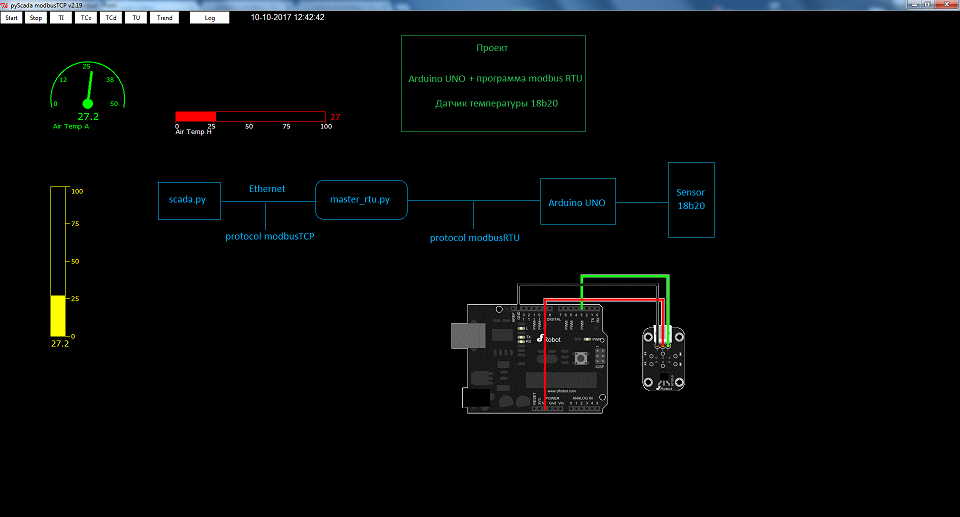
After reading the article , uploaded to Arduino
the program.
#include "ModbusRtu.h" #include <OneWire.h> #define ID 10 // Modbus slave(ID, 0, 0); // modbus uint16_t au16data[20]; const int analogInPin = A0; int8_t state = 0; int DS18S20_Pin = 2; //DS18S20 Signal pin on digital 2 OneWire ds(DS18S20_Pin); // on digital pin 2 int tmp =0; void setup() { // slave.begin( 9600 ); // 100 } void loop() { float temperature = getTemp(); tmp= temperature * 10; au16data[2] = tmp; state = slave.poll( au16data, 11); delay(10); } float getTemp(){ //returns the temperature from one DS18S20 in DEG Celsius byte data[12]; byte addr[8]; if ( !ds.search(addr)) { //no more sensors on chain, reset search ds.reset_search(); return -1000; } if ( OneWire::crc8( addr, 7) != addr[7]) { Serial.println("CRC is not valid!"); return -1000; } if ( addr[0] != 0x10 && addr[0] != 0x28) { Serial.print("Device is not recognized"); return -1000; } ds.reset(); ds.select(addr); ds.write(0x44,1); // start conversion, with parasite power on at the end byte present = ds.reset(); ds.select(addr); ds.write(0xBE); // Read Scratchpad for (int i = 0; i < 9; i++) { // we need 9 bytes data[i] = ds.read(); } ds.reset_search(); byte MSB = data[1]; byte LSB = data[0]; float tempRead = ((MSB << 8) | LSB); //using two's compliment float TemperatureSum = tempRead / 16; return TemperatureSum; } Now Arduino acts as a slave device with the address 10 and works under the modbus RTU protocol. In addition, the program in a constant cycle polls the temperature sensor DS18b20 and records the current readings at address 2 of the READ_INPUT_REGISTERS register.
Since the Slave device connects to the computer via a USB interface with a dedicated com port, you can use the program to receive data from it:
modbus_rtu.py.
#!/usr/bin/env python import sys import time import logging import modbus_tk import modbus_tk.defines as cst import modbus_tk.modbus_tcp as modbus_tcp from modbus_tk import modbus_rtu import serial logger = modbus_tk.utils.create_logger("console") if __name__ == "__main__": serverSlave='' portSlave=0 param = [] reg=[] startAdr=[] rangeAdr=[] setFrom=[] setRange=[] rtuAddress=[] units=0 try: count=0 param = [] i=0 for _ in range(256): param.append(i) reg.append(i) startAdr.append(i) rangeAdr.append(i) setFrom.append(i) setRange.append(i) rtuAddress.append(i) i = i + 1 with open('setting.cfg') as f: for line in f: param[count]=line.split(';') if(param[count][0]=='server'): serverSlave= param[count][1] portSlave = param[count][2] if(param[count][0]=='cport'): serialPort= param[count][1] if(param[count][0]=='rtu'): rtuAddress[count] = param[count][1] reg[count] = param[count][2] startAdr[count] = param[count][3] rangeAdr[count] = param[count][4] setFrom[count] = param[count][5] setRange[count] = param[count][6] count=count + 1 units=count server = modbus_tcp.TcpServer(address=serverSlave, port=int(portSlave) ) server.start() slave = server.add_slave(1) slave.add_block('0', cst.COILS, 0, 1000) slave.add_block('1', cst.DISCRETE_INPUTS, 0, 1000) slave.add_block('2', cst.ANALOG_INPUTS, 0, 1000) slave.add_block('3', cst.HOLDING_REGISTERS, 0, 1000) f.close() serialPort=serial.Serial(port=serialPort, baudrate=9600, bytesize=8, parity='N', stopbits=1, xonxoff=0) master = modbus_rtu.RtuMaster( serialPort ) master.set_timeout(1.0) except IOError as e: print "I/O error({0}): {1}".format(e.errno, e.strerror) try: print 'Starting server...' while True: i=0 for i in range(units): if(reg[i] == 'READ_INPUT_REGISTERS'): dataRIR=[] for c in range(0, int(rangeAdr[i]) ): dataRIR.append(c) c+=1 try: dataRIR= master.execute(int(rtuAddress[i]), cst.READ_INPUT_REGISTERS, int(startAdr[i]), int(rangeAdr[i]) ) slave.set_values('2', int(setFrom[i]), dataRIR) serialPort.flushInput() serialPort.flushOutput() serialPort.flush() print 'rtu' , rtuAddress[i],'READ_INPUT_REGISTERS',dataRIR except: for c in range(0,int(rangeAdr[i]) ): dataRIR[c] = 0 c+=1 print 'rtu' , rtuAddress[i],'READ_INPUT_REGISTERS','Fail to connect',dataRIR slave.set_values('2', int(setFrom[i]), dataRIR) if(reg[i] == 'READ_DISCRETE_INPUTS'): dataRDI=[] for c in range(0, int(rangeAdr[i]) ): dataRDI.append(c) c+=1 try: dataRDI= master.execute(int(rtuAddress[i]), cst.READ_DISCRETE_INPUTS, int(startAdr[i]), int(rangeAdr[i]) ) slave.set_values('1', int(setFrom[i]), dataRDI) serialPort.flushInput() serialPort.flushOutput() serialPort.flush() print 'rtu' , rtuAddress[i],'READ_DISCRETE_INPUTS',dataRDI except: for c in range(0,int(rangeAdr[i]) ): dataRDI[c] = 0 c+=1 print 'rtu' , rtuAddress[i],'READ_DISCRETE_INPUTS','Fail to connect' ,dataRDI,len(dataRDI) slave.set_values('1', int(setFrom[i]), dataRDI) if(reg[i] == 'READ_COILS'): dataRC=[] for c in range(0, int(rangeAdr[i]) ): dataRC.append(c) c+=1 try: dataRC= master.execute(int(rtuAddress[i]), cst.READ_COILS, int(startAdr[i]), int(rangeAdr[i]) ) slave.set_values('0', int(setFrom[i]), dataRC) serialPort.flushInput() serialPort.flushOutput() serialPort.flush() print 'rtu' , rtuAddress[i],'READ_COILS',dataRC except: for c in range(0,int(rangeAdr[i]) ): dataRC[c] = 0 c+=1 slave.set_values('0', int(setFrom[i]), dataRC) print 'rtu' , rtuAddress[i],'READ_COILS','Fail to connect',dataRC if(reg[i] == 'READ_HOLDING_REGISTERS'): dataRHR=[] for c in range(0, int(rangeAdr[i]) ): dataRHR.append(c) c+=1 try: dataRHR= master.execute(int(rtuAddress[i]), cst.READ_HOLDING_REGISTERS, int(startAdr[i]), int(rangeAdr[i]) ) slave.set_values('3', int(setFrom[i]), dataRHR) serialPort.flushInput() serialPort.flushOutput() serialPort.flush() print 'rtu' ,rtuAddress[i],'READ_HOLDING_REGISTERS',dataRHR except: for c in range(0,int(rangeAdr[i]) ): dataRHR[c] = 0 c+=1 slave.set_values('3', int(setFrom[i]), dataRHR) print 'rtu ', rtuAddress[i],'READ_HOLDING_REGISTERS','Fail to connect',dataRHR time.sleep(0.1) except modbus_tk.modbus.ModbusError, e: logger.error("%s- Code=%d" % (e, e.get_exception_code())) On the one hand, this program is the Master for polling slave devices via the modbus RTU protocol, and on the other hand, it is the Slave device and transmits data to the upper level via the modbus TCP protocol.
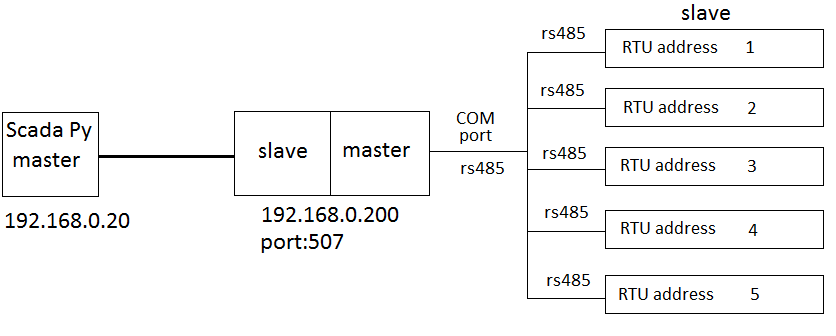
The master_rtu.py program is used in case you have to collect readings from several devices using the modbus RTU protocol and / or the rs485 interface. The configuration file contains the address of the com port and the rtu address of the slave devices. In addition, the polling registers and the addresses of the registers in which the received data is written are indicated.
Description of setting.cfg for master_rtu.py :
server;192.168.0.200;507; # # server - # 192.168.0.200 - IP slave modbus TCP # 507 - slave modbus TCP cport;COM5; # # cport - # COM5 - modbusRTU rtu;10;READ_INPUT_REGISTERS;0;10;0;0;comment # rtu - # 10 - rtu slave # READ_INPUT_REGISTERS - slave # : # READ_DISCRETE_INPUTS # READ_COILS # READ_HOLDING_REGISTERS # 2 - slave modbus RTU # 1 - slave modbus RTU # 0 - slave modbus TCP # comment - In this configuration, the modbus RTU Slave device with the address 10 will be polled. The READ_INPUT_REGISTERS register at address 2 will read the measured temperature and write to the READ_INPUT_REGISTERS register at the slave part 0 of the program for polling via modbus TCP.

In the settings file of analog signals ai.cfg we write:
ai;1;100;100;green;0.1;50;Air Temp A;ameter; Those. we will take the measured value of the temperature of the READ_INPUT_REGISTER register at 0x00, place it on the canvas in the coordinates x = 100, y = 100 and display the mnemonic scheme using the arrow object.
In the settings file settings.cfg for scada.py we write:
slaveIP=192.168.0.200 -- ip modbus TCP slave slavePort=504 -- modbus TCP slave discretCfg=di.cfg coilCfg=ci.cfg analogCfg=ai.cfg buttonCfg=bt.cfg bgimage=bg.gif delayTime=500 debug=False The measurement results can be displayed on various objects of the mnemonic scheme, including monitoring on the dynamic graph.

Source code can be downloaded here.
Source: https://habr.com/ru/post/339800/
All Articles