Latest update for HPE ProLiant disabled network adapters
Recently it became known that the July ServicePack update from HPE for ProLiant servers disabled network adapters (in certain cases). We will tell about it further.

/ Flickr / Ivan Bandura / CC
Last week, HPE published information about the problem with network adapters. After installing the update, the virtual machines showed the message Disconnected network status. Another symptom is the inability to define a network adapter in the ROM-Based Setup Utility (RBSU).
')
There was a way to avoid this fate, but only those who have already updated the drivers but have not yet rebooted the hosts could use it. To do this, it was necessary to launch the HPE corporate software online update system.
Not all ProLiant were under attack: HPE ProLiant servers with VMware ESXi 5.5, 6.0 or 6.5 experienced problems after installing or updating QLogic drivers to version 2.713.30 from July Service Pack or July HPE Custom ESXi image.
The drivers that caused the problem are net-bnx2x_2.713.30.v55.7-1OEM.550.0.0.1331820 and net-bnx2x_2.713.30.v60.7-1OEM.600.0.0.2494585 for Flex-10 530 series and 630-x FlexFabric.
At the moment, the “problem” images of ESXi for ESXi 6.5 or 6.5 U1 in the list of VMware downloads have been replaced . HPE also removed the original July Service Pack for ProLiant - it was replaced by SPP 2017.07.2.
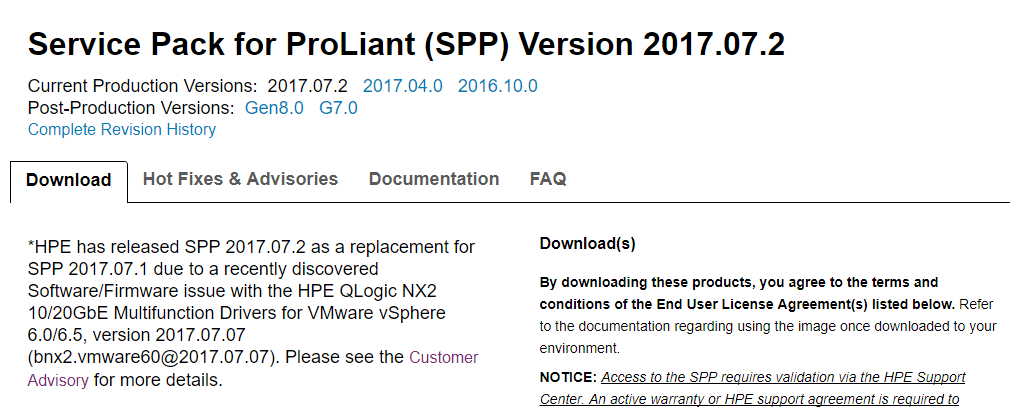
/ Service Pack for ProLiant (SPP) / HPE
Residents of The Register say that such situations arise because programming custom firmware is cheaper than making special silicon chips. This can lead to the emergence of all sorts of bugs and the need for a larger number of updates.
They also note that in order to avoid such situations, the manufacturer should check for the presence of outdated configurations, the operation of the firmware with which it was not tested. And to report this when installing, in parallel offering ways to solve the problem.
Note that a similar situation with updates for ProLiant servers and problems with network adapters occurred before. The last time this happened in 2014.
PS What else do we write about in the First Corporate IaaS Blog:

/ Flickr / Ivan Bandura / CC
Last week, HPE published information about the problem with network adapters. After installing the update, the virtual machines showed the message Disconnected network status. Another symptom is the inability to define a network adapter in the ROM-Based Setup Utility (RBSU).
')
“Installing faulty drivers has rendered the firmware images of network adapters inoperable,” HPE representatives said. - In this case, the only way out was the replacement of equipment. HPE support actively helps users. ”
There was a way to avoid this fate, but only those who have already updated the drivers but have not yet rebooted the hosts could use it. To do this, it was necessary to launch the HPE corporate software online update system.
Not all ProLiant were under attack: HPE ProLiant servers with VMware ESXi 5.5, 6.0 or 6.5 experienced problems after installing or updating QLogic drivers to version 2.713.30 from July Service Pack or July HPE Custom ESXi image.
The drivers that caused the problem are net-bnx2x_2.713.30.v55.7-1OEM.550.0.0.1331820 and net-bnx2x_2.713.30.v60.7-1OEM.600.0.0.2494585 for Flex-10 530 series and 630-x FlexFabric.
At the moment, the “problem” images of ESXi for ESXi 6.5 or 6.5 U1 in the list of VMware downloads have been replaced . HPE also removed the original July Service Pack for ProLiant - it was replaced by SPP 2017.07.2.
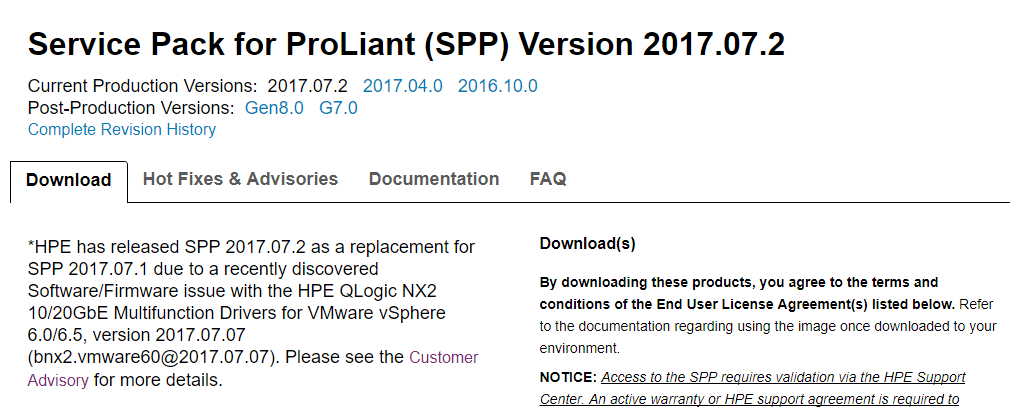
/ Service Pack for ProLiant (SPP) / HPE
Residents of The Register say that such situations arise because programming custom firmware is cheaper than making special silicon chips. This can lead to the emergence of all sorts of bugs and the need for a larger number of updates.
They also note that in order to avoid such situations, the manufacturer should check for the presence of outdated configurations, the operation of the firmware with which it was not tested. And to report this when installing, in parallel offering ways to solve the problem.
Note that a similar situation with updates for ProLiant servers and problems with network adapters occurred before. The last time this happened in 2014.
PS What else do we write about in the First Corporate IaaS Blog:
Source: https://habr.com/ru/post/339366/
All Articles