Useful lifehacks: answering the most popular questions (Part 2)
Useful lifehacks: answering the most popular questions (Part 2)
Well, the long-awaited continuation of the article habrahabr.ru/company/huawei/blog/313156 about useful tools that are designed to help users of Huawei equipment, finally saw the light. The last article was about a number of useful offline tools, this time most of the material will be devoted to online helpers on the Huawei website.
Online life hacking number one: Huawei configurator
Any manufacturer has a tool for creating equipment specifications, in the case of Huawei, this tool is called Unistar SCT and is a functional web configurator that allows not only preparing simple quotas, but also to carry out a full cycle of work on complex projects with flexible capabilities to join / split specifications , transfer specifications to Huawei colleagues and managers for review, upload in various formats, send orders to distributors and perform many other tasks. The main part of this functionality is available to partners of the company, however, in guest mode it can be used to create the simplest configurations of equipment.
huawei.com/sct - link to the configurator

Figure 1. Unistar SCT login page
In the guest mode (no registration is required), a model search is available, allowing you to familiarize yourself with their descriptions and technical specifications, download brochures and technical sheets, and also follow direct links to the corresponding product support portal for downloading software, documentation and other materials.
')
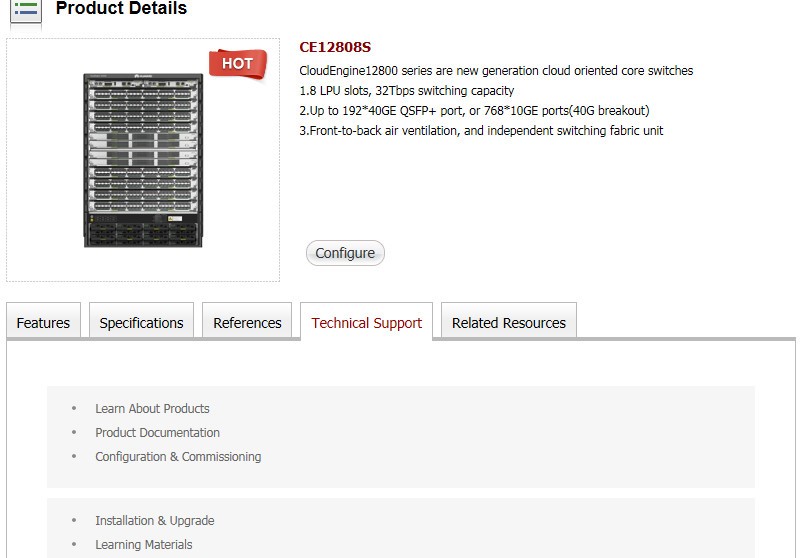
Figure 2. An example of the display of one of the products - CE12808S
If necessary, you can switch to configuration mode by clicking the Configure button, and, for example, fill the CE12808S chassis with line cards, transceivers and other components. In this case, the configurator checks your actions against standard patterns, issuing warnings in case of potential configuration errors. Examples: the selected number of factories exceeds the number of corresponding slots in the chassis, no power supply units are selected. Also, for most items of the configurator “questionnaire” there are hints with a description.
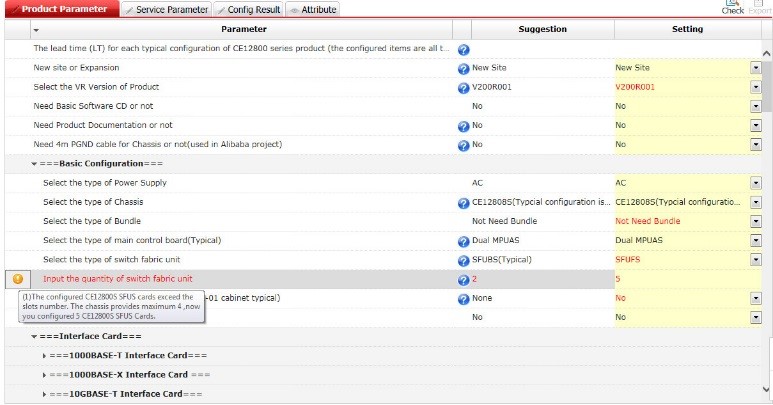
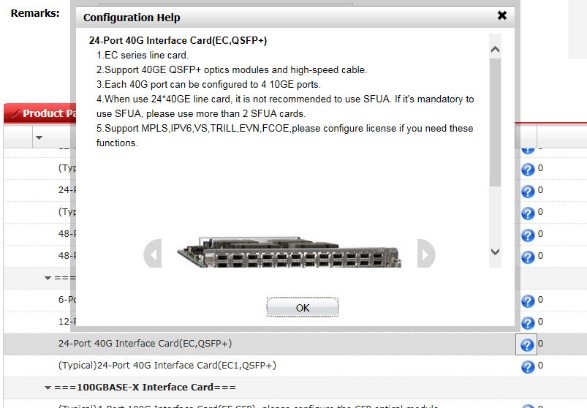
Figure 3. The window for creating the configuration and displayed prompts
After the configuration is completed, the resulting specification can be downloaded as an Excel spreadsheet and see the estimated weight and size characteristics and power consumption.
In full-featured mode, many additional options are available for partners. Among them - the creation of multi-product specifications, simultaneous editing of several products of the same type. In case for a dozen sites you need to add 2 transceivers and a stack card, this saves a lot of time and at the same time allows you to compare configurations of different objects. Another plus of the full functionality is more flexible export tools with various groupings by regions / sites / models (in addition to uploading, grouping by sites is convenient for subsequent order placement, since in production equipment is grouped by this parameter and on each box / packaged sheet, you can find information about the object of destination). This greatly facilitates the sorting of equipment at the delivery stage.
Online life hacking number two: a storehouse of tools
In the daily life of network professionals, it is required to constantly perform many operations on project preparation, calculating equipment operation parameters and energy consumption, and so on and so forth. All these operations can be done manually using the documentation for the products and summarizing the data from it into a single table for calculation. Thanks to the HedexLite shell, this search is not so difficult. But it is possible to significantly reduce the time to perform routine operations using specialized online tools on the Huawei website.
There is a special section on the site - Huawei Network Document Tools to navigate through the whole variety of auxiliary tools. Below is a description of the most popular tools.
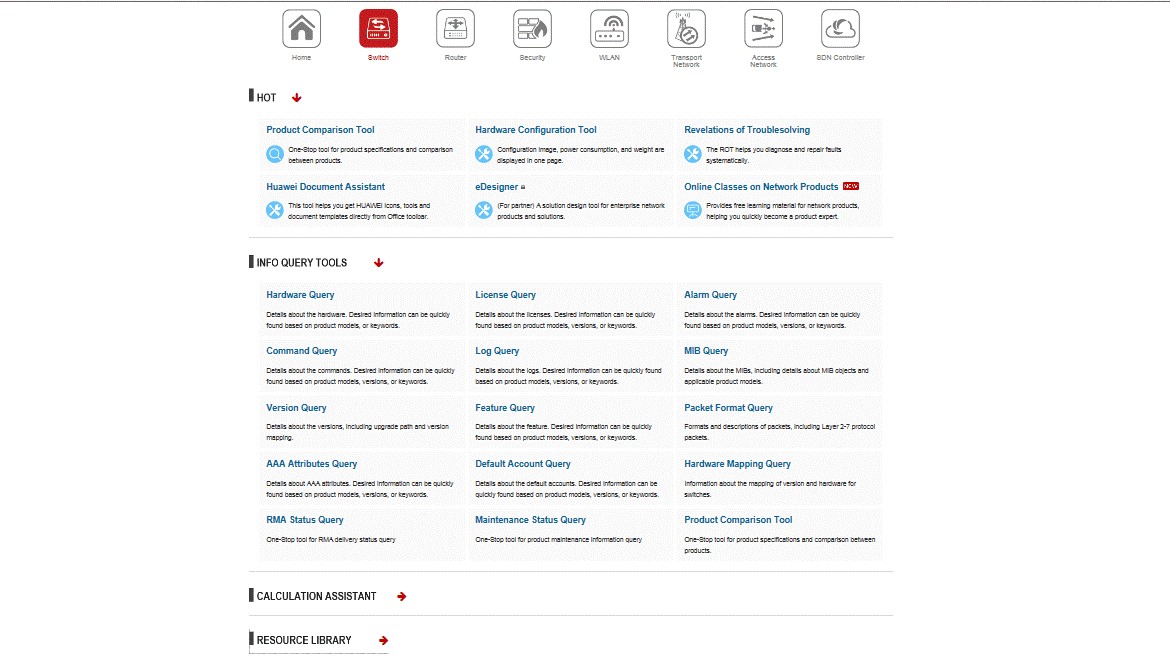
Figure 4. Example tool navigator for switches
Need to find information on individual components, accidents, logs, commands, licenses for the device of interest? Then you here - Info-Finder .
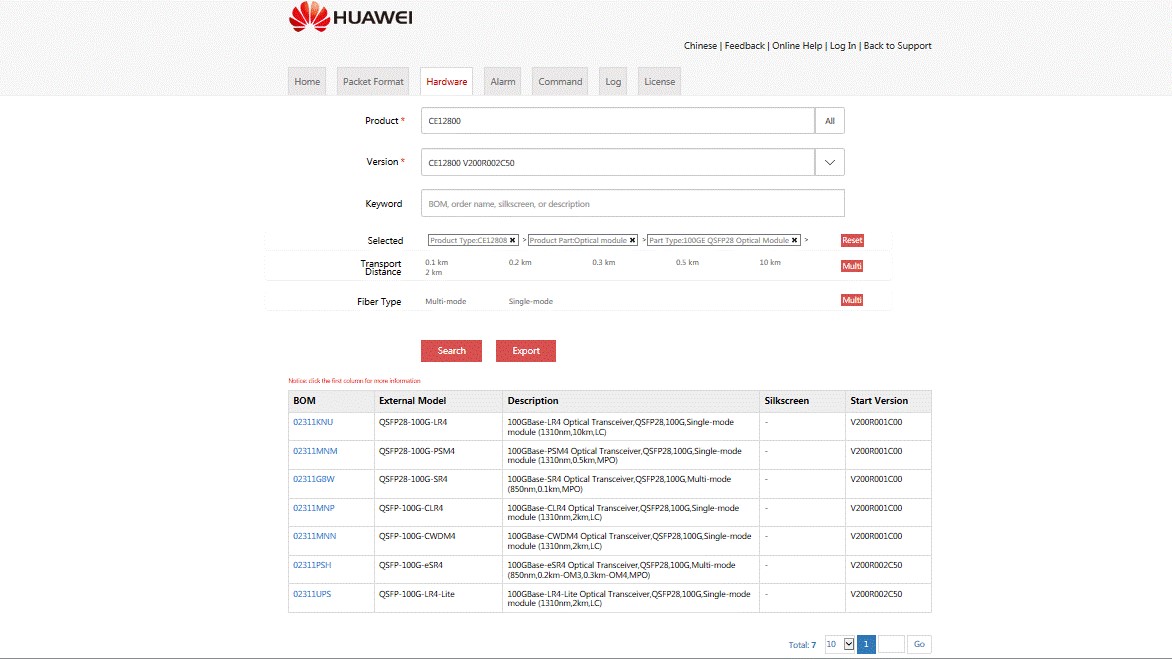
Figure 5. Sample sample by supported QSFP28 modules for CE12800
Want to learn more about the work of the control protocols and define the format of service packages? There is nothing easier, just select the protocol you are interested in from the stack and get full information on the packet format and the headers used.
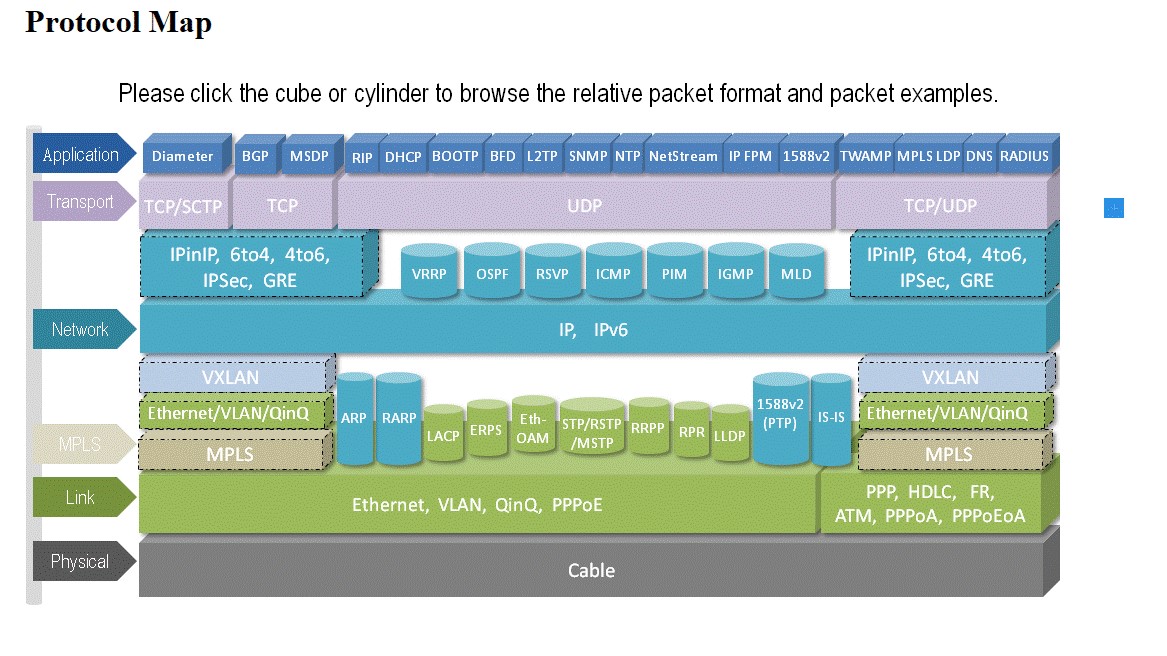
Figure 6. Protocol Navigator
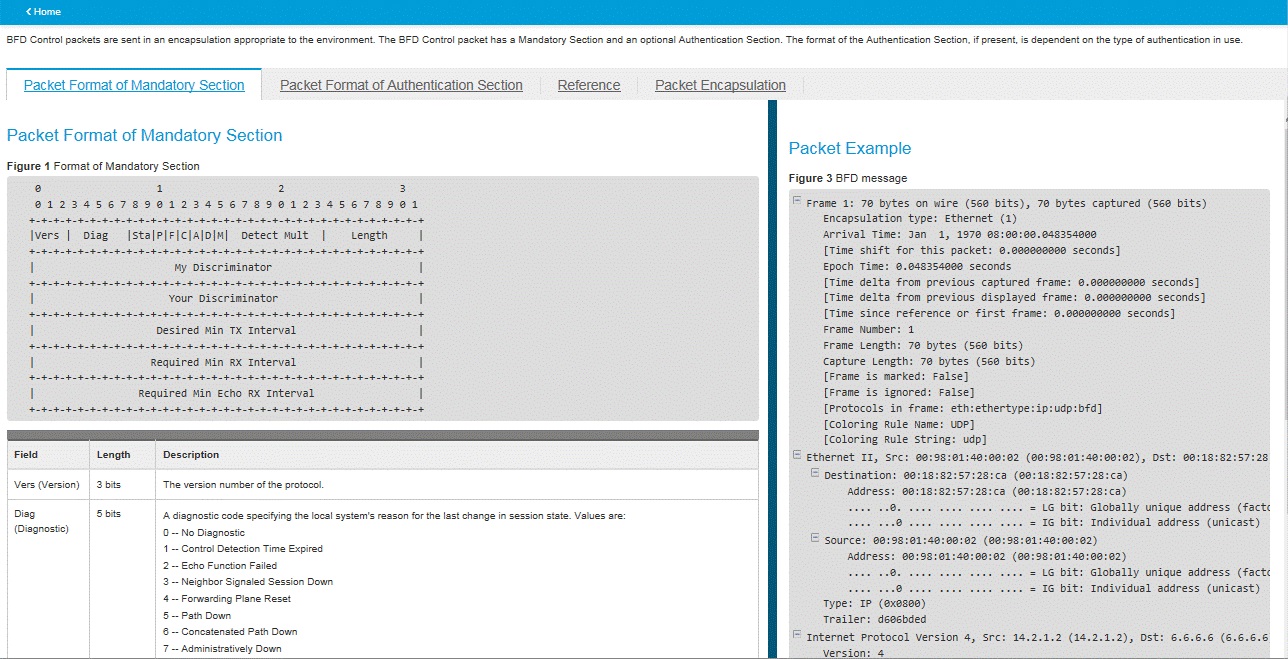
Figure 7. Example BFD protocol packet information page
Need to understand what will be the power consumption of the device with the selected boards and how it will look in the target configuration? An indispensable tool is the Hardware Configuration Tool , which allows you to select a component for each of the available slots and generates a picture of the appearance of the device with the selected cards. And at the same time will calculate the power consumption of such a kit.
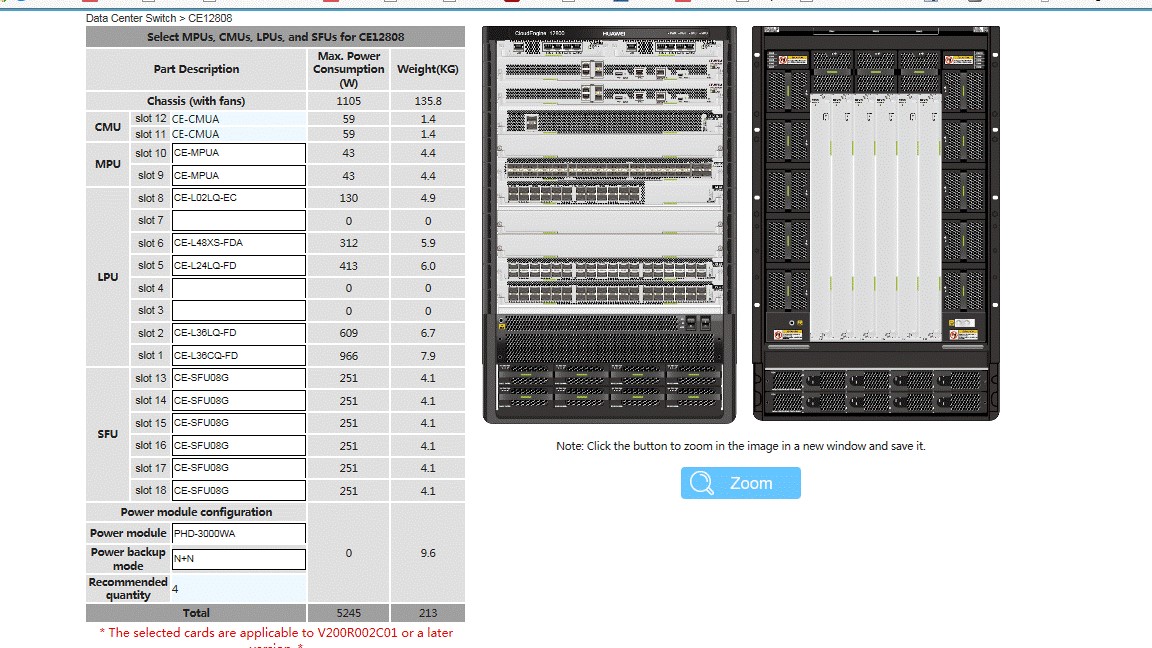
Figure 8. An example of the Hardware Configuration Tool
You do not know which switching factories to choose for the interface cards used in the project? Rate in a couple of clicks with the Forwarding Performance Evaluation Tool ! Simply select “Interface Cards” and get a recommendation on how to configure switch fabric. If you want to adjust manually, select the desired factories and find out if, when using them, there will be a re-subscription in the work of the selected interface modules, and which one.

Figure 9. Example of Forwarding Performance Evaluation Tool
It is necessary to assemble a stack of switches, but there are doubts which devices can work with each other in the stack, which ports and cables should be used for stacking? Then the next component will save you a lot of time - the stack and the SVF assistant . It will help you quickly configure the stack of any Huawei switches.
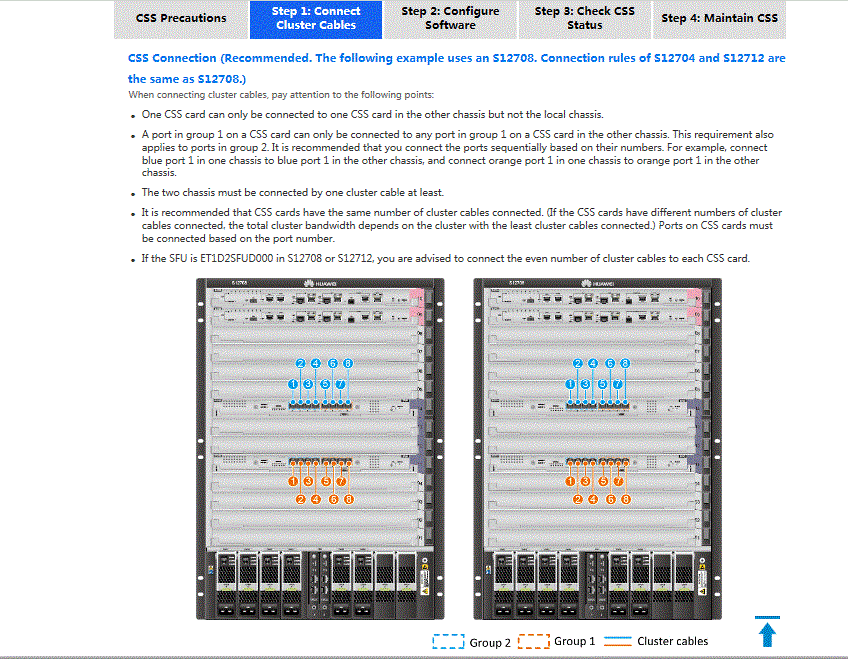
Figure 10. Assistant stack for modular campus chassis.
Online life hacking number three: photos and 3D models
It happens that I want to know how the device looks to the side, or to see where the fan unit is located. Or where and how line cards are installed in the chassis. Or you just need a good quality photo for the presentation. Finding them is not a problem, and there are two links to help here.
1. Network Product Image Portal - a collection of high-quality photos of Huawei products
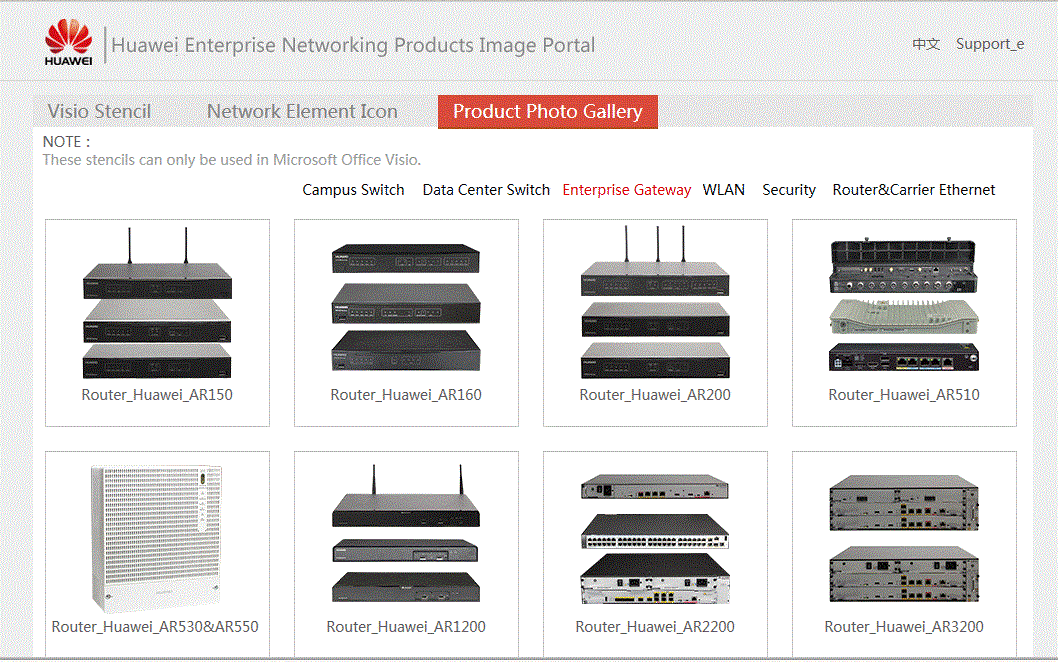
Figure 11. Network Product Image Portal Appearance
2. Network Product 3D Multimedia Portal - a portal for interactive 3D hardware models, where you can interact with network device models and see how interface modules look, including from mobile platforms. Try it !
Online life hacking number four: just useful links
Do you want to view EOS announcements or clarify whether the equipment is out of production? The official platform of such announcements is located here .
Not sure if the warranty on the equipment or service package? Simply enter the serial number using Search .
If you have partner status and Huawei equipment, but you are not sure which software version to install on it, you can simply use the portal , which publishes the current recommended software versions and patches for all network equipment. If you do not have the necessary privileges, you can always request the necessary information from us or our partners.
Author: Vladimir Gorenyshev, Product and Network Solutions Manager, Huawei Enterprise Business Group in Russia.

Source: https://habr.com/ru/post/339004/
All Articles