12 personal productivity tools to help you keep track of your deadline.
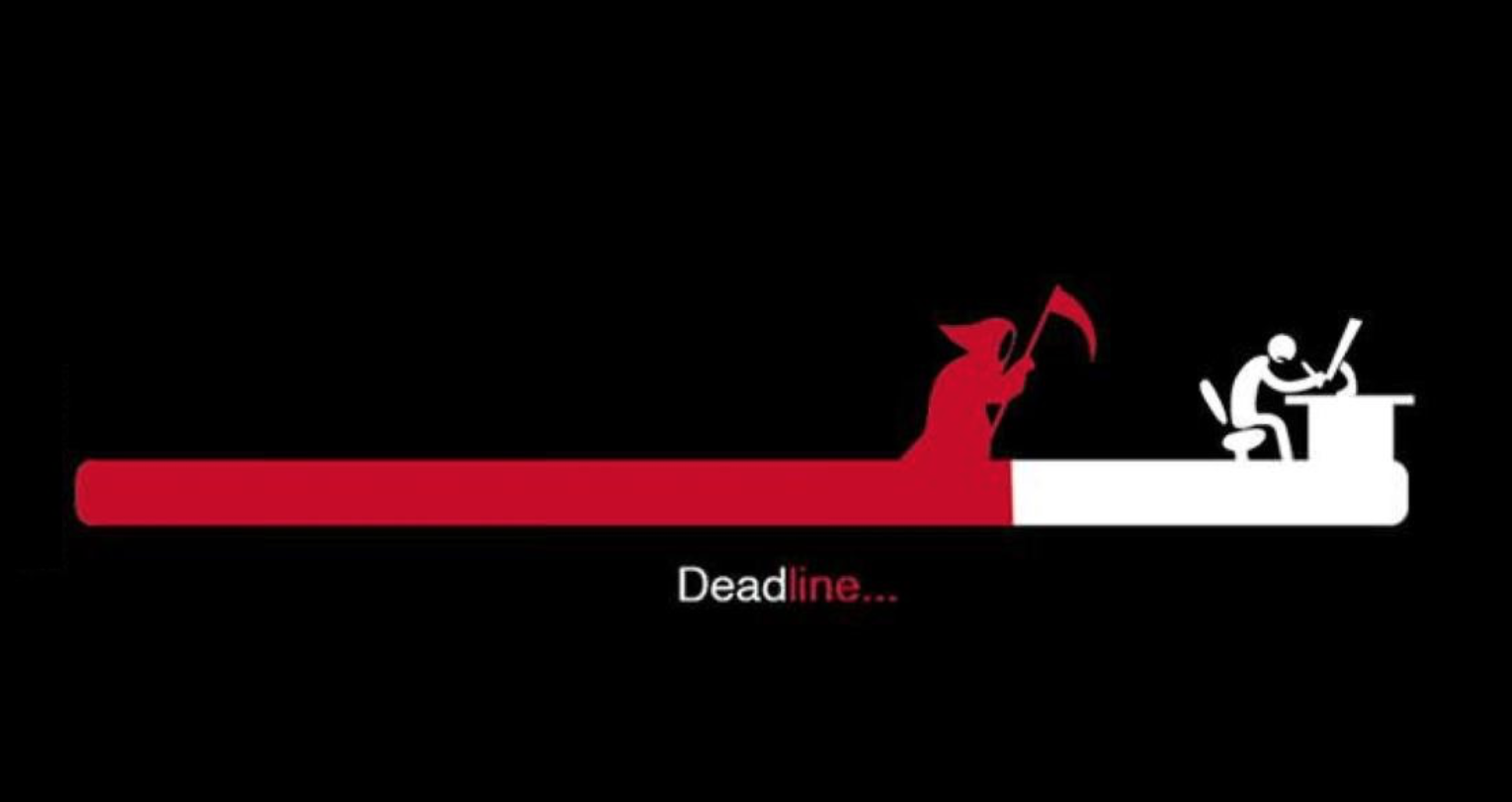
This article provides tools to help you increase your productivity. They are grouped into four categories: time management, checklists, planners and project management. Each group allows you to solve a specific type of problem.
Time management
If you do not plan the day, then spend it in running. One way to gain control is to track every minute of your productive activities. It sounds pretty hard, but if you add a little discipline and the right tools, then everything is not so scary. Here are some applications to help you.
')
TMetric Time Tracker
• Basic version : free
• Professional version : $ 4 per user per month
• Business version : $ 6 per user per month

TMetric is a simple but powerful web application with a nice little interface that will help you plan your watches. Just add a task, its estimated duration, and click Start to track.
The application uses a simple hierarchy. Tasks form Projects that are consolidated into Clients. You can track each category independently, so you can see exactly how much and what time was spent.
Using the Workday Timeline function, you can quickly assess how it takes you time during the day. You can also team up with your colleagues and track the time of each of you using the Team View feature. In the application, you can generate a detailed report on the time spent and money earned on each project. Business owners can customize the ratios of different types of work and easily calculate employee salaries.
TMetric makes it very easy to keep track of separately paid and unpaid time, so you can keep up with your spending and income. And for grouping tasks or projects, you can use a convenient tag system.
Finally, the application easily integrates with popular project management services like Trello, Asana, Jira, Todoist and many others, so you can use this bundle as one complete solution.
Manictime
• Basic version : free
• Professional version : $ 67 per license per year

Unlike other web applications, ManicTime is a downloadable program that runs in the background and keeps track of everything you do. She can tell you which program you opened, which files you worked with and how much time you spent on it.
The program allows you to assign time tags to your own tags, so you can easily create time sheets. It is very convenient that you do not need to log in to the server: just press “Start”, and after the completion of work, stop accounting. Cool app that automatically captures your actions!
Timely
• Individual version : $ 14 per user per month
• Corporate version : $ 21 per user per month
• Enterprise version : $ 49 per user per month
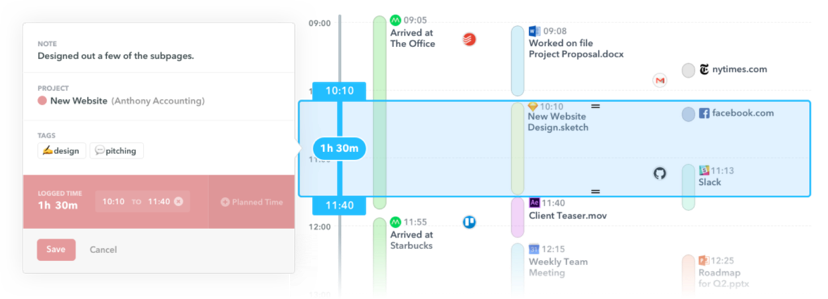
Timely is an application that is visually impressive. He has an interface in the style of Kanban , allowing you to drag blocks with tasks to the calendar with the mouse, getting an instant idea of the time spent during the day.
One of the main advantages of Timely is the reporting system. You can see what time spent during the day, week or month. You can compare the time spent during a specific project with the estimated costs - in my opinion, extremely useful!
Projects can be marked as paid and unpaid (there are important tasks that do not include money). You can assign an hourly wage to projects, or set a fixed cost and track how much has been done in an hour.
Finally, no GUI is complete without color coding, and in Timely you can assign any number of colors to your tasks.
Checklists
If you are fed up with paper notes for sticking to your monitor, diaries and notebooks, then one of the application checklists will help you. You can add all your tasks to it, so you can focus on what needs to be done right now. In my opinion, the three applications presented are the best available today.
Wunderlist
• Basic version : free
• Professional Edition : $ 4.99
• Business version : $ 4.99 per user
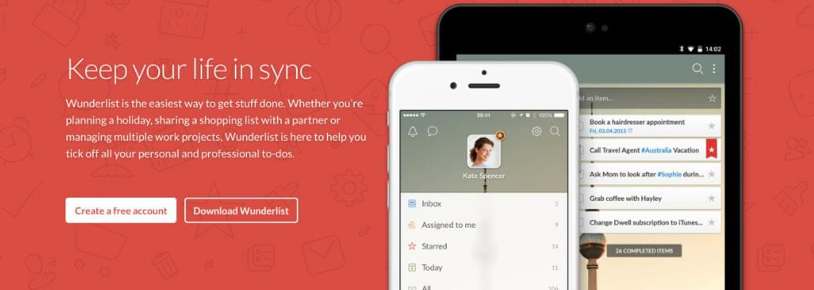
Wunderlist is a popular application, and so high-quality that Microsoft bought the company for $ 200 million. The programs are simple and small, it allows you to quickly create a list of tasks and track their execution. Wunderlist has limited support for repetitive tasks, and you can even collaborate with other users.
This is a cross-platform application, it can be entered from any device. This is extremely important, because you do not know when you suddenly need to view your list of tasks. As with most similar programs, Wunderlist has a reminder feature. Tracking tasks is very simple, and you can immediately see which ones are overdue.
Todoist
• Basic version : free
• Premium version : $ 29 per year
• Business version : $ 29 per user per year
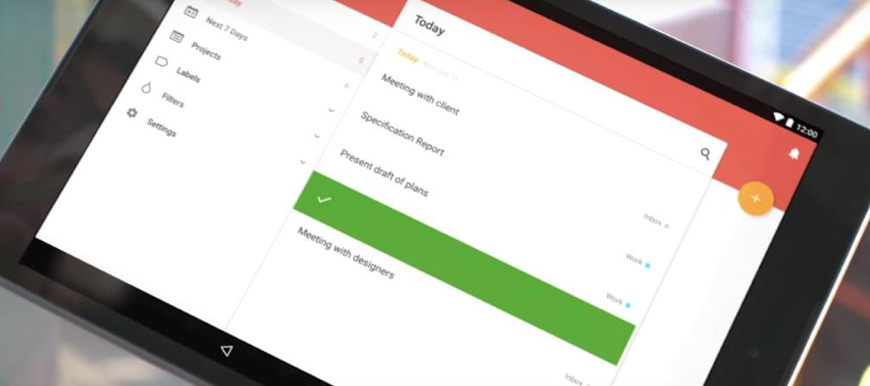
The Todoist development team decided to create a checklist application whose interface repeats classic email clients. Thanks to this, the program looks familiar from the very first moment. The interface is minimalistic and allows you to add tasks and make changes quickly and in a minimum of actions.
You can not only add tasks, but also send emails via browser plug-ins for Gmail, Thunderbird or Outlook. Like Wunderlist, Todoist is a cross-platform product and can work on any device.
Todoist has a wonderful feature that allows you to add tasks by simply typing in characteristic phrases like "Wednesday at 11 o'clock" or "every Friday at 16 o'clock."
This is the only application of this purpose known to me that gamifies personal productivity. At the completion of the task, you will be awarded with “Karma” points, and you will be able to “measure against karma” with your colleagues.
Remember the Milk
• Basic version : free
• Professional Edition : $ 39.99 / year

Do not let this soft name fool you: this is one of the most thoughtful application check lists! RTM in general was one of the first products of this kind on the market, and it can do a lot.
First of all, RTM from the very beginning uses natural language to create tasks. Suffice to say something like “send a letter to Ivan at 9 am on Wednesday,” and the task will be added to the list.
Application developers know that the real problem is not the addition of tasks to the list, but the need to remember them when it comes time. Therefore, they added all possible ways to remind you: push on mobile and desktop devices, SMS, messages in Skype, AIM, Google Hangout, Twitter and so on.
The professional version contains a complete set of tools for interacting with other users, including subtasks, smart task lists and tags.
Planners
Time tracking applications and checklists are great for micromanaging your tasks. But you need something else to look at the whole picture. If you have ever noticed for yourself that you can’t figure out if you have any business at 9 in the morning when a potential client offers a meeting, I recommend using the scheduler application.
Calendly
• Basic version : free
• Premium version : $ 8 per user per month
• Professional version : $ 12 per user per month
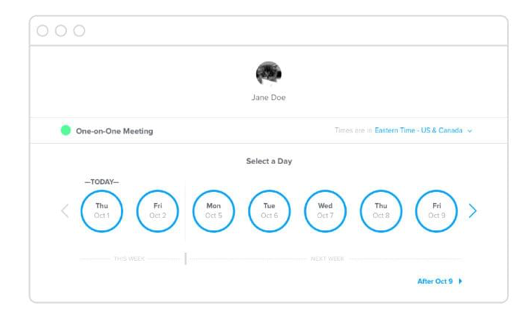
Positioned as a simple and elegant planning solution, Calendly is the perfect tool to help you organize your business. Many people subscribe to all sorts of tools, many of which have their own planning tools. As a result, this can lead to overlays. Calendly can be integrated with most popular applications, including Google, Office365 and Outlook, to check for such overlays in the schedule and fix them by adding all the tasks to one calendar.
Calendly compatible with all devices. The application allows you to set breaks between meetings. You can add multiple invitations to each event, which is useful for webinars, conferences and workshops. And although Calendly is quite a powerful application, its interface is simple and straightforward.
Parallels toolbox
• Basic version : 499 rubles / year

Parallels Toolbox - a set of utilities for everyday use. The software works for both Windows and macOS. As a scheduler, it is proposed to use the “Time” block with the “Alarm”, “Stopwatch”, “Timer”, “Countdown to Date” tabs.
Google calendar
• Usage: free

Of course, if you prefer to stick to proven solutions, then there is always Google. If you use Gmail, you already have access to the free Calendar application, which can handle most of your tasks.
Like other Google products, Calendar has a simple and intuitive interface that makes it very easy to assign events and tasks. If you are using G Suite for Businesses, keep in mind that Messages can automatically create events on the calendar based on the text of your letters.
For different types of tasks you can create different calendars. For example, you can make a calendar for work, for household chores, for weekends, for hobbies, and so on. All tasks will be displayed in the main interface, but by clicking on the My Calendars tab you can switch to individual calendars. Your colleagues can share their calendars with you. To add them to your list, enter the person’s name / mail in “Other Calendars”.
Finally, Google Calendar has an excellent reminder system that will find you on your desktop, laptop or mobile device. In this case, the reminders themselves can be one-time and repetitive.
Doodle
• Basic version : free
• Personal version : $ 39 per user per year
• Business version: $ 69 per user per year
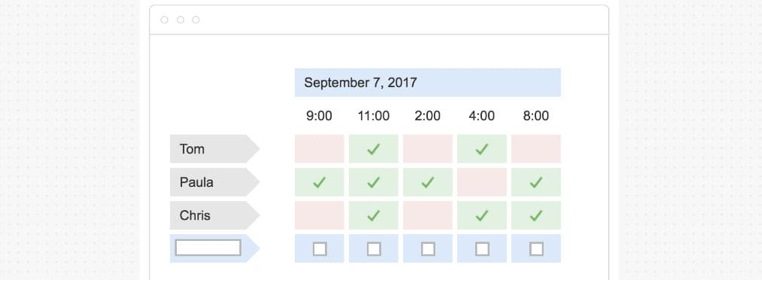
The two previous applications are ideal for any task, but Doodle is designed exclusively for working with meetings and events. It is based on the philosophy that properties that are not needed at the moment only interfere. And it works. The application makes it very easy to plan and host meetings and tasks.
Doodle works a little differently from other calendars. Here you create lists of people who will participate in a particular meeting or task. Then the list is sent to all participants, and the time allocated in the calendar is selected by most of them. The application can also be integrated into your calendar.
Users of the personal and business versions can create their subdomains on the SSL website encrypted using Doodle.com. You can also customize the list of participants and send automatic notifications.
Project management
For users who manage huge projects that require the cooperation of many teams, simple applications may not be suitable. If this is about you, then pay attention to special project management tools.
Trello
• Basic version : free
• Business version : $ 9.99 per user per month
• Enterprise version : $ 20.83 per user per month
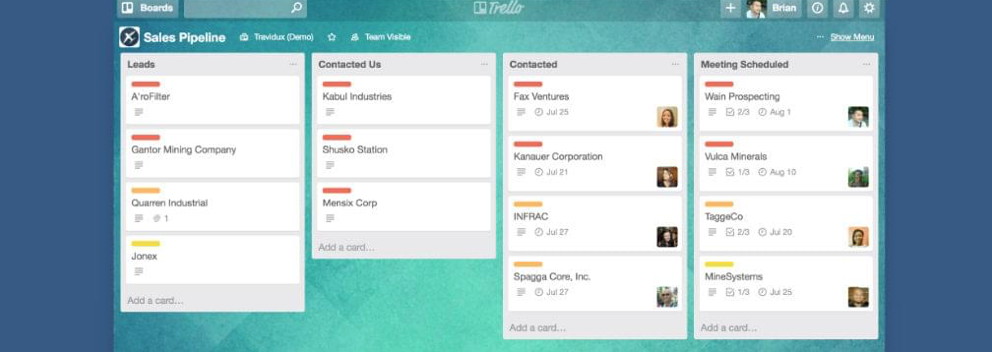
Trello uses Kanban boards to visually display the progress of your work and help you make it faster. An interface similar to an office bulletin will surely seem familiar to you. You can move tasks by dragging and dropping like cards on a board.
Trello uses a simple hierarchy. Cards are basic indivisible elements. The card contains detailed information about the task. Lists are sets of cards united by a topic or workflow. And the board is the working area of your project, which contains various lists.
In the free version of Trello you cannot invite as many people as you want. You can drag team members onto the cards, and each time they change, they will receive notifications. Trello easily integrates with various third-party applications like Dropbox, Evernote, Google Drive, and so on.
Asana
• Basic version : free
• Premium version : $ 9.99 per month
• Enterprise version : on request
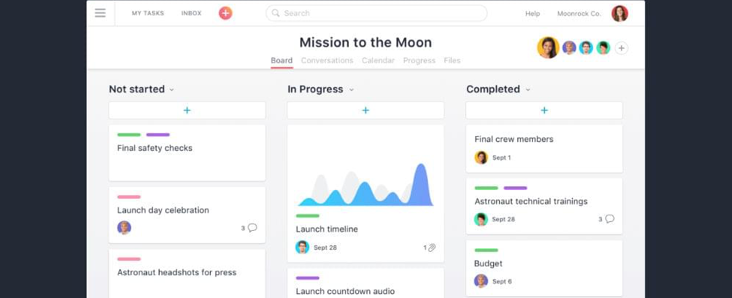
One of the most popular project management tools. Asana was developed by former Facebook developers. It is created exclusively for managing large projects, and therefore has functions that ensure smooth interaction and intuitive organization.
Asana is divided into three levels. Tasks - the bottom level. They can be assigned to specific people, add comments, notes, create subtasks. Projects are task lists. They can be organized and change their priorities within projects. Workspaces are like boards in Trello, here you can shuffle your projects.
The application makes it easy to get the whole team involved in the work on the project and monitor the progress. You can also reassign any tasks and subtasks to other participants.
Final thoughts
Although all of these applications are great tools, by themselves they will not solve your productivity problems. Adding a task to a checklist does not guarantee its completion.
To get the most out of these applications, it’s best to turn them into a part of a strategy that uses your strengths. With their help, you can overcome your weaknesses so that they do not stand in your way.
Do you know other tools to help you be more productive? Write in the comments!
Source: https://habr.com/ru/post/338820/
All Articles