Hosting for a startup: designer, clouds or your own hardware?
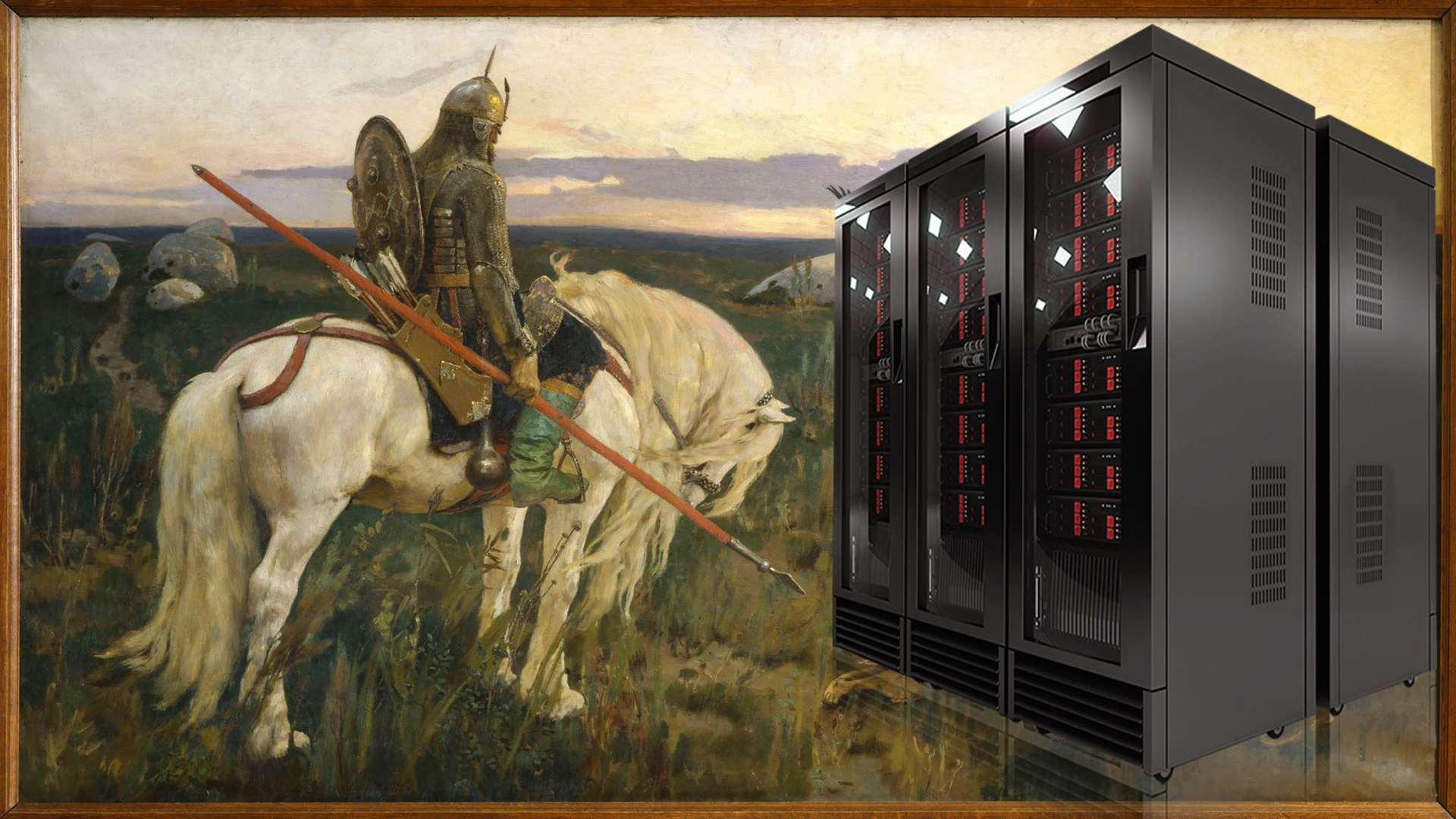
Which hosting to choose? This issue is sooner or later any startup is asked. In each case, you will have to look for the answer yourself - evaluate the pros and cons, estimate the risks and consider the budget. The FRIA graduate and the founder of the AdminDivision.ru project Egor Andreev, who helps start-ups of the FRII Accelerator to scale their IT infrastructure, helped us to simplify this process and systematize the types of hosting and their features.
Task description always starts the same way: there is a written site code, it needs to be placed on some hosting in order for clients to get access. The classic “old-fashioned” option is to buy a server, set it up and place a website on it - it’s bad that you have to monitor the correct operation of hardware, the operating system and software. The founders of the new project have neither the time nor the resources for this. Therefore, startups are actively trying to use other types of hosting to save time and money, especially at the start of the project. And here the most interesting begins: since all the offers are different, they differ in price, volume of services, responsibility of the hosting provider and other parameters. How to figure it out? To begin to accept the general rule: the more work the provider takes on, the less headache the startup will get. But keep in mind that in addition the startup gets a higher price list and the inability to customize the system on its own. This is followed by the nuances specific to each type of hosting.
1. Website Builder
Examples: tilda, wix, lpgenerator.
Approximate check: $ 10- $ 50 per month.
')
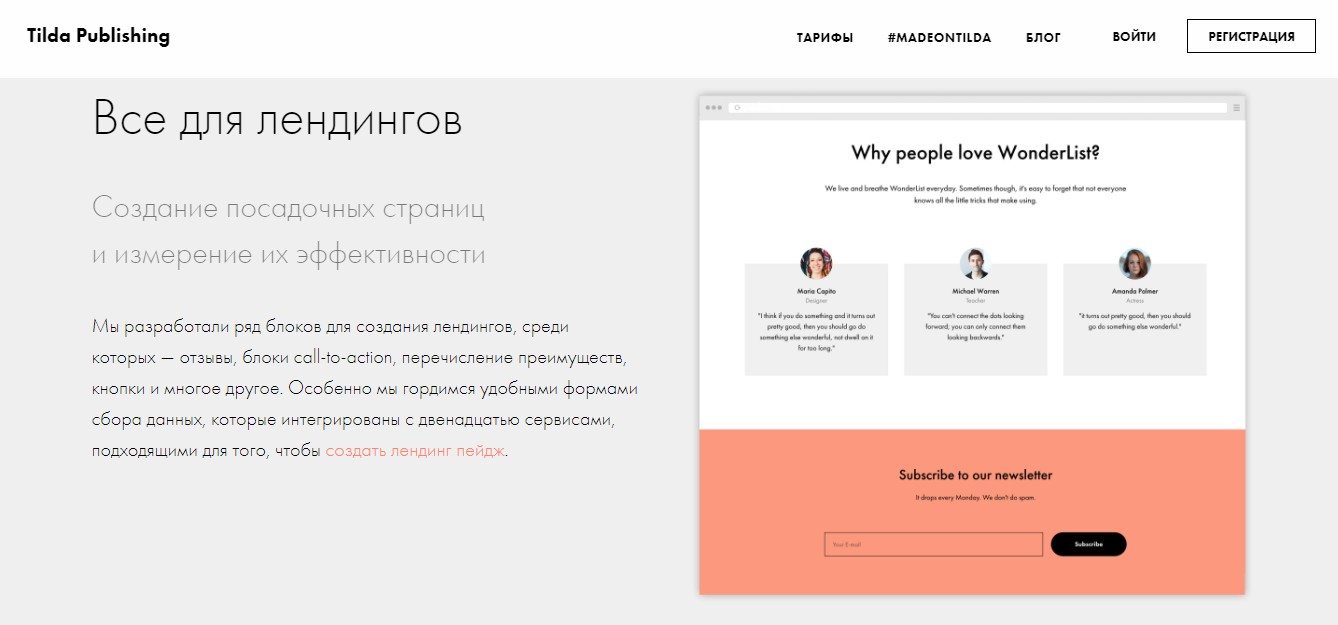
This is the easiest and most tempting option for a startup. Here the service provider has already taken care of everything, you don’t even need a programmer. Just go, create your page from the templates, click "save" and that's it. Your page is visible to the world - you can work.
This format is ideal for landing pages, business cards, single-page sites with the simplest logic (such as a feedback form or a form of payment). If your site should be multi-page, have a complete logic in the form of a product catalog and user registration, as well as other additional services, then the designer is not your best option. Better look for other types of hosting.
2. Shared hosting
It is also called “Shared” or simply “Hosting”.
Examples: timeweb, masterhost, reg.ru.
Approximate check: $ 2- $ 30 per month.

The cheapest option is to host the site in php. Shared hosting is a physically large iron server on which isolated environments are created for the work of tens and hundreds of hosting clients. You are given access to the admin panel and login / password to access FTP. You post your code - and it works. At the same time, the hosting staff (usually gloomy, bearded uncles) make sure that you do not have problems with hardware, the operating system, the database, the web server. Your area of responsibility is code only. This means that you can change almost nothing in the server settings. This option is perfect for sites on standard engines, blogs, small online stores. But there are two cases in which this type of hosting can bring problems.
1. When the site starts to increase attendance. In this case, either everything starts to “slow down”, or the hoster threatens to transfer you from the tariff for symbolic $ 2 to quite tangible $ 50-100, and if you don’t pay, turn it off.
2. When you need a new functionality. For example, install this new image processing library or use this hipster database. In the version with shared-hosting this will not work. You use the fact that you have provided for the above mentioned bearded uncles.
If your site looks more like “Uber's killer” than “Wordpress blog”, there are two alternatives: collect your site on cloud services or look towards full-featured virtual machines.
3. Cloud services
Examples: Amazon Web Services, Microsoft Azure, Google Cloud Platform.
Sample check: from $ 1 to infinity.
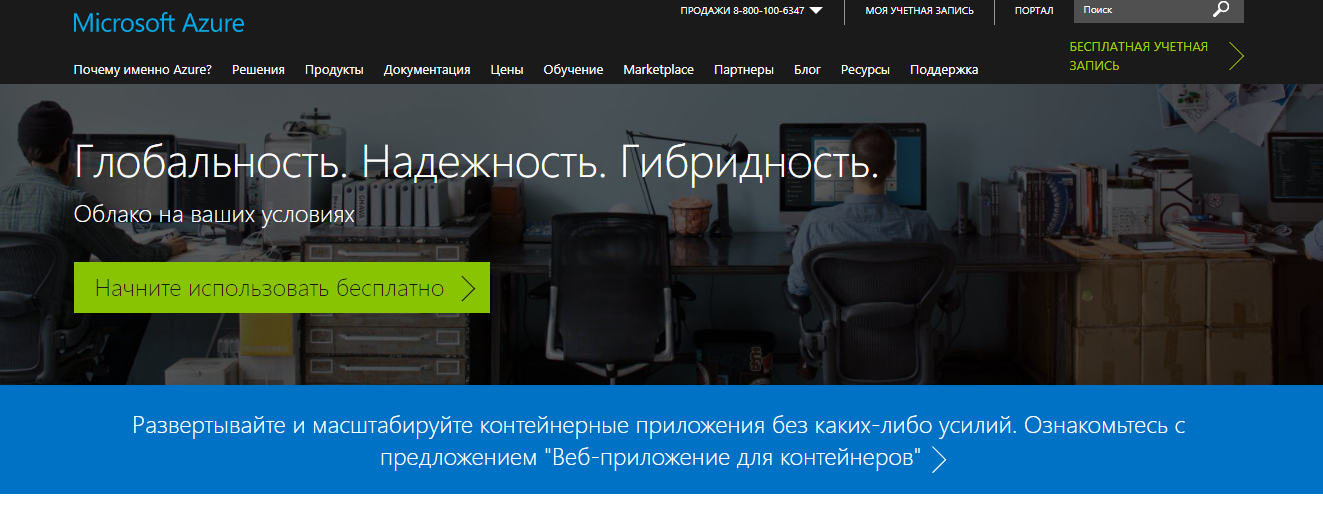
Here you collect your web service from a huge set of cubes and parts, rather pleasant. Here we have a web server, here is a database, here is a message queue, here is a repository for cats photos, here is machine learning on them, here are push alerts to mobiles - and your new unique version of cat Tinder is ready.
If you figure out how these cubes work, you can quickly assemble work products with a minimum of programming. A nice bonus at the start: the payment usually goes not by subscriber, but for the actually consumed amount of resources. For example, by the number of queries to the database, the volume of files in the repository, the number of notifications sent, etc. That is, payment for hosting starts from scratch and grows in proportion to the growth of the load. This allows a startup to scale its IT infrastructure for a long time, gradually increasing the amount of hosting costs.
The cons of cloud services harmoniously flow from their advantages.
1. You are limited to the functionality that laid the developers of services. Of course, quite a wide functional gives a lot of opportunities, but (!) A little tweaking it for yourself will not work. The rule works: use as is or rewrite from scratch.
2. As resource consumption grows, the cost of a cloud service may become unreasonably high. Yes, this type of hosting allows you to start at $ 10. For a prototype product or launching a startup with the first couple of customers, that's great. But if the project takes off, there is a risk of paying in proportion to $ 10,000 for a couple of thousand of its clients. And here it is necessary to calculate the economy well.
But even if the hosting costs were calculated in advance, you may still need to move out of the cloud services. The reasons can be both local (technical restrictions) and general market (changes in Russian legislation). It is important to bear in mind that simply “take and move” from the “cloud” will not work. It will be expensive and long to program. This is also an option, and it must be calculated in advance in order to understand the cost of risk.
Cloud services are perfect for quickly creating a prototype, as a backend of mobile applications and other similar services. It is also very convenient to test ideas for a startup - to test hypotheses - with their help. When you need a little more control over hosting, you can use full-fledged machines (virtual or physical).
4. Virtual Machines
They are VM (Virtual Machine), VPS (Virtual Private Server), VDS (Virtual Dedicated Server) or simply “Virtualka”.
Examples: Digital Ocean, Selectel, Amazon EC2, Azure VM.
Approximate check: $ 5- $ 100 per month.

The hoster has huge iron servers. Their resources are cut into portions that look like small servers with their own operating system - and that’s what customers rent. You get a machine with full access and the right amount of resources (processor cores, RAM, disk space, etc.).
The pros are obvious. This is a complete machine on which you can install any software and customize it in any way . If trouble happens to the physical server, the host will fix everything himself, you may not even know about it. In addition, the size of the machine can be increased as needed. For example, start with the option for $ 5, and then take the desired additional volume, simply by clicking the "Expand" button and paying for it. And here you can start several machines and divide roles between them (web server - database) and workload (web server 1, web server 2, web server 3).
Cons, too. Now it is not only possible, but necessary to customize the operating system and software. In addition, you have to keep track of local work processes (if there is enough RAM, whether there is enough disk space, or if the database has dropped). And you need to do it yourself, constantly and better professionally.
Virtual machines will suit most startups both at the start and during the rapid growth. The main thing is that the team has a good admin (or at least there was an opportunity to attract such a specialist). All startups should be advised to immediately divide the site into parts and use several machines instead of one big one. This will help grow in the future. At the moment when the cost of hosting is a couple of hundred dollars, it will be possible to think about switching to physical servers. Just think, sit down and count, estimate the options, and not move in the "fire mode" when customers suffer and the nerve cells of the founders burn.
5. Rent a dedicated server
He is Dedicated Server, or simply "Dedik."
Examples: Hetzner, Selectel, Servers.ru, Hostkey.
Approximate check: $ 50- $ 500 per month.
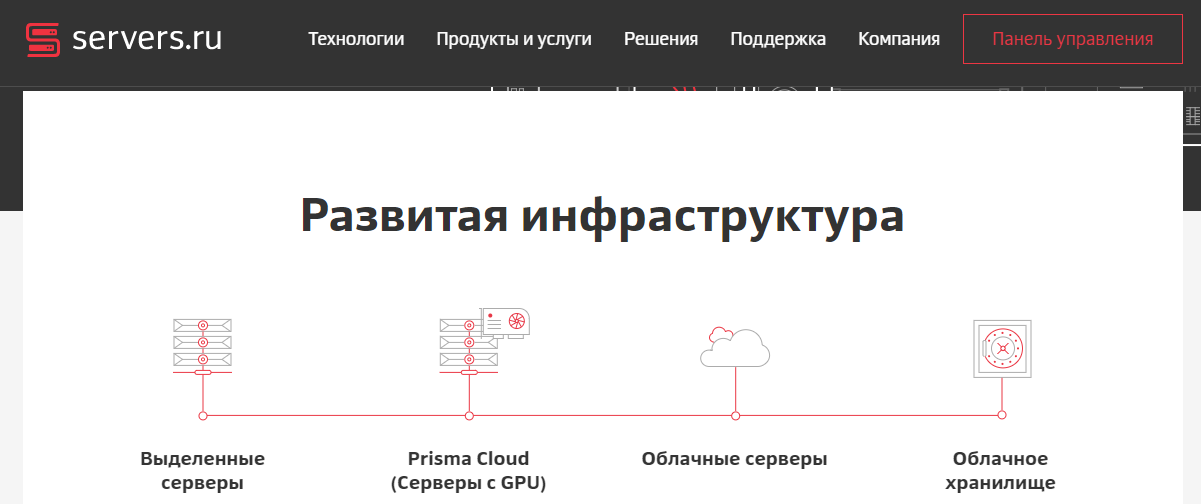
This is the rent of a real physical server. You can choose any hardware configuration, any operating system and get a powerful machine. Either raise your virtualization system and independently cut the necessary number of “virtual locks”. The trick is that renting a dedicated server costs on average 3-5 times cheaper than renting a “virtual” of the corresponding capacity. Or, in other words, for the same money you can get 3-5 times more resources.
But there is a significant drawback - now, under your responsibility, not only the operating system, but the hardware itself. If, say, one of the hard drives burns, the hoster will replace it for free on a call. And if you set up the server correctly and noticed in time that the disk burned down, the site would not even “fall”. But if the entire server burns down, your site will not be available until the hoster has prepared a replacement (it takes from several hours to several days). And there is a possibility that the service will have to be lifted from the backup. This also takes time and may not work at all if you have not specially prepared for this.
To avoid problems, you will need to have at least one additional backup server, as well as to have the competence of (employee) how to make this server work in case of the collapse of the main machine. Both cost money, and the savings in the transition to their hardware may not be so obvious.
Rented physical servers are well suited for large projects with a consumption of several thousand dollars.
6. Buying your own iron
Estimated price: $ 2,000- $ 10,000 per server one-time.
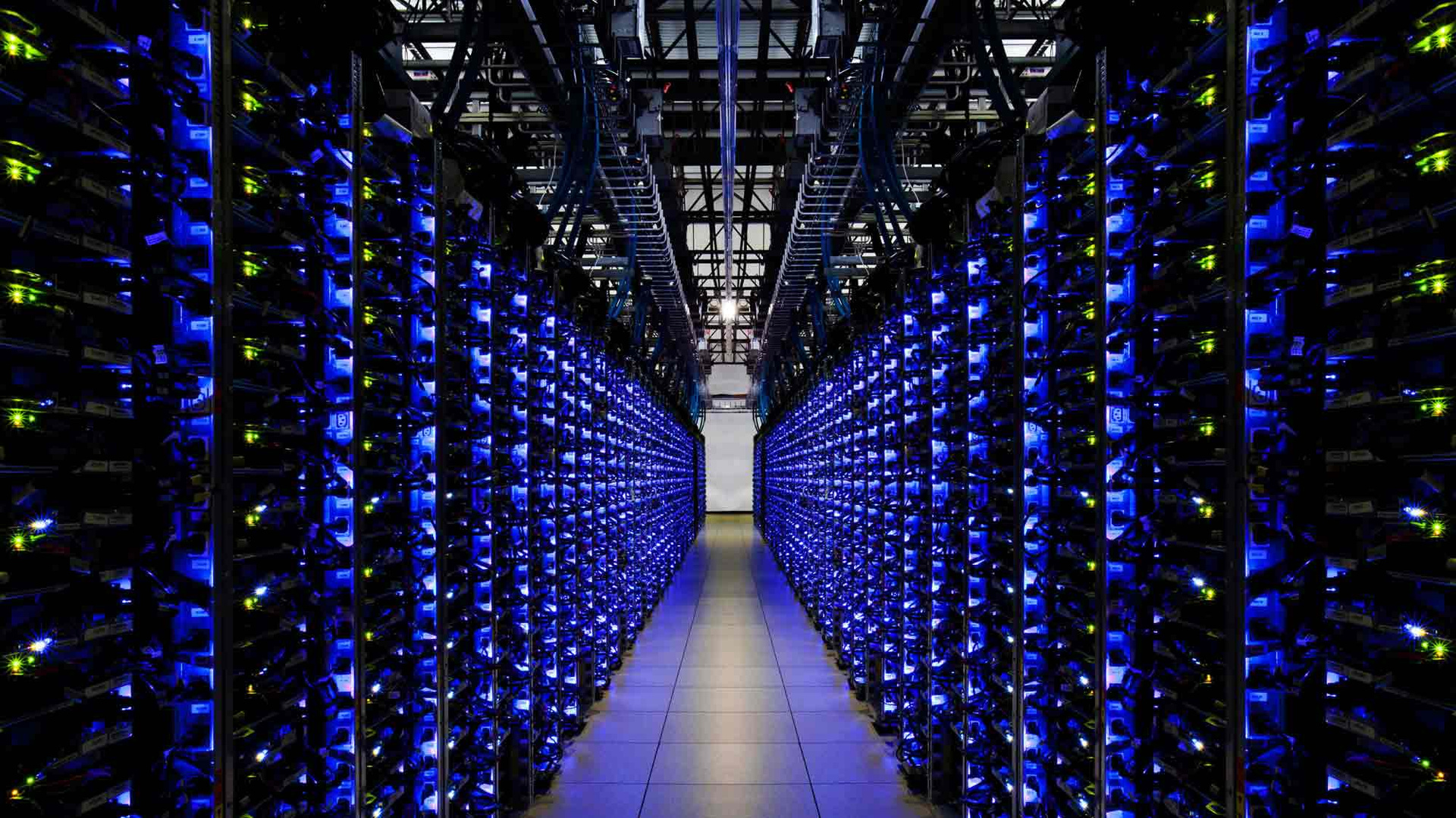
"Iron" can not rent, and buy. It is a working option, if you really need to master several million, in the sense of turning operating (monthly) expenses into capital (one-time) expenses. And you are sure that:
a) you will use the purchased "iron" more than the period for which it will "beat off" compared to rent,
b) you have enough power for the entire settlement period.
In addition to one-time expenses, there are no more advantages compared to renting.
And there are plenty of cons. If something burns on the server, this is your problem. At best, the server manufacturer will send a replacement. If the power of "iron" is not enough, then you either purchase new servers (if you get a zoo from several generations of machines), or sell the current hardware on Avito and buy a new one.
You also need to remember that every few years the server becomes more powerful a couple of times (Moore's law is still working), while the price remains comparable. If you rent a server for several years, you can at one moment abandon the current server and take a new one, for the same money, but much more powerful. If the server is yours, it will be impossible to do so.
Summary
- If you need to create a landing page or one-page, it will be convenient to use the site builder. There is simply no place.
- If the site is simple and written in php, you can use shared-hosting. Cheap and angry.
- For a rich web service, you can try either Cloud services (if you like and know how to use them), or Virtual machines.
- If the check for hosting is high and you want to save money, you can look at renting a physical server.
- Choosing any option, do not forget to calculate at what point the restrictions for your particular service will become critical and estimate the options for what can be done with this.
Vigorous growth and high uptime!
Source: https://habr.com/ru/post/338746/
All Articles