VMworld 2017 Europe Conference. Day 2, 3
We continue to talk about the most interesting at VMworld 2017 Europe. If you missed previous reports, you can read first about the zero and the first day of the conference.

Before turning to the description of the exhibition of partner solutions, I want to list the main announcements that were made during the VMworld US and Europe conference.
VMware Workstation 14 and VMware Workstation Player 14 are client hypervisors installed on top of Windows or Linux.
')
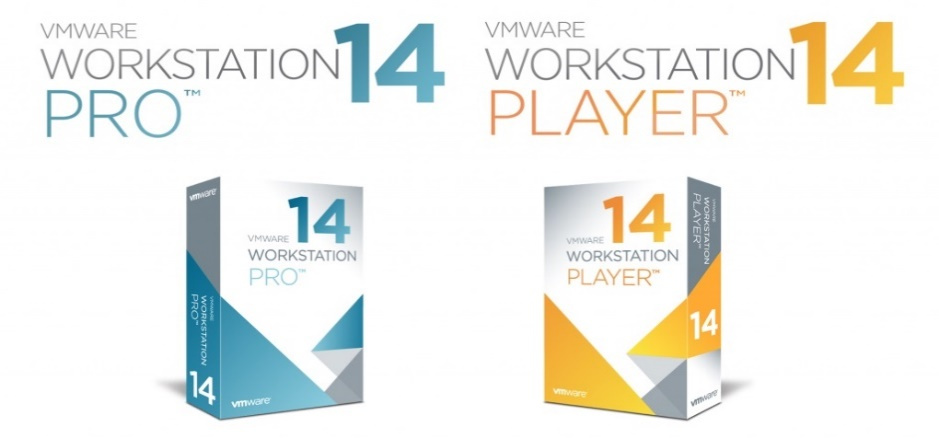
Among the new features:
Announced that the next version of vSphere (probably vSphere 7.0) will be the latest with support for VMware vCenter Server on the Windows platform. The solution is correct and expected, because the functionality of VCSA and vCenter Server for Windows became equal in vSphere 6.0, and in vSphere 6.5 VCSA had additional features like the built-in vCenter High Availability mechanism, the built-in backup and the vSphere Update Manager module.
Also, the next version of vSphere will be the last for the vSphere Web Client (based on Flash), which will be replaced by the vSphere Client (on HTML5).
The last drop-down list is vmkLinux, a component that provides ESXi compatibility with Linux drivers. Starting with vSphere 5.5, developers began to provide so-called native drivers that provide better performance and stability compared to Linux drivers. Rejecting vmkLinux potentially means shortening the HCL list of supported servers and peripherals and the inability to start ESXi on your favorite whitebox server with Realtek network adapters.
New release of VMware Integrated OpenStack 4.0.
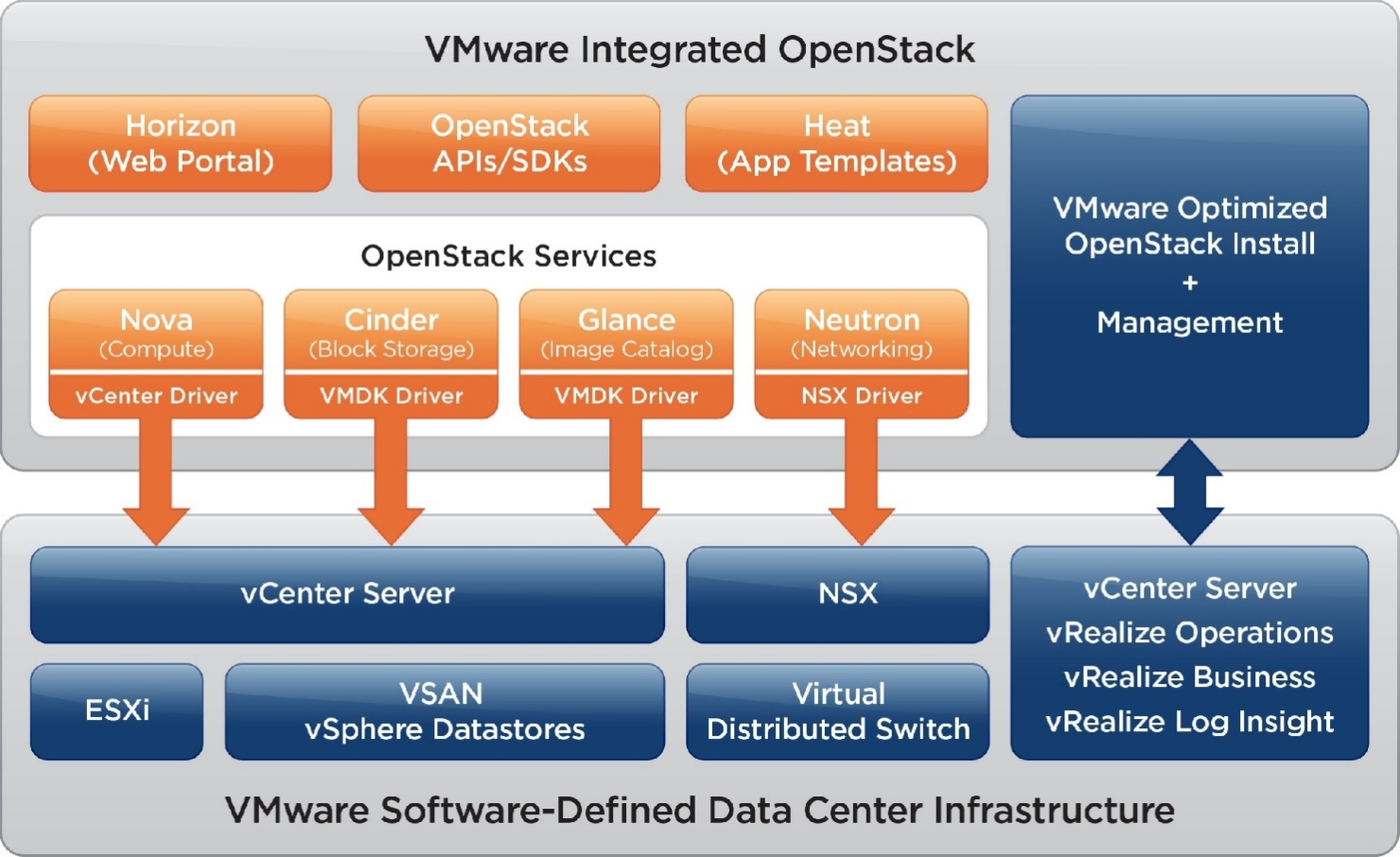
VIO is an OpenStack distribution that is developed and supported by VMware. VIO 4.0 is based on the release of OpenStack Ocata and offers the following innovations:
Unfortunately, VIO 3.1 was the latest version, which was provided free of charge to customers who purchased vSphere Enterprise Plus. Starting with VIO 4.0, you need to purchase licenses and SnS support for each virtualization server socket that will be managed by VIO.
VMware introduced a new product to ensure the security of virtual environments - AppDefense.
AppDefense allows you to analyze the behavior of applications (processes) running in the guest OS inside the VM, and based on the data obtained, set a certain baseline - normal behavior for the VM. In the case of deviations from the line of conduct, for example, during malicious software actions, AppDefense can automatically apply one of the following actions to the VM:
AppDefense can integrate with third-party information security products, such as: IBM Security, RSA, Carbon Black, SecureWorks, which extend the functionality of AppDefense for checking and performing various actions.
A new version of vRNI 3.5 has been released - a product for solving problems with virtual and physical network infrastructures. vRNI collects configuration information from virtual and physical switches, routers and firewalls and provides it in a convenient, intuitive format that simplifies the detection of network problems. For example, you can trace the entire packet path from the VM network interface — through the NSX logical switch, ESXi server uplink, Cisco Nexus switch port, Juniper router, Check Point ITU to the physical server port.
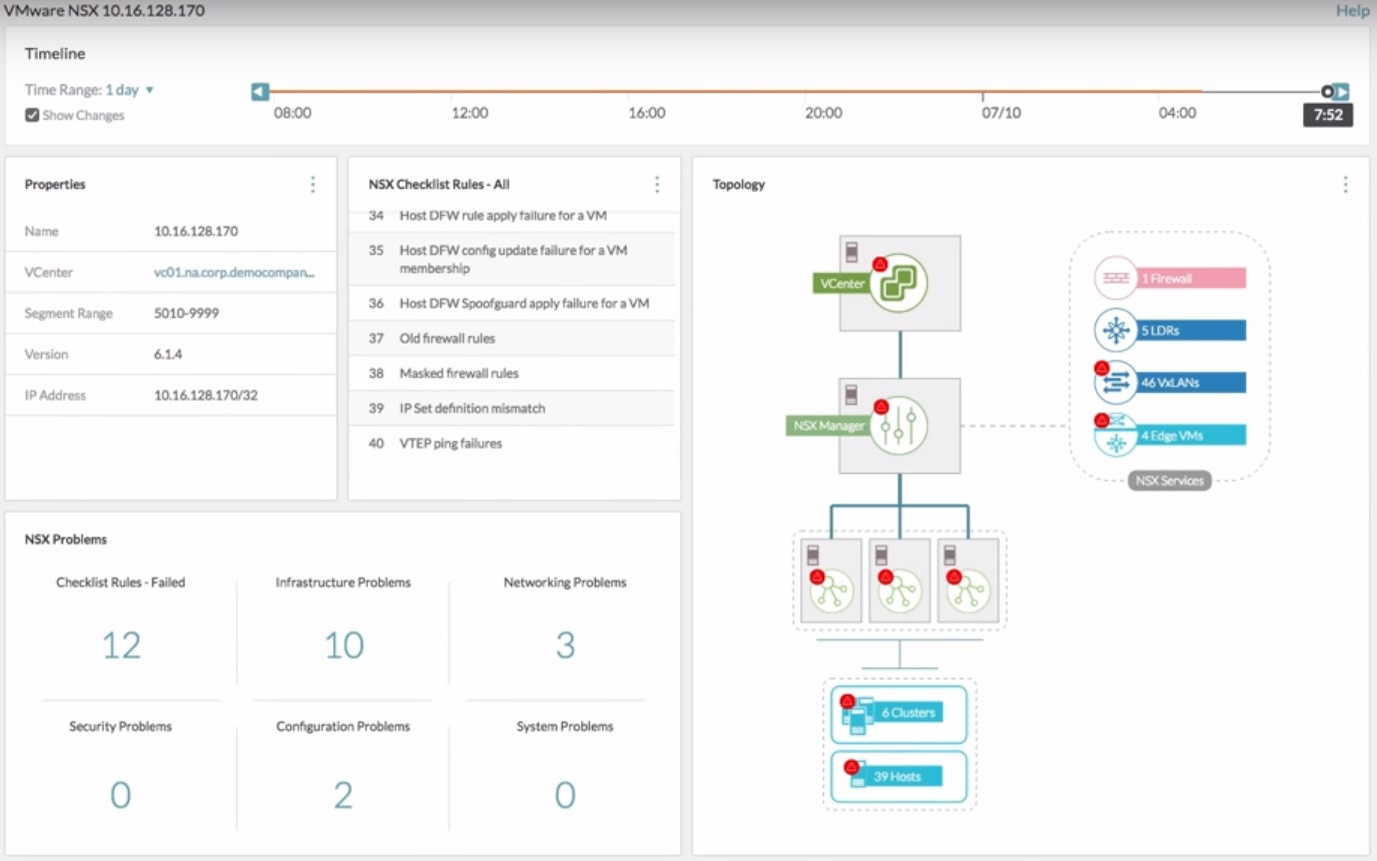
The new version of vRNI has the following features: checking the network infrastructure for compliance with the requirements of the PCI DSS standard, supporting data collection from the NSX through the IPFIX mechanism, visualizing traffic between VMs passing through routers with a configured ECMP, collecting data from additional third-party sources: Check Point Firewall, HP One View, Brocade MLX.
VMware updated VIC to version 1.2, which allows you to run containers directly on VMware ESXi servers.
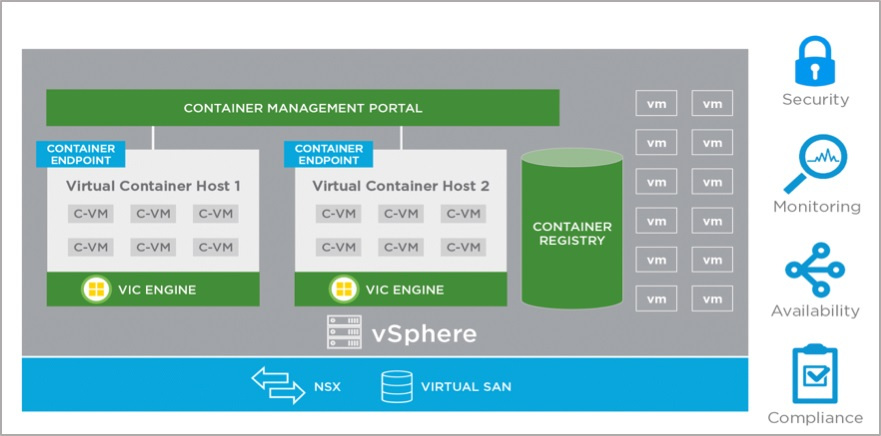
The main difference between the VMware approach and other container managers is that each container runs in a separate VM instance. Thus, administrators can manage containers in the same way as VMs, using the benefits of a virtualization platform like better isolation, the ability to move containers from host to host, monitor container connectivity using VMware NSX, monitor containers using vRealize Operations Manager, and more . To reduce the overhead of launching containers, the Instant Clone technology is used, which allows you to create copies of working VMs in real time, using the Transparent Pages Sharing and Linked Clones mechanisms to save RAM and disk space.
Among the innovations:
VMware announced a new version of vRealize Suite 2017, which included products such as vRealize Automation 7.3, vRealize Business 7.3, vRealize Operationss 6.6, as well as a new product - vRealize LifeCycle Manager.
Those who have had the vRealize Suite deployment experience know that this is not at all easy. vRealize LifeCycle Manager solves the problems of deploying and updating the above products with just one click of a button, and also allows you to check existing installations for compliance with the best practices of the vendor.
During the exhibition conference, excursions were organized for visitors from Russia and the CIS countries. Yevgeny Garbuzov (in the photo on the left), a systems engineer from the Russian branch of VMware, showed the most interesting stands and answered all kinds of tricky questions.


The booths of NVIDIA demonstrated accelerators of the Maxwell and Pascal generations.
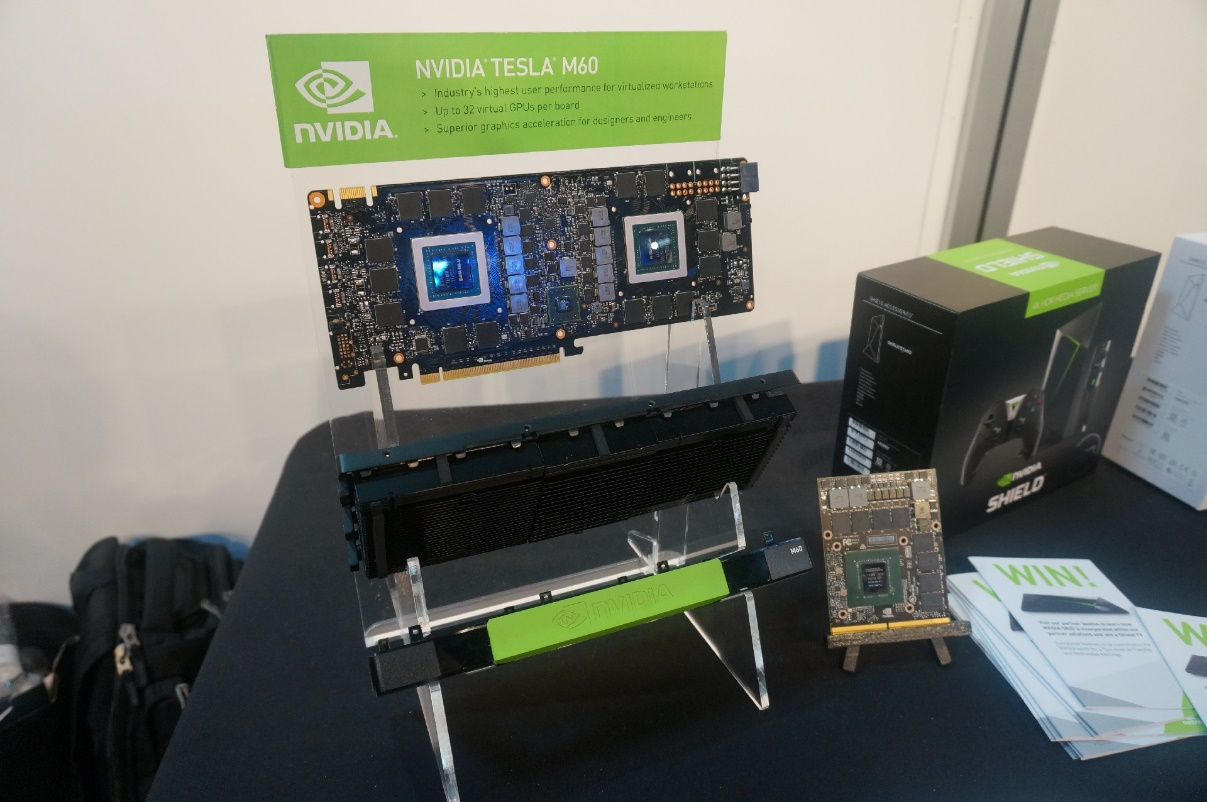
In mid-August, the company announced the upgrade of the GRID solution to version 4.0. The new GRID allows you to use the resources of the physical server's graphics adapter to speed up the processing of graphics or demanding computing inside virtual machines.
In addition to graphics processing, accelerators can also be used to reduce the load on the CPU when playing H.264 video or image coding for the VMware Blast protocol in VDI scenarios, which will increase the density of the VM on one physical server.

The new version of GRID supports Pascal accelerators: P4, P6, P40 and P100.
The Tesla P40 accelerator, made in the form factor of a full-size PCI-E adapter, increases the user density by 50% when using profiles with 1 GB of video memory compared to the accelerator of the previous generation Maxwell (M60). For blade servers, the P6 accelerator is suitable.
Comparison of the main parameters of accelerators of the current and previous generations are given in the table.
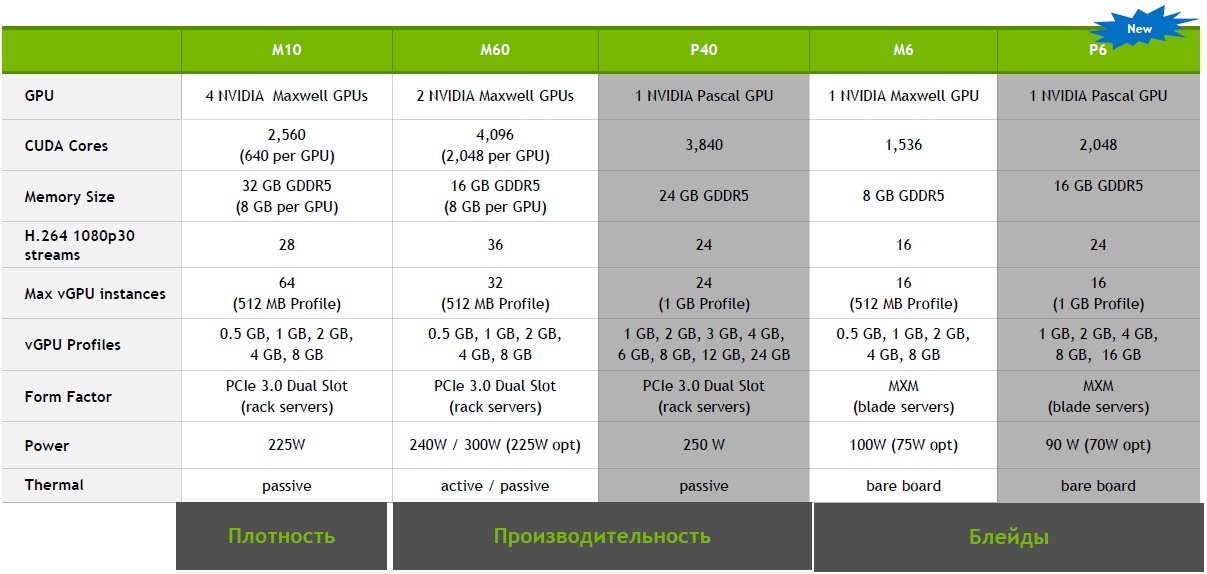
The Tesla P100 accelerator is designed not so much for processing graphics as for accelerating mathematical calculations (CUDA, OpenCL).
But along with a barrel of honey, NVIDIA prepared a small fly in the ointment. To use vSGA, vDGA or vGPU, you need to purchase additional GRID licenses depending on the mode used and the load profile. And if earlier the server did not check for the necessary licenses, then from now on, in the absence of a license, the accelerator will refuse to work and switch the VM to use a virtual GPU.
AMD and Dell have organized a joint stand inside the large trailer, which presented the functionality of the new EPYC processors and servers based on them.

The screens were demonstrated in various load scenarios: virtualization, DBMS, HPC computing. On individual load profiles, the advantage of new EPYC over Intel processors can reach 30%. The main differences between AMD and Intel are given in the table.
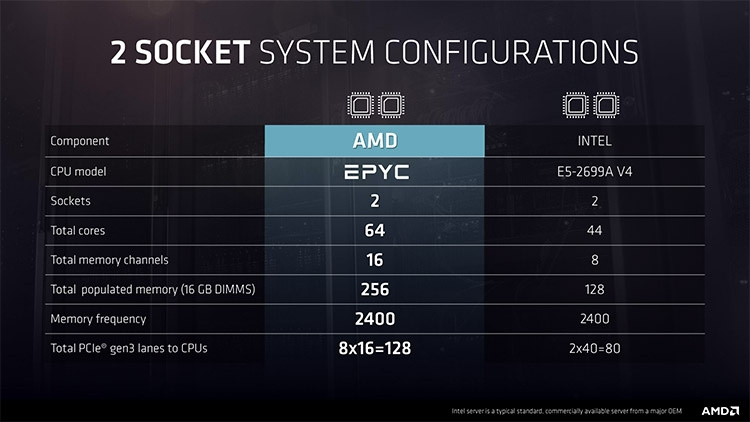
Also, a new 2U-server Dell PowerEdge R7415 was presented at the booth (it was possible to watch it close only after signing the NDA), with SR3 sockets (they are also TR4). Structurally, the server is similar to its relatives R730xd and R740, however it has a number of design features that cannot be disclosed yet. The output of Dell servers with AMD EPYC processors is expected in December-January.


A model FlashArray was demonstrated at the booth of Jet Infosystems, a Pure Storage company (the leading manufacturer of All-Flash storage systems, according to Gartner analytical agency) // m20. Pure Storage storage systems have all the features for which customers love AFA arrays, while all features are included in the basic cost of the array and do not require the purchase of additional licenses or extension packs. You can read more about FlashArray // m20 in our publications: 1 , 2 .

What distinguishes the Pure Storage arrays on the background of competing solutions is the EverGreen service. Customers are offered a fundamentally new model of ownership of the product - “subscription to innovations”. During the service contract period, all new software features of the array are provided to customers free of charge, and every three years the manufacturer replaces outdated controllers with modern ones. Any upgrades, including the transition to the next generation of controllers, are made on the go and do not require re-acquisition of capacity. In addition, when selling the array, Pure Storage conducts surveys and guarantees a certain level of savings in data storage (data reduction) due to the use of compression and deduplication; if it is impossible to achieve guaranteed performance, the vendor increases the capacity of the array for free.
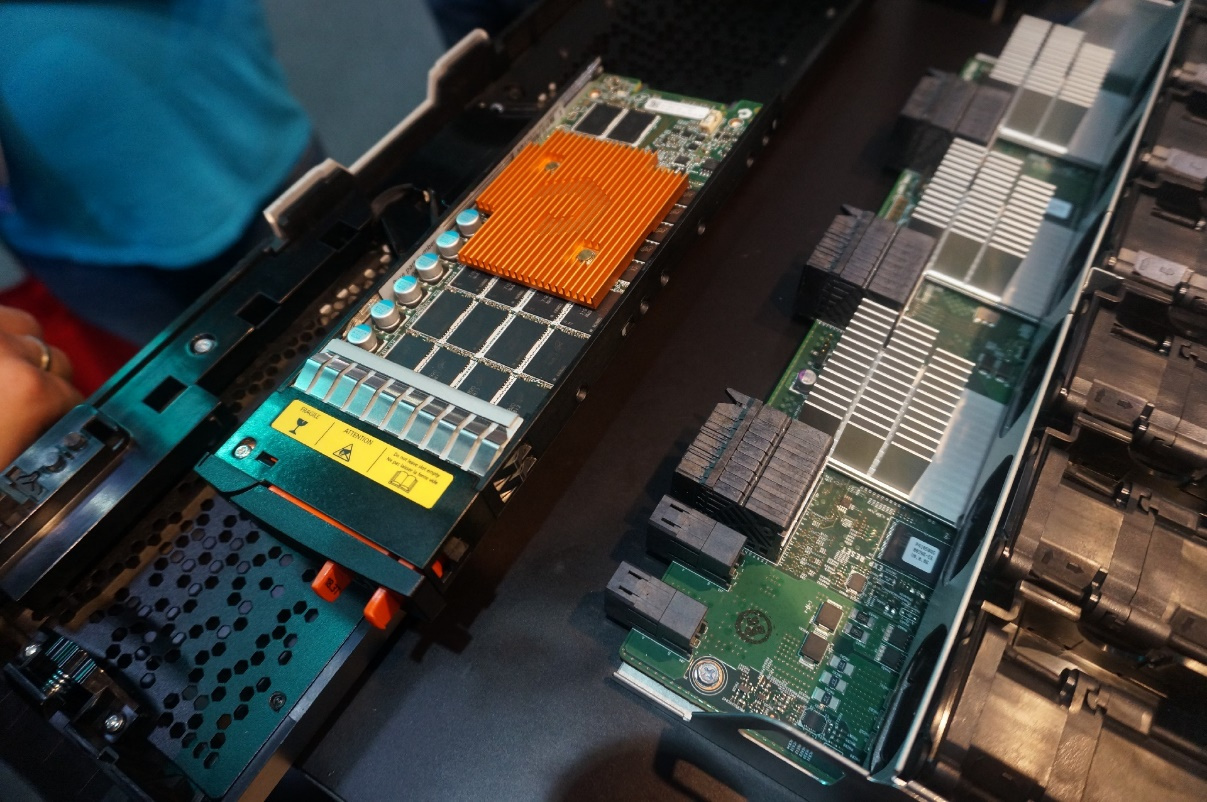
My attention was attracted by the stand of another storage system manufacturer, Infinidat. This is the brainchild of Moshe Yanai, who in the 1990s participated in the development of EMC Symmetrix arrays, and also founded the company XIV, which produced the arrays of the same name and later purchased by IBM.
The booth showed InfiniBox storage systems that belong to the class of unified storage systems that support Fiber Channel, FICON, iSCSI and NFS protocols and are designed for storing large amounts of data (from 115 TB in the younger F1000 to 2.7+ PB in the older F6000 excluding compression) with an extremely high level of availability of 99.99999% (no more than 3.15 seconds of downtime per year).

Storage is delivered already assembled and connected in a rack. The architecture is built on the basis of three server controllers that connect to each other via the Infiniband network, as well as high-density disk shelves containing NL-SAS disks. A high level of performance (from 300,000 IOPS in the younger model to 1 million IOPS - in the older one) is achieved by multi-level caching on flash drives and controllers RAM, as well as by analyzing the nature of I / O and predictive cache data. Storage supports snapshot creation, data replication, in-line compression, integrates with the VMware vSphere Client management interface, and can recover individual VMware virtual machines from logical volume snapshots without using a backup system.

Special mention deserves a visual monitor of indicators of load and performance, mounted directly into the rack door.


This year, Veeam has released version 2.0 of the agent backup for the Windows and Linux Veeam Agent, which allows backing up and restoring not only virtual machines, but also physical workstations and servers. There are three product editions available: Free, Workstation and Server. Their differences are shown in the table.
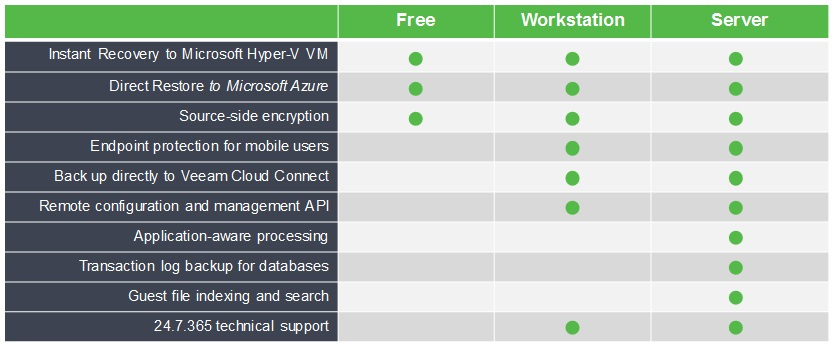
By the way, the free version of this RMS protects data on my computers and a couple of times helped to transfer the operating system and data from old disks to new ones. I am sure that among the readers of Habr there are quite a few fans of this IBS.
Veeam also announced a new version of its flagship product, Veeam Backup & Replication 10. VBR is the leading solution for backing up and restoring virtual infrastructures based on VMware vSphere and Microsoft Hyper-V.
Main innovations:
Exit VBR 10 is expected in the winter of this year.
Nutanix, one of the leaders in the HCI solutions market, this year has honored visitors with a rather modest booth. This is understandable, the vendor is holding Nutanix .NEXT in France this year, so all the main announcements are in store for his conference. Nevertheless, something interesting managed to learn.
First, the company is preparing to release its own means of orchestration and automation, Nutanix CALM, based on the solutions of the startup Calm.io, bought last year.
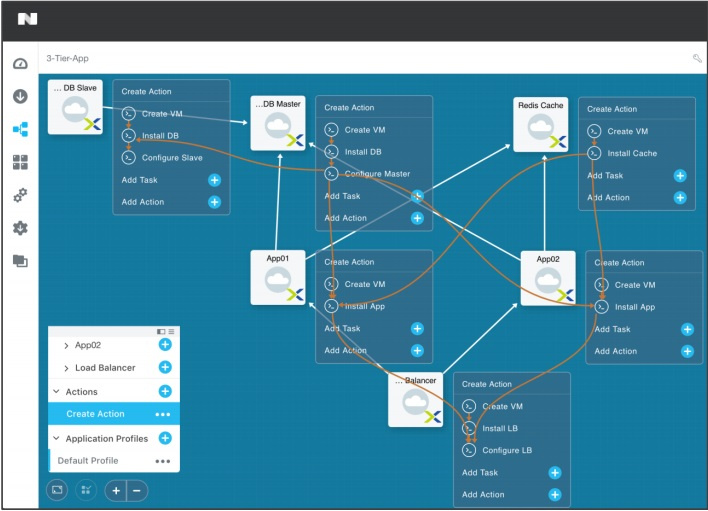
Nutanix CALM provides a self-service portal with which users can start various actions — from creating a new VM or container in an on-premise infrastructure or cloud to deploying a multi-tier application that includes database servers, application servers and balancers. Using a simple and intuitive graphical interface, administrators can independently create new templates that perform certain operations.
Secondly, we are waiting for a new version of a hyperconvergent platform built on servers with Intel Xeon Scalable processors, as well as a new version of Nutanix software that supports the following functions:
For most users familiar with QNAP products, this vendor is associated with NAS devices designed for the SOHO segment (small office, home office). Nevertheless, in the product catalog there are also very interesting entry-level multi-protocol storage systems. For example, QNAP ES1640dc v2.

The QES operating system (based on FreeBSD) is installed on the storage system; ZFS is used as the file system. The storage system supports CIFS / SMB2 / SMB3 data access protocols, NFS v3 / NFS v4, FTP, FTPS, TFTP and iSCSI, integrates with virtual infrastructure, including support for VAAI, and has an agent for integration with VMware SRM.
ES1640dc v2 hardware specifications:
Pleasant bonus: QNAP does not oblige customers to purchase "own" components, but instead publishes HCL-lists of compatible disks and SSD-drives manufactured by Seagate, HGST, Toshiba, Micron, completing the storage system with the necessary skids for installing them.
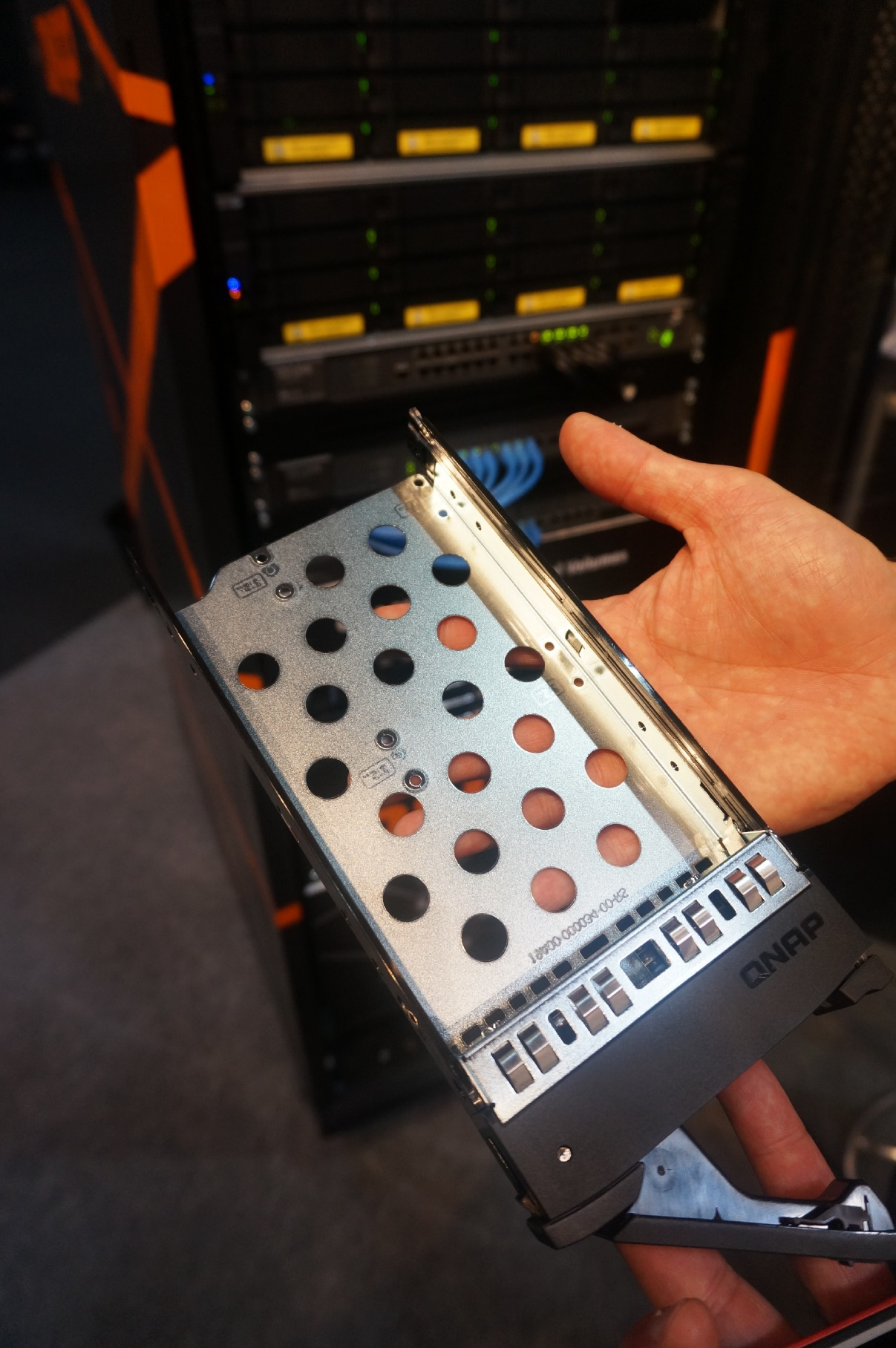
Given the functionality and low prices, this model can be a good alternative to the popular entry-level storage systems like HPE MSA 1040/2040 or NetApp E2700.
Atrust, one of the manufacturers of thin clients for connecting to terminal farms and VDI infrastructures, offers a wide range of products: from typical Windows Embedded or Linux devices to zero clients based on Teradici processors, as well as thin clients made in the form factor candy bars and laptops.

At the Atrust booth a new product was demonstrated - the Atrust P2T software (PC to Thin Client). Functionally, P2T is identical to Atrust OS installed on the TC, and is an optimized Linux distribution that includes a set of drivers, main clients for remote connection (VMware Horizon Client, Citrix Receiver, Microsoft RDP), and an agent for integration with the Atrust Device Manager server, allowing centrally manage devices, distribute settings, install OS updates and monitor devices.
This solution may be interesting for customers who plan to switch to VDI, have a fleet of functioning computers and are not ready to pay for new thin clients. With the help of P2T, you can turn existing computers into thin clients by installing the OS on a hard disk or by booting from an external USB-drive.
The last solution I want to talk about is virtual backup software - Nakivo Backup & Replication.
Perhaps some of you have already read an article on Habré , for the rest I will briefly tell you about this decision.
Nakivo Backup & Replication supports most of the features that can be expected from IBS entry-level virtual environments.
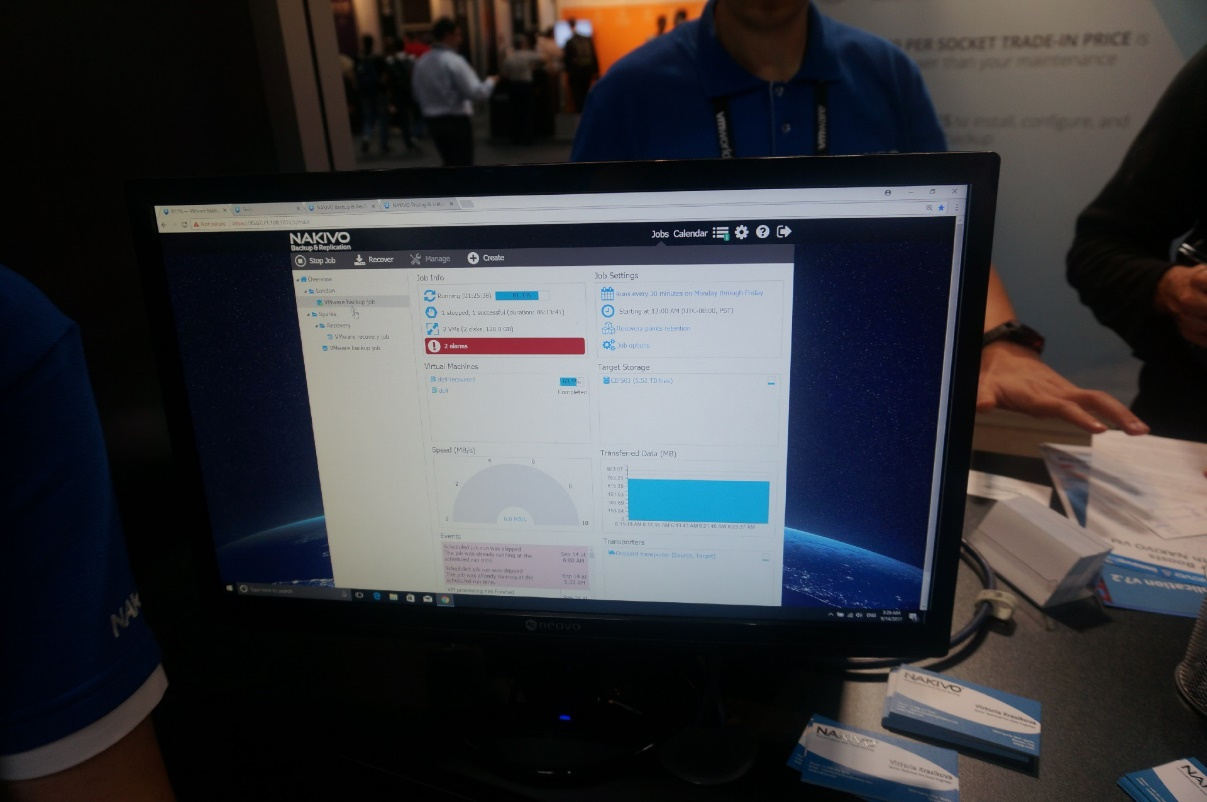
Nakivo also has a unique function that is not found in other RMS solutions: the ability to install directly into QNAP, Synology, ASYSTOR or WD NAS storage, which allows you to create a cost-effective backup and storage solution for small offices and branches.
Although Nakivo Backup & Replication does not have the full functionality of other RMS, like Veeam Backup & Replication, Veritas Backup Exec or others, the solution is focused on the SMB segment and attracts with its low price.
At the booth of Rubrik, the manufacturer of the software and hardware backup solution, they arranged a session of distributing VMware vSphere 6.5 books Host Resources Deep Dive with autographs of the authors Frank Denneman and Niels Hagort. Although I already bought this book in electronic form (and it costs every cent, I highly recommend all vSphere administrators to read), I did not fail to take the opportunity to take a paper copy.
This concludes our story about the VMware 2017 Europe conference. I hope that this information will be useful and interesting for someone.
In the meantime, we have a whole year ahead in order to try in practice all the products and solutions that were demonstrated at the conference, and to make our virtual infrastructures even more functional, productive and highly accessible. Thank you for your attention, see you soon!
Andrei Konovalov, Head of Virtualization at Jet Infosystems

VMware announcements at the conference
Before turning to the description of the exhibition of partner solutions, I want to list the main announcements that were made during the VMworld US and Europe conference.
VMware Workstation 14
VMware Workstation 14 and VMware Workstation Player 14 are client hypervisors installed on top of Windows or Linux.
')
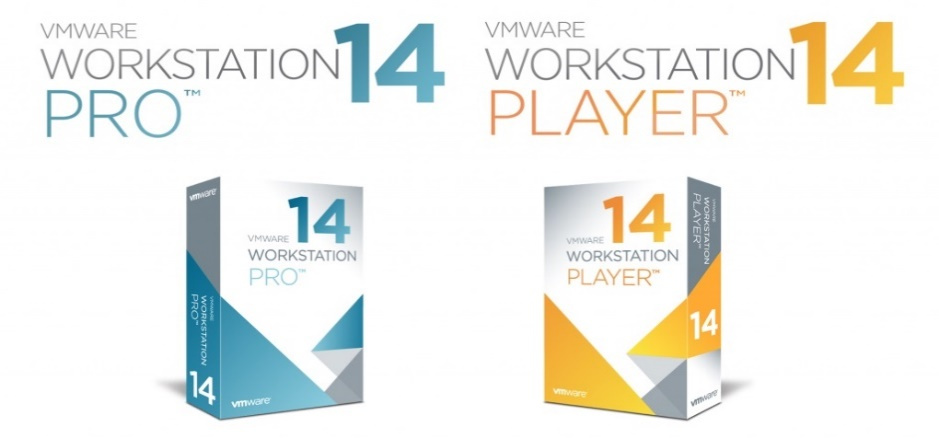
Among the new features:
- support for current guest OS versions: Windows 10 Creator Update, Ubuntu 17.04, Fedora 26;
- Secure Boot support for guest OS;
- Virtualization Based Security (VBS) support in Windows 10;
- support for virtual NVMe-drives for VM;
- advanced network settings to limit bandwidth, emulate delays and packet losses during data transmission over the network;
- The ability to deploy VMware vCenter Server Appliance (VCSA) in a virtual machine Workstation;
- Enhanced ESXi host management.
- VMware Fusion 10 and Fusion 10 Pro, client hypervisors for MAC OS X, were also announced.
VMware vCenter Server for Windows End-of-life
Announced that the next version of vSphere (probably vSphere 7.0) will be the latest with support for VMware vCenter Server on the Windows platform. The solution is correct and expected, because the functionality of VCSA and vCenter Server for Windows became equal in vSphere 6.0, and in vSphere 6.5 VCSA had additional features like the built-in vCenter High Availability mechanism, the built-in backup and the vSphere Update Manager module.
Also, the next version of vSphere will be the last for the vSphere Web Client (based on Flash), which will be replaced by the vSphere Client (on HTML5).
The last drop-down list is vmkLinux, a component that provides ESXi compatibility with Linux drivers. Starting with vSphere 5.5, developers began to provide so-called native drivers that provide better performance and stability compared to Linux drivers. Rejecting vmkLinux potentially means shortening the HCL list of supported servers and peripherals and the inability to start ESXi on your favorite whitebox server with Realtek network adapters.
VMware Integrated OpenStack 4.0
New release of VMware Integrated OpenStack 4.0.
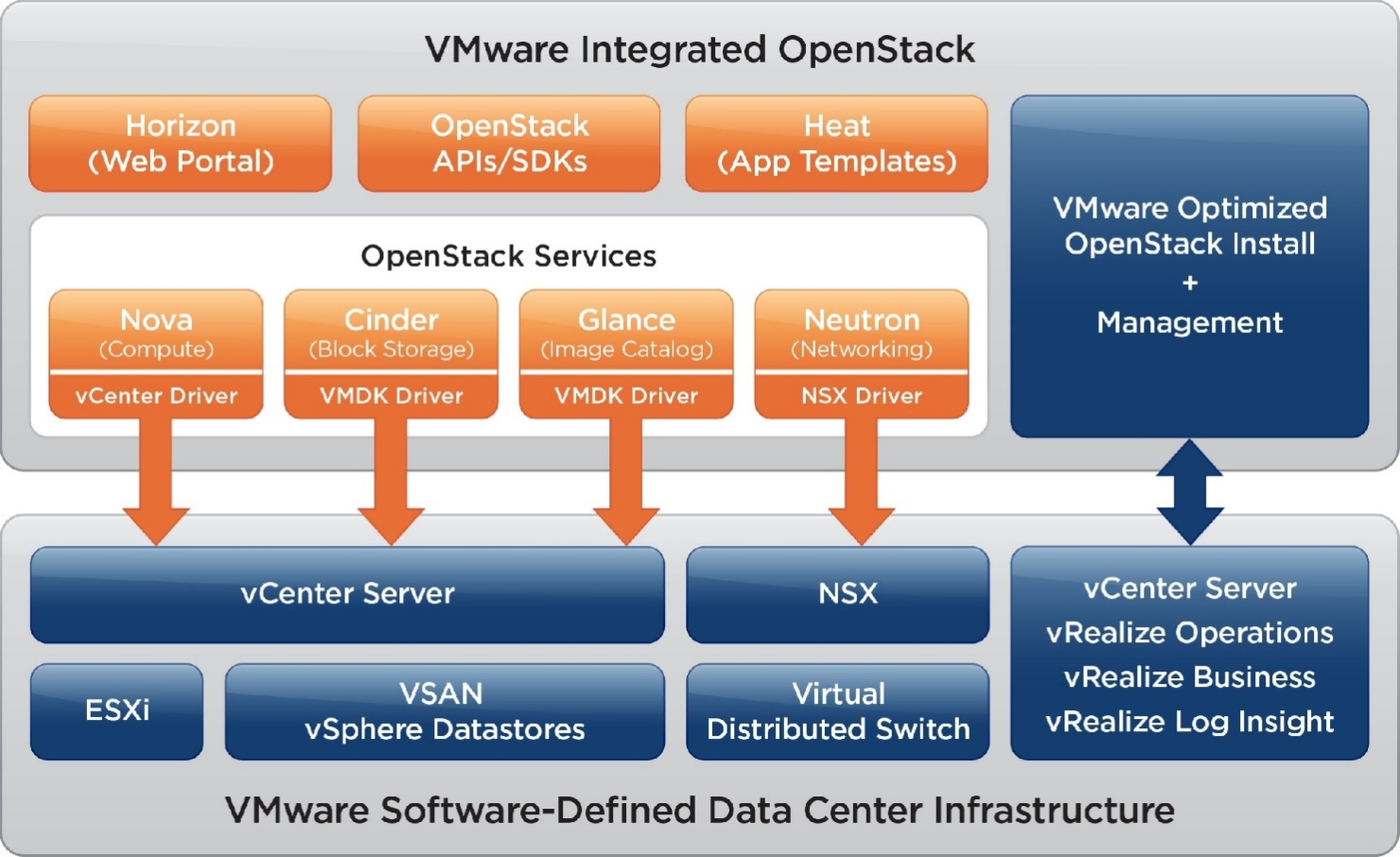
VIO is an OpenStack distribution that is developed and supported by VMware. VIO 4.0 is based on the release of OpenStack Ocata and offers the following innovations:
- support container deployment;
- integration with the VMware vRealize Automation self-service portal, which allows you to manage your OpenStack installation directly from the vRA interface, as well as create vRA blueprints containing OpenStack objects;
- the ability to add multiple vCenter Servers for VIO management to grow cloud computing resources;
- additional features, such as increasing the processors or adding memory without turning off the VM, the functions of Firewall as a Service and much more.
Unfortunately, VIO 3.1 was the latest version, which was provided free of charge to customers who purchased vSphere Enterprise Plus. Starting with VIO 4.0, you need to purchase licenses and SnS support for each virtualization server socket that will be managed by VIO.
VMware AppDefense
VMware introduced a new product to ensure the security of virtual environments - AppDefense.
AppDefense allows you to analyze the behavior of applications (processes) running in the guest OS inside the VM, and based on the data obtained, set a certain baseline - normal behavior for the VM. In the case of deviations from the line of conduct, for example, during malicious software actions, AppDefense can automatically apply one of the following actions to the VM:
- block or limit the network activity of a suspicious process using VMware NSX,
- turn off or pause the VM,
- create snapshot for further study, and notify the security administrator.
AppDefense can integrate with third-party information security products, such as: IBM Security, RSA, Carbon Black, SecureWorks, which extend the functionality of AppDefense for checking and performing various actions.
VMware vRealize Network Insight 3.5
A new version of vRNI 3.5 has been released - a product for solving problems with virtual and physical network infrastructures. vRNI collects configuration information from virtual and physical switches, routers and firewalls and provides it in a convenient, intuitive format that simplifies the detection of network problems. For example, you can trace the entire packet path from the VM network interface — through the NSX logical switch, ESXi server uplink, Cisco Nexus switch port, Juniper router, Check Point ITU to the physical server port.
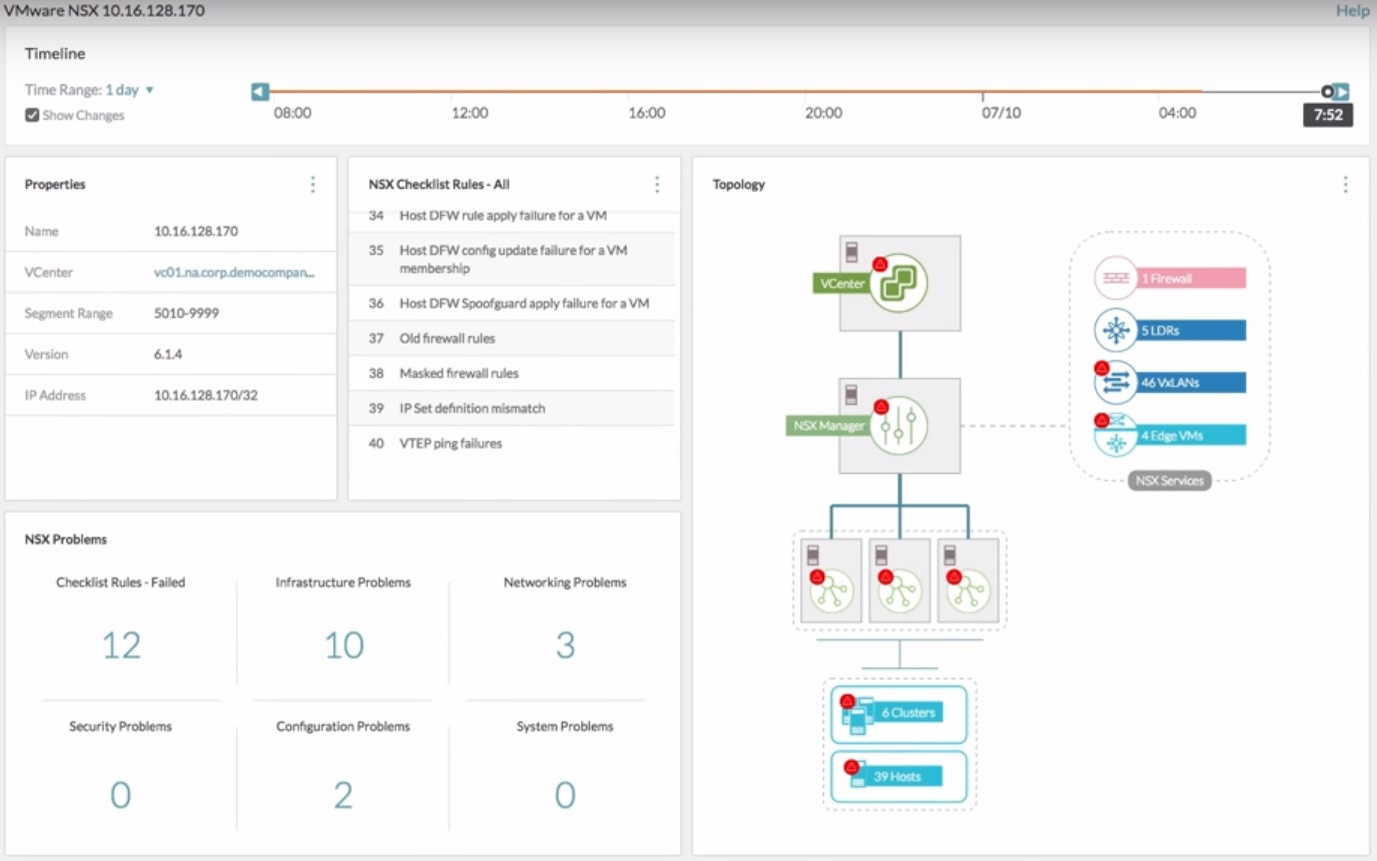
The new version of vRNI has the following features: checking the network infrastructure for compliance with the requirements of the PCI DSS standard, supporting data collection from the NSX through the IPFIX mechanism, visualizing traffic between VMs passing through routers with a configured ECMP, collecting data from additional third-party sources: Check Point Firewall, HP One View, Brocade MLX.
vSphere Integrated Containers
VMware updated VIC to version 1.2, which allows you to run containers directly on VMware ESXi servers.
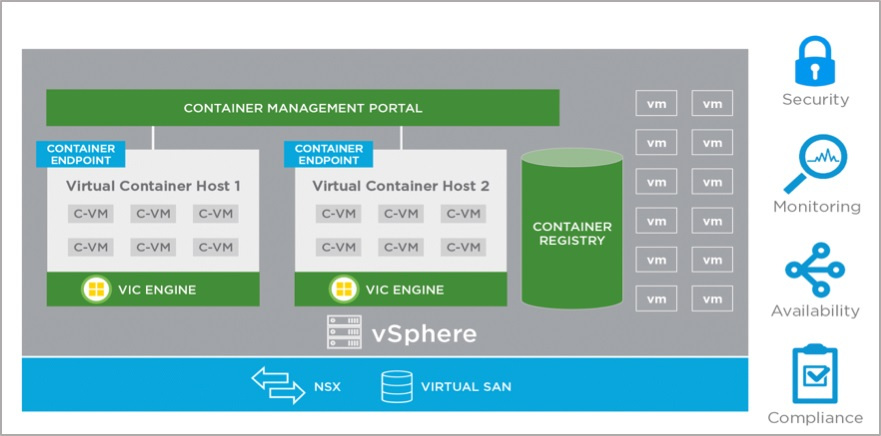
The main difference between the VMware approach and other container managers is that each container runs in a separate VM instance. Thus, administrators can manage containers in the same way as VMs, using the benefits of a virtualization platform like better isolation, the ability to move containers from host to host, monitor container connectivity using VMware NSX, monitor containers using vRealize Operations Manager, and more . To reduce the overhead of launching containers, the Instant Clone technology is used, which allows you to create copies of working VMs in real time, using the Transparent Pages Sharing and Linked Clones mechanisms to save RAM and disk space.
Among the innovations:
- support for user authentication and authorization, including SSO integration with the VMware Platform Service Controller server;
- integration of the management interface of the VIC Registry and the management portal;
- the ability to change the parameters (number of processors, amount of RAM) of virtual hosts that run Virtual Container Host without re-creating;
- full support for Docker Engine, support for commit, diff, stats, cp commands in the CLI.
vRealize LifeCycle Manager
VMware announced a new version of vRealize Suite 2017, which included products such as vRealize Automation 7.3, vRealize Business 7.3, vRealize Operationss 6.6, as well as a new product - vRealize LifeCycle Manager.
Those who have had the vRealize Suite deployment experience know that this is not at all easy. vRealize LifeCycle Manager solves the problems of deploying and updating the above products with just one click of a button, and also allows you to check existing installations for compliance with the best practices of the vendor.
Solutions Exchange Exhibition
During the exhibition conference, excursions were organized for visitors from Russia and the CIS countries. Yevgeny Garbuzov (in the photo on the left), a systems engineer from the Russian branch of VMware, showed the most interesting stands and answered all kinds of tricky questions.

NVIDIA booth
The booths of NVIDIA demonstrated accelerators of the Maxwell and Pascal generations.
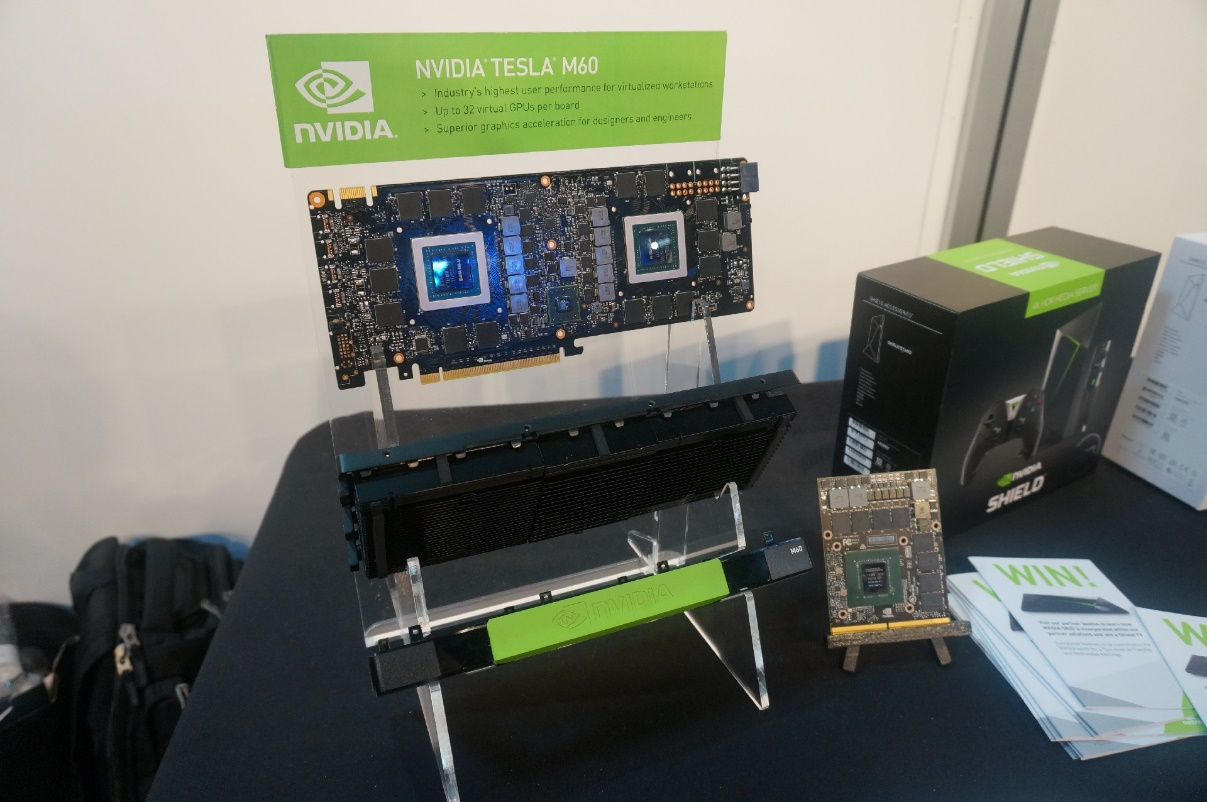
In mid-August, the company announced the upgrade of the GRID solution to version 4.0. The new GRID allows you to use the resources of the physical server's graphics adapter to speed up the processing of graphics or demanding computing inside virtual machines.
In addition to graphics processing, accelerators can also be used to reduce the load on the CPU when playing H.264 video or image coding for the VMware Blast protocol in VDI scenarios, which will increase the density of the VM on one physical server.

The new version of GRID supports Pascal accelerators: P4, P6, P40 and P100.
The Tesla P40 accelerator, made in the form factor of a full-size PCI-E adapter, increases the user density by 50% when using profiles with 1 GB of video memory compared to the accelerator of the previous generation Maxwell (M60). For blade servers, the P6 accelerator is suitable.
Comparison of the main parameters of accelerators of the current and previous generations are given in the table.
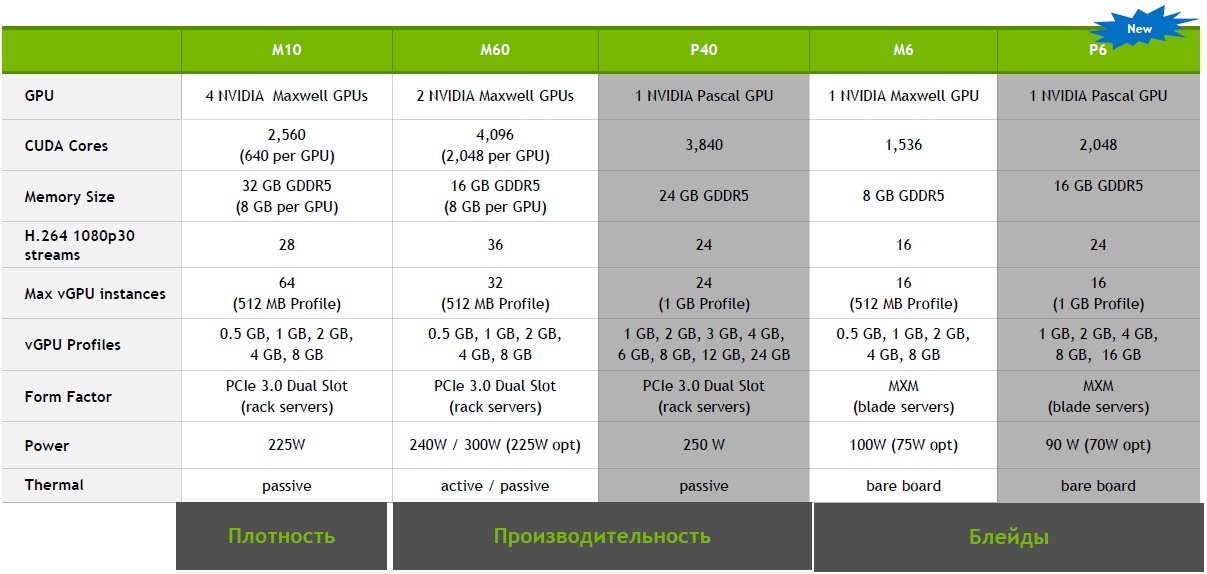
The Tesla P100 accelerator is designed not so much for processing graphics as for accelerating mathematical calculations (CUDA, OpenCL).
But along with a barrel of honey, NVIDIA prepared a small fly in the ointment. To use vSGA, vDGA or vGPU, you need to purchase additional GRID licenses depending on the mode used and the load profile. And if earlier the server did not check for the necessary licenses, then from now on, in the absence of a license, the accelerator will refuse to work and switch the VM to use a virtual GPU.
AMD Stand Truck
AMD and Dell have organized a joint stand inside the large trailer, which presented the functionality of the new EPYC processors and servers based on them.

The screens were demonstrated in various load scenarios: virtualization, DBMS, HPC computing. On individual load profiles, the advantage of new EPYC over Intel processors can reach 30%. The main differences between AMD and Intel are given in the table.
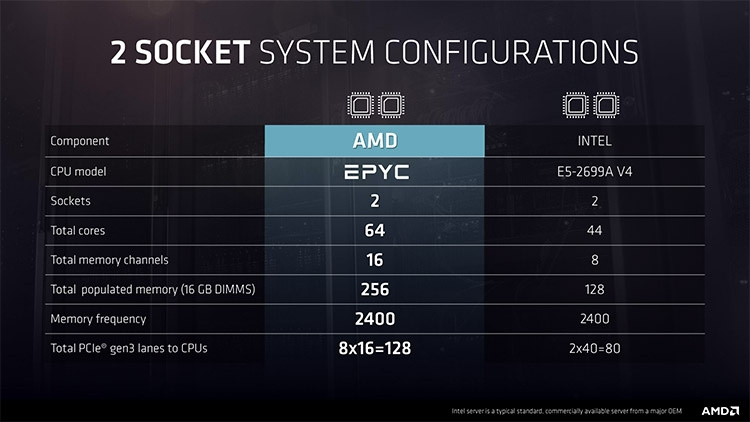
Also, a new 2U-server Dell PowerEdge R7415 was presented at the booth (it was possible to watch it close only after signing the NDA), with SR3 sockets (they are also TR4). Structurally, the server is similar to its relatives R730xd and R740, however it has a number of design features that cannot be disclosed yet. The output of Dell servers with AMD EPYC processors is expected in December-January.

Pure Storage Stand

A model FlashArray was demonstrated at the booth of Jet Infosystems, a Pure Storage company (the leading manufacturer of All-Flash storage systems, according to Gartner analytical agency) // m20. Pure Storage storage systems have all the features for which customers love AFA arrays, while all features are included in the basic cost of the array and do not require the purchase of additional licenses or extension packs. You can read more about FlashArray // m20 in our publications: 1 , 2 .

What distinguishes the Pure Storage arrays on the background of competing solutions is the EverGreen service. Customers are offered a fundamentally new model of ownership of the product - “subscription to innovations”. During the service contract period, all new software features of the array are provided to customers free of charge, and every three years the manufacturer replaces outdated controllers with modern ones. Any upgrades, including the transition to the next generation of controllers, are made on the go and do not require re-acquisition of capacity. In addition, when selling the array, Pure Storage conducts surveys and guarantees a certain level of savings in data storage (data reduction) due to the use of compression and deduplication; if it is impossible to achieve guaranteed performance, the vendor increases the capacity of the array for free.
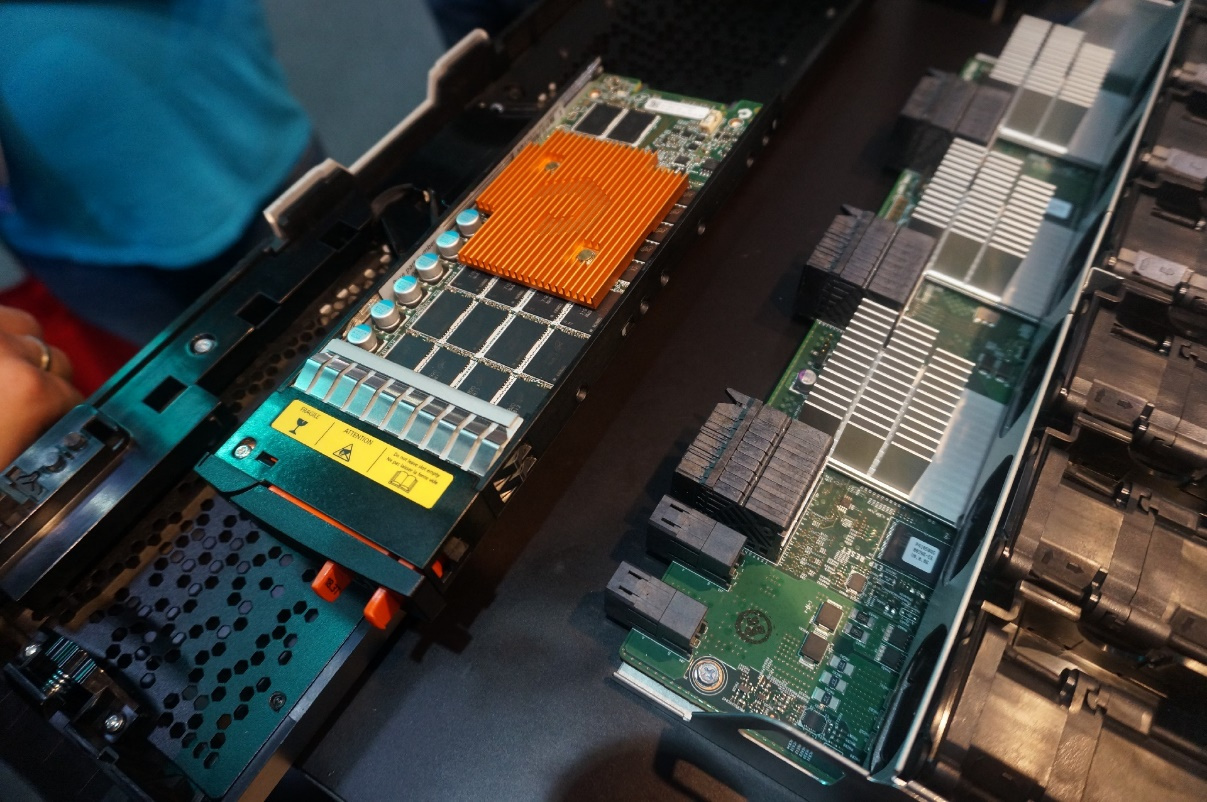
Stand Infinidat
My attention was attracted by the stand of another storage system manufacturer, Infinidat. This is the brainchild of Moshe Yanai, who in the 1990s participated in the development of EMC Symmetrix arrays, and also founded the company XIV, which produced the arrays of the same name and later purchased by IBM.
The booth showed InfiniBox storage systems that belong to the class of unified storage systems that support Fiber Channel, FICON, iSCSI and NFS protocols and are designed for storing large amounts of data (from 115 TB in the younger F1000 to 2.7+ PB in the older F6000 excluding compression) with an extremely high level of availability of 99.99999% (no more than 3.15 seconds of downtime per year).

Storage is delivered already assembled and connected in a rack. The architecture is built on the basis of three server controllers that connect to each other via the Infiniband network, as well as high-density disk shelves containing NL-SAS disks. A high level of performance (from 300,000 IOPS in the younger model to 1 million IOPS - in the older one) is achieved by multi-level caching on flash drives and controllers RAM, as well as by analyzing the nature of I / O and predictive cache data. Storage supports snapshot creation, data replication, in-line compression, integrates with the VMware vSphere Client management interface, and can recover individual VMware virtual machines from logical volume snapshots without using a backup system.

Special mention deserves a visual monitor of indicators of load and performance, mounted directly into the rack door.

Stand Veeam

This year, Veeam has released version 2.0 of the agent backup for the Windows and Linux Veeam Agent, which allows backing up and restoring not only virtual machines, but also physical workstations and servers. There are three product editions available: Free, Workstation and Server. Their differences are shown in the table.
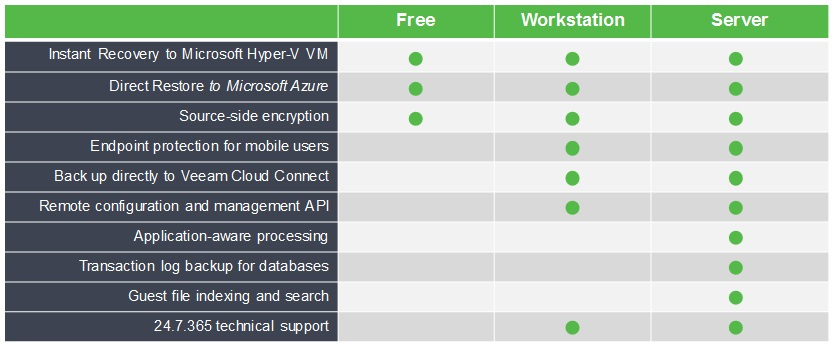
By the way, the free version of this RMS protects data on my computers and a couple of times helped to transfer the operating system and data from old disks to new ones. I am sure that among the readers of Habr there are quite a few fans of this IBS.
Veeam also announced a new version of its flagship product, Veeam Backup & Replication 10. VBR is the leading solution for backing up and restoring virtual infrastructures based on VMware vSphere and Microsoft Hyper-V.
Main innovations:
- Support for the Veeam Continuous Data Protection feature that uses vSphere API for I / O filtering technology, which allows you to perform almost synchronous replication of virtual machine data to a backup physical server or storage. Virtually all modern data replication tools for virtual environments use the asynchronous data transfer method and VMware snapshots creation mechanism. This approach has several disadvantages. First, high RPOs that reach 5 minutes or more, which may be unacceptable for highly critical VMs. Secondly, the use of VMware snapshots leads to a decrease in VM performance. With CDP, you can broadcast all write operations in real time to a special CDP proxy server, which will accumulate and cache them, and then transfer them to the target server. This approach will allow you to restore the VM to any time interval - from a few seconds to a couple of hours of failure. VSS snapshots can be used to ensure the consistency of data inside the VM.
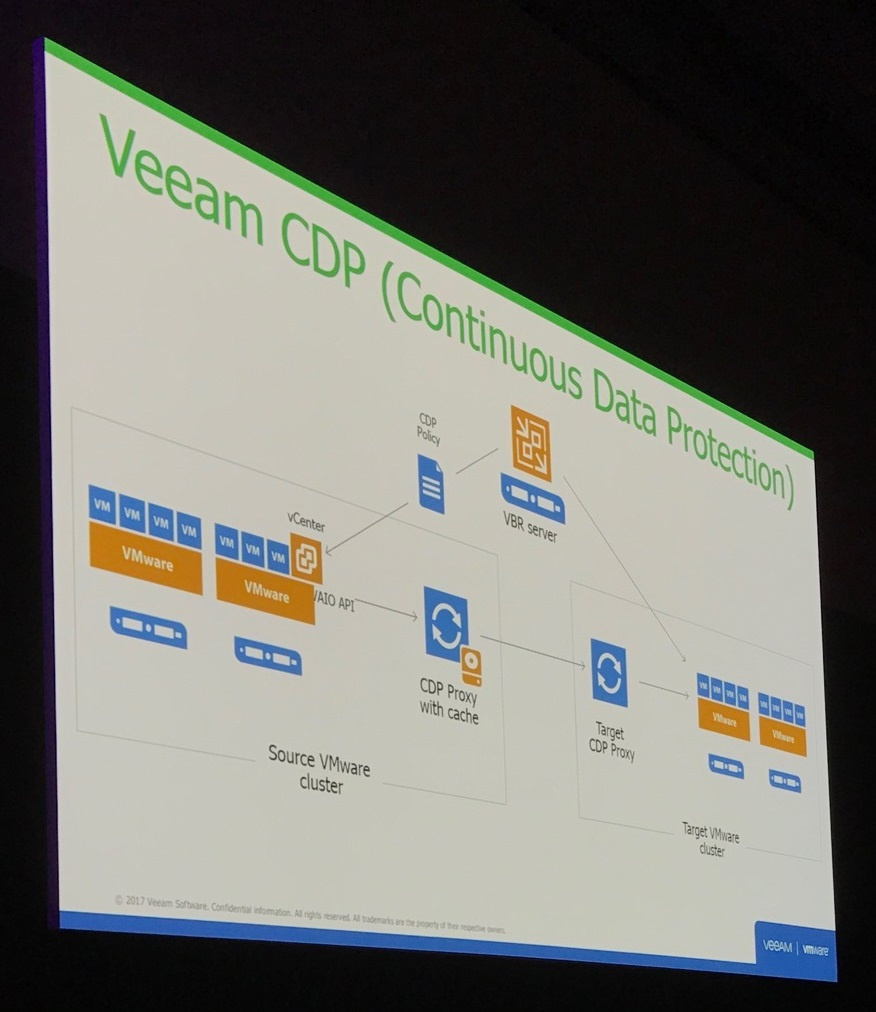
- Full support for Veeam Backup Agent . VBR server allows you to centrally install agents on workstations and servers, set up backup policies and restore data. Dynamic groups based on Active Directory objects are supported, allowing you to install agents and back up computers that are in a specific organizational unit or belong to a specific group.
- The ability to backup network folders . A feature that users have been waiting for a long time, since many file infrastructures use dedicated NAS devices to store files. VBR can keep a history of all modified files, as well as deleted files for a certain period of time.
- Archive repositories . VBR can automatically move or copy old backups to archive vaults to save disk space or provide additional security of copies. Administrators can configure different archiving options — for example, move backups older than X days, or move backups only when the main storage is more than X percent full, move only weekly copies, and so on. Object archives of Swift, Amazon S3, Amazon Glacier or Microsoft Azure Blob can act as archival storages.
- Expansion of the role model . VBR can view the rights that have been assigned to users in the vSphere, and display only those VMs for backup and restore that users have rights to.
- Support for RMAN plugin for a consistent backup of Oracle DB.
Exit VBR 10 is expected in the winter of this year.
Stand Nutanix
Nutanix, one of the leaders in the HCI solutions market, this year has honored visitors with a rather modest booth. This is understandable, the vendor is holding Nutanix .NEXT in France this year, so all the main announcements are in store for his conference. Nevertheless, something interesting managed to learn.
First, the company is preparing to release its own means of orchestration and automation, Nutanix CALM, based on the solutions of the startup Calm.io, bought last year.
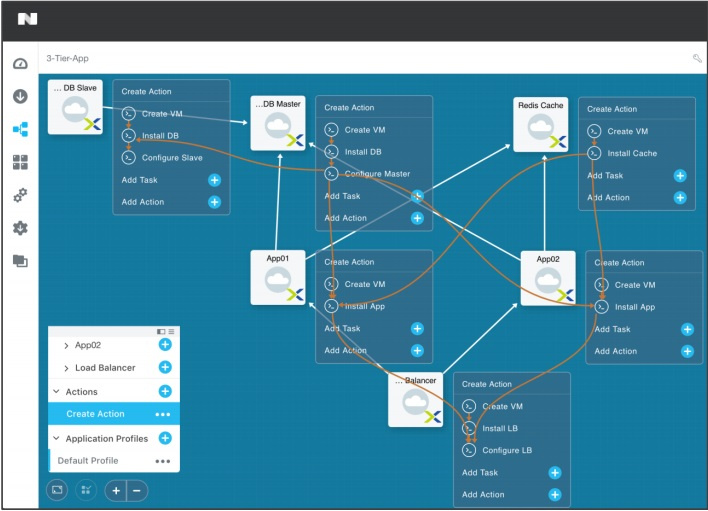
Nutanix CALM provides a self-service portal with which users can start various actions — from creating a new VM or container in an on-premise infrastructure or cloud to deploying a multi-tier application that includes database servers, application servers and balancers. Using a simple and intuitive graphical interface, administrators can independently create new templates that perform certain operations.
Secondly, we are waiting for a new version of a hyperconvergent platform built on servers with Intel Xeon Scalable processors, as well as a new version of Nutanix software that supports the following functions:
- Near-Sync Replication is a new mechanism for data replication between systems located at different sites using lightweight snapshots (LWS), which will reduce the asynchronous replication interval of individual VMs and guarantee RPO up to 1 minute.
- Built-in software data encryption without the need for Self-encrypted drives.
- Support for forwarding mode for vGPU graphics adapters for AHV's own hypervisor.
- Microsoft Hyper-V 2016 Hypervisor Support.
- Tech preview-version of the built-in distributed firewall, which allows filtering traffic between VMs (microsegmentation).
- And much more.
QNAP stand
For most users familiar with QNAP products, this vendor is associated with NAS devices designed for the SOHO segment (small office, home office). Nevertheless, in the product catalog there are also very interesting entry-level multi-protocol storage systems. For example, QNAP ES1640dc v2.

The QES operating system (based on FreeBSD) is installed on the storage system; ZFS is used as the file system. The storage system supports CIFS / SMB2 / SMB3 data access protocols, NFS v3 / NFS v4, FTP, FTPS, TFTP and iSCSI, integrates with virtual infrastructure, including support for VAAI, and has an agent for integration with VMware SRM.
ES1640dc v2 hardware specifications:
- Two controllers based on Intel Xeon E5-2400 v2 processors operating in active-active or active-passive mode.
- up to 64 GB of RAM per controller; and up to 16 GB of write cache with a battery to protect against power loss.
- 16 compartments for installing 12G SAS-drives with the possibility of expansion by connecting additional baskets on the interfaces HD-SAS.
- 4 SFP + 10G Ethernet ports and 2 RJ-45 1G Ethernet ports per controller + PCI-E expansion slots for installing additional I / O adapters.
- two hot-swappable power supplies.
Pleasant bonus: QNAP does not oblige customers to purchase "own" components, but instead publishes HCL-lists of compatible disks and SSD-drives manufactured by Seagate, HGST, Toshiba, Micron, completing the storage system with the necessary skids for installing them.
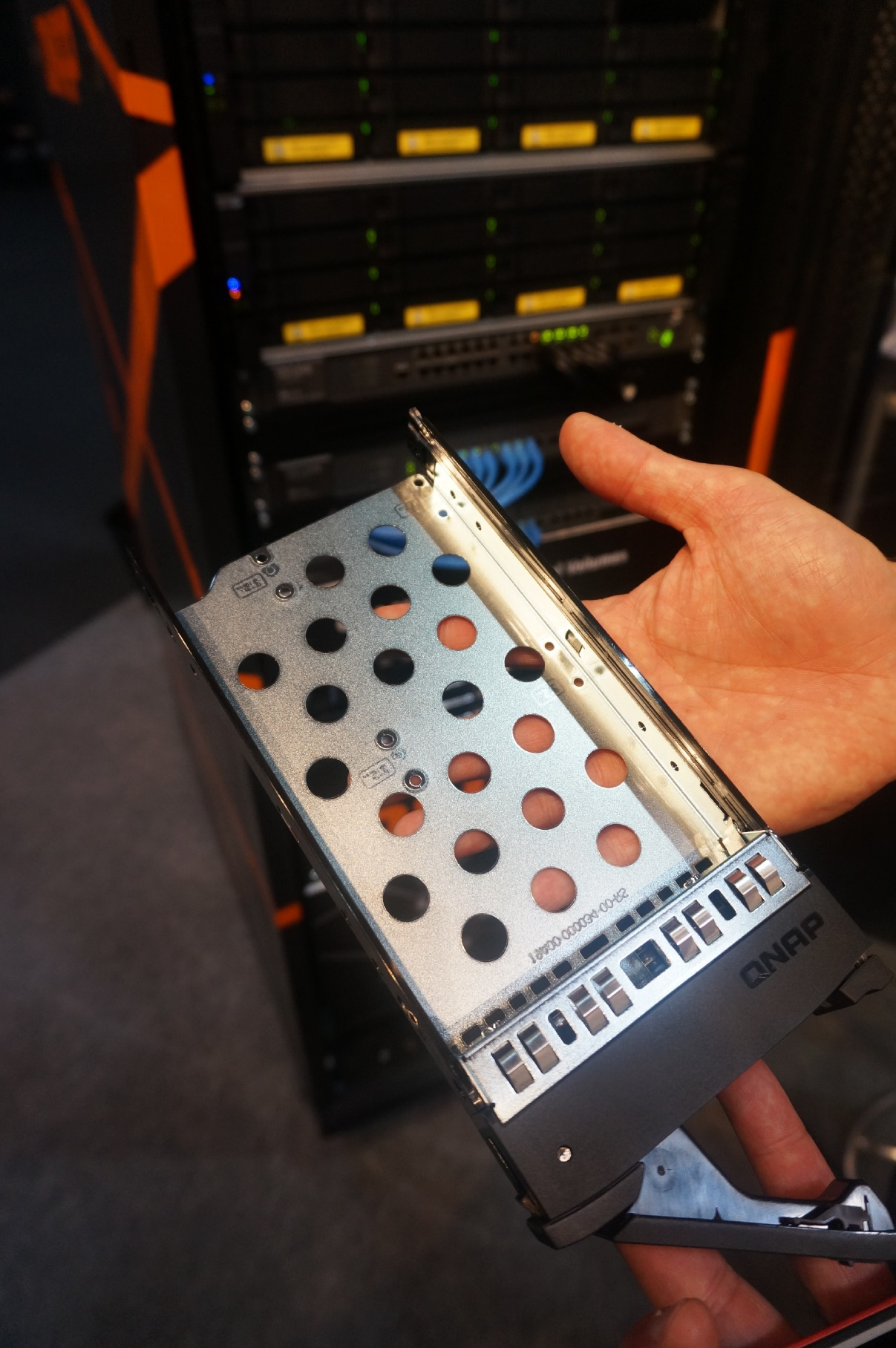
Given the functionality and low prices, this model can be a good alternative to the popular entry-level storage systems like HPE MSA 1040/2040 or NetApp E2700.
Stand Atrust
Atrust, one of the manufacturers of thin clients for connecting to terminal farms and VDI infrastructures, offers a wide range of products: from typical Windows Embedded or Linux devices to zero clients based on Teradici processors, as well as thin clients made in the form factor candy bars and laptops.

At the Atrust booth a new product was demonstrated - the Atrust P2T software (PC to Thin Client). Functionally, P2T is identical to Atrust OS installed on the TC, and is an optimized Linux distribution that includes a set of drivers, main clients for remote connection (VMware Horizon Client, Citrix Receiver, Microsoft RDP), and an agent for integration with the Atrust Device Manager server, allowing centrally manage devices, distribute settings, install OS updates and monitor devices.
This solution may be interesting for customers who plan to switch to VDI, have a fleet of functioning computers and are not ready to pay for new thin clients. With the help of P2T, you can turn existing computers into thin clients by installing the OS on a hard disk or by booting from an external USB-drive.
Nakivo booth
The last solution I want to talk about is virtual backup software - Nakivo Backup & Replication.
Perhaps some of you have already read an article on Habré , for the rest I will briefly tell you about this decision.
Nakivo Backup & Replication supports most of the features that can be expected from IBS entry-level virtual environments.
- The ability to backup and restore VMs hosted on VMware vSphere virtualization platforms, Microsoft Hyper-V and Amazon AWS cloud.
- Support for LAN-Free VM backups (Hot-Add and Direct SAN Backup modes).
- Consistent backup and granular recovery of data inside VMs: files, Microsoft Exchange mailboxes, Microsoft SQL databases and Active Directory objects.
- The Instant Recover function, which allows you to run a VM directly from backup, connecting it as a logical device to the virtualization server using the iSCSI protocol. A VM launched in this way can be restored in seconds and then transferred to permanent storage using the Storage vMotion function.
- SRK is controlled through a simple and intuitive HTML5 web interface.
- Support for asynchronous VM replication to servers at another site for Disaster Recovery scripts.
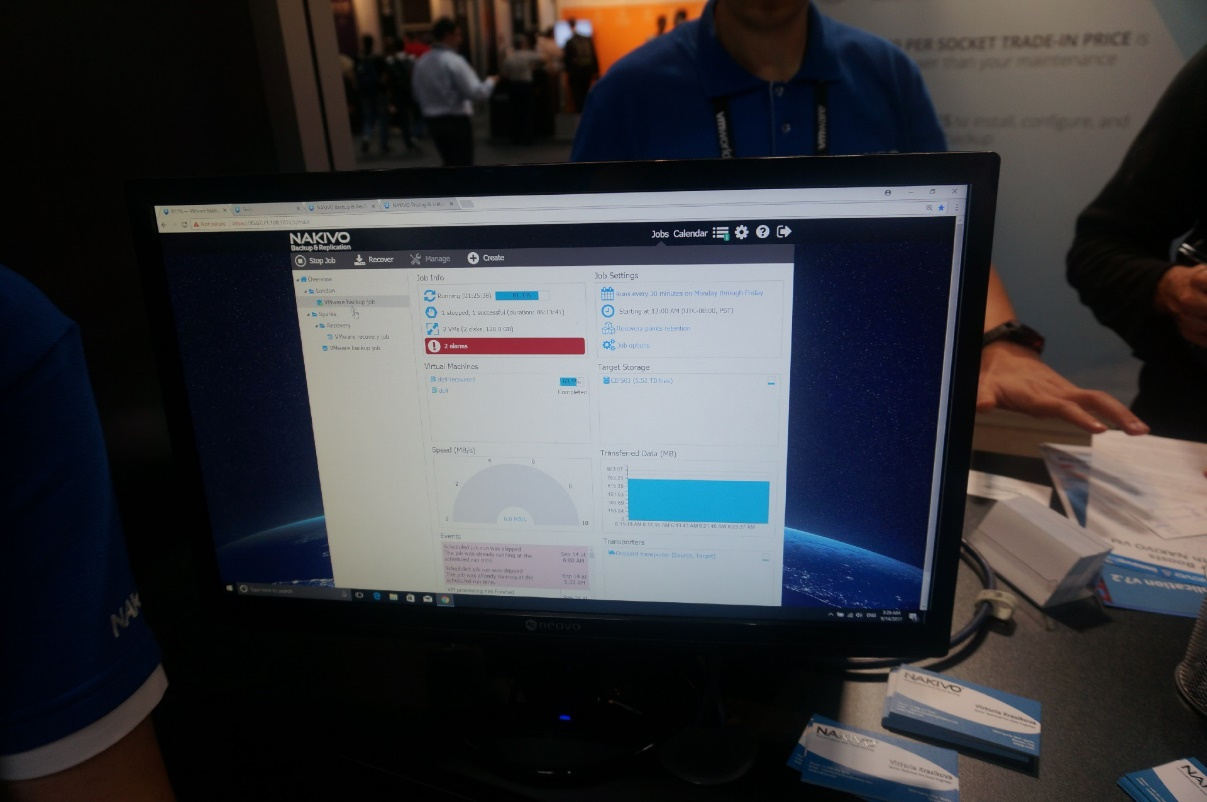
Nakivo also has a unique function that is not found in other RMS solutions: the ability to install directly into QNAP, Synology, ASYSTOR or WD NAS storage, which allows you to create a cost-effective backup and storage solution for small offices and branches.
Although Nakivo Backup & Replication does not have the full functionality of other RMS, like Veeam Backup & Replication, Veritas Backup Exec or others, the solution is focused on the SMB segment and attracts with its low price.
What else was interesting
At the booth of Rubrik, the manufacturer of the software and hardware backup solution, they arranged a session of distributing VMware vSphere 6.5 books Host Resources Deep Dive with autographs of the authors Frank Denneman and Niels Hagort. Although I already bought this book in electronic form (and it costs every cent, I highly recommend all vSphere administrators to read), I did not fail to take the opportunity to take a paper copy.
Conclusion
This concludes our story about the VMware 2017 Europe conference. I hope that this information will be useful and interesting for someone.
In the meantime, we have a whole year ahead in order to try in practice all the products and solutions that were demonstrated at the conference, and to make our virtual infrastructures even more functional, productive and highly accessible. Thank you for your attention, see you soon!
Andrei Konovalov, Head of Virtualization at Jet Infosystems
Source: https://habr.com/ru/post/338496/
All Articles