You bought a CRM. How to live with it?
Almost every one of us has software shortcuts on the work computer that we almost never use. And it can be not just some free screenshots and players, but also expensive licensed products - for example, in the case when the general director ordered everyone to install Photoshop or Korel with a wide gesture. And you, for example, a sysadmin or backend developer. Or even salesman. And you absolutely do not want to understand these programs. What are we getting at? The same attitude happens to the CRM system. There is a problem, and she has one reason: if you don’t like CRM, you just don’t know how to cook it. Let's do something about it.

There are several reasons for the idle time of a CRM system, and all of them are related to the position of individuals and departments.

Here is an example of the reasoning of a really experienced, but not quite objective salesman.
')
This is not all the problems and reasons for abandoning the already purchased CRM-system, but perhaps the most common. It’s bad that business often acquires CRM, not because it’s matured to optimize and automate processes, but because it was advised by others, imposed by a business consultant, etc. This is not good, because if the company has no implementation goals, then it will not have results.
In fact, for a very large part of the companies in the SMB sector, a CRM system is not very difficult and even not very expensive. In fact, this tool is the same as PC, IP-telephony, office suite. Imagine, in 2001, Forrester estimated the average cost of implementing CRM at $ 40-60 thousand, and the implementation period - at 24 months. The term of 90 days was called as a sensational exception, bordering on the empty promises of the vendor. Now these parameters concern large complex implementations, even more likely integration projects with refinement, etc. A small business that has bought a CRM system needs to take only a few basic steps in order to begin to work efficiently and increase the power and productivity of its CRM system. Let's talk about them.

The concept of starting actions in CRM for small and medium businesses. You can download this scheme to your computer by the link . Clickable scheme
And this is a link to the CRM implementation scheme in its entirety.
Collect documentation. A good client vendor will not abandon and will always, along with the licenses (or SaaS rental), provide full documentation for your product as a PDF file or online help within the program. It would not be amiss to ask the vendor about other documents: regulations for the operation of telephony, integrations, documentation for additional services, if they are in the delivery. Print the documentation for each user of the CRM-system - this handbook will help you navigate the new interface. Naturally, the system administrator should have his own manual, which closes all working questions, plus contact with vendor support.
Create a knowledge base. You can create a wiki section on the corporate portal, collect instructions in a folder on the server or on an online disk, or maintain the knowledge base directly in the CRM system (we have such a section in RegionSoft CRM ). Writing tips on using the system, findings and recommendations is a great way to digest the information yourself and pass it on to others. The management should directly control the creation of such a knowledge base - if only because it is this information that helps the newcomer to adapt. This is especially important in the first days of work in the company, the hardest from the point of view of both the employee and the team. It is better if he can immediately immerse himself in the working environment.
Our employee says : “ When I came to work at a major VoIP solution integrator, I thought it would be uncomfortable - the workplace should have been equipped for three days. I did not want to sit and see how a lot of people work, and I look at the flowers on the windowsill or poke into the phone. However, I was spared from this - I was immediately given a printout of basic information about the product, and then they picked up the tablet to the internal network and opened a cool portal with information on all issues - the employees themselves created it. Later I also wrote there more than one article. By the way, it was CRM, not Jira. It also had sales, marketing, and personnel management. ”
Constantly learn. Do not be limited to several actions in the CRM-system. Best of all, if employees make it their main desktop (in fact, in the client department and sales it should be so). Do not be afraid to try new functions, create processes, build reports, understand document templates, etc. - it is impossible to break the program, changes can be rolled back or deleted, and the skill will remain (taking this opportunity, we remind for the hundredth time - make backups!).
Form an internal examination. We have repeatedly mentioned that we need one internal expert, the guru of the CRM system, who owns business processes and is fully versed in the system. However, one expert is not enough - firstly, he may find a more attractive job and quit, and secondly, he is still not ready to embrace the specifics of all processes. Therefore, it is worthwhile to conduct several cycles of internal training and form experts in all divisions.
In general, do not treat vendor and internal training formally, it brings positive results and makes life easier.
Remember your feelings from a new tablet or smartphone. The first ones are the joy of ownership, a brand new case, a bright screen, and other tactile sensations. Then suddenly everything suddenly becomes inconvenient, but there is nothing to do - and before going to bed you put applications, surf the Internet, leaf through the Facebook feed ... And everything, a maximum of a week later you grew together - largely because you often interact with the gadget. Getting used to the CRM system and any other software interface is no different from this process.
Configure the CRM system interface. Each employee has his own set of work items, his needs and even color preferences. Give time and resources to configure the system for each employee, let him adjust it for themselves.
Fill out directories and other lists of categories. A very important stage, without which it is better not to even begin to use the software. Some of the vendors (including us) have partly set up reference books, others do not. In any case, you definitely have your own nomenclature, your own states of leads and customers, your sales funnel stages, flags, tags, and so on. In the process of filling the system with this information, users become accustomed to the controls of the CRM system, every button “OK”, “Save”, “Apply”, hot keys (by the way, their use makes it easier and faster to work with the system - for IT people this is not news, but users should be informed), etc.
Fill in the old data - this is the best way to get used to the interface by those who will work directly in the system. Migrate data in automatic mode, enter the necessary, in manual. At the same time, try not to drag in old CRM old bugs, unnecessary information, duplicates and other data garbage. Since this data is stored somewhere else, users will have no fear of contributing something wrong, and after the hundredth record of fear, there will be no longer any relative to the current operational work.
Enter new data. Since the CRM system is installed and running, all customer and transaction information should be stored in the system. Users will quickly appreciate the convenience: you do not need to search for folders by folder, for three seconds I found the counterpart in the search and there is already a whole history of relations in his card, documents are attached, contacts, states, forecasts, payments, etc. are written. up to the polls.
Call and write to and from CRM. All operational work, calls, correspondence should be conducted in the CRM-system. First, it is convenient. Secondly, it is insurance against conflicts, collisions and unpleasant situations with customers, since everything is logged. Finally, this is end-to-end automation, which just saves money, divides the routine between man and machine, frees up human resources for new tasks.
Manage tasks and plan. In the company, an unshakable rule should immediately appear: all tasks should be put in CRM, change status and be closed in it. In principle, planners in almost all modern large CRM are good - you can see all the tasks, manage them, delegate, etc. We additionally screwed a three-week planner into our CRM in order to have a review of tasks for a great perspective - such planning is efficient and allows the employee not to overload too much.
Implement a KPI system. Each employee will know for what he is rewarded or depremenirovan, see the progress of their tasks and redistribute efforts. A transparent and adequate KPI system (and not a punitive matrix with dull points!) Stimulates employees and ensures an acceptable level of self-discipline. Admit it is great to see how you go to the goal. By the way, we wrote about KPI in great detail , we will not stop.
Remember this bike from Bash?
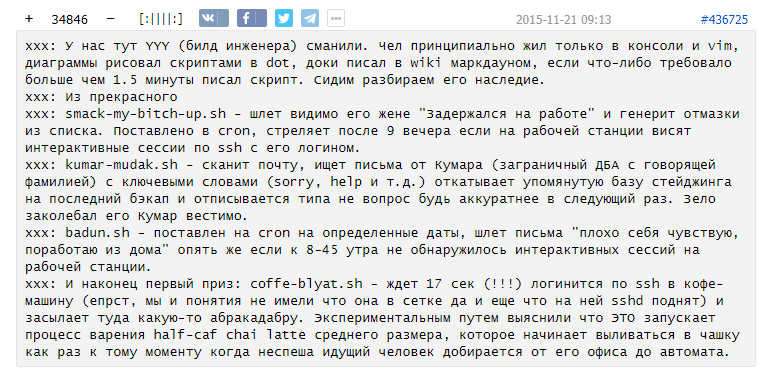
If there was a process automation anthem, then it would have sounded like that. Indeed, if you configure part of the routine processes to automatically start and execute, then life becomes easier and, more typically, longer. Your time is released for other tasks. Argued that it is the privilege of programmers and engineers. By no means.
A huge, practically key advantage of a CRM system is the automation of processes, from primitive types of ordering water to the office to serious ones, such as the production and storage processes. It works simply: you suffer once (maybe even with a vendor), describe and configure repetitive processes, build them in the interface of a CRM system and, as necessary, start an instance of the process. As a result, everyone is notified of their tasks on time, actions are logged and it is always visible who is stuck with the execution. In combination with the above CRM system features and familiar interface, an employee receives a convenient and productive place of work. It becomes comfortable for him to be in the system, to set tasks there, not to worry about forgotten business and missed calls. No need to rush with the report to the head and lie in the weekly Excel tables about the results of the work - all the results of each are visible in full view.
Of course, what we have described is actually the very beginning of interaction with the CRM system, and in the process of further work you get a huge layer of useful tools (if anything, we are talking about our CRM, not everyone has the same set):
And the further the user plunges into CRM, the more familiar and more convenient it seems to him. Although the first acquaintance may not always be fruitful. For example, we have an employee who, with each new business / innovation / stage in life, draws 21 sticks and crosses out one each day — once she read that a person is learning a new habit (new team, new lifestyle, etc.) ) in three weeks. By the way, a good time for the basic development of the possibilities and the interface of the new software for you (not to be confused with the terms of implementation!).
Nevertheless, there is a group of typical errors that hinder the work in the CRM system, they must be remembered and, if possible, eliminated or minimized.
Although, of course, if you read the forums and the community of managers, the prejudice will be many times more. How do you, for example, such a statement?
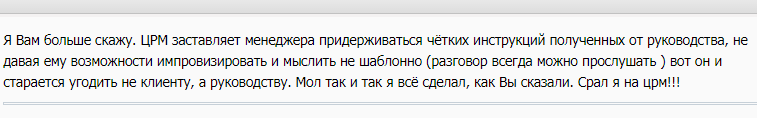
Actually, here you have an example of just the patterned thinking of a manager.
Yes, it also happens that no implementation instructions and no start-up instructions, detailed documentation, training, etc. they do not cope with the task - CRM stops and does not want to become an ally of the company in the fight for the client, it takes time and nerves. Probably not the most suitable solution was chosen. If you feel that nothing has helped, you should not abandon the idea of a CRM system, try to contact another vendor. We repeatedly carried out such migrations, did CRM implementation on the unfortunate ground of the predecessor, and the situation changed for the better. Although, of course, it is - to go all the way again.
There are a lot of CRM systems now: new and developed, cloudy, web, desktop, expensive and affordable, powerful and trimmed. In 1989, there was only one mention of CRM in the foreign press, today it is hundreds of thousands of requests all over the world. To live without a CRM system in 2017 is, frankly, not a good idea, since automation has long been a competitive advantage. The implementation process should begin, and soon you will understand how to change business processes, optimize them in order to earn more and work more productively. The case for small - start.
PS: we have the “Autumn Acceleration” campaign , so if someone needs a 15% discount on various business software (and we are doing not only CRM systems), then we are happy to help you, tell, conduct a free online presentation - You can look at everything and ask, without getting up from your favorite chair. We even answer uncomfortable questions (on business, of course).

Where do troubles grow legs?
There are several reasons for the idle time of a CRM system, and all of them are related to the position of individuals and departments.
- The work of the CRM-system is not interesting to the management of the company. It is not interesting - since the leadership itself is always there, no one will deny the importance of smooth business processes, the safety of the customer base (yes, this is generally an asset of a new type!). But there is no interest and faith in the product. This is an unpleasant situation, since the subordinates very subtly feel the behavioral promises of the boss, and tend to behave similarly.
- The CRM system is ignored by “sales stars” and leading employees. Usually their position sounds like this: “I’m cool and busy, I don’t have time to enter data into these forms, a real salesman must have tongue and ear, the rest is garbage. Hire me a padawan to bring in the data. ” Yes, indeed, in rare cases it happens that such a manager can sell the snow to the Eskimos and the rubber woman in the sultan's harem, but most often things are more prosaic: these guys want to keep the customer base with them and hide some details of the relationship with the client (read - take afford the money). CRM for them - a big hindrance.

Here is an example of the reasoning of a really experienced, but not quite objective salesman.
')
- The CRM system does not like the technical department, the sysadmin, or simply has technical problems - for example, it loads and processes data slowly, hangs up the machine (desktop) or crashes the browser (web). Alas, this happens - not every company decides to constantly refactor code to optimize its software. We in RegionSoft are very confused with speed - from release to release we optimize the code, we care about the size of the program, the speed of response and data processing. Unfortunately, not everyone on the market does it this way - it's sad, but some systems run longer than cool / drink morning coffee.
- Employees themselves block the use of a CRM system — they do not use it on the sly, hoping that it will “resolve itself” and everyone will forget that something needs to be brought into it. Periodically, after the next spacing, the data is carefully recorded, and then silence again. There are two reasons. The first is the fear of control over the actions of employees. The second, deeper, fear of the new - is no different from dislike for a new smartphone or unusual management of a new car.
This is not all the problems and reasons for abandoning the already purchased CRM-system, but perhaps the most common. It’s bad that business often acquires CRM, not because it’s matured to optimize and automate processes, but because it was advised by others, imposed by a business consultant, etc. This is not good, because if the company has no implementation goals, then it will not have results.
In fact, for a very large part of the companies in the SMB sector, a CRM system is not very difficult and even not very expensive. In fact, this tool is the same as PC, IP-telephony, office suite. Imagine, in 2001, Forrester estimated the average cost of implementing CRM at $ 40-60 thousand, and the implementation period - at 24 months. The term of 90 days was called as a sensational exception, bordering on the empty promises of the vendor. Now these parameters concern large complex implementations, even more likely integration projects with refinement, etc. A small business that has bought a CRM system needs to take only a few basic steps in order to begin to work efficiently and increase the power and productivity of its CRM system. Let's talk about them.
Check list of the successful start of the CRM-system

The concept of starting actions in CRM for small and medium businesses. You can download this scheme to your computer by the link . Clickable scheme
And this is a link to the CRM implementation scheme in its entirety.
Study, study, study again
Collect documentation. A good client vendor will not abandon and will always, along with the licenses (or SaaS rental), provide full documentation for your product as a PDF file or online help within the program. It would not be amiss to ask the vendor about other documents: regulations for the operation of telephony, integrations, documentation for additional services, if they are in the delivery. Print the documentation for each user of the CRM-system - this handbook will help you navigate the new interface. Naturally, the system administrator should have his own manual, which closes all working questions, plus contact with vendor support.
Create a knowledge base. You can create a wiki section on the corporate portal, collect instructions in a folder on the server or on an online disk, or maintain the knowledge base directly in the CRM system (we have such a section in RegionSoft CRM ). Writing tips on using the system, findings and recommendations is a great way to digest the information yourself and pass it on to others. The management should directly control the creation of such a knowledge base - if only because it is this information that helps the newcomer to adapt. This is especially important in the first days of work in the company, the hardest from the point of view of both the employee and the team. It is better if he can immediately immerse himself in the working environment.
Our employee says : “ When I came to work at a major VoIP solution integrator, I thought it would be uncomfortable - the workplace should have been equipped for three days. I did not want to sit and see how a lot of people work, and I look at the flowers on the windowsill or poke into the phone. However, I was spared from this - I was immediately given a printout of basic information about the product, and then they picked up the tablet to the internal network and opened a cool portal with information on all issues - the employees themselves created it. Later I also wrote there more than one article. By the way, it was CRM, not Jira. It also had sales, marketing, and personnel management. ”
Constantly learn. Do not be limited to several actions in the CRM-system. Best of all, if employees make it their main desktop (in fact, in the client department and sales it should be so). Do not be afraid to try new functions, create processes, build reports, understand document templates, etc. - it is impossible to break the program, changes can be rolled back or deleted, and the skill will remain (taking this opportunity, we remind for the hundredth time - make backups!).
Form an internal examination. We have repeatedly mentioned that we need one internal expert, the guru of the CRM system, who owns business processes and is fully versed in the system. However, one expert is not enough - firstly, he may find a more attractive job and quit, and secondly, he is still not ready to embrace the specifics of all processes. Therefore, it is worthwhile to conduct several cycles of internal training and form experts in all divisions.
In general, do not treat vendor and internal training formally, it brings positive results and makes life easier.
Practice - first
Remember your feelings from a new tablet or smartphone. The first ones are the joy of ownership, a brand new case, a bright screen, and other tactile sensations. Then suddenly everything suddenly becomes inconvenient, but there is nothing to do - and before going to bed you put applications, surf the Internet, leaf through the Facebook feed ... And everything, a maximum of a week later you grew together - largely because you often interact with the gadget. Getting used to the CRM system and any other software interface is no different from this process.
Configure the CRM system interface. Each employee has his own set of work items, his needs and even color preferences. Give time and resources to configure the system for each employee, let him adjust it for themselves.
Fill out directories and other lists of categories. A very important stage, without which it is better not to even begin to use the software. Some of the vendors (including us) have partly set up reference books, others do not. In any case, you definitely have your own nomenclature, your own states of leads and customers, your sales funnel stages, flags, tags, and so on. In the process of filling the system with this information, users become accustomed to the controls of the CRM system, every button “OK”, “Save”, “Apply”, hot keys (by the way, their use makes it easier and faster to work with the system - for IT people this is not news, but users should be informed), etc.
Fill in the old data - this is the best way to get used to the interface by those who will work directly in the system. Migrate data in automatic mode, enter the necessary, in manual. At the same time, try not to drag in old CRM old bugs, unnecessary information, duplicates and other data garbage. Since this data is stored somewhere else, users will have no fear of contributing something wrong, and after the hundredth record of fear, there will be no longer any relative to the current operational work.
Enter new data. Since the CRM system is installed and running, all customer and transaction information should be stored in the system. Users will quickly appreciate the convenience: you do not need to search for folders by folder, for three seconds I found the counterpart in the search and there is already a whole history of relations in his card, documents are attached, contacts, states, forecasts, payments, etc. are written. up to the polls.
Operational work in CRM - the habit is over given to us
Call and write to and from CRM. All operational work, calls, correspondence should be conducted in the CRM-system. First, it is convenient. Secondly, it is insurance against conflicts, collisions and unpleasant situations with customers, since everything is logged. Finally, this is end-to-end automation, which just saves money, divides the routine between man and machine, frees up human resources for new tasks.
Manage tasks and plan. In the company, an unshakable rule should immediately appear: all tasks should be put in CRM, change status and be closed in it. In principle, planners in almost all modern large CRM are good - you can see all the tasks, manage them, delegate, etc. We additionally screwed a three-week planner into our CRM in order to have a review of tasks for a great perspective - such planning is efficient and allows the employee not to overload too much.
Implement a KPI system. Each employee will know for what he is rewarded or depremenirovan, see the progress of their tasks and redistribute efforts. A transparent and adequate KPI system (and not a punitive matrix with dull points!) Stimulates employees and ensures an acceptable level of self-discipline. Admit it is great to see how you go to the goal. By the way, we wrote about KPI in great detail , we will not stop.
Yes, I can not live without CRM
Remember this bike from Bash?
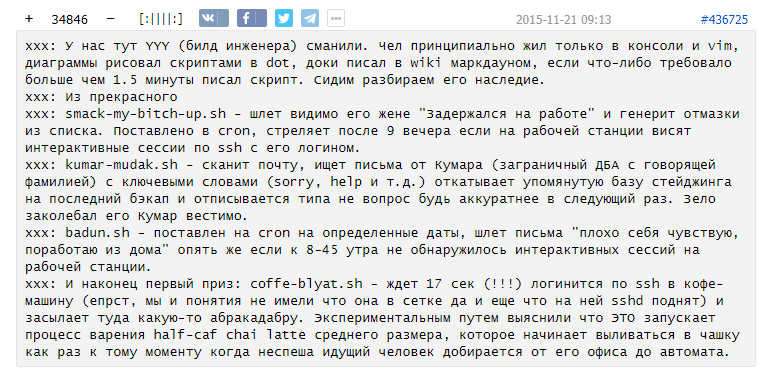
If there was a process automation anthem, then it would have sounded like that. Indeed, if you configure part of the routine processes to automatically start and execute, then life becomes easier and, more typically, longer. Your time is released for other tasks. Argued that it is the privilege of programmers and engineers. By no means.
A huge, practically key advantage of a CRM system is the automation of processes, from primitive types of ordering water to the office to serious ones, such as the production and storage processes. It works simply: you suffer once (maybe even with a vendor), describe and configure repetitive processes, build them in the interface of a CRM system and, as necessary, start an instance of the process. As a result, everyone is notified of their tasks on time, actions are logged and it is always visible who is stuck with the execution. In combination with the above CRM system features and familiar interface, an employee receives a convenient and productive place of work. It becomes comfortable for him to be in the system, to set tasks there, not to worry about forgotten business and missed calls. No need to rush with the report to the head and lie in the weekly Excel tables about the results of the work - all the results of each are visible in full view.
Of course, what we have described is actually the very beginning of interaction with the CRM system, and in the process of further work you get a huge layer of useful tools (if anything, we are talking about our CRM, not everyone has the same set):
- document templates, contracts, primary documentation
- operational reporting and deep analytics
- multiple planning profiles
- sales funnel with multiple profiles
- group work opportunities
- thoughtful separation of access rights and much more.
And the further the user plunges into CRM, the more familiar and more convenient it seems to him. Although the first acquaintance may not always be fruitful. For example, we have an employee who, with each new business / innovation / stage in life, draws 21 sticks and crosses out one each day — once she read that a person is learning a new habit (new team, new lifestyle, etc.) ) in three weeks. By the way, a good time for the basic development of the possibilities and the interface of the new software for you (not to be confused with the terms of implementation!).
Errors that prevent the perception of CRM-system
Nevertheless, there is a group of typical errors that hinder the work in the CRM system, they must be remembered and, if possible, eliminated or minimized.
- We bought CRM on the principle “the more expensive the better.” As a rule, in very expensive systems there are a lot of extras for SMB functions, expensive training, expensive support, and complicated setup. It's not about the price, it's about how much the system meets the needs of your business.
- Been led to the introduction of CRM in one day or two weeks. We really know vendors who promise any implementation in a couple of weeks. Tune in to the fact that this is a marketing trick - if you are morally prepared for a month, and the deployment will take three, it will seem to you that the forces have already been exhausted and the use of CRM will begin with discontent.
- You perceive CRM as a static data storage and just drive customers there. This is wrong - we all have long gone from contact managers and offer solutions that make work quick and easy. Since you paid for it,
why go on footshould not ignore such opportunities. - You avoid CRM - it seems to you that things are going well anyway. Believe our experience - this is before the first dismissal of a key employee and before the first withdrawal of the customer base.
Although, of course, if you read the forums and the community of managers, the prejudice will be many times more. How do you, for example, such a statement?
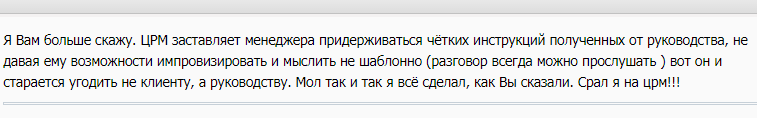
Actually, here you have an example of just the patterned thinking of a manager.
Nothing helped me, CRM still idle
Yes, it also happens that no implementation instructions and no start-up instructions, detailed documentation, training, etc. they do not cope with the task - CRM stops and does not want to become an ally of the company in the fight for the client, it takes time and nerves. Probably not the most suitable solution was chosen. If you feel that nothing has helped, you should not abandon the idea of a CRM system, try to contact another vendor. We repeatedly carried out such migrations, did CRM implementation on the unfortunate ground of the predecessor, and the situation changed for the better. Although, of course, it is - to go all the way again.
There are a lot of CRM systems now: new and developed, cloudy, web, desktop, expensive and affordable, powerful and trimmed. In 1989, there was only one mention of CRM in the foreign press, today it is hundreds of thousands of requests all over the world. To live without a CRM system in 2017 is, frankly, not a good idea, since automation has long been a competitive advantage. The implementation process should begin, and soon you will understand how to change business processes, optimize them in order to earn more and work more productively. The case for small - start.
PS: we have the “Autumn Acceleration” campaign , so if someone needs a 15% discount on various business software (and we are doing not only CRM systems), then we are happy to help you, tell, conduct a free online presentation - You can look at everything and ask, without getting up from your favorite chair. We even answer uncomfortable questions (on business, of course).
Source: https://habr.com/ru/post/338326/
All Articles