How to manage calls to the IT department

As the number of devices that need to be managed grows, the number of requests from company employees to the IT department on various issues increases. How to manage them centrally in order to document them and coordinate the work of IT staff? Consider the example of a cloud RMM-solution Panda Systems Management .
In our previous articles on RMM systems, we talked about how such complex solutions can automate many IT tasks and increase the efficiency of IT network services through remote and centralized monitoring, control and support of devices and users: monitoring device operation , mobile management. devices (MDM) , remote software installation , inventory , patch management and much more.
')
But all these tasks are direct work with software and hardware, and their use is supported by specific people, employees of the company, who for the most part do not have serious IT skills and knowledge, and therefore periodically face these or other problems. How do they optimally and formally interact with the IT department? How can the IT department accept such requests, not lose them and not forget about them? How can the IT management control the processing of all these requests?
Obviously, competent, efficient and high-quality processing of employee requests to the IT department not only improves the performance of the department itself as a whole and its employees in particular, but in a global sense directly affects the productivity of the company's employees, the efficiency and competitiveness of the entire enterprise.
By the way, you can register Panda Systems Management licenses for free at www.cloudav.ru/enterprise/solutions/cloud-systems-management and together with us set up call handling directly in your network.
Task: system management of appeals to the IT department
The growth in the number of devices in the company that need to be managed, and the growth in the number of technicians who are dedicated to solving IT problems, will sooner or later require the implementation of a system that allows the IT department to systematically manage each incident, document and coordinate it.
The ticket system (Ticketing system or application / appeal processing system) is used to track each incident from the time it was created to the time it was closed, recording all intermediate steps through which it passes.
Thus, you can assign a call to a specific IT specialist or reassign it to another specialist if the previous one is busy or he does not have the special knowledge and skills to solve this problem. In addition, with this request, the ticket system saves all correspondence, documentation and data on the work performed, and therefore, when reassigning a technician or having a similar problem in the future, you can not distract end users (company employees) to re-clarify and request the required information.
Secondly, enforcing incident documentation allows you to reuse the problem resolution procedure for future similar incidents, which also reduces the response time of the IT department.
Finally, the ticket system allows the head of the IT department to determine the workload of the department’s employees by selecting open requests in the required period of time so that additional resources can be allocated if necessary.
It is quite logical that such a ticket system is integrated into an integrated RMM solution, where all aspects of management, control and maintenance of IT resources of an enterprise are interrelated.
So, we will consider the ticket system on the example of Panda Systems Management, an integrated cloud RMM solution.
Ticket description
Each ticket (in fact, an incident or an end user request, case) contains a set of fields that describe it:
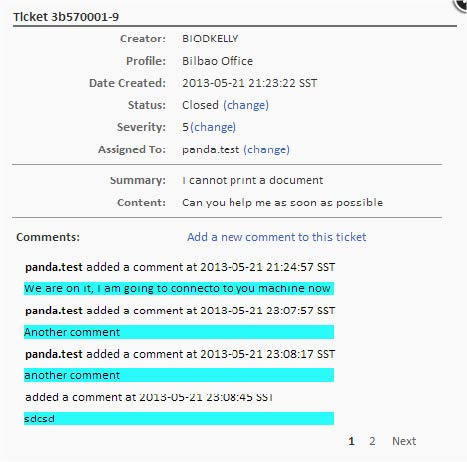
Creator: Ticket Creator. This can be a device (if the ticket is created by the user from the local Agent) or a system account (if the ticket is automatically created by the appropriate Panda Systems Management monitor and assigned to a technical specialist).
Site: A group of devices to which the ticket belongs.
Date Created: The date the ticket was created.
Status: There are four statuses:
• New : a newly created problem description and a designated technician. No work has yet been done on this issue.
• In progress : An IT technician who is assigned to this ticket manages the incident.
• Waiting : The decision of the incident was suspended for some external reasons (lack of information, confirmation of changes by the user, etc.).
• Complete : The incident has been resolved and closed.
Severity: The importance of the ticket. If the ticket was generated by the monitor, the importance level determined for the monitor will be copied.
Assigned to: The technician who was assigned the incident for the solution.
Summary: Incident summary.
Content: A description of the incident.
Comments: In this field, technicians and end users can add entries that update the incident phase or complete it.
Technicians and end-users are more likely to use this field with comments, documenting changes in the incident and actions taken, checks made and other data that may be of interest. This is necessary so that this data can be used in the future to increase the speed of solving similar incidents.
Create ticket
Tickets are created in three ways:
1. Manually by the end user (employee of the enterprise) from the local Panda Systems Management agent installed on his computer
2. Automatically by Panda Systems Management monitor , which has fixed a condition defined as an anomaly for the user's device
3. Manually IT staff from the Panda Systems Management management console
1. Manually by the end user
If the end user has noticed that his device is not working correctly, he can manually create a ticket (contact IT department) to report the incident and describe the observed symptoms.
To register a ticket manually, the user must open the Agent installed on his computer, right-click on its icon, select Open in the drop-down menu, then select the Tickets tab in the local agent interface and click the New Ticket button.

In the dialog box that opens, you must specify the ticket header and its description and click the OK button.

After creating the ticket, the end user can add comments to it:

Or close it if, in his opinion, the incident is resolved:

Tickets created from the agent are automatically assigned to the account user configured in the Setup -> Account settings menu.
2. Automatically monitor
When setting up the monitor policy in the Ticket Details section, you can configure the options for automatically creating a ticket in the event that the monitor detects an abnormal condition on the end-user device:

In this case, you can enable the option to automatically create tickets, assign the appropriate technical specialist and set the priority for the created tickets, as well as send an alert about the creation of a ticket by e-mail.
3. Manually IT staff
Typically, these are reminders or tasks that are added to the ticket list for the IT department.
To create a ticket, you need to go to the Support tab at the account or site level and click on the New Ticket button to create a ticket.

Tickets created at the level of the entire account are not tied to sites within the account and are not shown at the level of any site.
When adding a ticket, you can specify its title, description, priority, as well as assign or reassign a technician to solve an incident (task) for this ticket:

Ticket Management
Created tickets are managed on the Support tab at the account, site or specific device level. It should be noted that tickets created at lower levels are displayed in the list of tickets at higher levels (that is, if created at the device level, it will be displayed at the site or the entire account level), but not vice versa.

The control options in the Actions panel allow you to filter tickets (show only open tickets, my tickets, all tickets) or edit their status using the pencil icon. To change the priority, status or assigned technician, you must click on the ticket number in the table.
Conclusion
The integrated cloud-based RMM-solution Panda Systems Management allows you to centrally and remotely maintain the corporate IT system, automating and solving virtually the entire range of IT tasks, from monitoring and inventory to remote installation of software and MDM.
Among other tasks, using this solution you can also systematically manage appeals and incidents within the framework of the ticket system. This approach allows us to simplify and speed up the identification and resolution of incidents to ensure the proper level of functioning of the IT system as a whole. And this directly affects the growth of labor productivity and competitiveness of the enterprise.
Do more by doing less!
Source: https://habr.com/ru/post/338288/
All Articles