We enter the rating of the participant Dribbble and Behance on "My Circle"
In July, we on the “My Circle” entered the ratings of the participants “Habr” and “Toaster” , GitHub and StackOverflow . And today we are pleased to announce the addition of participation ratings in two more communities: Dribbble and Behance.
On the user profile it looks like this:
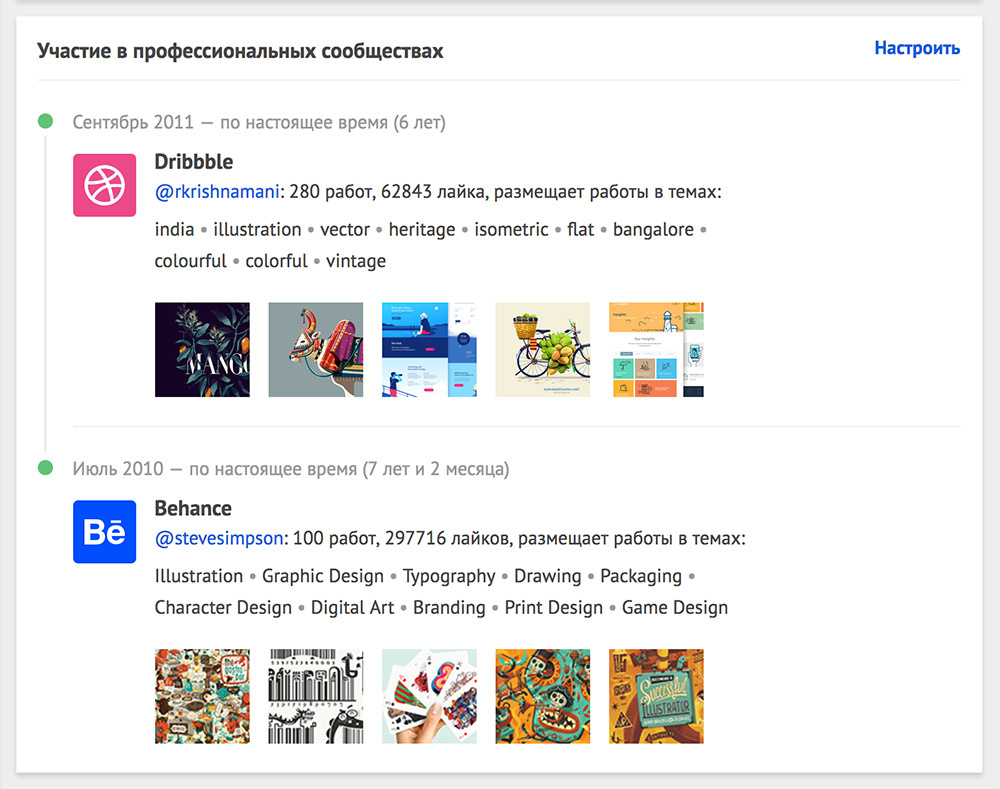
')
On the lists of specialists - on the search for candidates or in responses to a vacancy - a user with a rating of a Dribbble or Behance participant is marked with a corresponding icon.
Now, not only developers, but also designers will be able to reveal their profile in all its glory for a potential employer. This is important, because designers are one-tenth of our IT community, united by Habrom. In addition, a recent survey we conducted showed that Dribbble and Behance are important for a design career. Participation in these communities often has a decisive role in deciding whether to invite a designer to work.
To display your ratings of these communities, you need to link their accounts to your profile on My Circle. This is done in the office of your profile, in the "Key House" .
Further we will tell what data we derive from Dribbble and Behance and what they mean.
You can view all users who have information about their participation in IT communities in the My Circle database by searching for specialists by selecting the appropriate item “IT Community Member” among the filters.
Blocks of a member of the IT communities are connected and disconnected in the office of your profile on My Circle, in the Key section .
On the user profile it looks like this:
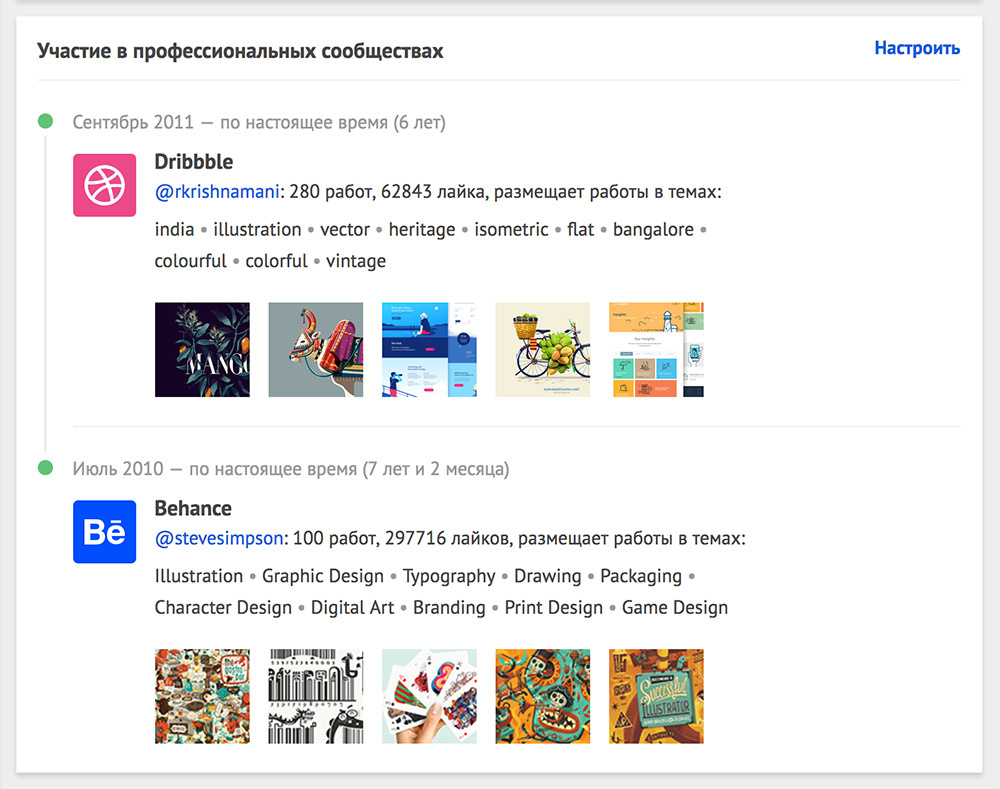
')
On the lists of specialists - on the search for candidates or in responses to a vacancy - a user with a rating of a Dribbble or Behance participant is marked with a corresponding icon.
Now, not only developers, but also designers will be able to reveal their profile in all its glory for a potential employer. This is important, because designers are one-tenth of our IT community, united by Habrom. In addition, a recent survey we conducted showed that Dribbble and Behance are important for a design career. Participation in these communities often has a decisive role in deciding whether to invite a designer to work.
To display your ratings of these communities, you need to link their accounts to your profile on My Circle. This is done in the office of your profile, in the "Key House" .
Further we will tell what data we derive from Dribbble and Behance and what they mean.
- So, the Dribbble or Behance participant block appears on the My Circle user profile if he has at least one shot or a project, respectively.
- From the member block, you can go to the user profile in this community and see in more detail what kind of work and in which areas it lays out.
- In the block, we show how many works have been posted by the designer in the community and how much they have accumulated in total likes. Next, we show 10 topics for which he has the most likes: in front are the topics with the largest number of likes. In the Dribbble block each topic can be poked and go to the page of all the designer’s works on this topic. Unfortunately, there is no such thing in the Behance block, their service cannot do this.
- Finally, we show up to 5 user jobs that have collected the most likes in the corresponding community. Each work can be poked and viewed in a larger size.
Reminder
You can view all users who have information about their participation in IT communities in the My Circle database by searching for specialists by selecting the appropriate item “IT Community Member” among the filters.
Blocks of a member of the IT communities are connected and disconnected in the office of your profile on My Circle, in the Key section .
Source: https://habr.com/ru/post/337950/
All Articles