Oh, the very long-awaited release of Sublime Text 3.0
After many years of waiting in beta and alpha releases (which is about 3.5 years), Sublime Text 3.0 is finally out!
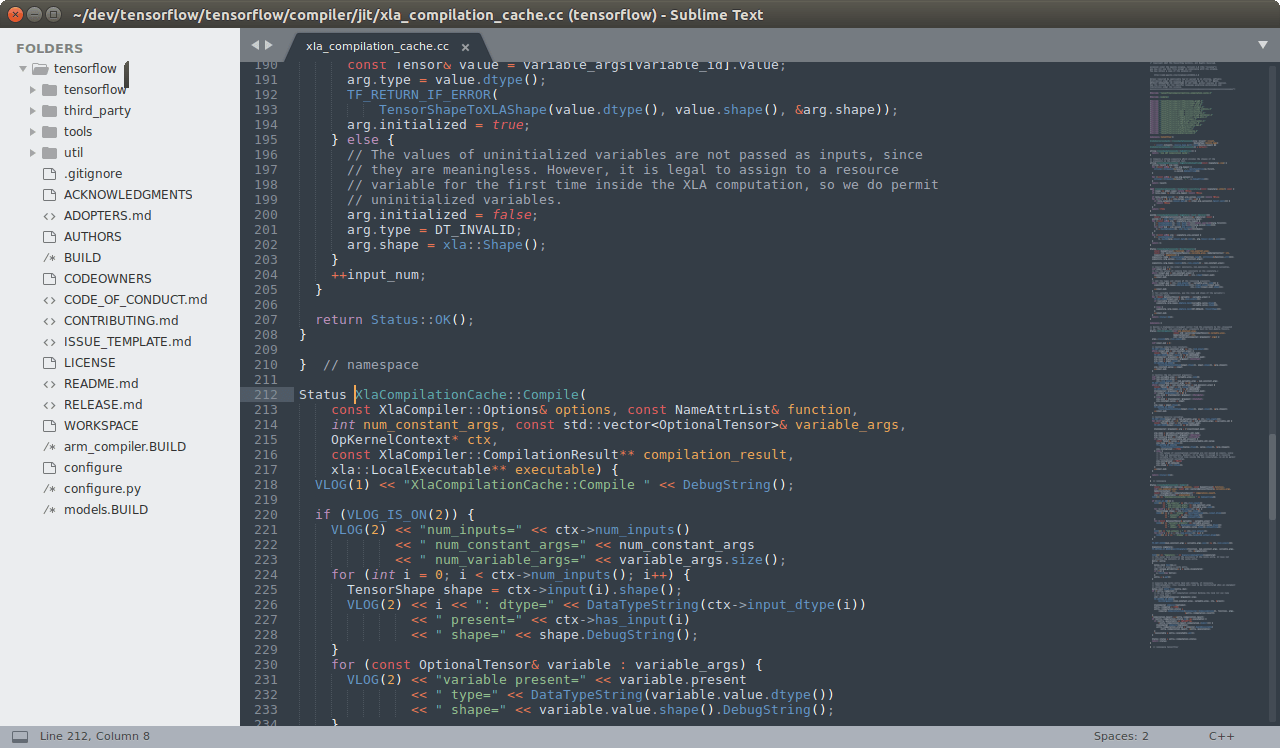
Preface: Sublime Text - is a commercial (although no one forces to buy a license) a graphical text editor for 3 main desktop platforms.
In comparison with the latest beta, version 3.0 introduces an updated user interface theme, new color schemes and a new icon. In addition, improved syntax highlighting, support for the touchpad on Windows, support for the touchbar on macOS and the apt / yum / pacman repository for Linux.
I want to point out some differences from Sublime Text 2, although this is surprisingly difficult: almost every aspect of the editor has been improved one way or another, so even the list of major changes will be very large. If you want to see the full list of changes, the team has prepared a separate page for this.
Certainly, in 3 versions added huge features, for example: jump to definition (F12), new engine for syntax highlighting, new UI and advanced API. However, differences are everywhere felt in trifles that are difficult to isolate self-sufficient: spell-checker works better, automatic indentation began to do the right thing more often, word wrap better handles the source code, high DPI monitors are supported correctly, and also transition to files (Goto Anything ctrl + p ) became smarter. Enumerate all the tedious and long, but the differences are striking.
One of the features for which I am particularly proud is the productivity of the editor: it is much faster than its predecessor in all areas. Run faster, faster open files, more efficient scrolling. Despite the fact that the 3 version is much larger, it, on the contrary, seems to be more compact.
')
Source: https://habr.com/ru/post/337882/
All Articles