10 years with hummingbirds: how it was
Review in honor of my 10th anniversary of participation in the project of creating the operating system Kolibri .
Who I just did not work and that just did not do in this project. It was the knowledge gained in the process of working on Hummingbirds that gave me the opportunity to radically change my life - to find a dream job, new friends and get an incredible amount of fun!
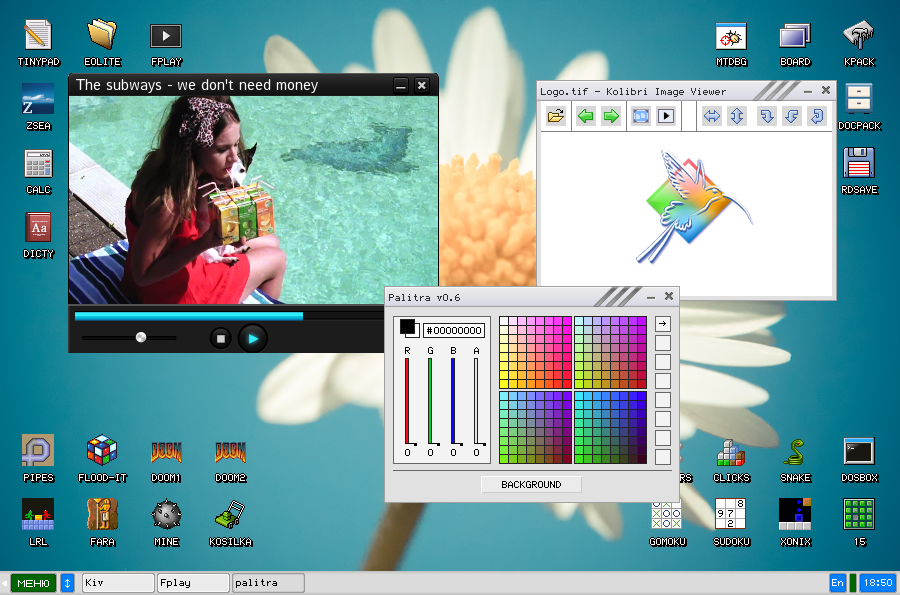
So, let's begin.
')
I saw icons for the Hummingbird from the very beginning to the bitter end. On the left, there are icons before my arrival in the project, in the middle is my first edition in 2007 and in the right column the current version of the nightly assemblies.

Engaged in advertising Hummingbirds on other resources.
My first and currently the largest program for Hummingbirds. We started to develop it with Veliant , then Punk_Joker joined the development .

Two pane mode.
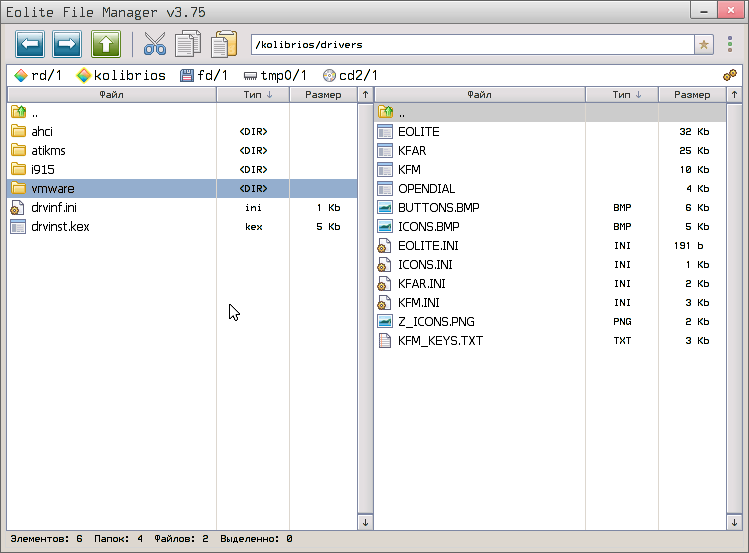
In the game you need to find identical pairs of icons from memory, to reduce the size of the program, use desktop icons. Be a designer, playwith fonts with icons! The idea and redesign of Memory Blocks: i. Programming: Kostya Veliant .
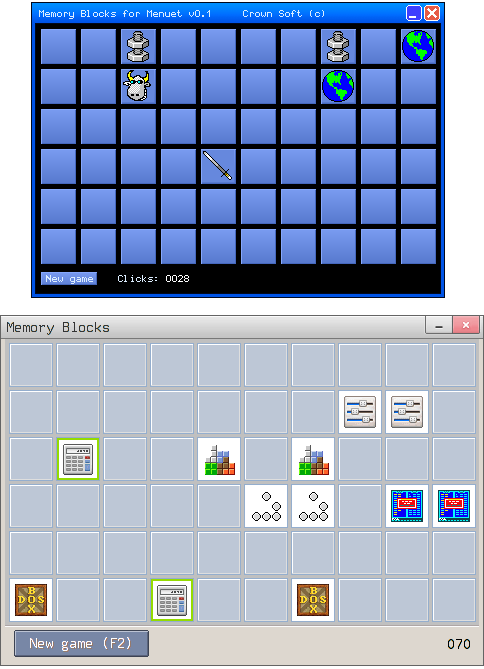
Simple Russian-English and English-Russian dictionary for 15 thousand word meanings. Search takes place as you type.

Rewritten in C-- ClickoMania. Normal design, bug fixes, level system. Favorite time killer in Kolibri.

The choice of window design and wallpaper.

Launch my website dedicated to Hummingbirds on free hosting people: http://kolibri-os.narod.ru . Not available now.

My most famous and most poorly written program. At one time, Veliant threw me all his projects for Hummingbirds. Among them was one rather interesting - "HTML Viewer in C--". I adapted the program code for the new version of the library and the work went.
The browser itself is a TWB component that can be embedded in other programs on C--, for example, it was later embedded in the Liza mail client.
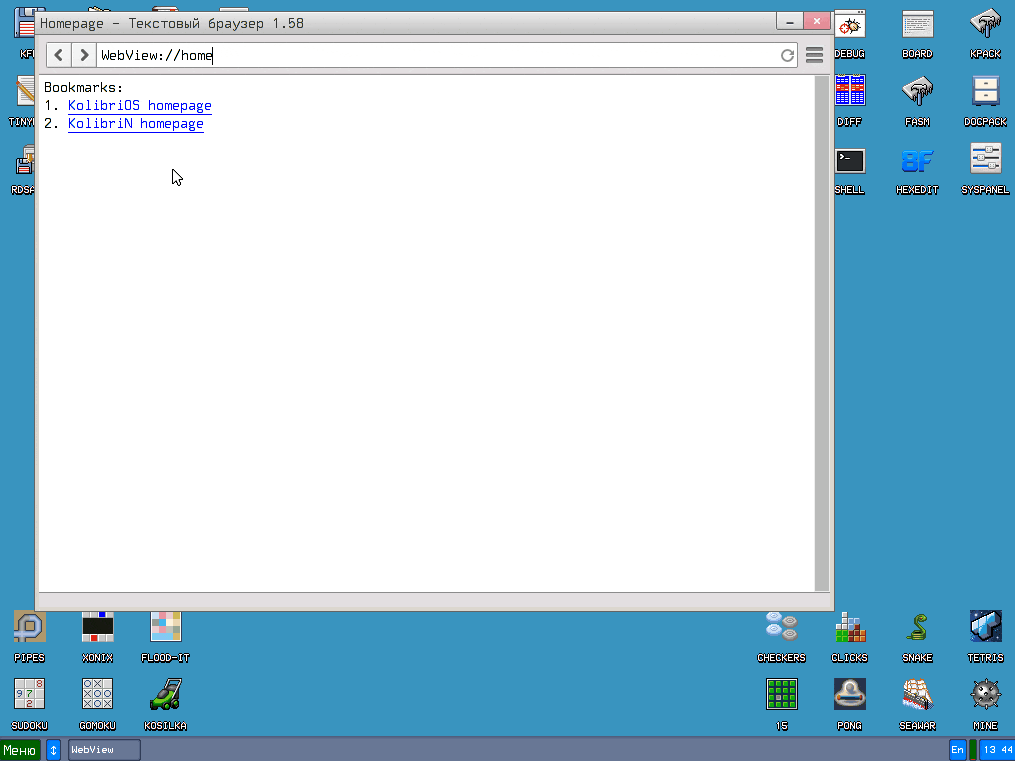
The March issue of the CHIP magazine published an article about KolibriOS. Of all the hummingbird screenshots on the Internet, they chose my authorship. On it is a version of the Hummingbird 0.7.3.0, which did not come out officially - she was going to me by the type of nightly assembly. Wallpapers, logo, icons, file manager - all of my authorship.
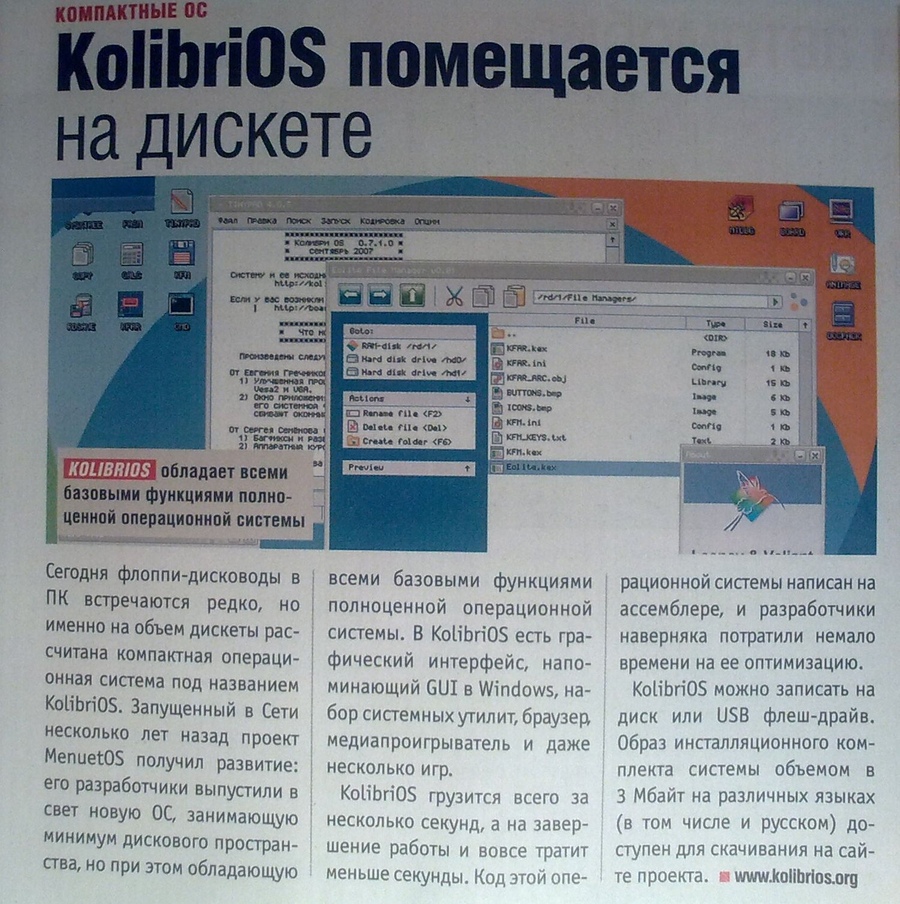
Met the developer of Hummingbird - Bones Veliant in Moscow. With it we wrote a lot of good programs: Eolite, Memory Blocks, browser. He explained to me many things in programming, in particular, about working with memory, registers and pointers. We chatted on ICQ for days on end, scoring on the university. Ah, it was a good time! Now Kostya works at Dr.Web.

The game starts from the top left cell. Select a color by clicking on one of the small squares on the left, and the cells will be painted with this color - this will connect the adjacent cells of the same color. You need to capture the field for a limited number of moves.
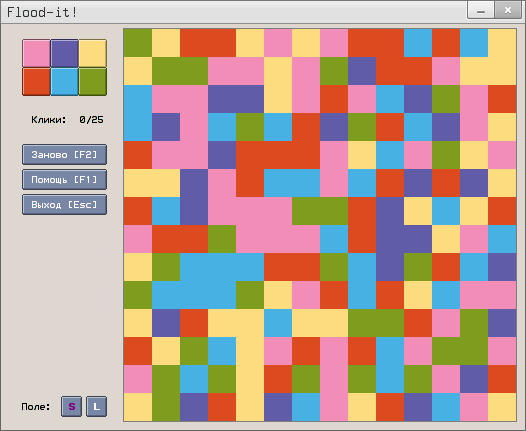
Kolibri 0.8.0.0 - IMG image, collected by me on the basis of nightly assemblies, the predecessor of KolibriN.
KolibriN 8.1 is the Upgrade Pack, which is placed on top of the nightly build.
KolibriN 8.2 is an ISO distribution. The nightly assembly is loaded and KolibriN immediately rolls over it.
KolibriN8 at the time of its release was condemned for focusing on whistlers, not realizing that it was an unreal breakthrough for the Hummingbird of that time, because it marked the transition from IMG assemblies to full-fledged ISO.
But first things first.
When the OS starts, it completely copies all the data from the kolibri.img image to the virtual disk / rd / 1. Some programs do not fit in 1.44 MB and therefore they are directly on the CD. When compiling a distribution, we want to add a link to the DOOM menu and register associations with the zSea viewer. Both are on a CD.
The catch is that we can't do it! Because a CD can be / cd / 1, / cd / 2, / cd / 3, etc. Guessing is not an option. At that time there were no tools to solve this problem.
Developing KolibriN8, I made an installer that found files on ISO and copied them to the virtual disk / tmp0 / 1.
Now their path was always the same, and it was possible to add shortcuts to additional programs on the desktop, in the menu, and most importantly, to register associations.
The second thing that was done was important: I gathered all the programs for Hummingbirds in one place, climbed the forum, the personal sites of the developers and the far corners of the Internet.
List of changes KolibriN compared with the nightly builds of the time:
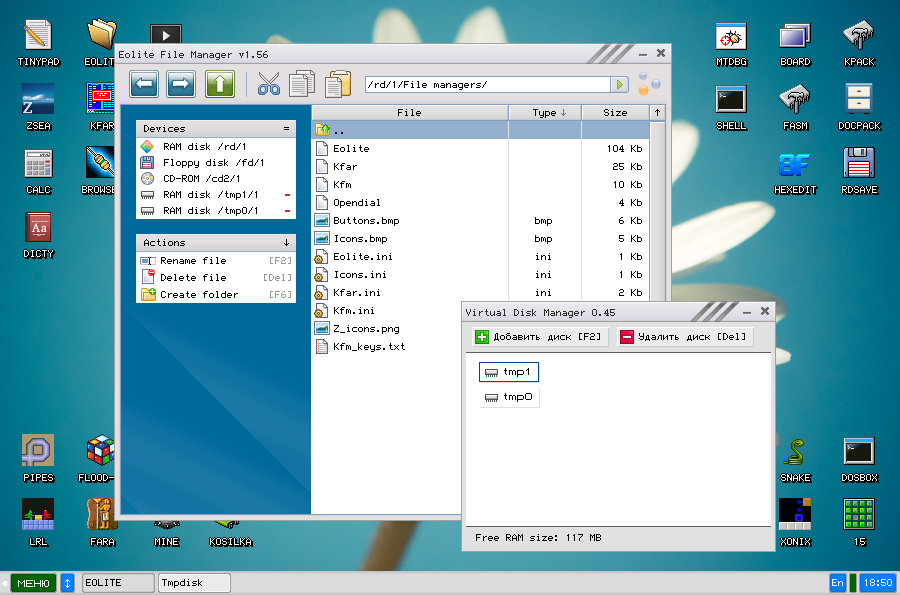
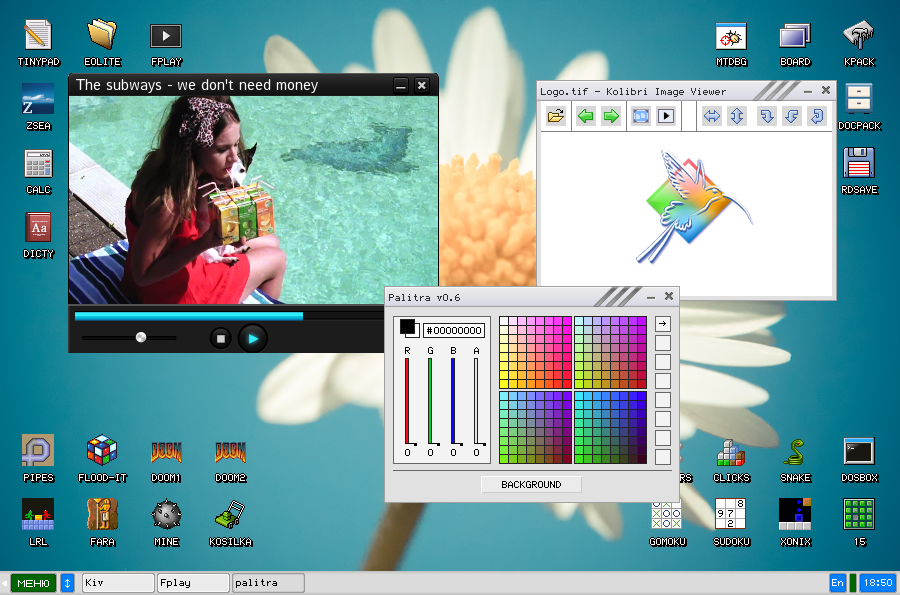
A virtual disk management program that uses the tmpdisk.sys driver API written by CleverMouse . Management - command line and GUI.
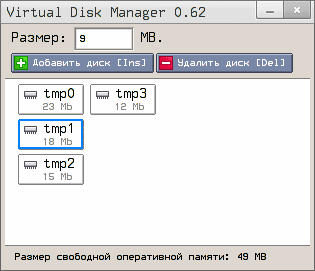
All mailboxes that use the POP protocol without encryption should be supported - this is yandex.ru, i.ua, mail.ru ... gmail.com does not work, because uses encryption.

Login and password is saved after closing the program in a text file. You can set your connection settings.
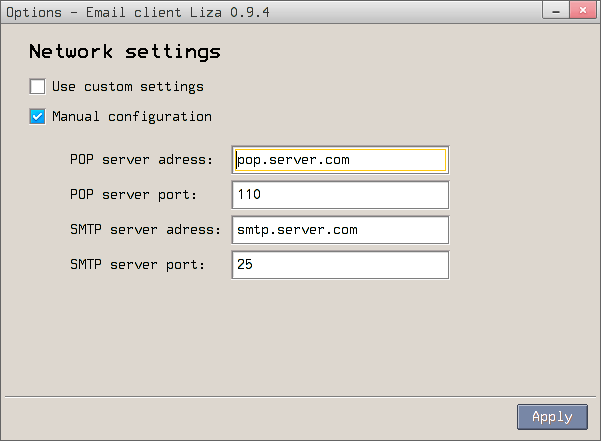
After a successful login, we enter the mailbox. Email headers are downloaded automatically. The body of the letter is loaded when you click on it, the process of downloading the letter is also displayed as a progress bar. The sizes of the panels displaying the list of letters and the letter itself can be changed by pulling the mouse behind "= = =".

Understanding the need to penetrate the social network, on January 28, 2013, I created a VKontakte group “KolibriOS - official group” , successfully existing to this day.
On the same day, yogev_ezra created a Facebook group , which, unfortunately, has long been abandoned.
Overview report on Hummingbirds at the IT Club Global Logic conference in Nikolaev.
Report materials : speech and slides
Report on the site
Video from the conference (poor recording quality)

Calendar redesign.

The official website of the Hummingbird has for some time been one page without any special design.

As always, I decided to update the icons.
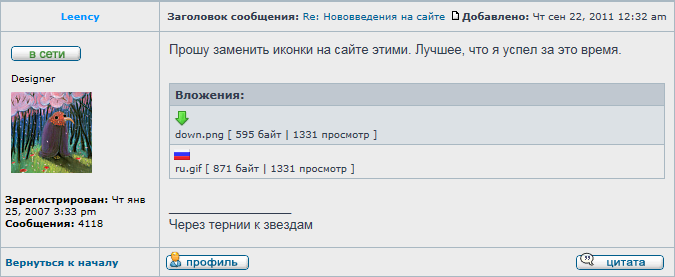
Since there are new icons, the whole site will have to be updated :) At that time I did not know HTML / CSS / JS and I asked to make the Akyltist site based on a free template. I helped him and later fixed the bugs, so much so that after a couple of months I got a job as a layout maker.
The new site became multilingual, got a screenshot gallery, a banner was added to the main page, which was supposed to change in accordance with significant events.
After a year and a half of development, a new version of KolibriN9 has been released! KolibriN9 is based on KolibriOS and provides a more beautiful and user-friendly environment - this is not only a beautiful desktop wallpaper, but also a much larger amount of software supplied in the kit.

From the changes that came from KolibriOS:
And now about the changes in KolibriN9 directly:
Written specifically for KolibriN:
More detailed review on offsat .
Grievances, pain, holivars are in the past and we again started building Hummingbirds together.
At the moment, almost all developments from KolibriN migrated to the main distribution.
History page turned over.
Universal widget with which created:
- System panel
- Game center
- App + (KolibriOS Additional Software)
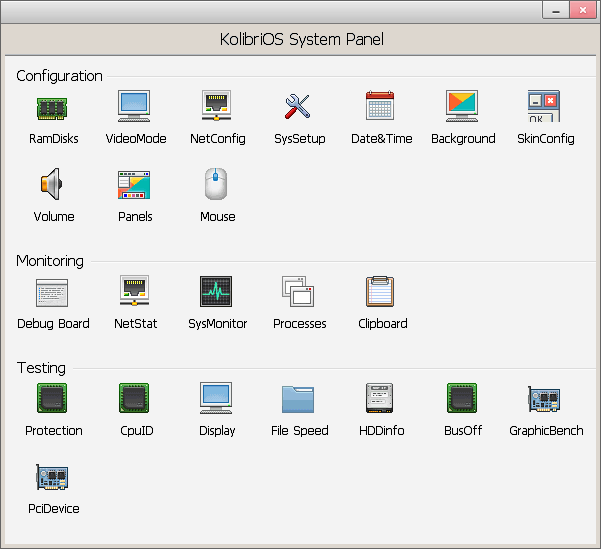
Completion of the port, expansion of functionality, fixing bugs, a major interface improvement. All development was carried out in Linux in a virtual machine.
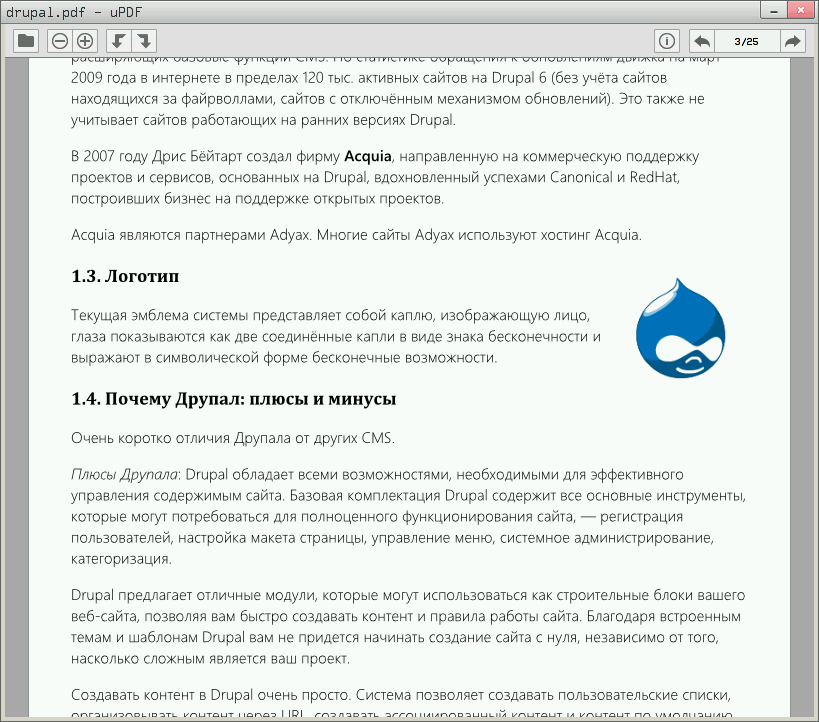
In short, Pixie is an MP3 player, frontend for miniMP3. When opening a file from a folder, the player will launch the selected song and all MP3s from this folder will also be added to the playlist.
The window can be of three modes: normal, collapsed into the header and compact. Of the topics on the user's choice, two are available: light and dark. All program settings are saved after a restart. When you start the player without parameters, the last opened folder will start playing.
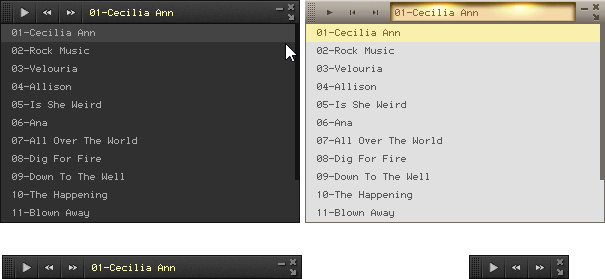
When you move a window in a compact mode, it is not the frame that moves, but the window itself, for the first time in Kolibri!
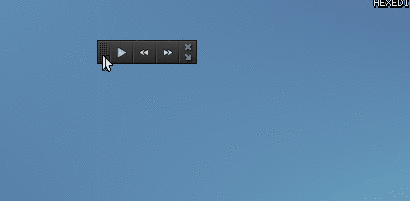
GUI for two ini files.

Updated text editor GUI TextEdit.
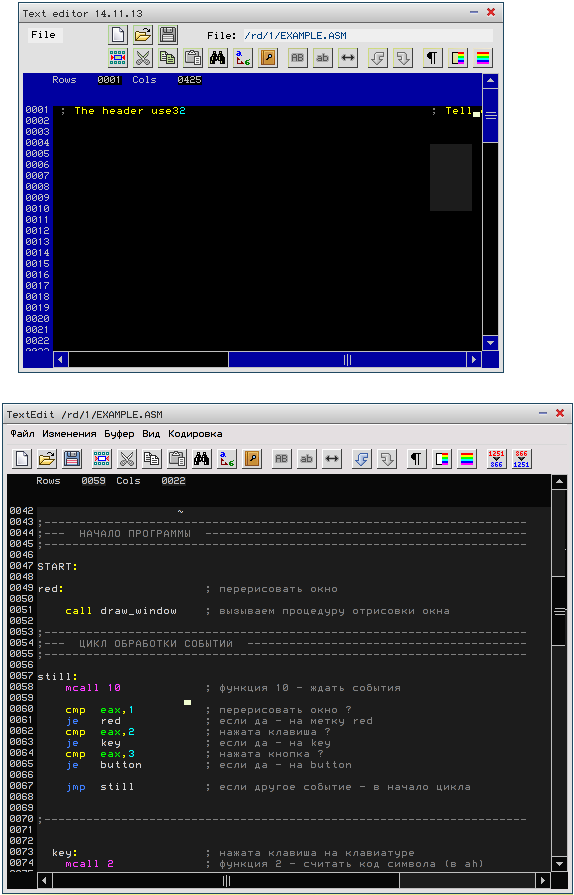
The name speaks for itself. I collected everything in one place and combed it.
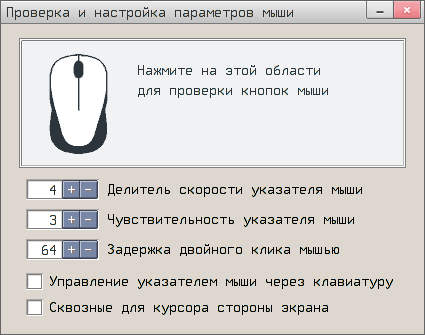
A text reader, supports different font sizes and different encodings, uses an ini-file to save settings, supports hot keys and opens a file in Tinypad.

Translated many programs into large fonts.
The program for viewing the contents of the clipboard. Unlike Windows, where only one slot can be stored in the buffer at a time, it is multi-layered in Kolibri. Data on the slots are presented in the form of a table, you can delete the last slot or all, make an emergency unlock. Also available is a preview of the slot data in the form of text and HEX.
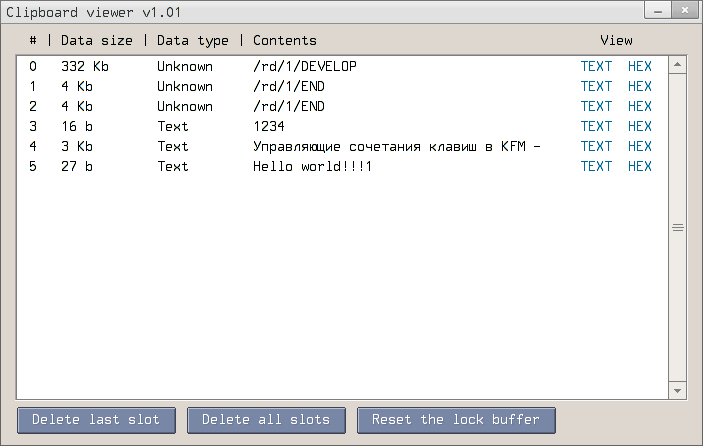
http://bugs.kolibri-n.org . Hellish hatred of Mantis reached its peak and I started down a simple and usable bugtracker. Based on Tit .
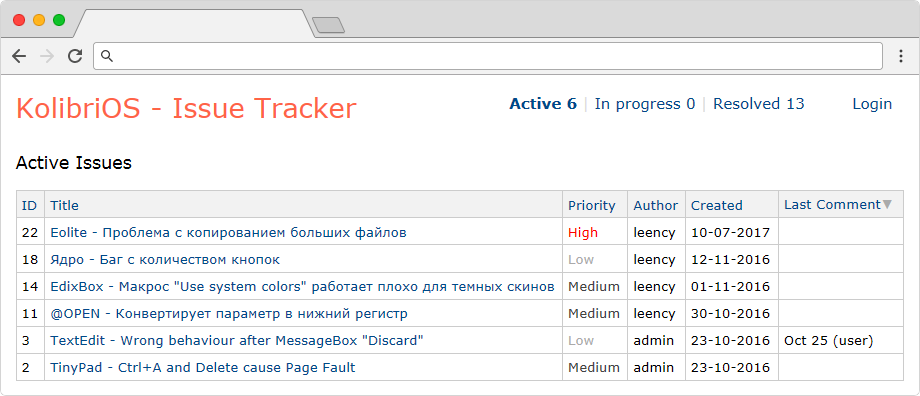
The driver installer takes all the information from /kolibrios/drivers/drvinf.ini
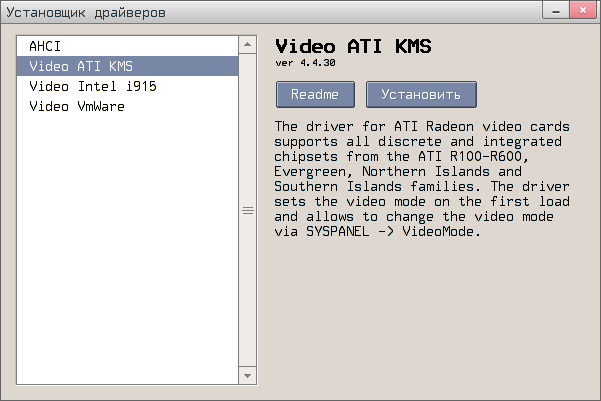
Updated shutdown window, port from KolibriN10 to KolibriOS. Screenshot for comparison: the top is old, the bottom is new.
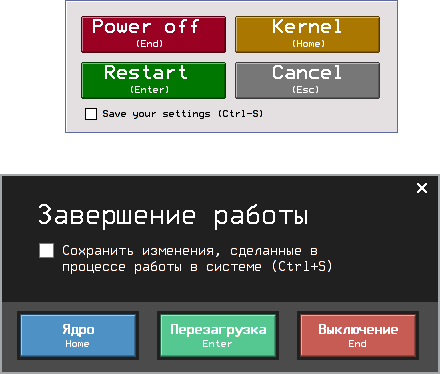
Code by IgorA. GUI by me.

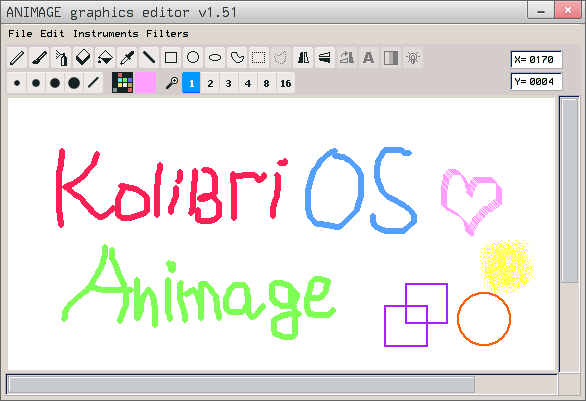
More simple and convenient process manager. It was developed in the framework of KolibriN10.

Port http://c--sphinx.narod.ru/FILES/vc.zip
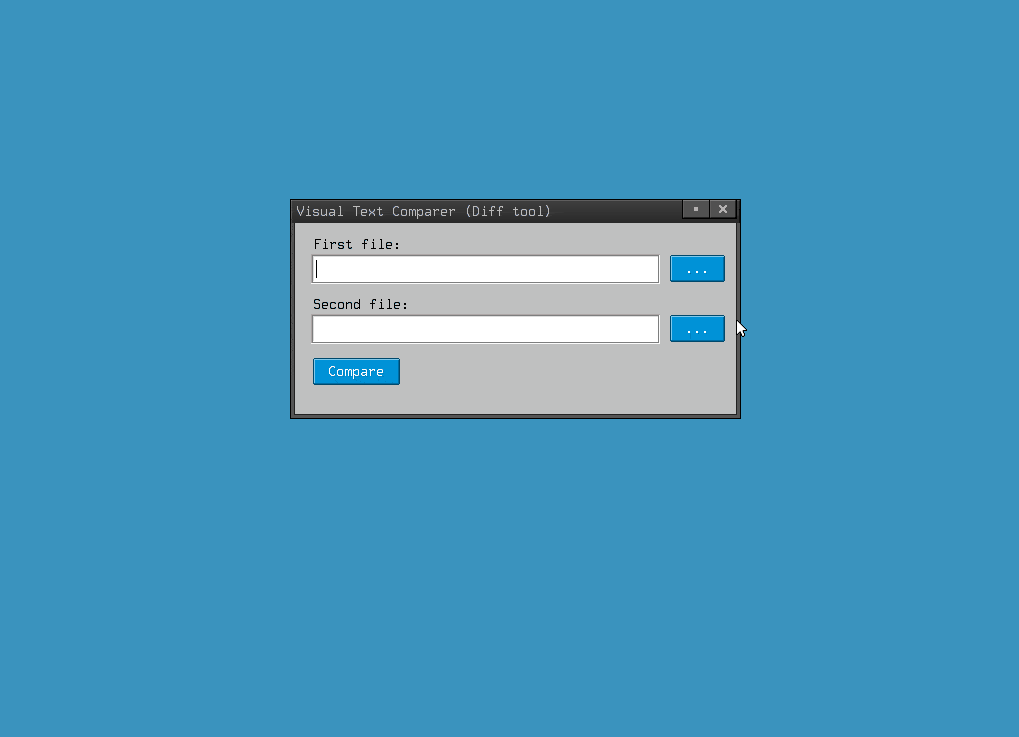
Pipette for desktop.
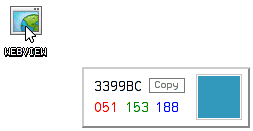
To be continued…
All source codes are open, anyone can read them.
The article came out long, thanks for reading.
Who I just did not work and that just did not do in this project. It was the knowledge gained in the process of working on Hummingbirds that gave me the opportunity to radically change my life - to find a dream job, new friends and get an incredible amount of fun!
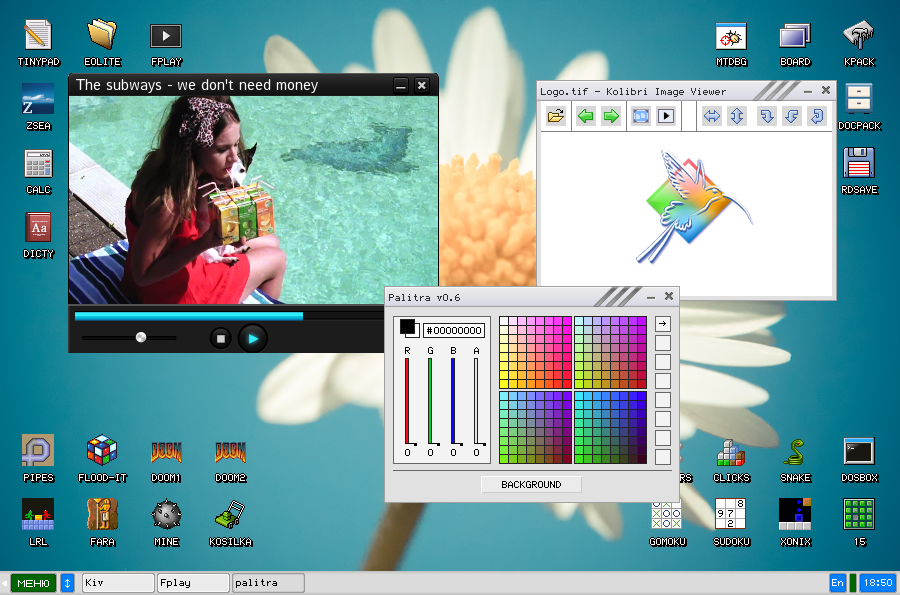
So, let's begin.
')
Icons
(2007..2017)I saw icons for the Hummingbird from the very beginning to the bitter end. On the left, there are icons before my arrival in the project, in the middle is my first edition in 2007 and in the right column the current version of the nightly assemblies.
An old article on this topic "Hummingbird Icons: Forgetting the Minuet"

PR
(2007)Engaged in advertising Hummingbirds on other resources.
Eolite File Manager
(2008..2017)My first and currently the largest program for Hummingbirds. We started to develop it with Veliant , then Punk_Joker joined the development .
An article on the development of “Eolite. Memoirs of the amateur "

Two pane mode.
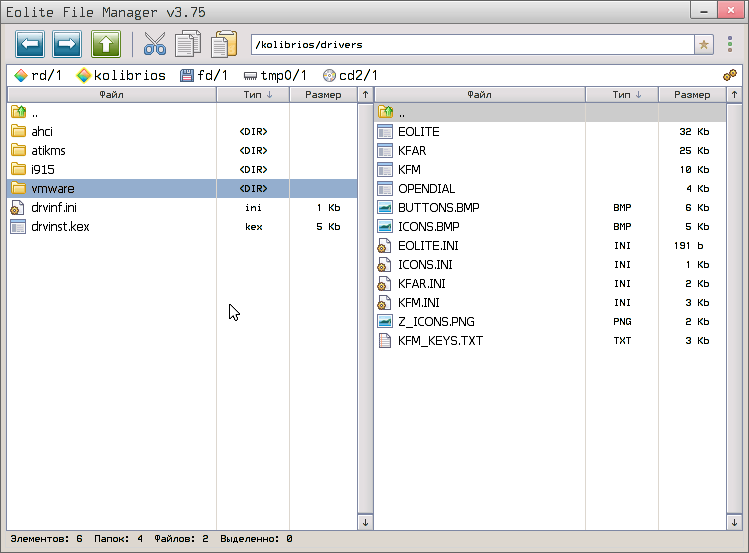
Memory blocks
(2008)In the game you need to find identical pairs of icons from memory, to reduce the size of the program, use desktop icons. Be a designer, play
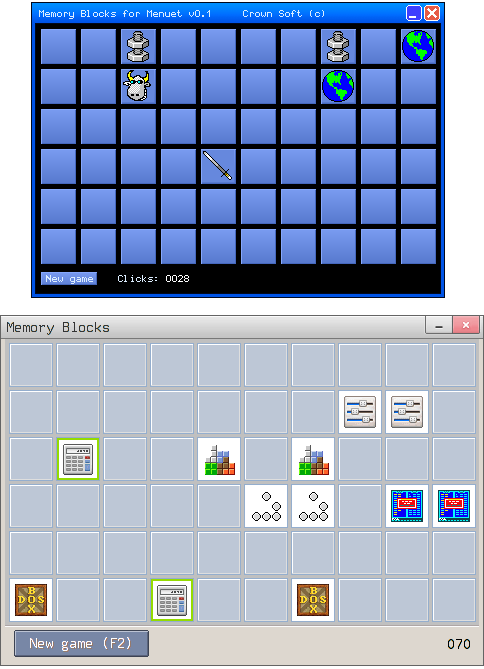
Dicty
(2008)Simple Russian-English and English-Russian dictionary for 15 thousand word meanings. Search takes place as you type.

Just clicks
(2008..2013)Rewritten in C-- ClickoMania. Normal design, bug fixes, level system. Favorite time killer in Kolibri.

Appearance
(2008)The choice of window design and wallpaper.

kolibri-os.narod.ru
(2008)Launch my website dedicated to Hummingbirds on free hosting people: http://kolibri-os.narod.ru . Not available now.

WebView: text browser (Ex. HTMLv)
(2008..2017)My most famous and most poorly written program. At one time, Veliant threw me all his projects for Hummingbirds. Among them was one rather interesting - "HTML Viewer in C--". I adapted the program code for the new version of the library and the work went.
The browser itself is a TWB component that can be embedded in other programs on C--, for example, it was later embedded in the Liza mail client.
Also read the article "WebView or the story of how the browser was written in KolibriOS"
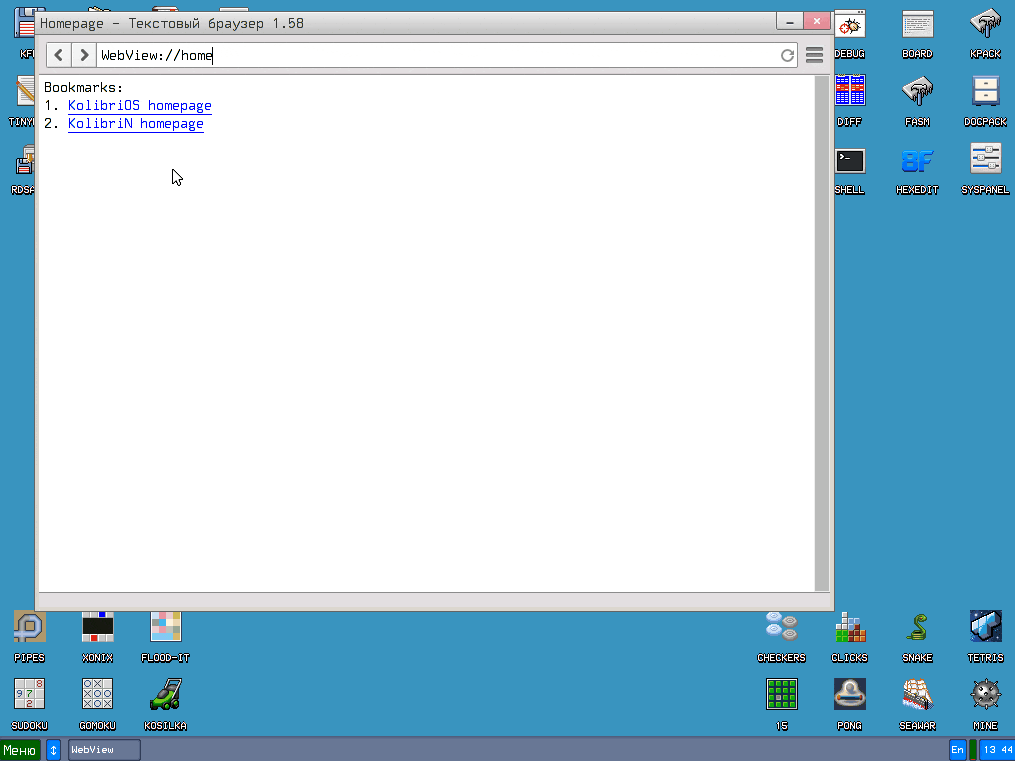
My development in the journal CHIP
(2011)The March issue of the CHIP magazine published an article about KolibriOS. Of all the hummingbird screenshots on the Internet, they chose my authorship. On it is a version of the Hummingbird 0.7.3.0, which did not come out officially - she was going to me by the type of nightly assembly. Wallpapers, logo, icons, file manager - all of my authorship.
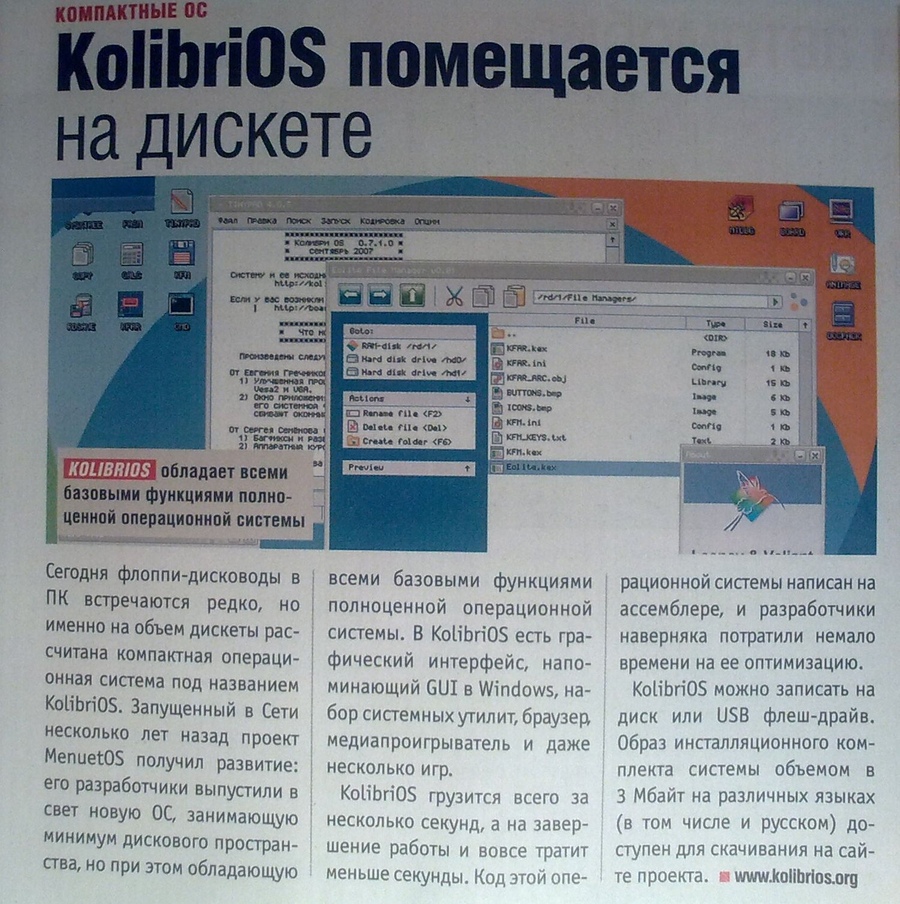
Developer Meeting
(2011)Met the developer of Hummingbird - Bones Veliant in Moscow. With it we wrote a lot of good programs: Eolite, Memory Blocks, browser. He explained to me many things in programming, in particular, about working with memory, registers and pointers. We chatted on ICQ for days on end, scoring on the university. Ah, it was a good time! Now Kostya works at Dr.Web.

Flood-it!
(2011)The game starts from the top left cell. Select a color by clicking on one of the small squares on the left, and the cells will be painted with this color - this will connect the adjacent cells of the same color. You need to capture the field for a limited number of moves.
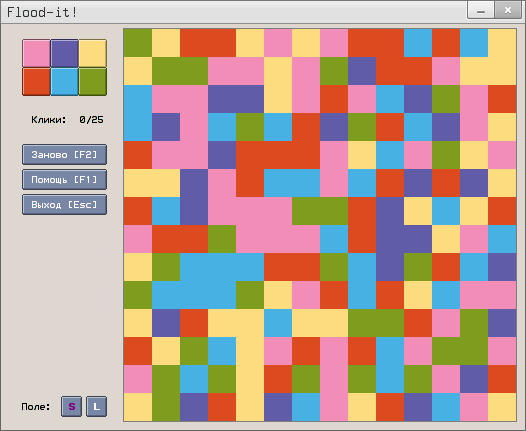
KolibriN 8.X release
(2012)Kolibri 0.8.0.0 - IMG image, collected by me on the basis of nightly assemblies, the predecessor of KolibriN.
KolibriN 8.1 is the Upgrade Pack, which is placed on top of the nightly build.
KolibriN 8.2 is an ISO distribution. The nightly assembly is loaded and KolibriN immediately rolls over it.
KolibriN8 at the time of its release was condemned for focusing on whistlers, not realizing that it was an unreal breakthrough for the Hummingbird of that time, because it marked the transition from IMG assemblies to full-fledged ISO.
But first things first.
When the OS starts, it completely copies all the data from the kolibri.img image to the virtual disk / rd / 1. Some programs do not fit in 1.44 MB and therefore they are directly on the CD. When compiling a distribution, we want to add a link to the DOOM menu and register associations with the zSea viewer. Both are on a CD.
The catch is that we can't do it! Because a CD can be / cd / 1, / cd / 2, / cd / 3, etc. Guessing is not an option. At that time there were no tools to solve this problem.
Developing KolibriN8, I made an installer that found files on ISO and copied them to the virtual disk / tmp0 / 1.
Now their path was always the same, and it was possible to add shortcuts to additional programs on the desktop, in the menu, and most importantly, to register associations.
The second thing that was done was important: I gathered all the programs for Hummingbirds in one place, climbed the forum, the personal sites of the developers and the far corners of the Internet.
List of changes KolibriN compared with the nightly builds of the time:
- The delivery includes an unpublished e-mail client Liza;
- Now anyone can start and try Grafx 2, before this was not a trivial task due to tight binding to paths;
- Added desktop menu shadow and translucency notification widget;
- The package includes games, including Doom, Loderunner, Pig, Jumpbump and emulators of game consoles NES, SNES, Gameboy;
- Emulators DosBox and ZX Spectrum will allow you to run hundreds of old applications and games;
- Application delivery: zSea image viewer, PDF viewer, FPlay video player and many other programs.
- All associations are registered, non-boring wallpapers and skins, which can be easily changed through the context menu of the desktop;
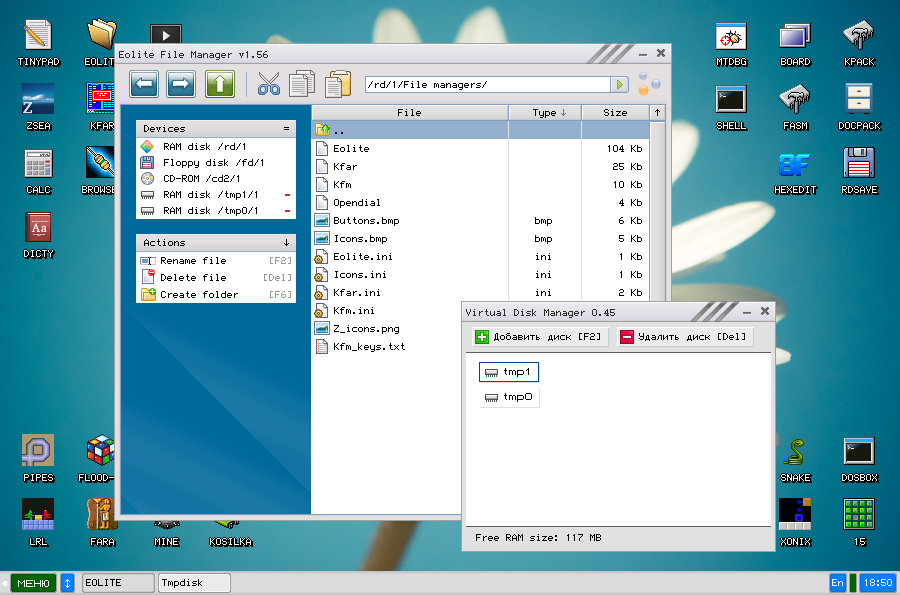
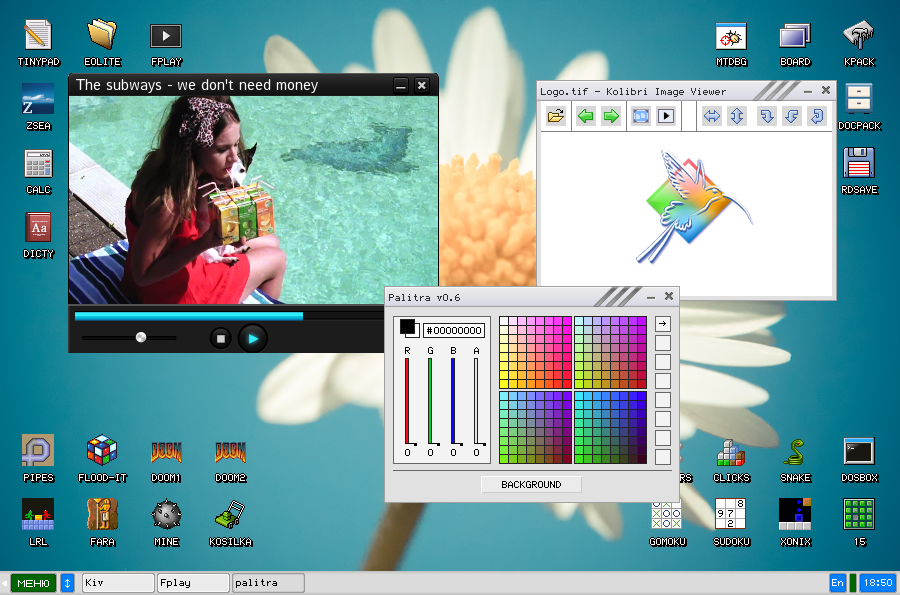
Tmpdisk
(2012. 2016)A virtual disk management program that uses the tmpdisk.sys driver API written by CleverMouse . Management - command line and GUI.
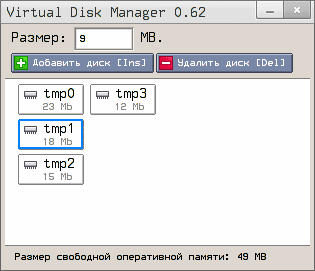
Email client Liza
(2012..2013)All mailboxes that use the POP protocol without encryption should be supported - this is yandex.ru, i.ua, mail.ru ... gmail.com does not work, because uses encryption.

Login and password is saved after closing the program in a text file. You can set your connection settings.
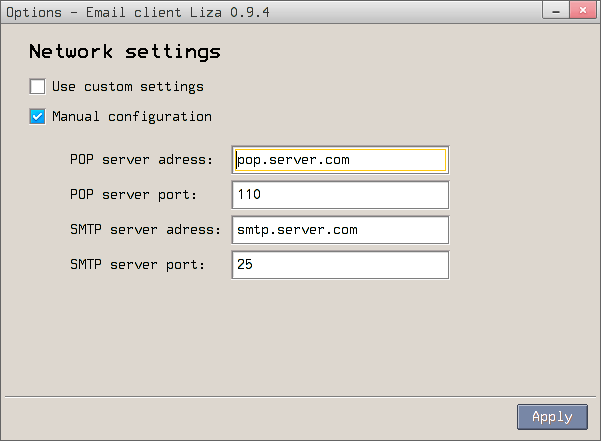
After a successful login, we enter the mailbox. Email headers are downloaded automatically. The body of the letter is loaded when you click on it, the process of downloading the letter is also displayed as a progress bar. The sizes of the panels displaying the list of letters and the letter itself can be changed by pulling the mouse behind "= = =".

Social network
(2013..2017)Understanding the need to penetrate the social network, on January 28, 2013, I created a VKontakte group “KolibriOS - official group” , successfully existing to this day.
Why are these social networks? Now there is a very large number of people registered and visiting them, it is foolish to ignore them if we want to carry KolibriOS to the masses. Previously, there was no such task, and Mario openly spoke about it. I want the system to be known, that people use it, which means they write code and improve it, because quantity always develops into quality. Also there you can customize the publication of news. Well, there may be some coordination in the future.
I explain why you need to go to the masses; forum post, 2013
On the same day, yogev_ezra created a Facebook group , which, unfortunately, has long been abandoned.
Hummingbird Report at IT Club Conference
(2013)Overview report on Hummingbirds at the IT Club Global Logic conference in Nikolaev.
Report materials : speech and slides
Report on the site
Video from the conference (poor recording quality)

Calendar
(2013)Calendar redesign.

Offsite update
(2013)The official website of the Hummingbird has for some time been one page without any special design.

As always, I decided to update the icons.
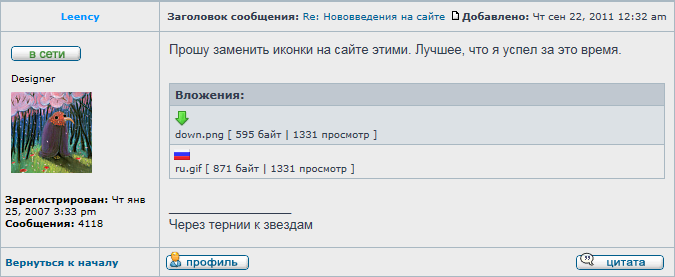
Since there are new icons, the whole site will have to be updated :) At that time I did not know HTML / CSS / JS and I asked to make the Akyltist site based on a free template. I helped him and later fixed the bugs, so much so that after a couple of months I got a job as a layout maker.
The new site became multilingual, got a screenshot gallery, a banner was added to the main page, which was supposed to change in accordance with significant events.
KolibriN9 release
(2014)After a year and a half of development, a new version of KolibriN9 has been released! KolibriN9 is based on KolibriOS and provides a more beautiful and user-friendly environment - this is not only a beautiful desktop wallpaper, but also a much larger amount of software supplied in the kit.

From the changes that came from KolibriOS:
- connect additional directory / kolibrios /; (a consequence of the creation of KolibriN8)
- USB support (flash drives, mice, keyboards, hubs) and their “hot” connection;
- support for reading xFS filesystems and ext2 / 3/4 read / write;
- improved time allocation in the process scheduler;
- Added native support for SATA IDE mode for hard drives and ATAPI devices;
- support system-wide clipboard;
- the inclusion of a vidintel driver in the system, which includes support for native resolutions on laptops with an integrated Intel graphics card;
- Intel HD Audio driver update;
- driver update for Intel and ATI Radeon video cards;
- load acceleration on some configurations.
And now about the changes in KolibriN9 directly:
- redesigned system design, the design has become much more beautiful and more pleasant;
- Improved usability through the use of Docky (dock bar);
- instant launch of KolibriN by supporting the connection of an additional directory / kolibrios /.
Written specifically for KolibriN:
- Game Center - a game center from which it is possible to start the games supplied as part of KolibriN;
- appearance - a program for quick and easy change of the system theme and desktop background.
More detailed review on offsat .
The merger of KolibriN and KolibriOS
(2015)Grievances, pain, holivars are in the past and we again started building Hummingbirds together.
At the moment, almost all developments from KolibriN migrated to the main distribution.
History page turned over.
Software widget
(2015..2016)Universal widget with which created:
- System panel
- Game center
- App + (KolibriOS Additional Software)
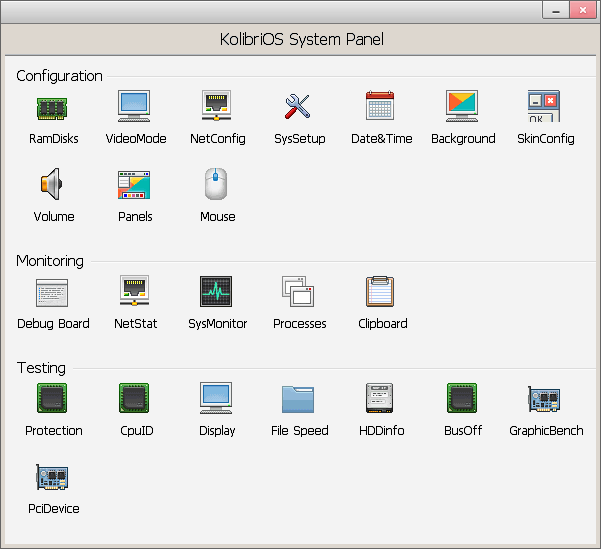
uPDF
(2015)Completion of the port, expansion of functionality, fixing bugs, a major interface improvement. All development was carried out in Linux in a virtual machine.
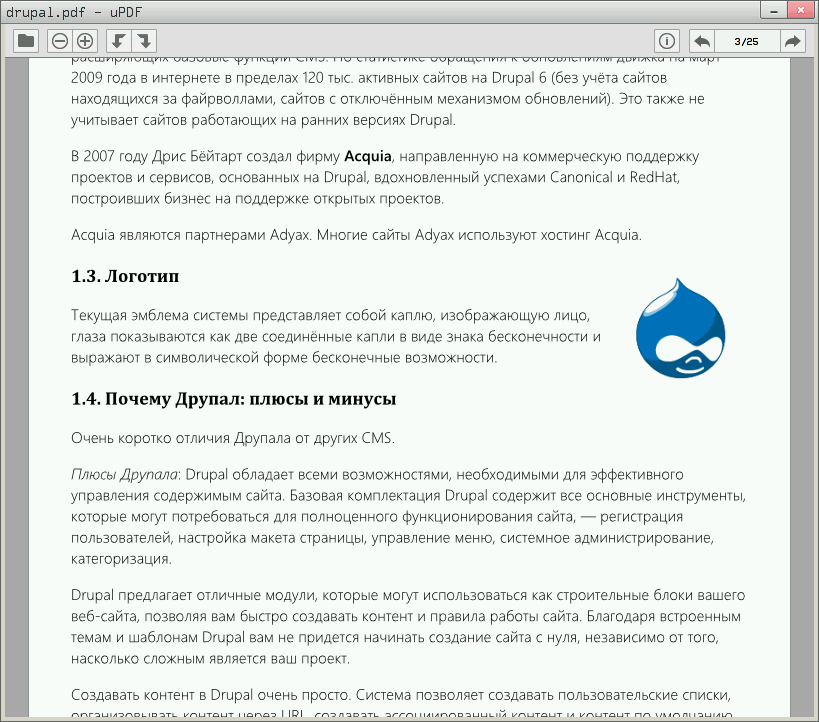
Pixie Player v1.x
(2015)Article about the development of "Music in KolibriOS: a complete review and the latest news"
In short, Pixie is an MP3 player, frontend for miniMP3. When opening a file from a folder, the player will launch the selected song and all MP3s from this folder will also be added to the playlist.
The window can be of three modes: normal, collapsed into the header and compact. Of the topics on the user's choice, two are available: light and dark. All program settings are saved after a restart. When you start the player without parameters, the last opened folder will start playing.
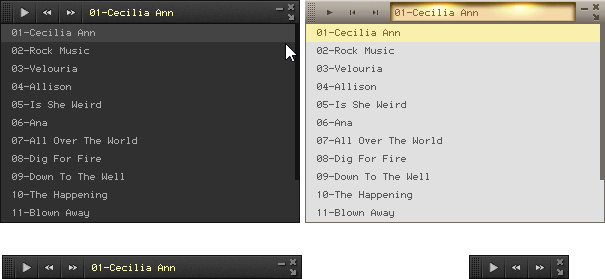
When you move a window in a compact mode, it is not the frame that moves, but the window itself, for the first time in Kolibri!
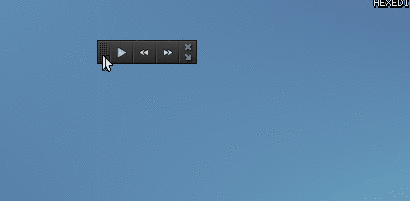
System panels configuration utility
(2015)GUI for two ini files.

TextEdit GUI update
(2015)Updated text editor GUI TextEdit.
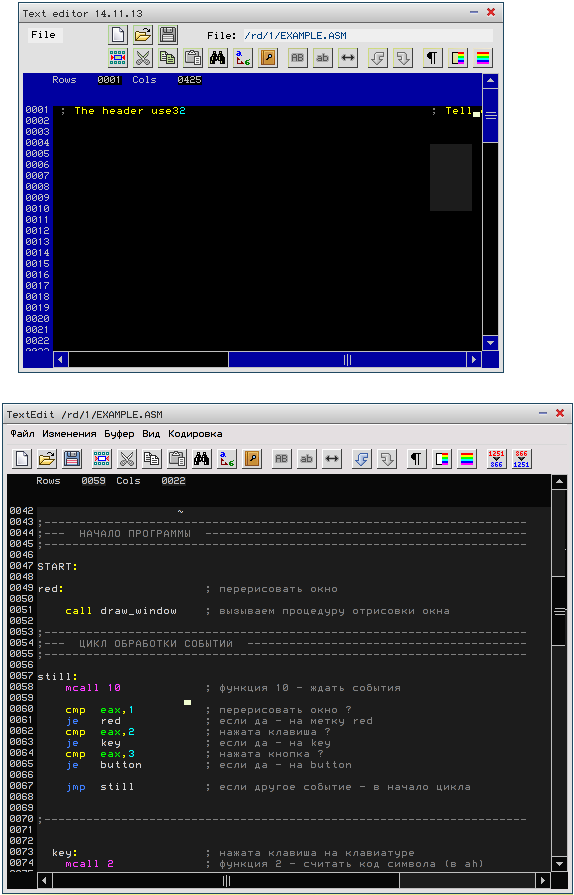
Mouse testing and configuration utility
(2015..2016)The name speaks for itself. I collected everything in one place and combed it.
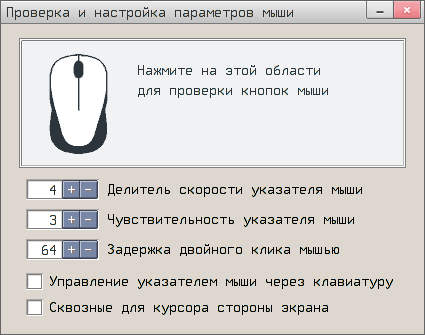
TextReader
(2015..2016)A text reader, supports different font sizes and different encodings, uses an ini-file to save settings, supports hot keys and opens a file in Tinypad.

Large fonts
(2016)Translated many programs into large fonts.
Details in the article "Fonts in Hummingbirds"
Clipboard viewer
(2016)The program for viewing the contents of the clipboard. Unlike Windows, where only one slot can be stored in the buffer at a time, it is multi-layered in Kolibri. Data on the slots are presented in the form of a table, you can delete the last slot or all, make an emergency unlock. Also available is a preview of the slot data in the form of text and HEX.
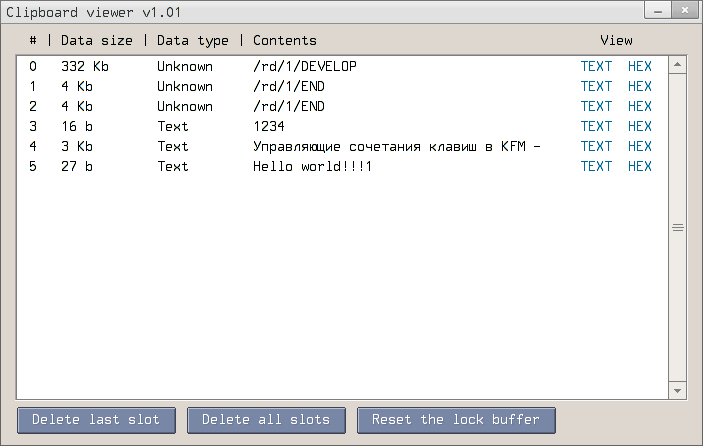
KolibriOS - Issue Tracker
(2016)http://bugs.kolibri-n.org . Hellish hatred of Mantis reached its peak and I started down a simple and usable bugtracker. Based on Tit .
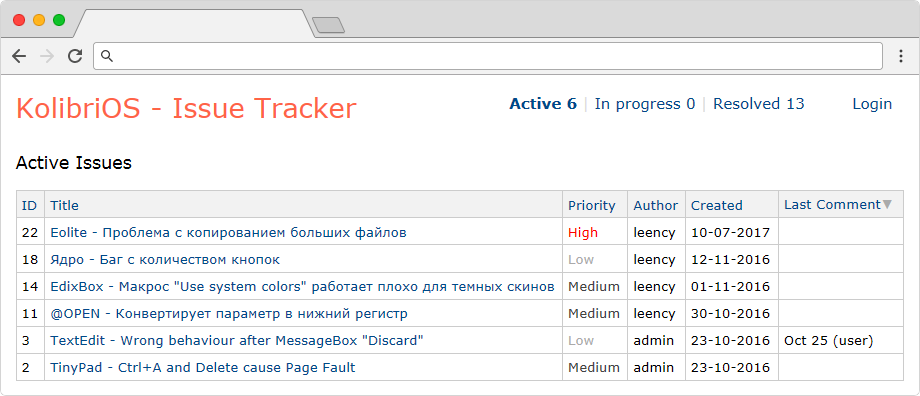
DrvInst
(2016)The driver installer takes all the information from /kolibrios/drivers/drvinf.ini
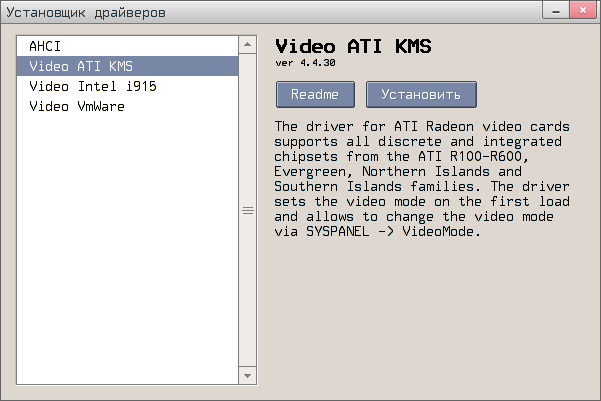
End
(2016)Updated shutdown window, port from KolibriN10 to KolibriOS. Screenshot for comparison: the top is old, the bottom is new.
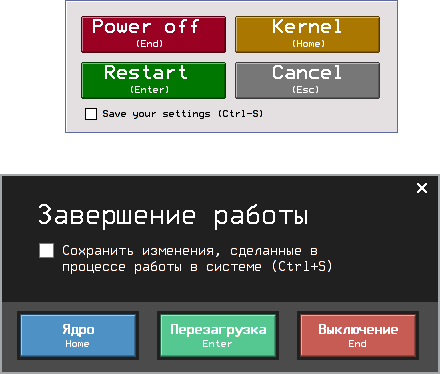
Animage redesign
(2016)Code by IgorA. GUI by me.

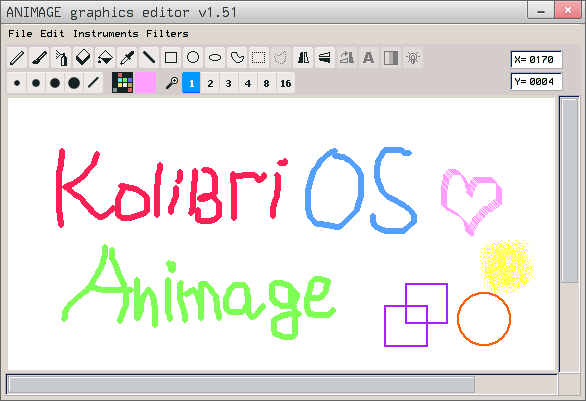
Process manager
(2016)More simple and convenient process manager. It was developed in the framework of KolibriN10.

Visual Text Comparer / Diff tool
(2016)Port http://c--sphinx.narod.ru/FILES/vc.zip
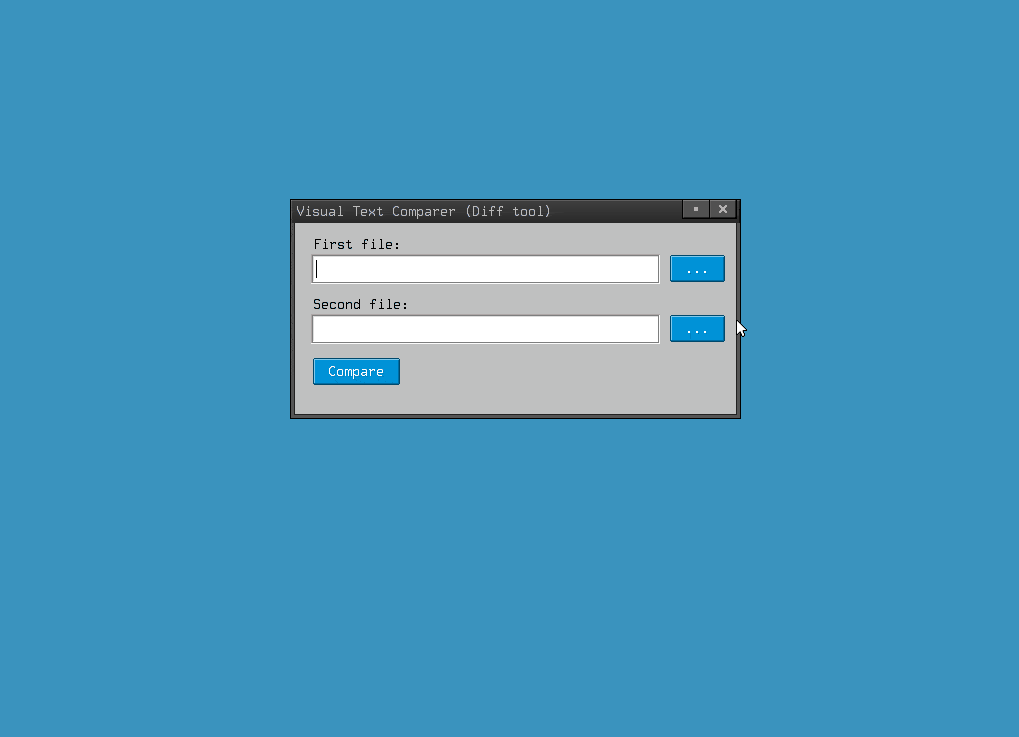
Pipet
(2017)Pipette for desktop.
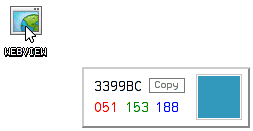
To be continued…
All source codes are open, anyone can read them.
The article came out long, thanks for reading.
Source: https://habr.com/ru/post/337532/
All Articles